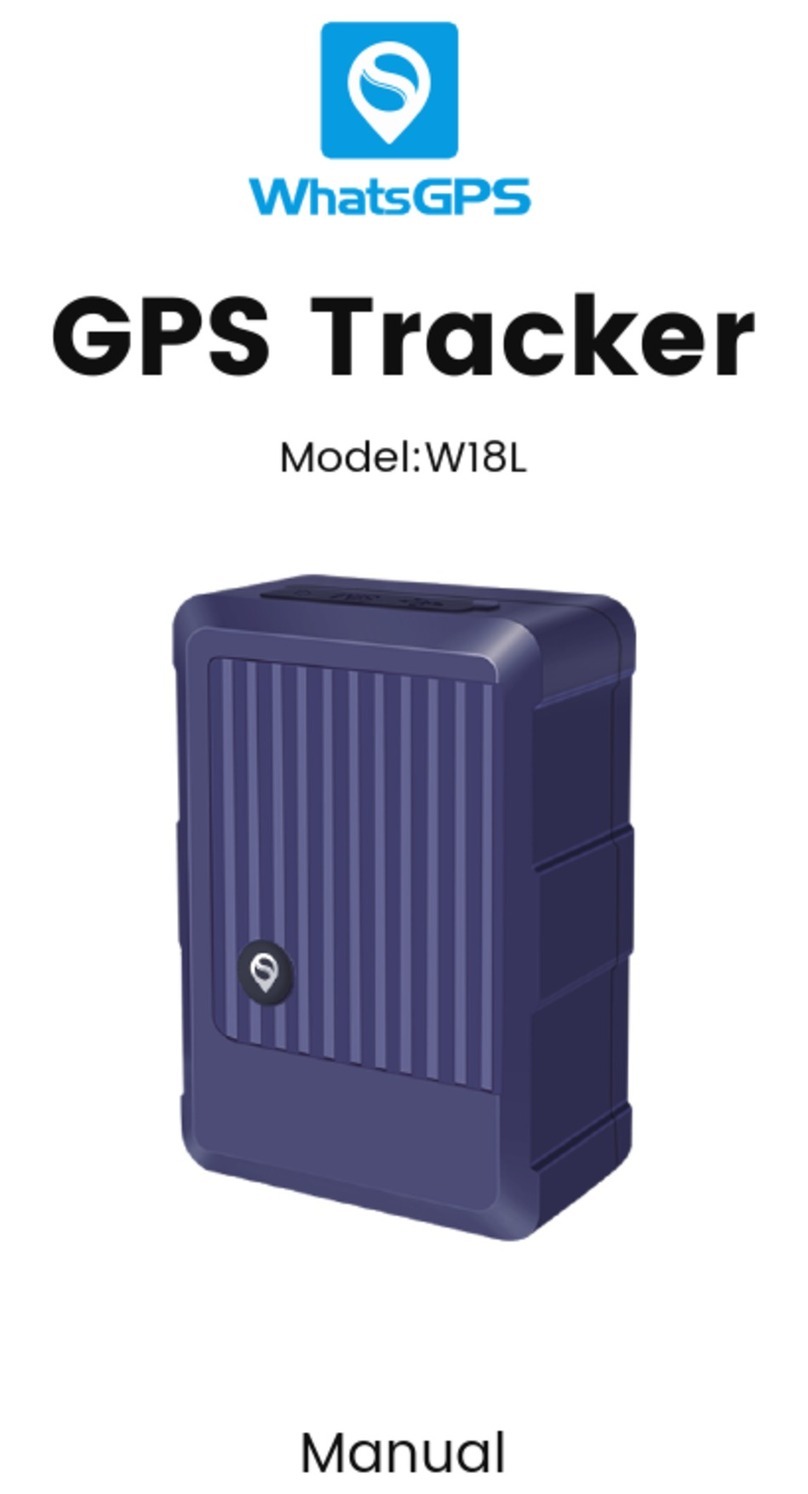9. Dial the tracker mobile phone card number for 15
seconds (three ticks around the beep is fortification)
Call the tracker card number again for 5 seconds
(After hang up and hang up is to disarm)
Loop this way
SMS code: SZCS, password, CALLDISP=1 (factory
default)
(The owner number dial is valid, but the locator card
number needs to be activated for caller ID!)
SMS code: SZCS, password, CALLDISP=0 (requires
the owner to set it himself)
(Any number dial is valid, the locator card number
does not need to open caller ID!)
10. Turn on sleep mode: SZCS, password, SLEEP =1
Turn off sleep mode: SZCS, password, SLEEP =0
(default)
(Auto Sleep Description: Automatically enters the
sleep power saving state after more than 30 minutes
of rest.
Immediately wake up with vibration, or the owner dials
the locator card number to wake up)
11. Turn on the displacement alarm:
SZCS, password, OUTSMS =1
Turn off displacement alarm: