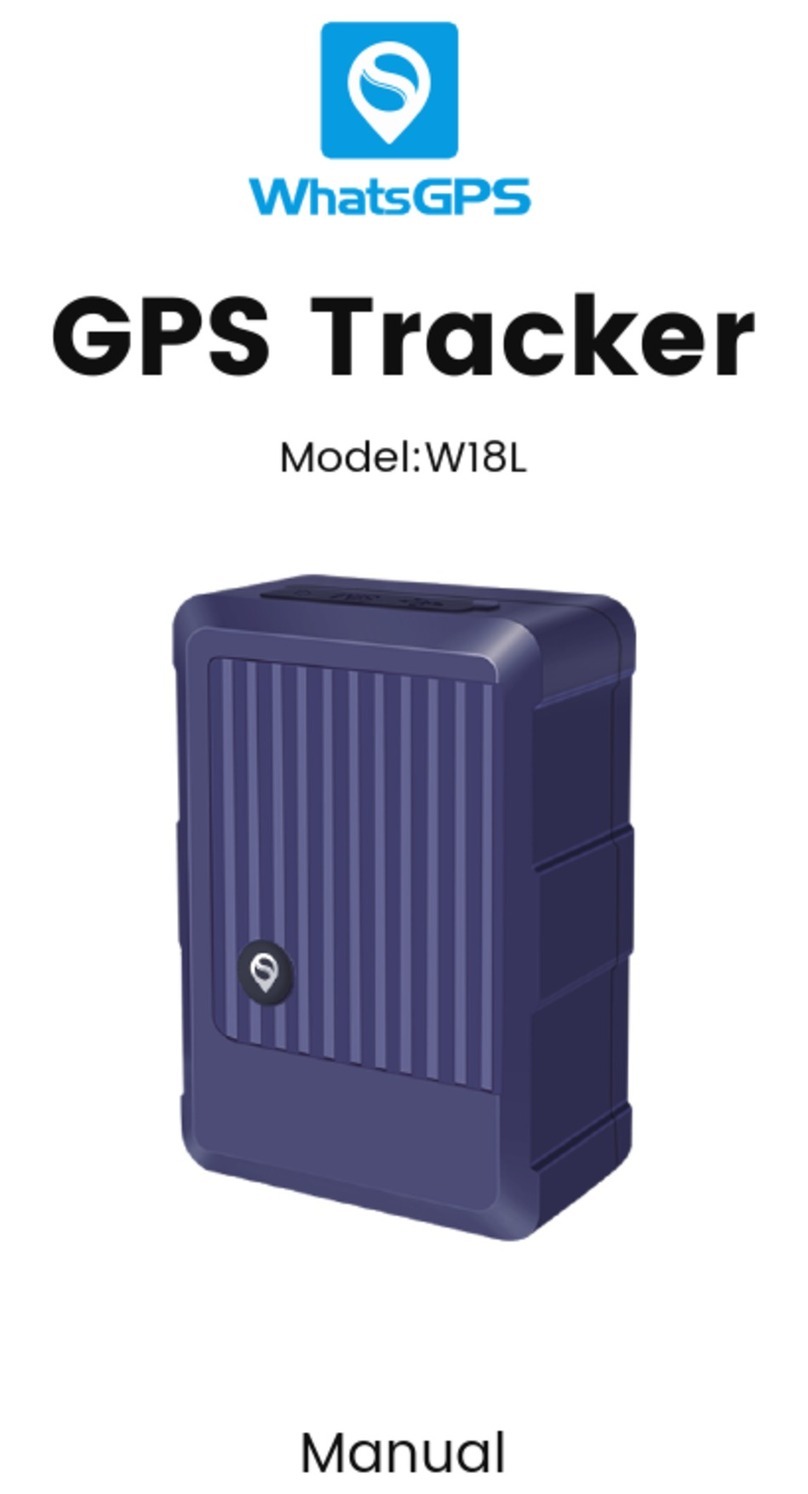6. RELAY
Text
command Parameter Sample
Parameter1
Description
Feedback
RELAY,1#
Relayed enable OK!
RELAY,1# cut off oil
1) REL AY control the start and closeness of
the relay,in order to control the circle
2) Only the center number can operate.
3) the device only cut off the oil circuit on the
condition of the driving speed below 20KM/H
and in Positioning state.
4) If it currently do not meet the condition, the
device will reply “Do not allow to cut off the
oil and power’’It declares that the driving
speed above 20km/h at this moment ,please
try again a little latter.
7. PARAM
Command Parameter Sample
Format
Description
Feedback
PARAM# PARAM#
This instruction is used to query the
Description parameters and default
parameters set by the device.
IMEI:351190012535936 IMEI
APN:cmnet APN
IP:www.gps18.com:7700 IP and port
CENTER:13800138000 center number
TIMER:10S moving uploading interval
LANGUAGE:EN language(CN/EN)
GMT: E8 time zone(E/W)
6. RELAY
Text
command Parameter Sample
Parameter1
Description
Feedback
RELAY,1#
Relayed enable OK!
RELAY,1# cut off oil
1) REL AY control the start and closeness of
the relay,in order to control the circle
2) Only the center number can operate.
3) the device only cut off the oil circuit on the
condition of the driving speed below 20KM/H
and in Positioning state.
4) If it currently do not meet the condition, the
device will reply “Do not allow to cut off the
oil and power’’It declares that the driving
speed above 20km/h at this moment ,please
try again a little latter.
7. PARAM
Command Parameter Sample
Format
Description
Feedback
PARAM# PARAM#
This instruction is used to query the
Description parameters and default
parameters set by the device.
IMEI:351190012535936 IMEI
APN:cmnet APN
IP:www.gps18.com:7700 IP and port
CENTER:13800138000 center number
TIMER:10S moving uploading interval
LANGUAGE:EN language(CN/EN)
GMT: E8 time zone(E/W)