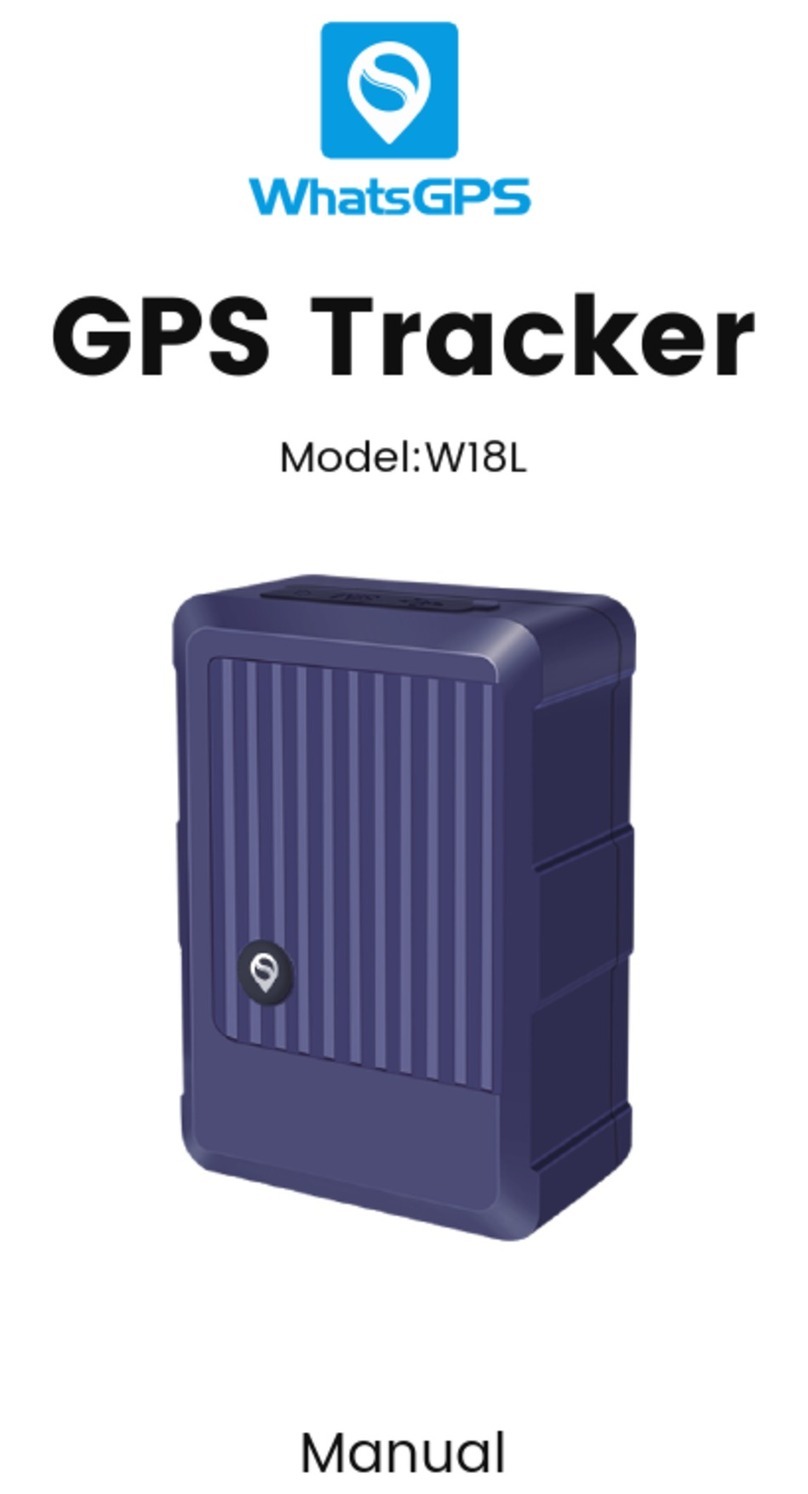5(/$<
Text
command Parameter 6DPSOH
Parameter1
'HVFULSWLRQ
Feedback
5(/$<
5HOD\HGHQDEOH2.
5(/$<FXWRIIRLO
5(/$<FRQWUROWKHVWDUWDQGFORVHQHVVRI
WKHUHOD\LQRUGHUWRFRQWUROWKHFLUFOH
2QO\WKHFHQWHUQXPEHUFDQRSHUDWH
WKHGHYLFHRQO\FXWRIIWKHRLOFLUFXLWRQWKH
FRQGLWLRQRIWKHGULYLQJVSHHGEHORZ.0+
and in Positioning state.
,ILWFXUUHQWO\GRQRWPHHWWKHFRQGLWLRQWKH
GHYLFHZLOOUHSO\q'RQRWDOORZWRFXWRIIWKH
RLODQGSRZHUpp,WGHFODUHV WKDWWKHGULYLQJ
VSHHGDERYHNPKDWWKLVPRPHQWSOHDVH
WU\DJDLQDOLWWOHODWWHU
3$5$0
&RPPDQG Parameter 6DPSOH
Format
'HVFULSWLRQ
Feedback
3$5$0 3$5$0
7KLVLQVWUXFWLRQLVXVHGWRTXHU\WKH
'HVFULSWLRQSDUDPHWHUVDQGGHIDXOW
SDUDPHWHUVVHWE\WKHGHYLFH
,0(,,0(,
$31FPQHW$31
,3ZZZJSVFRP,3DQGSRUW
&(17(5FHQWHUQXPEHU
7,0(56PRYLQJXSORDGLQJLQWHUYDO
/$1*8$*((1ODQJXDJH&1(1
*07(WLPH]RQH(:
5(/$<
Text
command Parameter 6DPSOH
Parameter1
'HVFULSWLRQ
Feedback
5(/$<
5HOD\HGHQDEOH2.
5(/$<FXWRIIRLO
5(/$<FRQWUROWKHVWDUWDQGFORVHQHVVRI
WKHUHOD\LQRUGHUWRFRQWUROWKHFLUFOH
2QO\WKHFHQWHUQXPEHUFDQRSHUDWH
WKHGHYLFHRQO\FXWRIIWKHRLOFLUFXLWRQWKH
FRQGLWLRQRIWKHGULYLQJVSHHGEHORZ.0+
and in Positioning state.
,ILWFXUUHQWO\GRQRWPHHWWKHFRQGLWLRQWKH
GHYLFHZLOOUHSO\q'RQRWDOORZWRFXWRIIWKH
RLODQGSRZHUpp,WGHFODUHV WKDWWKHGULYLQJ
VSHHGDERYHNPKDWWKLVPRPHQWSOHDVH
WU\DJDLQDOLWWOHODWWHU
3$5$0
&RPPDQG Parameter 6DPSOH
Format
'HVFULSWLRQ
Feedback
3$5$0 3$5$0
7KLVLQVWUXFWLRQLVXVHGWRTXHU\WKH
'HVFULSWLRQSDUDPHWHUVDQGGHIDXOW
SDUDPHWHUVVHWE\WKHGHYLFH
,0(,,0(,
$31FPQHW$31
,3ZZZJSVFRP,3DQGSRUW
&(17(5FHQWHUQXPEHU
7,0(56PRYLQJXSORDGLQJLQWHUYDO
/$1*8$*((1ODQJXDJH&1(1
*07(WLPH]RQH(: