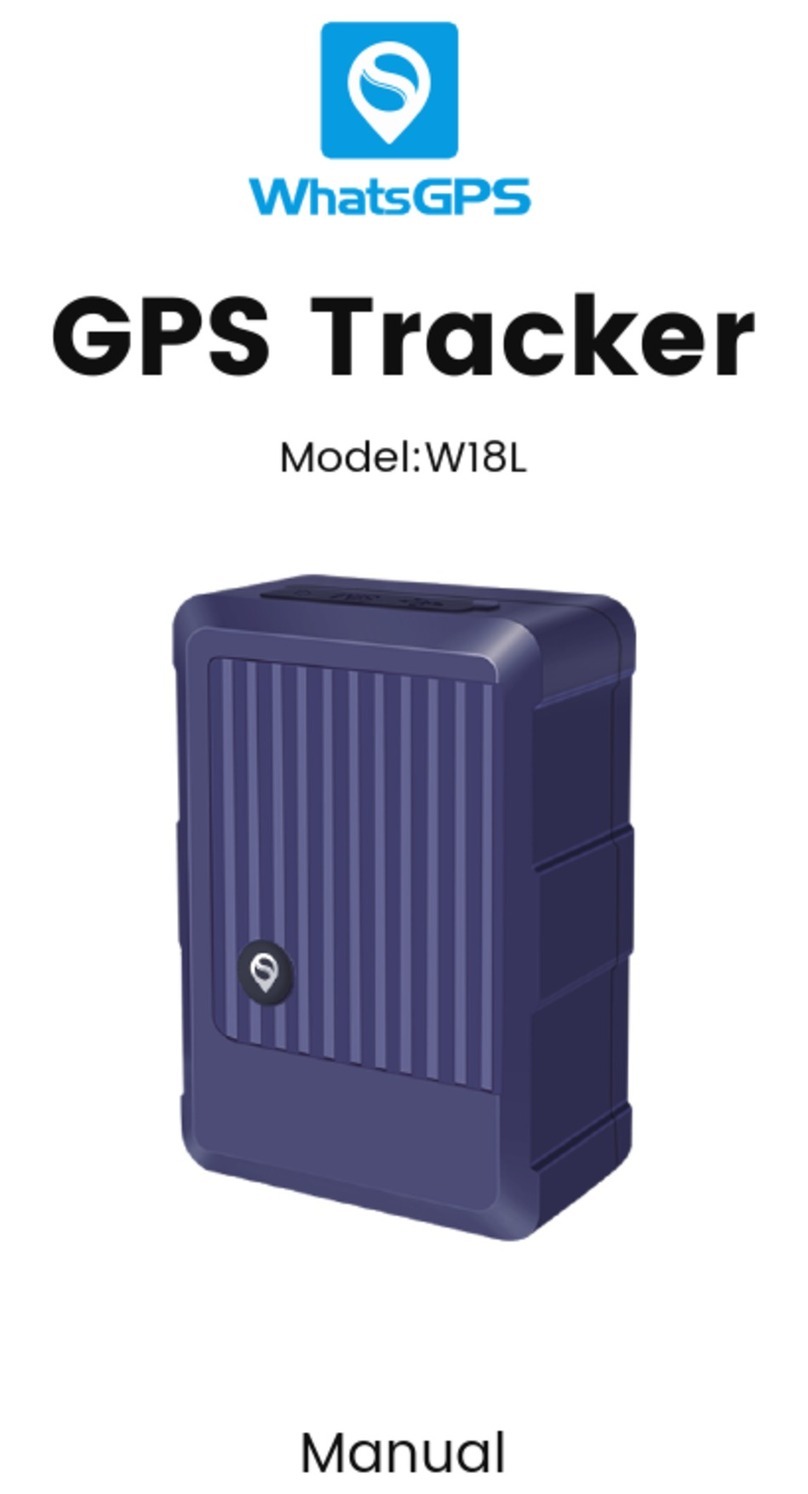After-sales service
alarm. The national number must be added before
the number. For example, the domestic 13512345678
should be *+8613512345678*. The service SMS
number is the corresponding target number when
the SMS message service is opened.
*SMS verification password: The factory default is
123456, which must be 6 digits;
EG:
S,*CMNET*,*28.60.185.172*,*9999*,*13512345002*,
*+8613418776340*,*123456*
⑤After the terminal normally logs in to the platform,
install the circuit board into the outer casing, fix the
panel with screws, fix the terminal and antenna in the
proper position, and arrange the cable, restore the
car line and the removed part of the panel, and the
installation is basically completed.
Terminal remote restart command: R, *PASSWORD*
Time zone adjustment: Adjust_Time, time zone,
*PASSWORD*
Working interval setting: SET+TIME=T1, T2, *123456*
T1 indicates the ACC open transmission interval, and
T2 indicates the ACC open transmission interval.
Set the SMS response number above to send the
number of the SMS mobile phone.