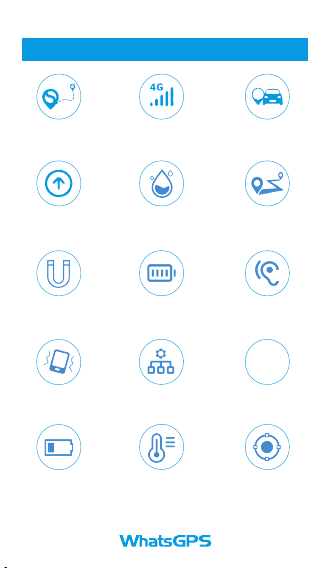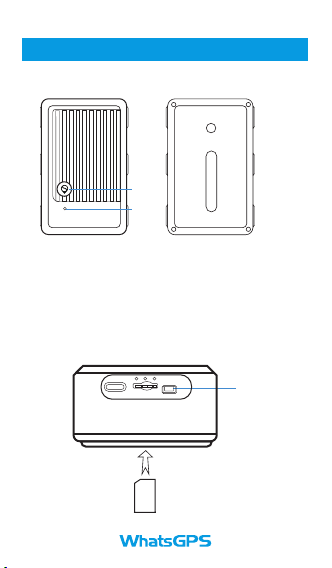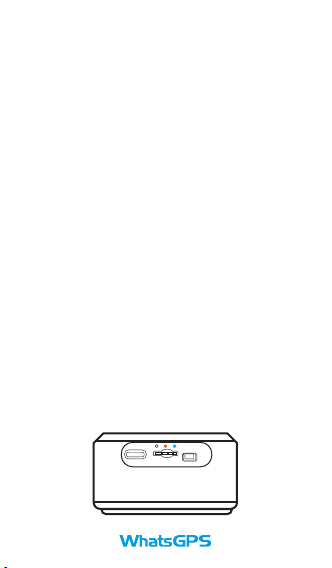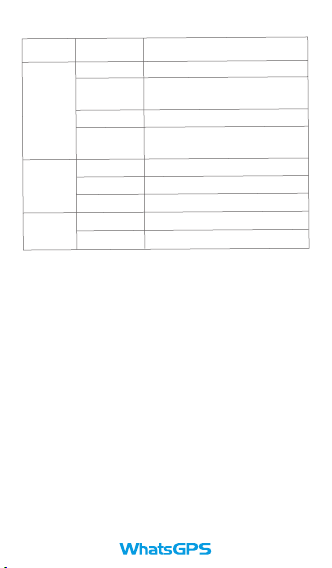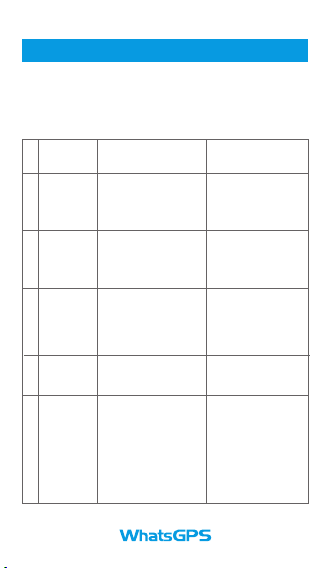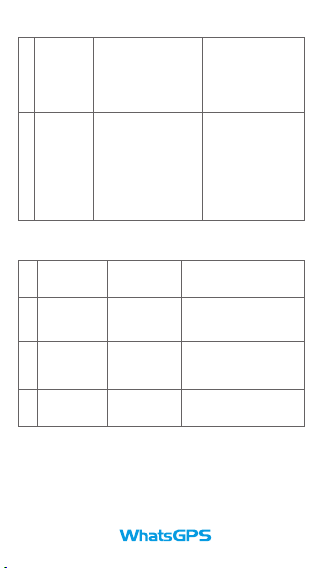WhatsGPS W18L User manual
Other WhatsGPS GPS manuals

WhatsGPS
WhatsGPS S06U User manual

WhatsGPS
WhatsGPS S5L User manual

WhatsGPS
WhatsGPS S18 User manual

WhatsGPS
WhatsGPS R11 User manual

WhatsGPS
WhatsGPS S102 User manual

WhatsGPS
WhatsGPS S709 User manual

WhatsGPS
WhatsGPS S102A User manual

WhatsGPS
WhatsGPS S288G User manual

WhatsGPS
WhatsGPS S116mini User manual

WhatsGPS
WhatsGPS S116mini User manual