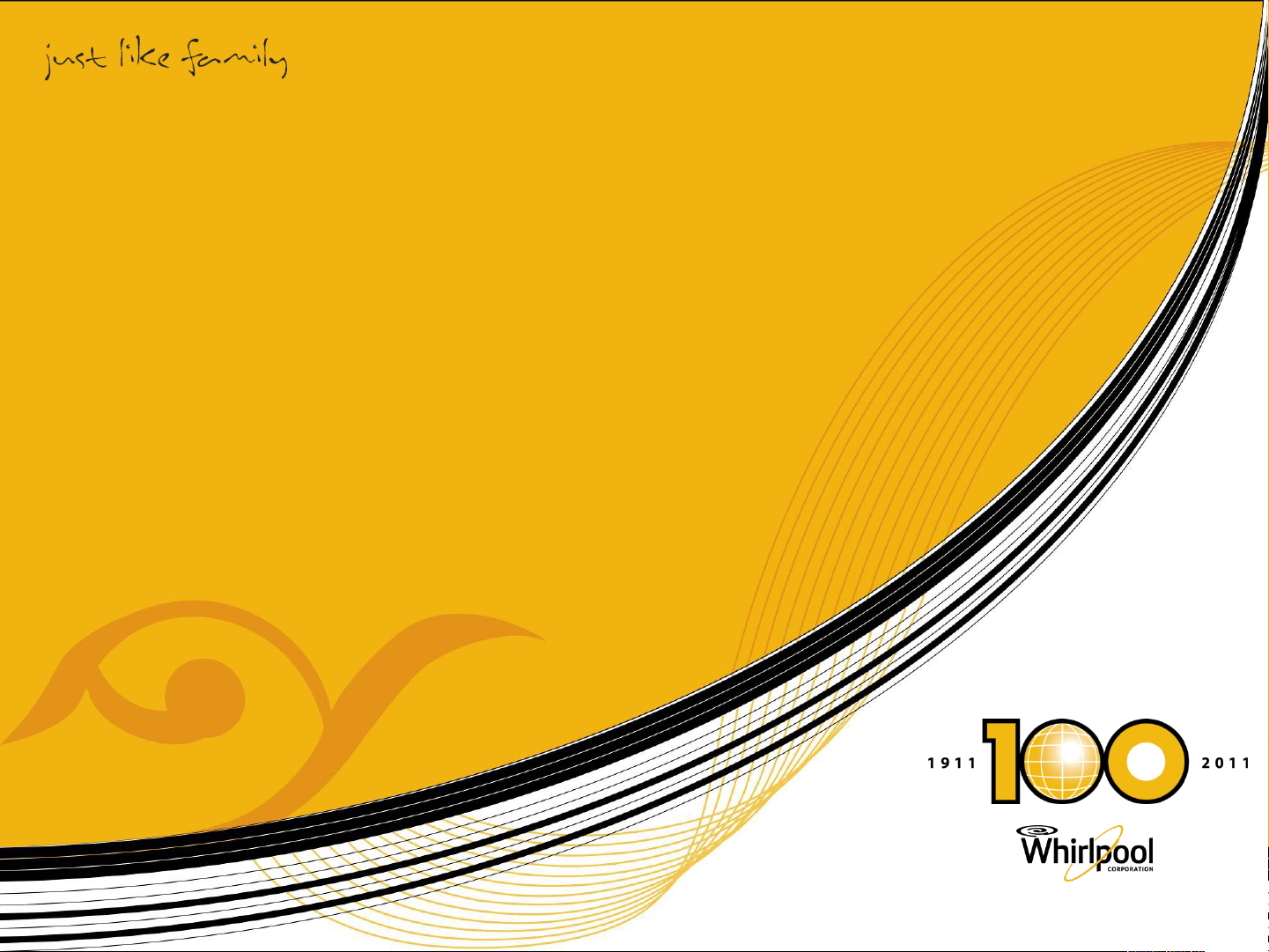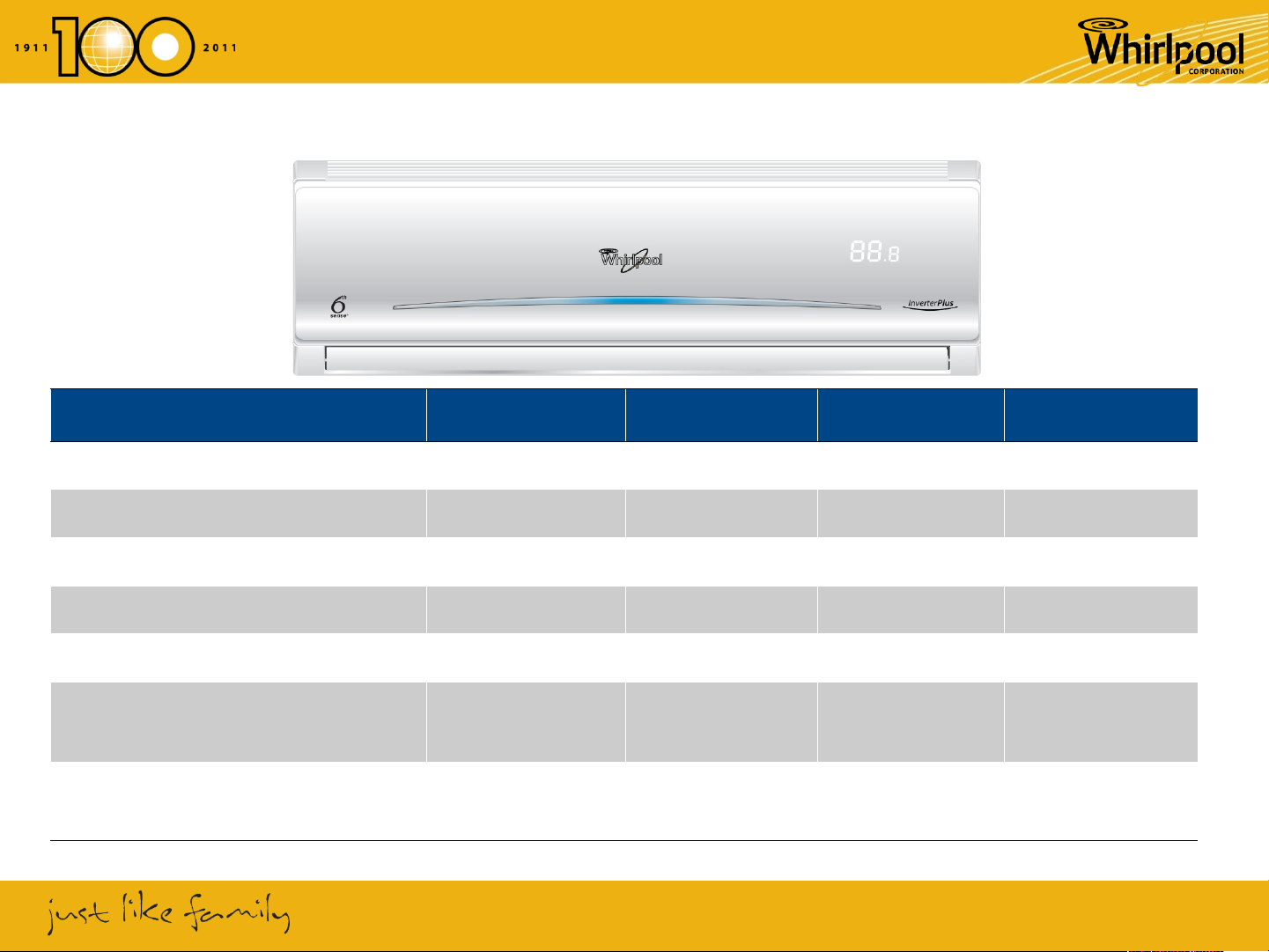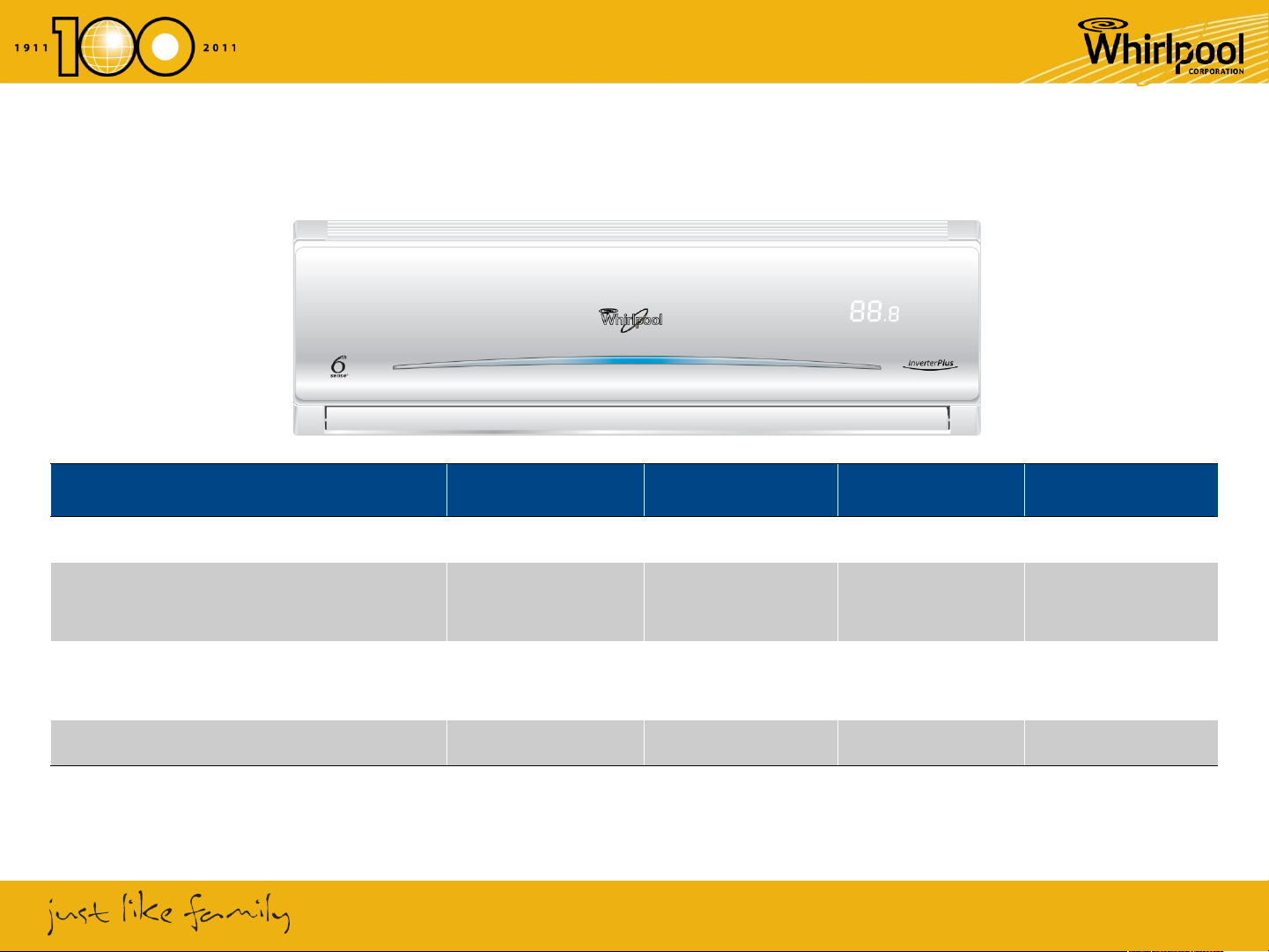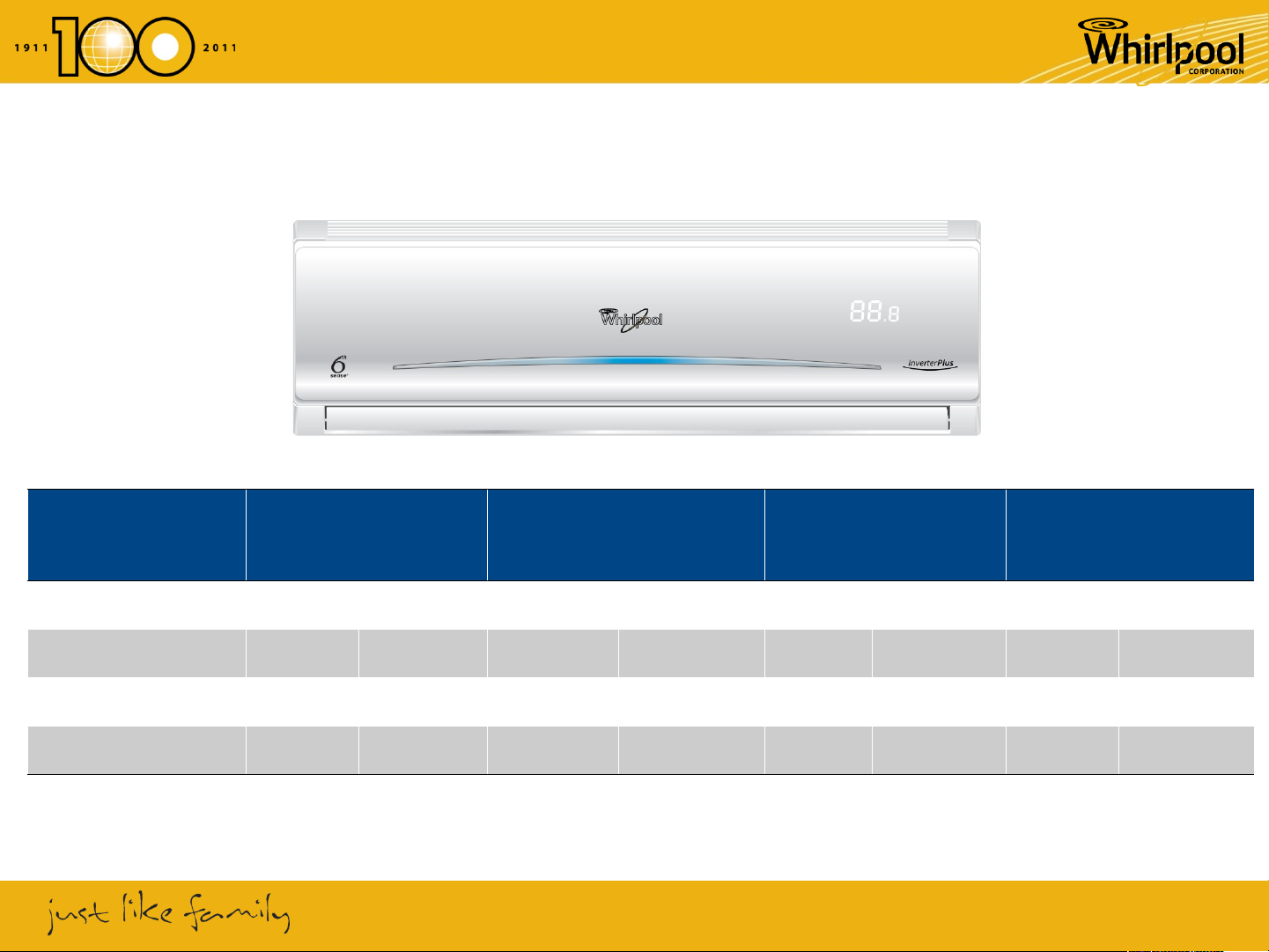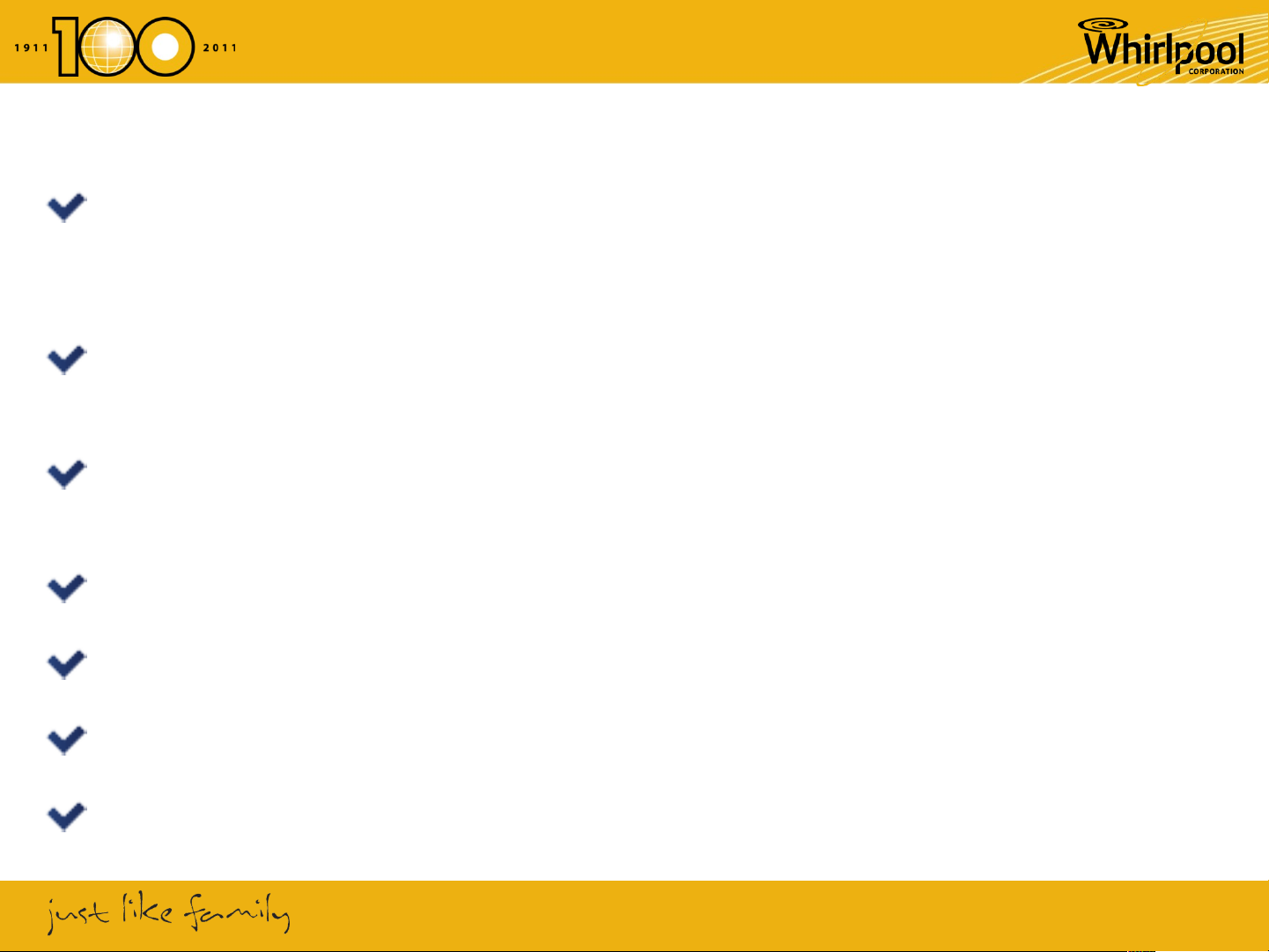9
Installation Rates and Guidelines
Offer 1st-10ft of installation materials such as Copper Tubes, Insulation, Electrical wire
from Indoor-to-Outdoor ,bracket & drain line. Circuit Braker will be provided by the
customer.
Survey fee is "free on a one- time visit"within Metro Manila,primary provincial and
secondary cities.Succeeding survey will be charge at Php 400.00 per visit.
Transportation fee of Php 300.00 will be charge to customer if installation outside
Metro Manila, Primary provincial and secondary cities.
Transportation fee will be deducted from total installation cost (Php 300.00)
Nationwide coverage of installation program
Installation rates are subject to change
Quotation are valid only for 1 month.