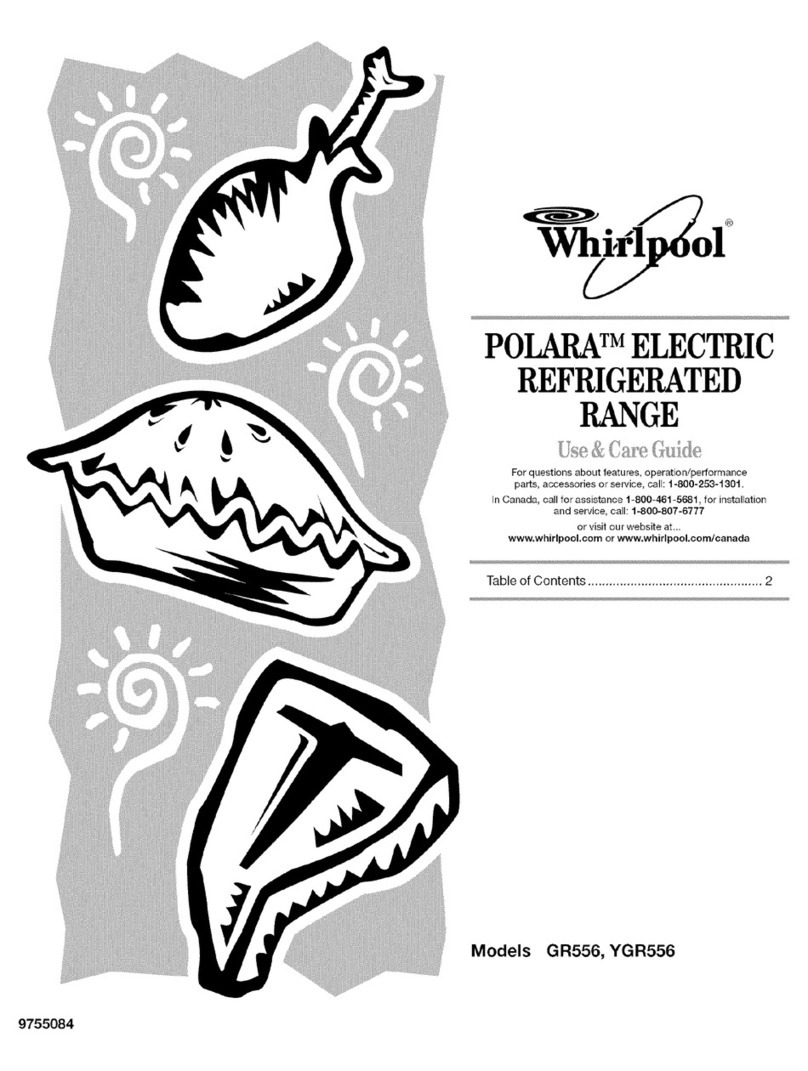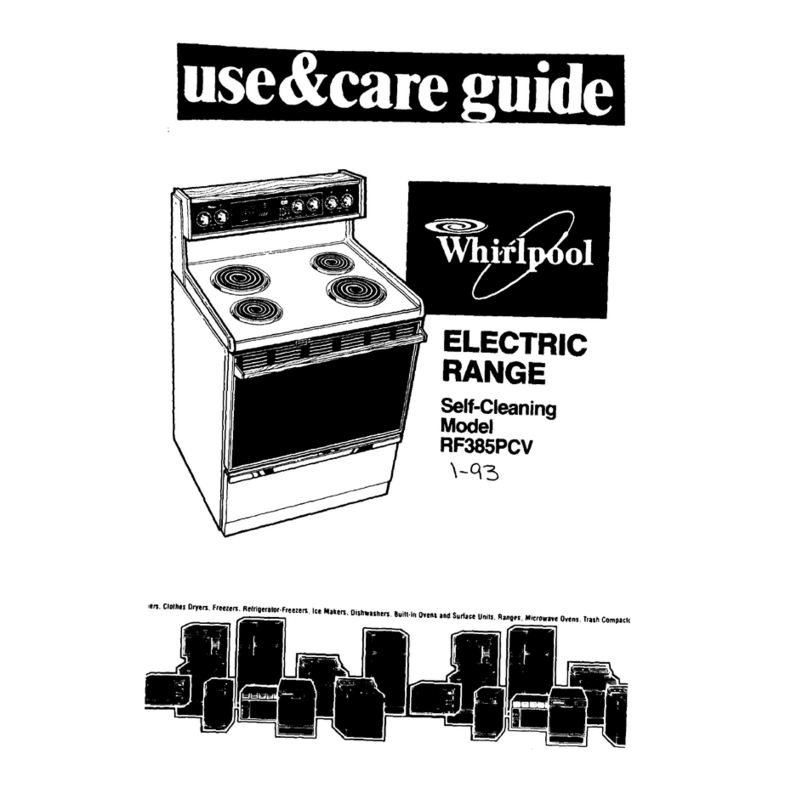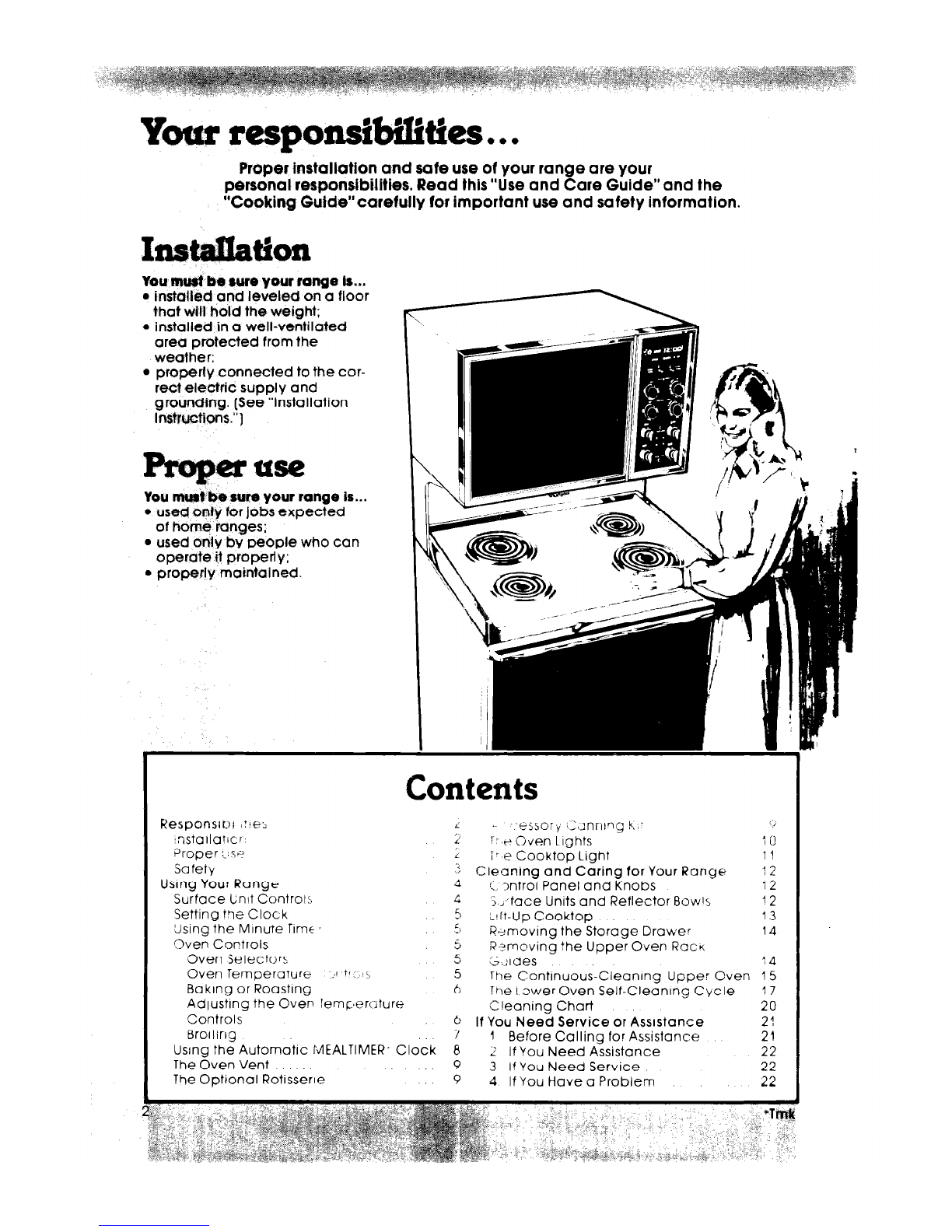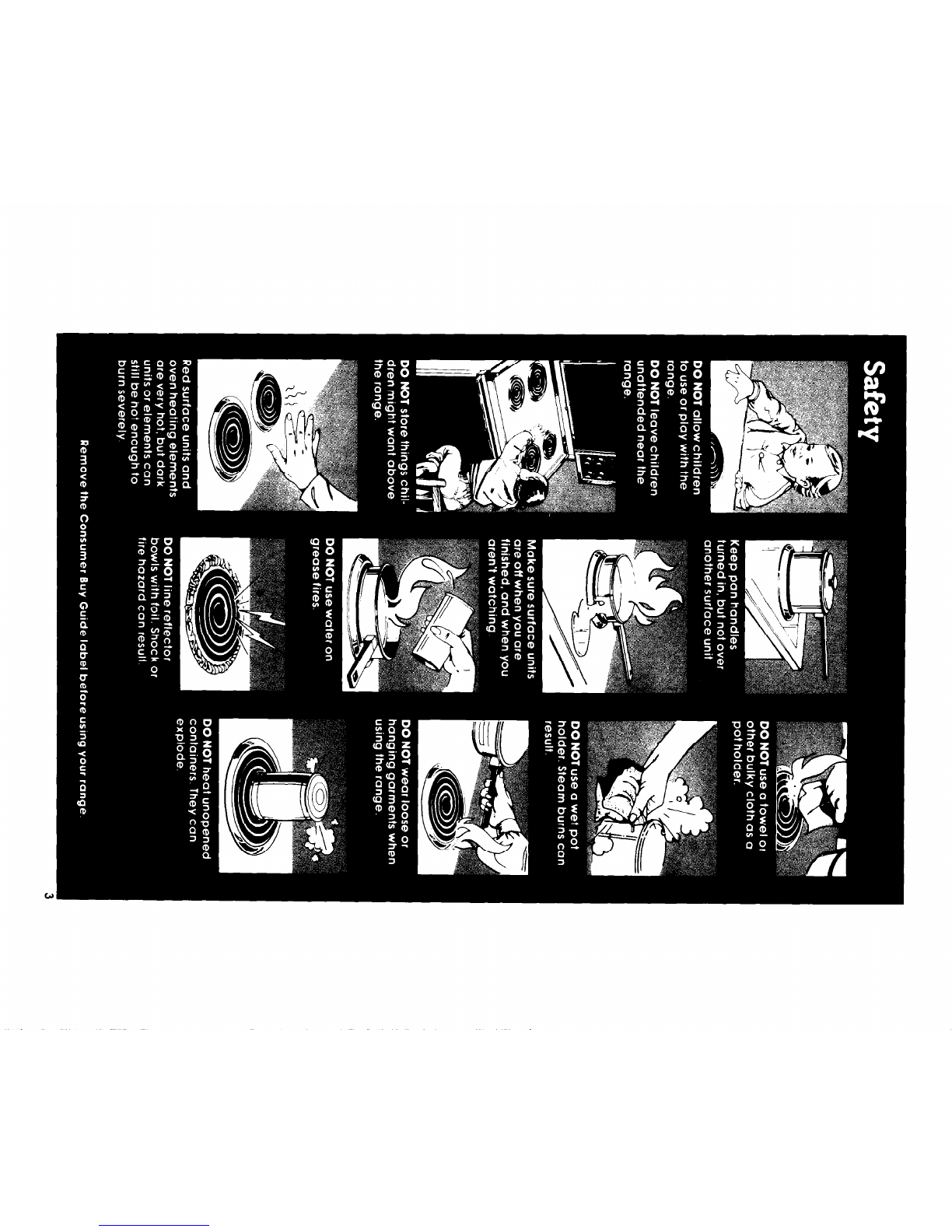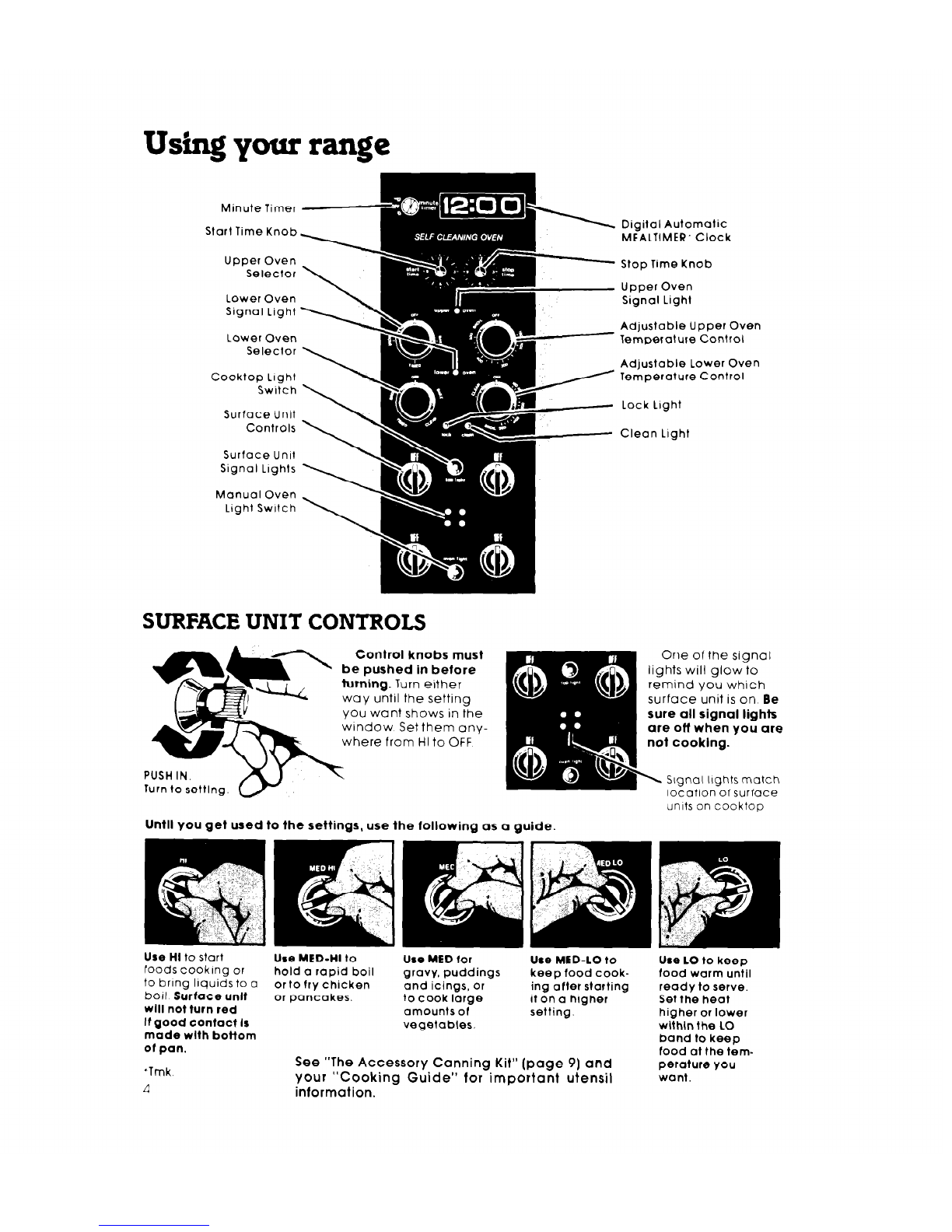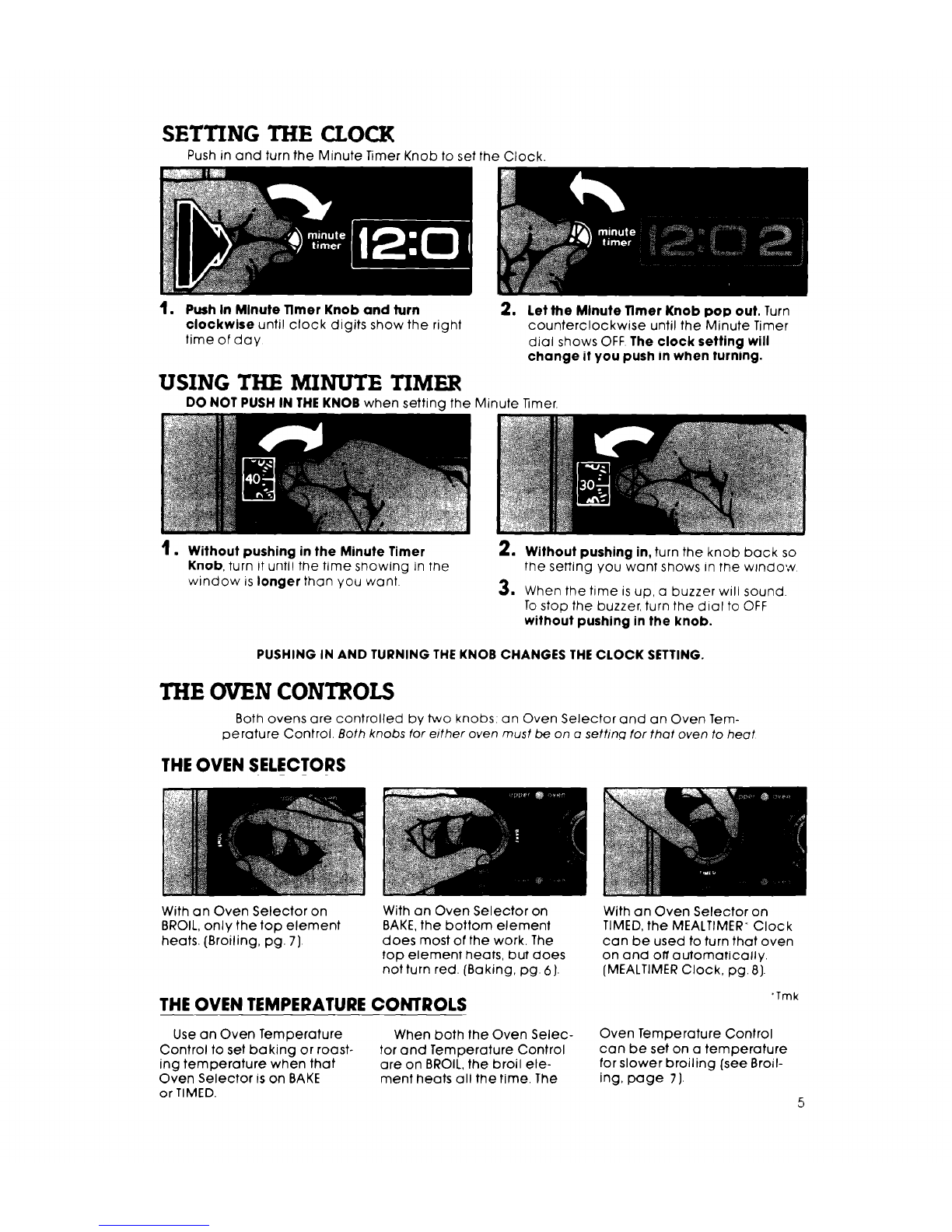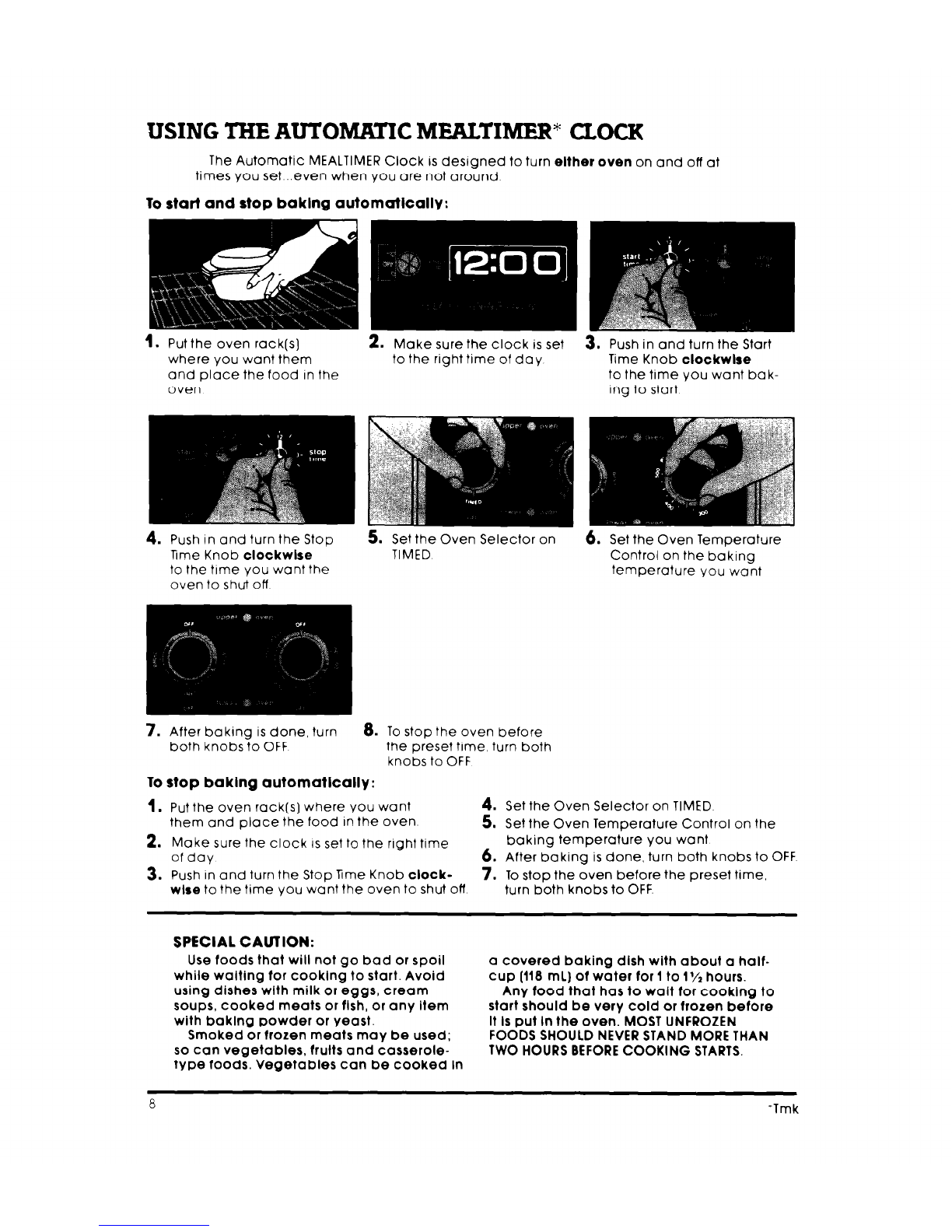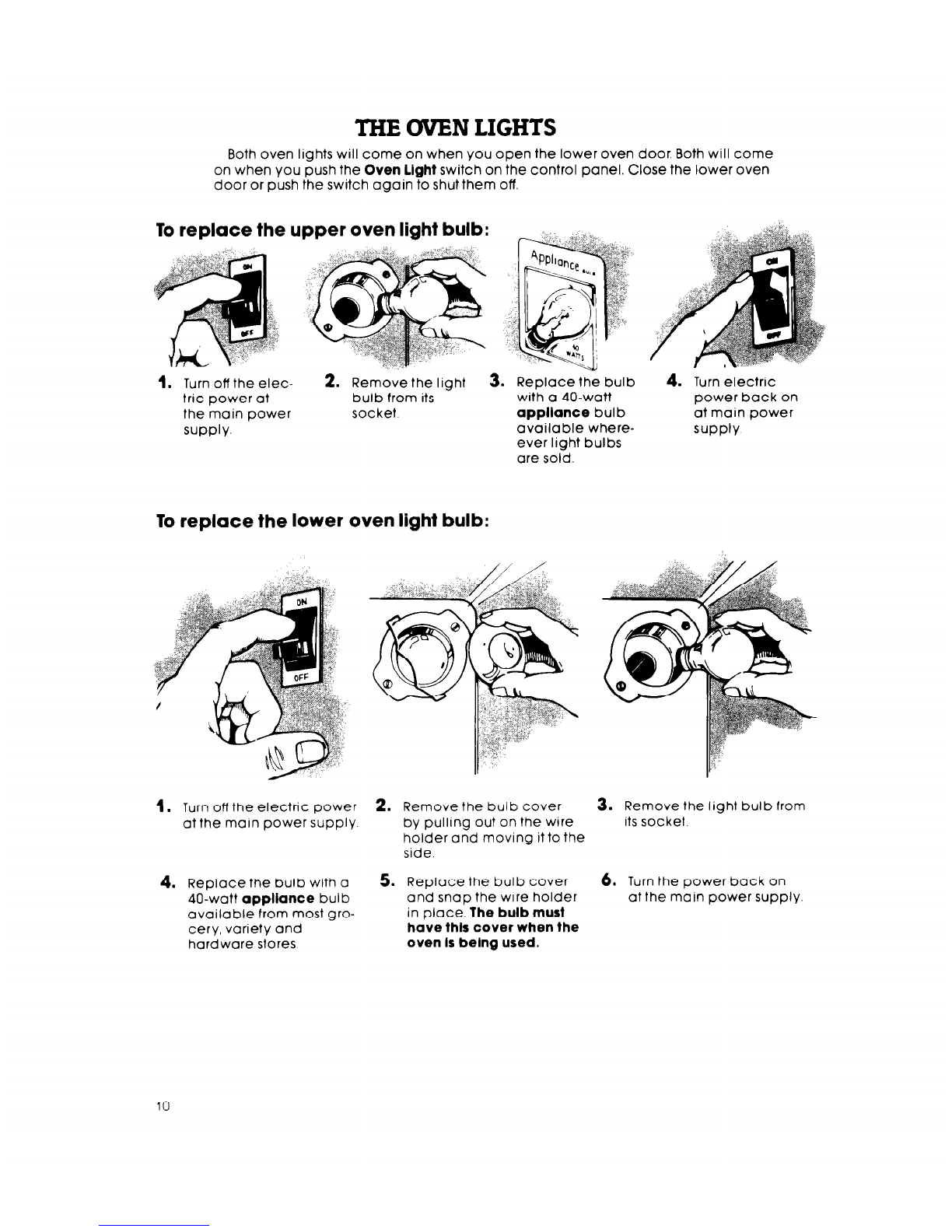Whirlpool RE960PXK User manual
Other Whirlpool Range manuals

Whirlpool
Whirlpool W10110357 User manual
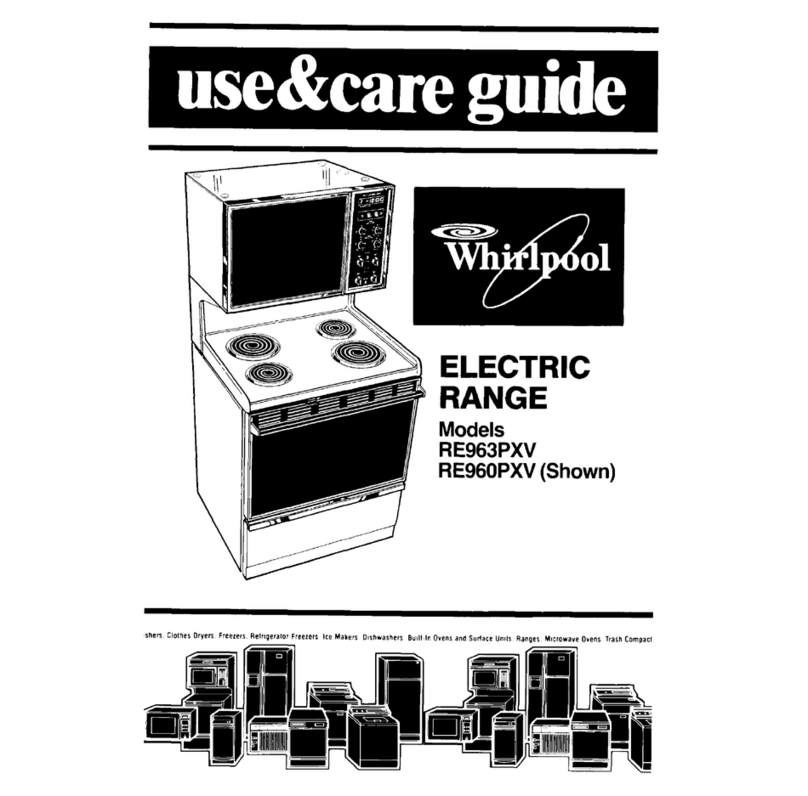
Whirlpool
Whirlpool RE960PXV User manual

Whirlpool
Whirlpool TER46WOY Guide
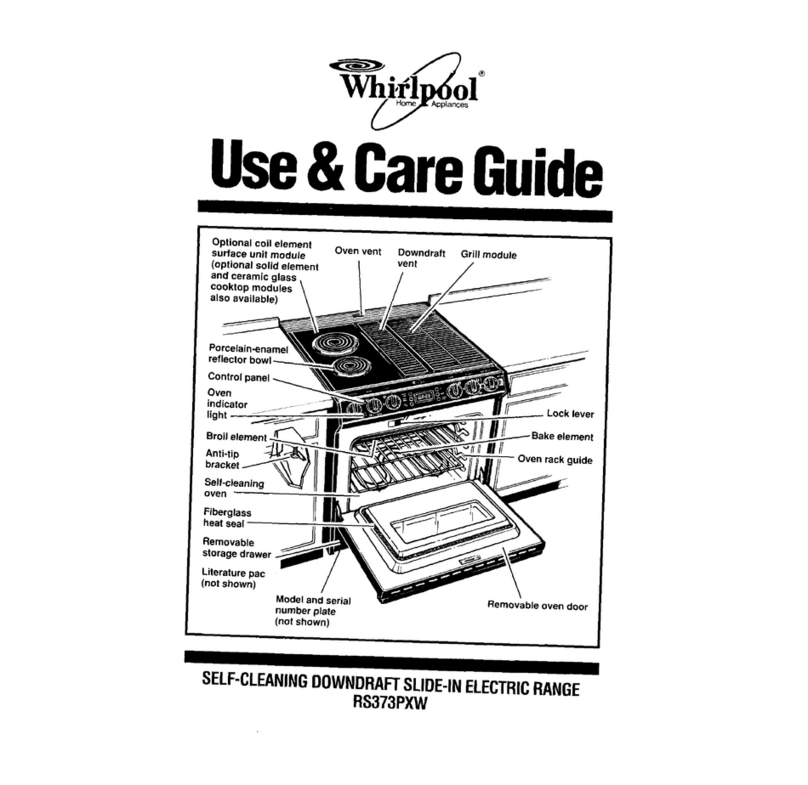
Whirlpool
Whirlpool RS373PXW User manual
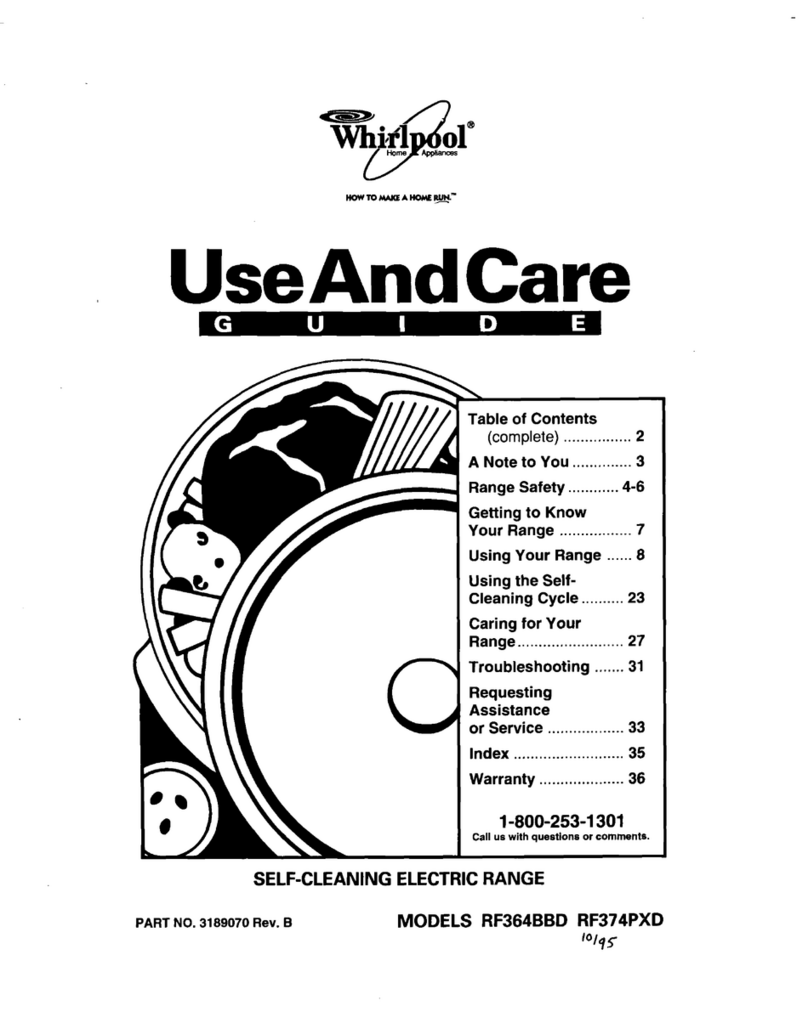
Whirlpool
Whirlpool RF364BBD User manual

Whirlpool
Whirlpool GR396LXG Manual
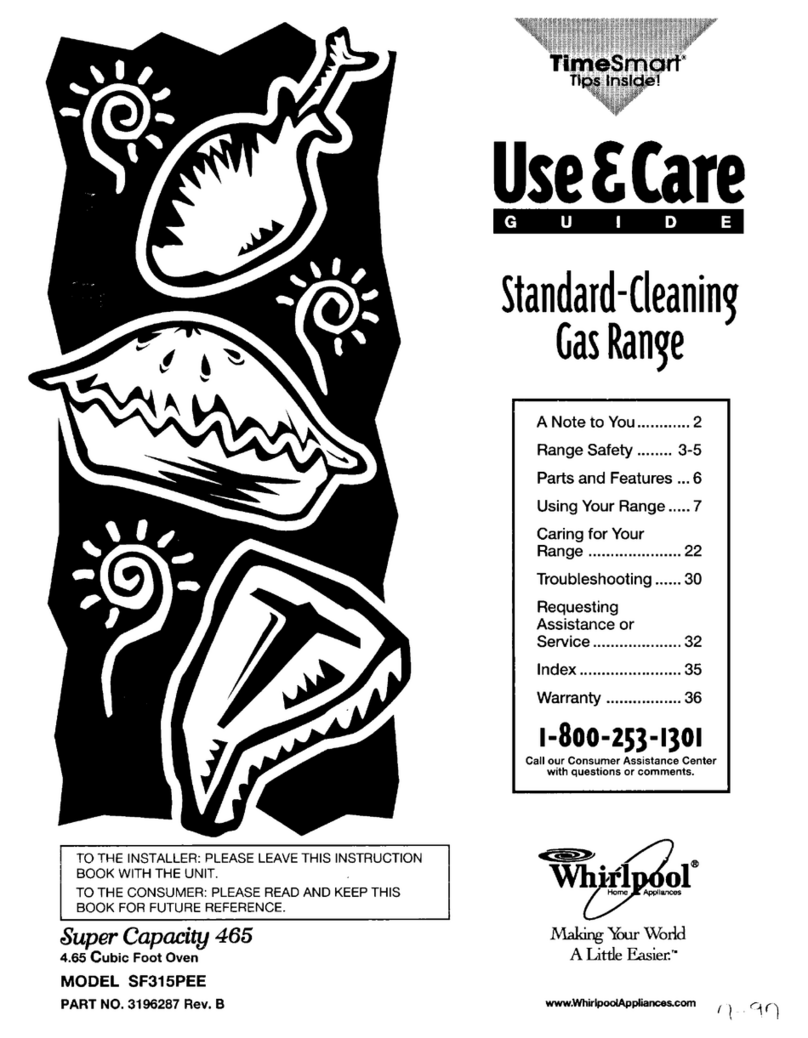
Whirlpool
Whirlpool SF315PEE W User manual
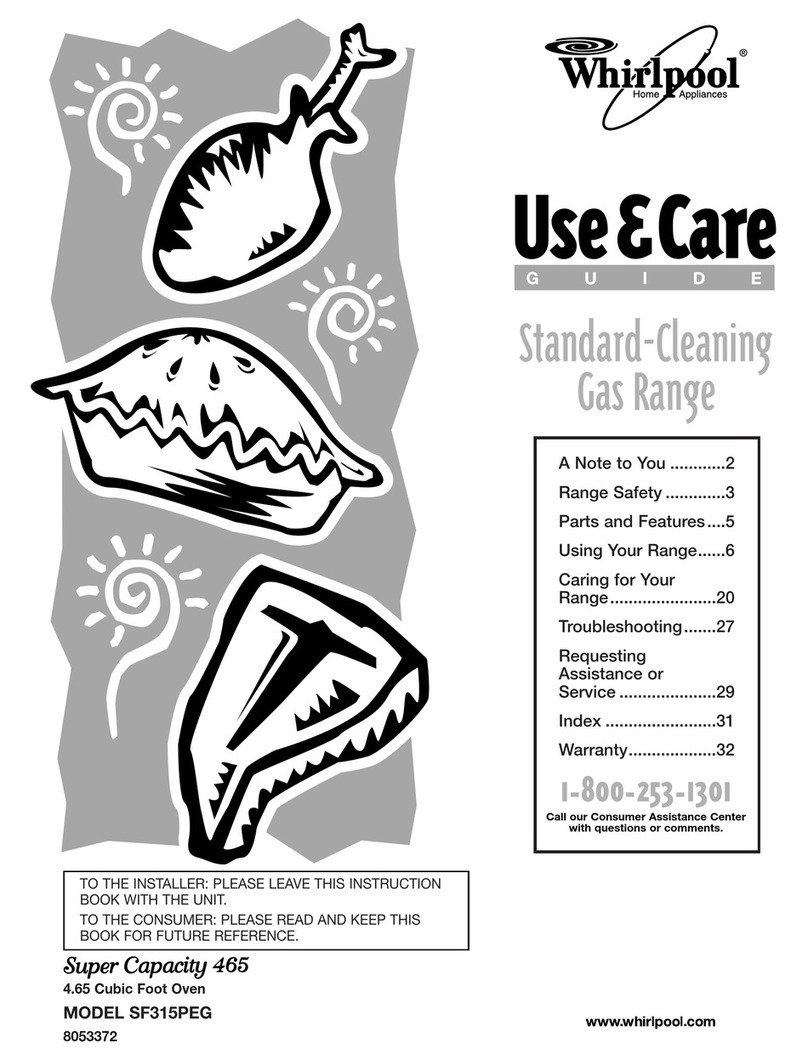
Whirlpool
Whirlpool SF315PEG User manual

Whirlpool
Whirlpool RF302BXYQ0 User manual
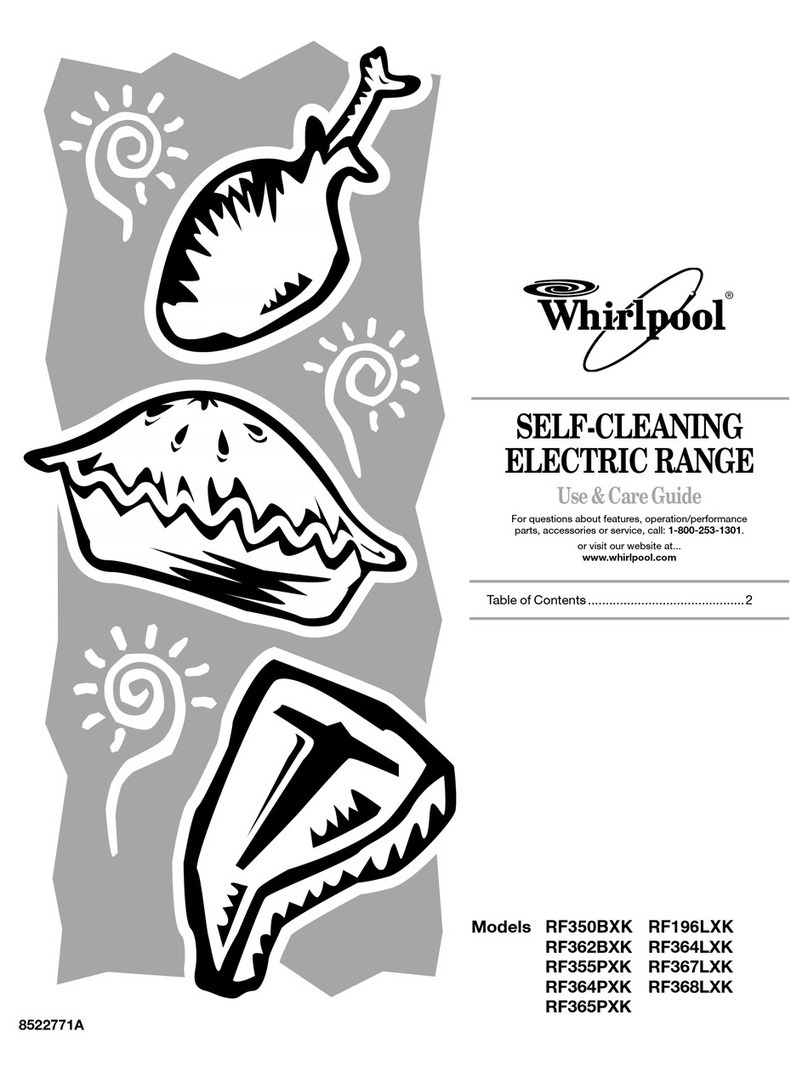
Whirlpool
Whirlpool RF368LXKQ0 User manual

Whirlpool
Whirlpool RY160LXTS0 User manual
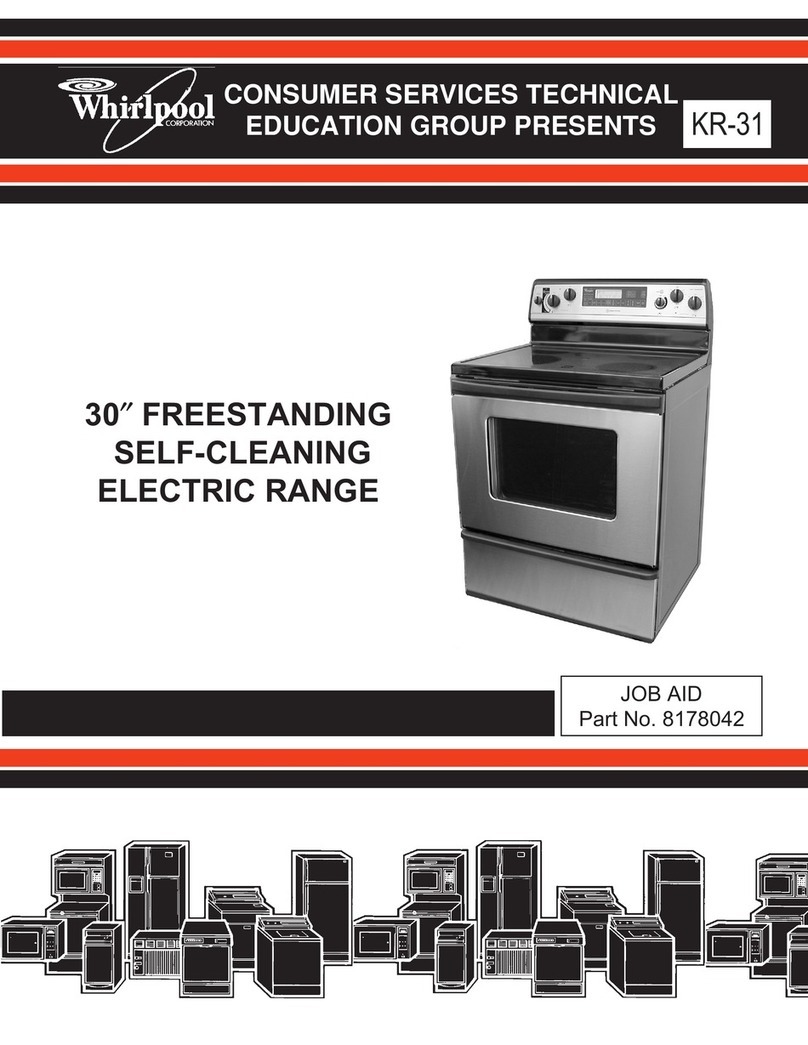
Whirlpool
Whirlpool RF196LXK Operating manual
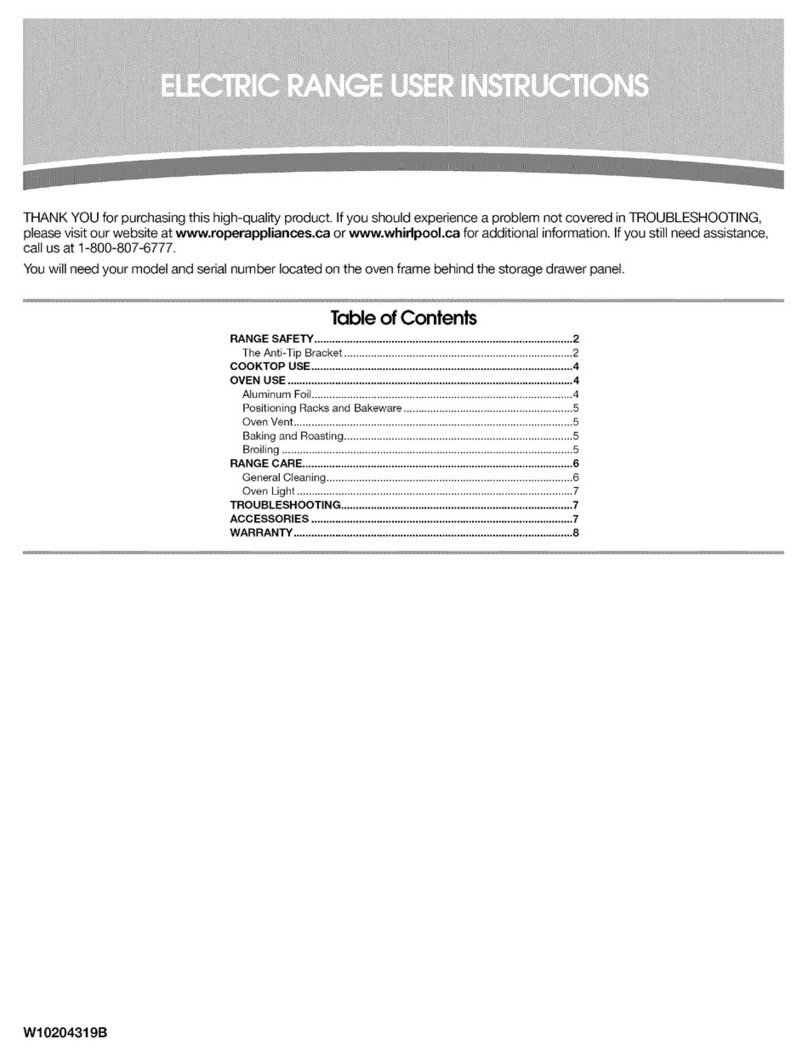
Whirlpool
Whirlpool RVE30100 User manual

Whirlpool
Whirlpool YWFE530C0ES User manual
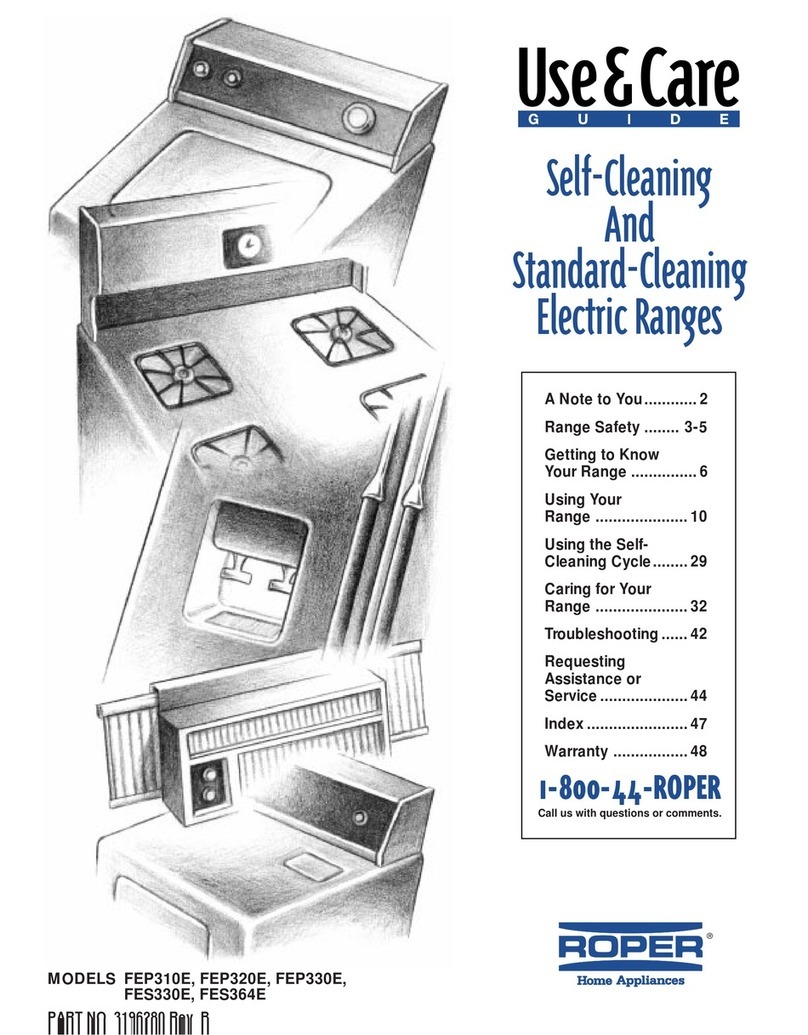
Whirlpool
Whirlpool FEP310E Installation instructions
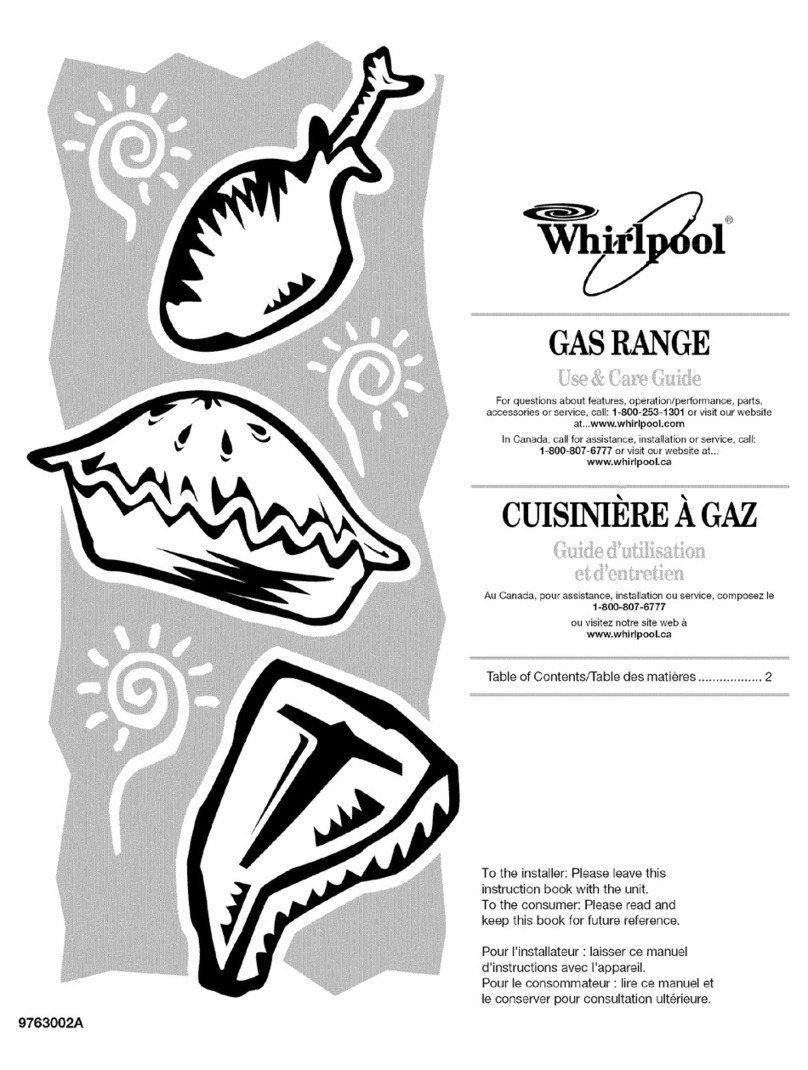
Whirlpool
Whirlpool SF367LXSQ0 User manual
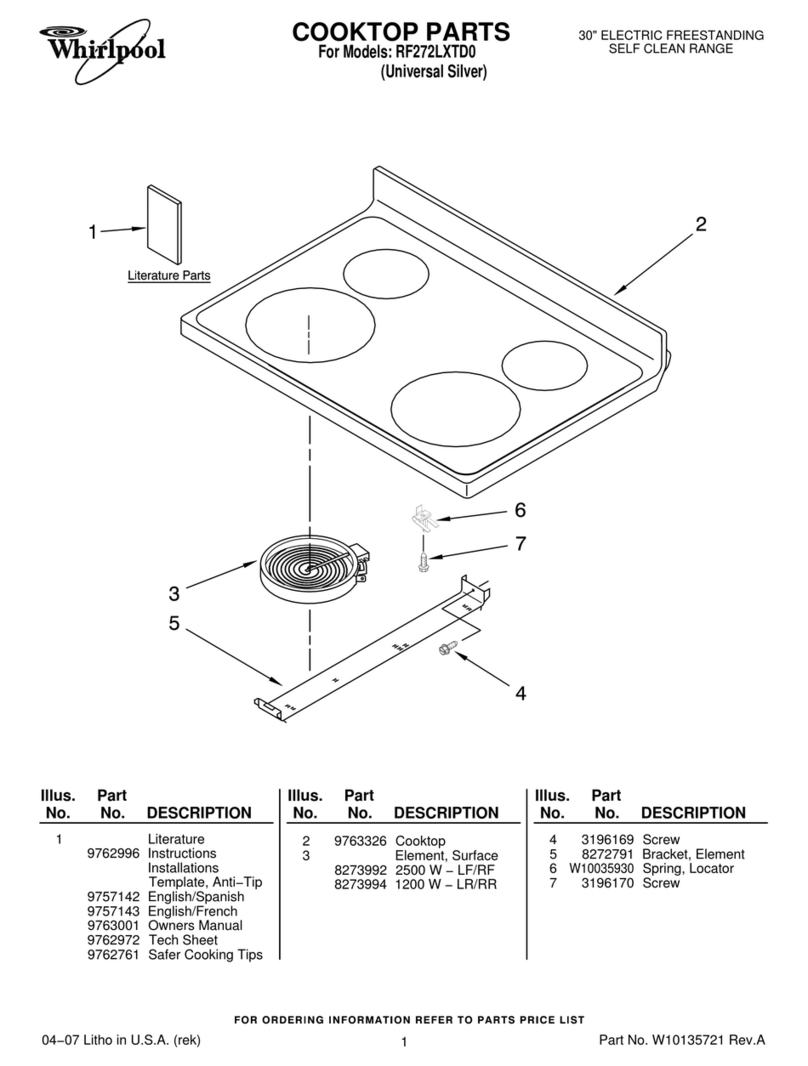
Whirlpool
Whirlpool RF272LXTD0 User manual
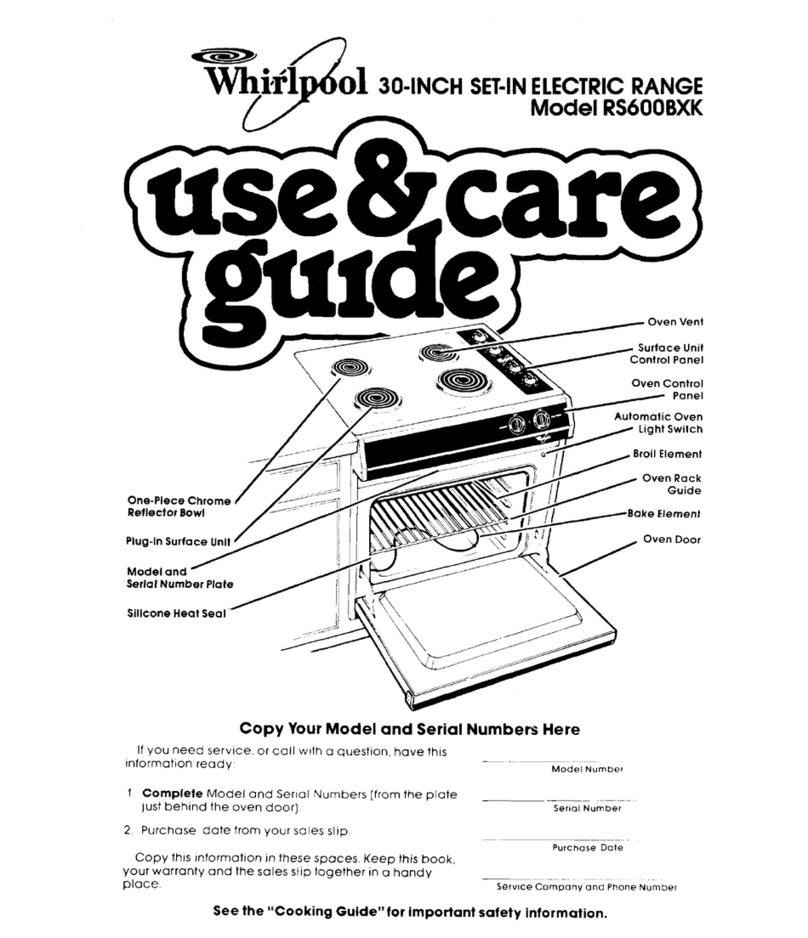
Whirlpool
Whirlpool RS600BXK User manual
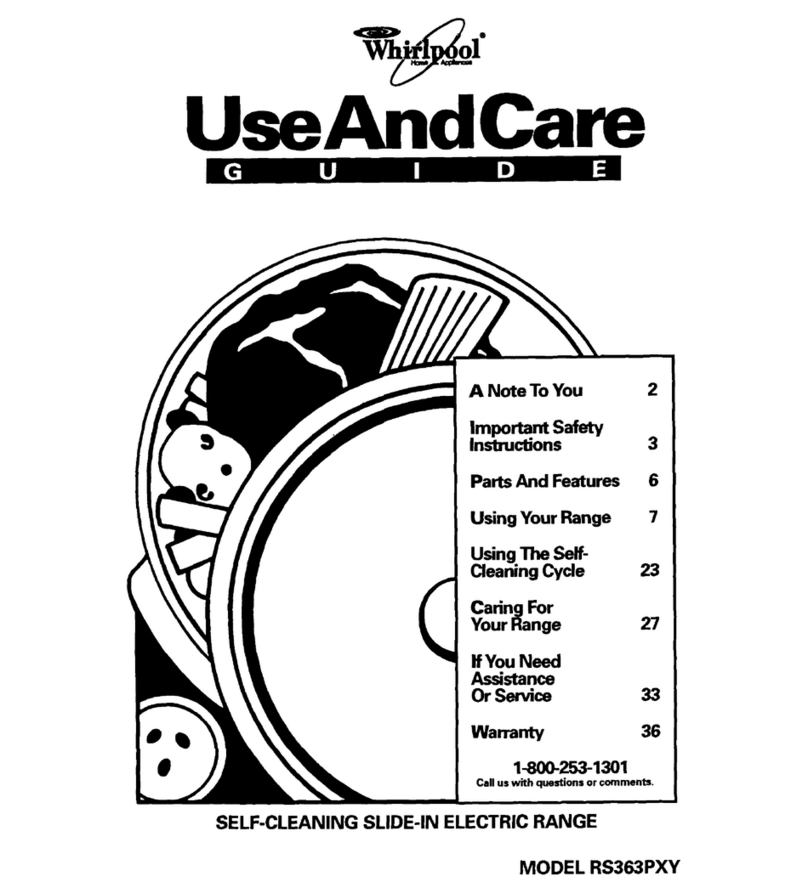
Whirlpool
Whirlpool RS363PXY User manual

Whirlpool
Whirlpool WFG540H0AB0 User manual