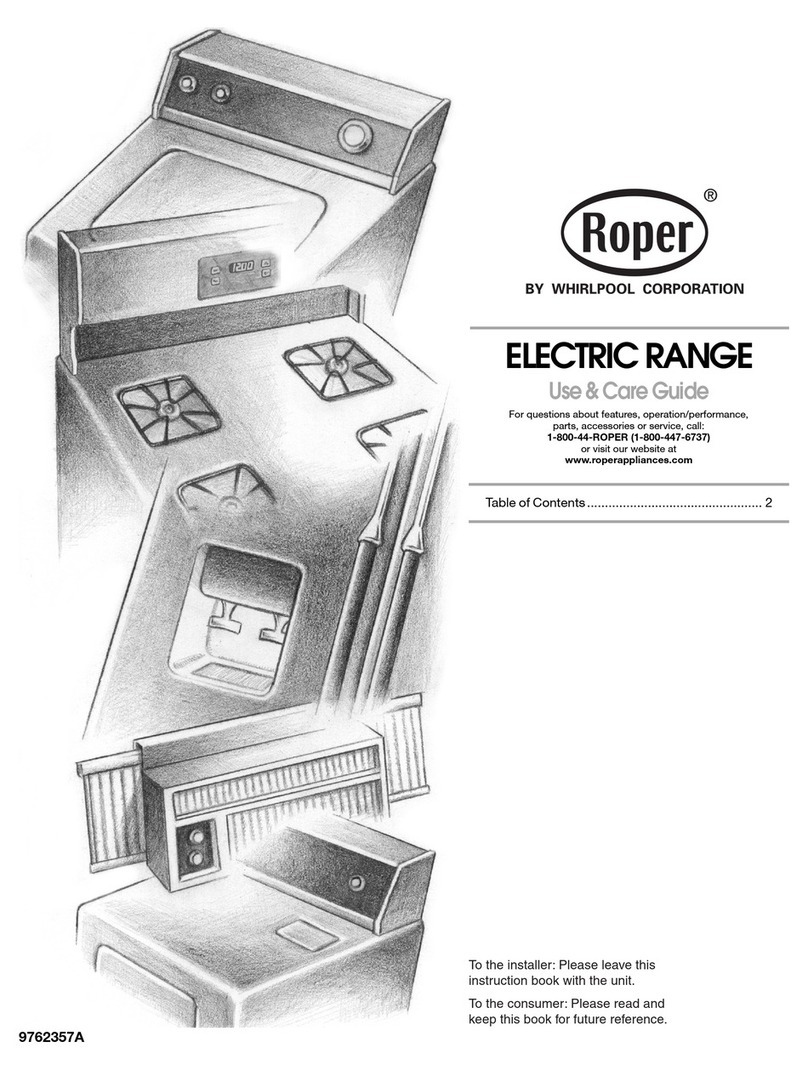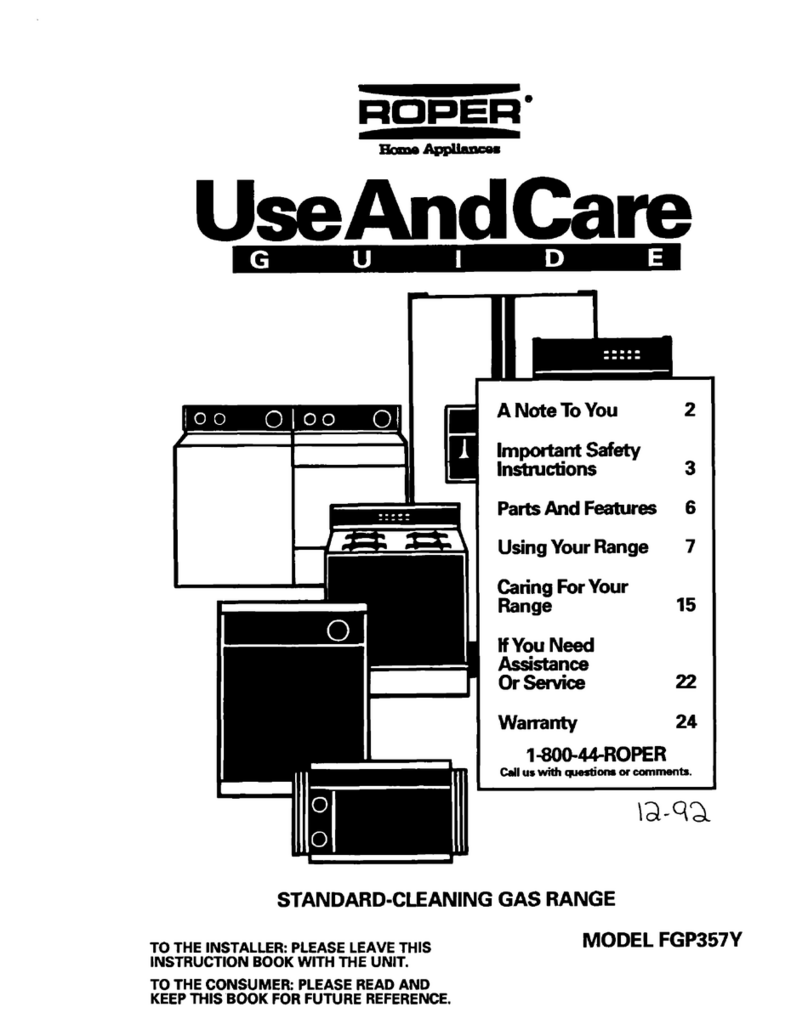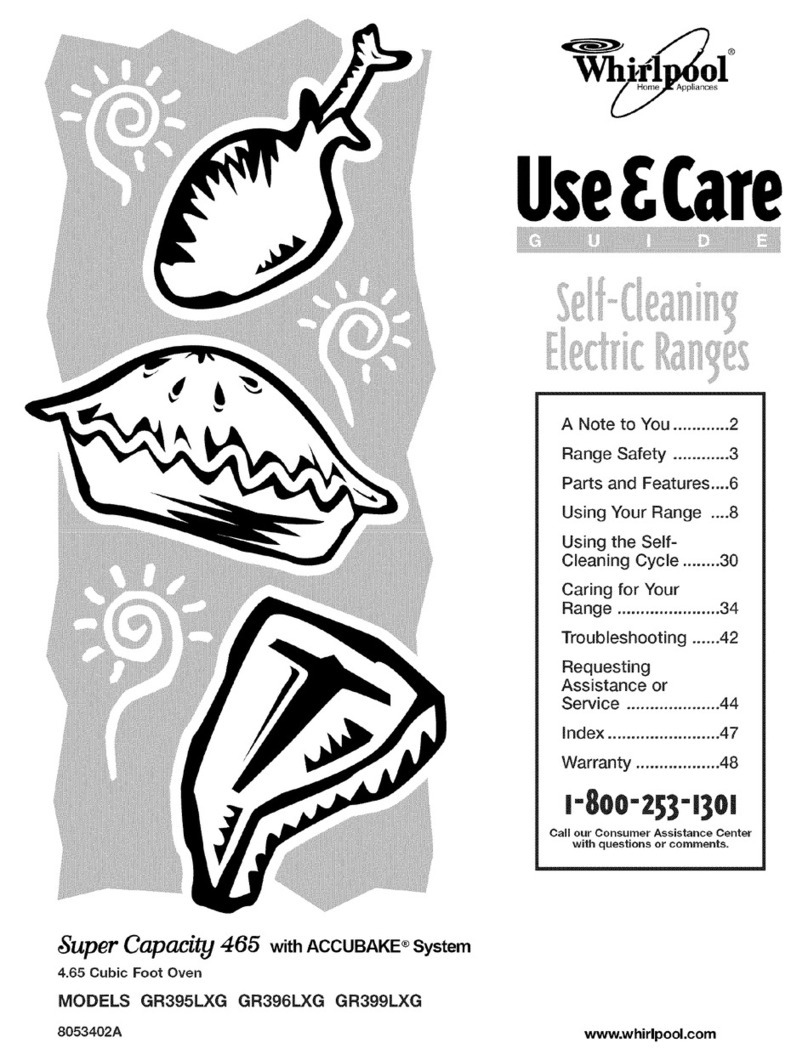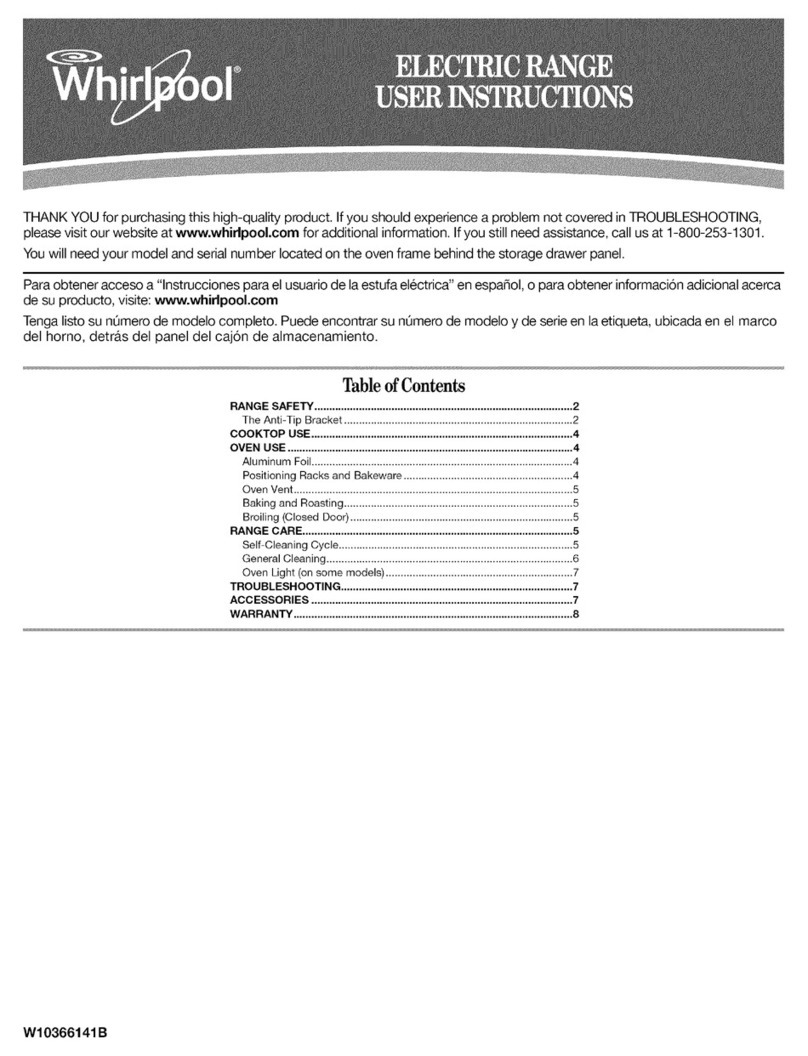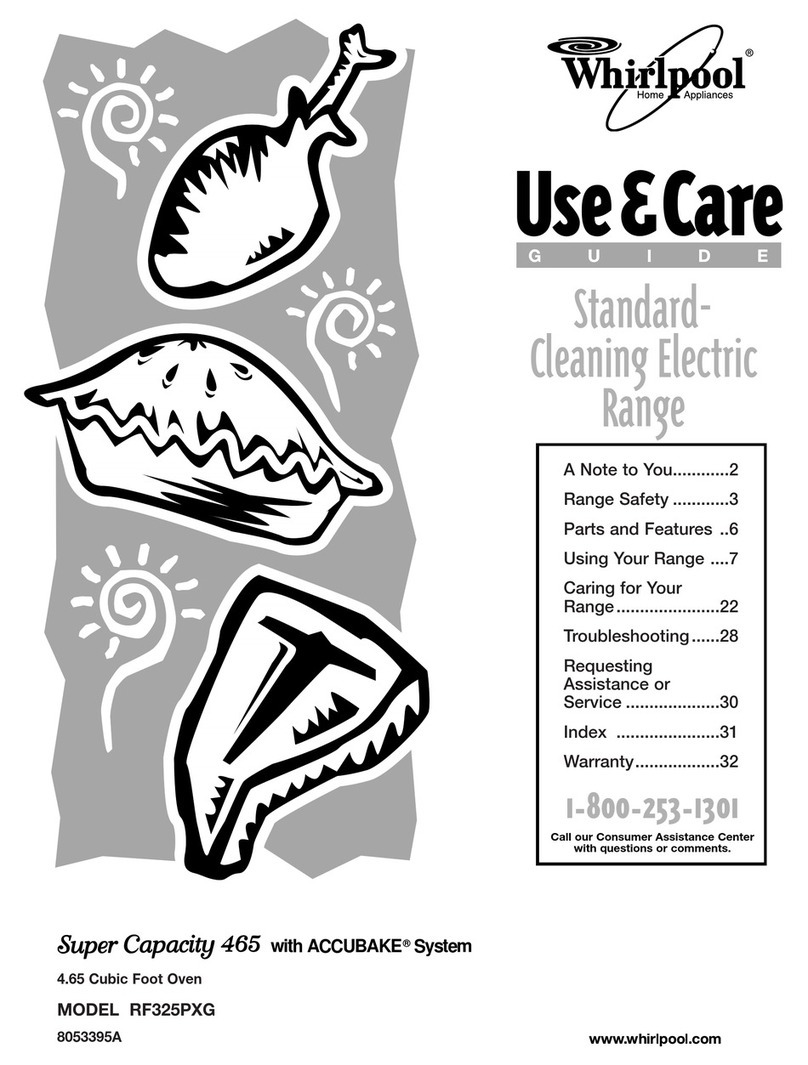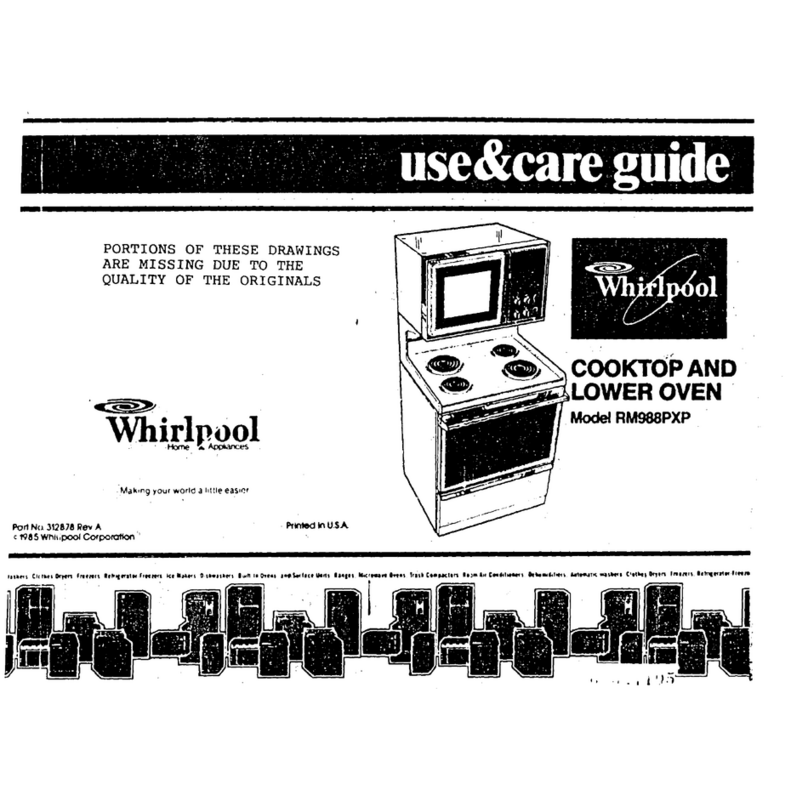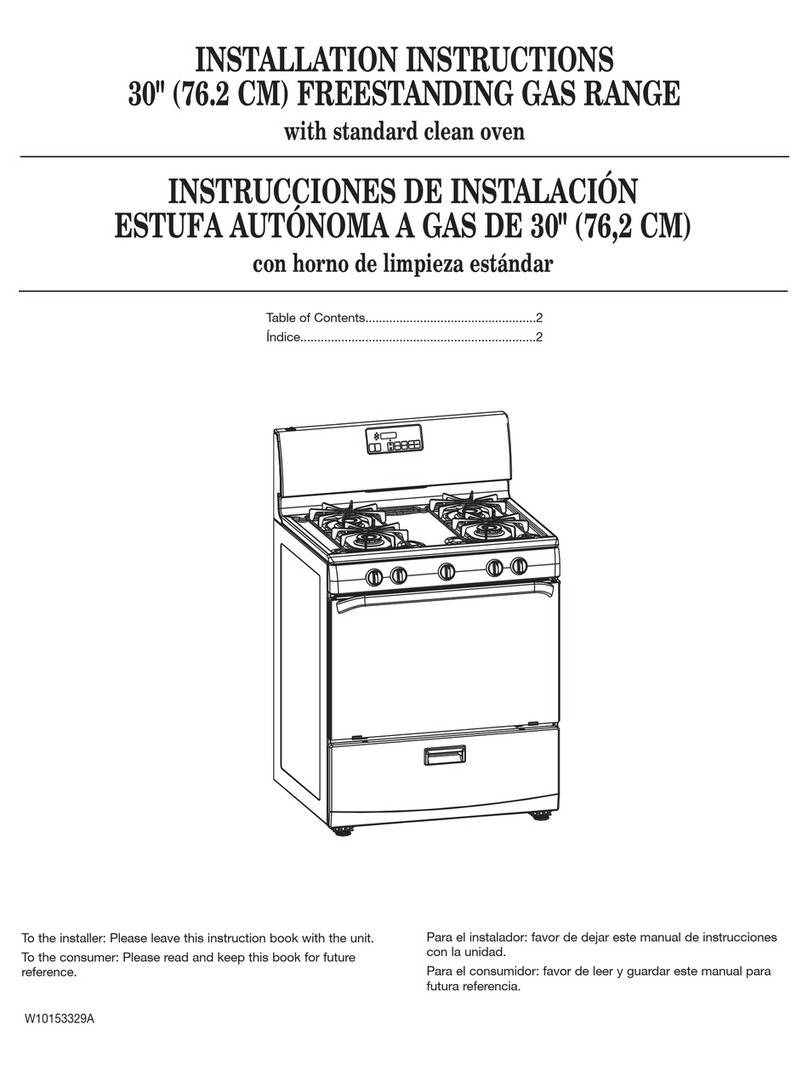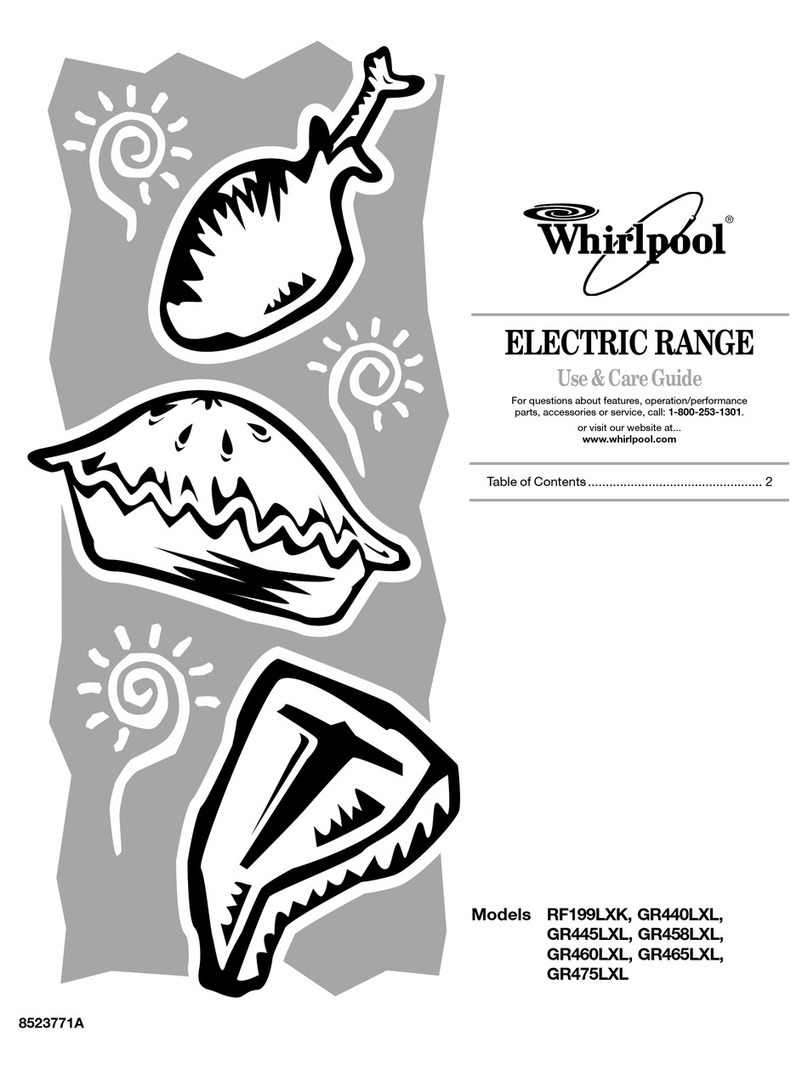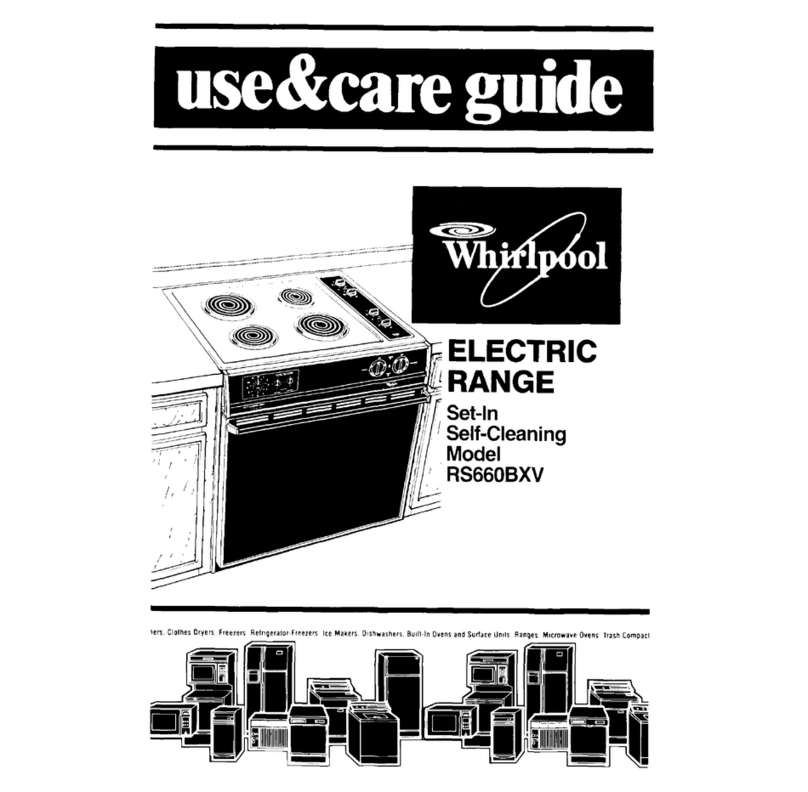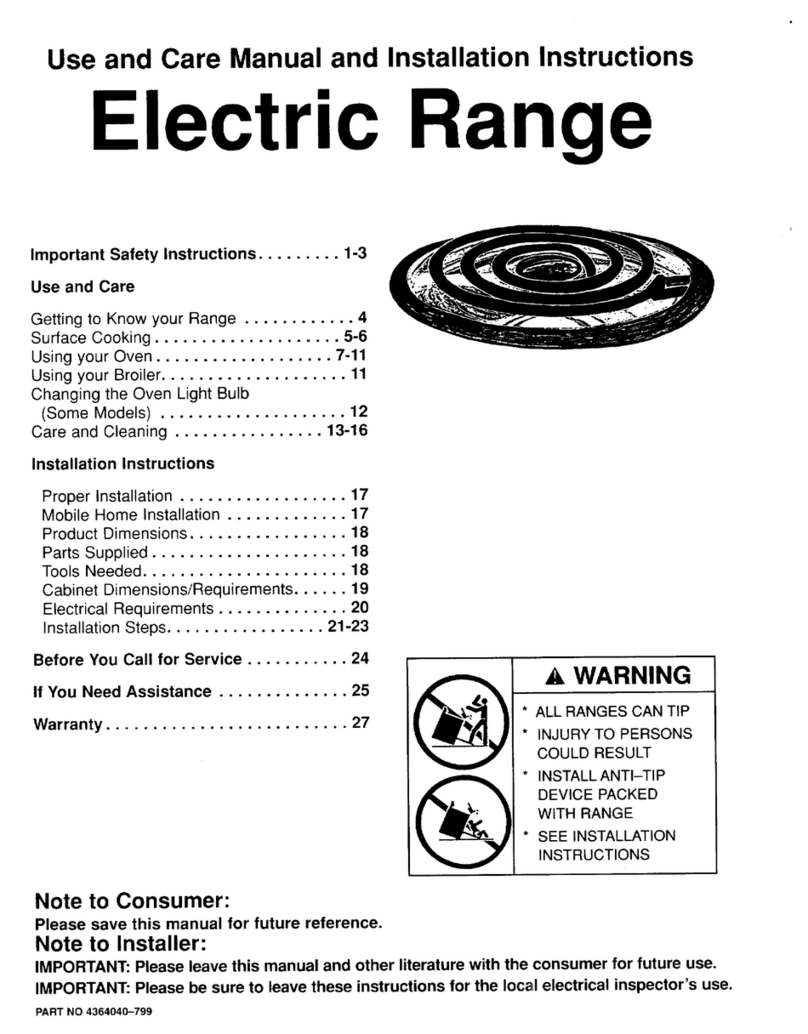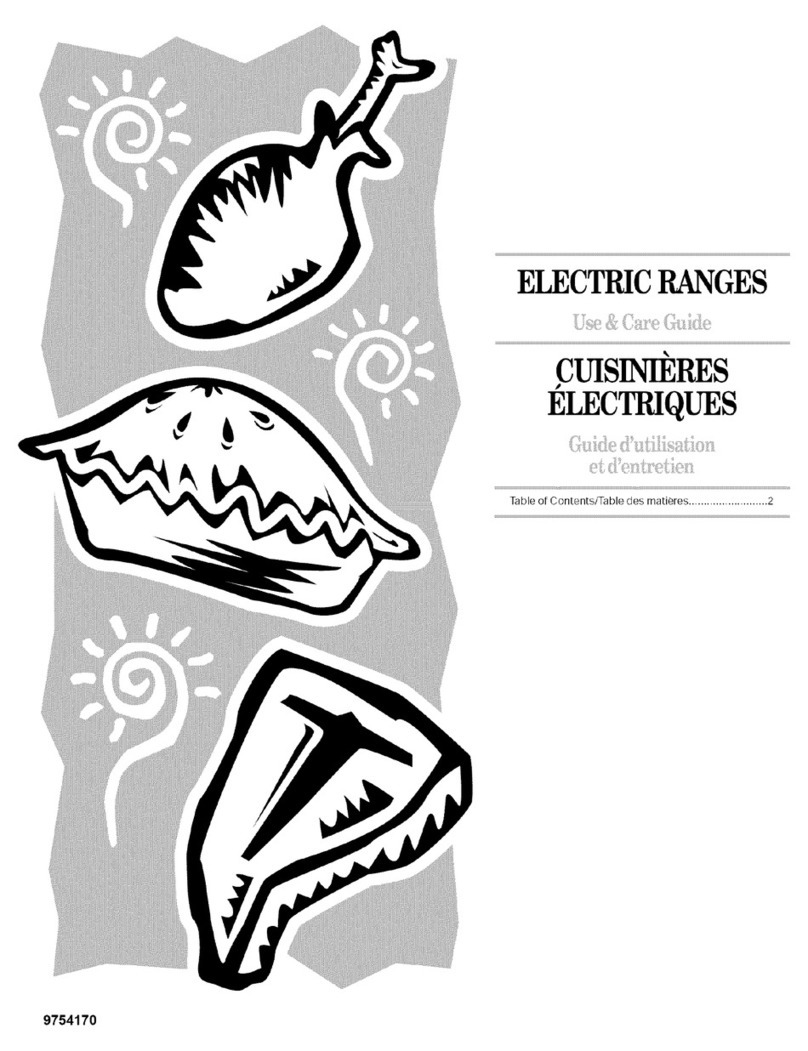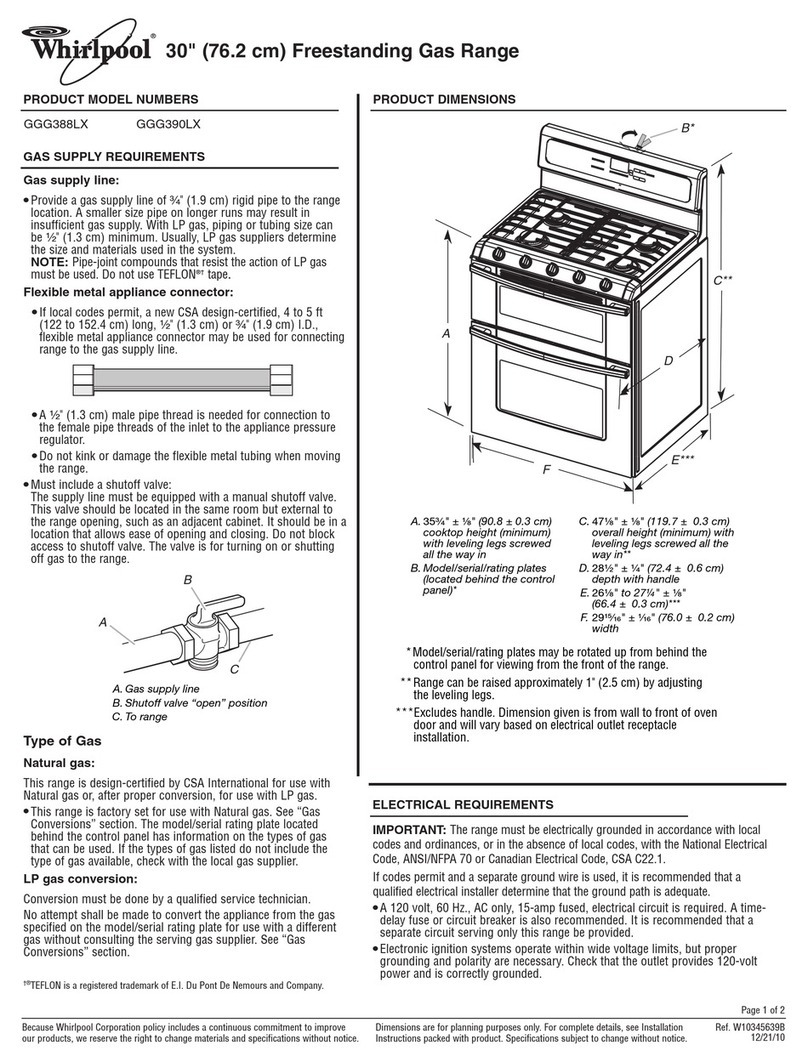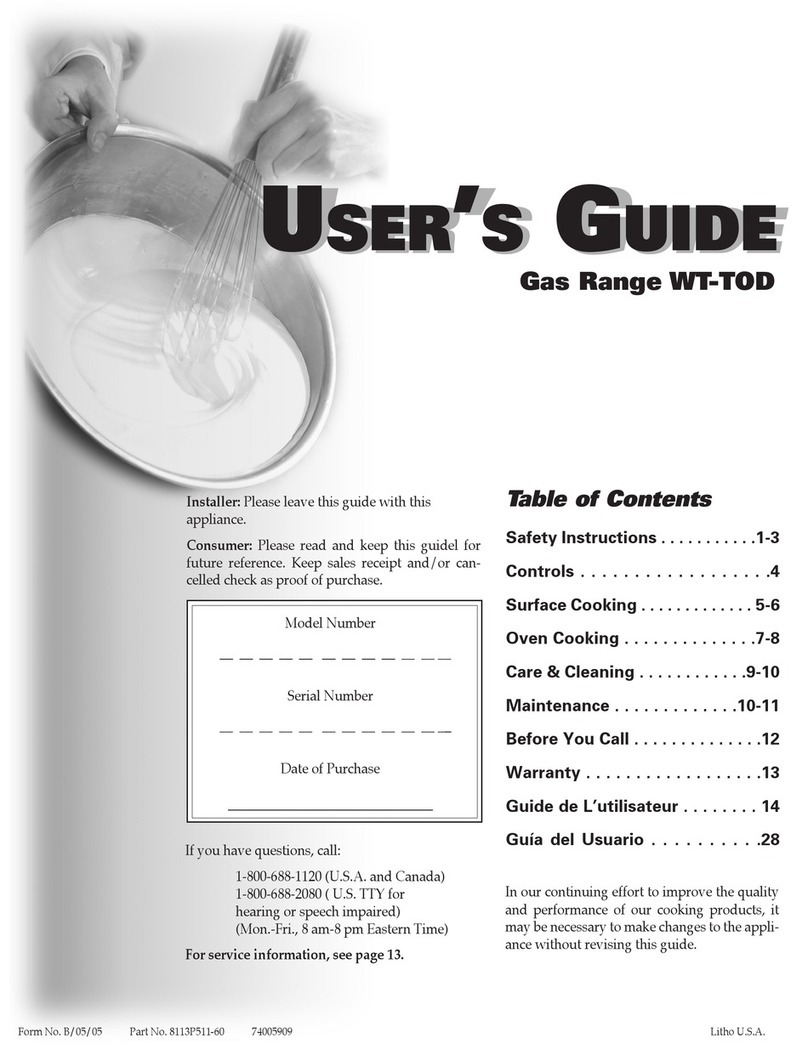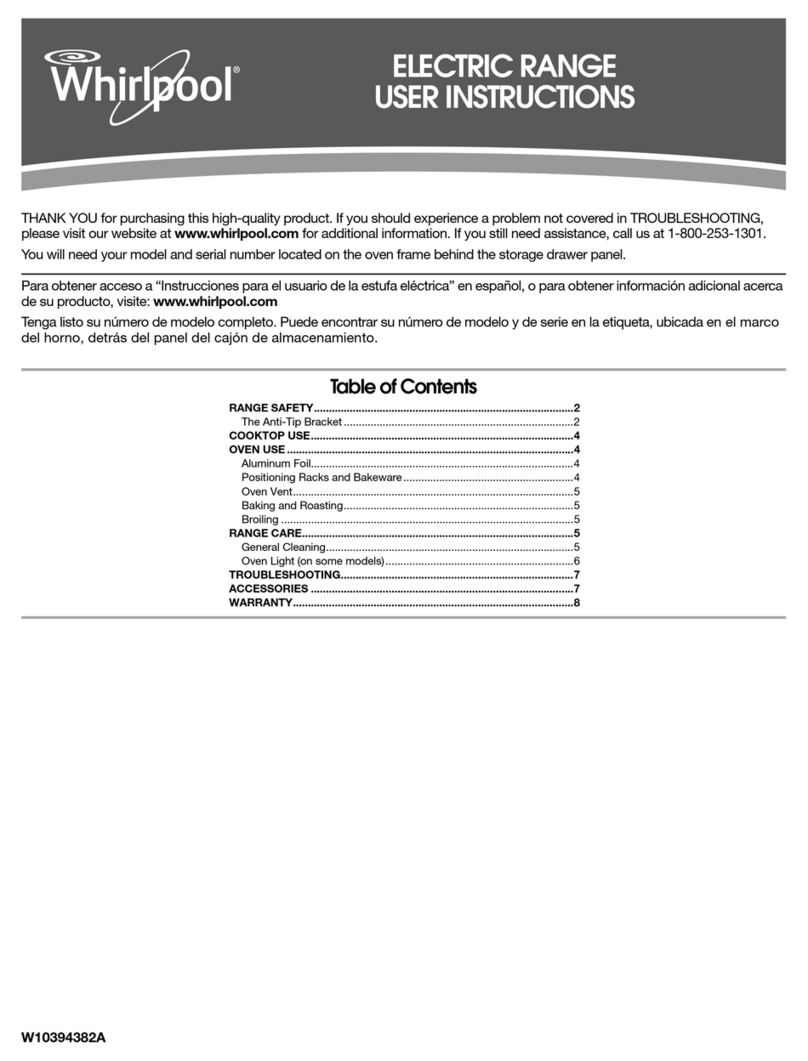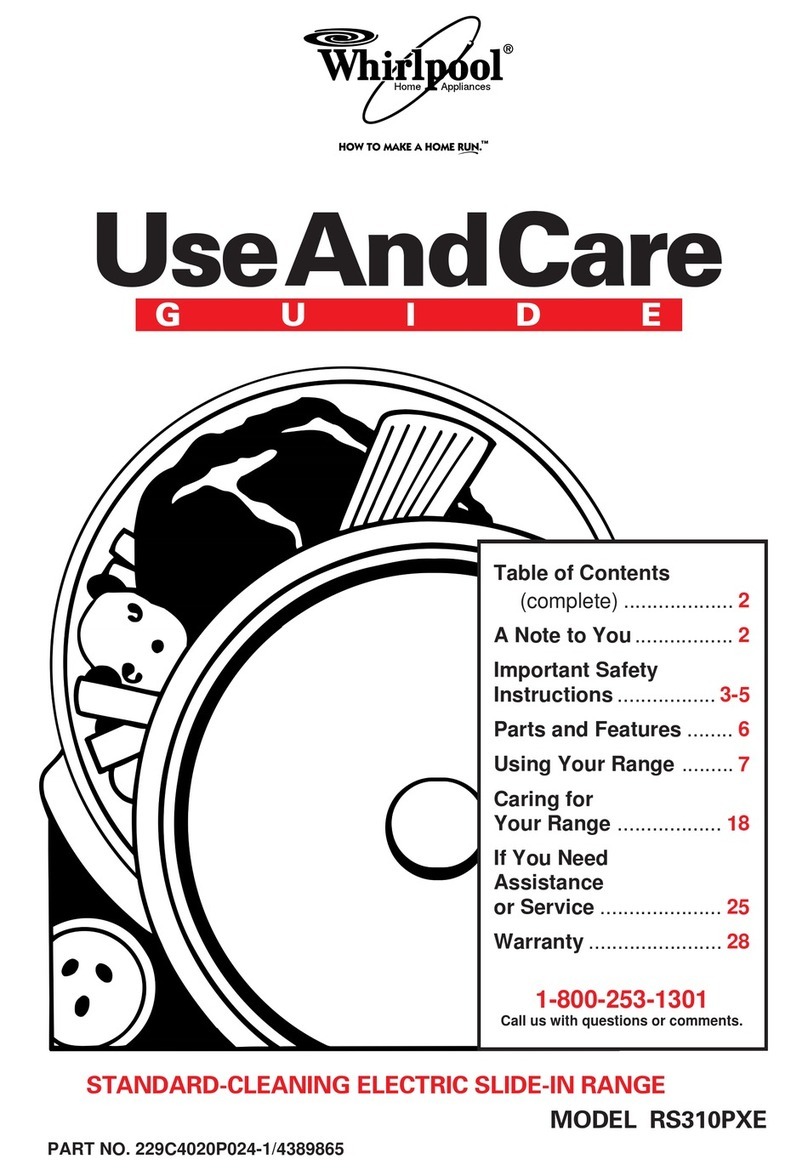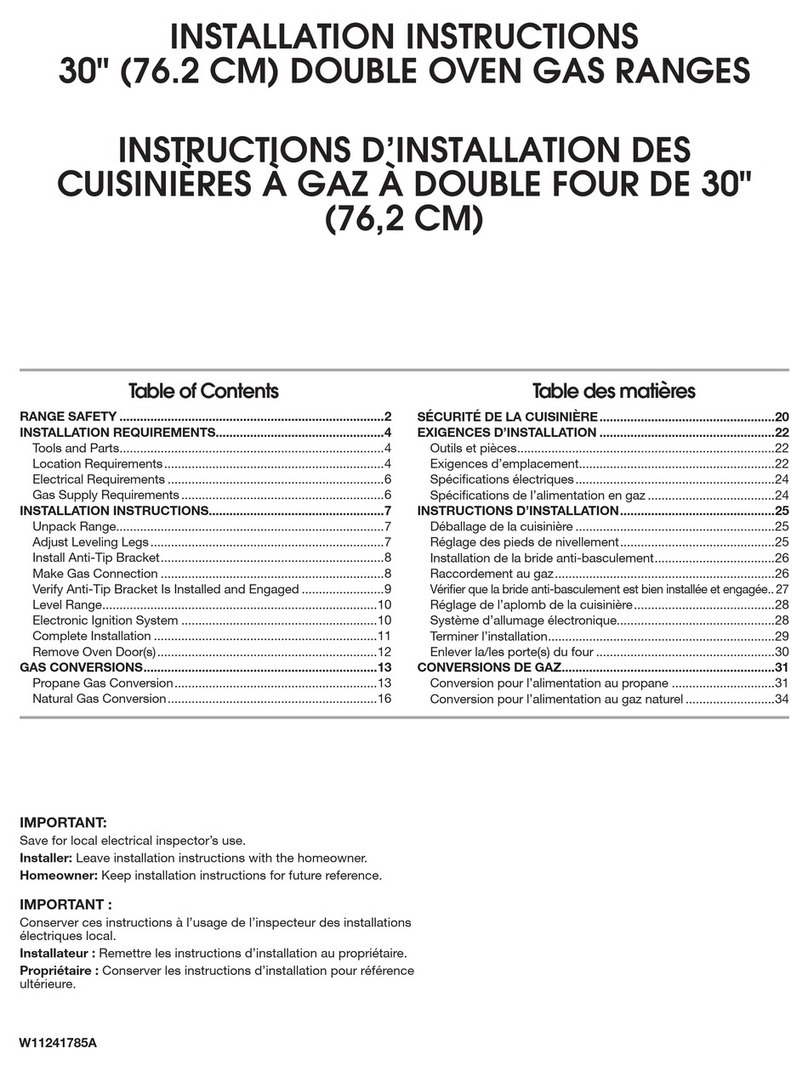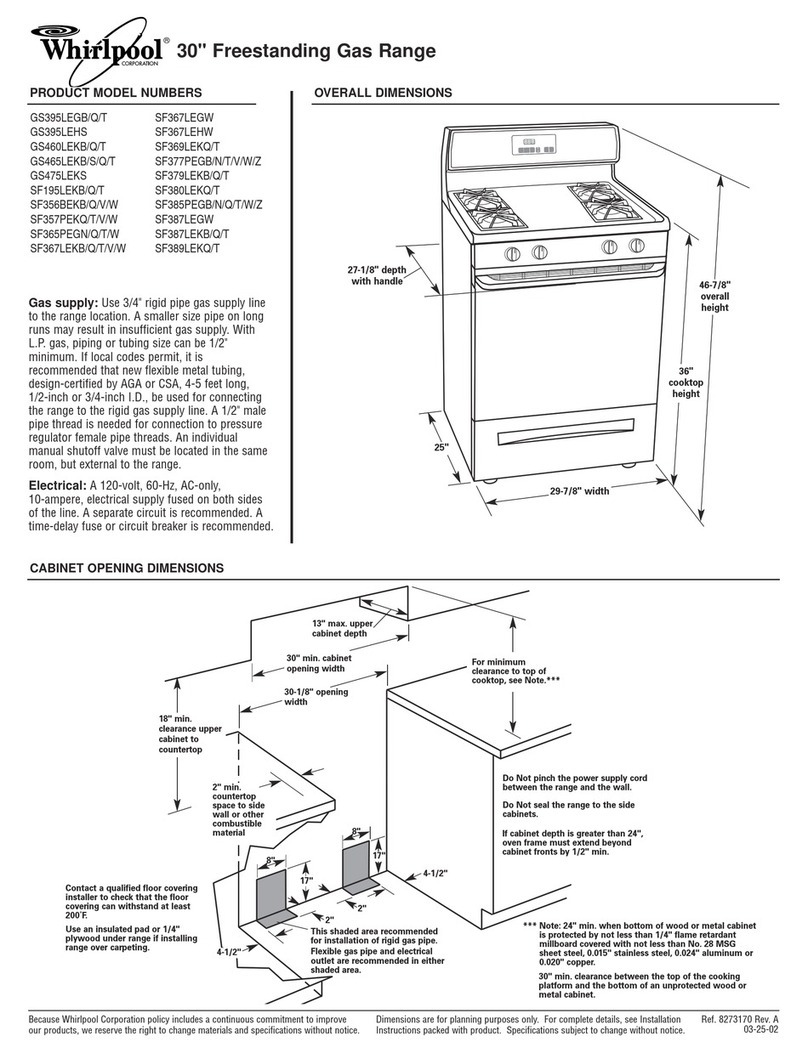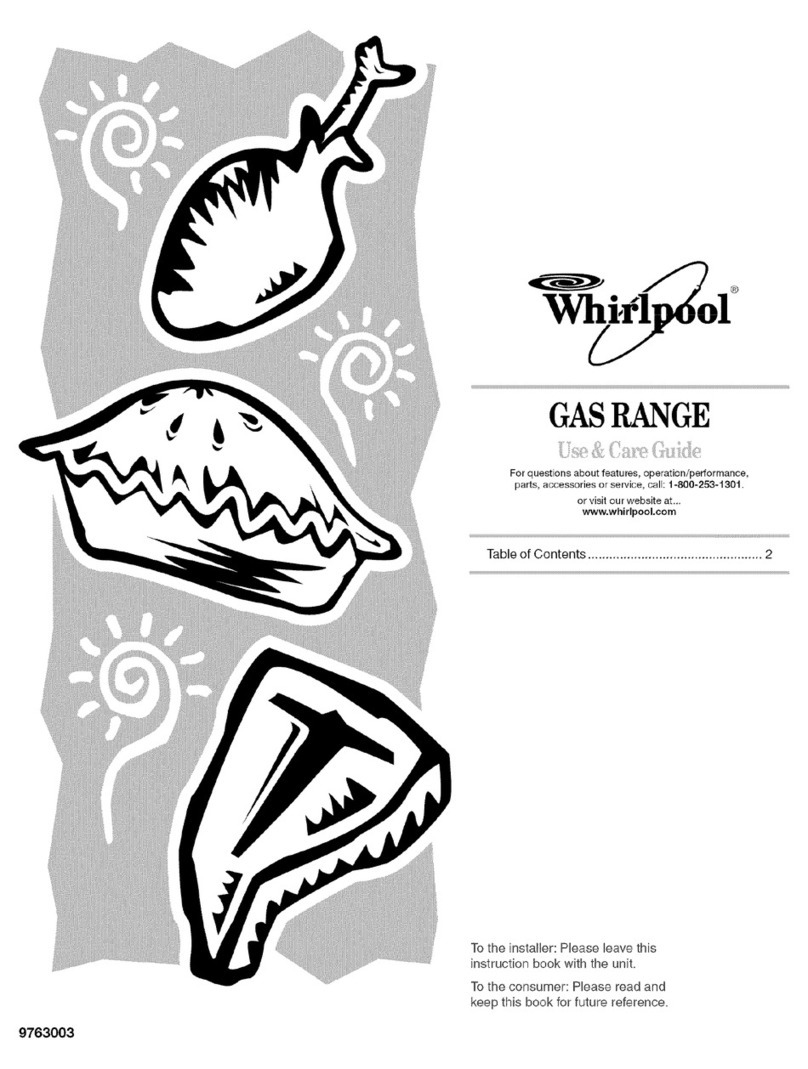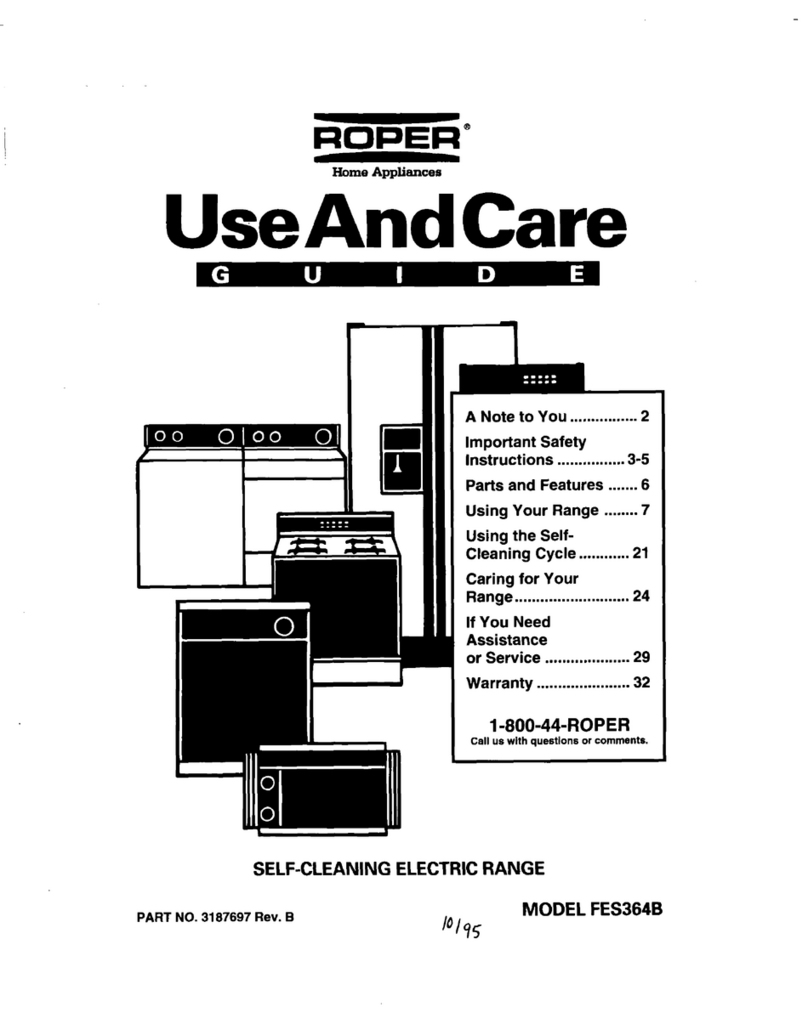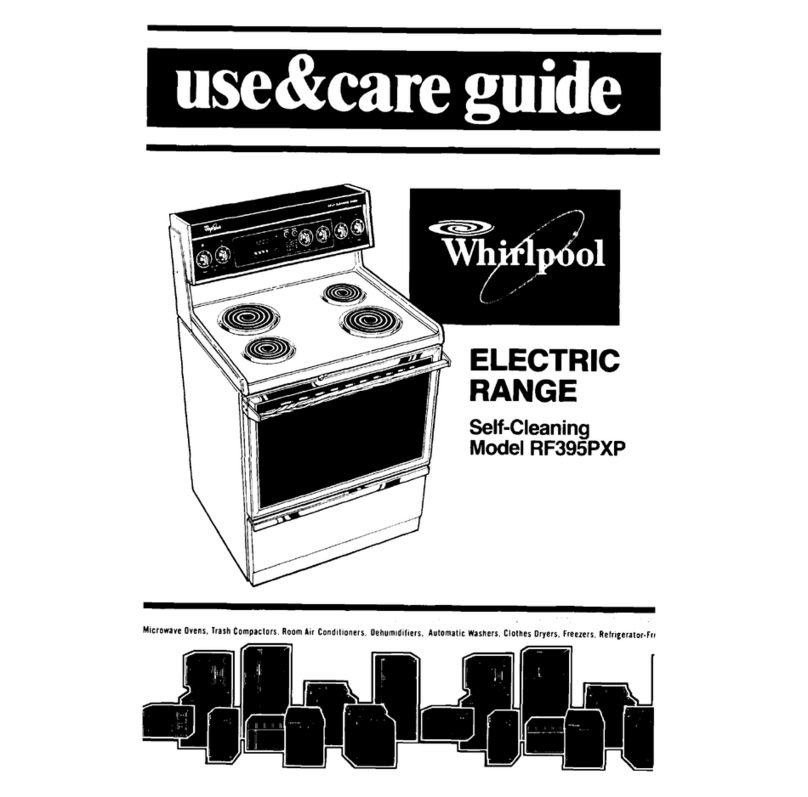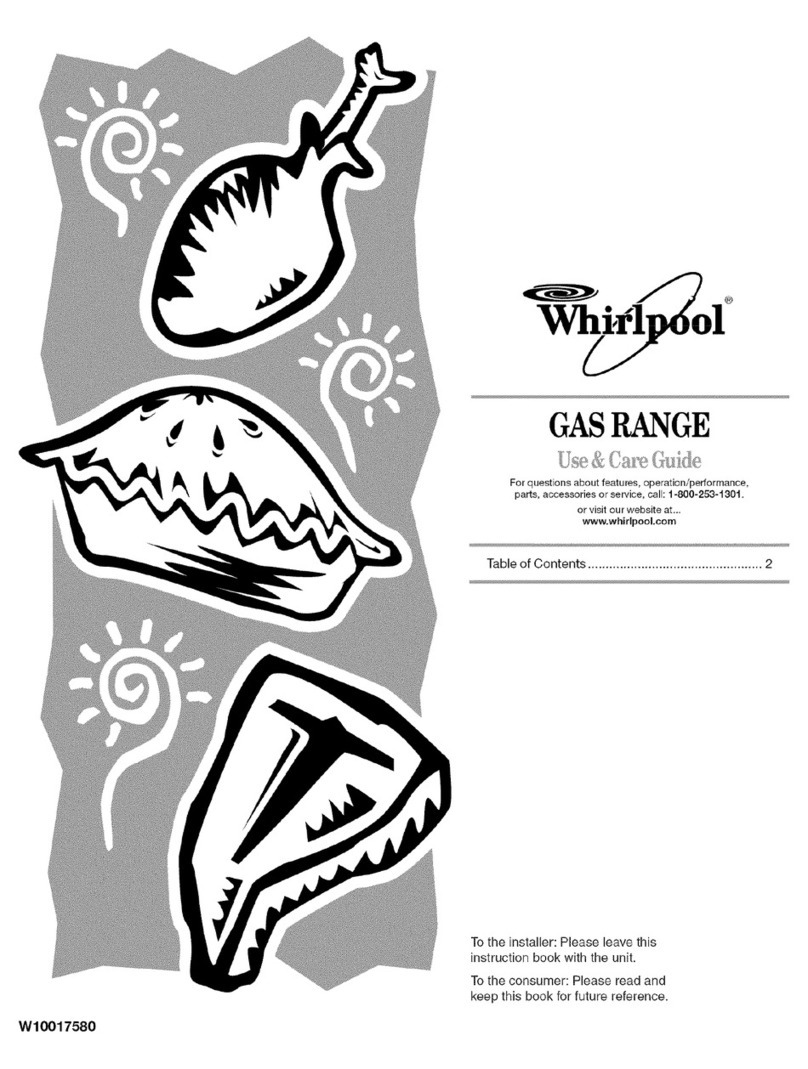Electricalconnection
Electrical Shock Hazard
Electrical ground is required on this range.
Do Not connectto the electrical supply until
the range is permanently grounded.
Disconnectthe power to the junction box
before makingthe electrical connection.
This range must beconnected to a grounded,
metallic, permanent wiring system or a
grounding connector should be connected to
the grounding terminal or wire lead on the
range.
Failure to follow these instructions could
resultin death or serious injury.
Pull coverdown
and remov_7
2mounting
tabs,
screws
Remove theterminal block cover screws
located onthe backof range. Pullcover
down and towards you to remove cover from
range.
Depending on your electrical supply,
•make the three-wire or four-wire
connection following the "Power supply cord
method" or "Direct wire method" instructions.
This range is manufactured with the neutral
terminal connected tothe cabinet. Use a three-
wire, U.L.-listed, 40-ampere power supply cord
(pigtail); or if local codes Do Not permit
grounding through the neutral, use a four-wire
power supply cord rated at 250 volts, 40-amperes
and investigatedfor use with ranges. (See "Four-
wire electrical connection.")
remove knockout//_ing for
for40-ampere \._._ _conduit
power cord and _=::::_r,.-_"_ _ connector
U,L listed strain _,, _.,_,....._..._
rehef
1,Disconnect the power supply.
2. Remove the knockout for the 4g-ampere
power supply cord.
3. Assemble a U.L-listed strain relief in the
opening.
4. Insert the power supply cord through the
strain relief, allowing enough slack to easily
attach the wiring to the terminal block.
5, Use only ring-type terminals to connect the
power supply. To secure the power supply
cord, use the 3/8' brass terminal nuts attached
to the inside of the terminal block cover, Be
sure nuts are installed tight.
6, Complete electrical connection according to
your type electrical supply ("Three-wire
electrical connection" or "Four-wire electrical
connection.')
Three-wire electrical connection:
silver-colored
terminal
block screw..,,
link
(center wire)
U,L-listed strain relief
and 4a-ampere range
power supply cord
Figure3
Usethis method ONLY if local codesPERMIT
connectingcabinet-grounding conductorto neutral
wire of power supply cord.
7. Use the brass terminal nuts attached to the
inside of the terminal block cover to connect the
neutral wire (center wire) to the silver-colored
terminal screw on the terminal block.
See Figure 3,
8. Connect the other two wires to outer terminal
screws on the terminal block. See Figure 3.
9. Do Not loosen factory-installed nuts already on
the terminal. Tighten nuts with 3/8' nut driver
for proper electricalconnection.
10.Tighten the strain relief screws.
11,Replace the terminal block cover.
12. Plug power supply cord into grounded electrical
outlet.
Four-wire electrical connection:
i_rounding-
nk
Figure4
grounding
9roundingJink
screW
silver-colored
terminal
neutral wire
(canter wire)
reerl
grounding wire
line 2
Figure5
U.L listed strain relief
and 40-ampore range
power supply cord
Usethis method for mobile homes and whenever
four-wire installation is required,
7. Remove the grounding-link screw from the
range frame, Save the grounding-link screw.
Bend up the grounding link so that it does not
contact the range. See Figure 4.
8. Connect the green grounding wire from power
supply cord to the range using the grounding-link
screw, The groundingwire must be attached first
and must not contact anyother terminal.
See Figure5,
9. Connectthe neutral wire (center wire) to the
center, silver-coloredterminal screw on the
terminal blockusing the brassterminal nuts that
are attached to the inside ofthe terminal block
cover, See Figure5,
10.Connectthe othertwo wires to the outer
terminals on theterminal block.See Figure5.
11.Do Not loosenthe factory installed nuts already
on the terminal. Tighten nutswith 3/8' nut driver
for proper electricalconnection.
12.Tighten the strain relief screws.
13. Replacethe terminal blockcover.
14. Plug power supply cord into grounded electrical
outlet.
This range may be connected directly to the fuse
disconnector circuit breaker box; or with a U.L.-listed,
4a-ampere range power supply cable, Depending on
your electrical supply, make the required three-wire or
four-wire connection.
1.Disconnect the power supply.
2. Remove the knock-out for the
power supply cable.
3. Assemble a U.L.-listed conduit
connector in the power supply
cable opening.
4. Strip outer covering back 3 inches
from end, exposing wires.
,
6.
U.L-listed conduit
connector,
Strip the insulationback
1inch from the end of _1-3"-_
each wire.
Form the bare wire into a "U"
shaped hook. _1, -'_J _--
Insert the power supply cable
through the conduit connector, allowing enough
slack to easily attach the wiring terminal block.
Complete electrical connection accordingto your
type electrical supply ("Three-wire electrical
connection" or "Four-wire electrical connection.")
Three-wire electrical connection:
grounding
link
silver-colored
screw
line neutral
o (white wire)
Figure 6 connector
and power supply cable.
Usethis method ONLY if local codesPERMIT
connecting cabinet-grounding conductorto neutral
wire ofpower supply cable.
8. Use the brassterminal nuts attachedto the inside
of the terminal block cover to connect the neutral
wire (white wire) to the silver-colored terminal
screw on the terminal block. See Figure 6.
9. Connect the other two wires to outer terminal
screws on the terminal block. See Figure 6.
10. Do Not loosen factory-installed nuts already on
the terminal. Tighten nutswith 3/8" nut driver for
proper electricalconnection.
11.Tighten the locking ring and clamping screws of
the conduit connector.
12. Replacethe terminal blockcover.
Four-wire electrical connection:
grounding-
link
Figure7
screw
,ailver-colored
_H}"_"- \\U /t=:rremiwnalblock
_neutral wire
bare wire _ (white wire}
from power II
line 1fu.,.listed
connector and
Figure8 __ powersupply
cable
Usethis method for mobile homes and whenever
four-wire installation is required.
8. Remove the grounding-link screw from the range
frame. Save the grounding-link screw, Bend up
the grounding link so that it does not contact the
range. See Figure 7.
9. Connect the bare grounding wire from power
supply cable to the range using the grounding-
link screw,The grounding wire must he attached
first and must not contact any other terminal.
See Figure8,
10,Connect the neutral wire (white wire) to the
center,silver-coloredterminal screw on the
terminal block usingthe brassterminal nutsthat
are attachedto the inside of the terminal block
cover,See Figure 8.
11. Connectthe othertwo wires to the outer
terminals on the terminal block.See Figure8.
12. Do NOT loosenthe factory installed nuts already
on the terminal. Tighten nutswith 3/8' nut driver
for proper electricalconnection,
13. Tighten the lockingring and clamping screwsof
the conduitconnector.
14, Replacethe terminal blockcover,
Page3