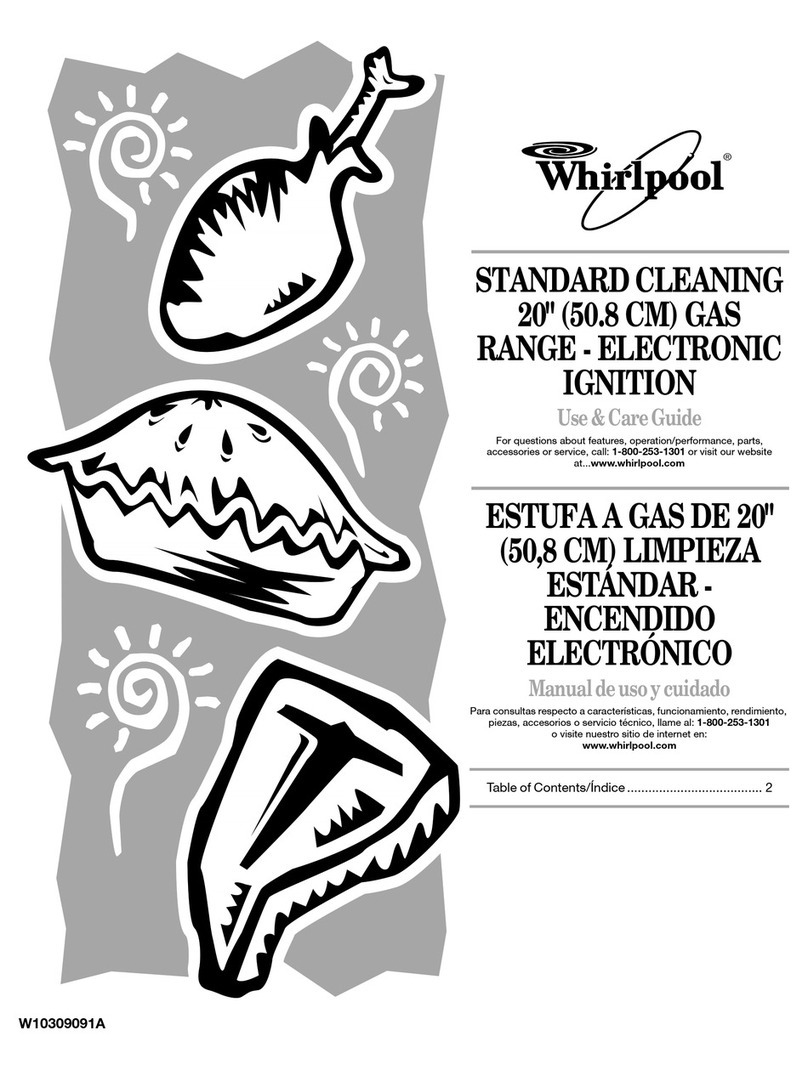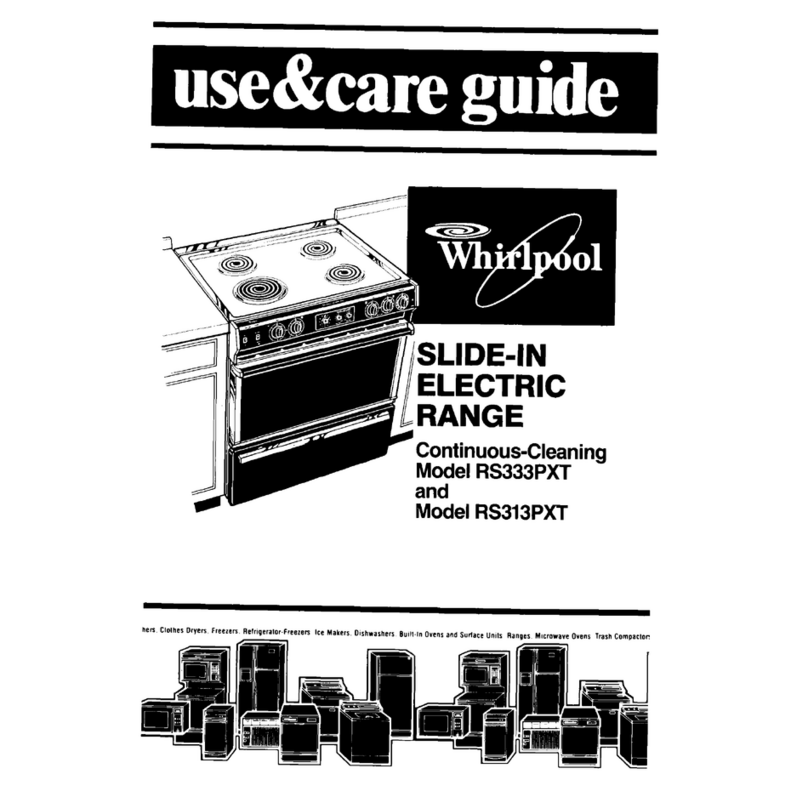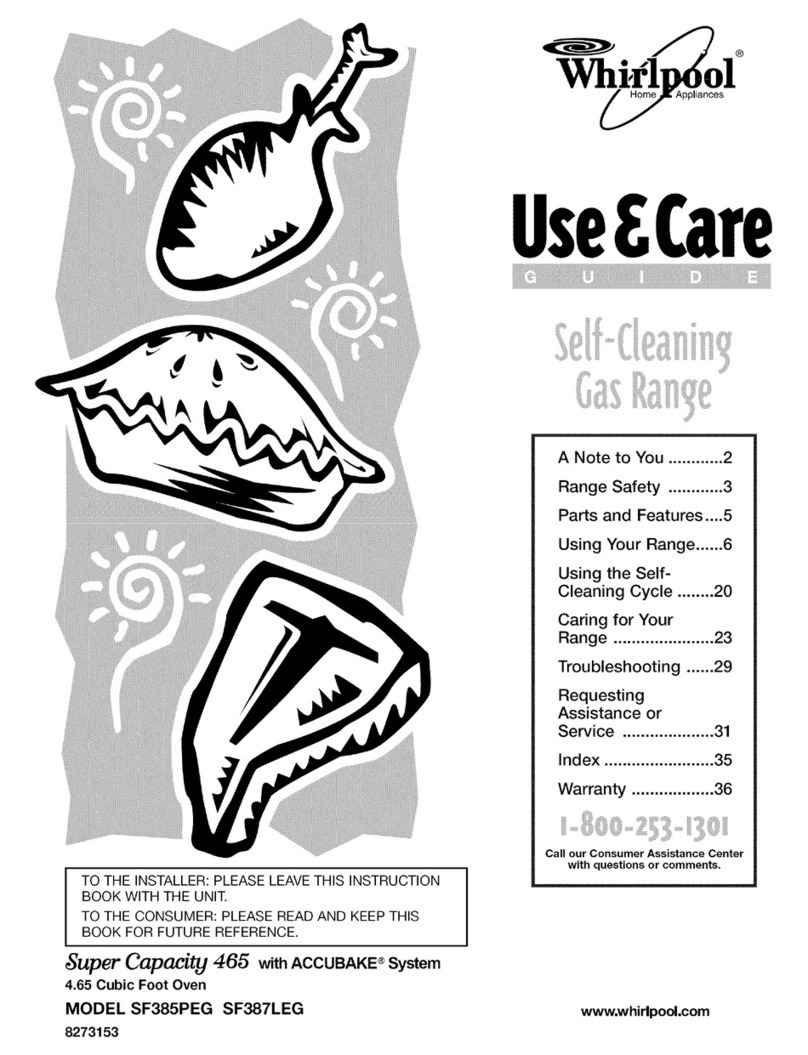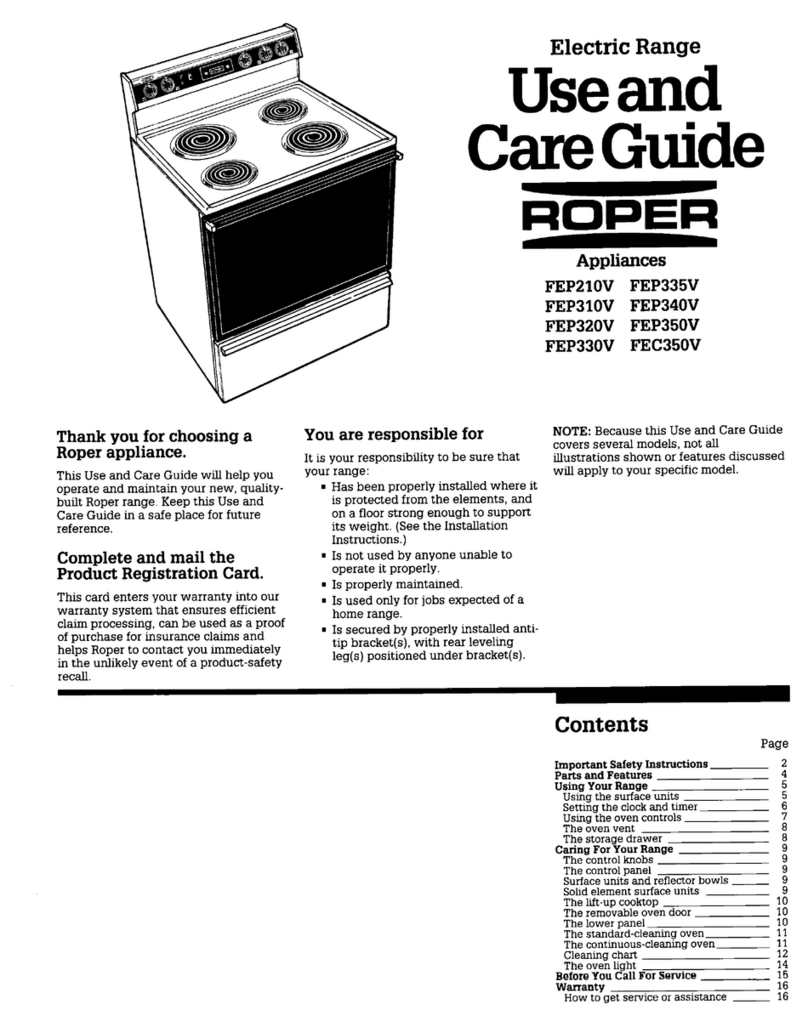Whirlpool RF440XL User manual
Other Whirlpool Range manuals

Whirlpool
Whirlpool GY396LXPT Owner's manual

Whirlpool
Whirlpool WGG555S0BS01 User manual

Whirlpool
Whirlpool Estate TGG222VDQ0 User manual
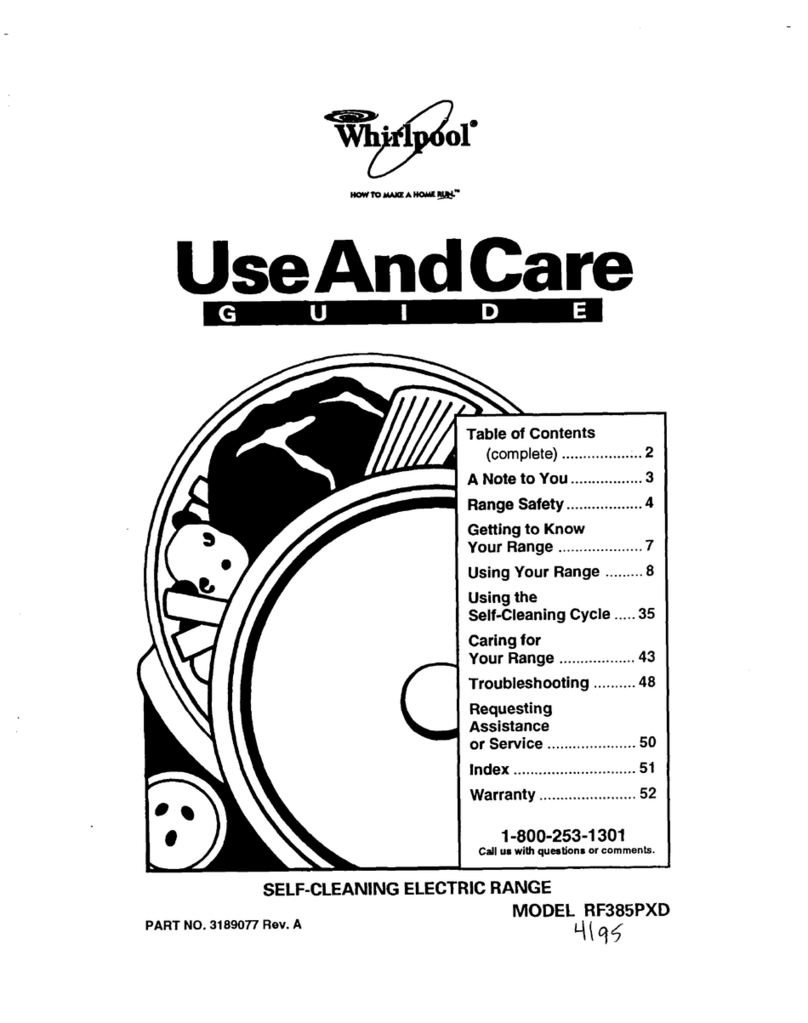
Whirlpool
Whirlpool RF385PXD User manual
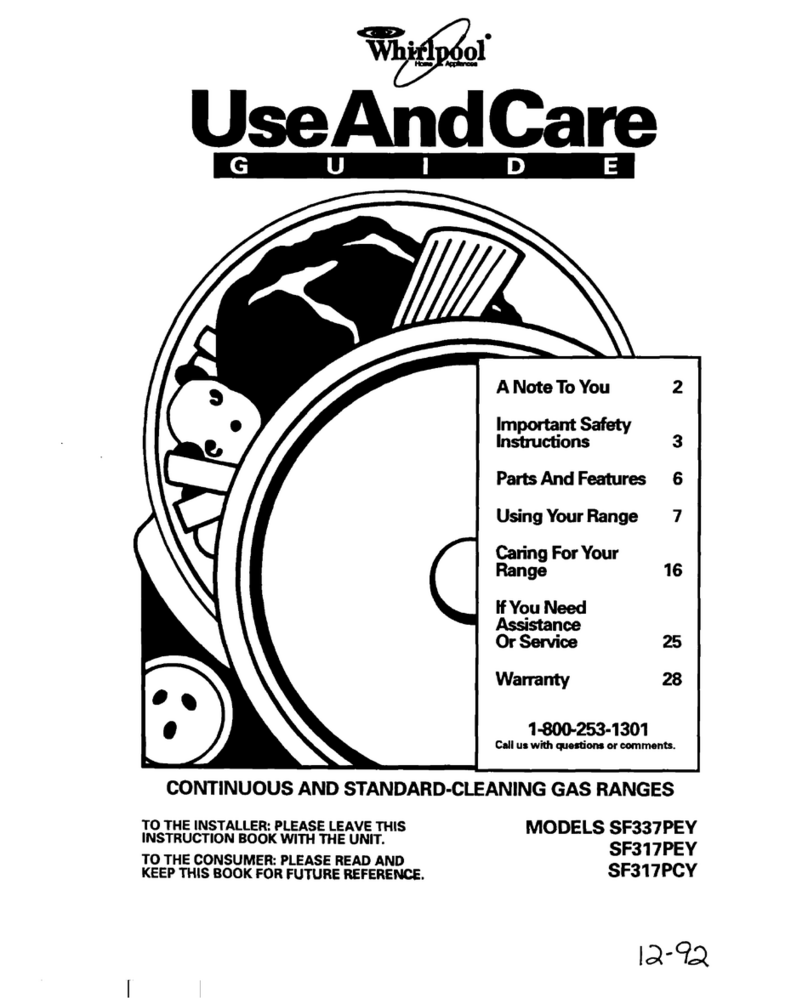
Whirlpool
Whirlpool SF317PEY User manual
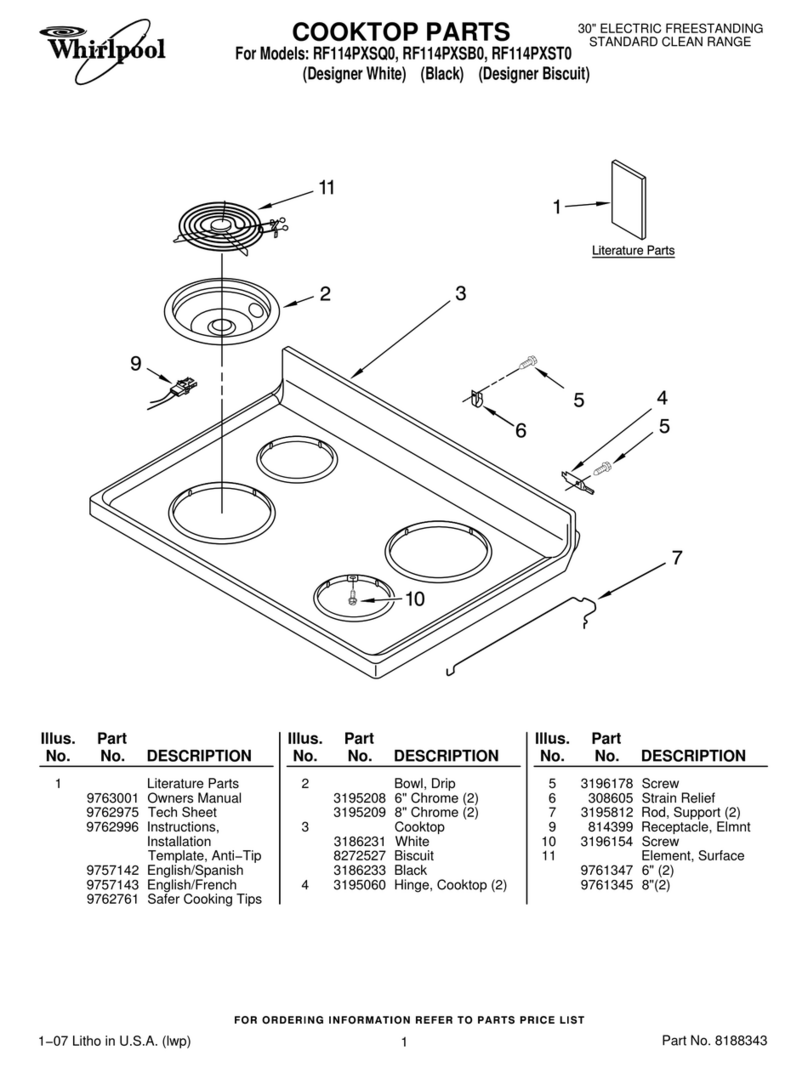
Whirlpool
Whirlpool RF114PXSB0 User manual
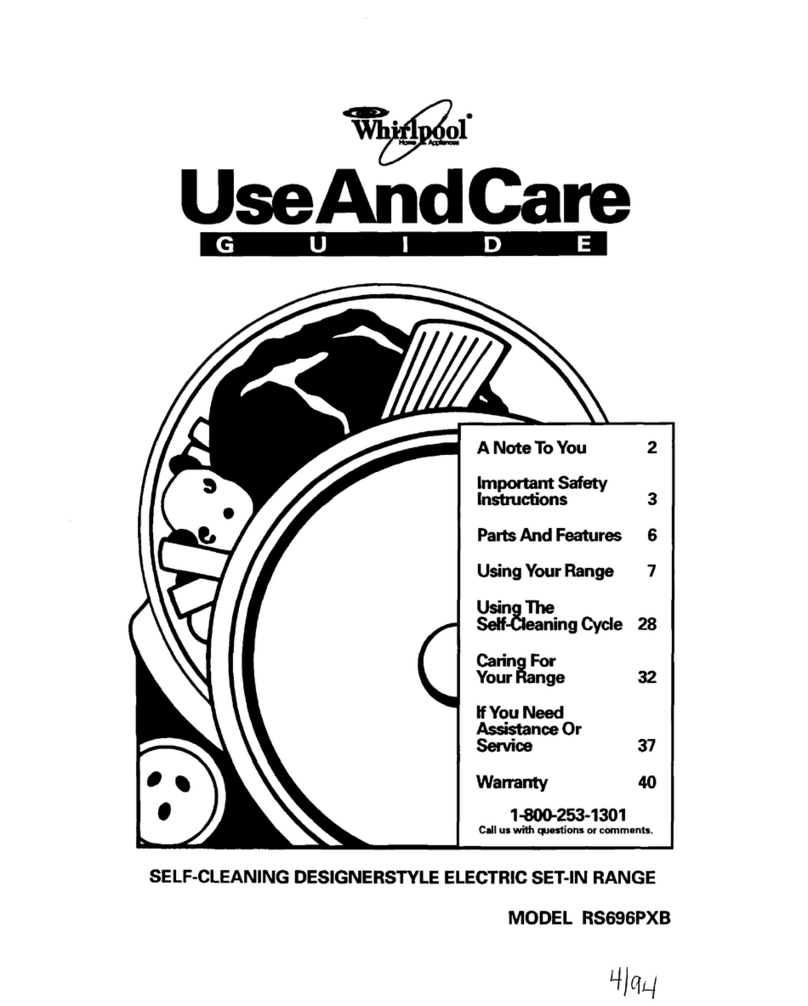
Whirlpool
Whirlpool RS696PXB User manual
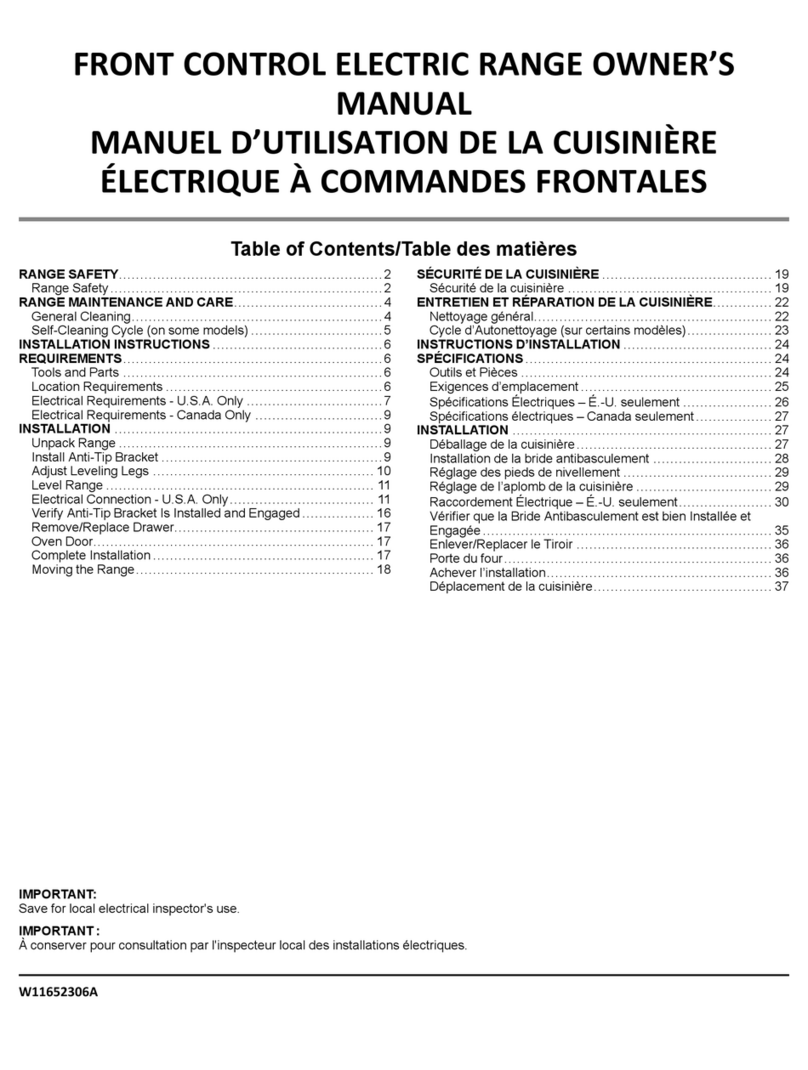
Whirlpool
Whirlpool W11652306A User manual

Whirlpool
Whirlpool SF3020EW User manual
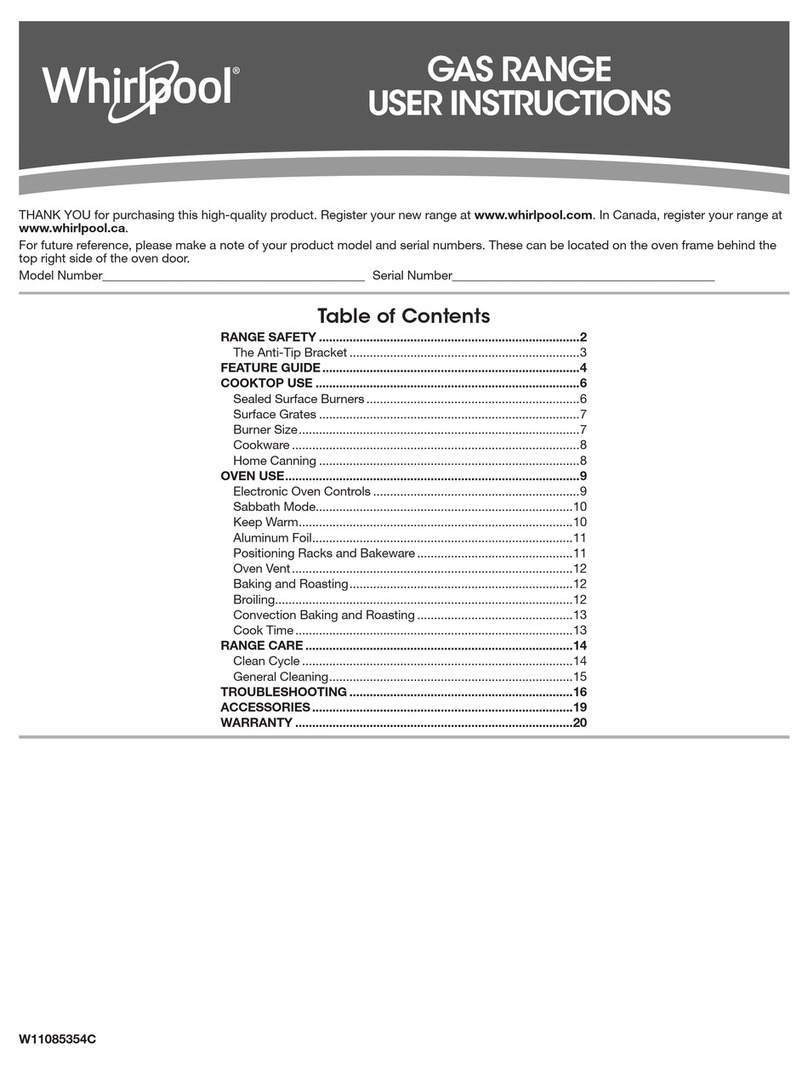
Whirlpool
Whirlpool W11085354C User manual

Whirlpool
Whirlpool WGI925C0B User manual

Whirlpool
Whirlpool RF3300XP User manual
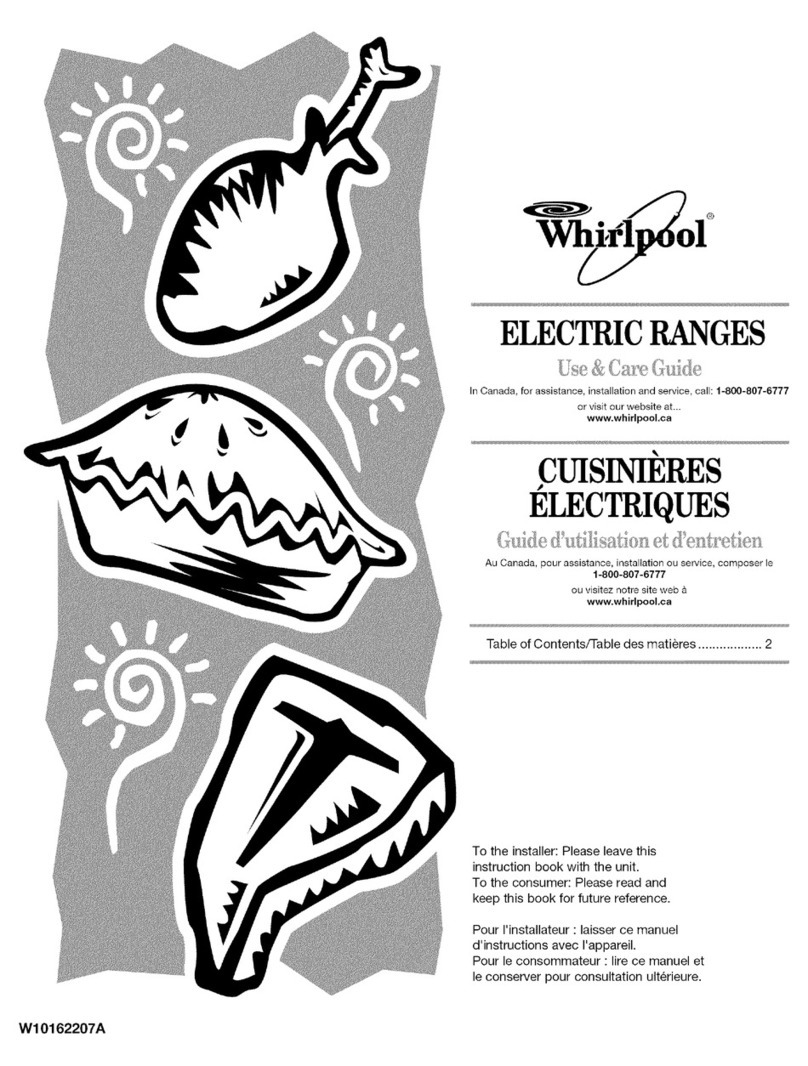
Whirlpool
Whirlpool WERP3100PQ4 User manual
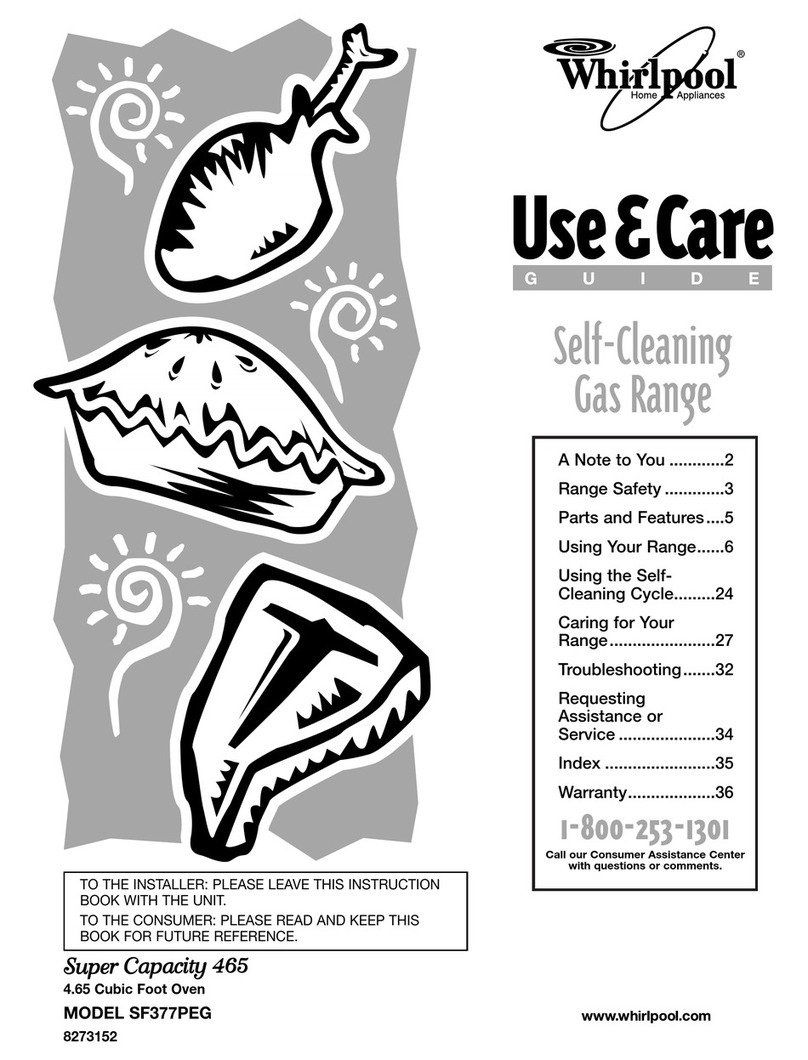
Whirlpool
Whirlpool Super Capacity 465 User manual
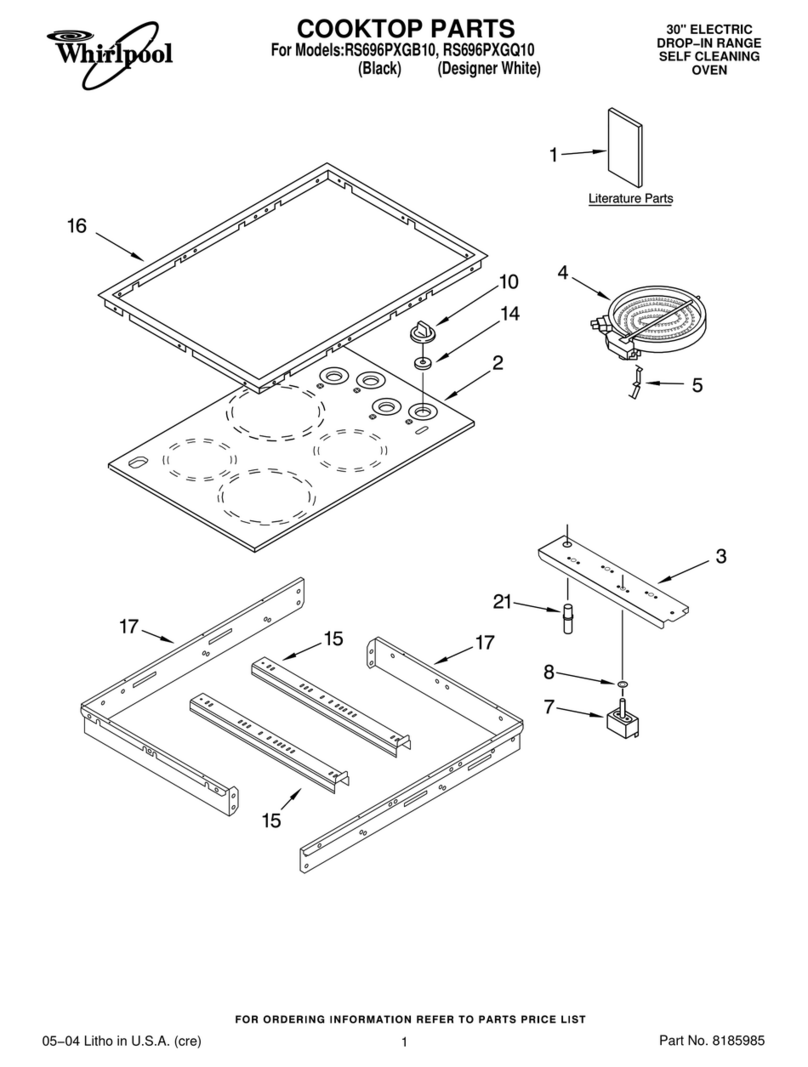
Whirlpool
Whirlpool RS696PXGB10 User manual
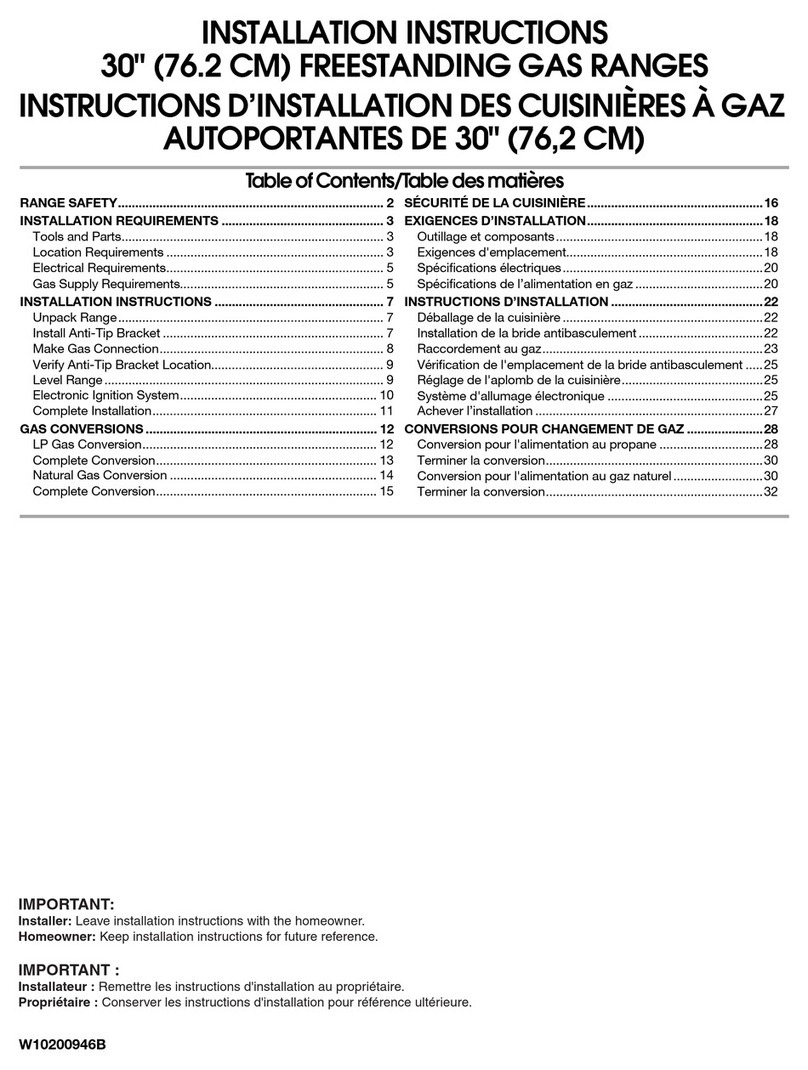
Whirlpool
Whirlpool RY160LXT User manual
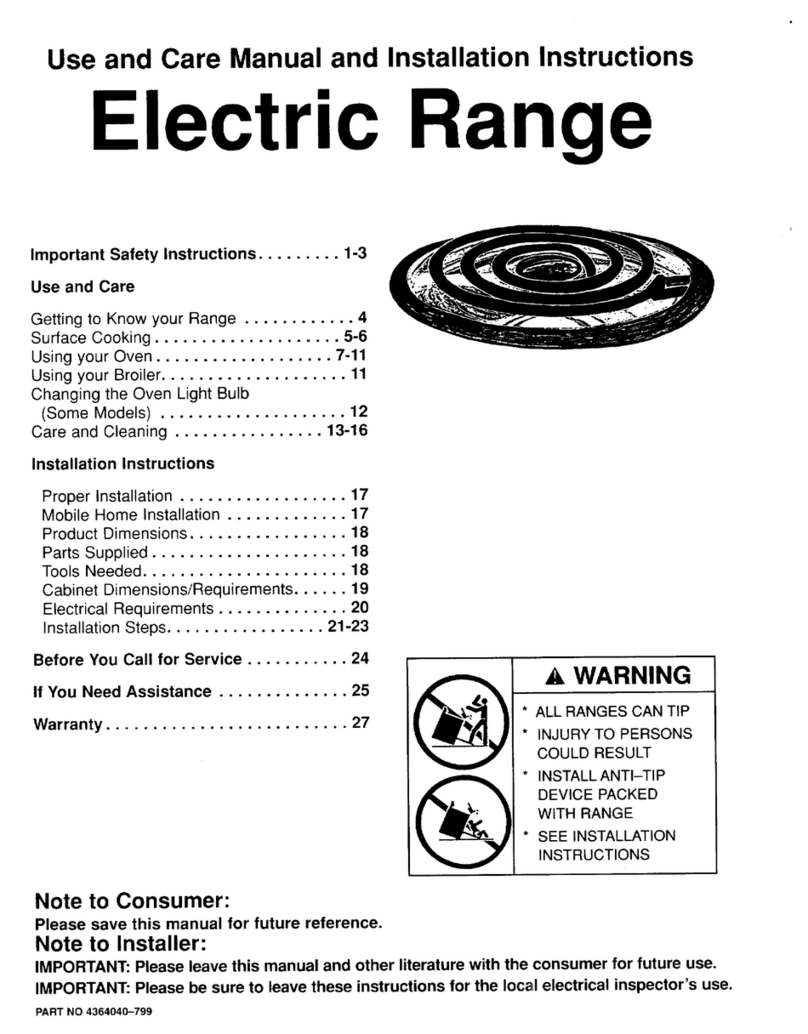
Whirlpool
Whirlpool RF3010XE User manual
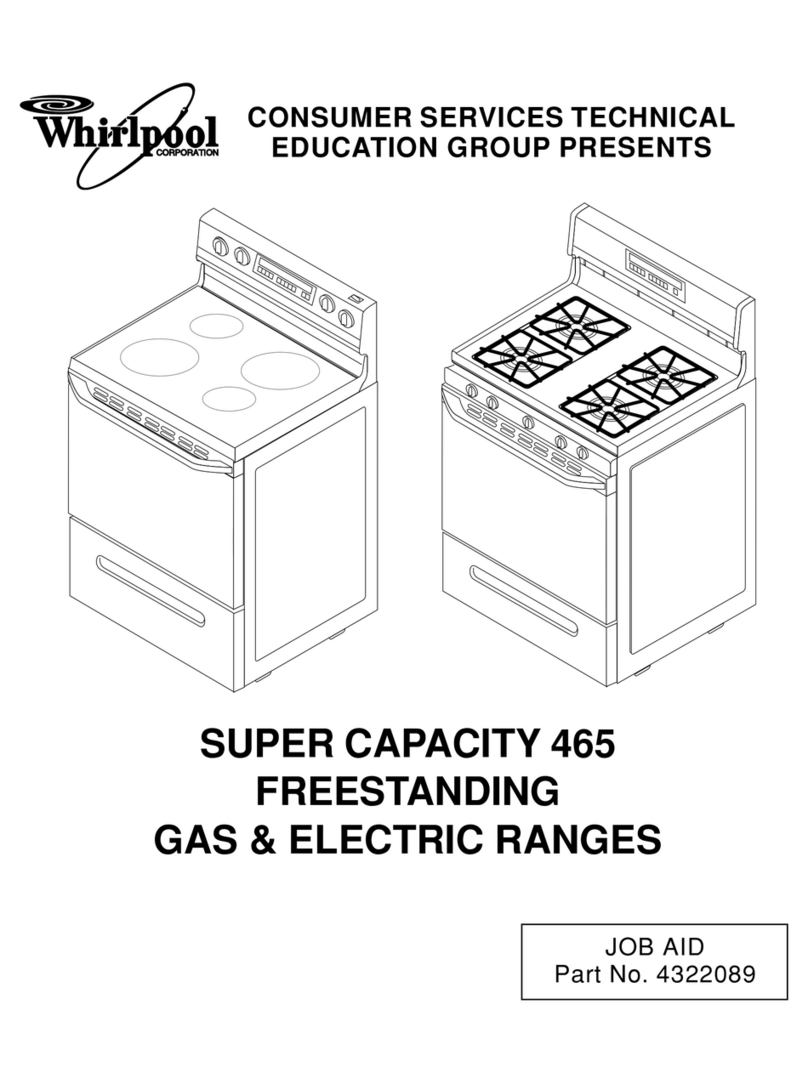
Whirlpool
Whirlpool Super Capacity 465 User manual
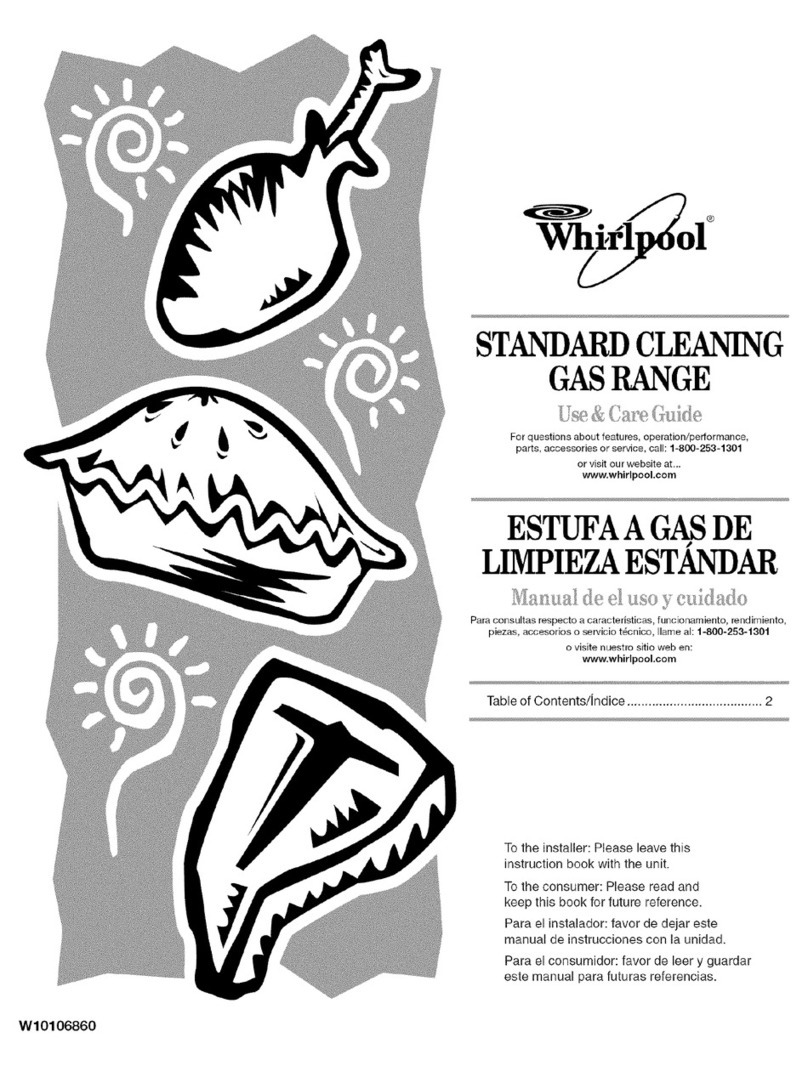
Whirlpool
Whirlpool SF111PXSQ1 User manual

Whirlpool
Whirlpool RF350BXB User manual