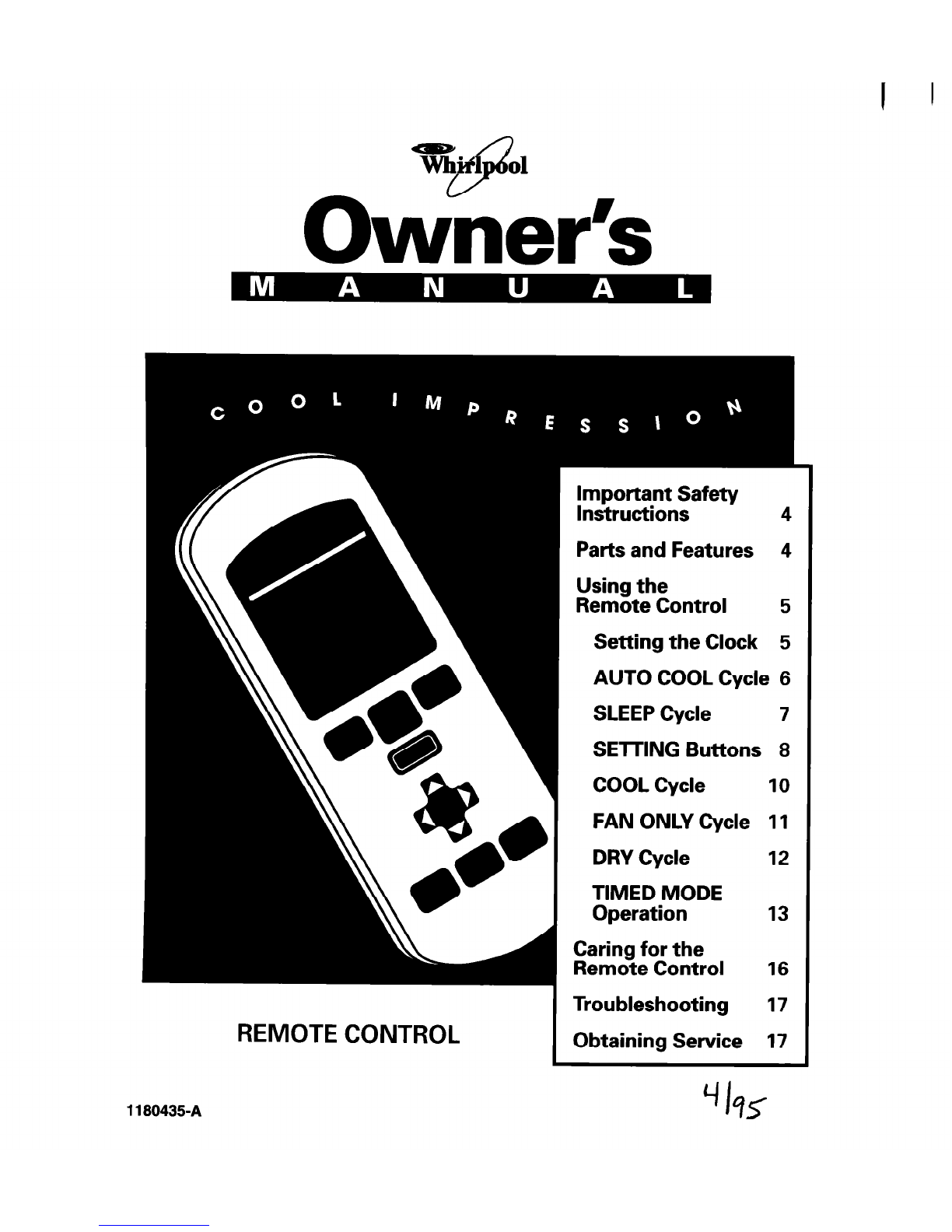..- --u-w- “- -- _Lm__w_ .-,., _. . ..> . .._ ^r_ _ ,_ I , -1 I _ >.= --I_
OQb Cycle
You can set a specific temperature in the COOL Cycle instead of AUTO COOL, if desired.
.--- -- -.-----_- -- -_--.-
TO ACTIVATE COOL CYCLE:
1. Press the MENU Button.
2. Press the A Button to select
COOL Cycle.
3. Press the A or V Button to
change temperature setting.
NOTE: Temperature setting shows
in the top of the display.
4. Press b Button to alter fan speed
(if desired).
Fan Speed cycle:
LOW + MED --) HIGH --) LOW
5. Press the 4 Button to activate the
Air Swing option (if desired).
NOTE: Press the 4 Button again
to deactivate the Air Swing option.
(Feature on select models only)
.- _.--. _-_. _. ..-.
PRESS: DISPLAY SHOWS: I
--.. - -..- -..-.---- -__-- - .~-- +
rl
MENU
0
aAD
v
0
aAD
v
0
aAb
V
0
4AD
V
10