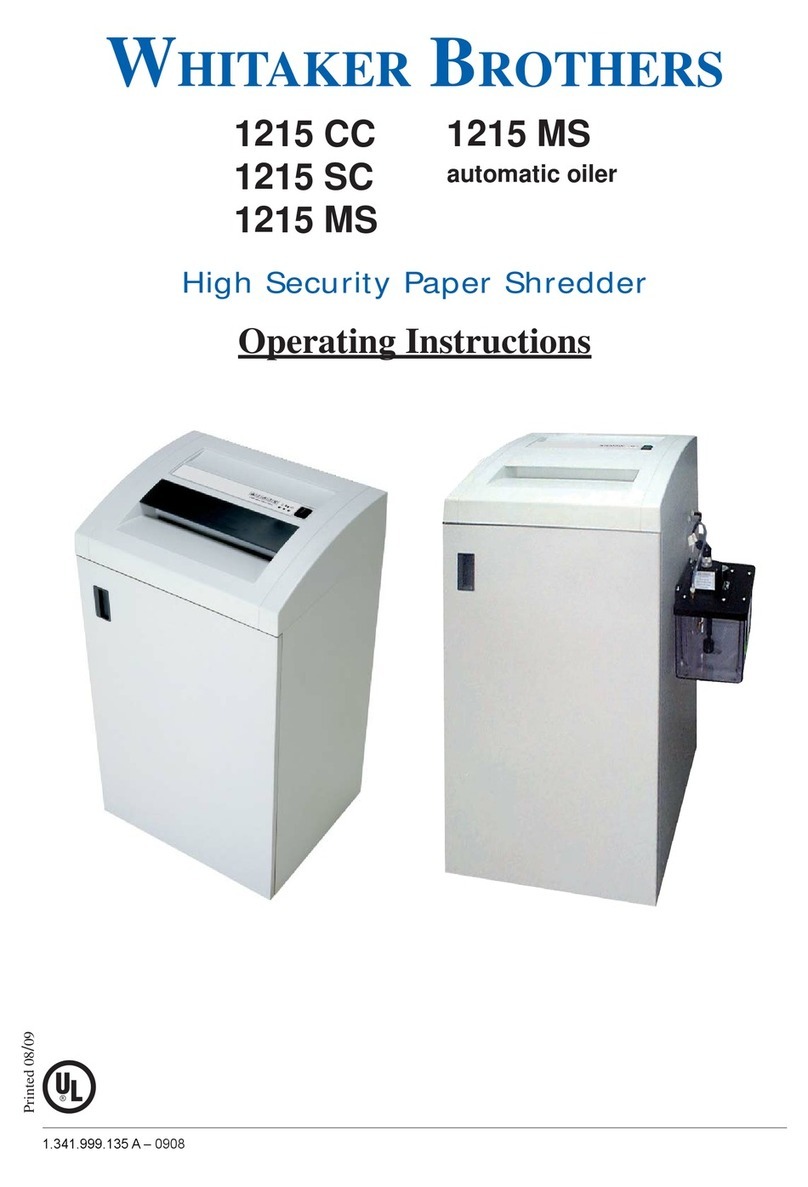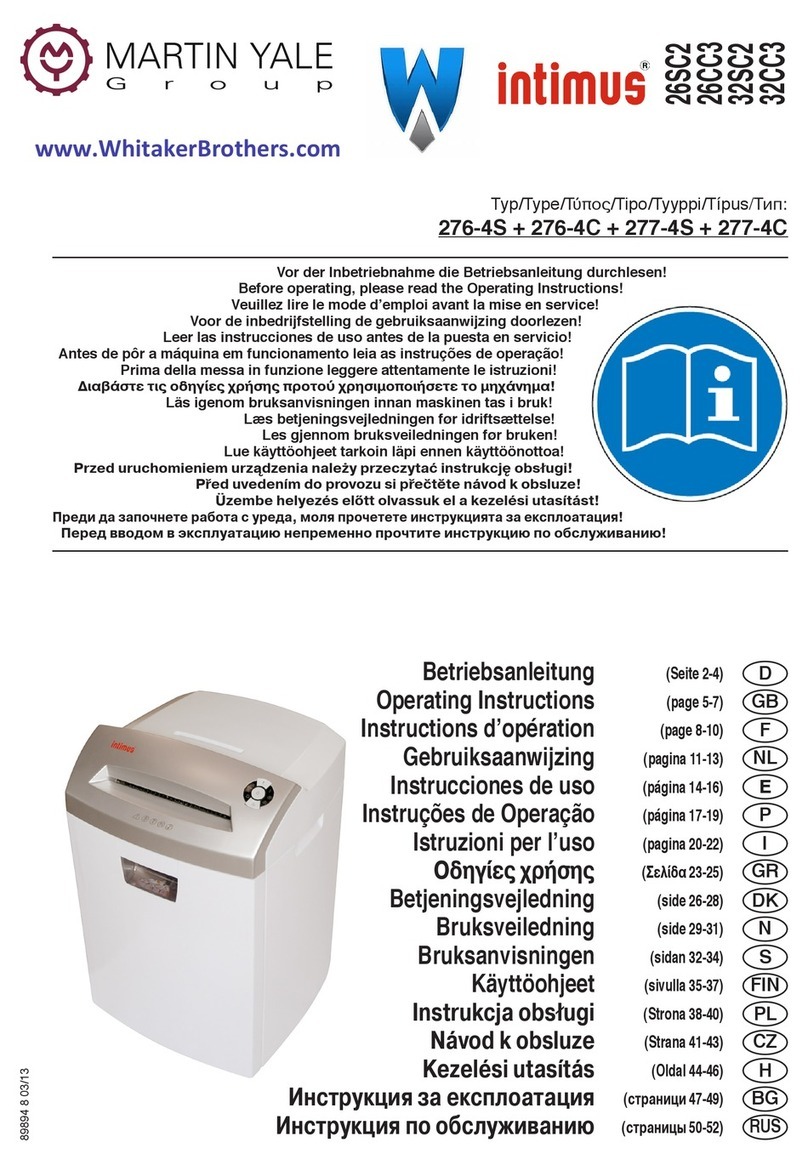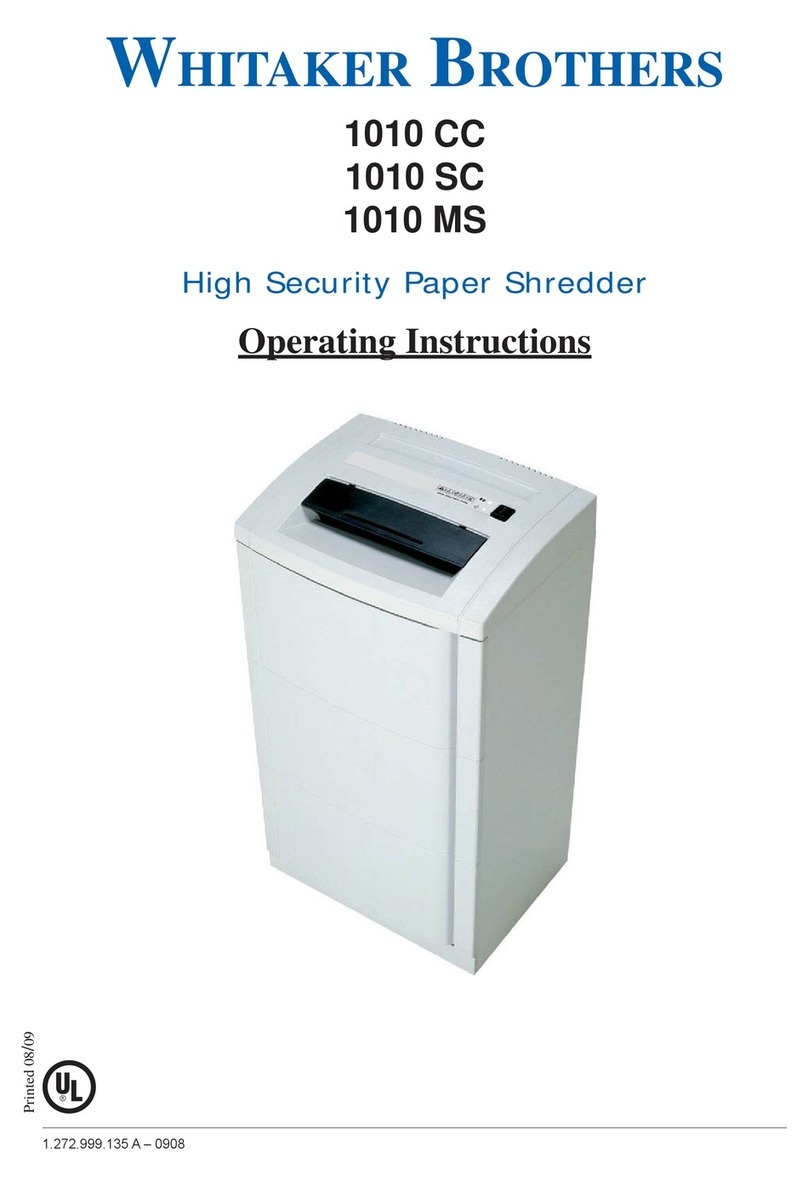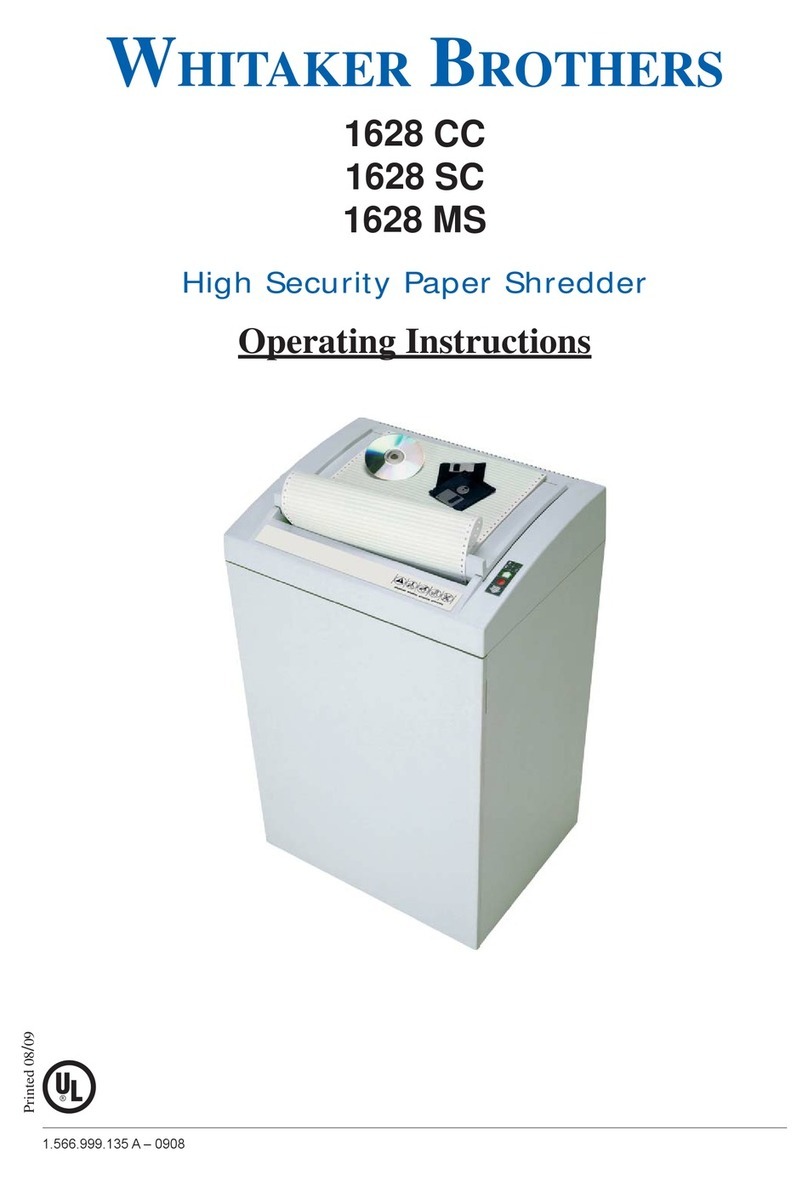20908
Datastroyer 103-DVD
• Undo the wing screws securing the unit dur-
ing transportation.
The shredder is designed exclusively for de-
stroying optical data media, e.g. CDs, DVDs.
We provide a warranty for the device in accord-
ance with our general sales and delivery terms.
This warranty excludes wear, damage due to
improper handling, natural depreciation, and ac-
tions taken by third parties.
1 Proper use, warranty • Make sure that the mains plug is well acces-
sible.
• Before you insert the mains plug, make sure
that the voltage and frequency of your power
supply comply with the information on the
name plate.
• Make sure that no liquid gets into the shred-
der.
• The shredder may not be placed near a
heater or other heat source.
• The ventilation slots must not be blocked
or covered and there must be at least 5 cm
space between the shredder and any wall or
furniture.
• Read the operating instructions before
switching on the document shredder. Save
these instructions for later use.
• Observe all safety instructions on to the ma-
chine. Risk of injury!
Do not reach into the feed slot.
Risk of injury from slivers!
Wear protective goggles when
destroying CDs. Keep the safety
element closed when destroying
CDs.
Risk of injury by pulling in!
Keep long hair, loose articles of
clothing, ties, scarves, jewellery
etc. away from feed opening.
Keep shredder out of the reach
of children. Do not let the shred-
der run if the person using it is not
present.
Switch the shredder off and dis-
connect it from the mains if it is
damaged, not working correctly
or before opening the inspection
door, relocating or cleaning it.
Service work may only be carried
out by Customer Service or by the
service technicians of our contrac-
tual partners.
2 Safety instructions
3 Transport