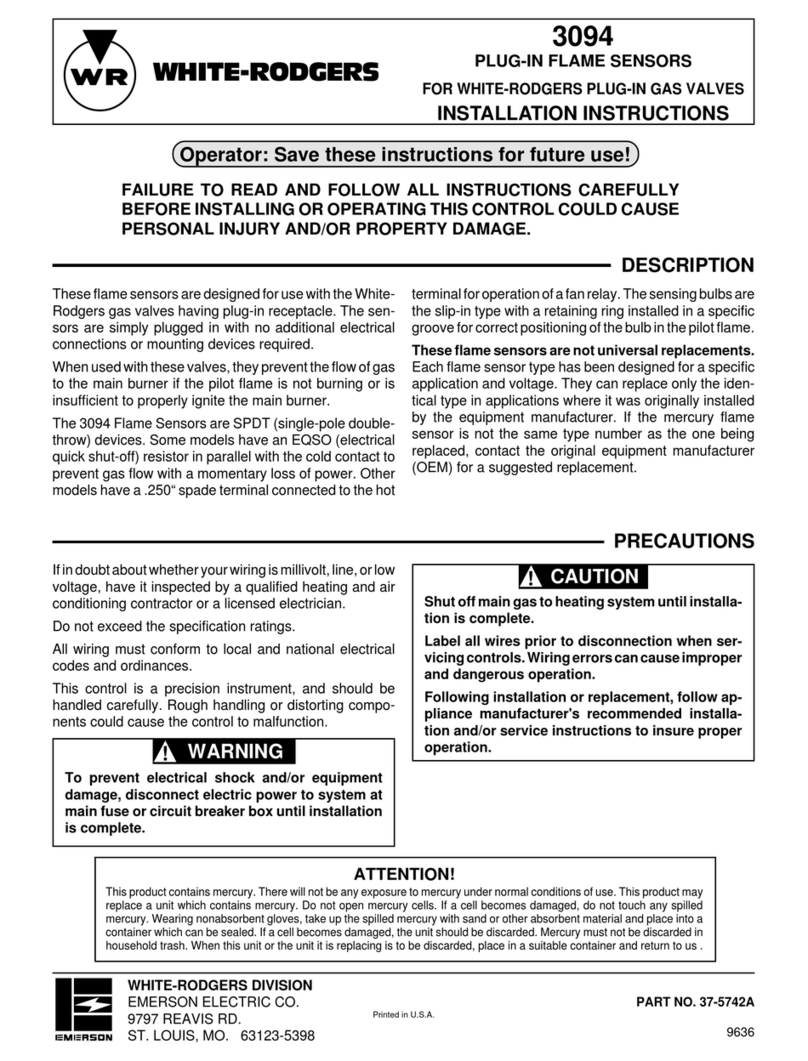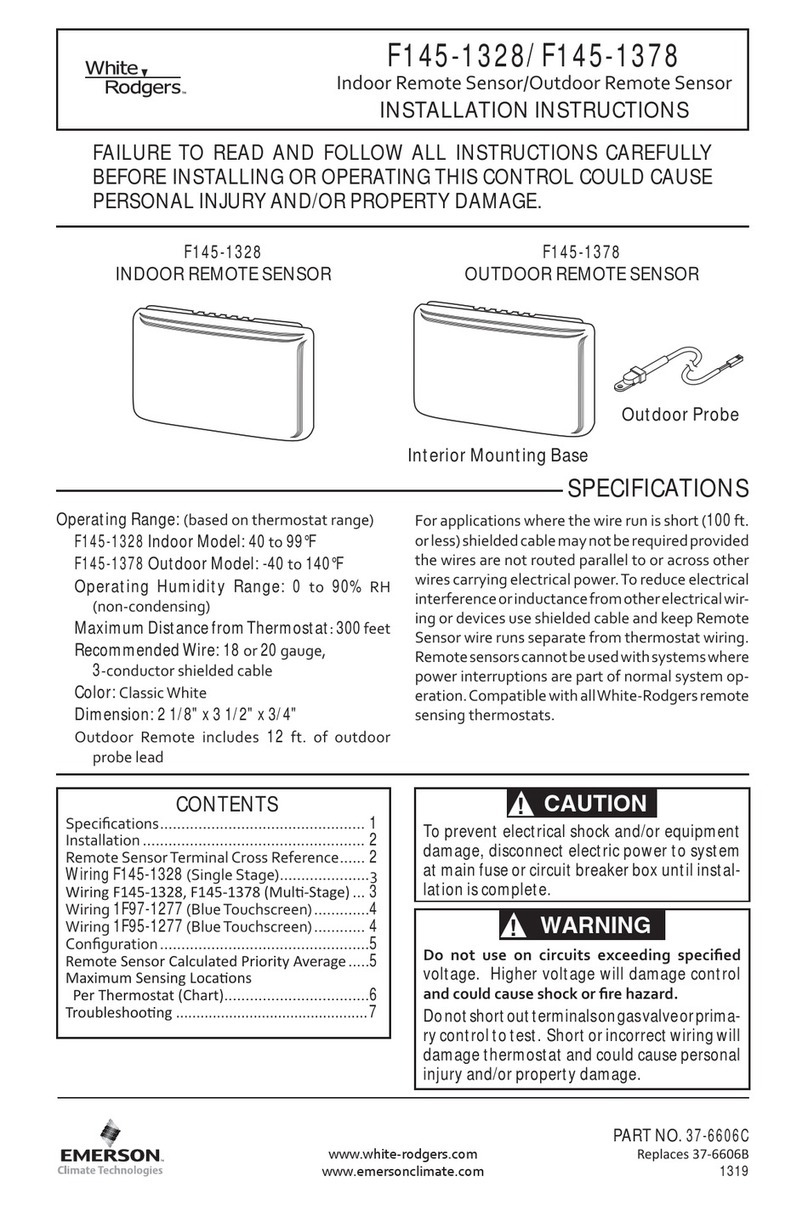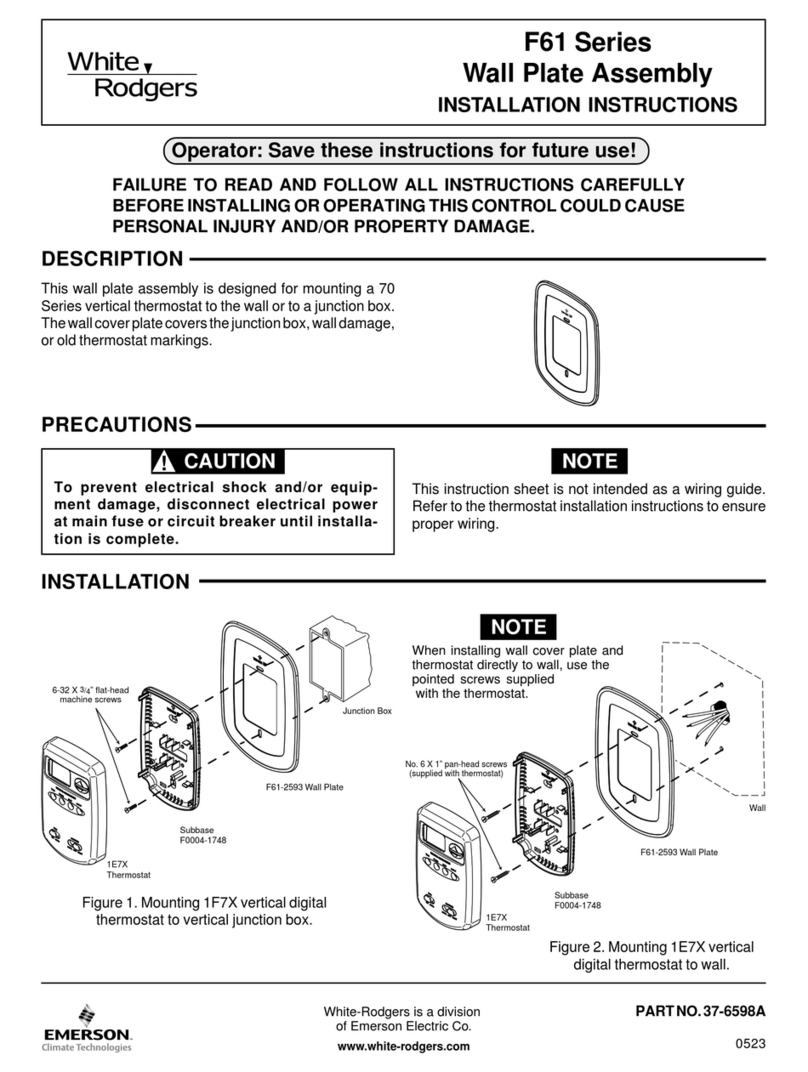2
Presione el botón
de conexión
UBICACIÓN Y MONTAJE DEL SENSOR REMOTO
IMPORTANTE
78996:;
56;99<=>=
?>@57516
"$%6:9;5
ALIMENTACIÓN DEL SENSOR REMOTO/CONEXIÓNA 1F98$*+1621
Sensor remoto interno
5pies del suelo en un lugar
la ubicación de la interfaz de confort y el sensor remoto.
Retire la cubierta sosteniendo la base del sensor remoto y
presionando la lengüeta en la parte inferior hacia la parte superior.
Para uso interno, el soporte es opcional.
Cubierta
Base
montajes
Deslice la
cubierta fuera
de la base
2 pilas “AA”
Sensor remoto externo
Si el sensor se va a utilizar al aire libre, recorte el puente interior/
1.
de la luz solar directa. La exposición directa al sol afectará la
temperatura medida.
debajo de un área cubierta como una ventana o un alero.
NOTA
!
"
#$%&'
Se proporciona un soporte de montaje para mantener el
acumulación de agua.
Instale el soporte de montaje a la pared en la ubicación deseada.
1para
uso externo
montaje de
soporte
montajes
Arriba
1. Instale las pilas para alimentar el sensor remoto. El LED se
iluminará de color rojo y se apagará.
2. Vaya a $9 y presione el botón Connect. El LED
de estado $9 parpadeará de color verde e
3. Presione y mantenga presionado el botón Connect ubicado
parpadear de color verde y, a continuación, suelte el botón.
1 disparo ámbar = sensor 1
2 disparos ámbar = sensor 2
3 disparos ámbar = sensor 3
4 disparos ámbar = sensor exterior 4
DHM2 DHM HM2 HM LSYSTEM
POWER
RC
R
C
LED On/Off
Connect
W/E
W2
Y
Y2
G
O/B
L
HM
HM2
DHM
SYS
DRY
SYS
DHM2
RC
RH
R
C
DRY
59
Sensor remoto
Presione el botón
de conexión