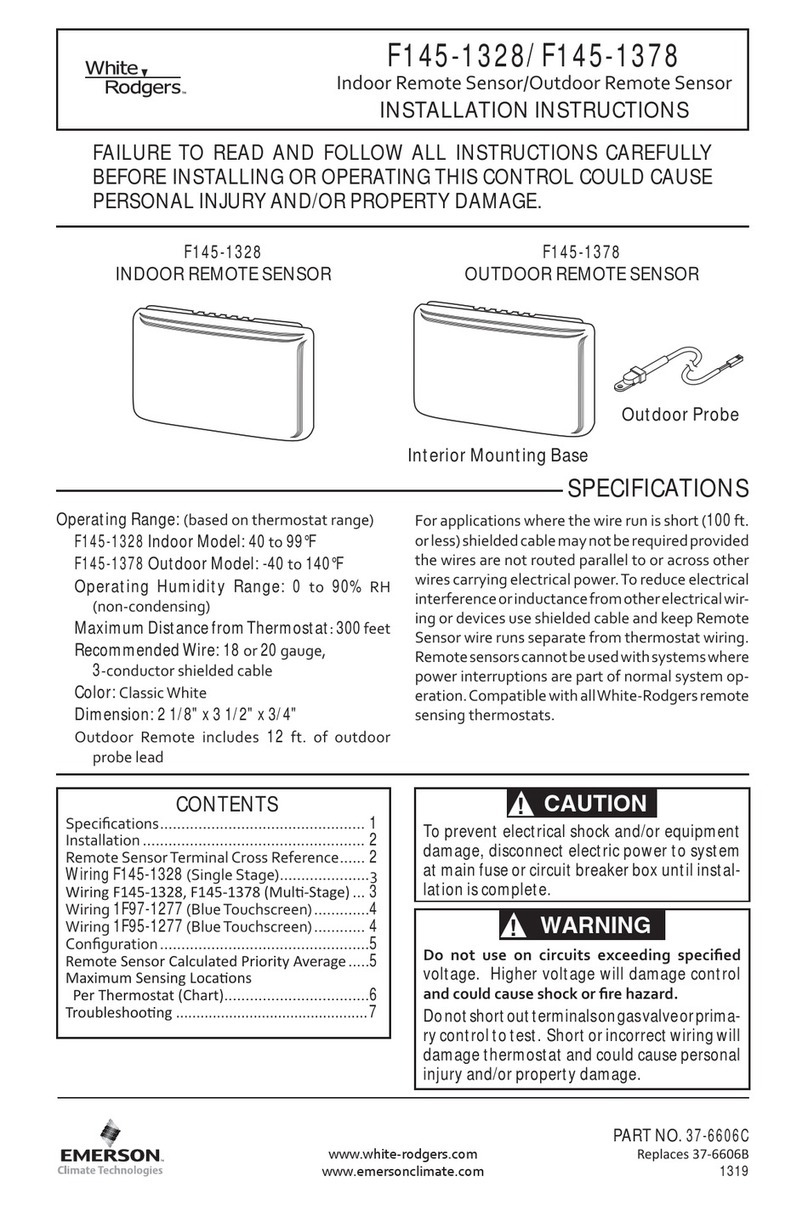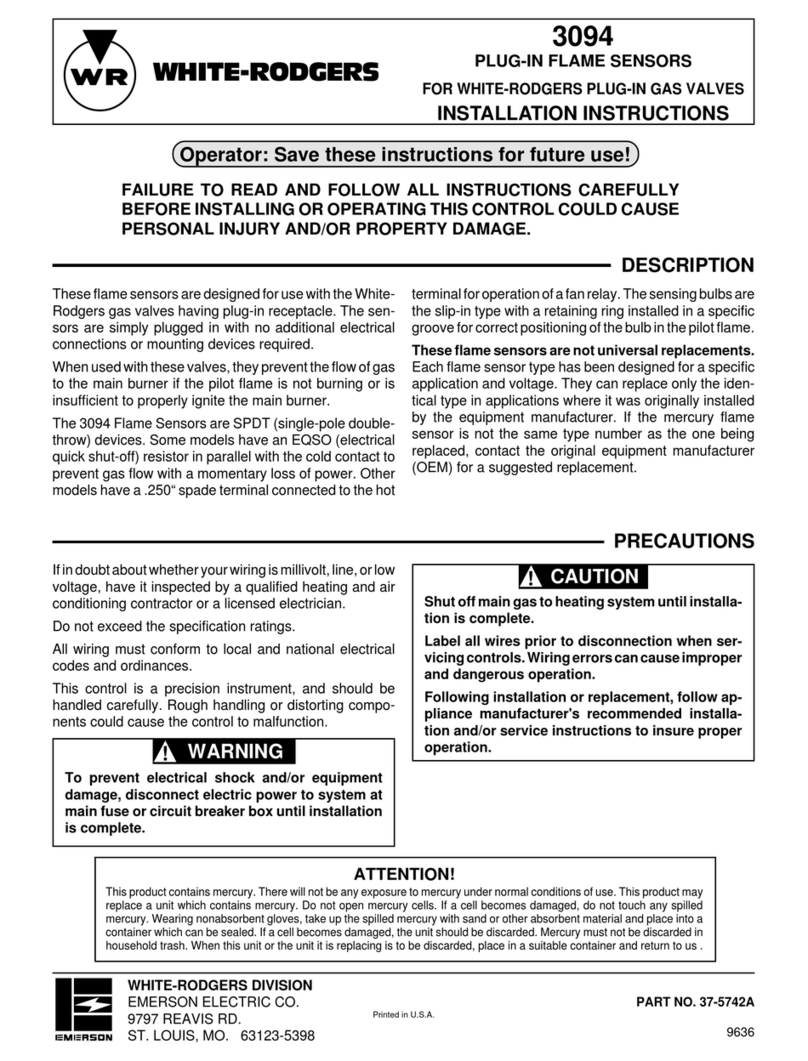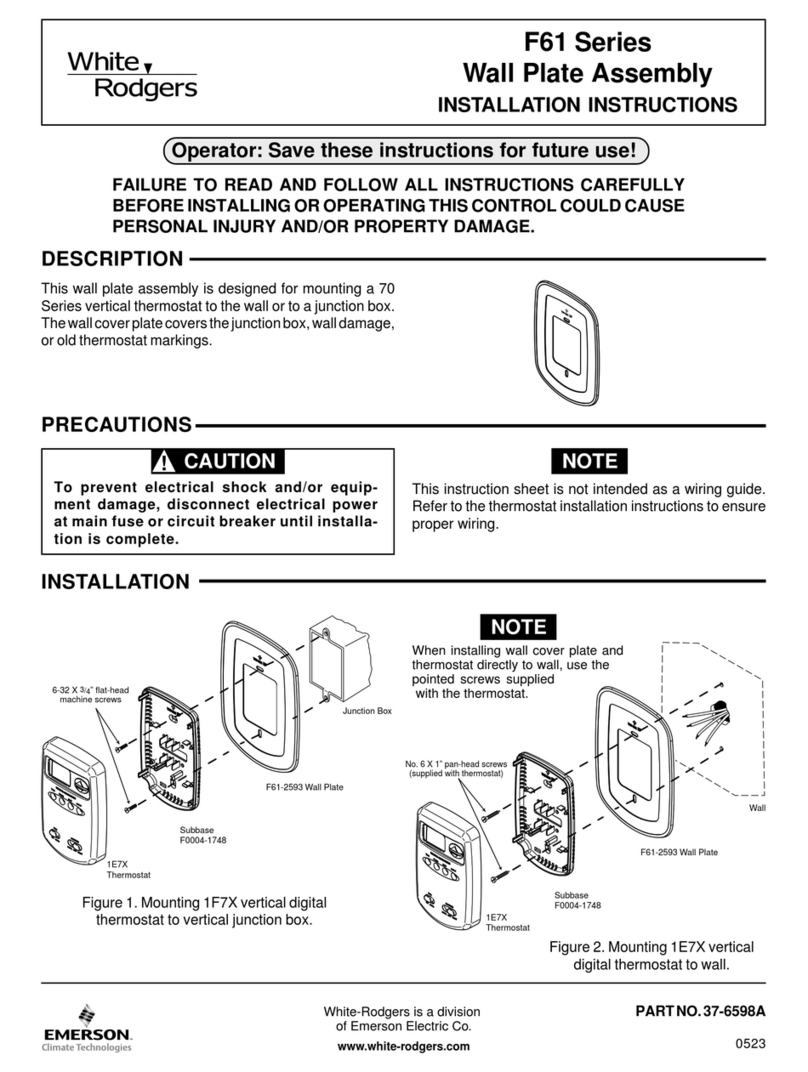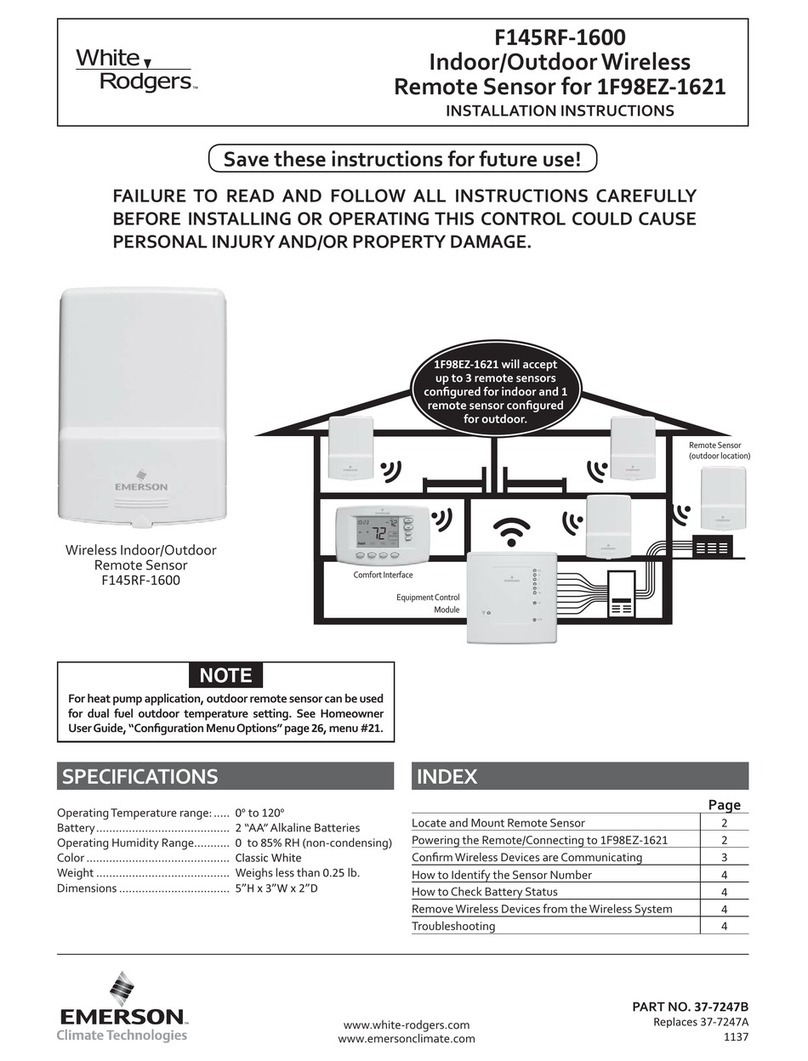2
Before you begin configuring your wireless indoor sensor,
you should be familiar with its features and with the display
and the location and operation of the sensor buttons. Your
thermostat consists of two parts: the sensor cover and the
base.
The Display
INSTALLATION
INDOORS SELECT SENSOR LOCATION
Proper location insures that the remote sensor will provide a
comfortable home or building temperature. Observe the
following general rules when selecting a location:
2
ATTACH WIRELESS REMOTE SENSOR BASE TO WALL
CHECK WIRELESS INDOOR SENSOR OPERATION
Refer to the thermostat user manual for complete details.
1. Remove the packing material from the sensor. Gently
pull the front cover straight off the base. Forcing or prying
on the sensor will cause damage to the unit.
2. Place base on wall and mark mounting hole locations
using base as a template.
3. Move base out of the way. Drill mounting holes.
4. Fasten base loosely to wall, as shown above, using two
mounting screws. Place a level against bottom of base,
adjust until level, and then tighten screws. (Leveling is for
appearance only and will not affect sensor operation.) If
you are using existing mounting holes, or if holes drilled
are too large and do not allow you to tighten base snugly,
use plastic screw anchors to secure subbase sensor to
operate properly with your system.
5. Place two AAA batteries in the batteries holder base
location.
6. Replace the cover by lining up the cover with the base
and press until the cover snaps onto the base.
1
2
The Thermostat Buttons
1Raises the setting.
2Lowers the setting.
3
the sensed temperature from –40 to 140°Fwith
°Fand °C indicator
4
Channel identification A B C O indicator
5
9 bar comfort adjust bar graph with H (hotter) and
C (cooler)
6
Transmission occurrence indicator
7
Key pad lockout indicator
8
Calibrate temperature offset indicator
9
Learn mode activated Indicator
10
Low batteries indicator
11
Temperature offset is used when hold time is active
12
Shows PWR with on to indicate normal operation with
display OFF
DISPLAY QUICK REFERENCE
A
o
64
3
5
ABCO
LOCK
LEARN
BATT
PWR HLD
H
CALIB
C
o
11 9
6
8
7
10
5
4
12
3
5
5
Normal Operation Configuration Items
Antenna
Mounting Hole
Mounting Hole
1. The remote sensor can be located a maximum of 150
feet from the thermostat.
2. Locate sensor about 5 ft. above the room floor level.
3. Install sensor on a partitioning wall, not on an outside
wall.
4. Never expose sensor to direct light from lamps, sun,
fireplaces or any temperature radiating equipment.
5. Avoid locations close to windows, adjoining outside
walls, or doors that lead outside.
6. Avoid locations close to air registers or in the direct path
of air from them.
7. Make sure there are no electrical wires, metal, pipes or
duct work in that part of the wall chosen for the sensor
location.
8. Avoid locating the sensor on a concrete wall, junction
box or metal plate.
9. Never locate sensor in a room that is normally warmer or
cooler than the rest of the home (such as the kitchen) or
building.
10. Avoid locations with poor air circulation, such as behind
doors or in alcoves.
11. In the home, the bedroom, the living or dining room is
normally a good location, provided there is no cooking
range or refrigerator on opposite side of wall.
NOTE
This sensor must be attached to a wall during operation.
Moving the sensor around is strictly prohibited.