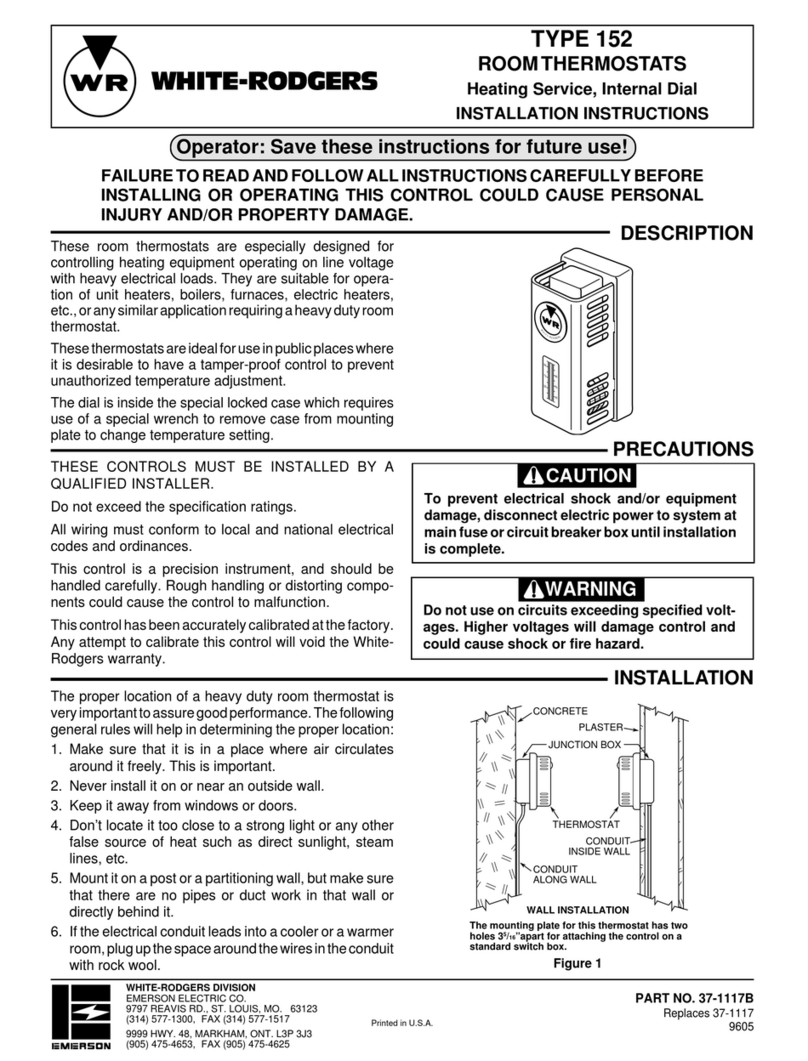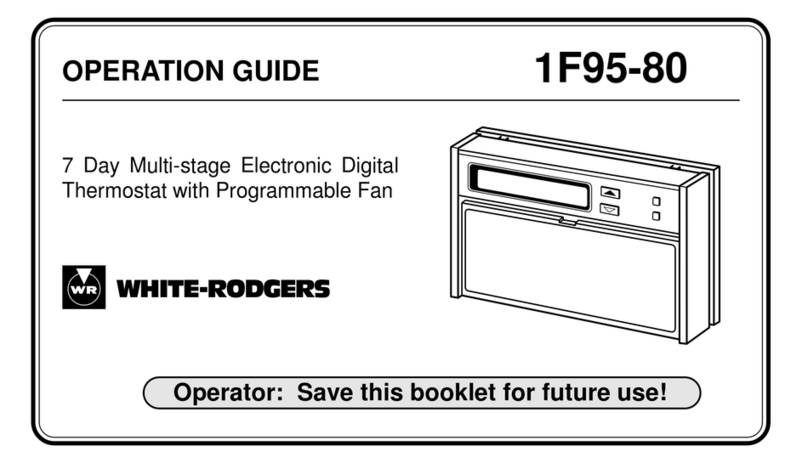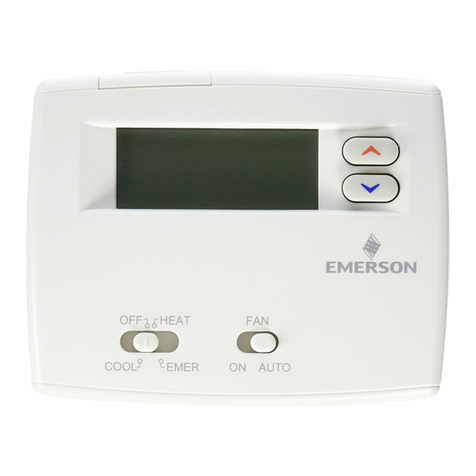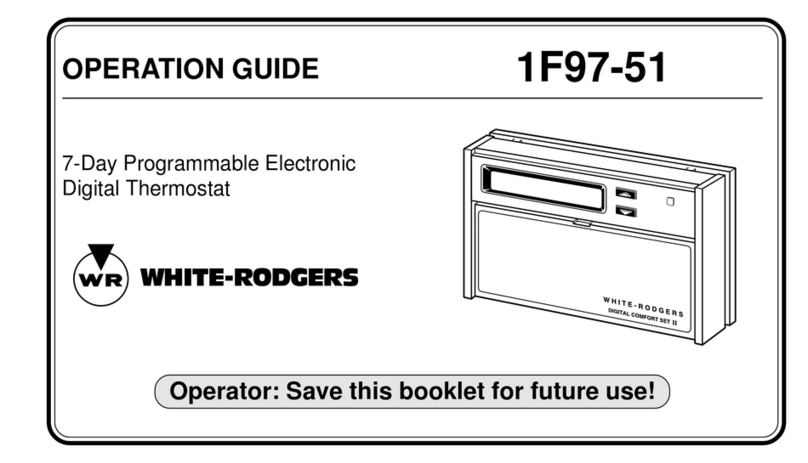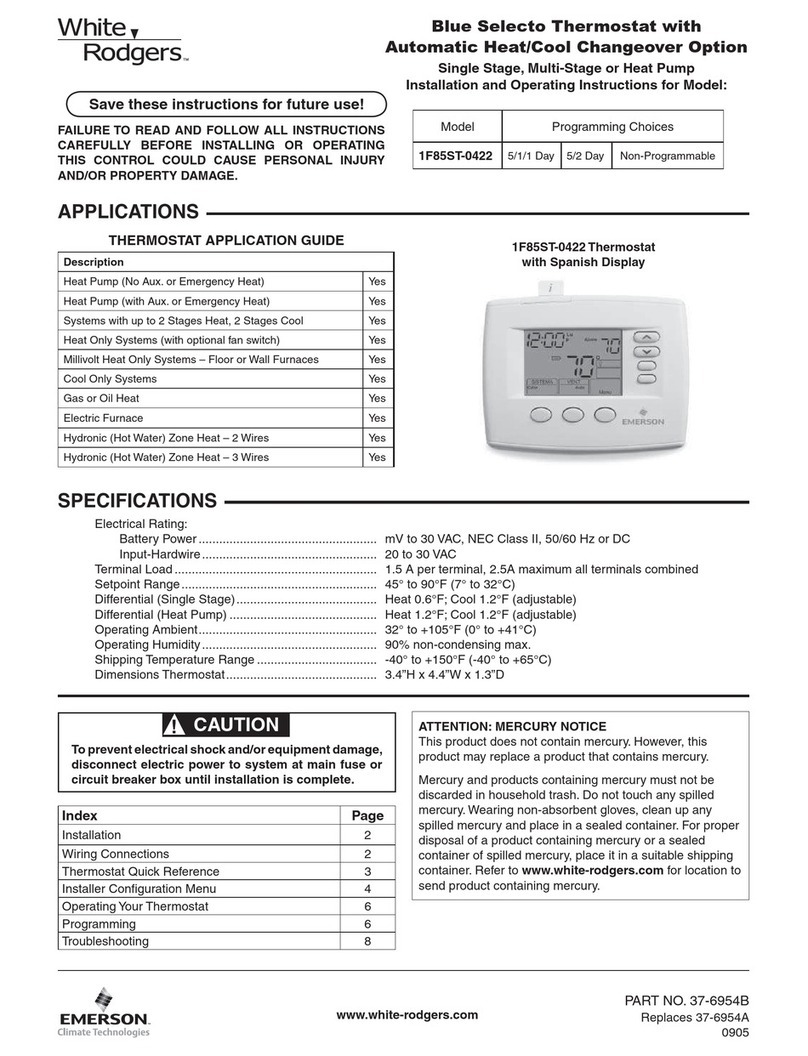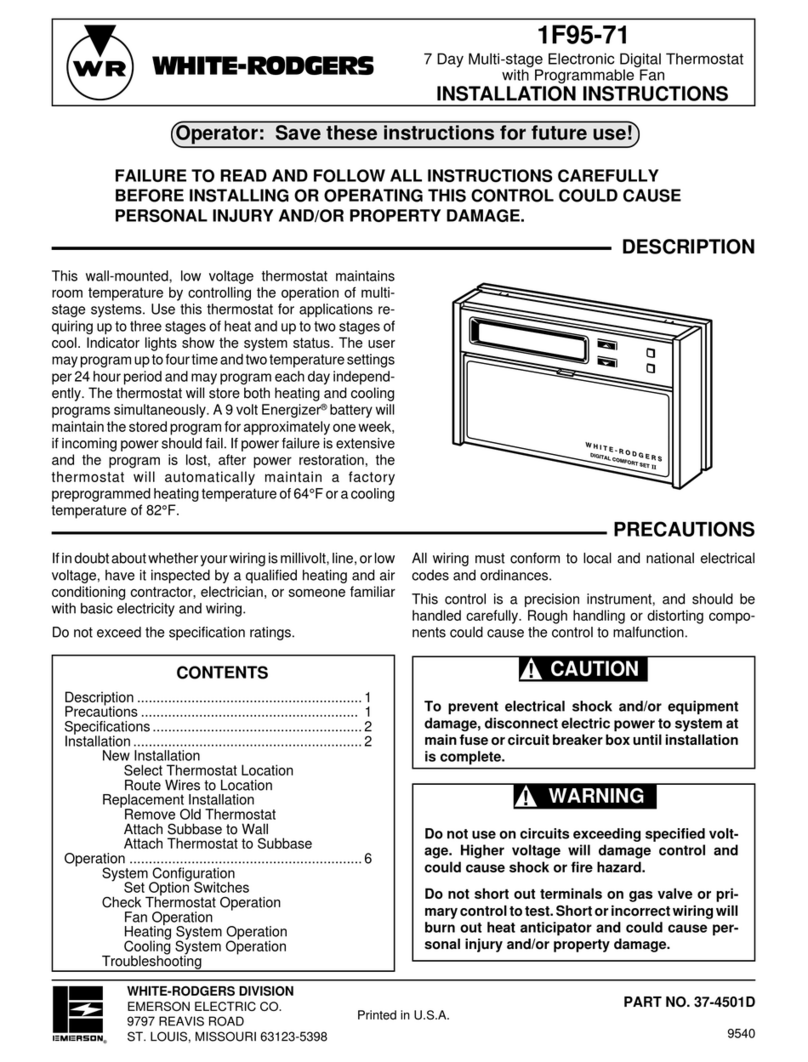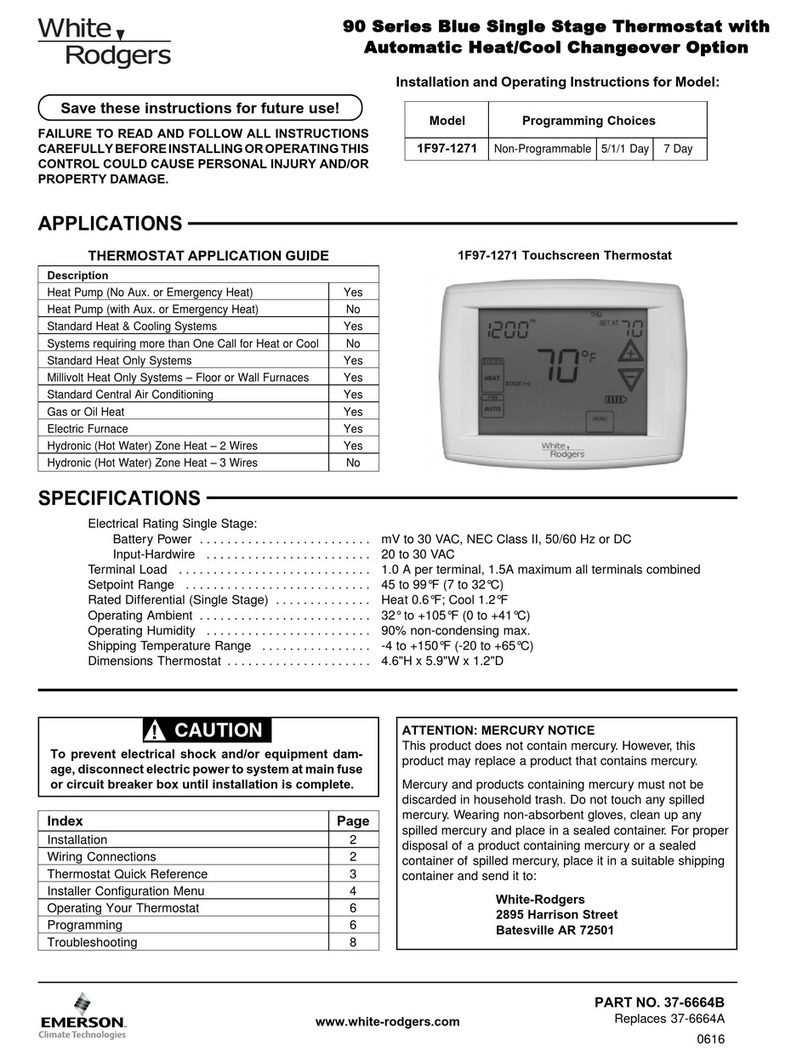8
26) Select Remote Temperature Sensor – Allows one
wired remote temperature sensor (indoor, F145-1328, or
outdoor, F145-1378) be connected to it and indicates the
measured temperature in clock digits. This item allows
you to select the remote sensor and also configure it as
indoor or outdoor temperature sensor. Factory default
is off. Select Remote On and Remote in (for indoor) or
Outdoor Remote.
Local Temperature Sensor disable – This is applicable
only when indoor remote temperature sensor is enabled.
Factory default is On LS.You can make it Off LS if de-
sired by using or touch keys. Then, only the indoor
remote temperature reading will be used for control.
27) Select Dual Fuel Feature With No Outdoor Sensor
(dF) – This feature is applicable only in heat pump modes
and with no outdoor sensor. When selected ON, the
thermostat will use software logic to determine when to
switch to gas heat and shut down the compressor.
Select DF setting (dF) – With DF selected ON, select
the setting when the gas heat will begin. Default is 05
and can be set from 00 to 09. A higher setting turns on
the fossil fuel sooner and a lower setting delays turning
on the fossil fuel. A higher setting is recommended for
greater use of fossil fuel to maintain setpoint comfort and
the lower setting is recommended for greater use of the
heat pump to maintain setpoint comfort.
Select Compressor Delay (Cd) – After the auxiliary heat
is turned on, the compressor(s) shut down is delayed for
the time selected (in seconds). This delay is factory set to
60, but can be set in the range of 0 to 99.
28) Select Dual Fuel Feature Using Outdoor Sensor (dF)
– This feature is applicable only in heat pump modes
and with an outdoor sensor installed and enabled. When
selected ON, the thermostat will use the outdoor sensor
temperature to determine when to switch to gas heat and
shut down the compressor.
Select DF setting (dF) – With DF selected ON, select the
setting for outdoor temperature. When the outdoor tem-
perature goes below the selected temperature, the gas
heat will begin. Default is 35, but can be set in the range
of 5 to 50.
Select Compressor Delay (Cd) – After the auxiliary heat
is turned on, the compressor(s) shut down is delayed for
the time selected (in seconds). This delay is factory set to
60, but can be set in the range of 0 to 99.
29) Select Auxiliary Off (AO) – Select the temperature that
will inhibit the auxiliary heating stage. As long as the out-
door temperature is above the selected temperature, the
auxiliary heat will not turn on. The default setting is 60,
but can be set in the range of 35 to 80.
30) Select Programmable Blower Balance Point (bP)
– With the thermostat set in heat pump mode operating in
HEAT, the indoor blower will operate at slow speed when
there is a call for first stage compressor heat and the out-
door temperature is below the temperature selected. This
will allow the blower to circulate warmer air. Default is 80
(disabled), but can be selected in the range of 79 to 20.
31) Humidity Display (Hd) – Selecting HD On enables the
display to alternately show the current time and the hu-
midity. If HD is selected OFF, the display will not show the
humidity.
INSTALLER/CONFIGURATION MENU
32) Adjustable Humidity Display – The display will show
the ambient humidity and 00 (default). The setting can
be changed from -20 and LO to 20 and HI. The displayed
humidity will change as the offset is changed. In Run
mode, the displayed humidity will be the ambient humidity
adjusted by the setting selected.
33) Auto Humidity Reduction (HR) – This feature au-
tomatically lowers humidity setting when the outside
temperature drops to prevent the interior windows/walls
from reaching the dew point where water condenses on
surfaces. This feature default is OFF. It can be changed
to select LO (low humidity reduction) or HI. To achieve
automatic humidity reduction, the thermostat lowers the
humidity when furnace cycles are long. When the outside
temperature rises, it increases humidity. "LO" indicates a
low amount of humidity reduction.
34) Automatic Humidification (AH) – This feature if enabled
allows for humidification independent of a call for heating
– useful in arid climates where addition humidification in
heating and/or cooling is desired. If enabled, will energize
the humidifier and circulator blower (“G” terminal and the
“HM” terminal) if the actual humidity is below the humid-
ity set point. The display indicates AH. Pressing the
key will cycle the display from OFF to H (feature enabled
in Heat mode) to C(feature enabled in Cool mode) to A
(feature enabled to Auto mode) and back to OFF.
35) Cycle Humidifier (CH) – This feature provides an op-
tion that reduces the water usage by up to 50% when a
flow-through humidifier is controlled by the thermostat. It
is recommended for use on flow-through humidifiers only.
The display indicates CH (Cycle Humidifier) with the de-
fault indicating OFF. Pressing the or keys will toggle
the display from OFF to On and back to OFF. When CH is
enabled, the humidifier will cycle to turn off for 10 minutes
after it has run for 10 minutes. The blower and/or furnace
will continue to run during the humidifier off period.
36) Programmable Dehumidification Optimal Comfort
Mode (OC) or Optimal Dehumidification (Od) – This
item can be selected to OC (Optimal Comfort mode), Od
(Optimal Dehumidification), or OFF. When Optimal Com-
fort (OC) is enabled, this feature automatically reduces
indoor humidity with a call for Cooling if humidity is 2%
above humidity setpoint. Humidity is set by pressing the
Humidity button when in the appropriate mode, in this
case Cooling, and pressing the or buttons to set
desired humidity (range 40% to 95%) level followed by
pressing Humidity button again. This dehumidification
feature uses less energy by maintaining temperature and
dehumidifying only when a call for Cooling is required.
Optimal Dehumidification (Od) when enabled, this feature
automatically reduces indoor humidity with a call for
Cooling if humidity is 2% above setting. Humidity is set
by pressing the HUMIDITY button when in the appropri-
ate mode, in this case Cooling, and pressing the
or buttons to set desired humidity level followed by
pressing Humidity button again. This dehumidification
feature may use more energy by making dehumidifica-
tion a priority initiating a call for cooling if humidity is 2%
above desired setting. This feature may also over-cool the
condition space by up to 3 degrees to achieve the desired
humidity level. (Note: Both dehumidification modes oper-
ate in Cooling mode only with a call for cooling)