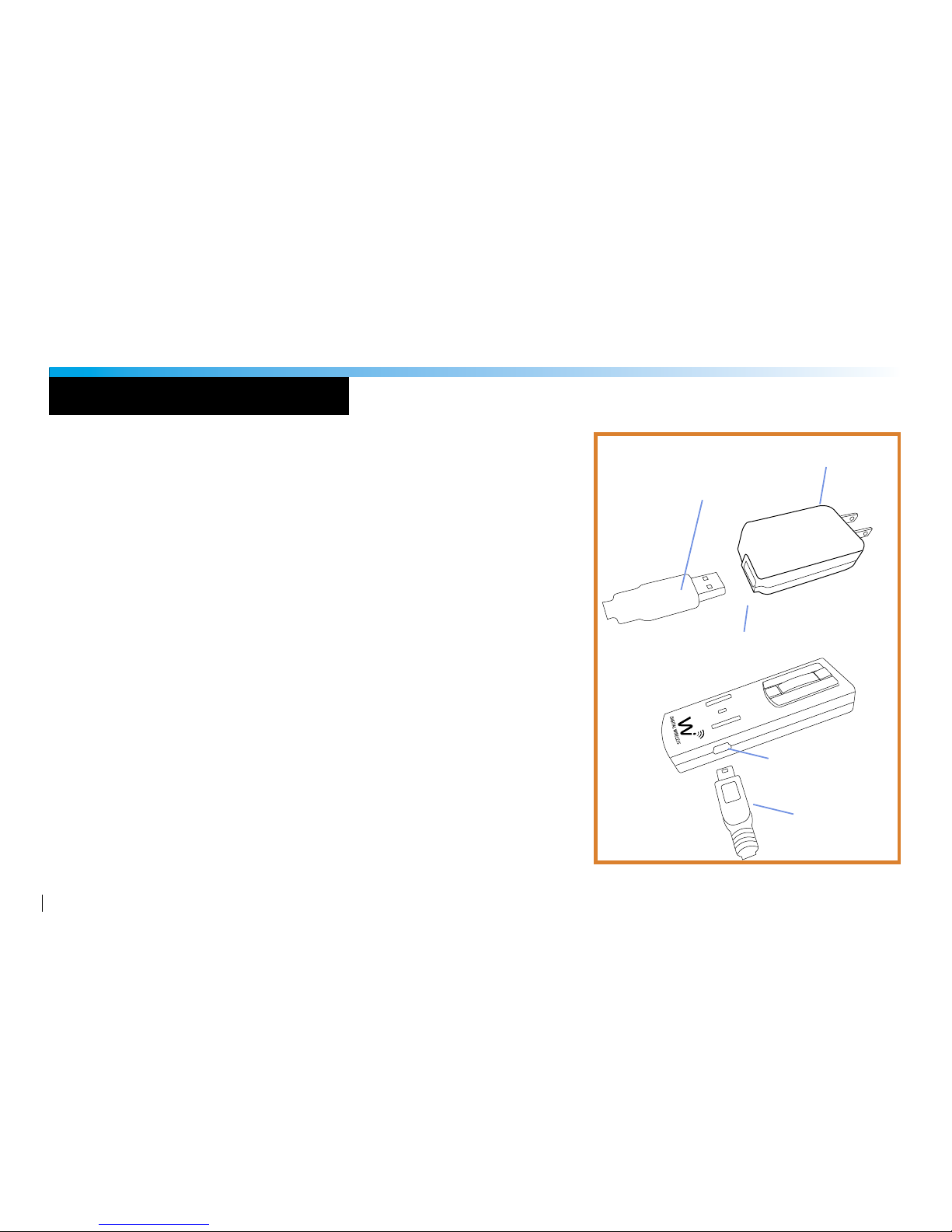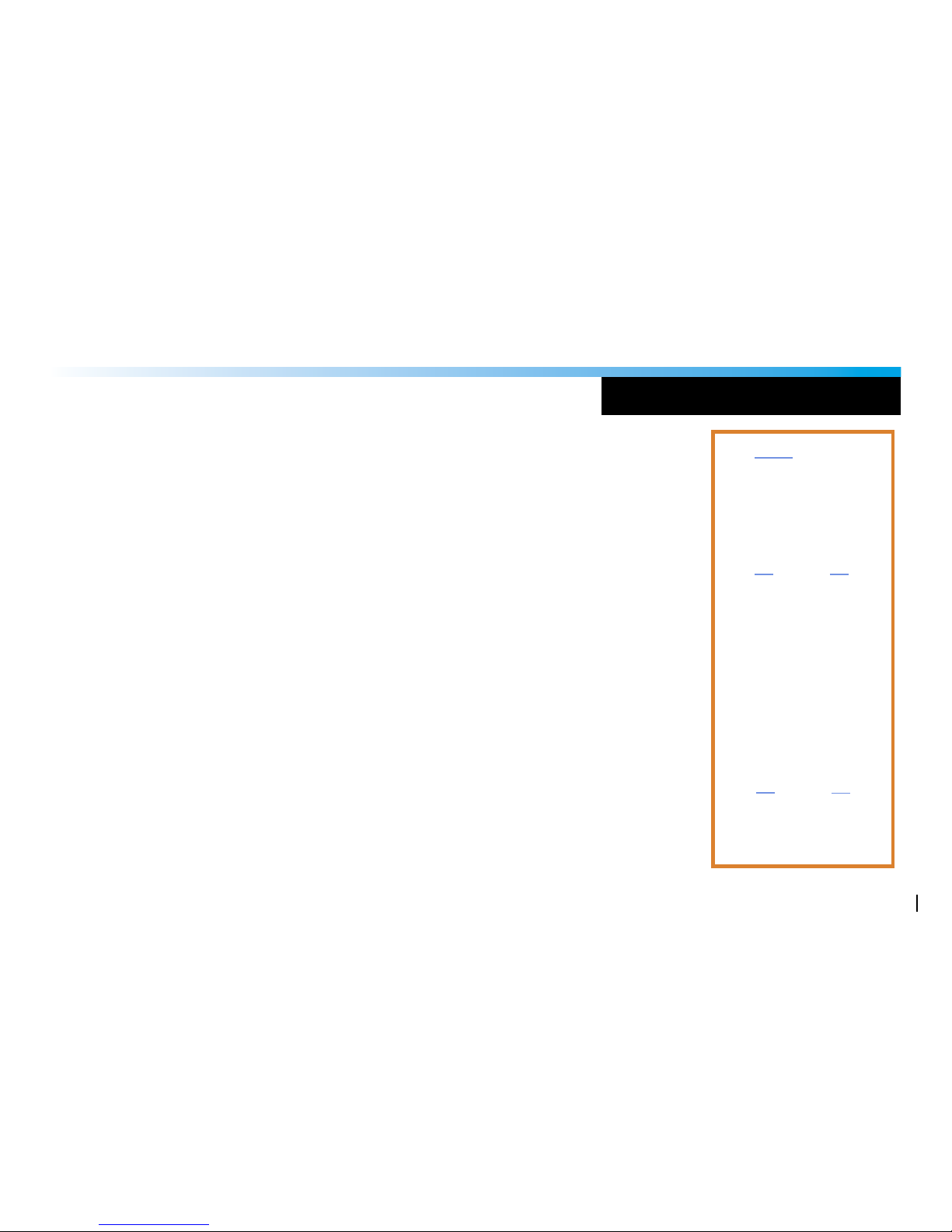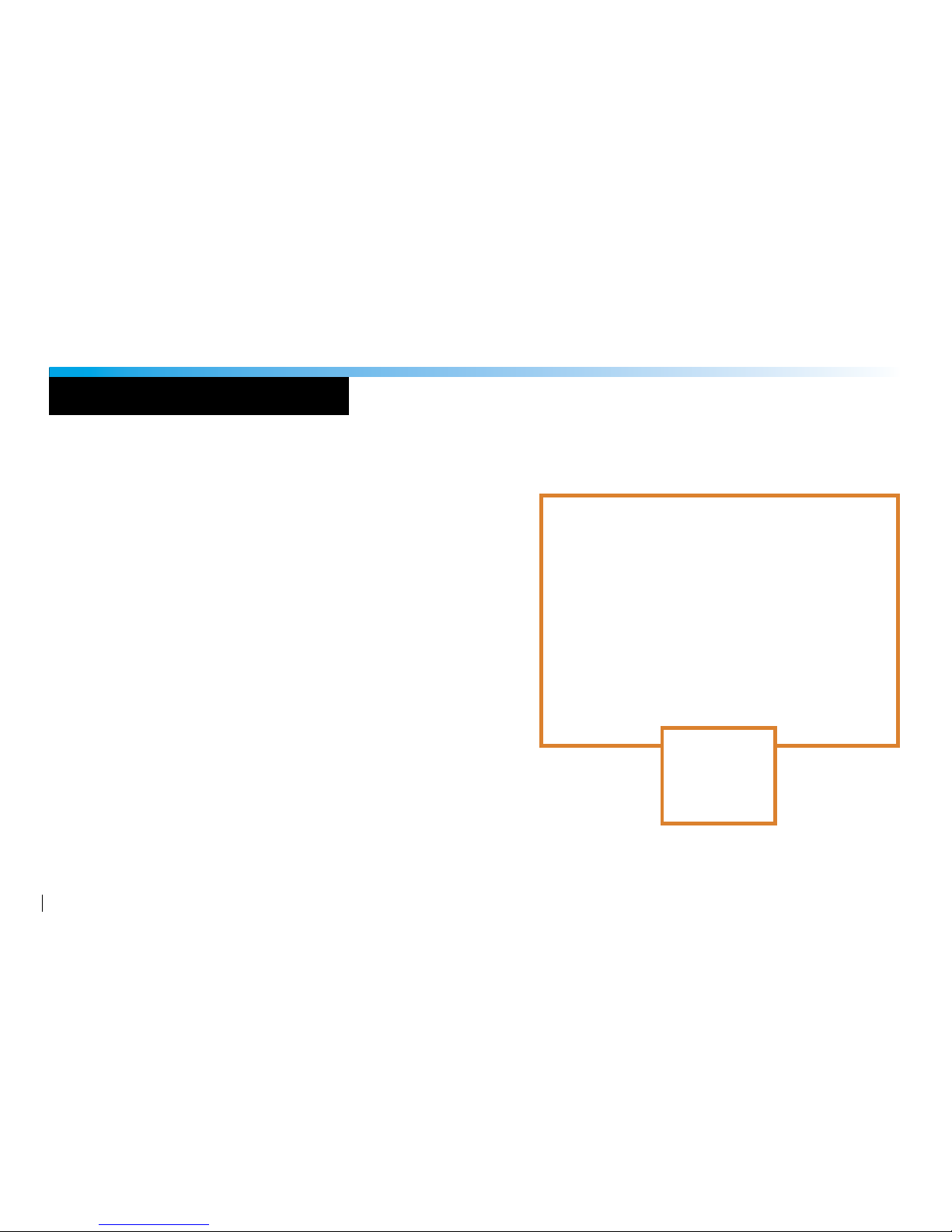3
TABLE OF CONTENTS
TECHNICAL SUPPORT 4
PACKING LIST 5
SYSTEM CHARGING & PAIRING 6
EARSET SETUP, FITTING & HANDLING 8
LAVALIER FITTING 18
TRANSMITTER MIC CONNECTION 20
TRANSMITTER PLACEMENT 21
RECEIVER CAMERA CONNECTION 22
RECEIVER MIXER CONNECTION 24
RECEIVER SMART DEVICE CONNECTION 26
AUDIO MONITORING 28
2-WAY WIRELESS USB AUDIO INTERFACE 30
MAC & PC USB SETUP 32
iPad, Surface & Tablet PC USB SETUP 36
WIRELESS USB AUDIO LISTENING 38
WIRELESS USB VoIP & PODCASTING 39
SMART DEVICE DIRECT MIC CONNECTION 40
WI TRANSMITTER & RECEIVER FEATURES 42
BUTTON FUNCTIONS & LED INDICATORS 50
SYSTEM SPECIFICATIONS 54
MICROPHONES FEATURES 56
EARSET & LAVALIER SPECIFICATIONS 58
FCC NOTICE & RECYCLING INFO 60
WARRANTY 62
------------------------------------------------------------------------------------------
------------------------------------------------------------------------------------------
------------------------------------------------------------------------------------------
------------------------------------------------------------------------------------------
------------------------------------------------------------------------------------------
------------------------------------------------------------------------------------------
------------------------------------------------------------------------------------------
------------------------------------------------------------------------------------------
------------------------------------------------------------------------------------------
------------------------------------------------------------------------------------------
------------------------------------------------------------------------------------------
------------------------------------------------------------------------------------------
------------------------------------------------------------------------------------------
------------------------------------------------------------------------------------------
------------------------------------------------------------------------------------------
------------------------------------------------------------------------------------------
------------------------------------------------------------------------------------------
------------------------------------------------------------------------------------------
------------------------------------------------------------------------------------------
------------------------------------------------------------------------------------------
------------------------------------------------------------------------------------------
------------------------------------------------------------------------------------------
------------------------------------------------------------------------------------------
------------------------------------------------------------------------------------------