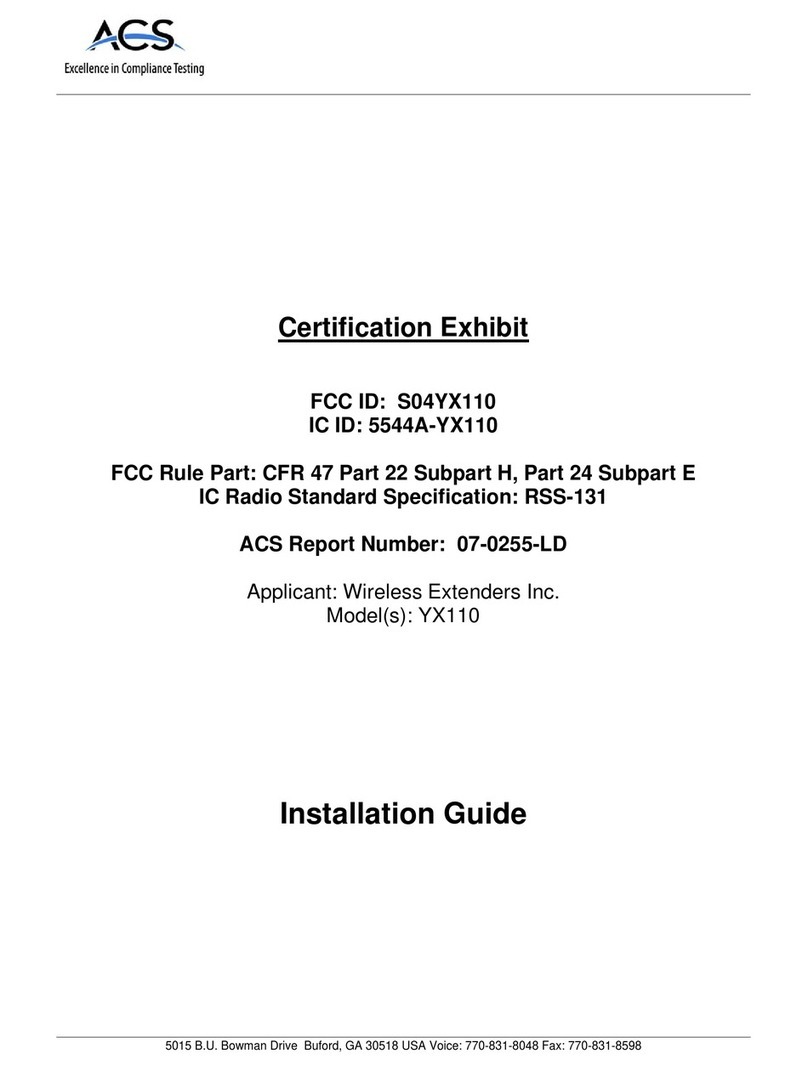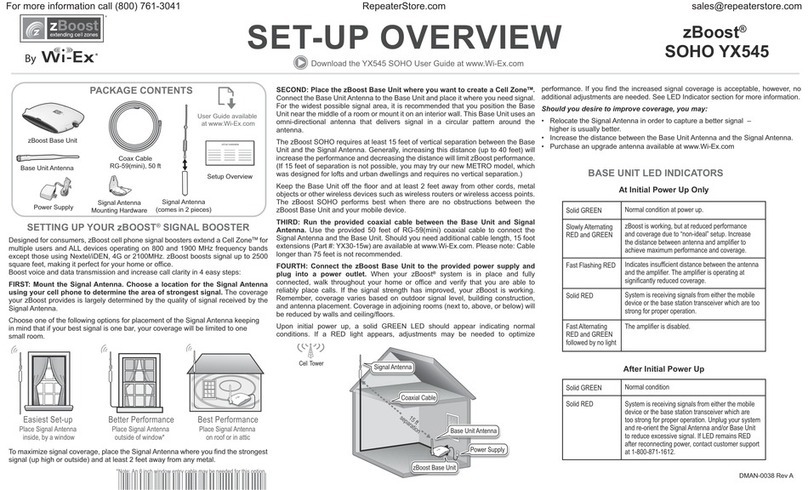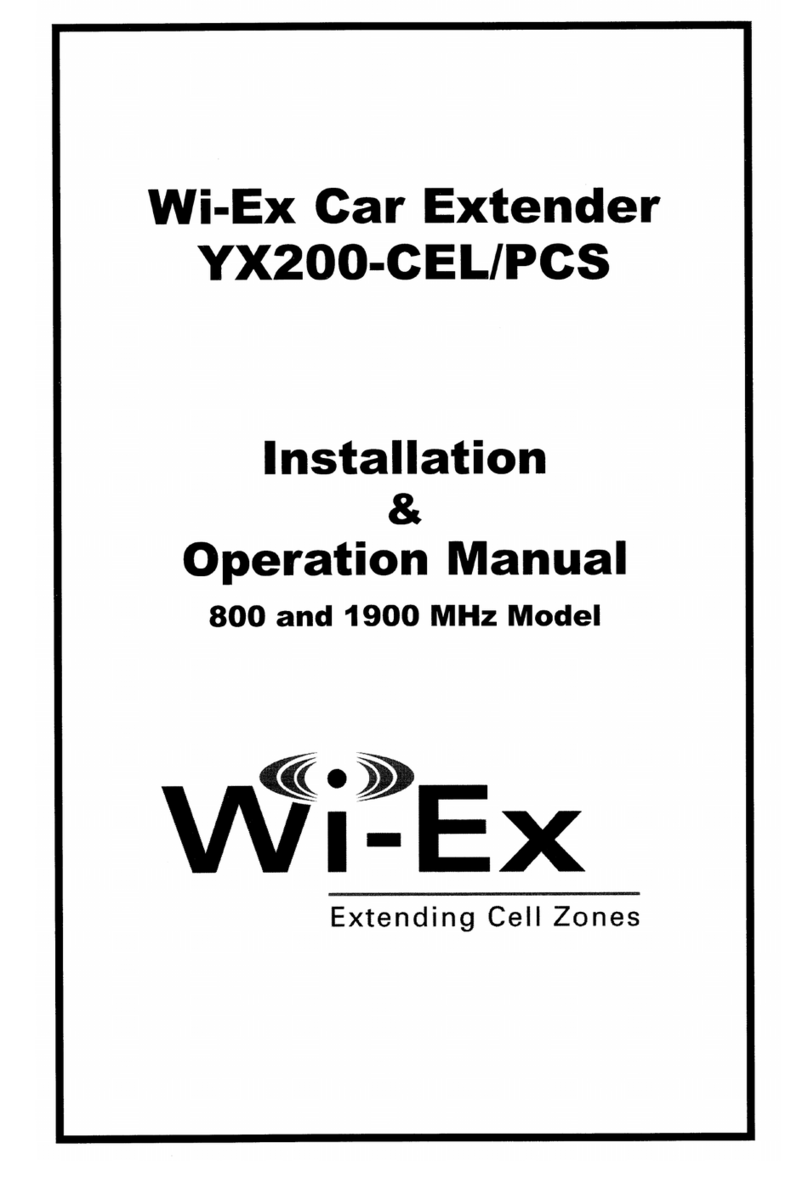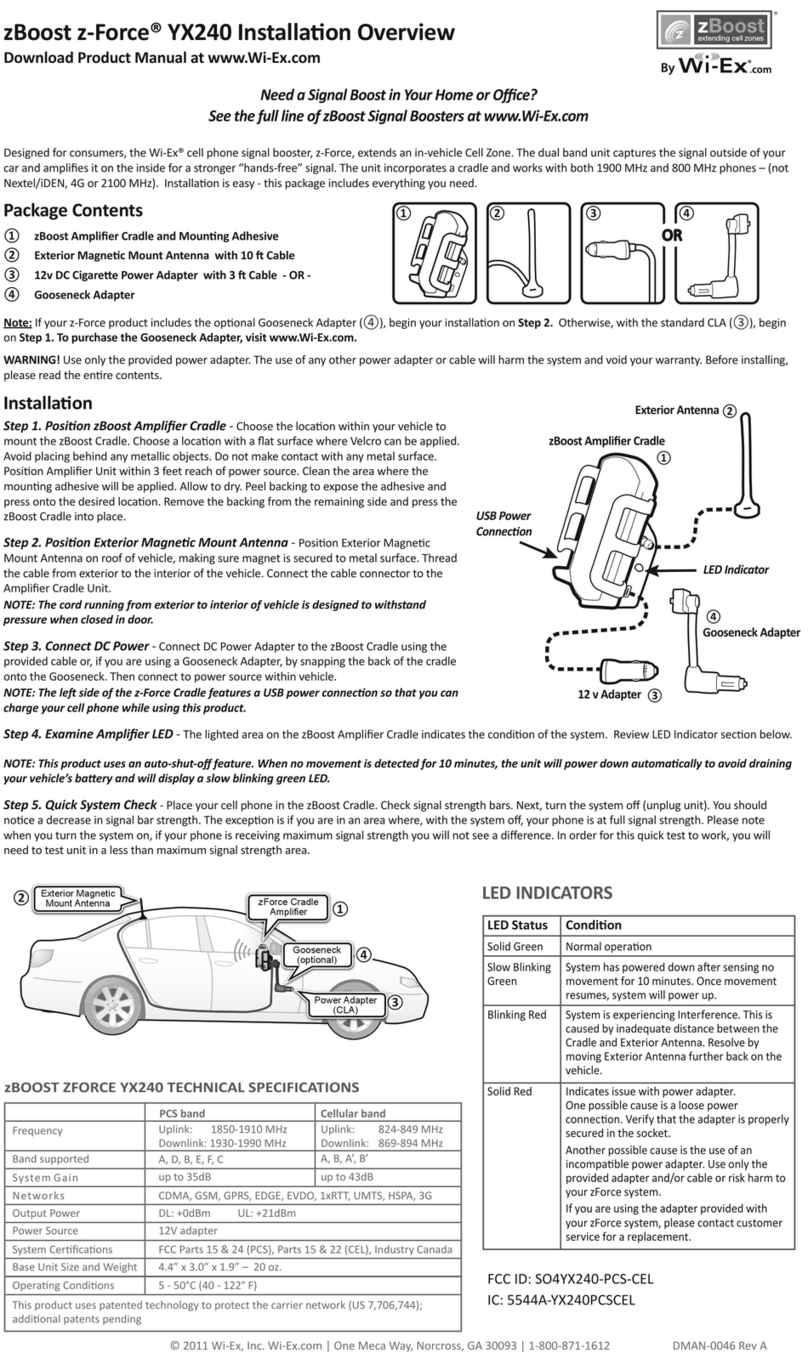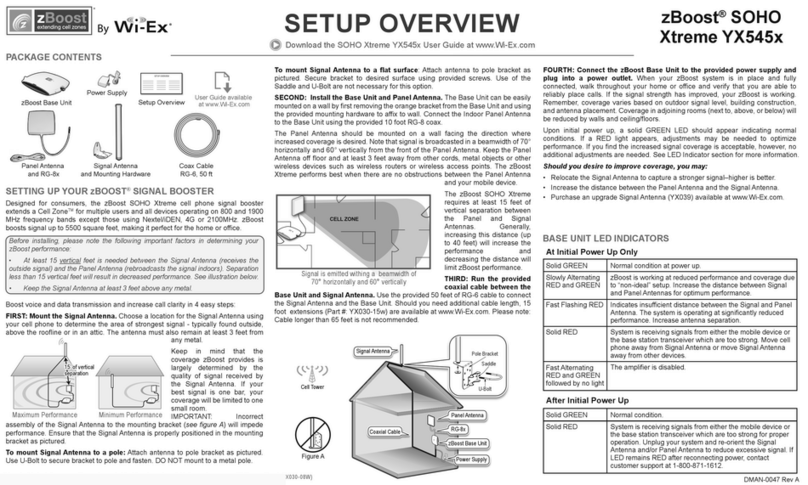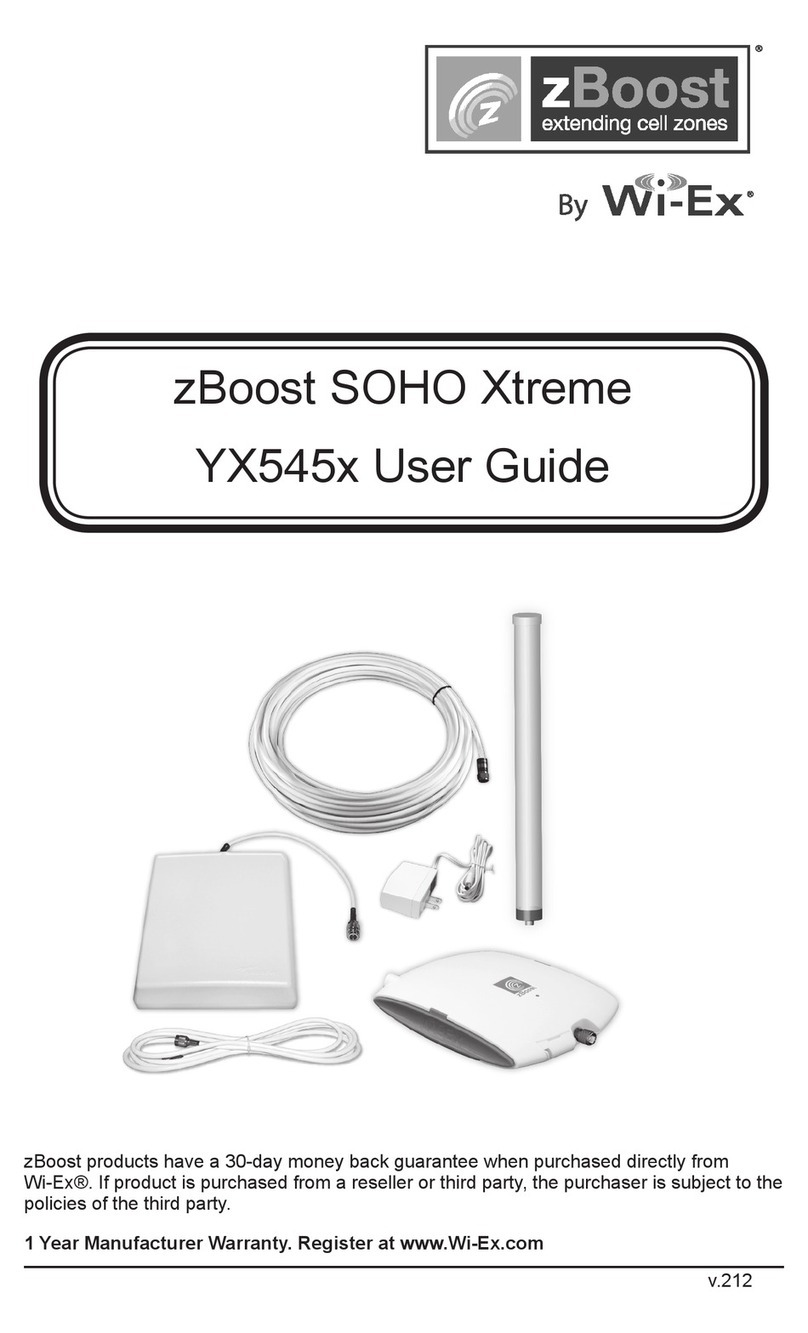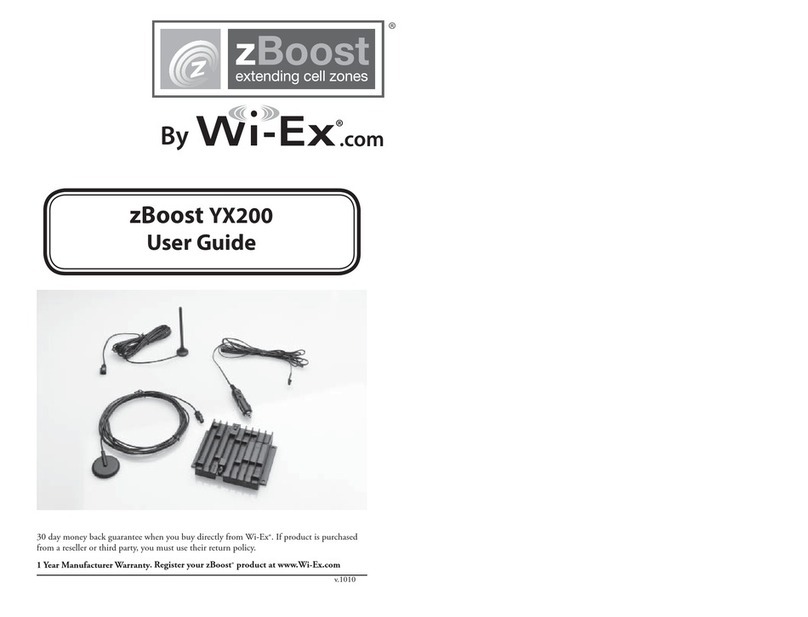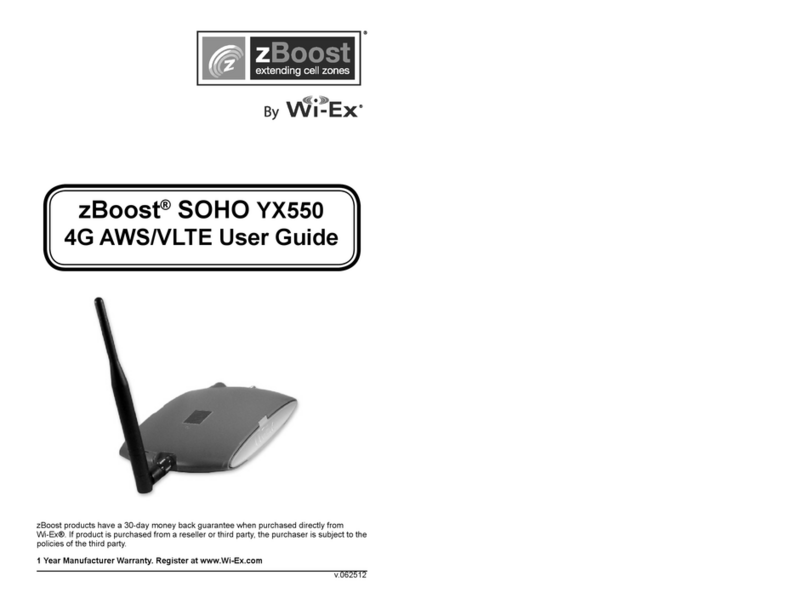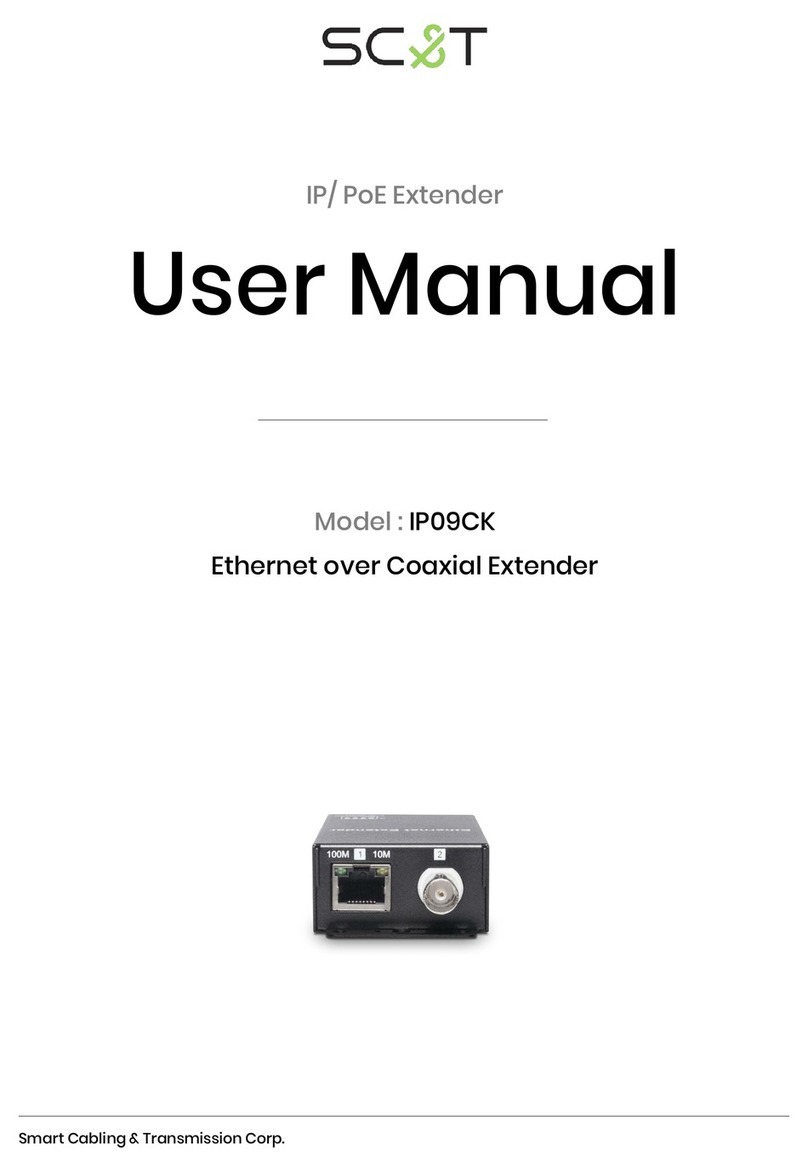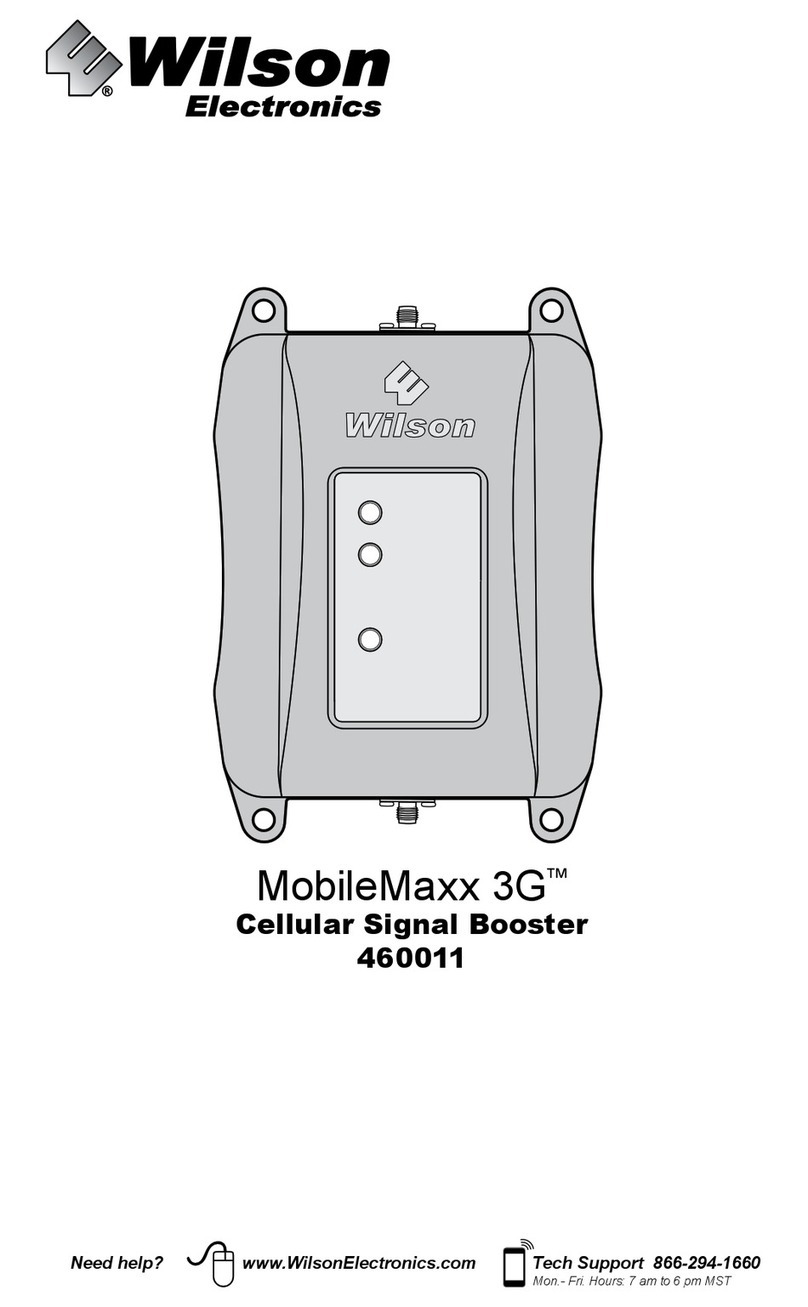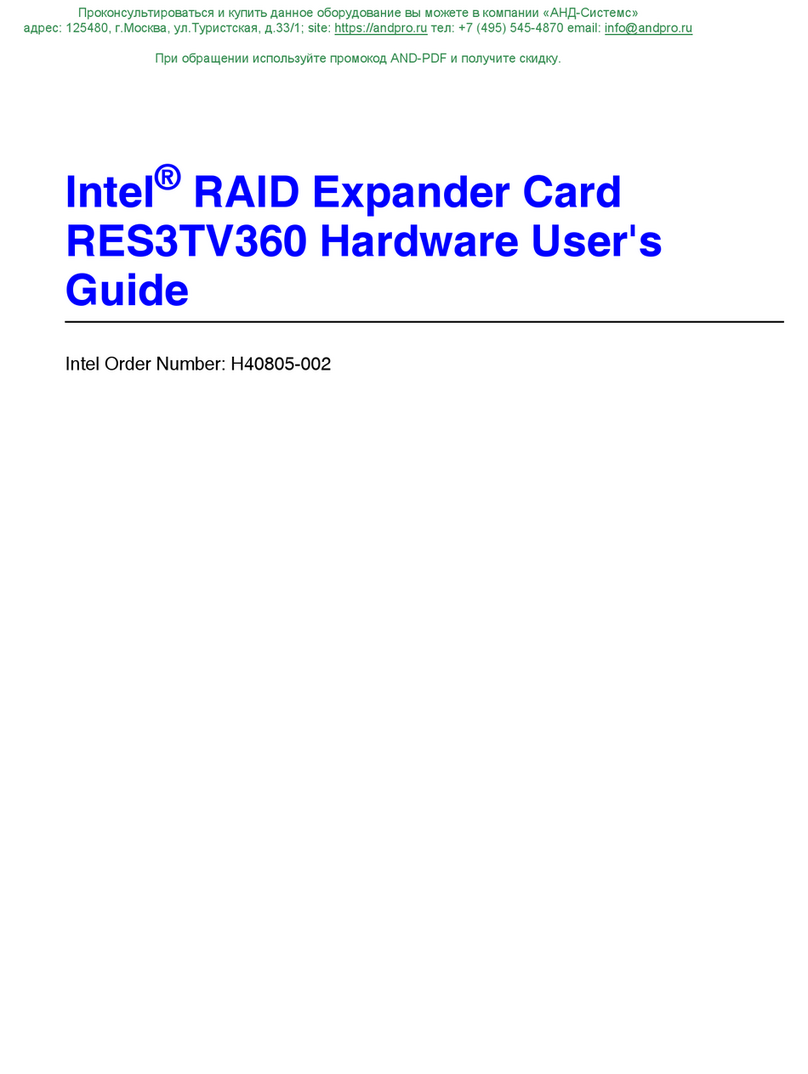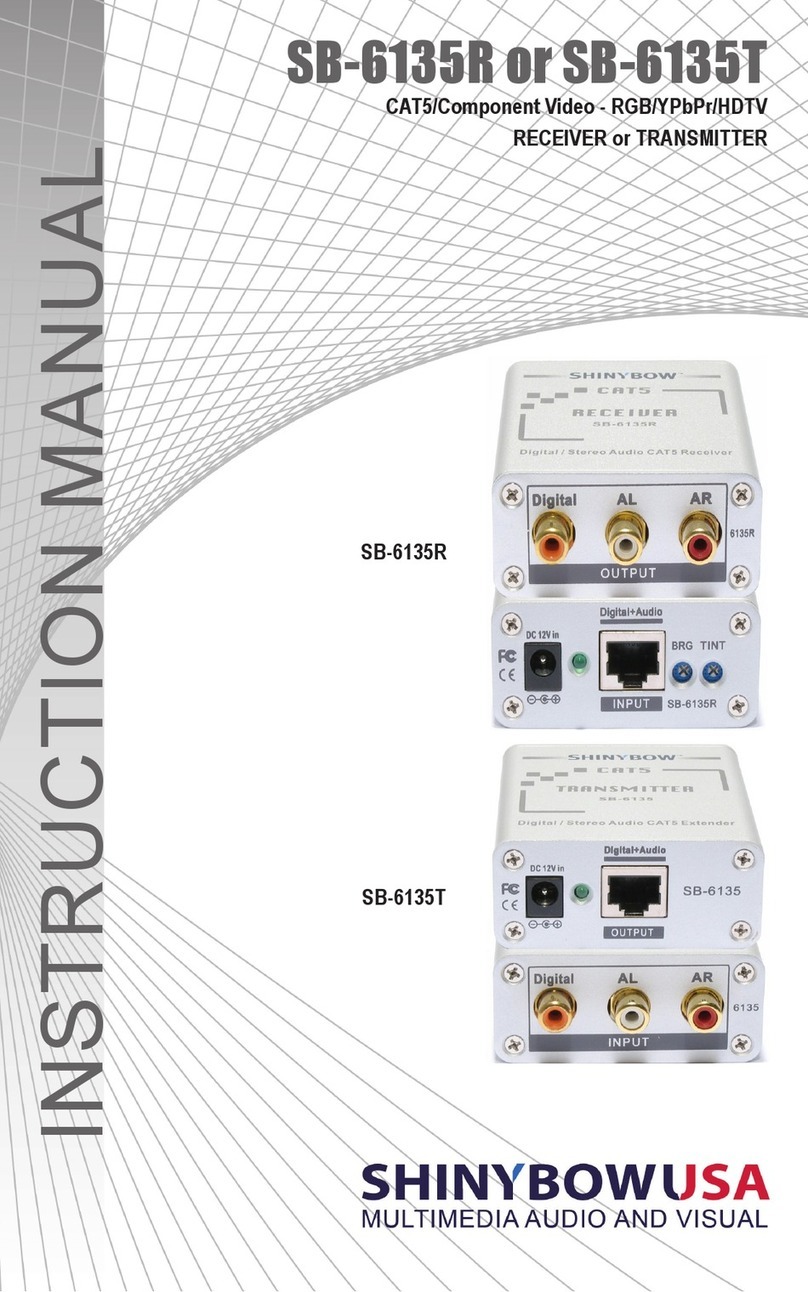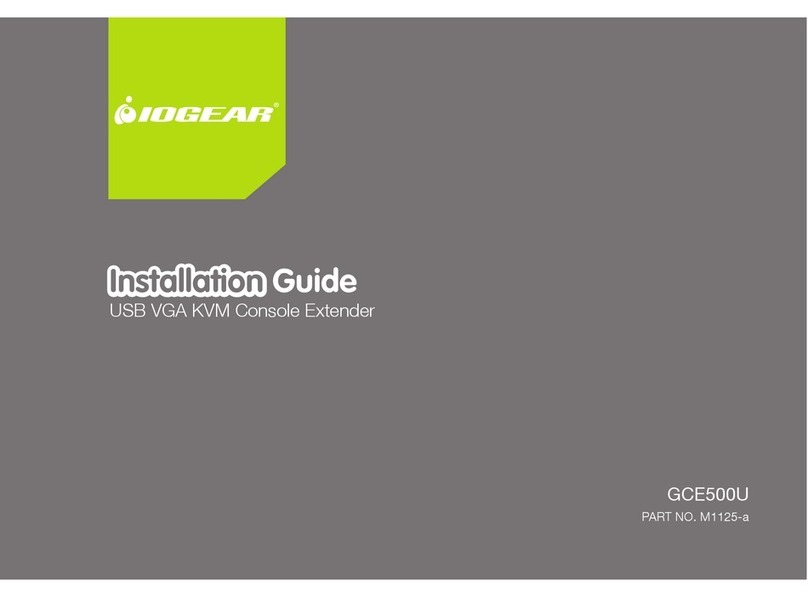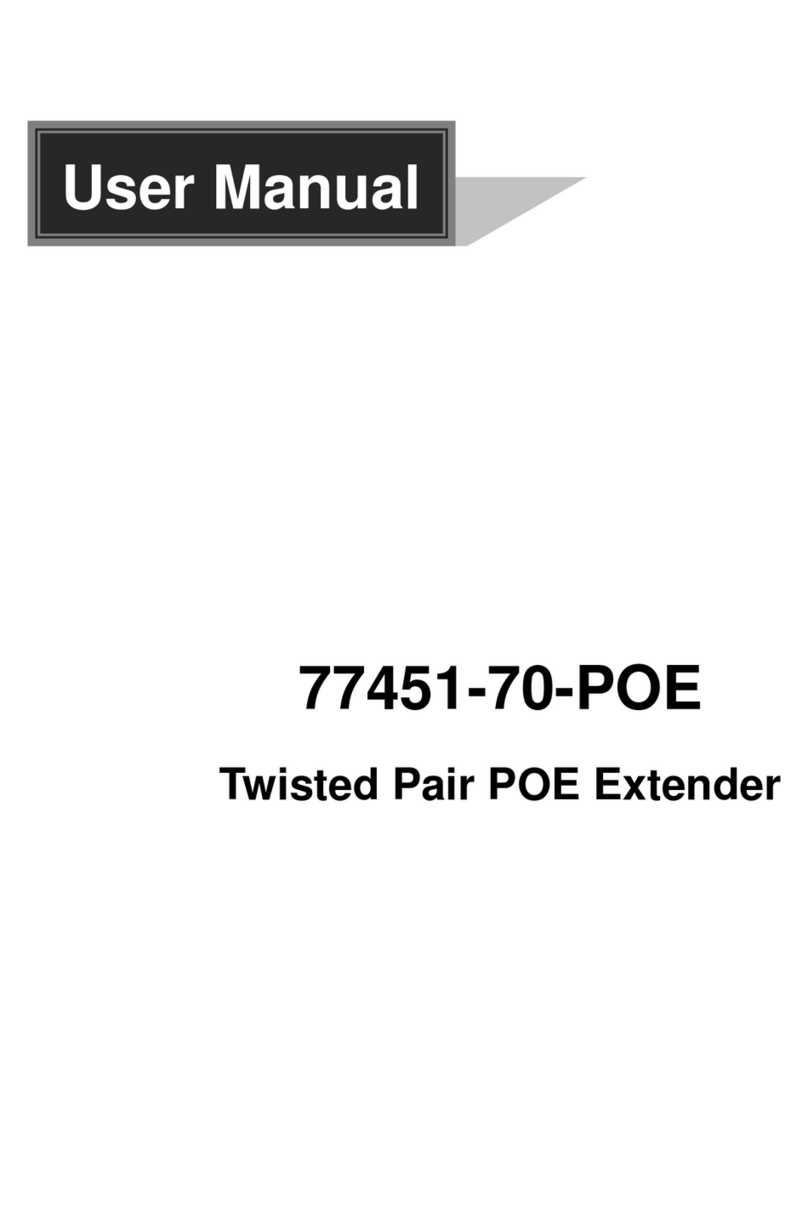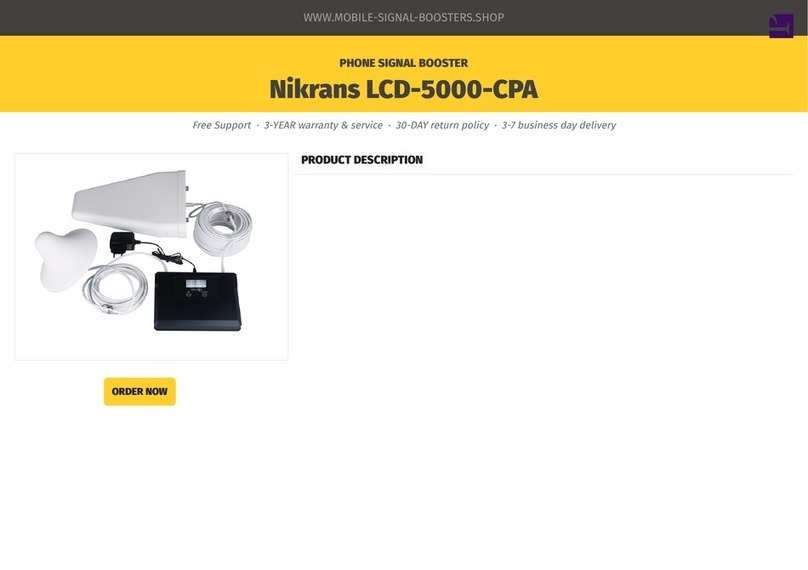Signal Strength
Indicator
Handset
Indicator
SyncLink
Button
z
zB
BO
OO
OS
ST
T-
-O
ON
NE
E
Y
YX
X4
40
00
0-
-U
U
FOR UMTS(2100MHz)
This
zBoost signal booster supports mobiles operating at 2100MHz only (3G) /This zBoost signal booster does not work with
1800 or 900 MHz mobile devices (2G)
Setup Guide
The zBoost-ONE
TM
mobile signal booster extends a Cell Zone™ for 1 - 4 phones/devices on the same mobile network. The zBoost-ONE
supports UMTS/HSPA voice and data protocols at 2100MHz in homes or offices. zBoost-ONE will boost signal up to 130 square meters or up to
12 meters from the zBoost unit.
Please note:
•This product will only work if signal is present where the unit is placed. If no signal is present, our product will not work for you.
•Homes that use energy-efficient windows may limit signal penetration into the home. zBoost may not work in these conditions.
•The phone must be in 3G. If the 3G signal is so weak, the phone may switch to the 2G mode. This
product will not work in 2G.
There are two steps for setup:
FIRST:
Sync zBoost-ONE to your mobile network.
-NOTE: This step only needs to be performed once at the beginning of your set-up.
1. Place the zBoost-ONE unit on a window sill or location of strongest signal. For best performance,
keep the zBoost unit at least 60cm away from metal and keep in mind that if your best signal is 1
bar, your coverage will be limited.
2. Connect the zBoost unit to the provided power supply and plug into a power outlet.
3. The SyncLink Button will flash red.
4. Make a call with your device. If using a wireless data card, make a connection using
the software on your computer.
5. Press and release the SyncLink Button.
6. The SyncLink Button will blink green and the Handset Indicator will turn on.
NOTE 1: If this does not happen, then the sync has failed. Disconnect the power
from the wall outlet and repeat steps.
NOTE 2: If your phone has switched to 2G inside your building, you must go
outside, get a 3G signal and place a call. Then come inside and sync the phone (with
the 3G signal) to the zBoost
.
SECOND:
Find the best position for the zBoost-ONE
1. The Signal Strength Indicator reflects the signal level being received by the unit
at the window. The signal bars on the indicator may not match the bars
displayed on your mobile. Adjust the angle or position of the zBoost-ONE unit
until the strongest possible signal is received – the most bars.
2. 3 or more lit bars will provide optimal performance (up to 12 meters from the
zBoost unit).
Note: Keep in mind that the increased signal coverage area exists radiates
directionally (see illustration) so in order to receive increased signal the mobile
device must be operating within the range the unit is pointing.
Rev 0811
SPECIFICATIONS: zBoost-ONE YX400-U
Frequency Uplink
1920-1980MHz
Downlink
2110-2170MHz
Networks UMTS, HSPA
Power Supply 90-264 VAC, 50-60Hz
Base Unit Weight 540 g
Base Unit Size 254mm x 229mm x 83mm
(w x h x d)
Coverage (open
area)
Up to 130 sq m or 12m from
the unit
System Gain Average 45 dB
Protects the operator’s network using patent-
pending technologies
zBoost products are manufactured & distributed by
Wi-Ex. © 2010. All rights reserved.
Manufacturer warranty for the YX400-U is 2 years.
Register your product at www.Wi-Ex.com.
QUESTIONS?
Visit www.Wi-Ex.com
Or call 1-800-871-1612