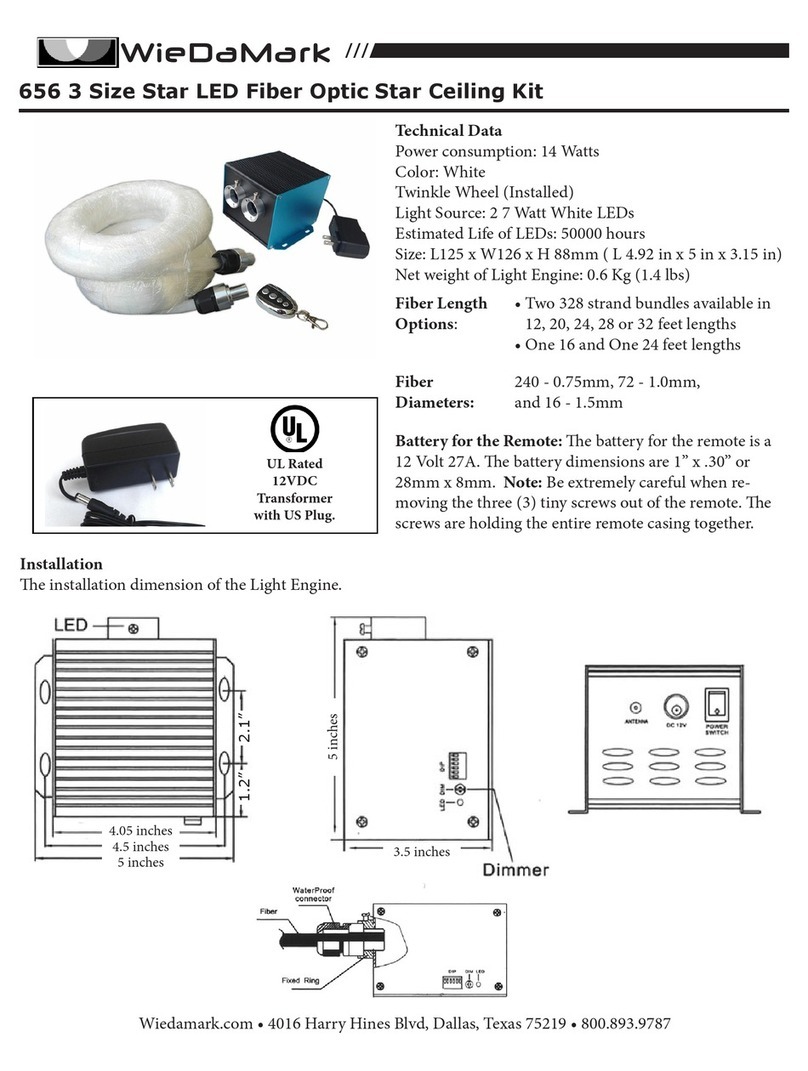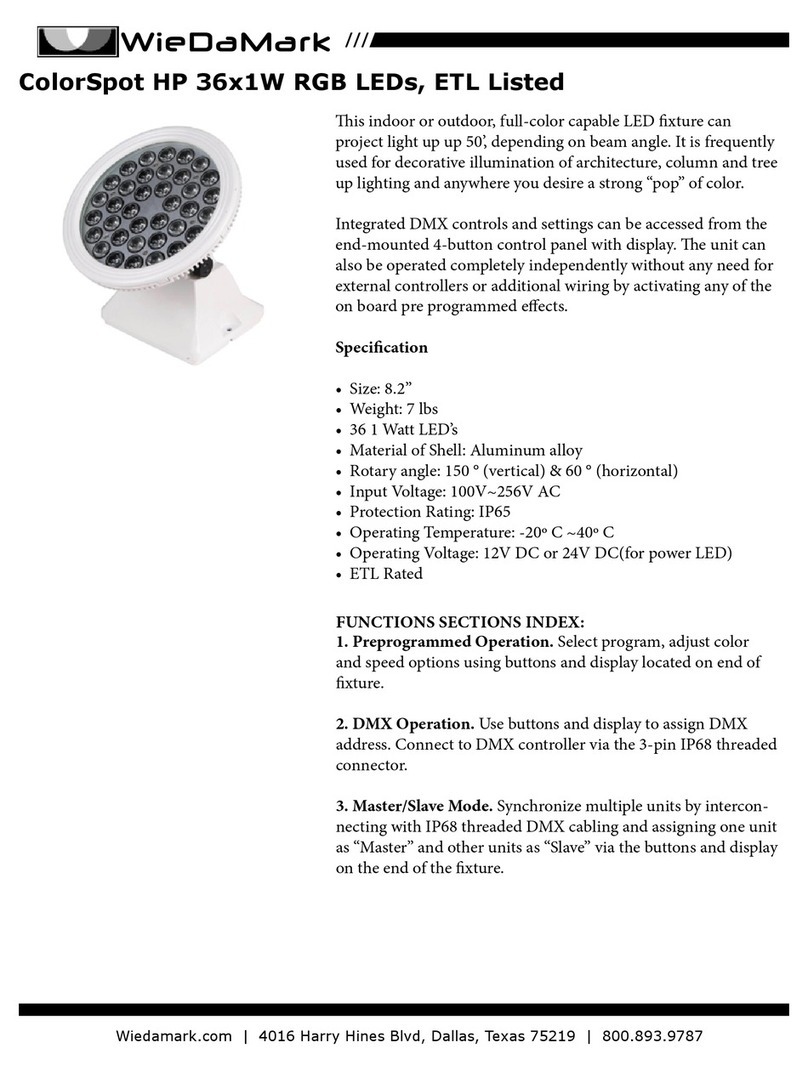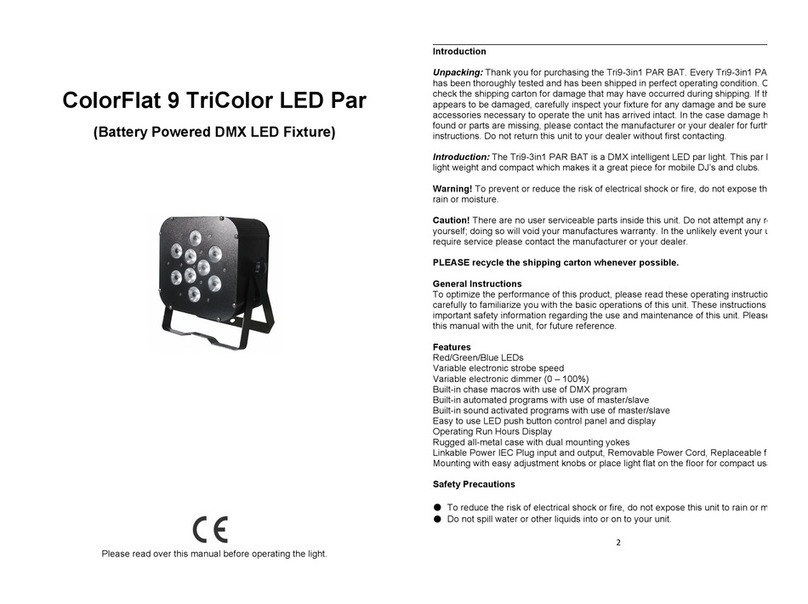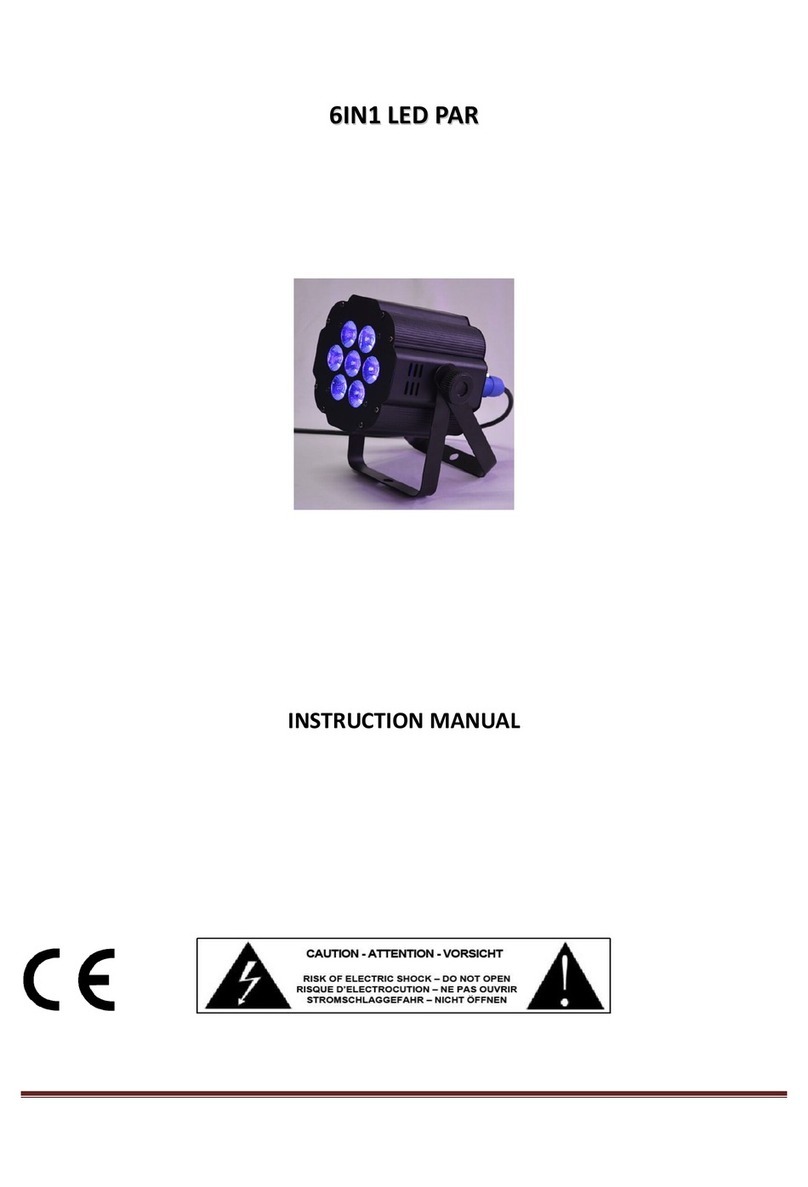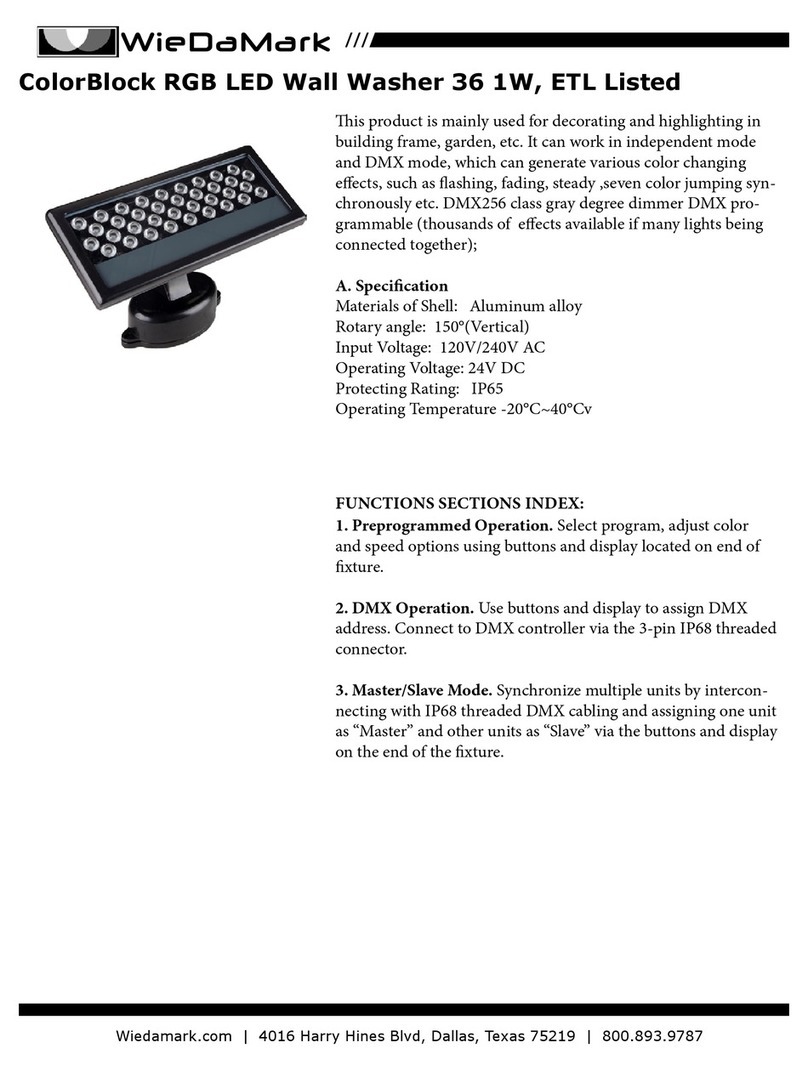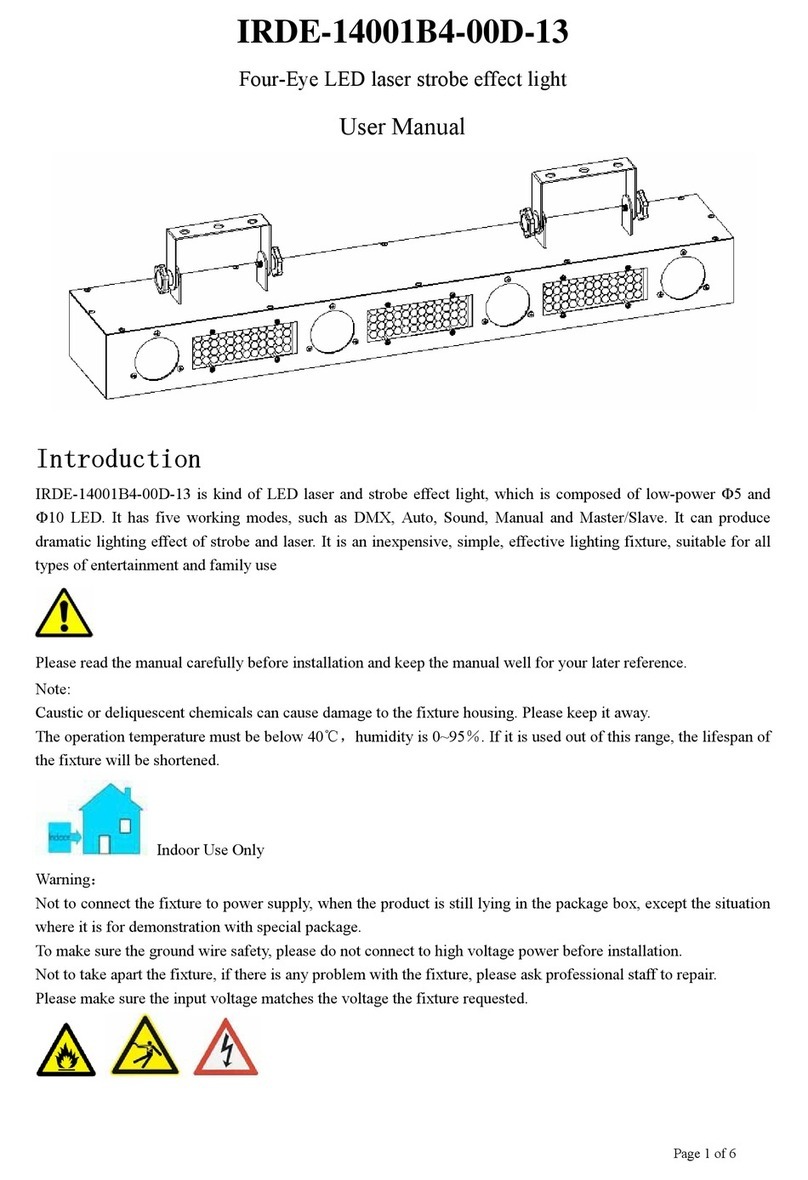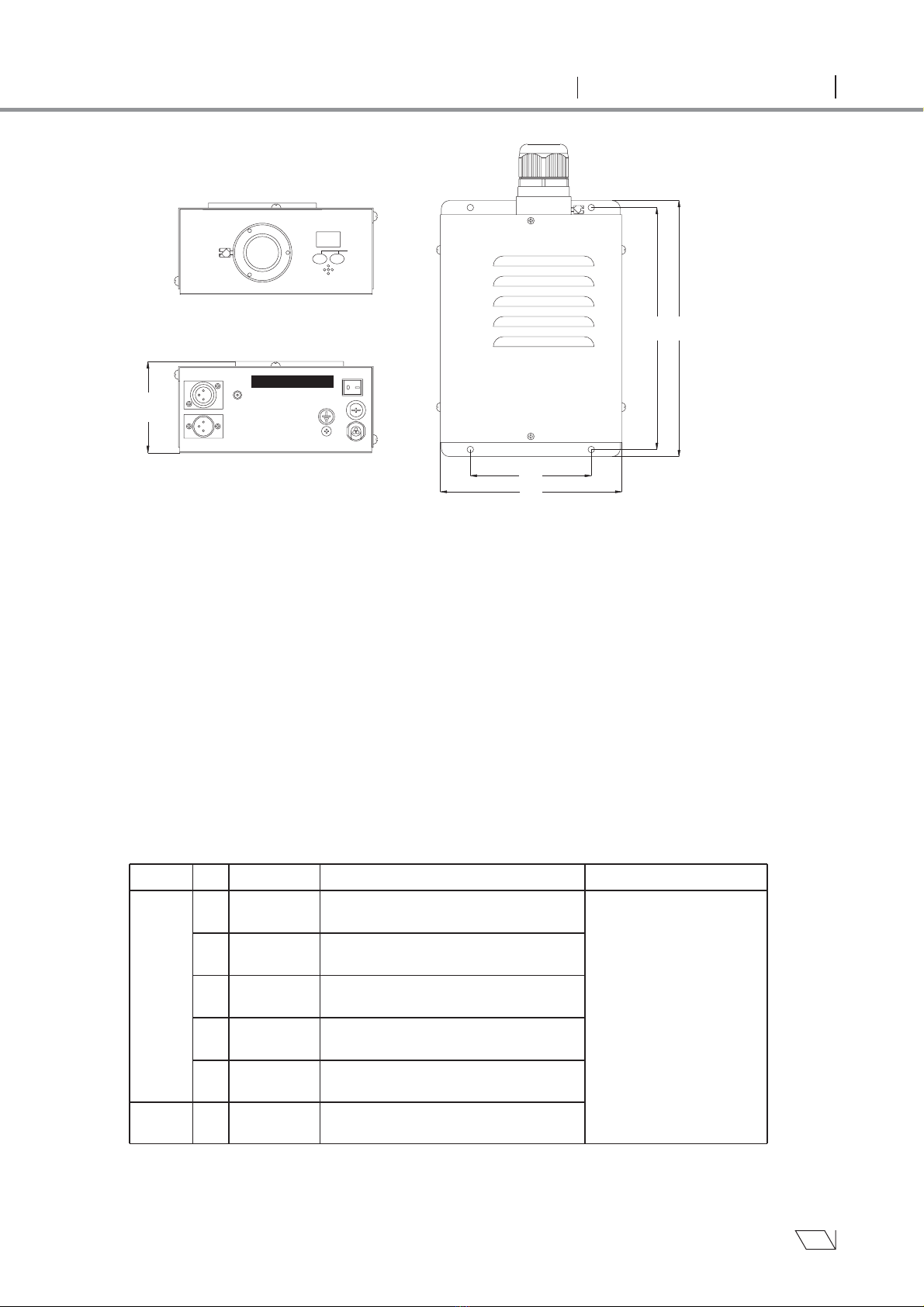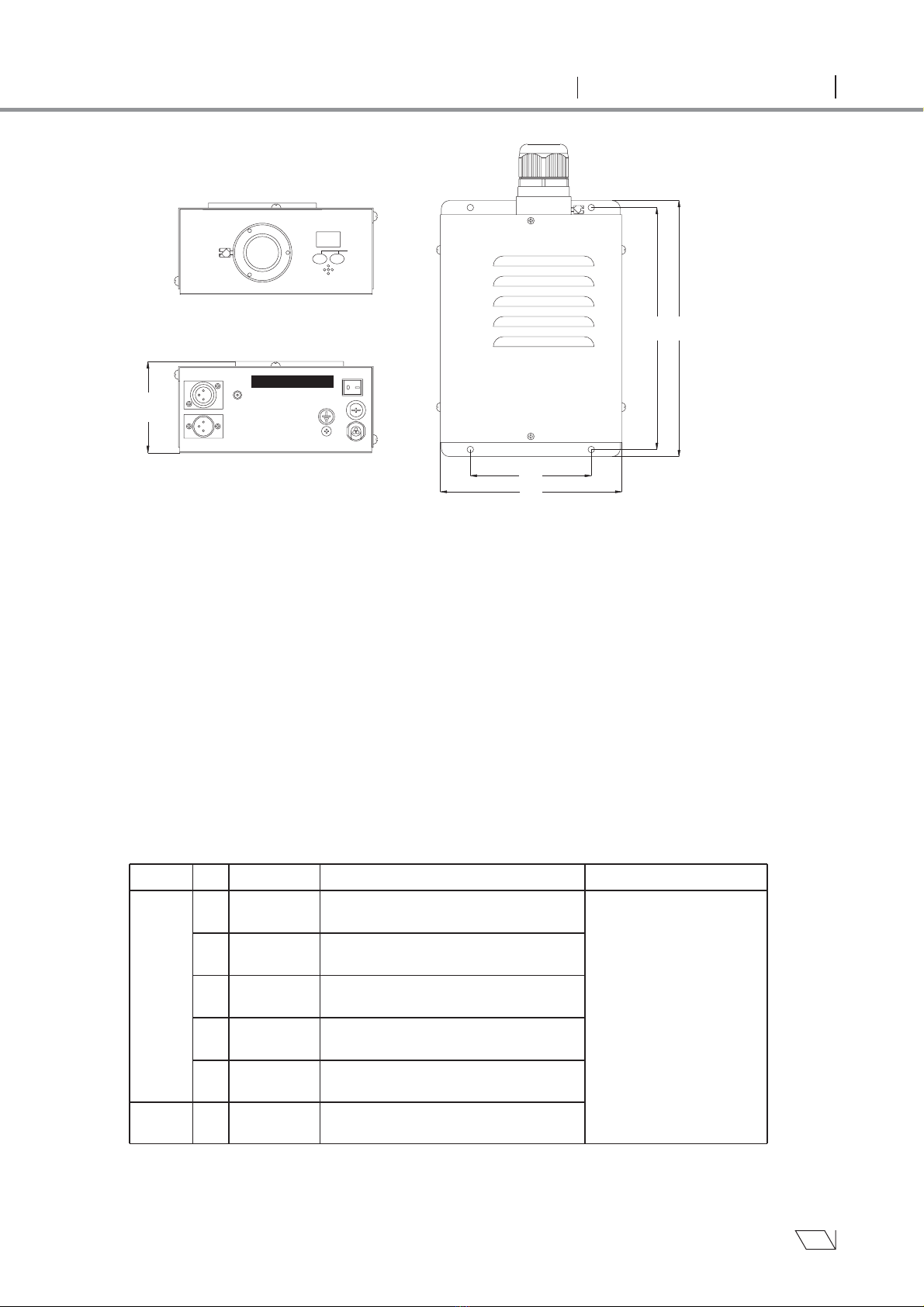
2. Installation dimension of light engine(
Light Engine Setting
2. Master/Slave mode:
DMX 512 signal control Mode: Signal comes out from DMX 512 Controller.
Master/Slave Mode: One Light Engine set as Master , while all the others set as Slave. Signal comes out from the
Master machine to control all other slave machines running synchronously.
DMX 512 signal control mode:
Address Setting:
see Fig.2):
D.
There are three control system for LEH-Series MASTER/SLAVE Light Engine:
Audio Control Mode: Light engines are controlled by sound.
Press button “UP” and “DOWN” at the same time(maybe many times),until the digital display shows “001”-“507”,
then press button “UP or “DOWN to select address.
Total 6 Channels
CH1:Red (256 level) CH2:Green (256 level)
CH3:Blue (256 level) CH4:RGB Dimmer (256 level)
CH5:Strobe/Program Speed (256 level) CH6:Preset Program(Only “P.00”-“P.15” are available,
“P.16”-“P.21” are not available)
The setting of Master/Slave
Notice:
If you need Master/Slaves change color
*
*
*
1.
(1)
(2) DMX Channels:
①
②
Notice When CH6 is not “0”,CH1-CH3 is not available,CH5 is preset program speed;
When CH6 is “0”,CH1-CH5 is available,CH5 is strobe.
:
synchronously, please set all of slaves into”001”;
If you need Master/Slaves chase to change color, please set slaves into “007”,”013” and so on
(add “6” one after another) .
①
②
MASTER
Slave
DMXReceiver
1.
If you haven t pressed the
buttons for long time,the digital
display will be turnoff, and the
buttons will be locked, press
“UP” or “DOWN” to restart
buttons operation (when power
it on, you also need to do like
this),it will display the last
operation menu.
3.If slaves have received the
DMX signal,then the 3rd digital
number of the digital screen
will be flickering.
Press two buttons at the same
time to switch among menus.
2. '
1
22 preset programs (see attached list,when it
display “PS.X”,please use UP/DOWN to get into
this menu)
P.00-P.21
2
PS.1-PS.2 are audio control programs (when it
display “P.XX”,please use UP/DOWN to get into
this menu)
PS.1 PS.2-
3setting of speed,total 8 levels:1/4S,1/2S,1S,2S,
3S,5S,8S,12S
S.00-S.07
4Adjusting of brightness,total 8 levels:d.00,d.10,
means100 brightness)%
d.20,
d.35,d.50,d.70,d.85,d.99.(d.99.
d.00-d.99.
5r.on=remote controllable,
r.oF=not remote controllable
r.on-r.oF
6DMX address, are available“001”-“507”
001-507
No.
STATUS MENU DESCRIPTION OF FUNCTIONS REMARKS
MENU
UP
FUSE
SWITCH
POWER
MIC
LED LIGHT ENGINE
LEH-3121DMX
DMX IN DMX OUT
AERIAL
84.5
120
180
240
254
DOWN
2
Fig.2
LEH SERIES LIGHT ENGINE