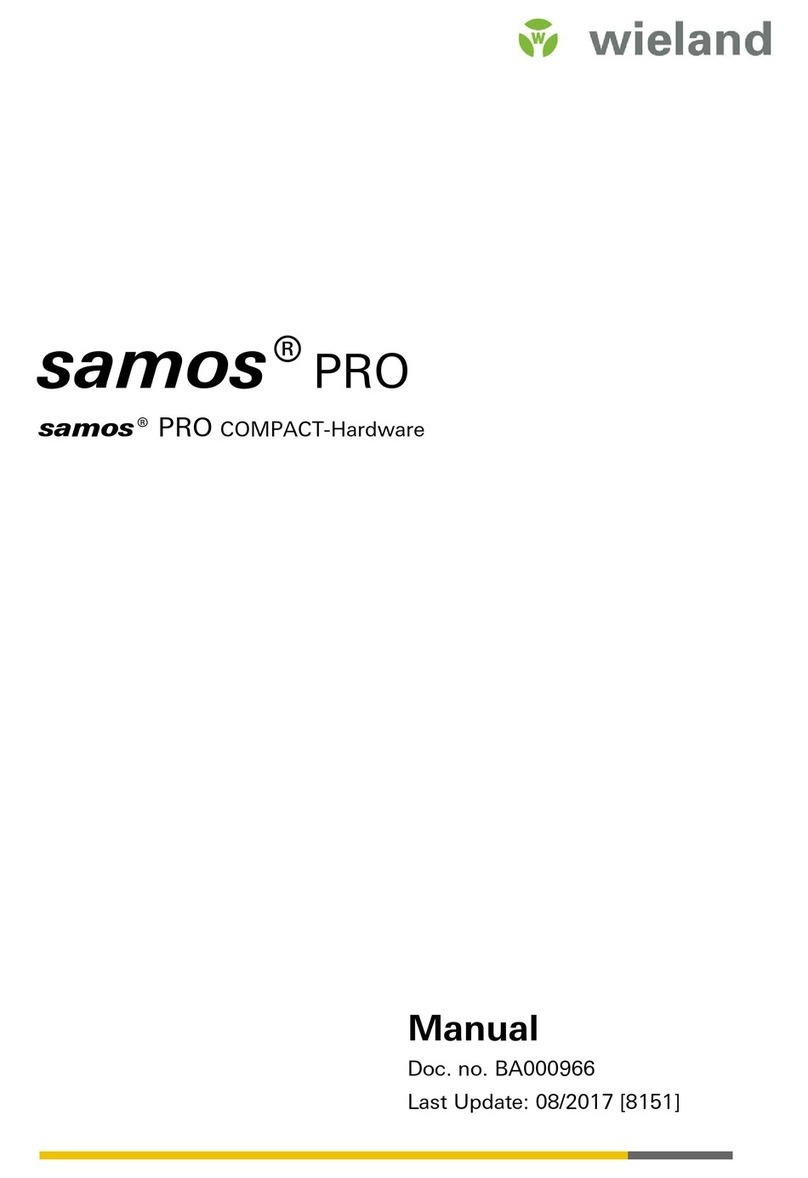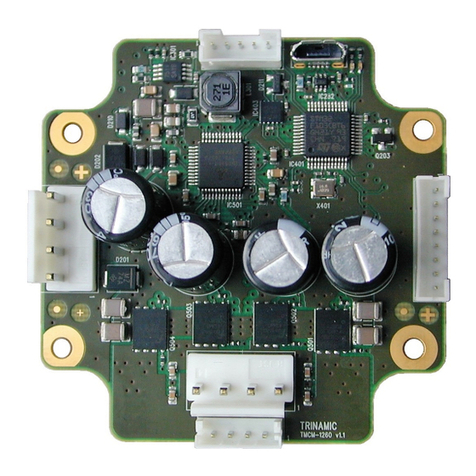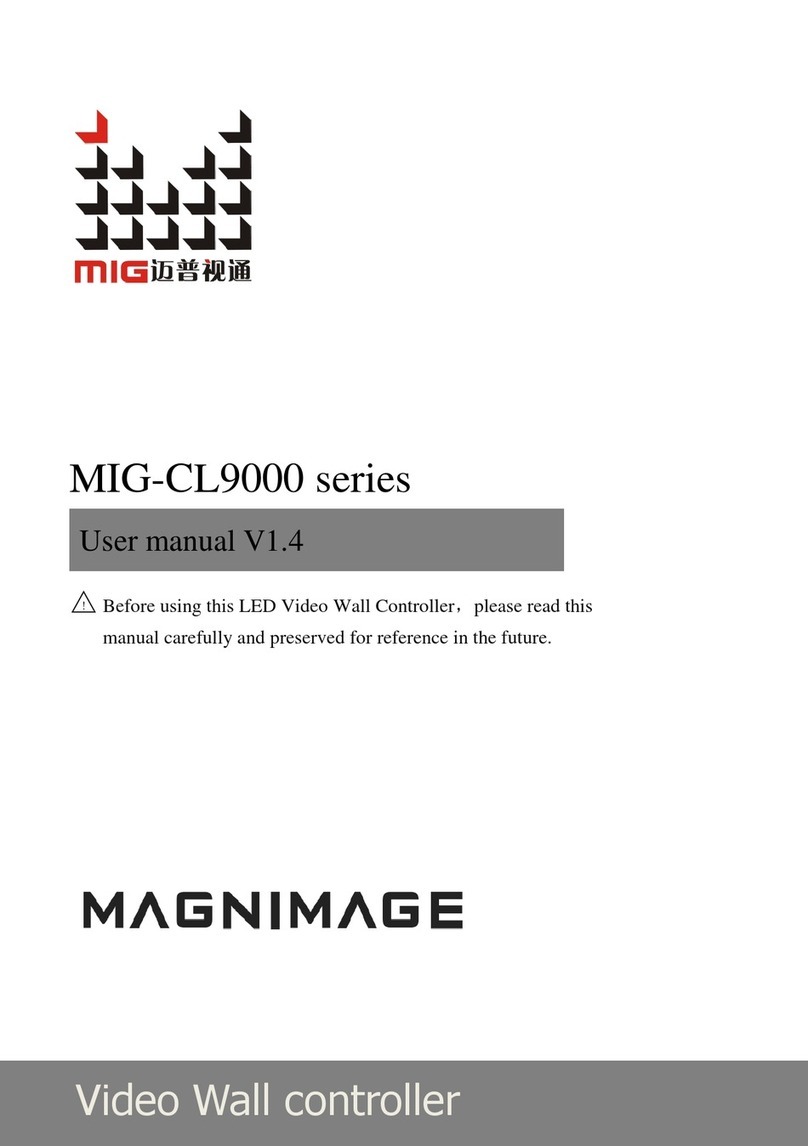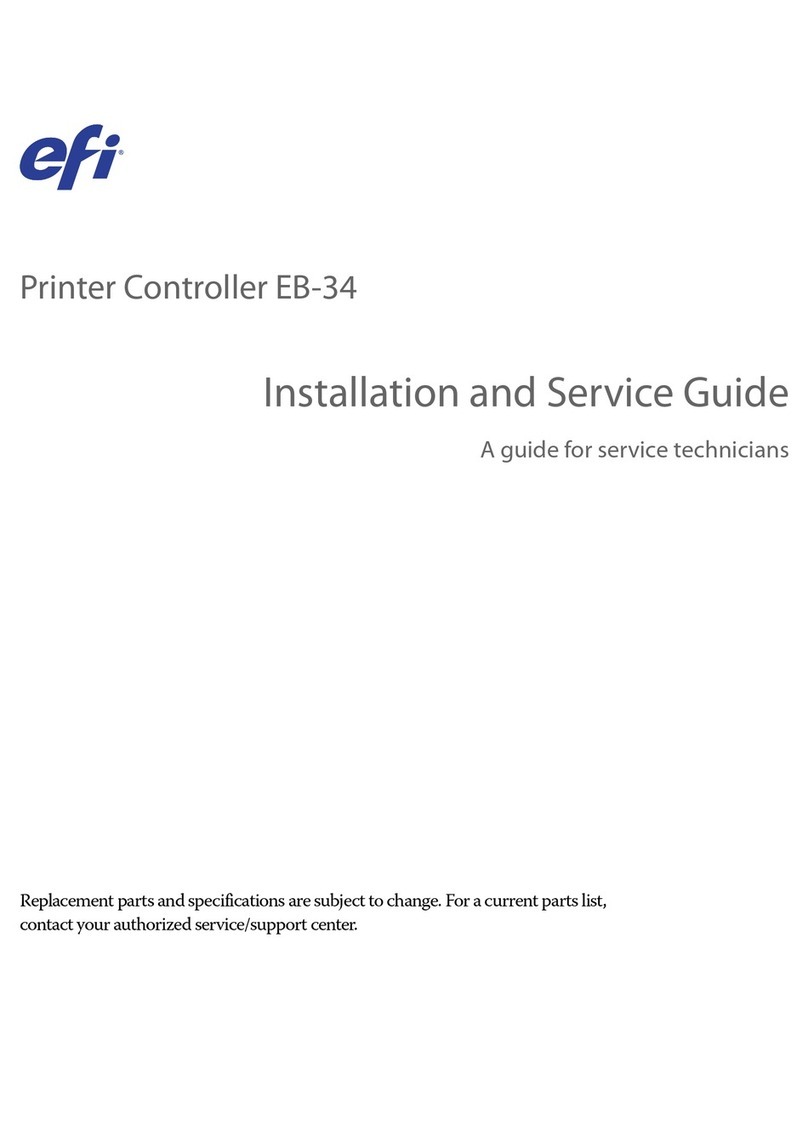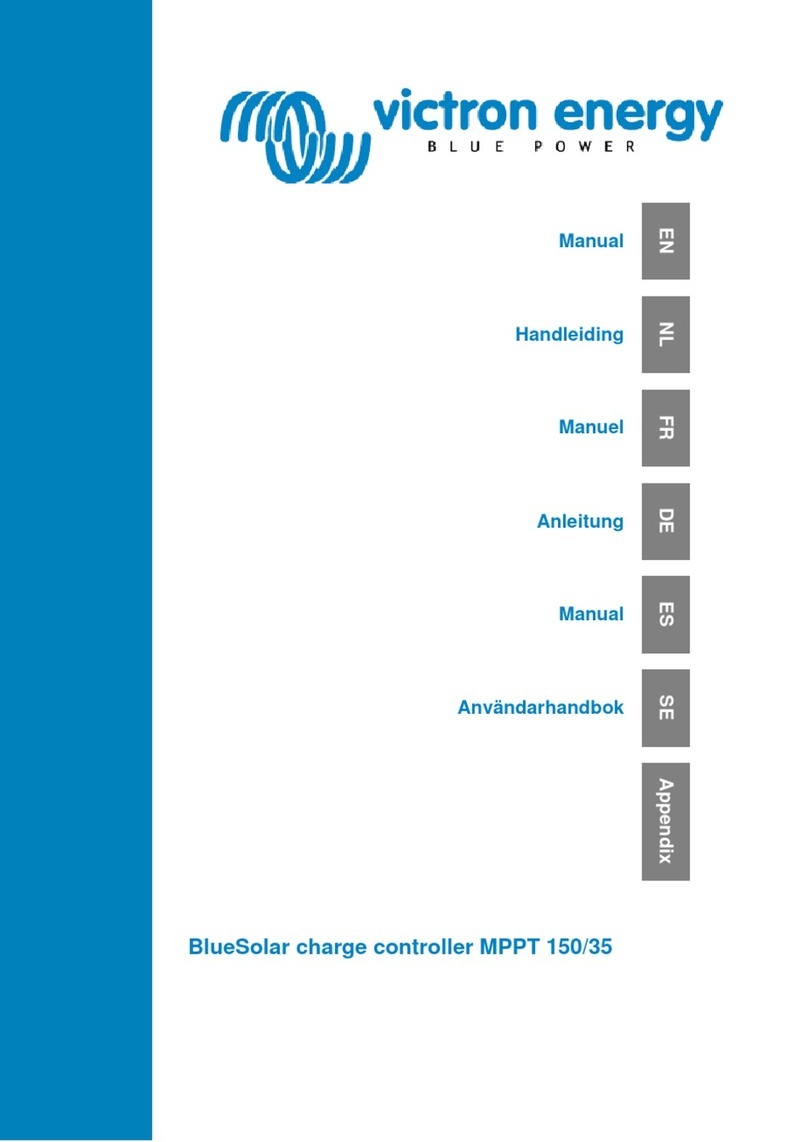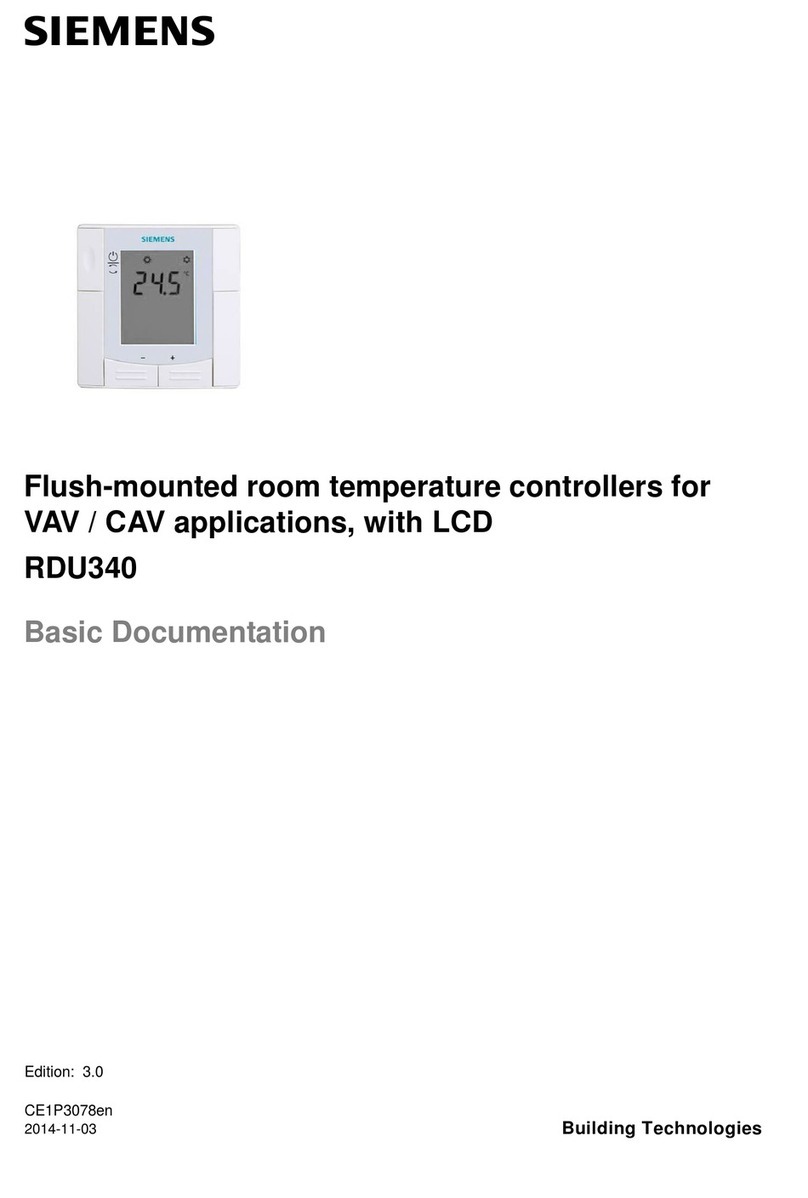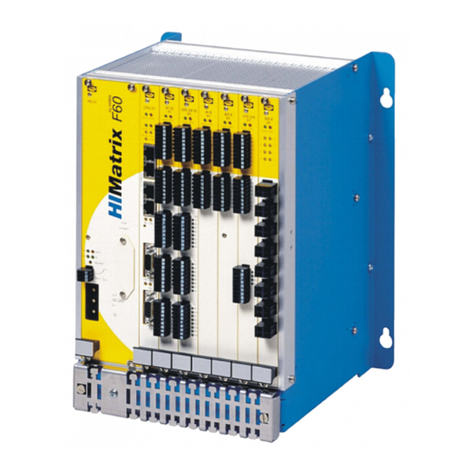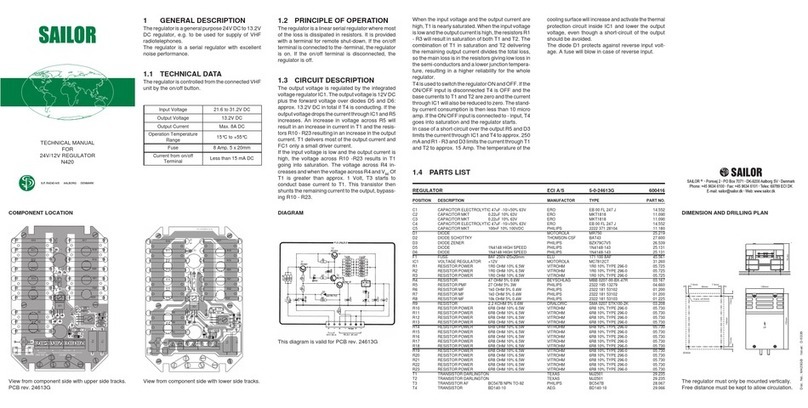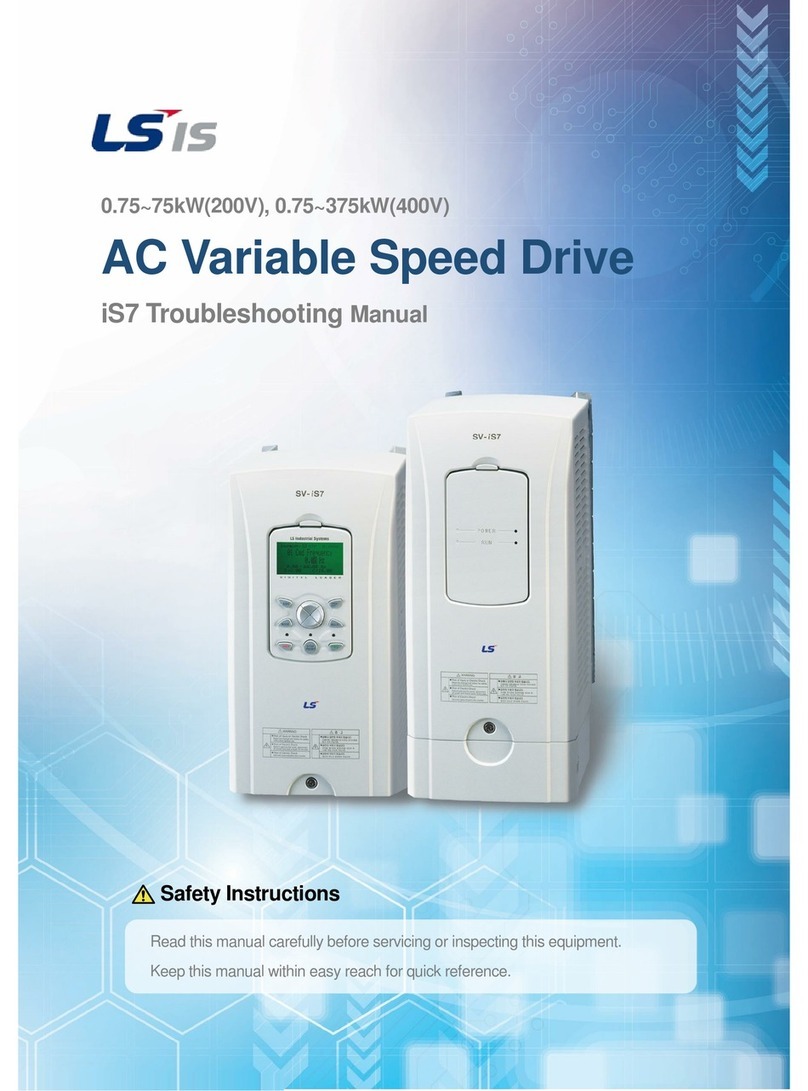Wieland gesis EIB V Series User manual

Brief description
The switching devices from the gesis
EIB V
range are EIB switch
actuators for installation in suspended ceilings or cellular floors.
They are connected solely using connectors from the gesis
CON
range. Both single- and three-phase devices are available within
the range of switching devices. For the single-phase devices,
only terminals 2 (for external conductor), N and PE are occupied
in the supply plug that is integrated in the switching device.
All devices are however connected with 5 pole mains plugs
(1, 2, 3, for the external conductor as well as N and PE) in various
forms.
Operating elements
P1 Output connector:
3 pole plug (L switched, N, PE) for switch outputs
4 pole plug (1 UP, 2 DOWN, N, PE) for shutter outputs
5 pole plug (L switched, N, PE, 1-10V) for switch /dimming
output
P2 Locking of supply plug P6 or P7 (using the locking device
05.587.3156.1 if no distribution block has been used
P3 Locking of the flat cable adapter P5 (using the locking
device 05.587.3156.1)
P4 Flat cable 5 x 2.5 mm
2
for mains and 2 x 1.5 mm
2
for EIB
P5 Supply for flat cable adapter: 5 / 2 pole socket consisting
of one section for mains supply (L1, L2, L3, N, PE) and one
section for bus supply (+, –).
P6 Supply: Mains / EIB combination connector (5 / 2 pole
socket L1, L2, L3, N, PE / +, –)
Device range gesis EIB V-......
PHYSICAL ADDRESS:
PROGRAM
50/60Hz;
230/4
Installation instructions
Device range gesis EIB V
Wieland Electric GmbH
Brennerstraße 10 – 14
D-96052 Bamberg
Telefon 0951•9324-0
Telefax 0951•9324-198
www.wieland-electric.com
www.gesis.com
Information:
05.562.1489.0/02.00
wieland
Electrical
Connections
Combination actuator
2-fold switch output and, 1-fold shutter output
3-phase mains connection
gesis EIB V-0/2 +1W 83.020.0212.0
Switch/dimming output, 3-phase mains connection
gesis EIB V-0/2SD 83.020.0213.0
4-fold switch output, 3-phase mains connection
gesis EIB V-0/4 83.020.0215.0
2-fold shutter output, 3-phase mains connection
gesis EIB V-0/2W 83.020.0216.0
Combination actuator
2-fold switch output and, 1-fol d shutter output
1-phase mains connection
gesis EIB V-0/2 + 1W 1PH 83.020.0212.2
Switch/dimming output, 1-phase mains connection
gesis EIB V-0/2SD 1PH 83.020.0213.2
4-fold switch output, 1-phase mains connection
gesis EIB V-0/4 1PH 83.020.0215.2
2-fold shutter output, 1-phase mains connection
gesis EIB V-0/2W 1PH 83.020.0216.2
Note:
This instruction leaflet is valid for the devices
mentioned in the left listing, and additionally
for the following gesis EIB-V devices:
2-fold shutter output with positioning, 1-phase mains connection
gesis EIB V-0/2W Si 1Ph 83.020.0211.0
4-fold shutter output with positioning, 3-phase mains connection
gesis EIB V-0/2W Si 83.020.0211.2
6-fold switch output, 3-phase mains connection
gesis EIB V-0/6 83.020.0214.2

Release variant 1
For freely accessible
latch mechanisms
Place the screwdriver
on the interlocking clip
(1), as for example bet-
ween the distribution
block P12 and the sup-
ply connector P6 or the
output connector P1
withtheswitchingdevi-
ce P20, and disengage
by lifting the latch
mechanism (2) while
simultaneously separa-
ting the plug-and-
socket connection (3).
gesis EIB V-......
P7 Supply: Mains connection (socket), 5 pole (L1, L2, L3, N,
PE)
P8 Supply: Bus connection (socket), 2 pole (+, -)
P9 Routing: Mains / EIB combination connector (plug)
5 / 2 pole (L1, L2, L3, N, PE / +, -)
P10 Routing: Mains (plug), 5 pole (L1, L2, L3, N, PE)
P11 Routing: EIB (plug), 2 pole (+, -)
P12 Routing: EIB (plug), 2 pole (+, -)
P13 Slot (12 x 5.5 mm) for fixing the switching device with a
countersunk screw. Recommended screws: 4.5 x 40 mm
countersunk screws when using 6 mm plastic plugs
P14 Hinged clip for securing the plug-and-socket connection
P15 Supply plug integrated into the switching device
Both the single-phase devices
gesis EIB V-0/4 1PH
and the
three-phase devices
gesis EIB V…
have a 5 pole mains
connection
P16 LED for displaying the programming state
P17 Push button for setting device to programming state
P18 Labelling field for the physical address
P19 Slot (7.5 x 5.5 mm) for fixing the switching device with a
countersunk screw. Recommended screws: 4.5 x 40 mm
countersunk screws when using 6 mm plastic plugs
P20 Switching device
gesis EIB….
P21
Fixingpossibilities on theswitching device forleading the
extension cables via the switching device
P22 Sockets integrated in the switching device for connecting
consumer loads. The number of poles and the terminals
are the same as for the output connectors P1
Assembly using
flat cable P4
1. Enter the physical address on labelling field P18.
2. The device should possibly be preprogrammed with a
programming layout consisting of a power supply and an
interface.
3. Attach the flat cable adapter P5 to the flat cable P4, while
observing the installation instructions for the flat cable
adapter.
4. Snap the locking device P3 into place in the flat cable adap-
ter P5.
5. Open the fixing clip P14 for the supply cable as indicated
below.
6. Latch the flat cable adapter tight into the appliance connec-
tor P15.
7. Fix the switching device in the required position using
countersunkscrewsvia the slots P13(12x5.5 mm) and P19
(7 x 5.5 mm). (drilling distance 230 mm x 64.5 mm)
8. Close the fixing clip P14 again since is not required for this
variant.
Assembly using
round cables
9. Enter the relevant physical address on the labelling field
P18.
10. The device may possibly need to be preprogrammed with
a programming layout consisting of a power supply and an
interface.
11. Open the fixing clip P14 for the supply cable as indicated
below.
12. When using P6 or P7 without a distribution block P12, snap
the interlocking clip P2 into place.
13. Latch the supply cable P6 or P7 and P8 or the distribution
block P12 into the switching device.
14. When using the distribution block P12, snap the supply
cables P6 or P7 and P8 into place in the distribution block.
15. Latch the fixing clip P14 again.
16. Snap any extension cables into place in the distribution
board P12.
17. Any cables for further connection beyond the switching
device can be fixed in P21 as shown.
Opening the fixing
clip P14
Pull the fixing clip out-
wards on the side
with the arrow (1), lift
slightly (2) and then
swivel by 90°. If it
needs to be removed
completely, it should
be pulled from the
opposite side (1) and
removed.
Release variant 2
For inaccessible latch
mechanisms
Place the screwdriver
(1) at the side between
the connector and the
relevant interlocking
clip, as for example bet-
ween the switching
device P20 and the
supply plug-and-socket
connections P5, P6, P7
or P12 and lift the lat-
ching device (2). The
connection is disenga-
ged by simultaneously
separating the connec-
tor (3).
Dismantling when using
flat cables P4
18. Remove the output connector P1 as indicated for release
variant 1.
19. Open the fixing clip P14 as indicated above.
20. Unscrew the switching device by loosening the counter-
sunk screws (P13 and P19).
21. Remove the flat cable adapter P5 from the switching device
as indicated for release variant 2.
22. If necessary, unscrew the flat cable adapter P5 from the flat
cable, while taking into account the installation instructions.
23. If a flat cable adapter is no longer to be attached, the
piercing holes should be sealed with a few twists of insu-
lating tape.
Important note
Assembly of switching devices
❚Connectors must audibly latch into place when
they are plugged in
❚All cables must be fixed and supplied with a suffi-
cient strain relief
❚The devices must be protected against damp, dirt
and from being damaged
❚The devices may not be operated outside the spe-
cific technical data
❚The appropriate standards, guidelines, regulations
and conditions for setting up electrical installations
should be complied with as well as the relevant
safety specifications
Caution
Before assembling the flat cable adap-
ter P5, ensure that the flat cable P4 is
de-energized.
g
Caution
Before dismantling the flat cable
adapter P5, ensure that the flat cable
P4 is de-energized.
g
1
2
3
1
2
3
3
21

P9
P10
P9
P7
P6
P2
P3
P5
P4
P11
P11
P12
P8
P2
P10
P11
P11
PROGRAM
PHYSICAL ADDRESS:
230/400V
50/60Hz;16A
PROGRAM
PHYSICAL ADDRESS:
P16 P17
P15
P14
P1
12 x 5,5
P13 P18
P19 7 x 5,5
P20
P21
P22 7 mm
187
64,5
35
13,7
14 230
7 x 5,5
12 x 5,5
PROGRAM
PHYSICAL ADDRESS:
230/400V
50/60Hz; 10A
Mounting dimensions when using the flat
cable for supply
Connection options and operating elements
Data in mm
Dismantling when using
round cables
24. Remove the output connector P1 as indi-
cated for release variant 1.
25. Remove any existing cable connectors as
indicated in P21.
26. Open the fixing clip P14 as indicated above.
27. If no distribution block P12 has been used,
the supply connector P6 or P7 is removed
as shown for release variant 2. The EIB
connector P8 can be removed without
using a tool.
28. If the distribution block P12 has been used,
and the supply of further modules is not to
be
interrupted, remove only the distribution
block from the switching device, as indica-
ted for release variant 2. The supply plugs
and extension cables on the distribution
block P12 remain connected.
29. If required, the supply and extension cable
connections on distribution block P12 can
be removed as described in release variant
1. EIB connectors P8 and P11 can be remo-
ved without using a tool.
30. Unscrew the switching device by loosening
the countersunk screws (P13 and P19).
Important note
The appropriate standards, guidelines, regulations and conditions for setting up electrical installations should be complied with
as well as the relevant safety specifications.
The device must be protected from damp, dirt and from being damaged. The device may not be operated outside the specific
technical data.
110
254
349 60,5
32
260
PROGRAM
PHYSICAL ADDRESS:
230/400V
50/60Hz; 16A
Mounting dimensions when using the round
cable for supply
Data in mm
This manual suits for next models
10
Other Wieland Controllers manuals
Popular Controllers manuals by other brands

Cooper Power Systems
Cooper Power Systems Form 6 Series Installation and operation instructions
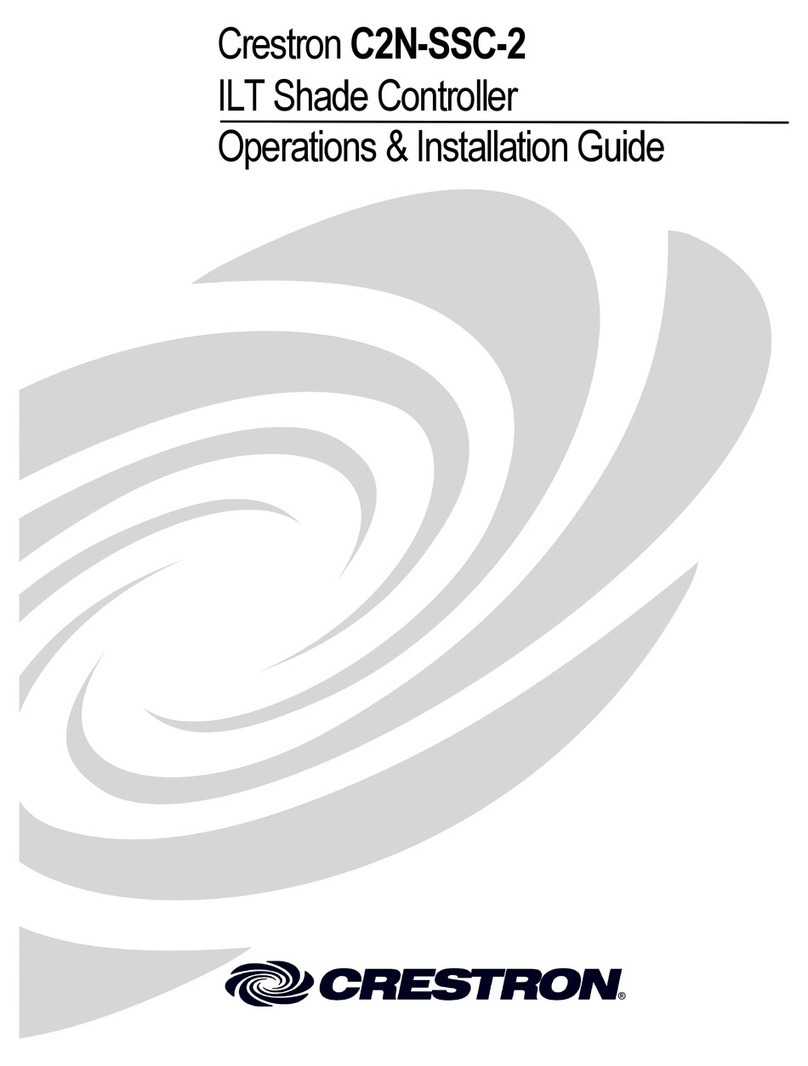
Crestron
Crestron C2N-SSC-2 Operations & installation guide

SCHOTT
SCHOTT VisiLED MC 1500 manual

THORLABS
THORLABS Blueline Series Operation manual
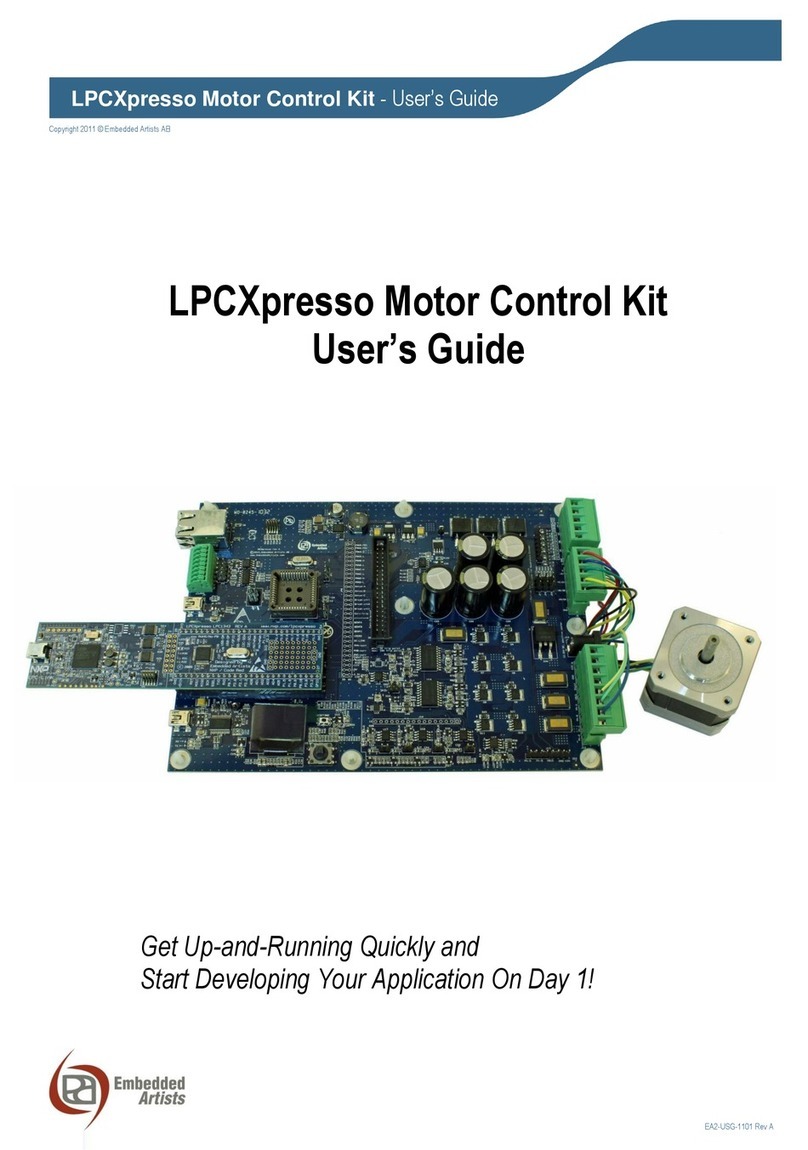
Embedded Artists
Embedded Artists LPCXpresso user guide
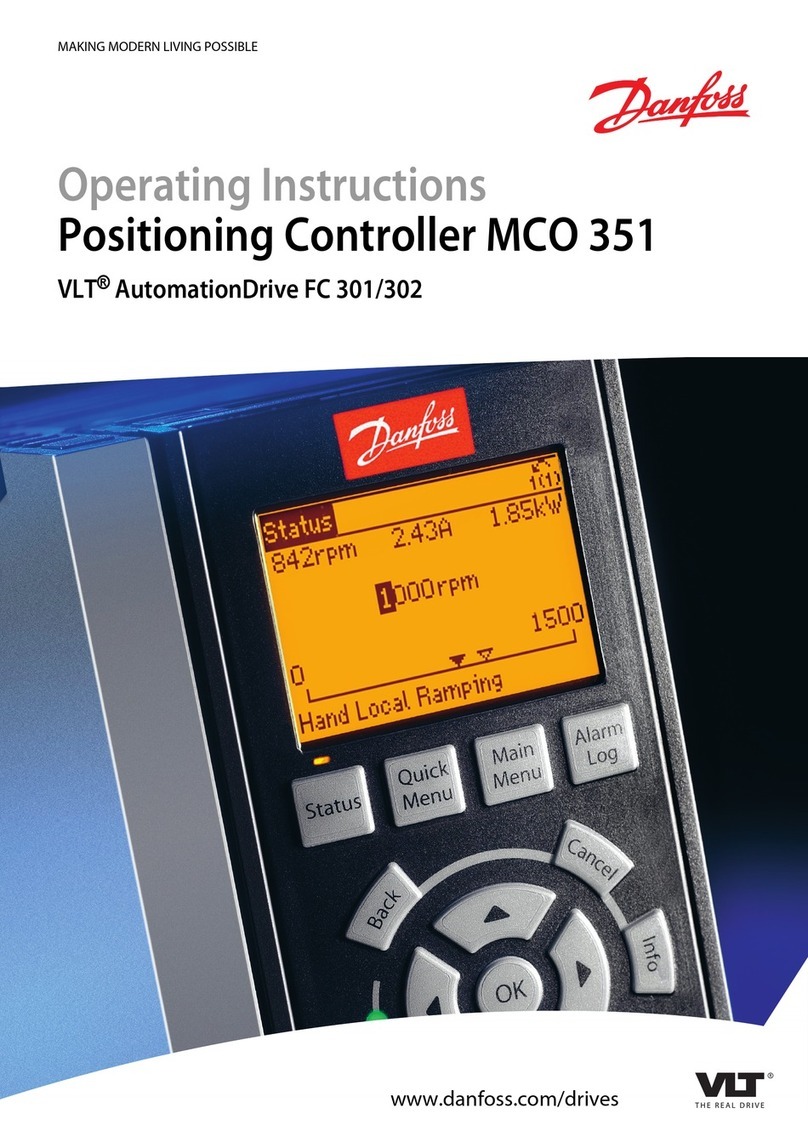
Danfoss
Danfoss MCO 351 operating instructions