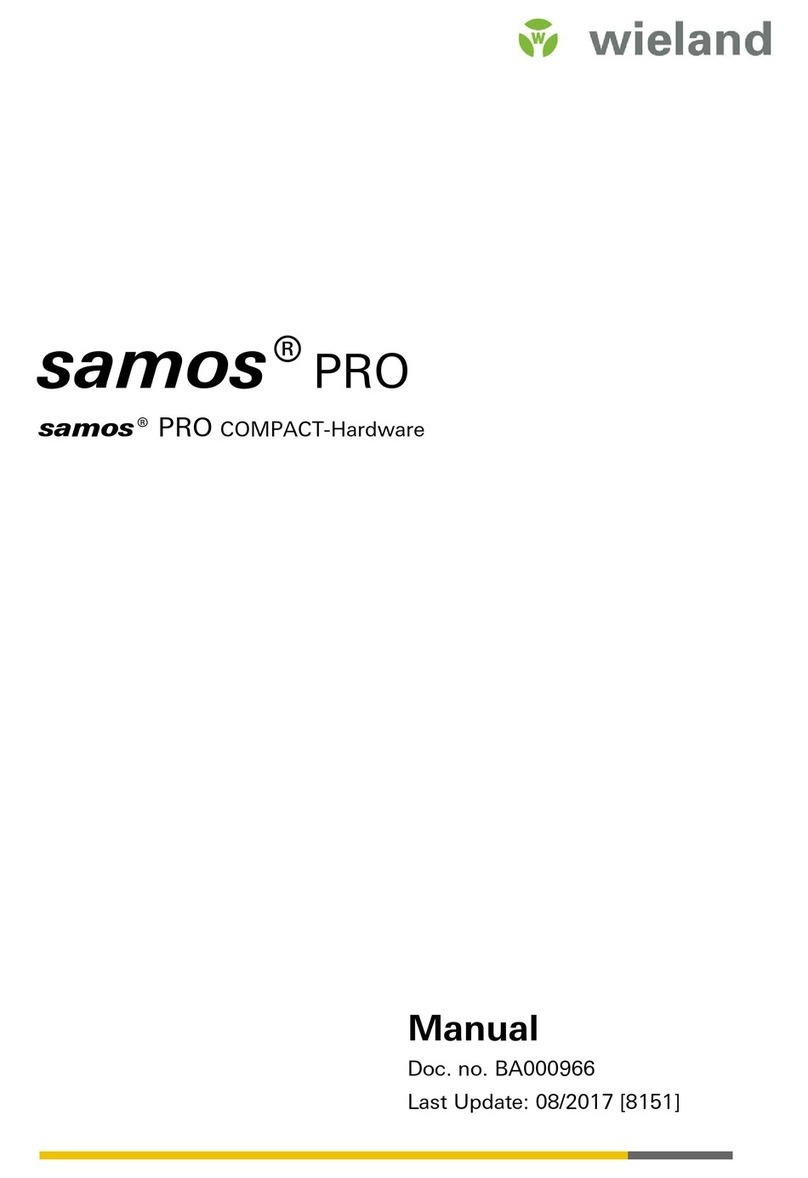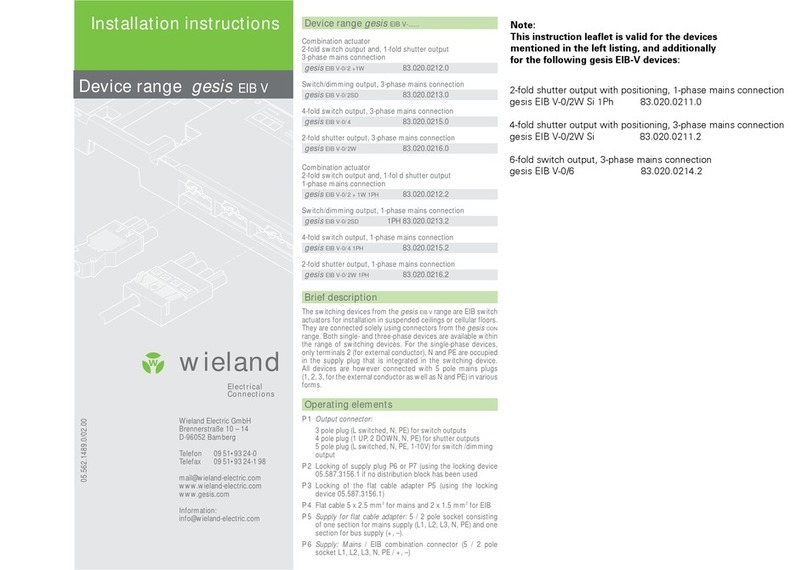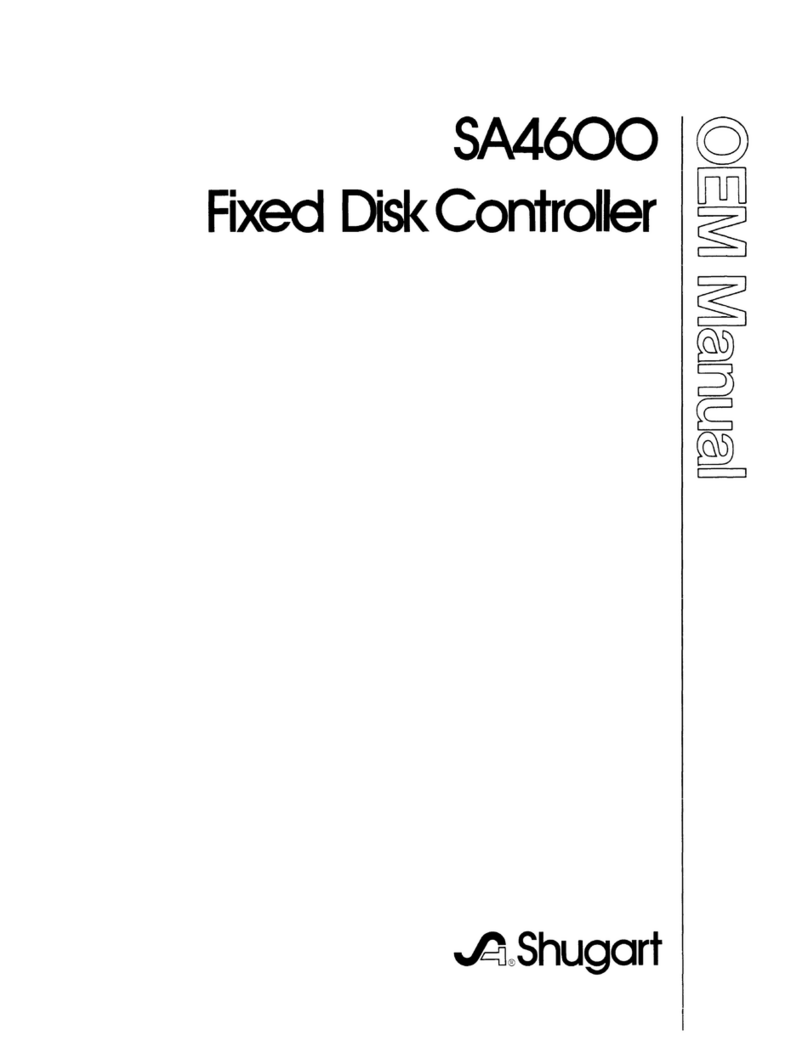Wieland ricos FLEX BC MODBUS User manual

User manual
Doc. No. BA001269
Last Update: 09/2021 (Rev. A)
ricos
FLEX
ricos FLEX BC MODBUS | 83.036.1040.1

Info
Wieland Elect
ric GmbH | BA001269 | 09/2021 (Rev. A)
2
INFO
This work is copyrighted material. The resulting rights remain with Wieland Electric Inc. Any duplica-
tion of this document or parts thereof is permitted only within the limits of the statutory provisions
of the Copyright Act. Alteration or abridgement of this document without the express written con-
sent of Wieland Electric GmbH is prohibited.
ricos FLEX is a trademark of Wieland Electric. Other product or brand names mentioned in this docu-
ment are brand trademarks or registered trademarks of their respective owners. Usage of these
names and trademarks by third parties for their own purposes could violate the rights of the owners.
SIMATIC, STEP, SINEC, TIA Portal, S7-300, S7-400 and S7-1500 are registered trademarks of Siemens
AG.
Microsoft and Windows are registered trademarks of Microsoft Inc., USA.
Portable Document Format (PDF) and Postscript are registered trademarks of Adobe Systems, Inc.

Table of contents
Wieland Elect
ric GmbH | BA001269 | 09/2021 (Rev. A)
3
TABLE OF CONTENTS
1 About this manual 5
1.1 Objective and content 5
1.2 Target group 5
1.3 Structure of the manual 5
1.4 Symbols and notations 5
2 Safety notes 6
2.1 Intended use 6
2.2 Product disposal 6
2.3 General information 6
2.4 Handling of electrostatic sensitive modules 7
3 System conception 8
3.1 Overview 8
3.2 Components 8
3.3 Hardware revision 10
3.4 Dimension 11
3.5 General data of the ricos FLEX system 12
4 Hardware description 14
4.1 Performance 14
4.2 Surface mounting 14
4.2.1 Interfaces 15
4.2.2 LEDs 17
4.3 Specifications 19
5 Mounting, wiring and demounting 21
5.1 Installation guidelines 21
5.2 Mounting 23
5.2.1 Mounting bus coupler 23
5.2.2 Mounting extension modules 24
5.3 Wiring 25
5.3.1 Wiring bus coupler 25
5.3.2 Wiring bus coupler 27
5.3.3 Wiring power modules 28
5.4 Demounting and exchanging 31
5.4.1 Demounting bus coupler 31
5.4.2 Removing gateways or expansion modules 32

Table of contents
Wieland Elect
ric GmbH | BA001269 | 09/2021 (Rev. A)
4
5.5 Trouble shooting – LEDs 34
6 Deployment 35
6.1 Basics 35
6.2 Operating modes 37
6.3 Setting the IP address 39
6.4 Access to the Ethernet coupler 40
6.4.1 Web server 40
6.4.2 C-/Socket programming 45
6.4.3 Modbus utility 45
6.5 Accessing the ricos FLEX system 46
6.5.1 Overview 46
6.5.2 Address-mapping 46
6.5.3 Accessing the I/O area 47
6.5.4 Accessing the parameter data 48
6.5.5 Accessing diagnostics data 48
6.6 Easy Maintenance 49
6.6.1 Overview 49
6.6.2 Examples 49
6.7 ricos FLEX BC MODBUS: Replacing an old device with a new device 50
6.8 Modbus/TCP 50
6.9 Modbus function codes 51
6.10 Register allocation 56
7 Service and support 57

About this manual
Wieland Elect
ric GmbH | BA001269 | 09/2021 (Rev. A)
5
1ABOUT THIS MANUAL
Please read this section carefully before you use this manual and the MODBUS TCP bus coupler of
the ricos FLEX system from Wieland Electric GmbH. Here you will find all the information required for
commissioning and operation.
1.1 Objective and content
This manual describes the MODBUS TCP bus coupler (ricos FLEX BC MODBUS) of the ricos FLEX sys-
tem from Wieland Electric GmbH. It contains a description of the construction, project implementa-
tion and usage.
This manual is valid for:
Product
Part No.
as of state:
HW
FW
ricos FLEX BC MODBUS
83.036.1010.1
01
V1.0.2
1.2 Target group
The manual is targeted at users who have a background in automation technology.
The manual must be available to all personnel in the
•Design
•Installation
•Commissioning
•Operation
1.3 Structure of the manual
The manual consists of chapters. Every chapter provides a self-contained description of a specific
topic.
As a guide, an overall table of contents is available at the beginning of the manual.
The manual is available in electronic form as PDF-file (Adobe Acrobat Reader)
1.4 Symbols and notations
The symbol 'DANGER' means an imminent danger. If it is not avoided, it can result in death or seri-
ous injury.
'DANGER' is used to warn of dangers at the time of the warning are already existing (e.g., hot sur-
faces, sharp edges, pinch points, etc.).
It is used exclusively in danger of personal injury!
The symbol 'WARNING' indicates a possible threat. If it is not avoided, it can result in death or seri-
ous injury could result.
The symbol 'CAUTION' indicates a possible threat. If it is not avoided, slight or minor injury can re-
sult.
Refer to notes for special features of a device.
Instructions also tell you about a potentially harmful situation. If it is not avoided, the system can be
damaged or something in their environment
DANGER
WARNING
CAUTION
NOTICE

Safety notes
Wieland Elect
ric GmbH | BA001269 | 09/2021 (Rev. A)
6
2SAFETY NOTES
2.1 Intended use
The ricos FLEX system is constructed and produced for:
•communication and process control
•industrial applications
•operation within the environmental conditions specified in the technical data
•installation into a control cabinet
This device is not certified for applications in in explosive environments (EX-zone).
2.2 Product disposal
National rules and regulations apply to the disposal of the unit!
2.3 General information
Please, observe the following instructions:
The ricos FLEX system may only be used in accordance with current international and national regu-
lations, as well as in accordance with all special restrictions on the use of the ricos FLEX system in
prescribed applications and environments.
Only use original accessories to prevent injuries as well as damage to the devices and to ensure that
all relevant regulations have been adhered to. Prohibited changes or the use of non-approved ac-
cessories may damage the system and violate existing laws. Prohibited changes or the use of non-
approved accessories may result in the invalidity of warranty claims.
Voltage at the ricos FLEX system must not be exceeded.
Do not expose the ricos FLEX system to extreme ambient conditions. Protect the system against
dust, moisture and high temperature.
When using the ricos FLEX system in the close proximity of personal medical devices, such as cardiac
pacemakers or hearing aids, you must proceed with heightened caution.
Any other application or change to the system – even during assembly and installation – will result
in the invalidity of any warranty claims against Wieland Electric GmbH.
The following conditions must be met before using or commissioning the components described in
this manual:
•Hardware modifications to the process control system should only be carried out when the sys-
tem has been disconnected from power!
•Installation and hardware modifications only by properly trained personnel.
•The national rules and regulations of the respective country must be satisfied (installation, safety,
EMC ...)
DANGER
NOTICE

Safety notes
Wieland Elect
ric GmbH | BA001269 | 09/2021 (Rev. A)
7
2.4 Handling of electrostatic sensitive modules
ricos FLEX modules make use of highly integrated components in MOS-Technology. These compo-
nents are extremely sensitive to over-voltages that can occur during electrostatic discharges. The
following symbol is attached to modules that can be destroyed by electrostatic discharges.
The Symbol is located on the module, the module rack or on packing material and it indicates the
presence of electrostatic sensitive equipment. It is possible that electrostatic sensitive equipment is
destroyed by energies and voltages that are far less than the human threshold of perception. These
voltages can occur where persons do not discharge themselves before handling electrostatic sensi-
tive modules and they can damage components thereby, causing the module to become inoperable
or unusable.
Modules that have been damaged by electrostatic discharges can fail after a temperature change,
mechanical shock or changes in the electrical load. Only the consequent implementation of protec-
tion devices and meticulous attention to the applicable rules and regulations for handling the re-
spective equipment can prevent failures of electrostatic sensitive modules.
Shipping of modules
Modules must be shipped in the original packing material.
Measurements and alterations on electrostatic sensitive modules
When you are conducting measurements on electrostatic sensitive modules you should take the fol-
lowing precautions:
Floating instruments must be discharged before use.
Instruments must be grounded.
Modifying electrostatic sensitive modules you should only use soldering irons with grounded tips.
Personnel and instruments should be grounded when working on electrostatic sensitive modules.
CAUTION

System conception
Wieland Elect
ric GmbH | BA001269 | 09/2021 (Rev. A)
8
3SYSTEM CONCEPTION
3.1 Overview
The ricos FLEX system is a modular automation system for assembly on a 35 mm mounting rail. By
means of the extension modules with 2, 4, 8 and 16 channels this system may properly be adapted
matching to your automation tasks. The wiring complexity is low, because the supply of the DC 24 V
power section supply is integrated to the backplane bus and defective modules may be replaced
with standing wiring. By deployment of the power modules in contrasting colors within the system,
further isolated areas may be defined for the DC 24 V power section supply, respectively the elec-
tronic power supply may be extended with 2 A.
3.2 Components
•CPU (head module)
•Bus coupler (head module)
•Extension module
Only Wieland Electric modules may be combined. A mixed operation with third-party modules is not
allowed!
Bus coupler
With a bus coupler bus interface and power module is integrated to one casing. With the bus inter-
face you get access to a subordinated bus system. As head module, via the integrated power module
for power supply, bus interface and the electronic of the connected extension modules are supplied.
The DC 24 V power section supply for the linked extension modules is established via a further con-
nection of the power module. By installing of up to 64 extension modules at the bus coupler, these
are electrically connected, this means these are assigned to the backplane bus, the electronic mod-
ules are power supplied and each extension module is connected to the DC 24 V power section sup-
ply.
Here you may only exchange the electronic module!
CAUTION
CAUTION

System conception
Wieland Elect
ric GmbH | BA001269 | 09/2021 (Rev. A)
9
Power module
In the system ricos FLEX the power supply is established by power modules. These are either inte-
grated to the bus coupler or may be installed between the extension modules. Depending on the
power module isolated areas of the DC 24 V power section supply may be defined respectively the
electronic power supply may be extended with 2 A.
For better recognition the color of the power modules are contrasting to the extension modules.
Extension module
Each extension module consists of a terminal and an electronic module.
1
Terminal module
2
Electronics module
Terminal module
The terminal module serves to carry the electronic module, contains the backplane bus with power
supply for the electronic, the DC 24 V power section supply and the staircaseshaped terminal for wir-
ing. Additionally the terminal module has a locking system for fixing at a mounting rail. By means of
this locking system your ricos FLEX system may be assembled outside of your switchgear cabinet to
be later mounted there as whole system.
Electronics module
The functionality of a ricos FLEX extension module is defined by the electronic module, which is
mounted to the terminal module by a sliding mechanism. With an error the defective electronic
module may be exchanged for a functional module with standing installation. At the front side there
are LEDs for status indication. For simple wiring each module shows corresponding connection in-
formation at the front and at the side.
[1]
[2]

System conception
Wieland Elect
ric GmbH | BA001269 | 09/2021 (Rev. A)
10
3.3 Hardware revision
Hardware revision on the front
•The hardware revision version is printed on every module of the ricos FLEX system.
•Because a module of the ricos FLEX system consists of a terminal and electronic module,
you can find a hardware revision on each of them.
•Authoritative for the hardware revision of a ricos FLEX module is the hardware revision of
the electronic module. This is always located under the labeling strip of the corresponding
electronic module.
•On modules without labeling strip, such as CPUs, the hardware revision is printed on the
front.
Figure 1: The example here shows the hardware revision 1. 1 is marked with ‘X’ .
Hardware revision via web server
On the CPUs and some bus couplers, you can check the hardware revision ‘HW Revision’ via the inte-
grated web server.

System conception
Wieland Elect
ric GmbH | BA001269 | 09/2021 (Rev. A)
11
3.4 Dimension
All information in mm.
Dimensions bus coupler
Dimensions extension module
Dimensions electronic module
104
109
76.5
15
133
12.9
55.5
62 12.9

System conception
Wieland Elect
ric GmbH | BA001269 | 09/2021 (Rev. A)
12
3.5 General data of the ricos FLEX system
Conformity and approval
Declaration of Conformity
CE
2014/35/EG
Low-voltage directive
2014/30/EG
EMC directive
Licensing and certification
UL
–
See Technical data
Other
RoHS-compli-
ant
2011/65/EG
Restriction of the use of certain hazardous substances in electrical
and electronic equipment
Protection of persons and device protection
Protection rating
IP20
Electrical isolation
to the field bus
electrically isolated
to the process level
electrically isolated
Insulation resistance
–
Insulation voltage to reference earth
Inputs / outputs
AC / DC 50 V, test voltage AC 500 V
Protective measures
against short circuit
Environmental conditions to EN 61131-2
Climatic
Storage / transport
EN 60068-2-14
-25 … +70 °C
Operation
Horizontal installation hanging
EN 61131-2
0 … +60 °C
Horizontal installation lying
EN 61131-2
0 … +55 °C
Vertical installation
EN 61131-2
0 … +50 °C
Humidity EN 60068-2-30 RH1 (without condensation, rel. humidity
10…95%)
Pollution
EN 61131-2
Degree of pollution 2
Installation altitude max.
–
2000 m
Mechanical
Oscillation
EN 60068-2-6
1 g, 9 Hz … 150 Hz
Shock
EN 60068-2-27
15 g, 11 ms
Mounting conditions
Mounting place
In the control cabinet
Installation position
Horizontal and vertical

System conception
Wieland Elect
ric GmbH | BA001269 | 09/2021 (Rev. A)
13
EMC
EMC Standard Remarks
Emissions
EN 61000-6-4
Class A (Industrial area)
Immunity
zone B
EN 61000-6-2
Industrial area
EN 61000-4-2
ESD
8kV at air discharge (degree of severity 3),
4kV at contact discharge (degree of severity 2)
EN 61000-4-3
HF field immunity (casing)
80 MHz … 1000 MHz, 10 V/m, 80% AM (1 kHz)
1.4 GHz … 2.0 GHz, 3 V/m, 80% AM (1 kHz)
2 GHz … 2.7 GHz, 1 V/m, 80% AM (1 kHz)
EN 61000-4-6
HF conducted
150 kHz … 80 MHz, 10 V, 80% AM (1 kHz)
EN 61000-4-4
Burst, degree of severity 3
EN 61000-4-5
Surge, degree of severity 3*
*) Due to the high-energetic single pulses with Surge an appropriate external protective circuit with
lightning protection elements like conductors for lightning and overvoltage is necessary.

Hardware description
Wieland Elect
ric GmbH | BA001269 | 09/2021 (Rev. A)
14
4HARDWARE DESCRIPTION
4.1 Performance
Features
•Ethernet coupler with Modbus/TCP protocol for max. 64 extension modules
•X1/X2: RJ45 interface 100BaseTX as switch for communication via Modbus/TCP
•I/O access via up-to 8 stations
•Integrated Web server
•Online parametrization via Web server
•Automatic polarity and speed recognition (auto negotiation)
•Automatic recognition of parallel or crossed cable (auto crossover)
•Supports Easy Maintenance
•Network LEDs for link/activity and speed
•Status LEDs for Ready and Error
Order data
Product Part No. Description
ricos FLEX BC MODBUS
83.036.1040.1
Modbus/TCP Ethernet coupler for ricos FLEX
4.2 Surface mounting
Features
1
Locking lever terminal module
2
Labeling strip bus interface
3
LED status indication bus interface
4
Labeling strip power module
5
LED status indication power module
6
Backplane bus
7
DC 24 V power section supply
8
Power module
9
X1: RJ45 interface for communication via
Modbus/TCP (switch)
10
X2: RJ45 interface for communication via
Modbus/TCP (switch)
11
Unlocking lever power module
12
Bus interface
13
Connection clamp
14
Address switch

Hardware description
Wieland Elect
ric GmbH | BA001269 | 09/2021 (Rev. A)
15
4.2.1 Interfaces
Here you may only exchange the electronic module!
Here you may only exchange the electronic module!
PM – Power module
For wires with a core cross-section of 0.08 mm² up to 1.5 mm².
Pos. Function Type Description
1
–
–
not allocated
2
DC 24 V
Input
DC 24 V for power section supply
3
0 V
Input
GND for power section supply
4
Sys DC 24 V
Input
DC 24 V for electronic section supply
5
–
–
not allocated
6
DC 24 V
Input
DC 24 V for power section supply
7
0 V
Input
GND for power section supply
8
Sys 0 V
Input
GND for electronic section supply
X1/X2: RJ45 interface
2x 8pin RJ45 jacks
•The RJ45 jacks serve as interface for connection to Ethernet to communicate via Mod-
bus/TCP.
•The interface is designed as switch.
•So that you can access your ricos FLEX modules via Modbus/TCP, you have to assign valid
IP address data to the ricos FLEX BC MODBUS. See also 6.3 Setting the IP address, p. 39.
CAUTION

Hardware description
Wieland Elect
ric GmbH | BA001269 | 09/2021 (Rev. A)
16
Address switch
•Changes to the address switch are only accepted after a power cycle or an automatic reset.
Changes during the normal operation are not recognized.
•Configurations set via web server are only valid or active after a power cycle or an automatic reset
if all switches of the address switch are in position '0'.
The address switch serves for the following settings:
•Selection of the address usage
•Presetting of the IP address
•Activation of the web server
Pos. Description
1
DHCP client
•0 = disabled
•1 = enabled
2
1
2
0
= 1
IP address data for Modbus/TCP: Subnet mask: 255.255.255.0
IP address: 192.168.1.x
with x = decimal value from position 2 ... 7
3
2
2
1
= 2
4
4
22 = 4
5
8
2
3
= 8
6
16
2
4
= 16
7
32
25 = 32
8
Web server
•0 = disabled
•1 = enabled
Ranking for the IP address configuration
•The switch for DHCP activation pos. 1 has the highest priority.
•If there is no DHCP server, the IP address (192.168.1.x) set at the switches pos. 2 ... 7 is used.
•If no address is set, i.e. all set to '0', the stored IP address (default 10.0.0.1) is used.
Essential switch settings
Position State Behavior at start-up
1 … 7
8
0
1
Default setting
•Via web server set configuration is valid (default 10.0.0.1).
•
The web server is activated.
1 … 8
0
•Via web server set configuration is valid (default 10.0.0.1).
•
The web server is de-activated.
1
1
•DHCP client is activated.
•The IP address data are requested via DHCP.
•If there is no DHCP server, the IP address set at the switches
(192.168.1.x) will be used.
1
0
•DHCP client is disabled.
8
1
•Web server is activated.
2 … 7
[1 … 63]
IP address data for Modbus/TCP:
•Subnet mask: 255.255.255.0
•IP address: 192.168.1.x
•
with x = decimal value from position 2 ... 7
NOTICE

Hardware description
Wieland Elect
ric GmbH | BA001269 | 09/2021 (Rev. A)
17
4.2.2 LEDs
General data
The built-in LEDs for status display allow comprehensive diagnostics both during the Power-ON pro-
cess and during operation. The combination of the different LEDs and the current operating mode is
decisive for the diagnosis.
LEDs Power module
PWR IO
green
PWR
green
PF
red
Description
x
Power section supply OK
Electronic section supply OK
x x
Fuse electronic section supply defective
x: not relevant
off
Status indication bus interface
LED Color Description
PWR
Green
Bus interface is power supplied
SF
Red
System error: Error on ricos FLEX Bus
MT
Yellow
Maintenance
SB
Green
Communication via ricos FLEX Bus
MB
Green
Communication via Modbus/TCP
SPD Green Transfer speed 100Mbit/s
L/A1
Green
Port 1: Link/Activity
L/A2
Green
Port 2: Link/Activity
PWR
SF
BF
MT
LNK1
ACT1
LNK2
ACT2

Hardware description
Wieland Elect
ric GmbH | BA001269 | 09/2021 (Rev. A)
18
PWR
green
SF
red
MT
yellow
SB
green
MB
green
SPD
green
L/A(1/2)
green
Description
Operating modes (see 6.2 Operating modes, p. 37)
x
x
x
Init
x
2 Hz
2 Hz
x
x
x
DHCP discovery
x
2 Hz
x
x
x
Update config
x
x
x
Run
1 Hz
x
x
x
Commissioning
x
x
x
x
Maintenance
1 Hz
1 Hz
x
x
x
Firmware update
1
2 Hz
x
x
x
Error
Operation
x
x
x
x
x
x
The Ethernet coupler is power supplied.
x
x
2 Hz
The Ethernet coupler communicates without error
via Ethernet.
x
x
x
x
x
The Ethernet coupler is ready for Modbus/TCP com-
munication.
x
x
x
x
x
No Modbus/TCP communication is possible.
x
x
2 Hz
x
x
x
BASP (Befehls-Ausgabe-Sperre i.e. command output
disable) is activated
x
x
There is no physical connection to Ethernet.
x
x
x
2 Hz
x
x
Configuration is in progress.
x
5 Hz
x
x
x
x
Ethernet coupler is located, the identification was in-
itiated by the user and takes 10 s.
x
x
x
x
x
Speed: 100 Mbit/s
Error: Power OFF-ON required
x: not relevant
off

Hardware description
Wieland Elect
ric GmbH | BA001269 | 09/2021 (Rev. A)
19
4.3 Specifications
Type ricos FLEX BC MODBUS
Article number
83.036.1040.1
Module ID
–
Technical data power supply
Power supply (rated value)
DC 24 V
Power supply (permitted range)
DC 20.4 … 28.8 V
Polarity inversions
yes
Current consumption (no-load operation)
95 mA
Current consumption (rated value)
0.95 A
Switch-on current
3.9 A
I²t
0.14 A²s
Max. current drain at backplane bus
3 A
Max. current drain load supply
10 A
Power loss
3 W
Status information, alarms, diagnostics
State indication
yes
Alarms
yes, parameterizable
Process alarm
yes, parameterizable
Diagnostic interrupt
yes, parameterizable
Diagnostic functions
yes, parameterizable
Diagnostics information read-out
possible
Supply voltage display
green LED
Service Indicator
yellow LED
Group error display
red SF LED
Channel error display
none
Hardware configuration
Racks, max.
1
Modules per rack, max.
64
Number of digital modules, max.
64
Number of analog modules, max.
64
Communication
Fieldbus
Modbus / TCP/IP
Type of interface
Ethernet 100 MBit
Connection
2 × RJ45
Topology
Line, Star
Electrically isolated
yes
Number of participants, max.
–
Subscriber address
–

Hardware description
Wieland Elect
ric GmbH | BA001269 | 09/2021 (Rev. A)
20
Transmission speed, min.
100 Mbit/s
Transmission speed, max.
100 Mbit/s
Address range inputs, max.
1 KB
Address range outputs, max.
1 KB
Number of TxPDOs, max.
–
Number of RxPDOs, max.
–
Supported profile
–
Supported transfer cycle
–
Cyclic data size per node
–
Max. Number of nodes
–
Supported communication method
–
Supported command 'Cyclic'
–
Supported command 'Event driven'
–
Supported command 'Message'
–
Datasizes
Input bytes
–
Output bytes
–
Parameter bytes
–
Diagnostic bytes
–
Housing
Material
PPE / PPE GF10
Mounting
Profile rail 35 mm
Mechanical Data
Dimensions (W×H×D)
48.5 mm × 109 mm × 76.5 mm
Net weight
160 g
Weight including accessories
160 g
Gross weight
175 g
Environmental specifications
Operating temperature
0 °C to 60 °C
Storage temperature
-25 °C to 70 °C
Certifications
UL certification
yes
KC certification
pending
This manual suits for next models
1
Table of contents
Other Wieland Controllers manuals
Popular Controllers manuals by other brands
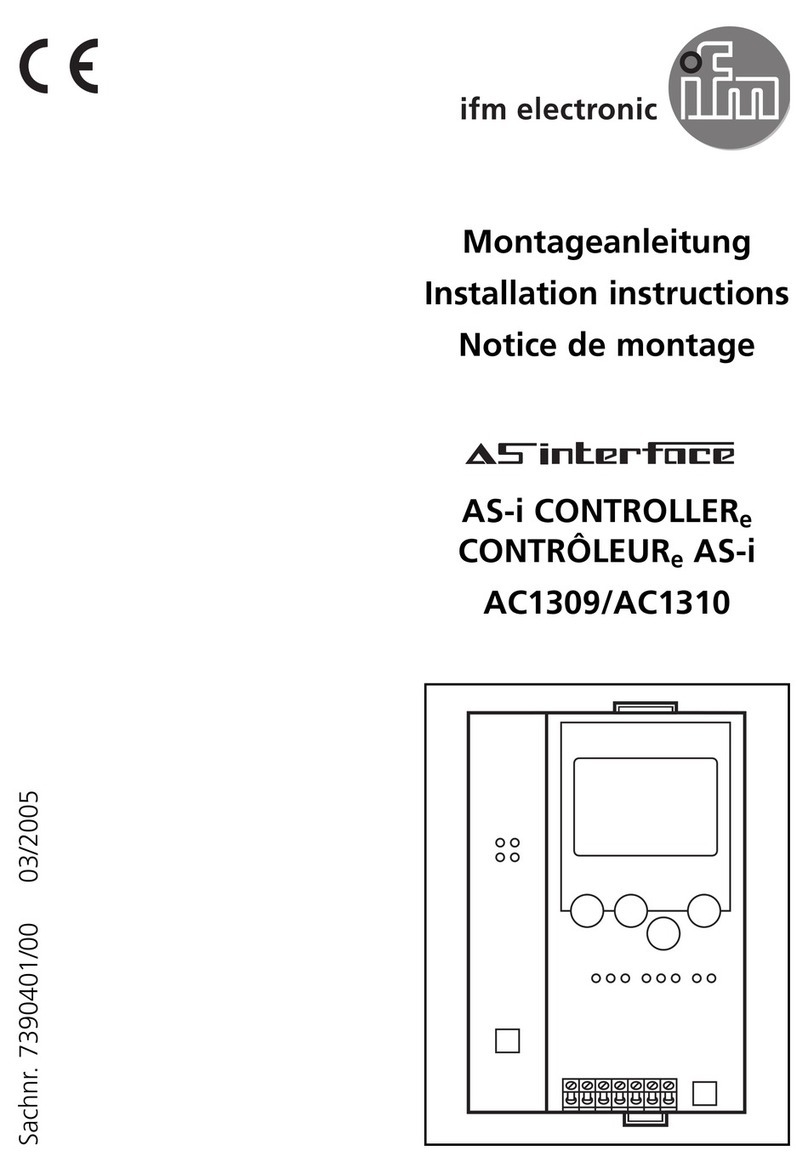
IFM Electronic
IFM Electronic ASinterface AC1309 installation instructions

Mitsubishi Electric
Mitsubishi Electric FX3G-1DA-BD installation manual

dixell
dixell iPRO Operation manual

BN Thermic
BN Thermic B16C instructions

EWS
EWS ES 2050 instruction manual
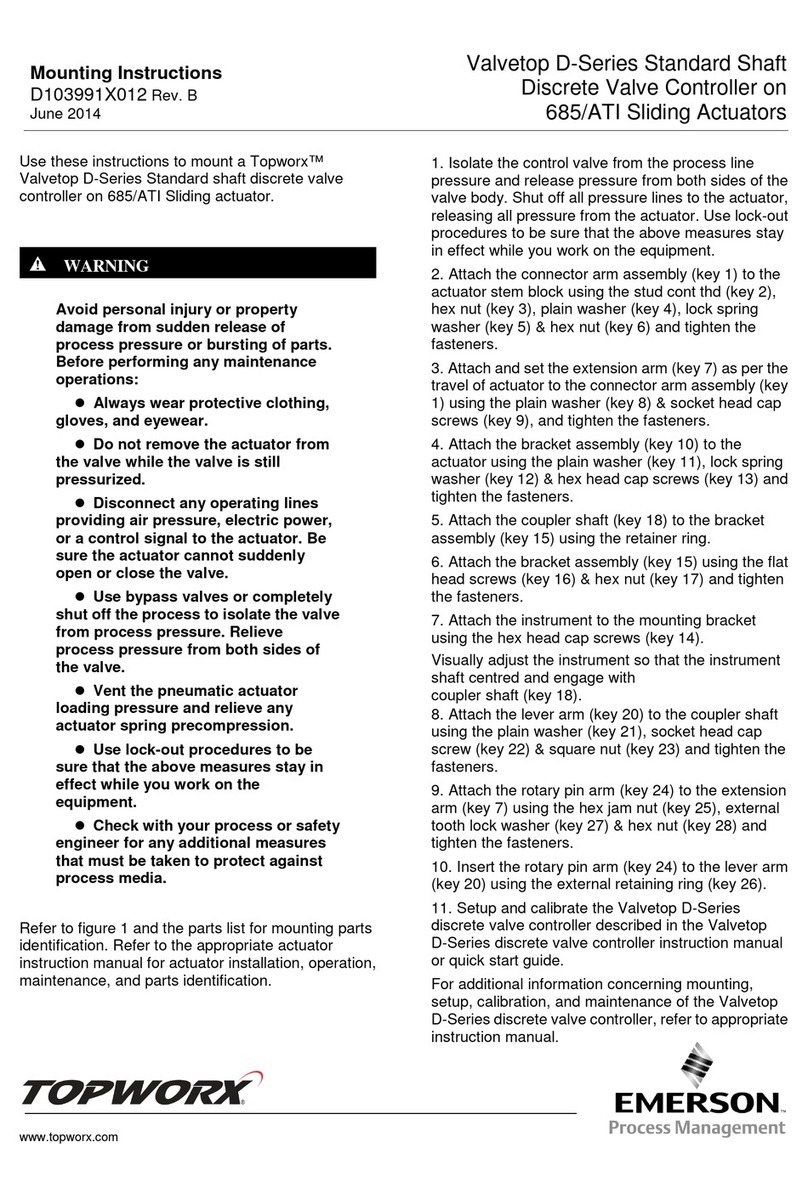
Emerson
Emerson Topworx D Series Mounting instructions