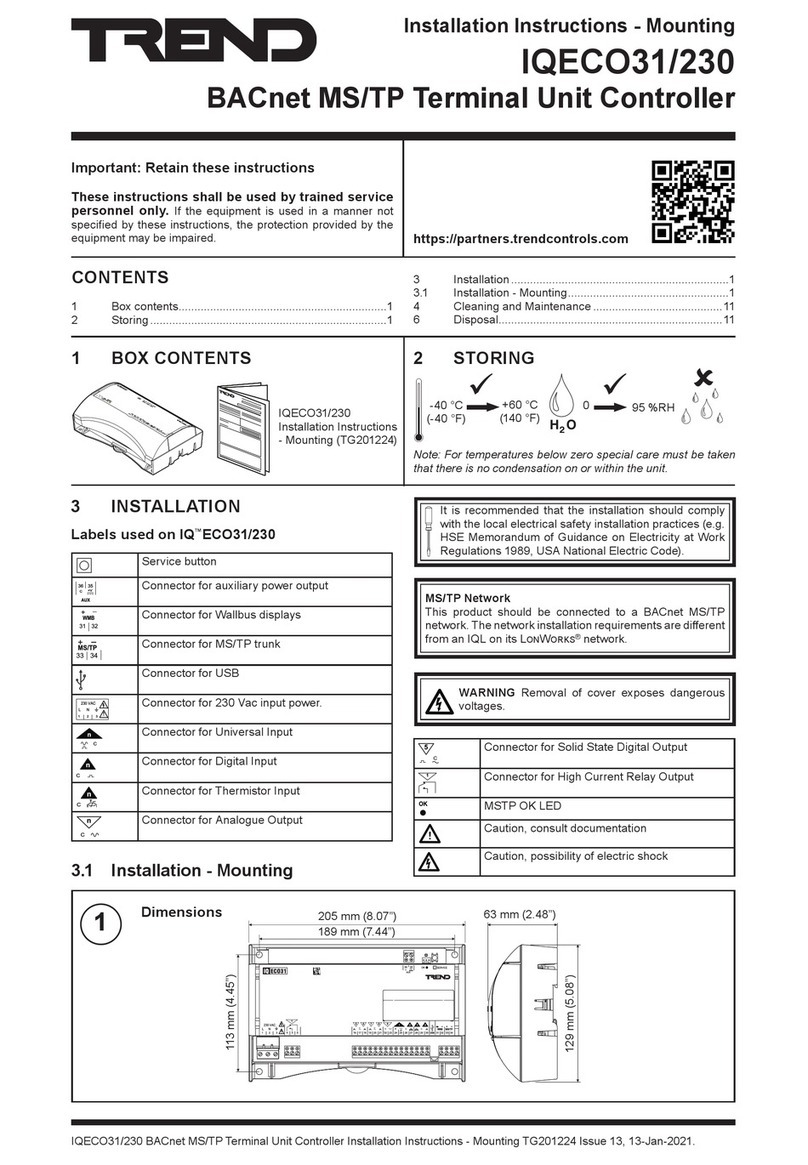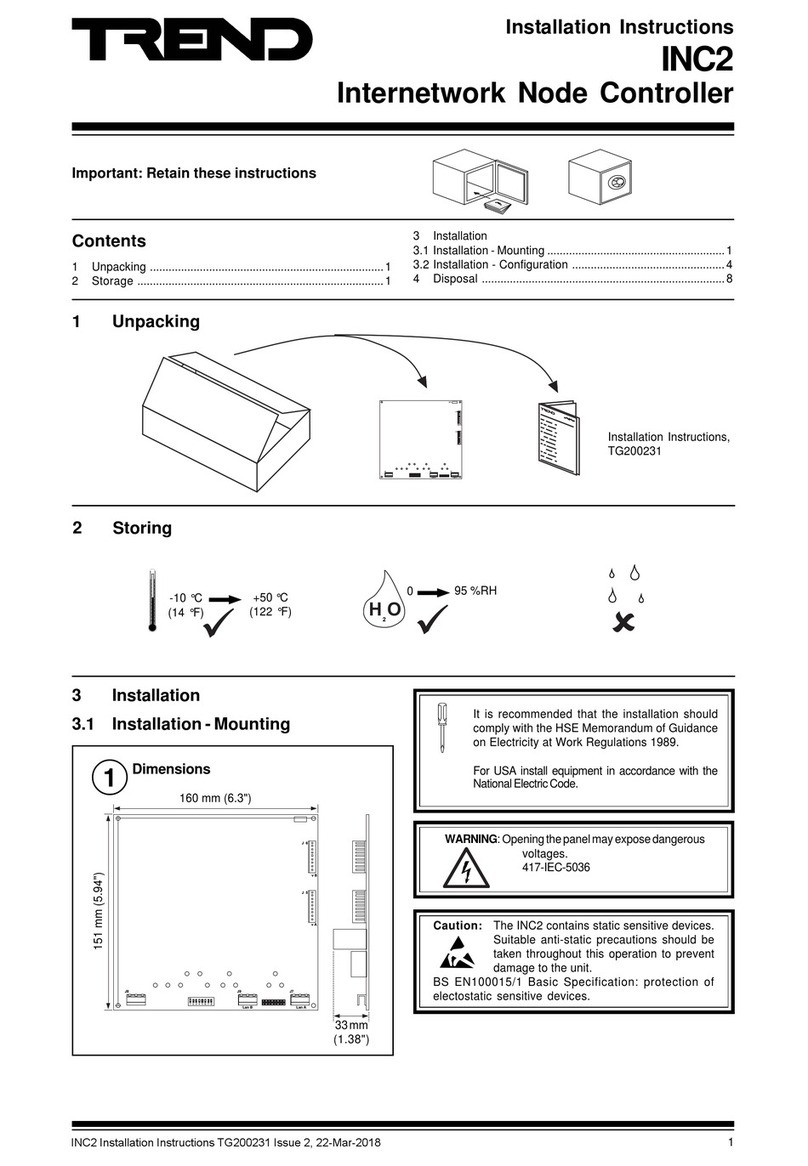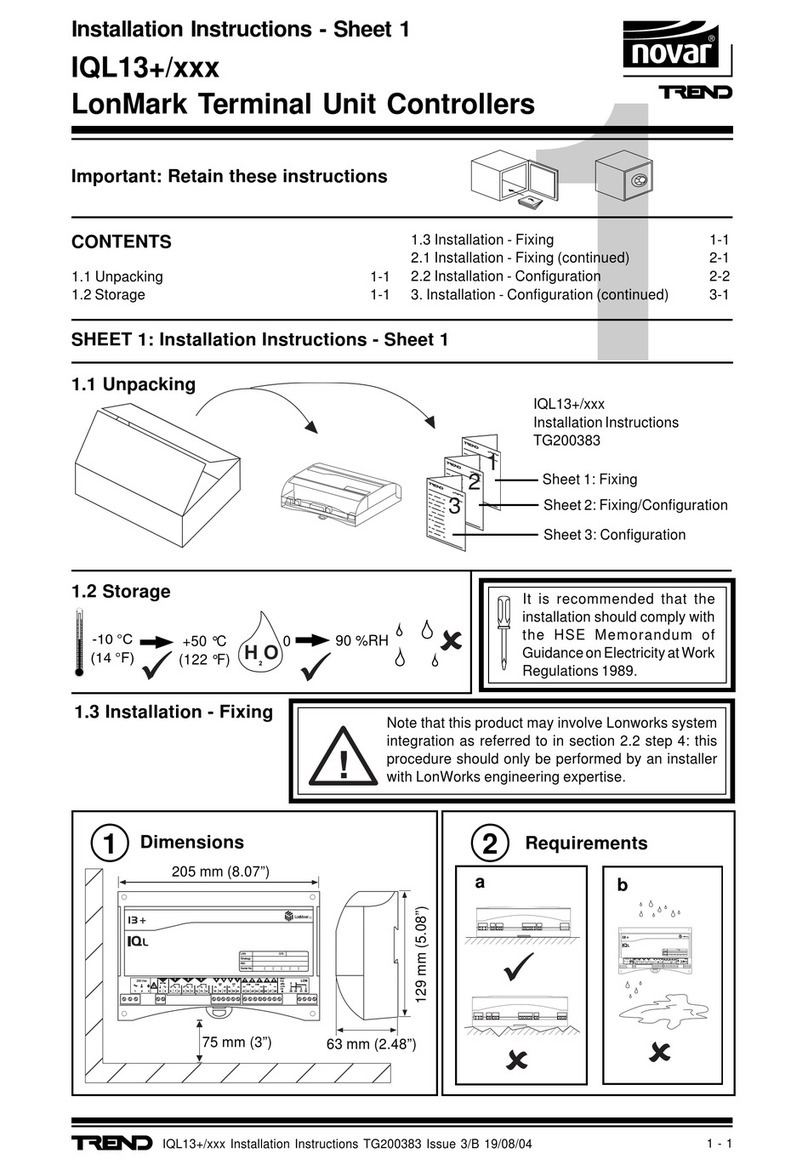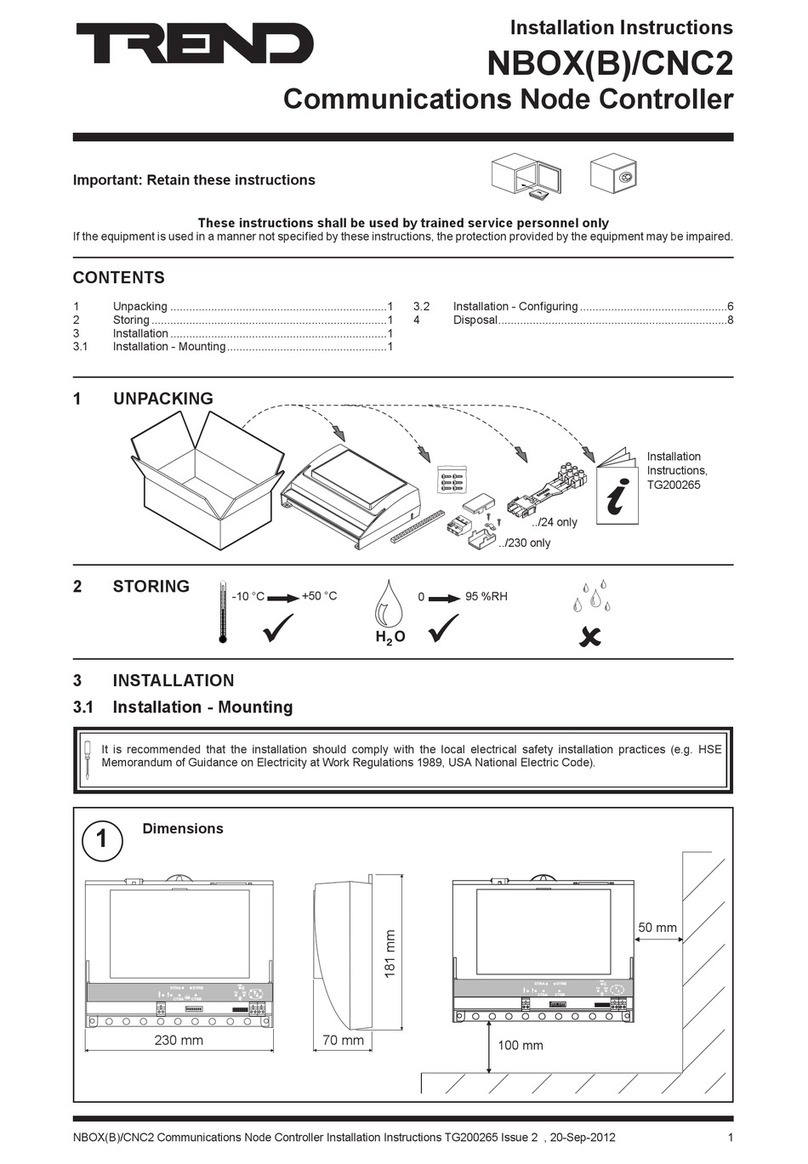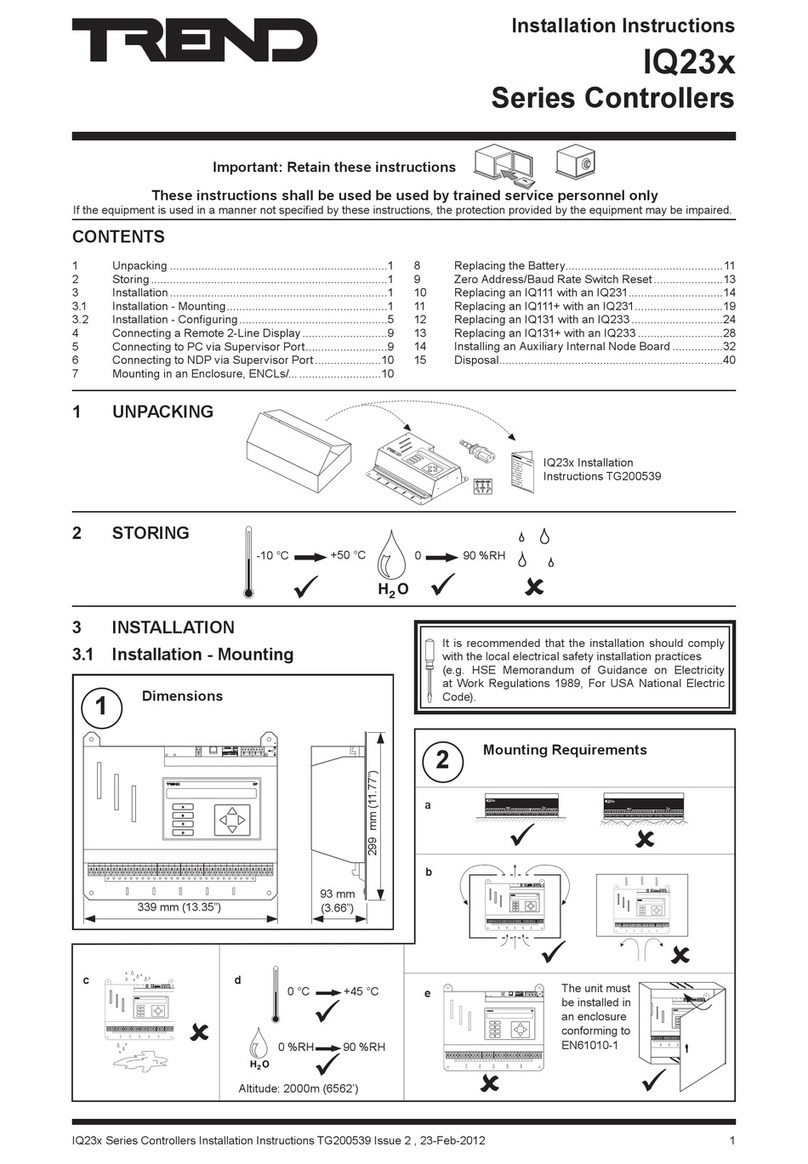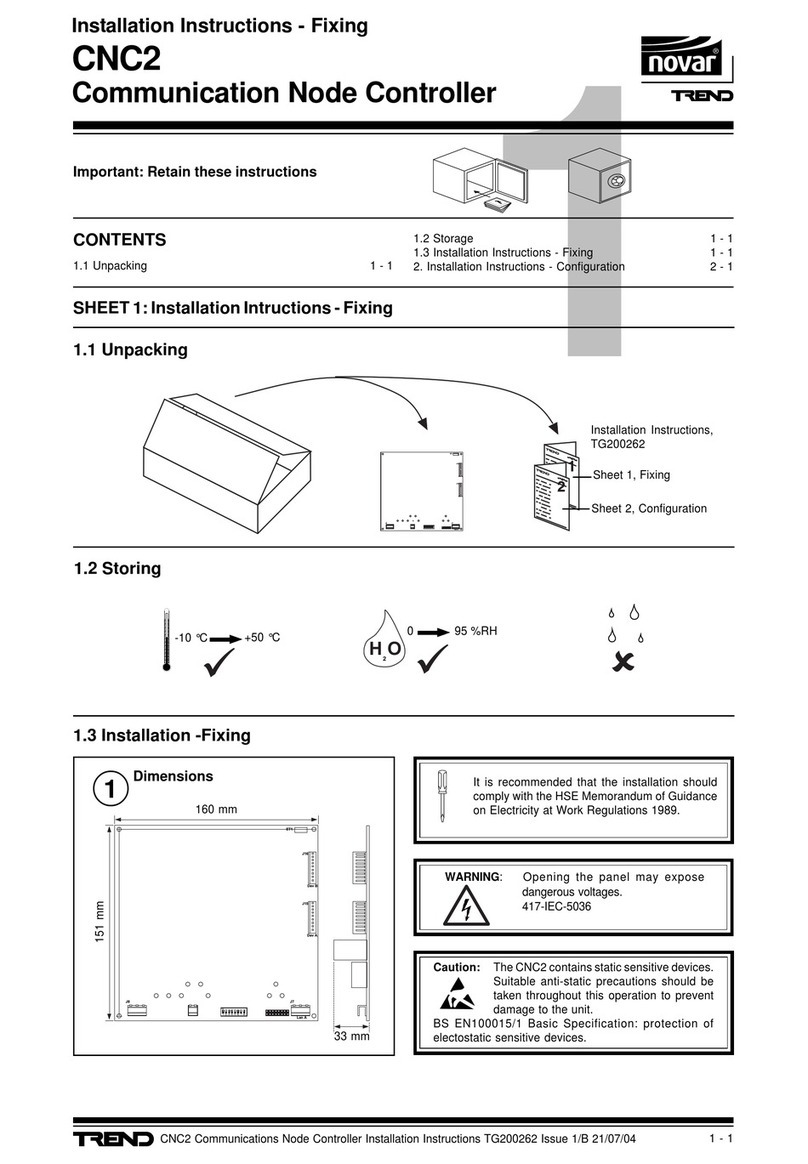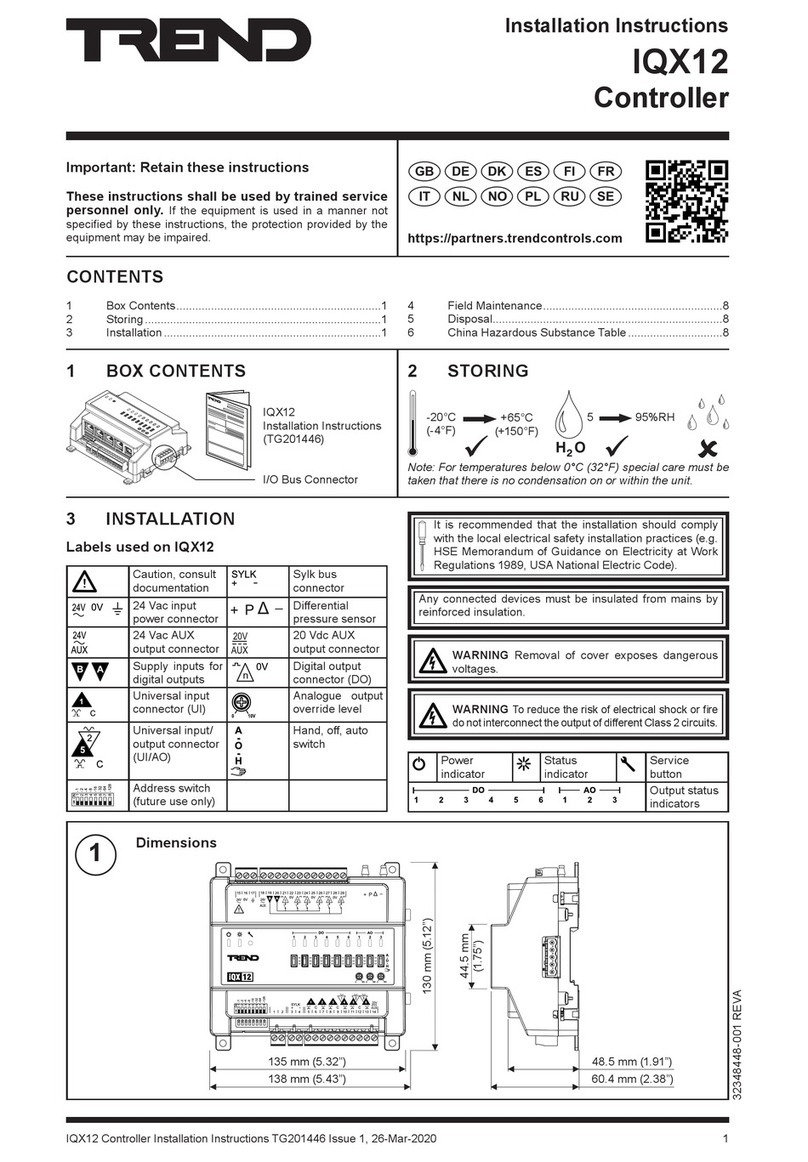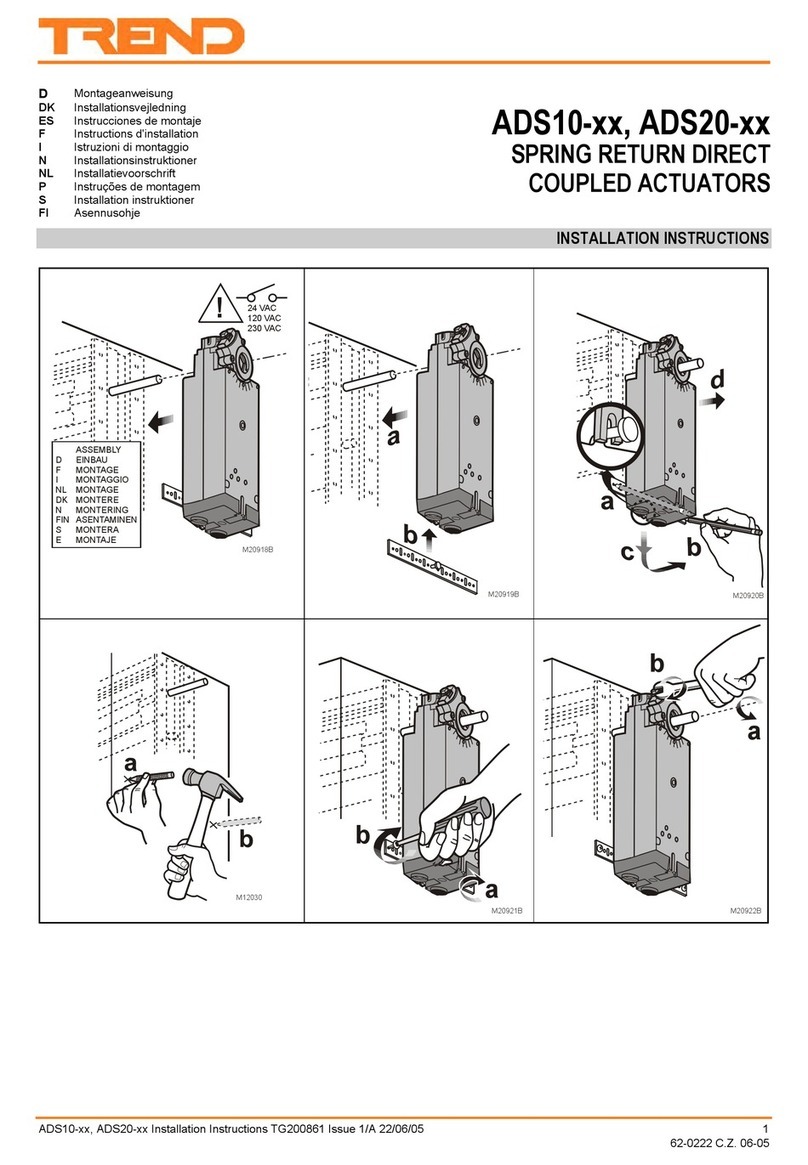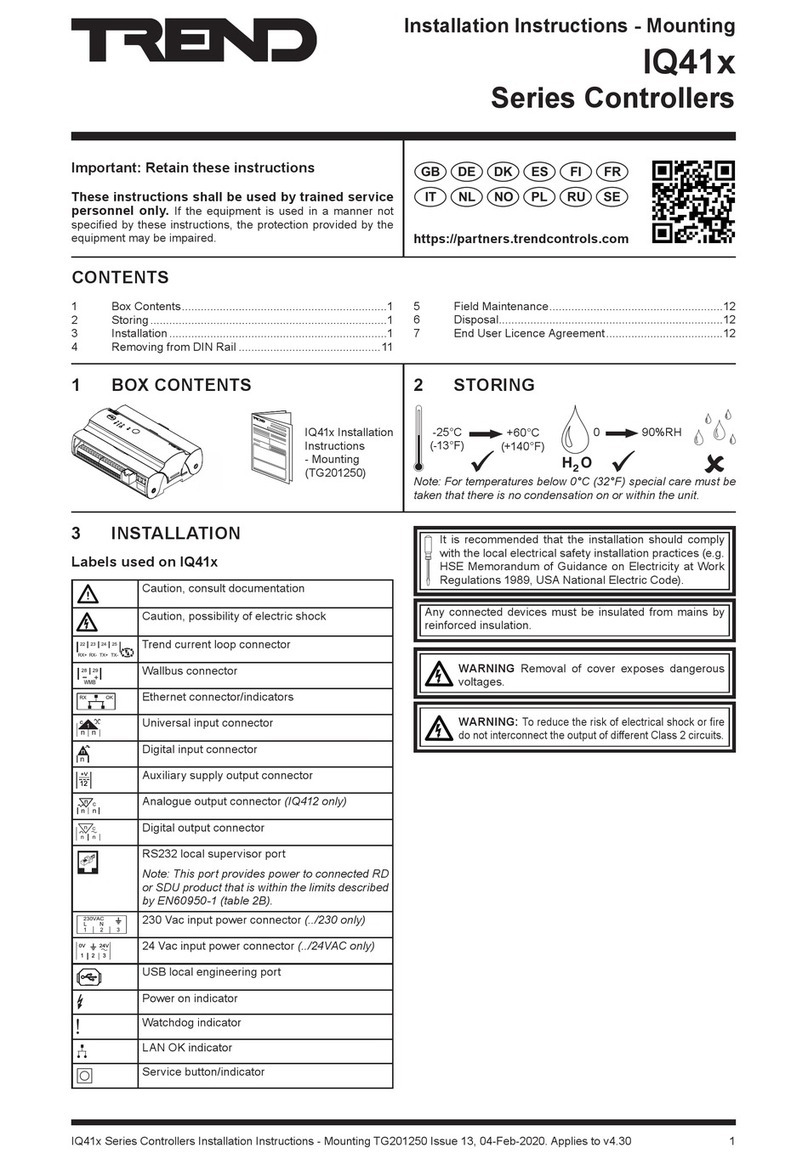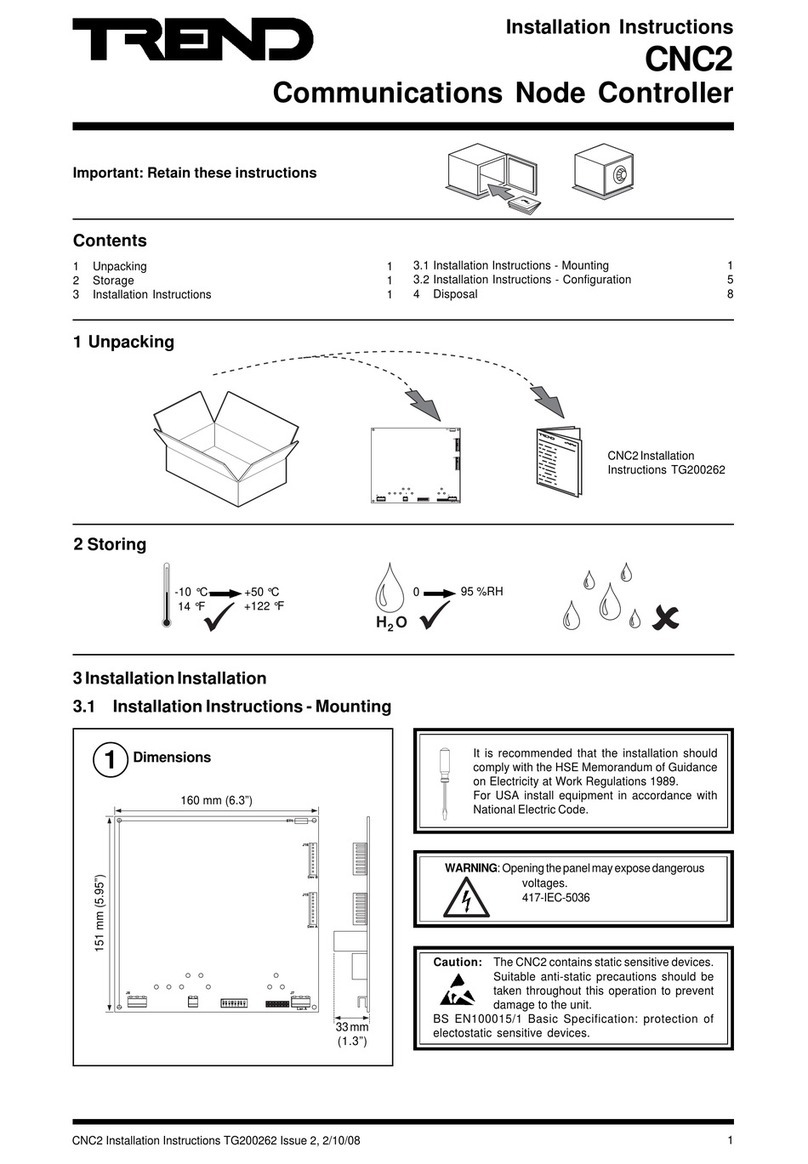IPAddress If using dynamic (DHCP) addressing:
Enterthehostnameoftheremotedevice.
If using static (xed) addressing:
EntertheIPAddressoftheremotedevice,
intheformat:xxx.xxx.xxx.xxx
SubnetMask Thesubnetmaskfortheremotedevice,in
theformat:xxx.xxx.xxx.xxx
IPToolManual(TE200638)
17
▪UseIPTool–seestep13–tosettheaddress(ensuringit
isuniqueontheLan)andLannumber
IQ4saregivenanaddressandLannumberinthefactory.The
addressissetintherange11to119onarollingbasiswiththe
Lannumbersetto20.Thereforeitmaybenecessarytosetup
theaddress/Lannumberasrequired.
Parameter Description
Address 1,4to9,11to
Note: Changing the Lan number and address will cause the
IQ4 to reset.
IPToolManual(TE200638)
IQTool Addresser Applet Manual
(TE201299)
▪RunSET,rightclicktheLanofIQ4sintheSystem View
selectAddress IQ4 DevicetoruntheIQToolAddresser
Applet,andclick toruntheDiscoveryWizard.
▪Select either ‘Automatic Discovery’ (recommended) or
‘ManualDiscovery’.If‘AutomaticDiscovery’wasselected
youshouldalsoselectDuplicateAddressResolution.
Automatic Discovery: Thetoolwilldiscoverthedevices,
andattempttoresolveduplicateaddresses.
Manual Discovery: Scan the bar code, or press the
ServiceButtonforeachcontroller.
WARNING For /230 options hazardous
voltagesexistwhentheunitispowered.Take
suitableprecautions.
▪If the Lan is not as expected it could be because of
installation related reasons, e.g. wiring faults, power
failureetc.Checkthedevicesareoperatingcorrectlyand
repeatdiscovery.Ifthereareduplicateaddressesaddthe
devicestothegridmanually,usingnetworkaddressand
serialnumber.IfnecessaryuseSET’sSystemViewtoset
theLannumber,andIQTooltosettheaddress.
▪Run SET, right click the Lan of IQ4s in the System
View andselectAddress IQ4 Devicetorunthe IQTool
AddresserApplet.
▪AddtheIQ4tothegridmanuallybyclicking ,specifying
theserialnumber,andaddress,andclicking .
▪UseSET’sSystemViewtosettheLannumber.
Itisrecommendedthatatleasttwodevicesfromeachsubnet
are specifed. For increased reliability details of additional
devicesshouldbespecied.
IfstaticIPaddressingisbeingusedthelistshouldcontainthe
deviceswiththelowestIPaddresses.
ThesamelistmustbecopiedtootherEINCtypedeviceson
thenetwork.
Hint: Ticking the check box next to the Remote Trend Devices
list retains the list in IP Tool, allowing it to be easily copied to
other devices:
(continued)