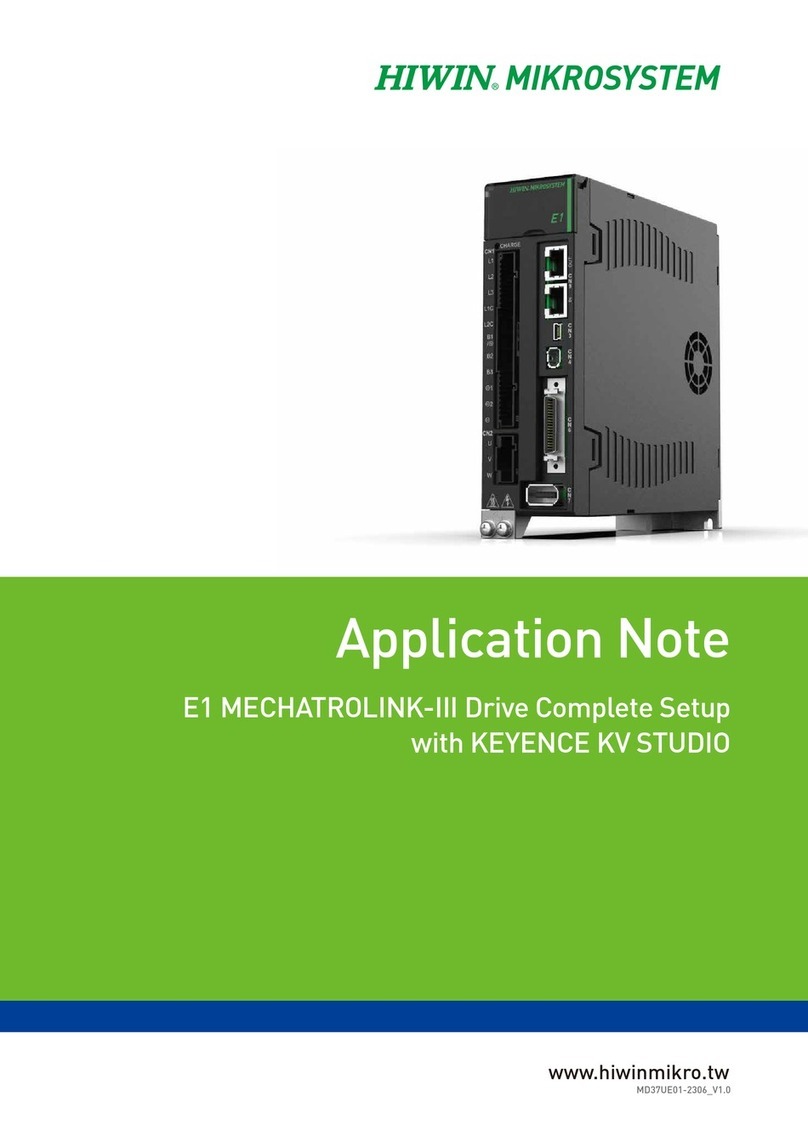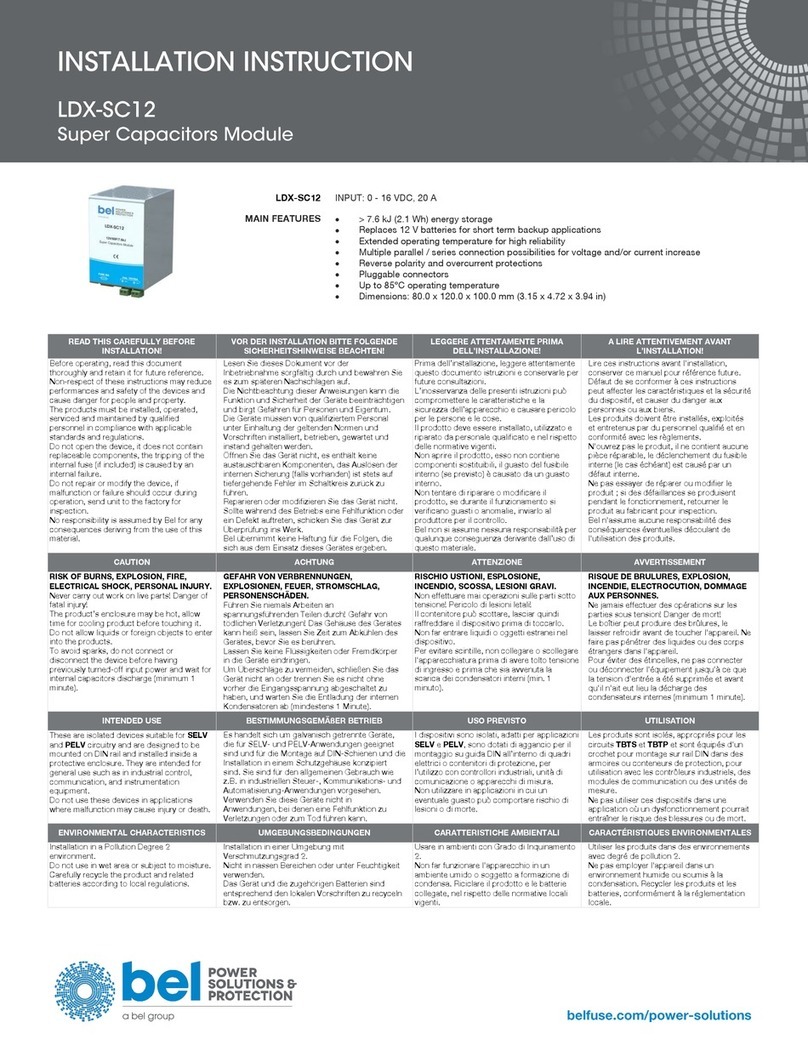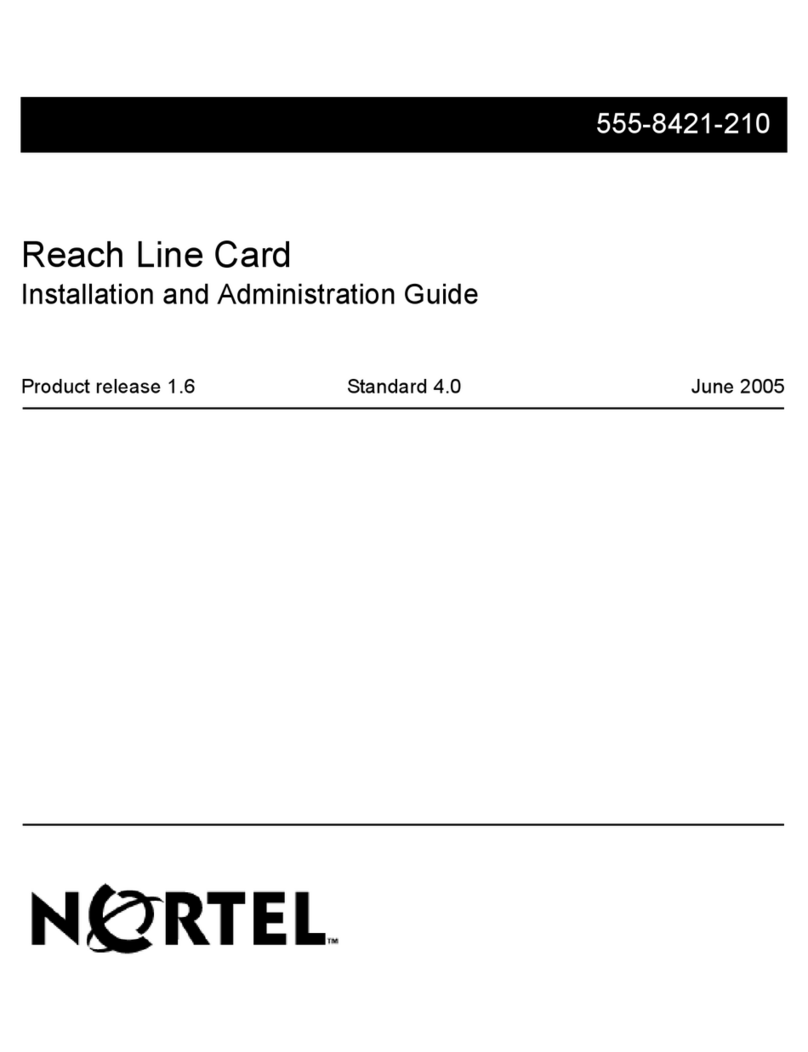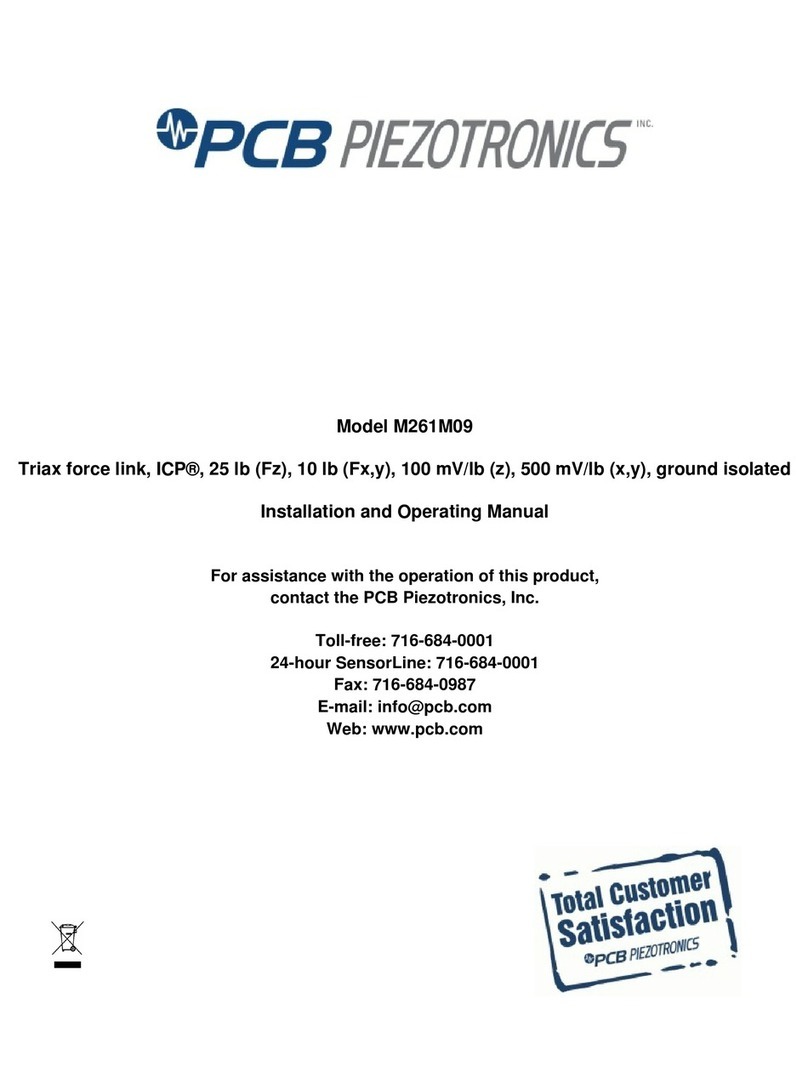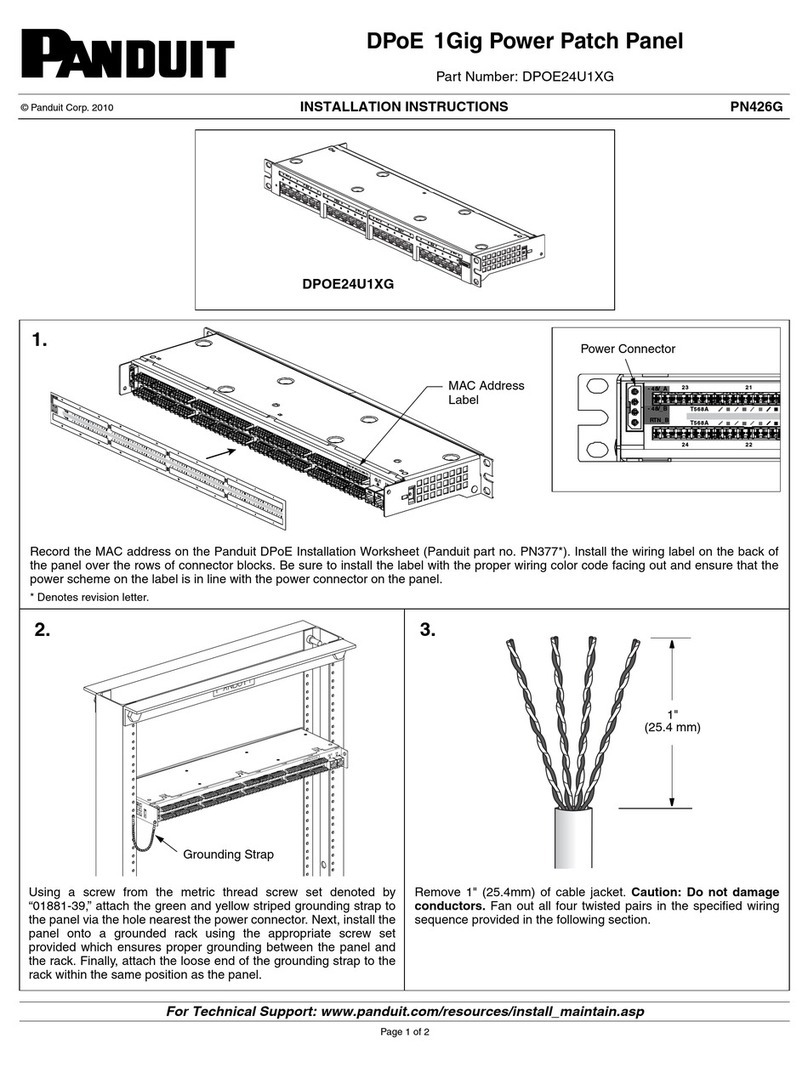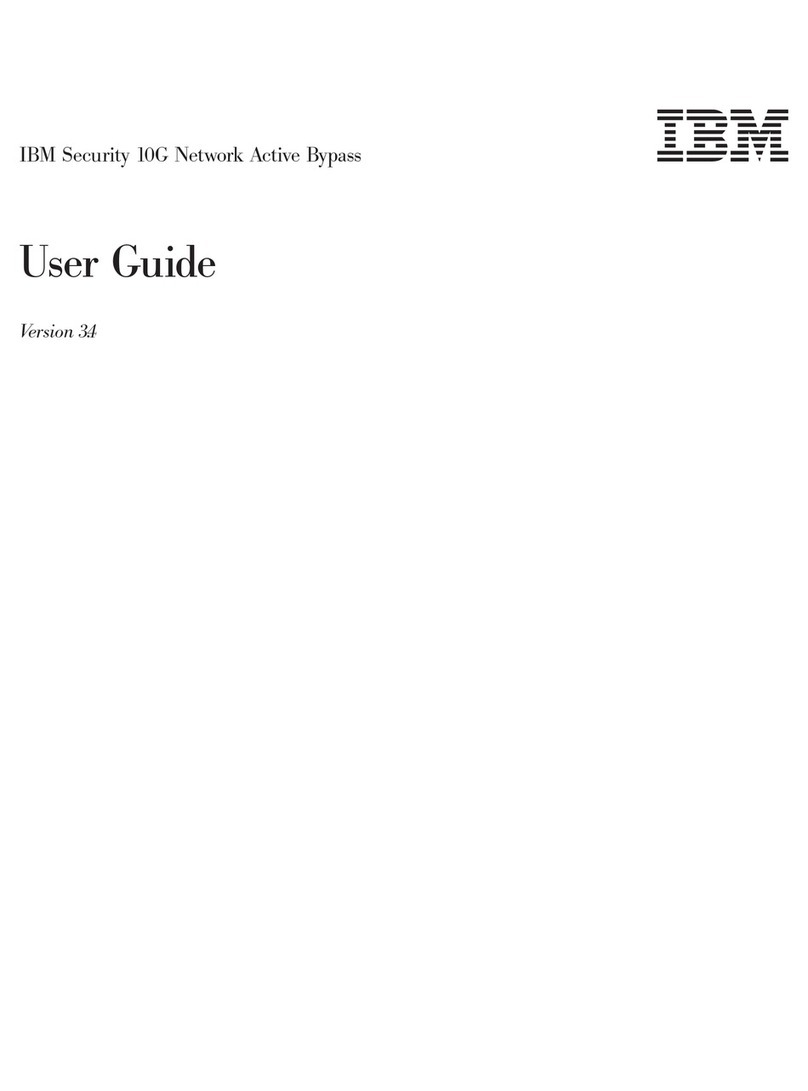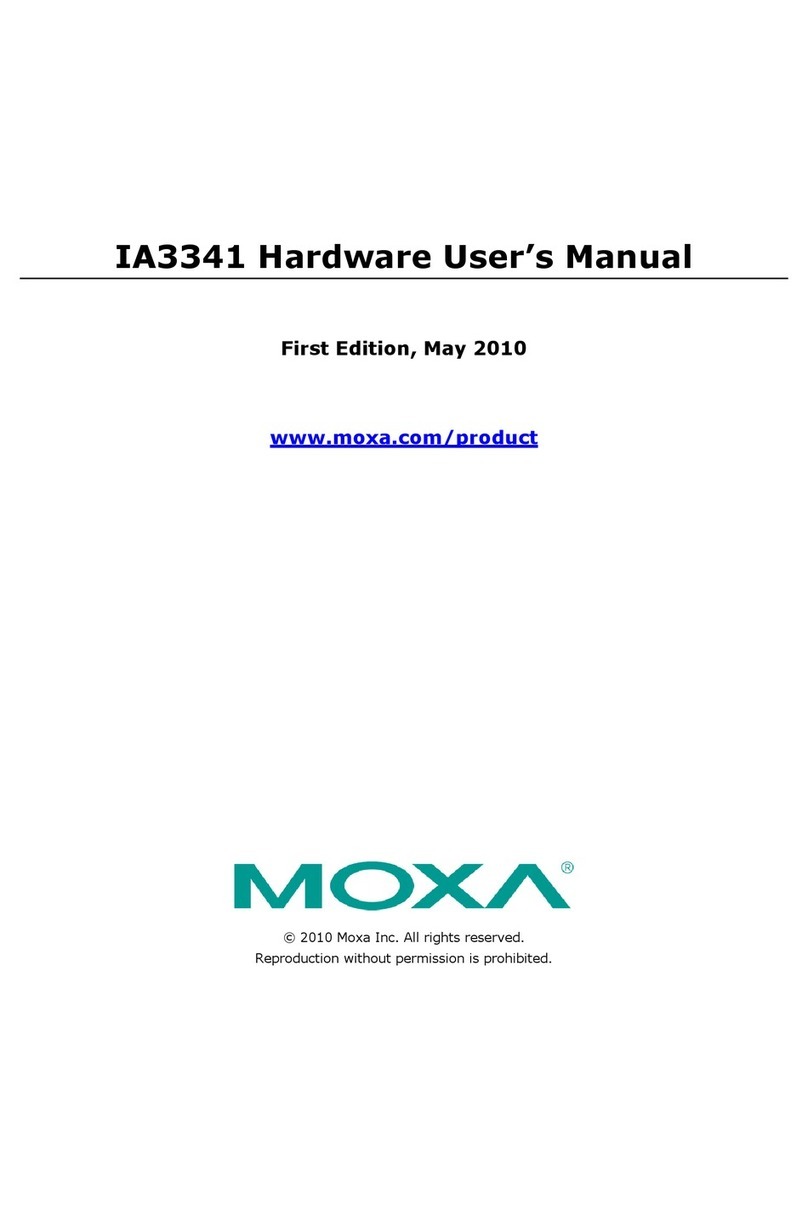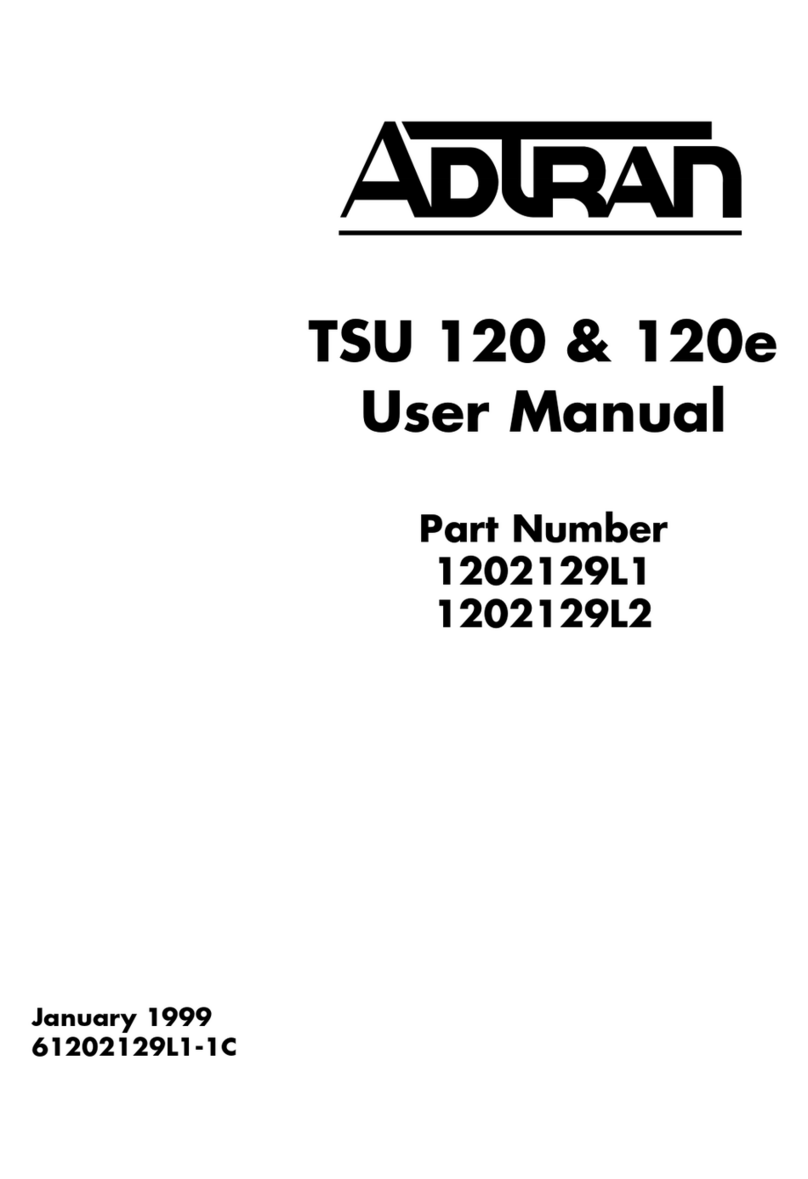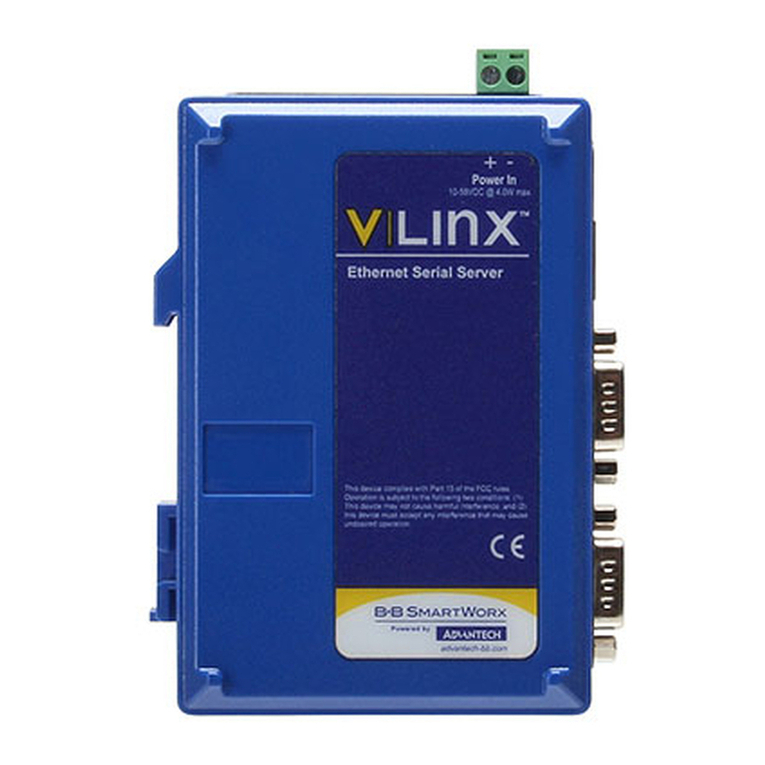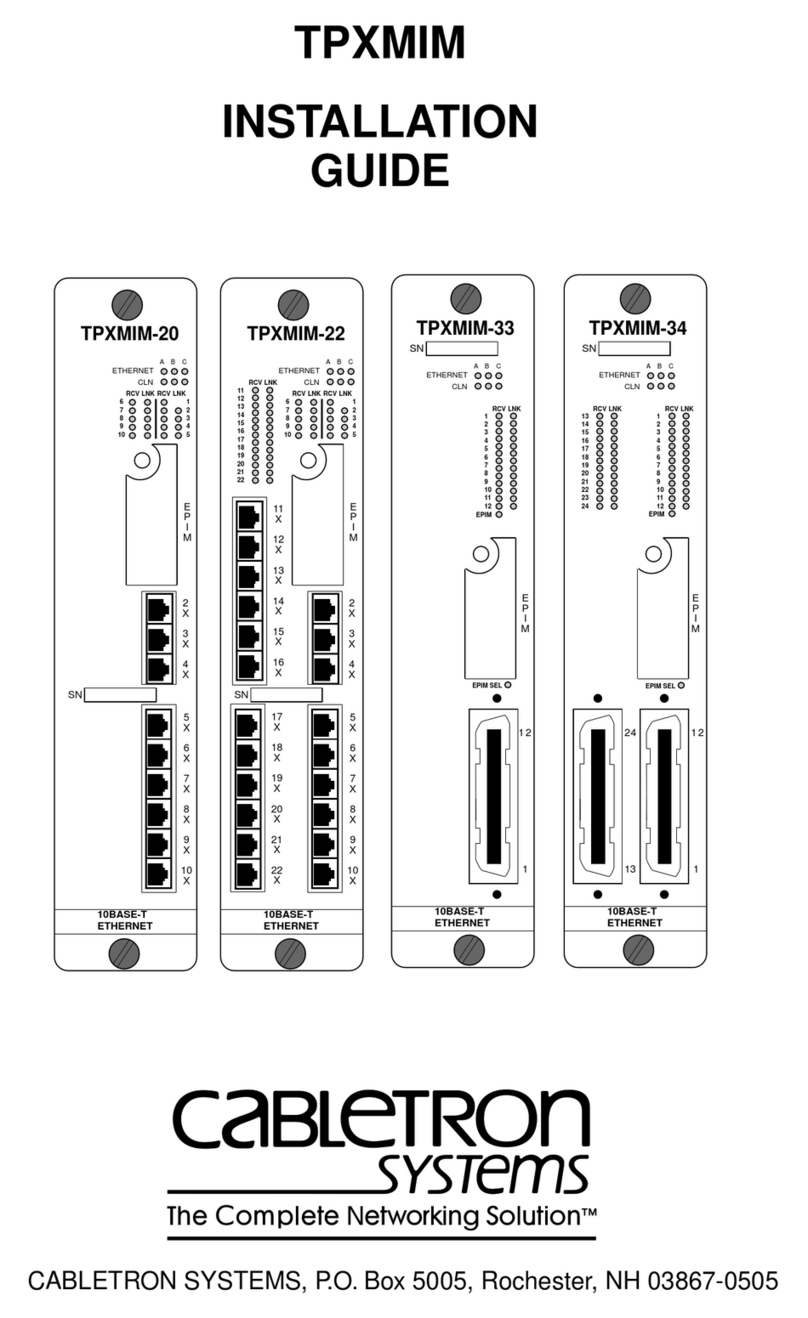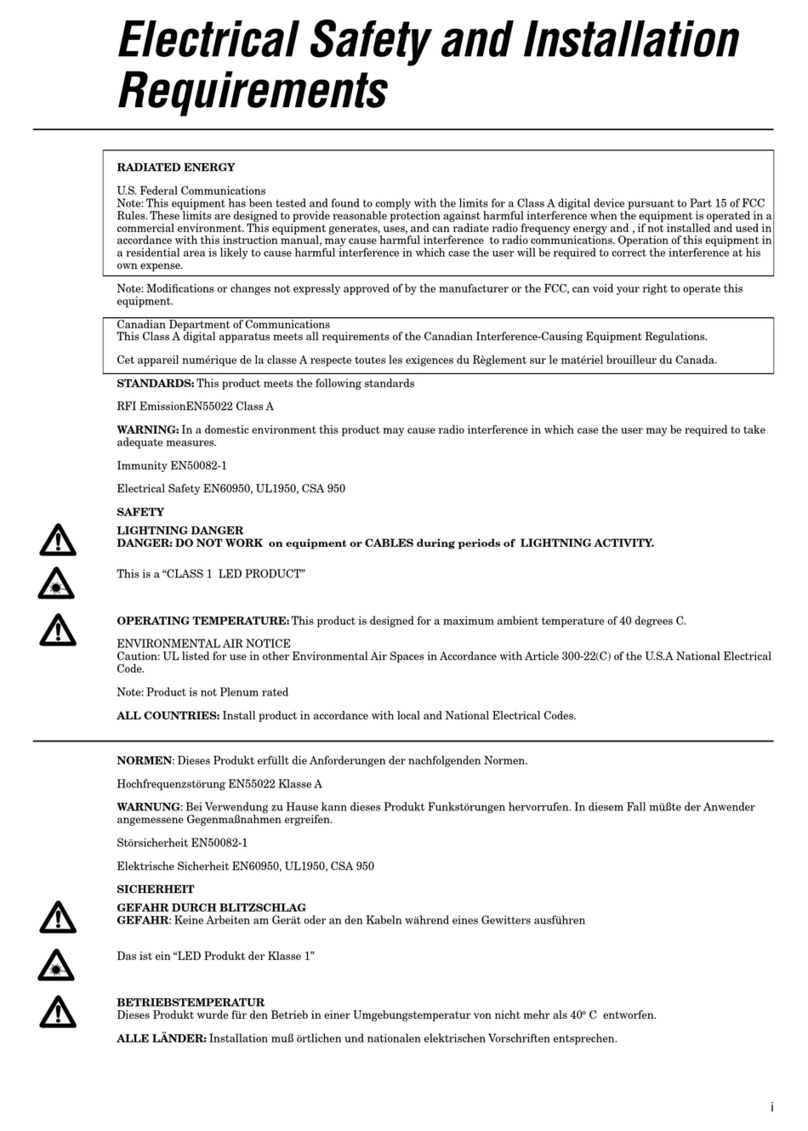Operation instructions (translation from original)
gesis® SPZ Special 98.55x.xxxx.x
Distribution box –for special applications
Wieland Electric GmbH
Brennerstraße 10 –14
96052 Bamberg
Phone +49 951 9324-0
Fax +49 951 9324-198
info@wieland-electric.com
www.wieland-electric.com
Doc. # BA001299 –09/2022 (Rev. A) gesis® SPZ 2 EN
Personnel installing, operating or maintaining this device must have read and understood
these instructions.
•Personnel must be familiar with all the warnings, notes and measures described in these
operating instructions.
•Protective measures and mechanisms must correspond to applicable regulations.
•Damaged products must neither be installed nor put into operation. In case of a defect,
please return the device to Wieland Electric.
•The unit must not be opened.
•Do not insert any objects into the unit!
•Keep the unit away from fire and water!
Disposal
The disposal of unusable or irreparable devices must always be done in accordance with the
respectively valid country-specific disposal guidelines (e.g. European Waste Code 16 02 04).
1Product description
Wieland gesis® SPZ distribution boxes are designed for various applications and provide a
quick, easy and simple system solution. Thanks to the gesis® and RST® Plug&Play
installation connector systems, approved in accordance with IEC 61535, gesis® distribution
boxes can be plugged in directly on the construction site after assembly.
2Preparation
Check that the distribution boxes are undamaged before starting installation. Do not use
and install any damaged distributors and components.
Observe all necessary safety precautions and carry out all work preparations before
proceeding with mounting.
Read all the data sheets and manuals before mounting the distributor.
3Mounting conditions
In the first step, the distribution box must be mounted on a suitable base provided for this
purpose, if necessary, using the existing mounting options.
Make sure that:
•all necessary protective conductor connections have been made at the end of the
installation.
•the distribution box is always mounted on the designated mounting surface.
•the distribution box is installed on a non-flammable surface.
•all mounting points on the housing are used.
•suitable mounting material is used.
•there is adequate clearance on all sides of the distribution box.
•the distribution box can be accessed at all times for visual inspections.
•the distribution box is not exposed to direct sunlight.
•no water can accumulate at the sealing points of the housing and the connector.
4Mounting
Mount the distribution box on a suitable surface intended for the purpose.
Observe the mounting conditions.
5Connecting the leads
5.1 Connections pluggable with cable assemblies
All connectors can be plugged in without requiring any tools. Always make sure that the
mechanical and color coding are the same, and that the connector is in the right direction.
Disconnecting connectors
Notes on removing the connectors can be found in the respective product catalog or in the
assembly instructions for the connector in question.
To disconnect the connector, it is not necessary to open the distribution box. The internal
wiring on the connector is done at the factory.
Tab. 1: Disconnecting connectors with pre-assembled leads
5.2 Pluggable connections with ready-made connectors
For technical data and mounting instructions relating to connectors, visit
https://eshop.wieland-electric.com or scan the QR code. Navigate to the
"Technical Data" or "Download" area of your product.
All connectors can be plugged into the distribution box without using tools. Always make
sure that the mechanical coding and color coding are the same, and ensure the correct
orientation of the connector.
Disconnecting connectors
Notes on removing the connectors can be found in the respective product catalog or in the
assembly instructions for the connector in question.
Tab. 2: Disconnecting self-assembled connectors
It is not necessary to open the distribution box in order to remove the connector.
5.3 Connectors with non-pluggable input
Some gesis® SPZ distribution boxes do not have a pluggable input. In this case, a cable
screw gland or a T-head rail can be used as an input. The connections must be wired directly
to the installed connection points. Variants with a flat cable adapter are already wired
internally and just have to be connected to the flat cable.
5.4 Fitting the flat cable adapter to the flat cable
For more information on installing the gesis® SPZ distribution box with flat
cable adapter, please visit https://eshop.wieland-
electric.com/download/92.050.9153.0/IM0176372.PDF or scan the QR code.
5.5 Data line
If your gesis® SPZ distribution box is designed for decentralized data distribution, the
distribution box will feature recesses for keystone elements. The relevant elements must be
installed on site in accordance with standards.
5.6 Connecting the earthing point
In order to ground the gesis® SPZ distribution box, connect the protective conductor
connections to the ground connections on the housing and, if applicable, the cover in
accordance with standards.
6Commissioning
All international, national and regional guidelines, standards, safety instructions and safety
regulations must be observed throughout the entire life cycle of the product.
The distributor is fully functional once it has been mounted and installed correctly. It may
be necessary to reset e.g. the switching and protective devices. If necessary, carry out a
functional test of the switching and protective devices.
Distribution boxes with electronic components may require commissioning and
configuration. The necessary manuals are enclosed with the distribution box and can be
found on the manufacturer's homepage.
During installation and commissioning, you must make sure that the necessary EMC
directives are complied with.
For further details on the mechanical or electrical data, see the enclosed documentation in
the scope of delivery or at https://eshop.wieland-electric.com.
7Operation
Normally, there is no need to operate the distribution box.
If protection/switching devices have tripped or other defects are identified, the relevant
qualified electrician must be informed. Do not switch on the devices independently.
Dangerous voltage: Do not open live distribution boxes.
Do not cover distribution boxes.
Troubleshooting may only be performed by a qualified electrician.
8Technical Specifications
You can find the technical specifications of the gesis® SPZ distribution boxes
at https://eshop.wieland-electric.com or scan the QR code. Navigate to the
"Technical Data" area of your product. You will find the necessary data here.
You can also generate and download a product data sheet as a PDF file in
the "Data Sheet" area.
UKCA –for UK: Wieland Electric Ltd | Ash House, Tanshire Park | Shackleford Road | Elstead, Godalming GU8 6LB