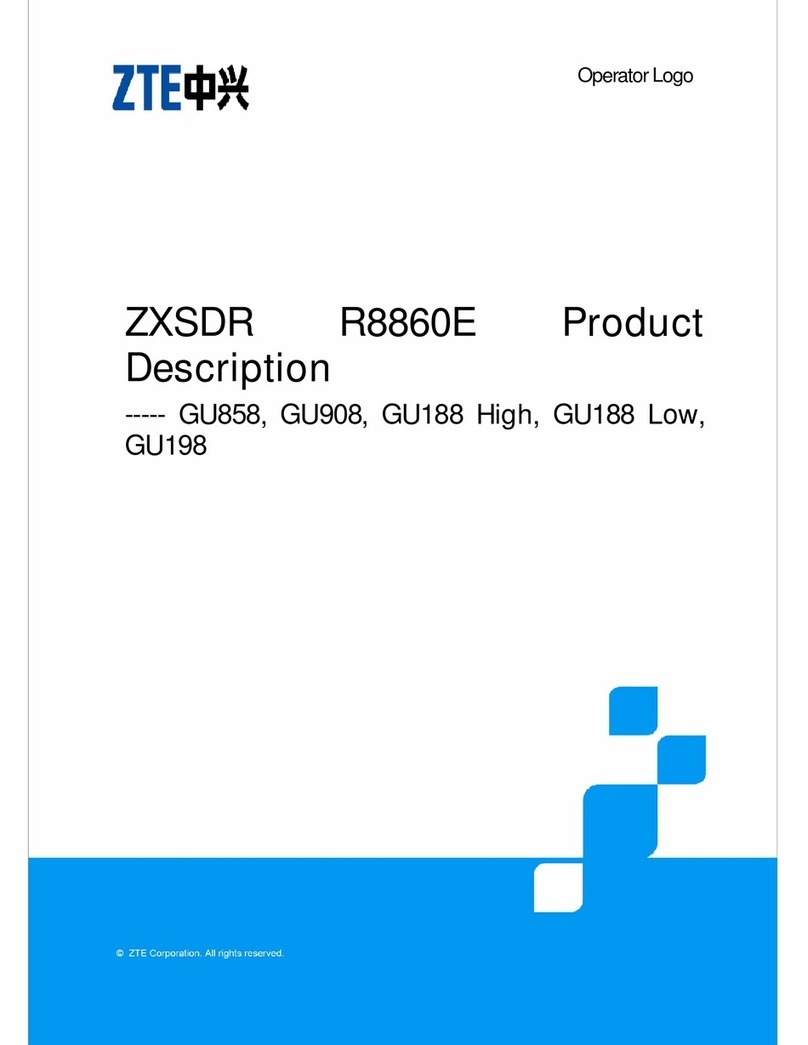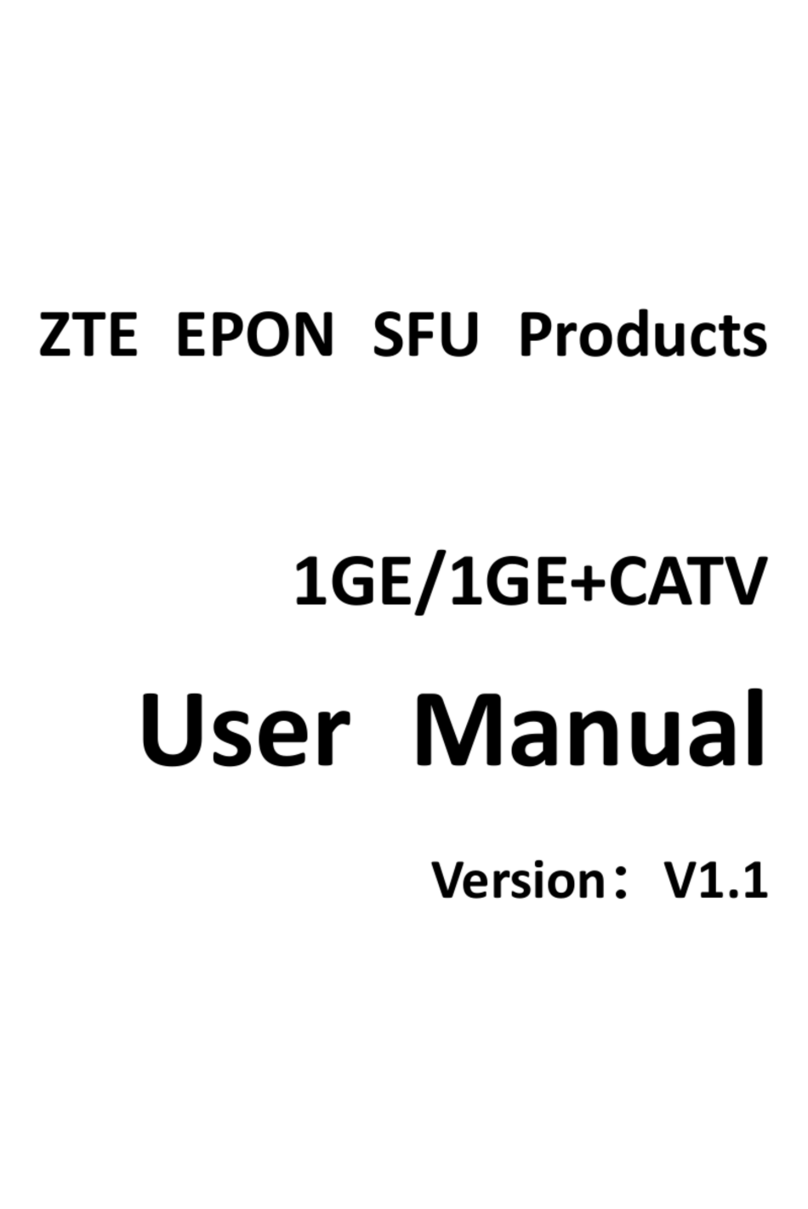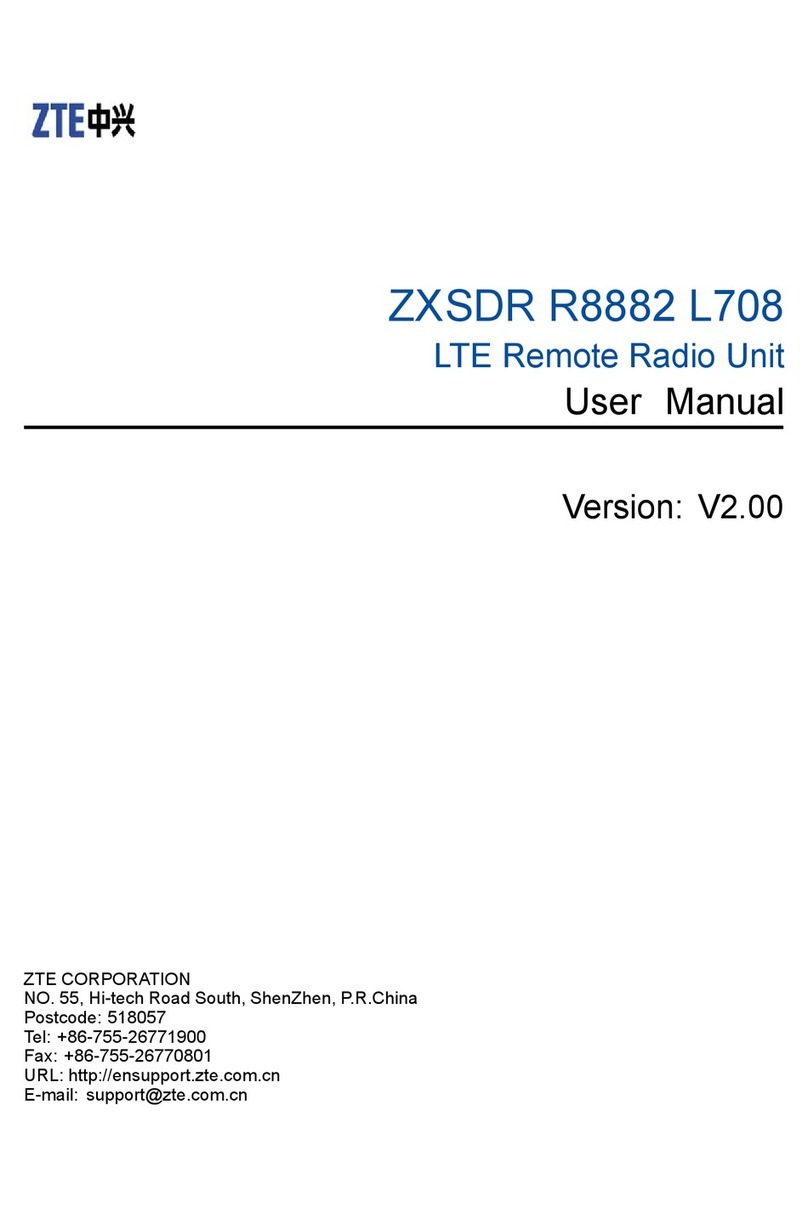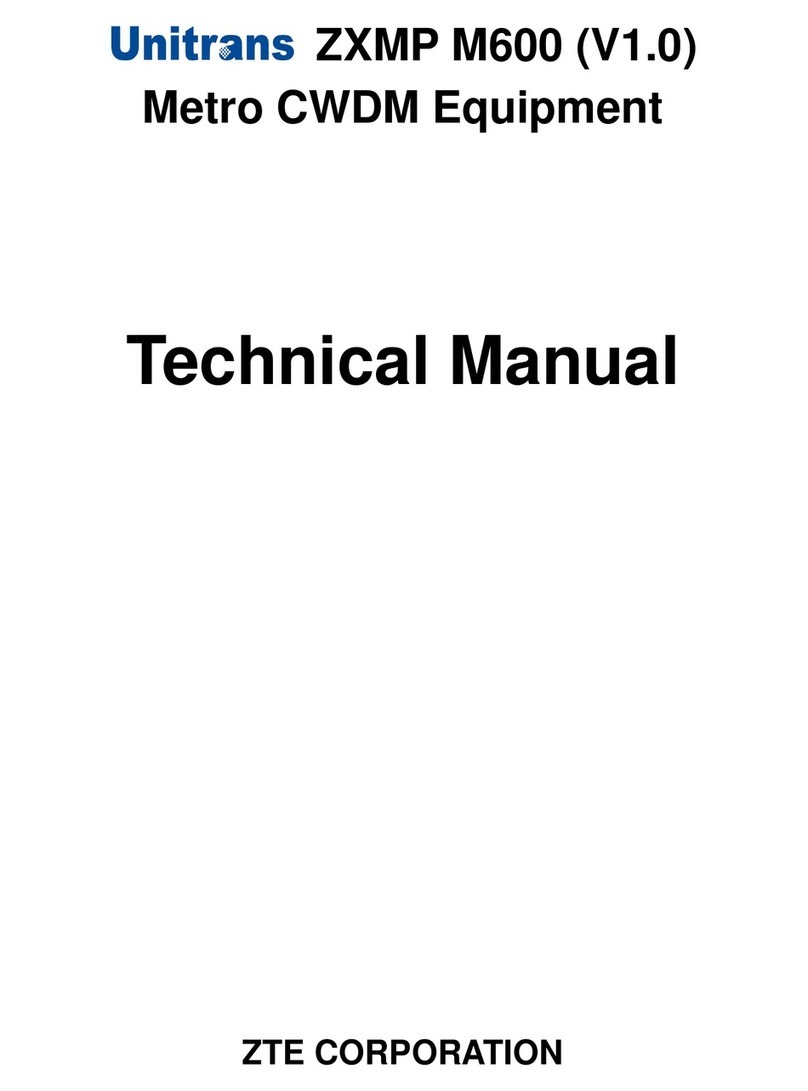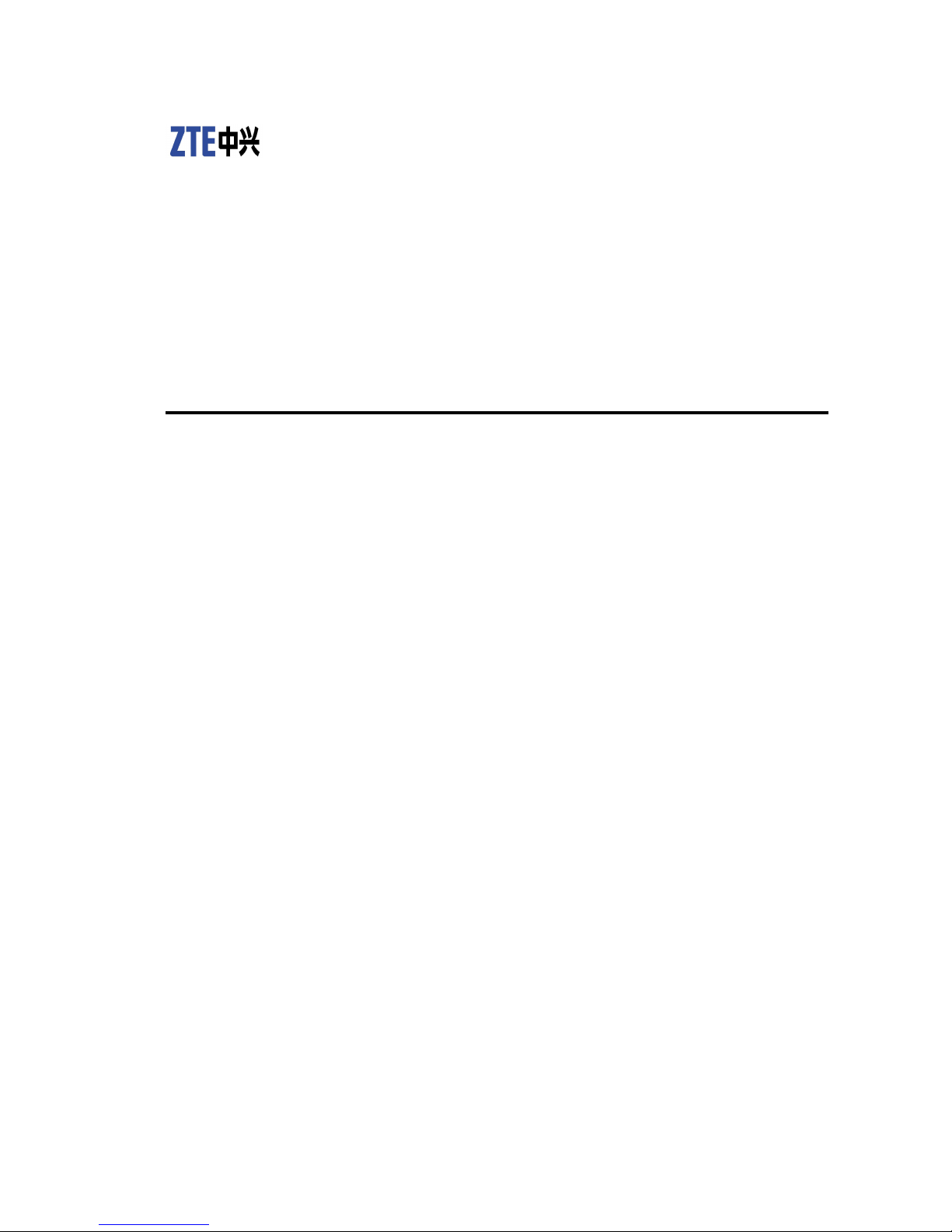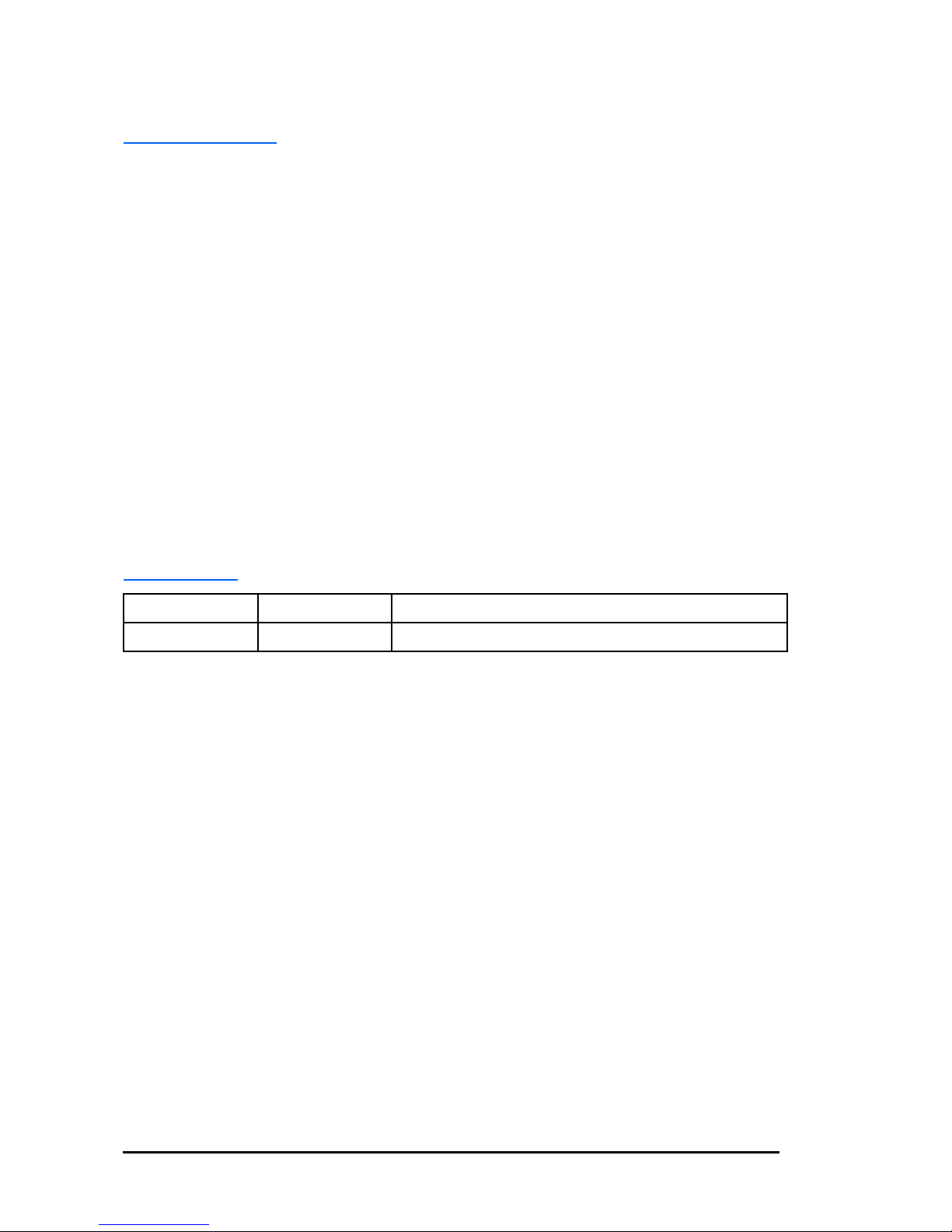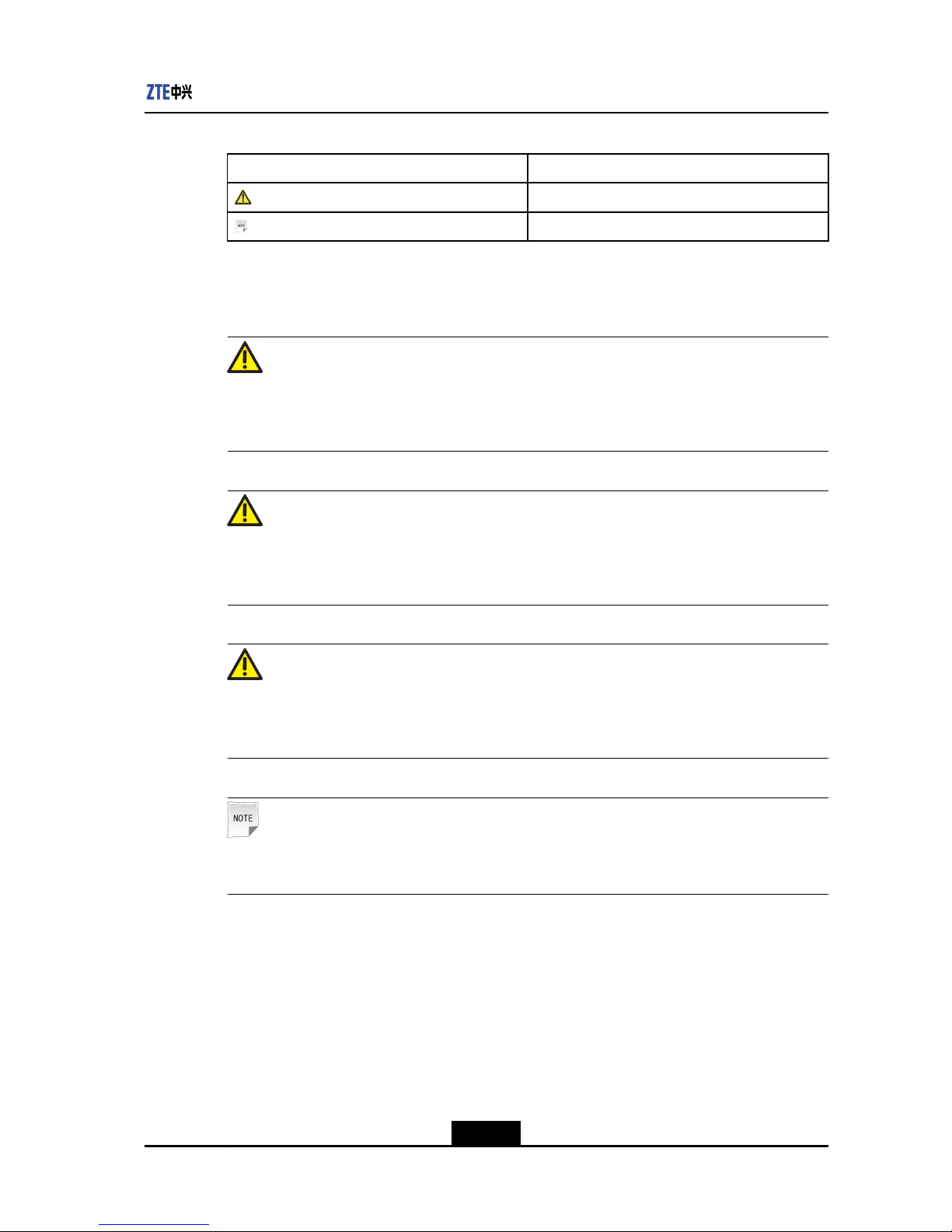Contents
AboutThisManual.........................................................................................I
Chapter1SafetyDescriptions..................................................................1-1
1.1SafetyPrecautions.............................................................................................1-1
1.2SignDescriptions...............................................................................................1-2
Chapter2RoutineMaintenance................................................................2-1
2.1RoutineMaintenancePrecautions.......................................................................2-1
2.2EquipmentRoutineMaintenance.........................................................................2-2
2.2.1EnvironmentCheck..................................................................................2-2
2.2.2EquipmentStatusCheck..........................................................................2-3
2.2.3SwitchingandControlCardRunningStatusCheck....................................2-5
2.2.4PONInterfaceCardRunningStatusCheck................................................2-6
2.2.5EthernetUplinkCardRunningStatusCheck..............................................2-8
2.2.6EthernetInterfaceCardRunningStatusCheck.........................................2-11
2.2.7P2PInterfaceCardRunningStatusCheck...............................................2-12
2.2.8TDMInterfaceCardRunningStatusCheck..............................................2-12
2.2.9CommonInterfaceCardRunningStatusCheck.......................................2-14
2.2.10PowerInterfaceCardRunningStatusCheck..........................................2-14
2.3NMSRoutineMaintenance...............................................................................2-15
2.3.1MonitoringAlarmsinRealTime...............................................................2-15
2.3.2CheckingNEDataBackupStatus...........................................................2-19
2.3.3MonitoringNMSPerformance.................................................................2-21
2.3.4DetectingVirus.......................................................................................2-25
Chapter3DataBackupandRecovery......................................................3-1
3.1ConguringFTPServices...................................................................................3-1
3.2NEDataSaving.................................................................................................3-3
3.2.1SavingNEDatainRealTime....................................................................3-3
3.2.2SavingNEDataPeriodically.....................................................................3-4
3.3NEDataBackup................................................................................................3-7
3.3.1BackingUpNEDatainRealTime.............................................................3-7
3.3.2BackingupNEDataPeriodically...............................................................3-8
3.4RestoringNEData............................................................................................3-11
3.5PerformingActive/StandbyCardChangeover....................................................3-12
Chapter4ExpansionGuides.....................................................................4-1
I
SJ-20130520164529-008|2013-06-30(R1.0)ZTEProprietaryandCondential