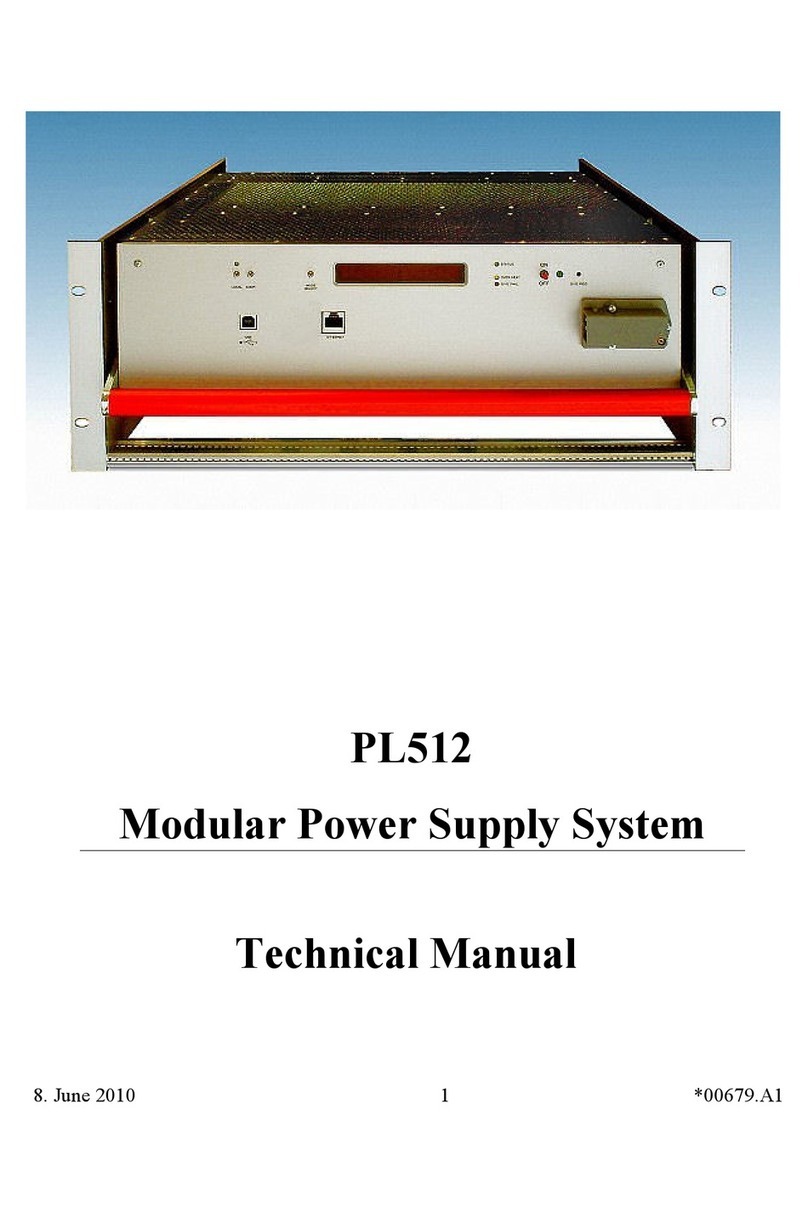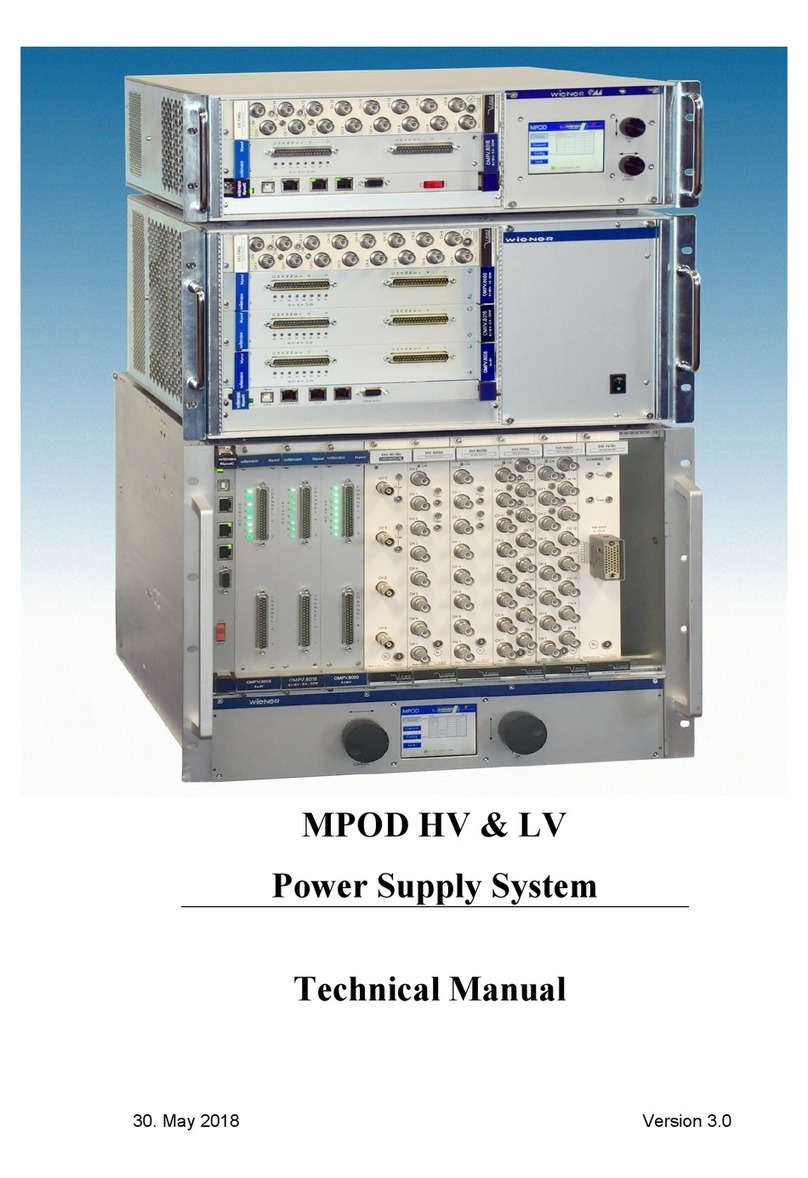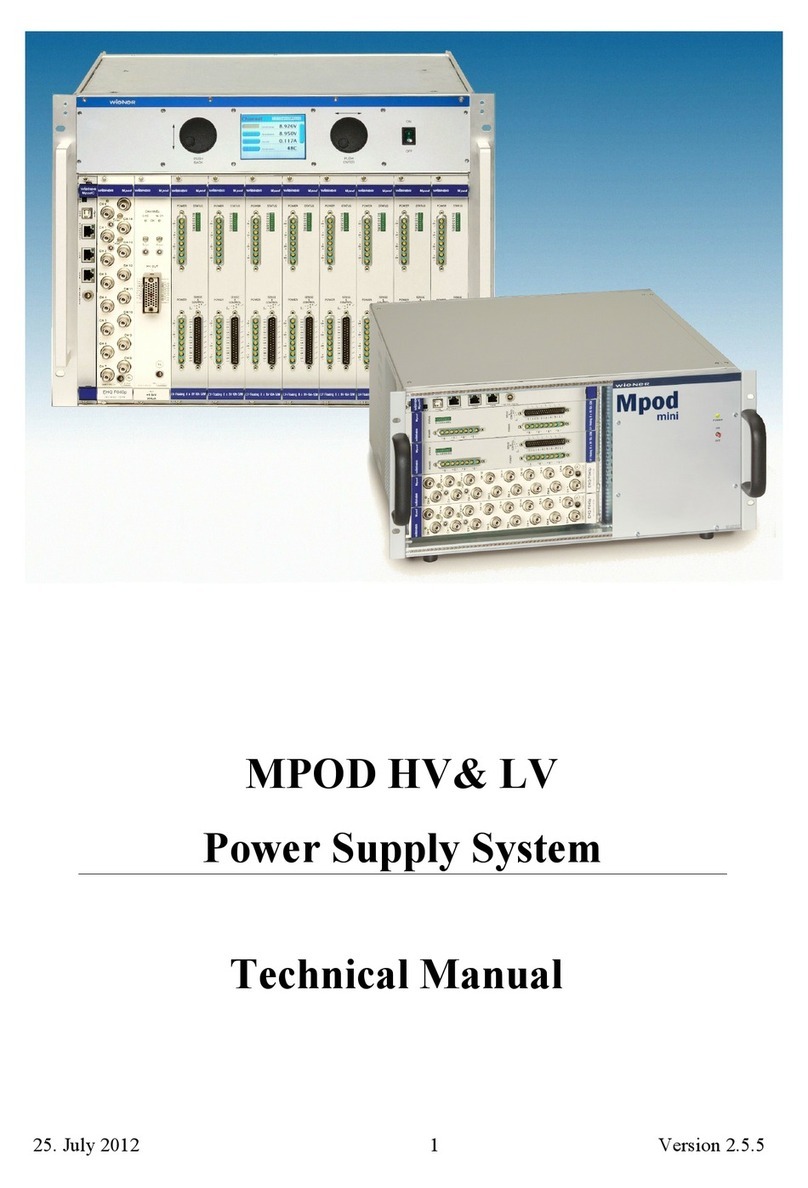Wiener PL512 User manual

28. May 2013 1 *00679.A4
PL512/PL506
Modular Power Supply System
Technical Manual
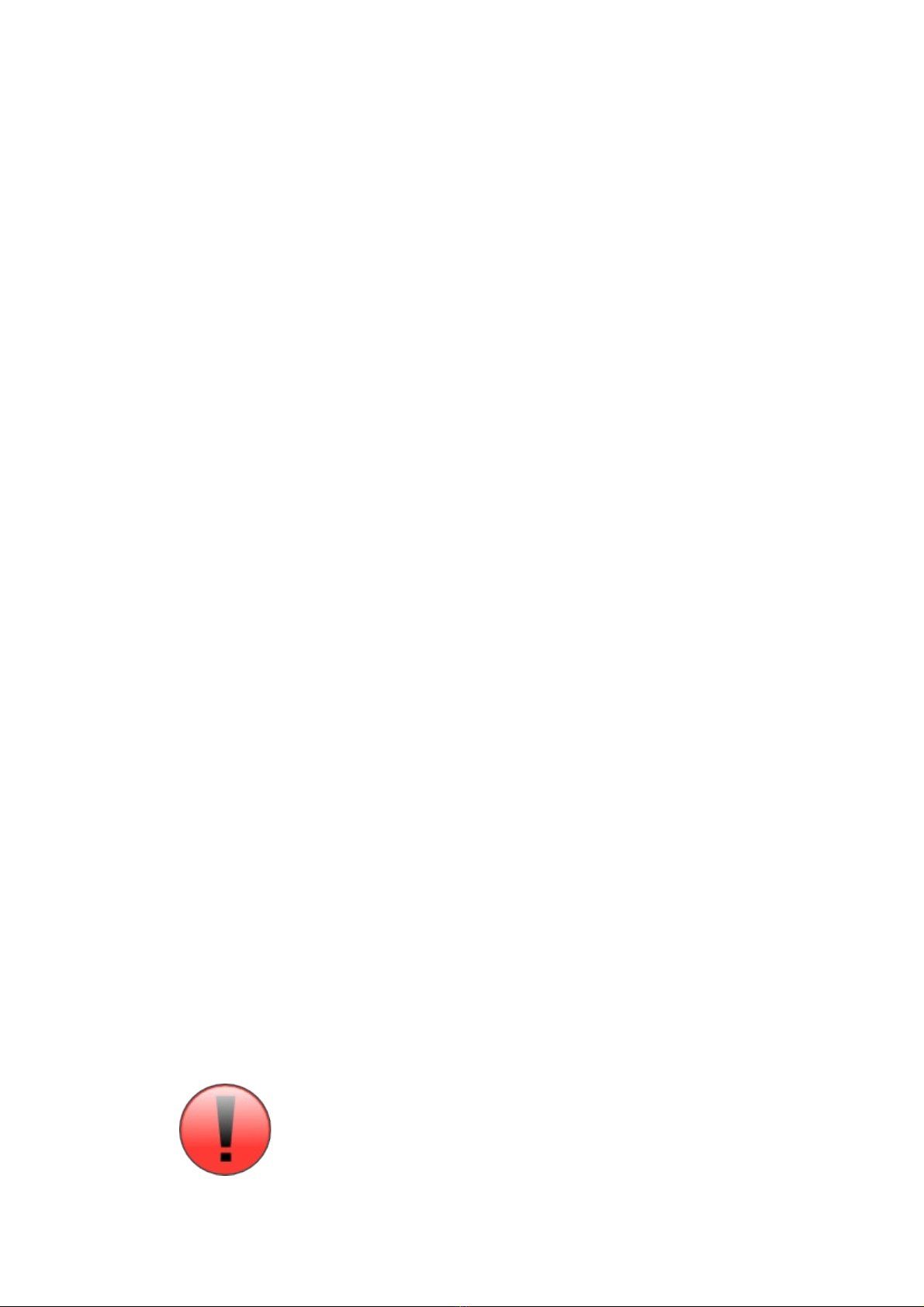
General Remar s
The only purpose of this manual is a des ription of the produ t. It must not be interpreted as
a de laration of onformity for this produ t in luding the produ t and software.
W-Ie-Ne-R revises this produ t and manual without noti e. Differen es of the des ription in
manual and produ t are possible.
W-Ie-Ne-R ex ludes ompletely any liability for loss of profits, loss of business, loss of use
or data, interrupt of business, or for indire t, spe ial in idental, or onsequential damages of
any kind, even if W-Ie-Ne-R has been advises of the possibility of su h damages arising
from any defe t or error in this manual or produ t.
Any use of the produ t whi h may influen e health of human beings requires the express
written permission of W-Ie-Ne-R.
Produ ts mentioned in this manual are mentioned for identifi ation purposes only. Produ t
names appearing in this manual may or may not be registered trademarks or opyrights of
their respe tive ompanies.
No part of this produ t, in luding the produ t and the software may be reprodu ed,
transmitted, trans ribed, stored in a retrieval system, or translated into any language in any
form by any means with the express written permission of W-Ie-Ne-R.
Control Cabinet
In the ontext of this user manual, the ontrol abinet must fulfill the requirements on fire-
prote tive en losures a ording to EN 60950 / IEC 60950 / UL 60950.
All devi es are intended for operation in ontrol abinets or in losed areas. The LAN
onne tion and all wire onne tions between the different system parts must be done via
shielded able with ondu tive onne tor shells, whi h are fixed with s rews.
Furthermore, an additional fire-prote tive en losure is required whi h must not affe t proper
air ir ulation.
Mains Voltage and Connection
The Power supplies are equipped with a “World”- mains input (rated voltage range: 100-240
VAC, frequen y: 50-60 Hz, rated urrent: 16 A). Before onne ting to the mains please
double- he k orresponden e.
The mains input onne tion at the power supply side is des ribed in hapter 2.1 (AC Mains
Conne tion) at page 2.
Safety
After onne ting the Power box to the mains, the mains input module is powered
permanently. Filter and storage apa itors of the power fa tor orre tion module are harged
with about 400VDC. Any DC-On-Signal as well as a power swit h at ontrol board (if any
installed) operates as a low voltage DC on/off swit h only and not as a mains breaker.
Therefore it becomes dangerous if the box cover is open. In this case a lot of
components on high voltage potential get touchable!
Before starting any ind of wor inside the power box remove
the unit from mains and wait a couple of minutes with your
activities! Discharge the primary DC filter-capacitors by use of
a well insulated 22 ohm 10W resistor.
We recommend in case of any malfunction to send the power
box to Wiener or to one of our representative for service
2. April 2014 i *00679.A4

Declaration of Conformity
Low Voltage Dire tive 73/23/EEC and EMC Dire tive Art. 10.1 of 89/336/EEC
W-Ie-Ne-R
Plein & Baus GmbH
de lare under our own responsibility that the produ t
PL5 / PL6, F8-12
Items: 0P00.xxxx; 0P01.xxxx; 0P04.xxxx; 0M11.xxxx;
0M21.xxxx
is in a ordan e with the following standards or standardized do uments:
1. EN 60 950-1:2001
+ Corr:2004-09 Niederspannungsri htlinie [low voltage
dire tive]
2. EN 61 000-6-3:2001 Störaussendung EMA [RF emission]
EN 55 022:1998
+ Corr:2001 + A1:2000 Kl. B
Störspannung [ ondu ted noise]
EN 55 022:1998
+ Corr:2001 + A1:2000 Kl. B
Störfeldstärke [radiated noise]
EN 61 000-3-2:2001 Obers hwingungen [harmoni s]
EN 61 000-3-3:1995 +Corr:1997 +A1:2001 Spannungss hwankungen [fli ker]
3. EN 61 000-6-2:2001 Störfestig eit EMB [immunity]
EN 61 000-4-6:1996 + A1:2001 HF-Einströmung [inje ted HF urrents]
EN 61 000-4-3:1996 + A1:1998 + A2:2001 HF-Felder [radiated HF fields] in l.
”900MHz”
EN 61 000-4-4:1995 + A1:2001 Burst
EN 61 000-4-5:1995 + A1:2001 Surge
EN 61 000-4-11:1994 + A1:2000 Spannungs-Variationen [voltage
variations]
EN 61 000-4-2:1995 + A1:1998 + A2:2001 ESD
Conditions:
This unit is not a final produ t and is foreseen for use inside a losed abinet. The supplying
of loads over long distan es (>3m) needs possibly additional RF reje tion hardware to get in
onformity of the definition. Admitted for powering by all mains.
Name and signature of authorized person Pla e and Date
Juergen Baus
Te hn. Dire tor Aug. 2006
2. April 2014 ii *00679.A4

Contents
General Remar s..............................................................................................................i
Declaration of Conformity...............................................................................................ii
1 General Information............................................................................................................1
2 PL512/PL506 Power Box....................................................................................................2
2.1 AC Mains Connection................................................................................................2
2.2 Main Switch................................................................................................................3
2.3 USB Connector...........................................................................................................3
2.4 Ethernet Connector....................................................................................................3
2.5 Water Cooling Connection (Optional)......................................................................3
2.6 Global Reset Input (Optional)..................................................................................4
2.7 Channel-Wise Interloc Input (Optional)...............................................................5
2.8 Global Stop and Start Inputs (Optional)..................................................................5
2.9 Alphanumeric Display (Optional).............................................................................6
2.9.1 LED Des ription...................................................................................................7
2.9.2 Fun tion of the Swit hes......................................................................................7
2.9.3 Main Operating Modes and Asso iated Submenus...............................................8
2.10 Power Output and Sense Connections PL512........................................................9
2.11 Power Output and Sense Connections PL506......................................................10
3 PL512/PL506 Control and Setup via USB........................................................................10
3.1 Installation................................................................................................................11
3.2 The Main Window....................................................................................................12
3.3 Description of the Menu Items................................................................................12
3.3.1 Read Power Supply Data From File Dialog.........................................................13
3.3.2 Output Configuration Dialog...............................................................................13
3.3.3 Global and Network Configuration Dialog..........................................................15
4 PL-506/512 Wiring and First Use Instru tions ..............................................................16
4.1 Power Bins PBN506/PBN512..................................................................................16
4.2 Sense Connections / Mode........................................................................................16
4.3 Load Connections.....................................................................................................17
4.4 MUSEControl...........................................................................................................18
5 Web Server........................................................................................................................21
6 SNMP Control...................................................................................................................21
7 OPC Server........................................................................................................................30
8 Power Bins PBN506/PBN512...........................................................................................31
Appendix A: Data Sheet.......................................................................................................33
Appendix B: Ordering Information......................................................................................36
Appendix C: SNMP OID Tree.............................................................................................37
Appendix D: Parallel Conne tion of Output Channels.........................................................40
2. April 2014 iii *00679.A4

Figures
Figure 2.1: PL512/PL506 Front Side with Interlock and Water- ooled Option..........2
Figure 2.2: PL512/PL506 Front Side with Display Option..........................................2
Figure 2.3: PL512 Rear Side (Power Output onnections)......................................9
Figure 2.4: PL506 Rear Side (Power Output onnections)....................................10
Figure 2.5: PL512 Rear Side (Power Output onnections)....................................10
Figure 7.1: PBN512 -3U RATO Power Bin..............................................................17
Figure 7.2: PBN506 -3U RASO Power Bin (with PL506 Power Supply inserted).....18
Figure 7.3: urrent Bar Dimensions........................................................................26
Figure 7.4: Two hannels Parallel...........................................................................28
Figure 7.5: Three hannels Parallel........................................................................28
Figure 7.6: Four hannels Parallel..........................................................................28
Tables
Table 1: A Mains Input onnector Pin Assignment.................................................2
Table 2: USB onnector Pin Assignment..................................................................3
Table 3: Ethernet onnector Pin Assignment............................................................3
Table 4: Global Reset onnector Pin Assignment.....................................................4
Table 5: hannel-Wise Interlock onnector Pin Assignment.....................................5
Table 6: Sense onnector Pin Assignment...............................................................9
2. April 2014 iv *00679.A4
Other manuals for PL512
1
This manual suits for next models
1
Table of contents
Other Wiener Power Supply manuals
Popular Power Supply manuals by other brands

Videx
Videx 520MR Installation instruction

Poppstar
Poppstar 1008821 Instructions for use

TDK-Lambda
TDK-Lambda LZS-A1000-3 Installation, operation and maintenance manual

TDK-Lambda
TDK-Lambda 500A instruction manual

Calira
Calira EVS 17/07-DS/IU operating instructions

Monacor
Monacor PS-12CCD instruction manual