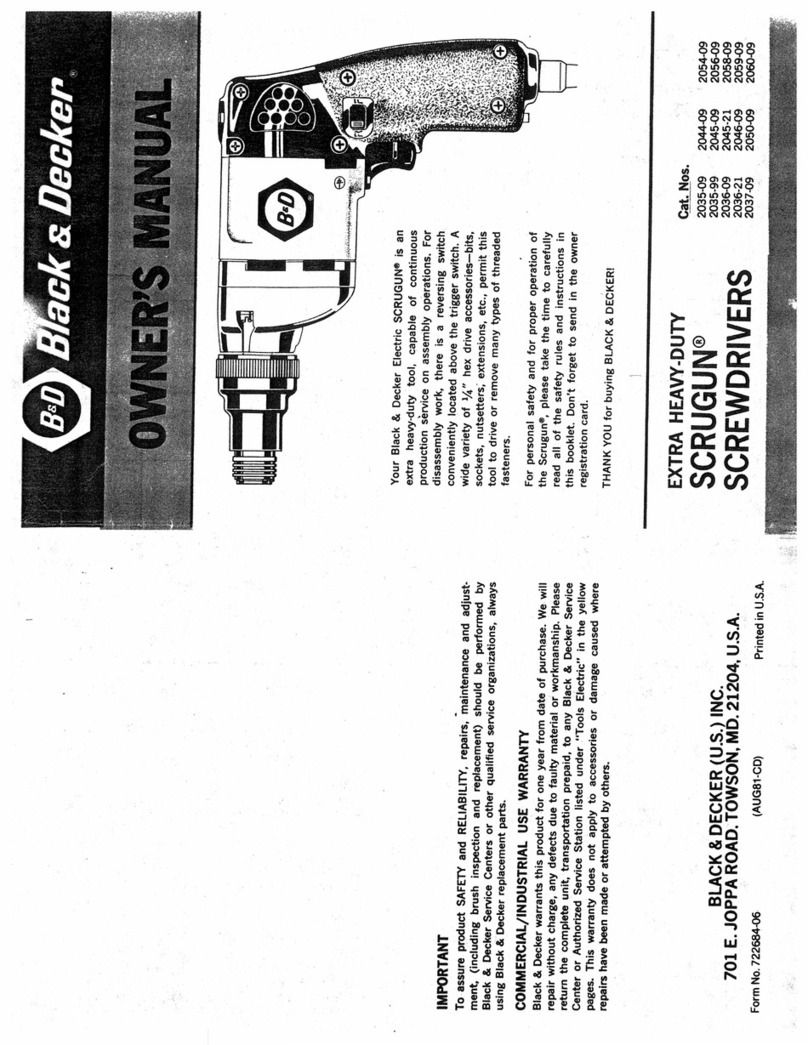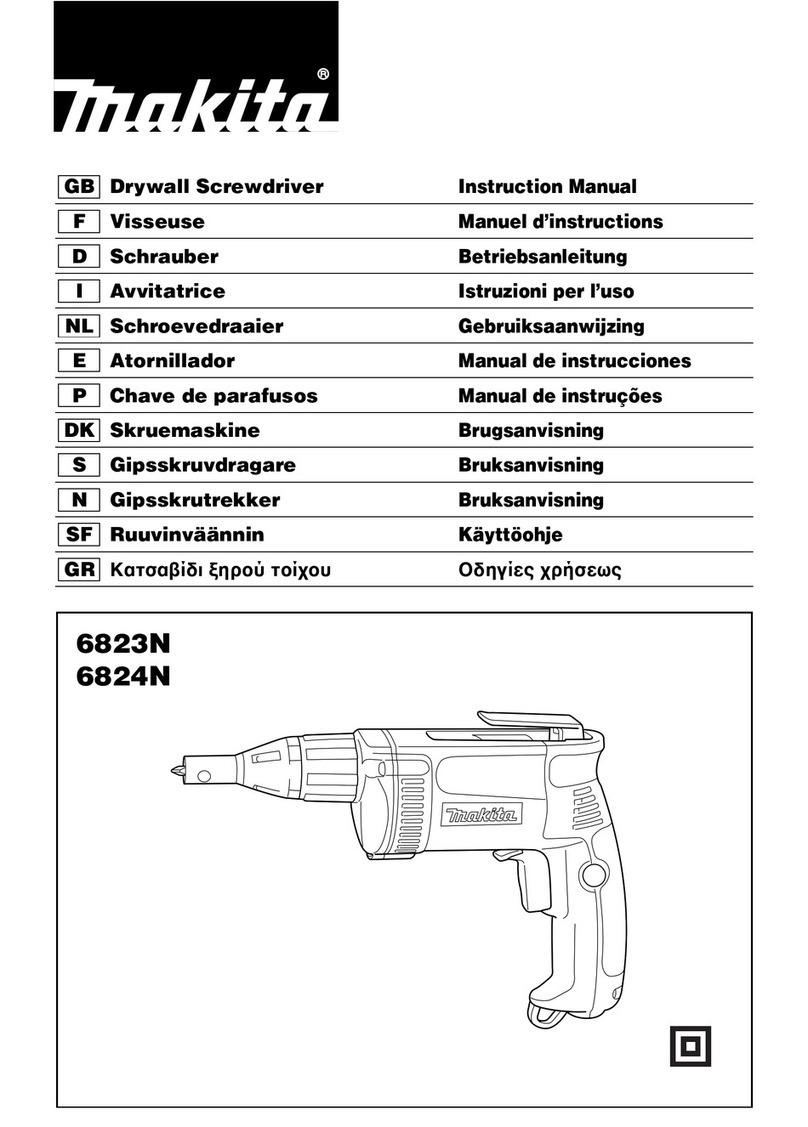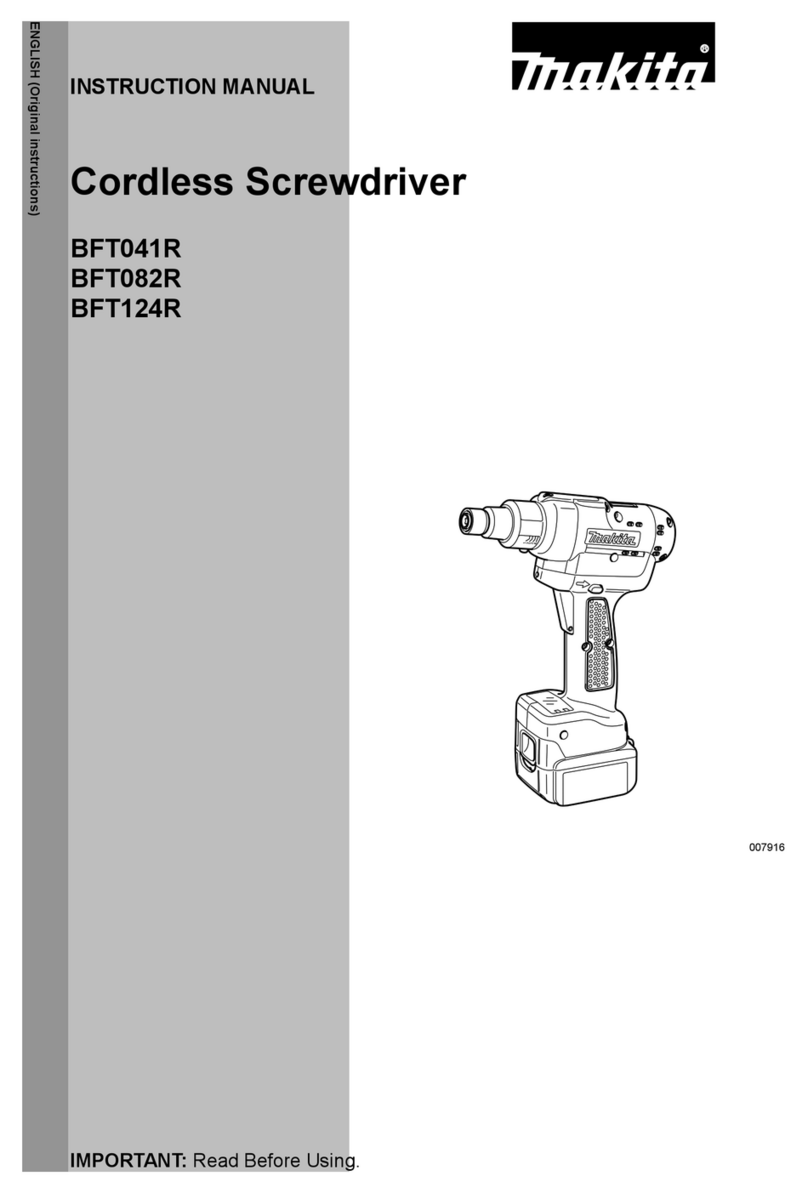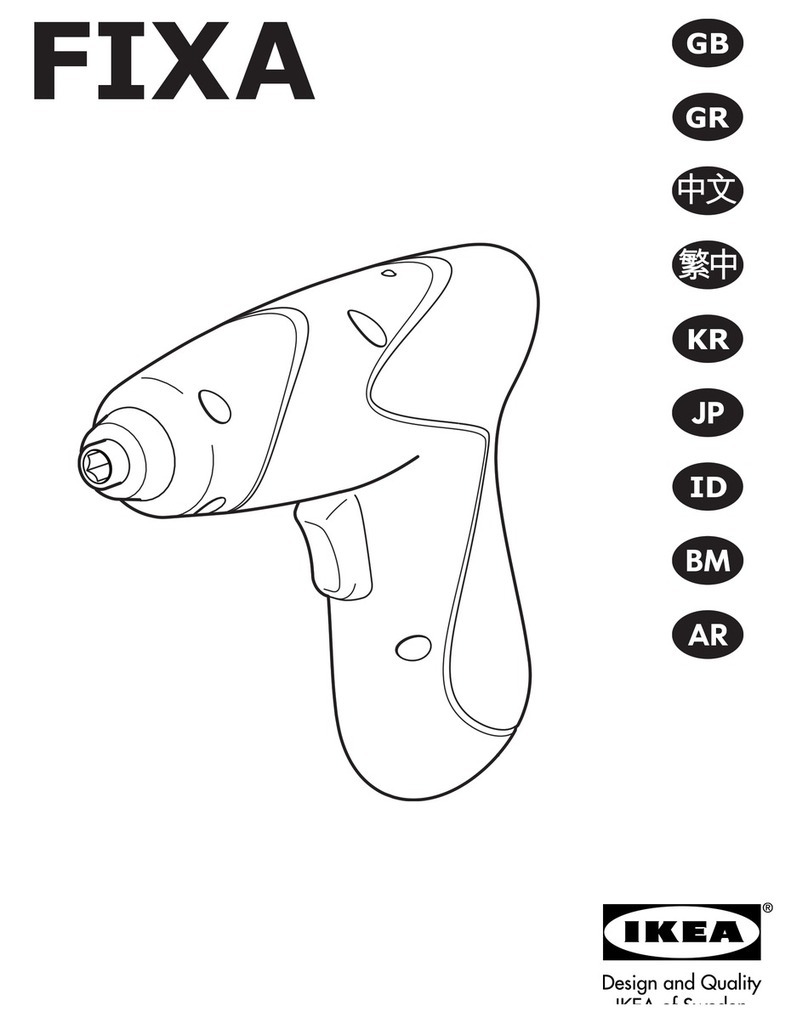Wiha DHT0002 User manual

INSTRUCTION MANUAL
Item No.: DHT0002 / D810401
4V CORDLESS SCREWDRIVER
4V AKKU-SCHRAUBENDREHER
EN ............. 2
DE ............. 22
BEDIENUNGSANLEITUNG

2
DEEN
Overview of Contents
Overview of Contents
1 Generalsafetywarnings................................................................................................ 3
2 Symbolsandexplanationofterms............................................................................... 9
3 Contents......................................................................................................................... 11
4 Knowyourtool............................................................................................................... 11
5 Technicaldata................................................................................................................ 13
6 Use.................................................................................................................................. 14
7 Storage,cleaningandmaintenance............................................................................. 19
8 Troubleshooting............................................................................................................ 20
9 Wastedisposal............................................................................................................... 20
10 Warranty......................................................................................................................... 21
4VCordlessScrewdriver-DHT0002-EN-01

3
DE
General safety warnings
EN
1 General safety warnings
Toreducetheriskofinjury,theusermustreadandunderstandthisinstructionmanual.
WARNING: Read all safety warnings, instructions, illustrations and specications
provided with this tool.Failuretofollowallinstructionslistedbelowmayresultinelectric
shock,reand/orseriousinjury.
Keep all warnings and instructions for future reference.
NOTE:Thechargermentionedinthesafetyinstructionsisnotincluded/partofthescope
ofsupply.
1.1 Work area safety
› Keep work area clean and well lit.Clutteredordarkareasinviteaccidents.
› Do not operate power tools in explosive atmospheres, such as in the presence of
ammable liquids, gases or dust.Powertoolscreatesparks,whichmayignitethedust
orfumes.
› Keep children and bystanders away while operating a power tool.
Distractionscancauseyoutolosecontrol.
08/01/21 Original instruction manual

4
DE
General safety warnings
1.2 Electrical safety
› Power tool plugs must match the outlet. Never modify the plug in any way. Do not
use any adapter plugs with earthed (grounded) power tools.Unmodiedplugsand
matchingoutletswillreduceriskofelectricshock.
› Avoid body contact with earthed or grounded surfaces, such as pipes, radiators, ran-
ges and refrigerators.Thereisanincreasedriskofelectricshockifyourbodyisearthedor
grounded.
› Do not expose power tools to rain or wet conditions. Waterenteringapowertoolwill
increasetheriskofelectricshock.
› Do not abuse the cord. Never use the cord for carrying, pulling or unplugging the power
tool. Keep the cord away from heat, oil, sharp edges or moving parts. Damagedorentan-
gledcordsincreasetheriskofelectricshock.
› When operating a power tool outdoors, use an extension cord suitable for outdoor
use. Useofacordsuitableforoutdoorusereducestheriskofelectricshock.
› If operating a power tool in a damp location is unavoidable, use a RESIDUAL CURRENT
DEVICE (RCD) protected supply.UseofanRCDreducestheriskofelectricshock.
1.3 Personal safety
› Stay alert, watch what you are doing and use common sense when operating a power
tool. Do not use a power tool if you are tired or under the inuence of drugs, alcohol
or medication. Amomentofinattentionwhileoperatingpowertoolsmayresultinserious
personalinjury.
› Use personal protective equipment. Always wear eye protection.Protectiveequip-
mentsuchasadustmask,non-skidsafetyshoes,hardhat,orhearingprotectionusedfor
appropriateconditionswillreducetheriskofinjury.
EN
4VCordlessScrewdriver-DHT0002-EN-01

5
DE
General safety warnings
EN
› Prevent unintentional starting. Ensure the switch is in the o-position before con-
necting to a power source and/or BATTERY pack, picking up or carrying the tool.
Carryingpowertoolswithyourngerontheswitchorenergisingpowertoolsthathave
theswitchoninvitesaccidents.
› Remove any adjusting key or wrench before turning the power tool on. Awrenchor
akeyleftattachedtoarotatingpartofthepowertoolmayresultinpersonalinjury.
› Do not overreach. Keep proper footing and balance at all times. Thisenablesbetter
controlofthepowertoolinunexpectedsituations.
› Dress properly. Do not wear loose clothing or jewellery. Keep your hair, clothing and
gloves away from moving parts. Looseclothes,jewelleryorlonghaircanbecaughtin
movingparts.
› If devices are provided for the connection of dust extraction and collection facilities,
ensure these are connected and properly used.Useofdustcollectioncanreducedust-
relatedhazards.
› Do not let familiarity gained from frequent use of tools allow you to become compla-
cent and ignore tool safety principles. Acarelessactioncancausesevereinjurywithina
fractionofasecond.
1.4 Power tool use and care
› Do not force the power tool. Use the correct power tool for your application.Thecor-
rectpowertoolwilldothejobbetterandmoresafelyattherateforwhichitwasdesigned.
› Do not use the power tool if the switch does not turn it on and o. Anypowertoolthat
cannotbecontrolledwiththeswitchisdangerousandmustberepaired.
08/01/21 Original instruction manual

6
DE
General safety warnings
› Disconnect the plug from the power source and/or remove the BATTERY pack, if deta-
chable, from the power tool before making any adjustments, changing accessories,
or storing power tools.Suchpreventivesafetymeasuresreducetheriskofstartingthe
powertoolaccidentally.
› Store idle power tools out of the reach of children and do not allow per-
sons unfamiliar with the power tool or these instructions to operate the
power tool.Powertoolsaredangerousinthehandsofuntrainedusers.
› Maintain power tools and accessories. Check for misalignment or binding of moving
parts, breakage of parts and any other condition that may aect the power tool's
operation. If damaged, have the power tool repaired before use.Manyaccidentsare
causedbypoorlymaintainedpowertools.
› Keep cutting tools sharp and clean.Properlymaintainedcuttingtoolswithsharpcut-
tingedgesarelesslikelytobindandareeasiertocontrol.
› Use the power tool, accessories and tool bits etc. in accordance with these instruc-
tions, taking into account the working conditions and the work to be performed. Use
ofthepowertoolforoperationsdierentfromthoseintendedcouldresultinahazardous
situation.
› Keep handles and grasping surfaces dry, clean and free from oil and grease. Slippery
handlesandgraspingsurfacesdonotallowforsafehandlingandcontrolofthetoolin
unexpectedsituations.
EN
4VCordlessScrewdriver-DHT0002-EN-01

7
DE
General safety warnings
EN
1.5 Battery tool use and care
› Recharge only with the charger specied by the manufacturer. Achargerthatissuitable
foronetypeofBATTERYpackmaycreateariskofrewhenusedwithanotherBATTERY
pack.
› Use power tools only with specically designated BATTERY packs.Useofanyother
BATTERYpacksmaycreateariskofinjuryandre.
› When the BATTERY pack is not in use, keep it away from other metal objects such
as paper clips, coins, keys, nails, screws or other small metal objects that can make
a connection from one terminal to another.ShortingtheBATTERYterminalstogether
maycauseburnsorare.
› Under abusive conditions, liquid may be ejected from the BATTERY; avoid contact.
If contact accidentally occurs, ush with water. If liquid contacts eyes, additionally
seek medical help.LiquidejectedfromtheBATTERYmaycauseirritationorburns.
› Do not use a BATTERY pack or tool that is damaged or modied. Damagedormodied
batteriesmayexhibitunpredictablebehaviourresultinginre,EXPLOSIONorriskofinjury.
› Do not expose a BATTERY pack or tool to re or excessive temperatures. Exposureto
reortemperaturesabove130°Cmaycauseexplosion.
› Follow all charging instructions and do not charge the BATTERY pack or tool outside
the temperature range specied in the instructions.Chargingimproperlyorattempe-
raturesoutsidethespeciedrangemaydamagetheBATTERYandincreasetheriskofre.
08/01/21 Original instruction manual

8
DE
General safety warnings
1.6 Service
› Have your power tool serviced by a qualied repair technician using only identical
replacement parts. Thiswillensurethatthesafetyofthepowertoolismaintained.
› Never service damaged BATTERY packs.ServiceofBATTERYpacksshouldonlybeper-
formedbythemanufacturerorauthorisedserviceproviders.
1.7 Specic safety rules for cordless screwdriver
› Hold the power tool by insulated gripping surfaces when performing an operation where
the fastener may contact hidden wiring.Fastenerscontactinga“live”wiremaymakeexpo-
sedmetalpartsofthepowertool“live”andcouldgivetheoperatoranelectricshock.
› Be sure to hold this tool rmly. Whentighteningandlooseningscrews,theremaybea
briefstrongkickback.
› Secure the workpiece.Clampingdevicesoravisewillholdtheworkpieceinplacebetter
andmoresafelythanholdingitbyhand.
› Keep your hands away from the working part of the bits to avoid injury.Donotremo-
vedust,debrisorwastebyhandnearthebitsduringoperating.
› Be sure to turn o the switch and wait for the tool to stop completely before putting
it down.
› Do not touch bits and screws immediately after use. Theymaybeveryhotandcould
burnskinwhentouchingthemafteruse.
› Do not expose this tool to rain or snow.
› Do not burn this tool or leave it in the re; it will cause explosion.
› Before turning screws on walls, oors, and ceilings, carefully check whether there
are wires, cables, natural gas pipes, or water pipes that may be damaged.
EN
4VCordlessScrewdriver-DHT0002-EN-01

9
DE
Symbols and explanation
EN
Originalinstructionmanual
WARNING: ALWAYS useSAFETYEQUIPMENTsuchassafetyglasses,hearingprotection
andbreathingprotectionduringoperating.
1.8 Important safety rules for the charger
› Do not expose the charger to rain or wet conditions. Waterenteringwillincreasetherisk
ofelectricshock.
› Do not abuse the cord. Neverusethecordforcarrying,pullingorunpluggingthepower
tool.
› Keep the cord away from heat, oil, sharp edges or moving parts.Damagedorentangled
cordsincreasetheriskofelectricshock.
› Make sure children don't play with the charger.
› Check the charger, charging cord and plug before charging.Donotuseadamagedchar-
gerorchargingcord,whichmaycauseashortcircuitandelectricshock.
› Do not disassemble the charger. Takeittoaservicecenterwhenserviceorrepairisrequi-
red.Incorrectreassemblymayresultinariskofelectricshock,electrocutionorre.
› When not in use, remove the charger from the power supply to reduce the risk of elect-
ric shock.
› To prevent electric shock, do not touch the uninsulated part of the socket.
2 Symbols and explanation of terms
Someofthefollowingsymbolsmaybeusedonthistool.Pleasefamiliariseyourselfwiththem
andlearntheirmeaning.Properinterpretationofthesesymbolswillallowyoutooperatethe
toolbetterandmoresafely.
08/01/21 Original instruction manual

10
DE
V volts ~ alternatingcurrent
A amperes directcurrent
Hz hertz Ah ampere-hours
Wwatts Li-ion lithium-ionbattery
n0no-loadspeed Ø diameter
/min revolutionsperminute safetyalertsymbol
Toreducetheriskofin-
jury,theusermustread
theinstructionmanual
(thismanual).
Intertek
IndicatesGSmarkconformance
andcompliancewithrelevantstan-
dards
Alwaysweareyepro-
tection. WARNING Readcarefully.Warningsmustbefol-
lowed–notdoingsocouldendanger
yourandothers'livesandhealth.
Donotthrowitinre. CAUTION Readcarefully–whenusingthe
tool,thisinformationcouldbe
importantwithregardtohealth,
safetyandregionalregulations.
Symbols and explanation
EN
4VCordlessScrewdriver-DHT0002-EN-01

11
DE
Contents & know your tool
Donotthrowitinto
water. NOTE Importanthintsforusingandset-
tingthetool
ConformitywithEU
safetystandards
Thetoolshouldberecycled;donot
throwintothewastecontainer.
3 Contents
› 1cordlessscrewdriver
› 1USBchargingcord(USB-C)
› 4bits
› 1instructionmanual(thismanual)
4 Know your tool
Readtheinstructionmanual(thismanual)andallwarningsandinstructions.
4.1 Intended use
Thistoolisintendedfortighteningandlooseningscrewsforprivateuseonly.Thistoolhasa
hexdrivechuckthatacceptsonlystandard6.35mmaccessories.
Donotuseunderwetconditionsorinpresenceofammableliquidsorgases.Donotlet
childrencomeintocontactwiththetool.
EN
Originalinstructionmanual08/01/21 Original instruction manual

12
DE
Know your tool
4.2 Overview
Fig.1:Overview
USBTYPECchargingsocket USBchargingcord
Forwarddirectionbutton/Torque
selector
FrontsideLED
Hexdrivechuck Integratedbitmagazine
Mainswitch Reversedirectionbutton/Torque
indicatorandbacksideLED
1 5
2 6
3 7
4 8
4VCordlessScrewdriver-DHT0002-EN-01

13
DE
Technical data
5 Technical data
Item No. DHT0002
Model No. D810401
Weight w/o packaging Approx.420g
Rated voltage 3.6VDC
No-load speed 200/min
Maximum soft torque 1Nm/3Nm/5Nm
Hex drive chuck 6.35mm
Charging environment temperature 0–40°C
Battery type Li-ionbattery
Battery capacity 2Ah
Number of batteries 1
Recommended charger 5V/2Aand5V/1A
Bits PH1,PH2,PH3,SL5.5
Sound power level LWA 66.2dB(A)
Sound pressure level LPA 55.2dB(A)
Uncertainty K 3dB(A)
Vibration emission value ah (m/s²) 0.337m/s2
08/01/21 Original instruction manual

14
DE
Use
6 Use
6.1 Installing the bits or extension rod
Fig.2:Hexdrivechuck
CAUTION:Topreventaccidentalinjury,donottouchthe
forward/reverseandmainswitchwhileinstallingorremo-
vingthebits.
1.Toinstallthebitspushthebitorextensionroddirectly
intothehexdrivechuck(Fig.1/ 3)untilitisinstalledin
place.
2.Toremovethebitpulloutthebitorextensionroddirectly
(Fig.2).
4VCordlessScrewdriver-DHT0002-EN-01

15
DE
Use
6.2 Charging procedure
NOTE:Thistoolisnotfullychargedwhenitleavesthefactory.Fullychargethetoolbefo-
rerstuse.
Fig.3:USBchargingcord
1.Insertthechargingplug(Fig.1/ 5)intothe
chargingsocket(Fig.1/ 1)andensurethat
theyareconnectedcorrectly(Fig.3).
2.InserttheUSBplugintothecomputer'sUSB
port,orpluginthepoweradapterandconnect
thepoweradaptertothepowersocket.
3.WhenthebluelightofthebacksideLEDre-
mainslit,thismeanschargingiscompleted.
NOTE:UnplugthepoweradapterandUSB
chargingcordintime.Donotchargeformore
than24hourscontinuously.
Backside LED(Fig.1/ 8):
0–24% 1blueLEDstrobeash
25–49% 2blueLEDsstrobeashes
50–74% 3blueLEDsstrobeashes
75–99% 4blueLEDsstrobeashes
100% 4blueLEDsremainlit
08/01/21 Original instruction manual

16
DE
Use
NOTE:Duringthechargingprocess,theheatingofthetoolhousingisnormal.Thetool
doesnotworkduringcharging.Ifthereisnoresponsewhenthedirectionbuttonsarepres-
sedduringcharging,itisnotatoolfault.
NOTE:Thetoolworksbestatnormalroomtemperature.
6.3 Tightening and loosing the screw
Theforward/reversebuttondeterminestherotationdirectionofthetoolandisalsothe
switchbutton.Pleaseholdthetoolrmlywhenstartingup.
Fig.4:Reverse/forwarddirectionbuttonsandmainswitch
4VCordlessScrewdriver-DHT0002-EN-01

17
DE
Use
Forwarddirectionbutton/Torque
selector
Integratedbitmagazine
Reversedirectionbutton/Torque
indicatorandbacksideLED
Mainswitch
Torque selector (Fig.4/ 1):
1Nm 1blueLEDremainslit
3Nm 2blueLEDsremainlit
5Nm 4blueLEDsremainlitandrotateclockwise
1.Totightenthescrew,presstheforwarddirectionbutton(Fig.4/ 1)andthemainswitch
(Fig.4/ 4).Thetoolwillturnforwardsintothescrew.
TherelevantLEDlightwillrotateintheLEDindicatorbaseatadierenttorquevalue.
2.Toloosenthescrew,pressthereversedirectionbutton(Fig.4/ 2)andthemainswitch
(Fig.4/ 4).Thetoolwillreverserotatetoloosenthescrewand4whiteLEDswillrotate
anti-clockwise.
1 3
2 4
08/01/21 Original instruction manual

18
DE
Use
6.4 Switching the frontside LED on/o
› ThereareLEDringlightsatthefrontofthetool(Fig.1/ 6),whichcanbeswitchedonby
pressingthemainswitch.
› Whenthemainswitchisactivated,thelightsareon.Whenthemainswitchisreleased,
thelightswillturnoafter5seconds.
› Whenthebatteryislow,thefrontsideLEDashesblue.Thebatteryisexhaustedandthe
toolneedstobecharged.
6.5 Setting up the torque mode
1.Tosetuptorquemode,presstheforwarddirectionbutton/torqueselector(Fig.4/ 1)for
2seconds;seetheTorque selectortable.
2.Pressagaintochangethetorque.
6.6 Releasing the integrated bit magazine
1.Pressthebottomofthetooltoreleasetheintegratedbitmagazine(Fig.4/ 3).Ifthebit
magazineisextended,pressagaintoclosethebitmagazine.
4VCordlessScrewdriver-DHT0002-EN-01

19
DE
Storage, cleaning and maintenance
7 Storage, cleaning and maintenance
Yourtooldoesnotneedlubricatingoilorothermaintenance.Avoidusingsolventswhen
cleaningplasticparts.Mostplasticsaresusceptibletodamagefromvarioustypesofcom-
mercialsolventsandmaybedamagedbytheiruse.
Usecleanclothstoremovedirt,dust,oil,grease,etc.Keeptoolhandlesclean,dryandfree
ofoilorgrease.
Thistoolisequippedwithalithium-ionrechargeablebattery.Toobtainthelongestpossible
batterylife,thefollowingisrecommended:
› Storethetoolwherethetemperatureisbelow26°Candfreeofmoisture.
› Storethetoolina30–50%chargedcondition.
› Everysixmonthsofstorage,fullychargethetoolandthenuseit.
WARNING:Donotstorethetoolinanenvironmentwithtemperatureshigherthan40°C.
WARNING:Toavoidseriouspersonalinjury,alwaysunplugthechargerbeforecleaning
orperforminganymaintenance.Neverdisassemblethetool.Contactyourservicedealer/
distributororinfo@daheim.techforallrepairs.
CAUTION:Topreventaccidentalinjury,makesurethatyoucarrytheproductsafely
stored.
NOTE:Thebatteryisnotreplaceable.
08/01/21 Original instruction manual

20
DE
Troubleshooting & Waste disposal
8 Troubleshooting
Issue Solution
Tooldoesnotstart/isnotoperational Checkbatterystatusandchargethetoolby
usingtheUSBchargingcord(Fig.1/ 5)and
pluggingitintotheTYPECchargingsocket
(Fig.1/ 1).
Toolistooweaktotightenthescrew Checkthetorquesetting(Fig.1/ 2).
Checkthebatterystatusandchargethebat-
teryifthelevelislow.
Toolisworkinginthewrongdirection Checkforward/reversebuttonsandchange
thedirectionusingtheswitchbutton
(Fig.1/ 2, 8).
9 Waste disposal
CAUTION:Battery-operatedunitsthatnolongerworkshouldnotbedisposed
ofwithhouseholdwaste.Theyaretobecollectedseparately,inaccordancewith
the2012/19/EUdirectiveforthedisposalofelectricalandelectronicwaste,and
sentforproperandenvironmentallyfriendlyrecycling.
4VCordlessScrewdriver-DHT0002-EN-01
This manual suits for next models
1
Table of contents
Languages:
Other Wiha Power Screwdriver manuals