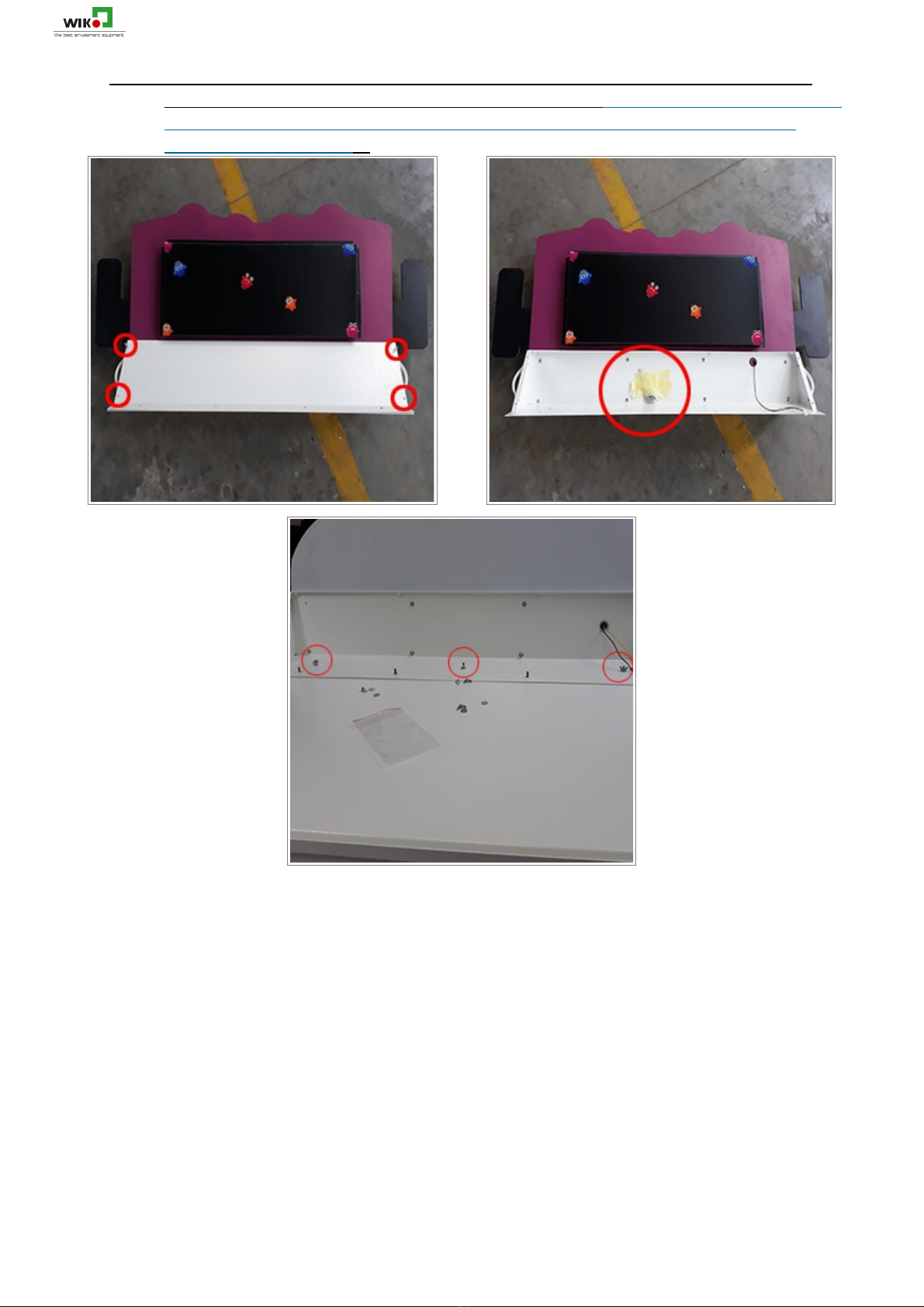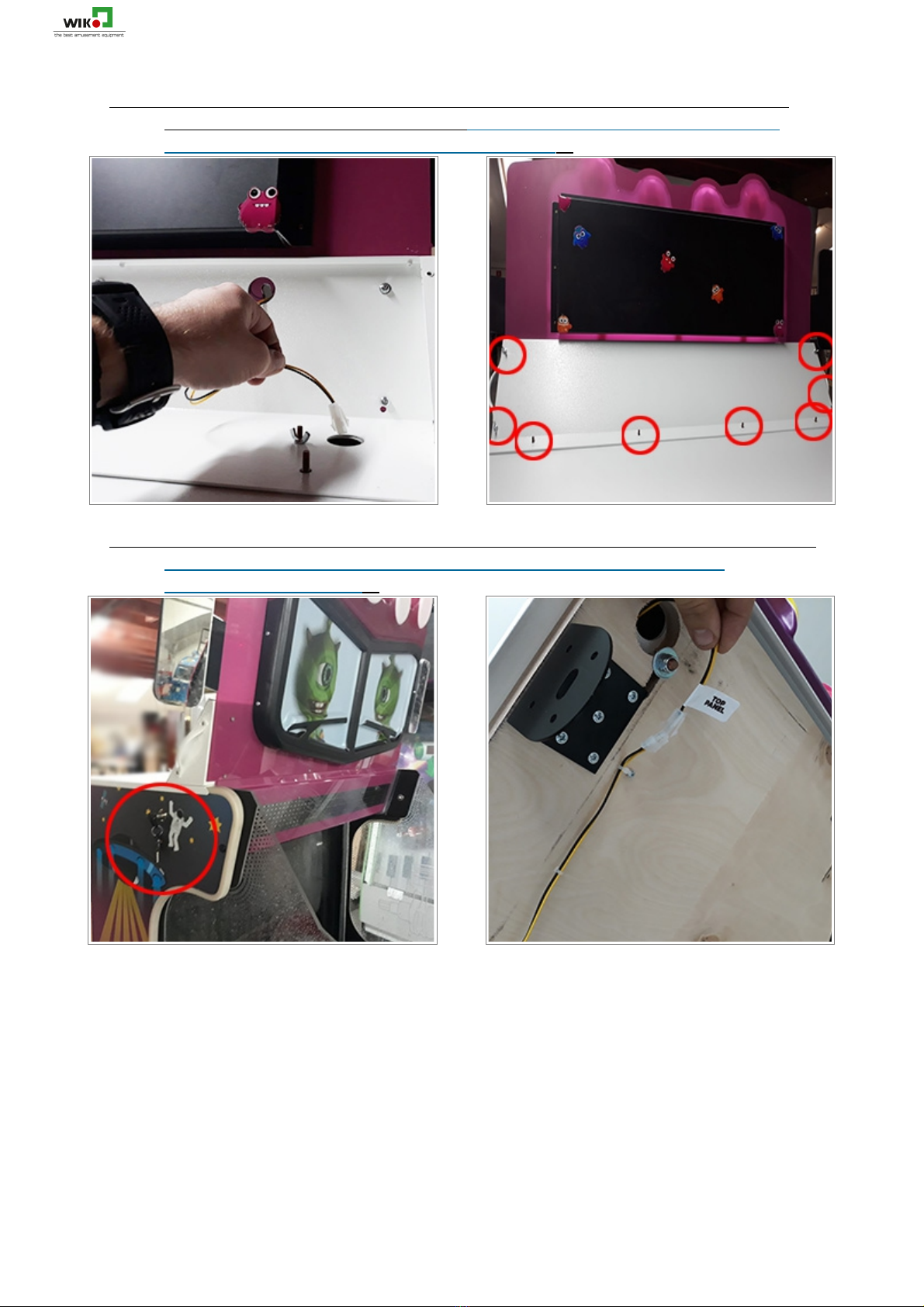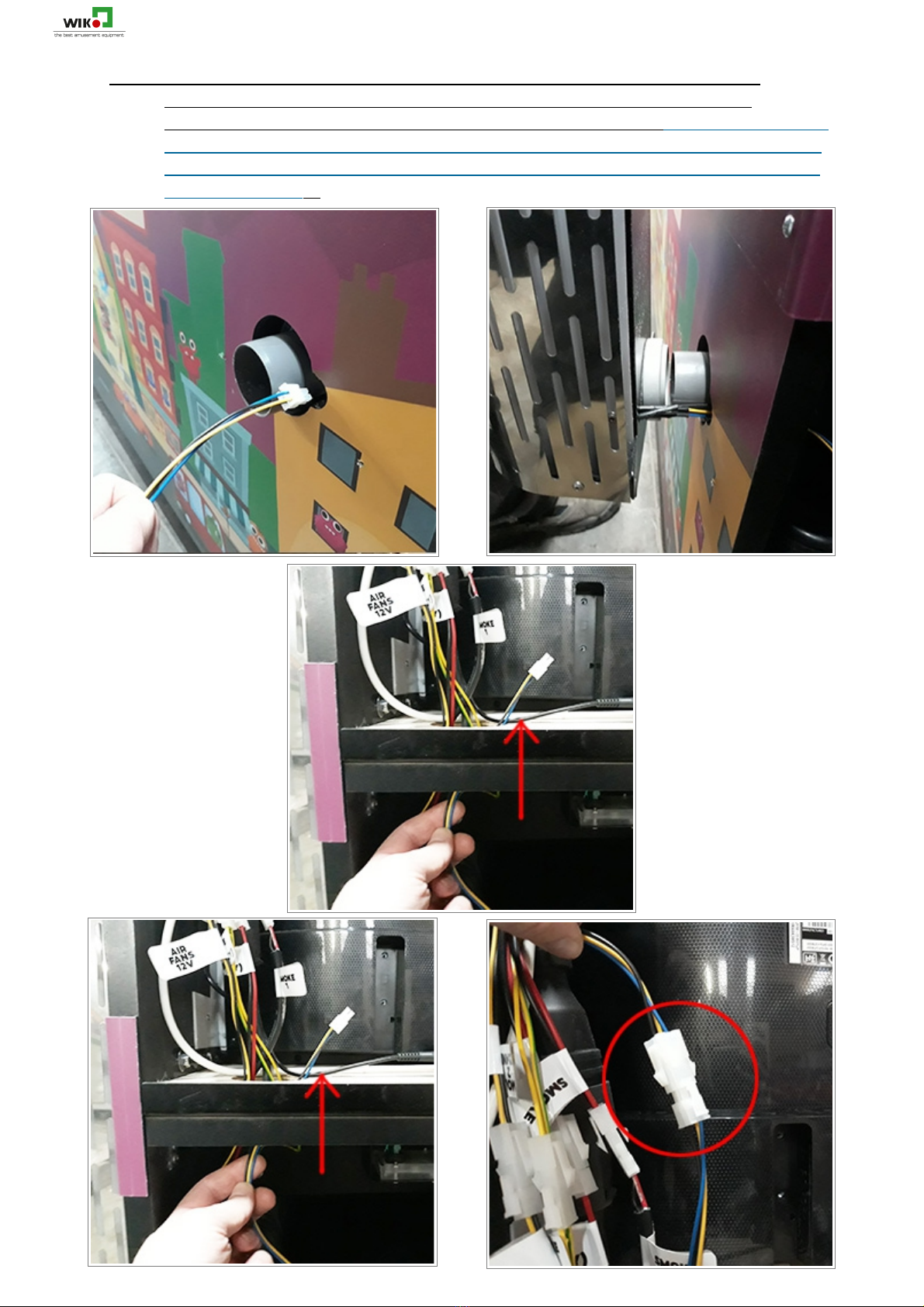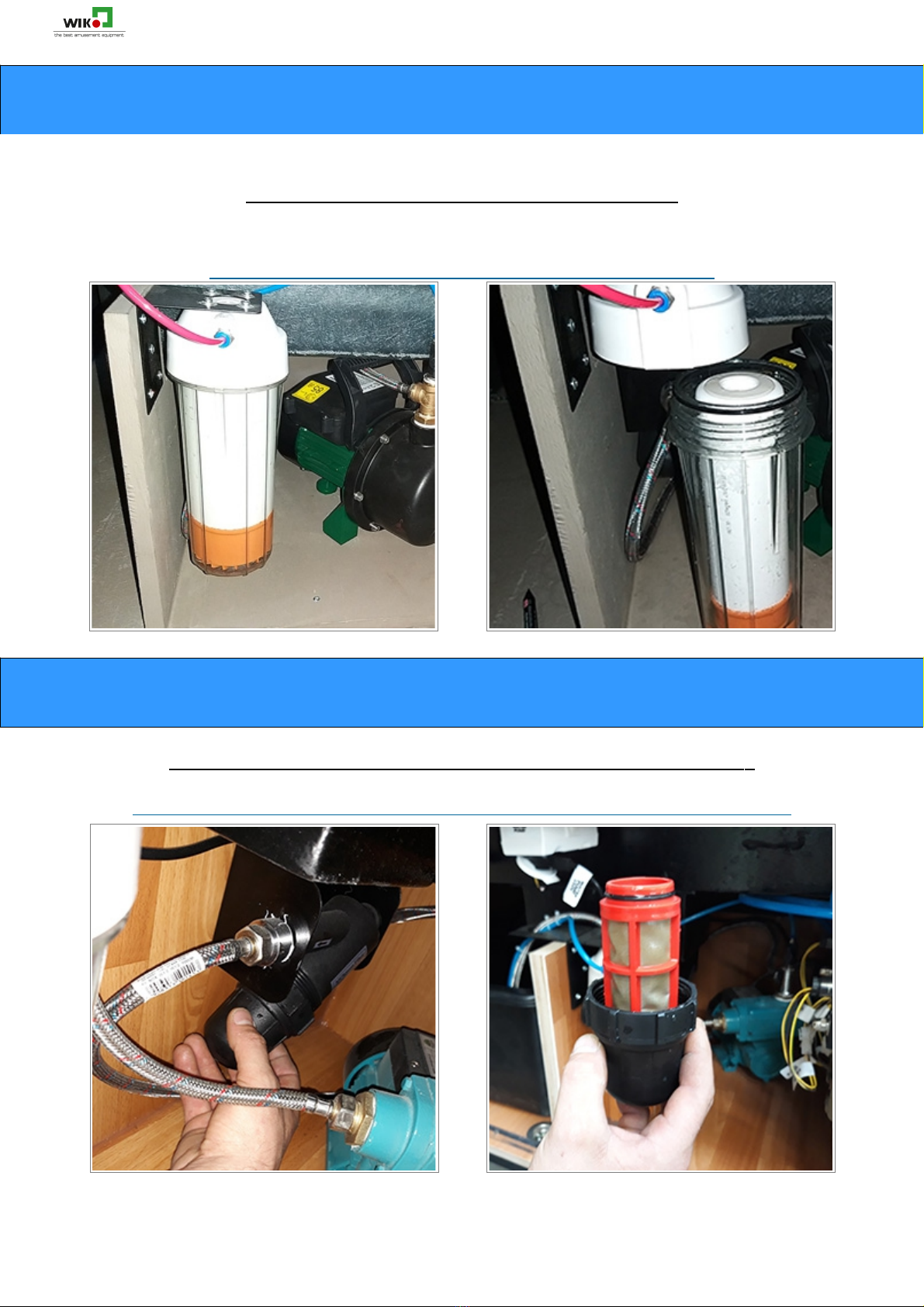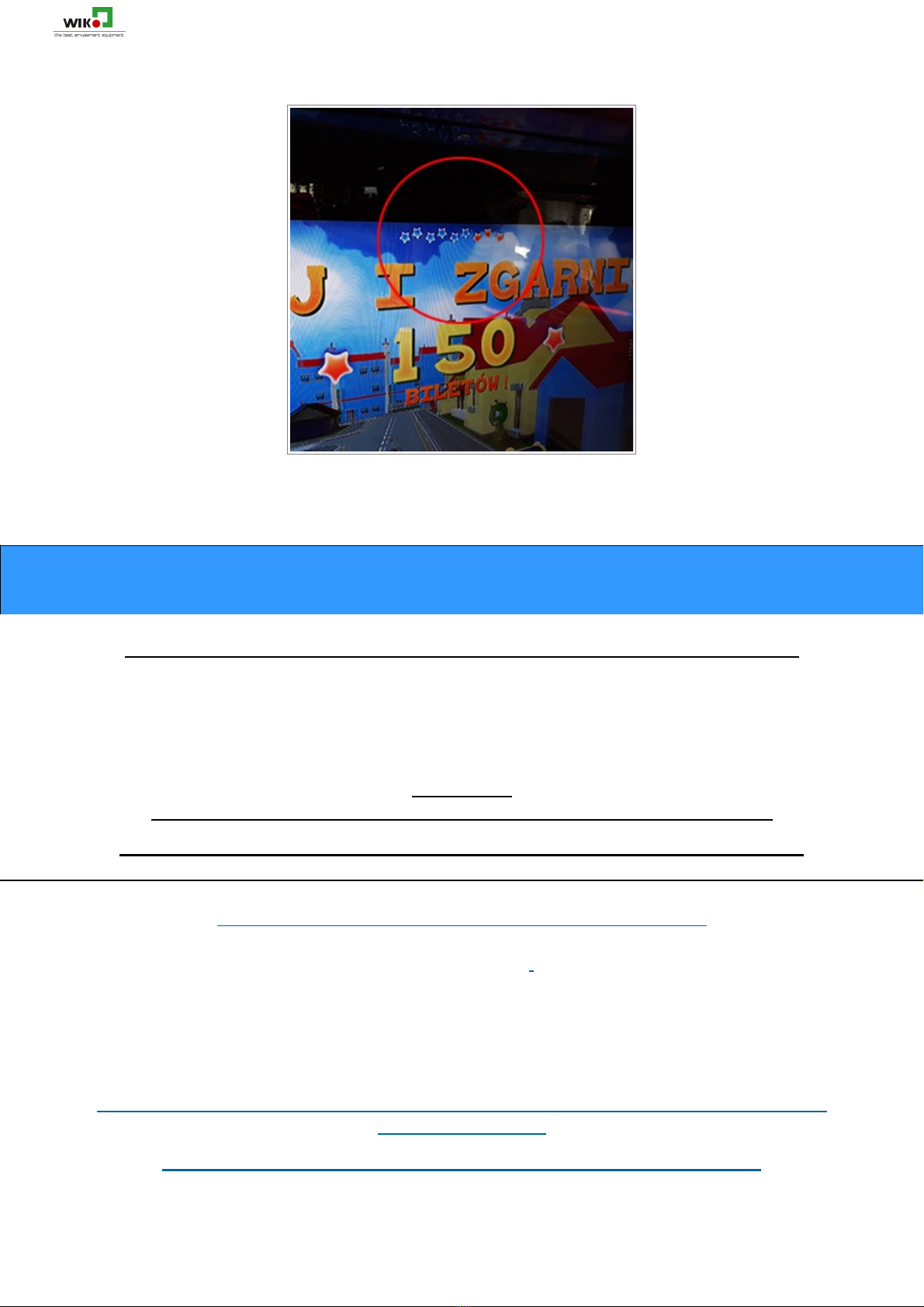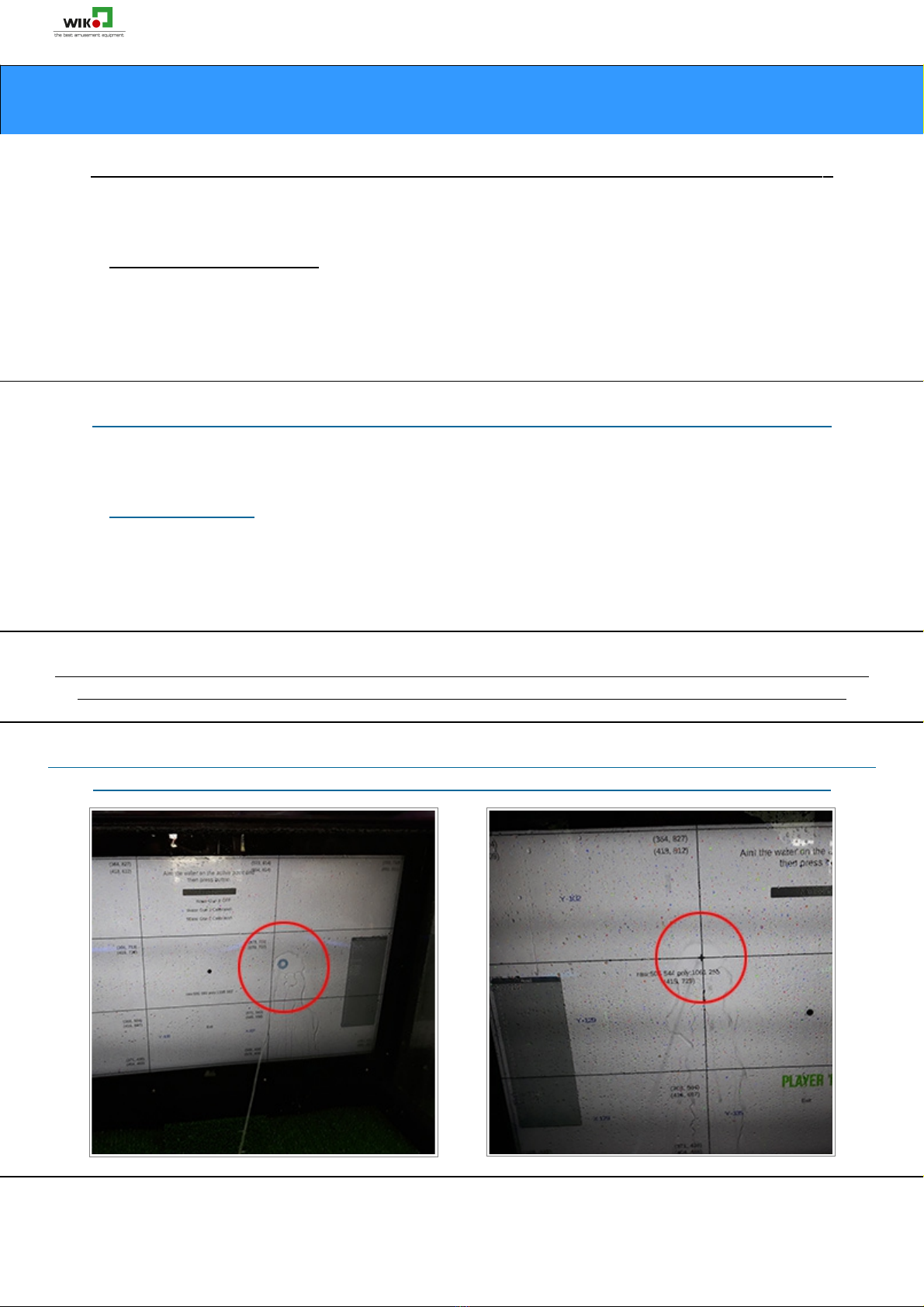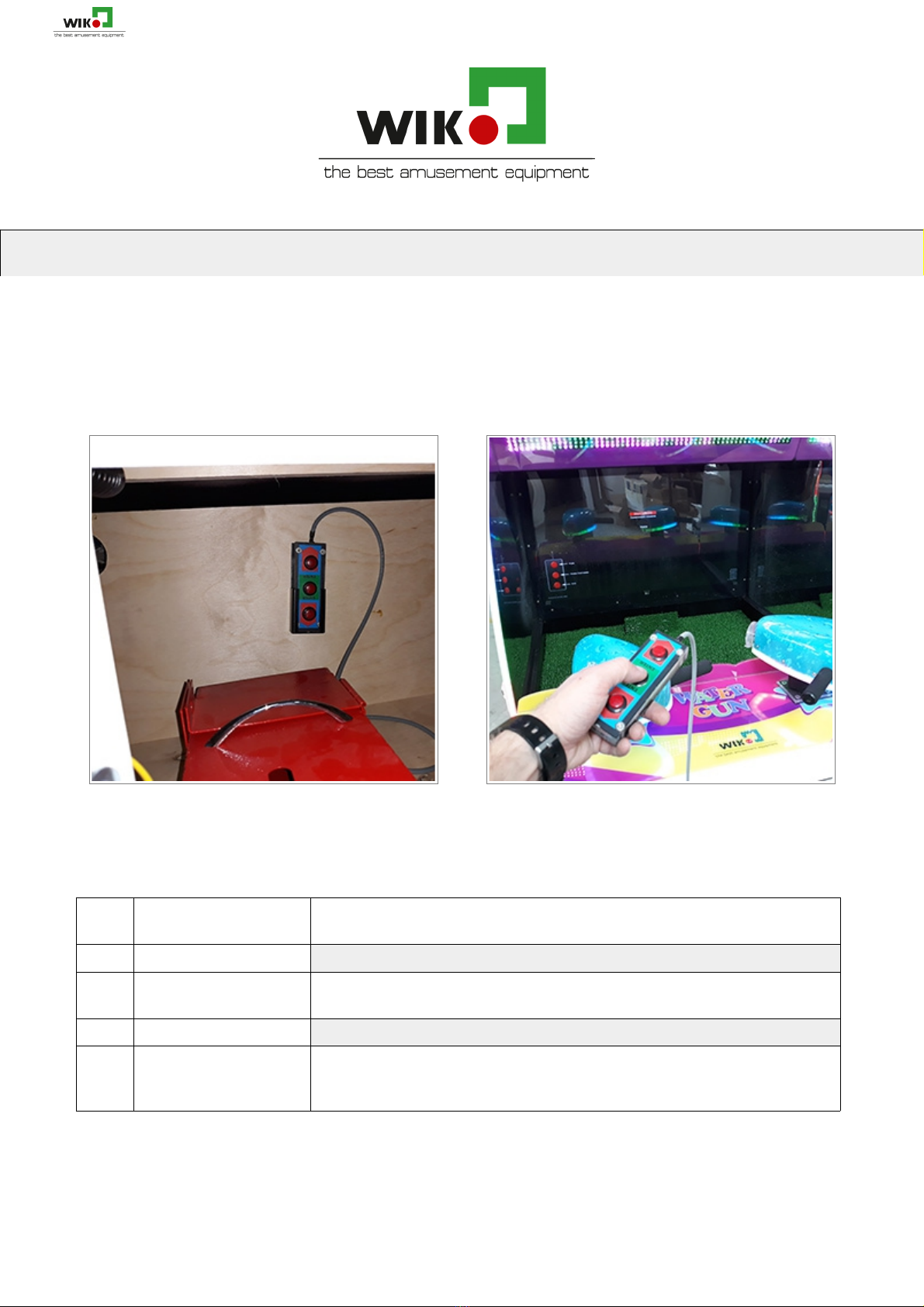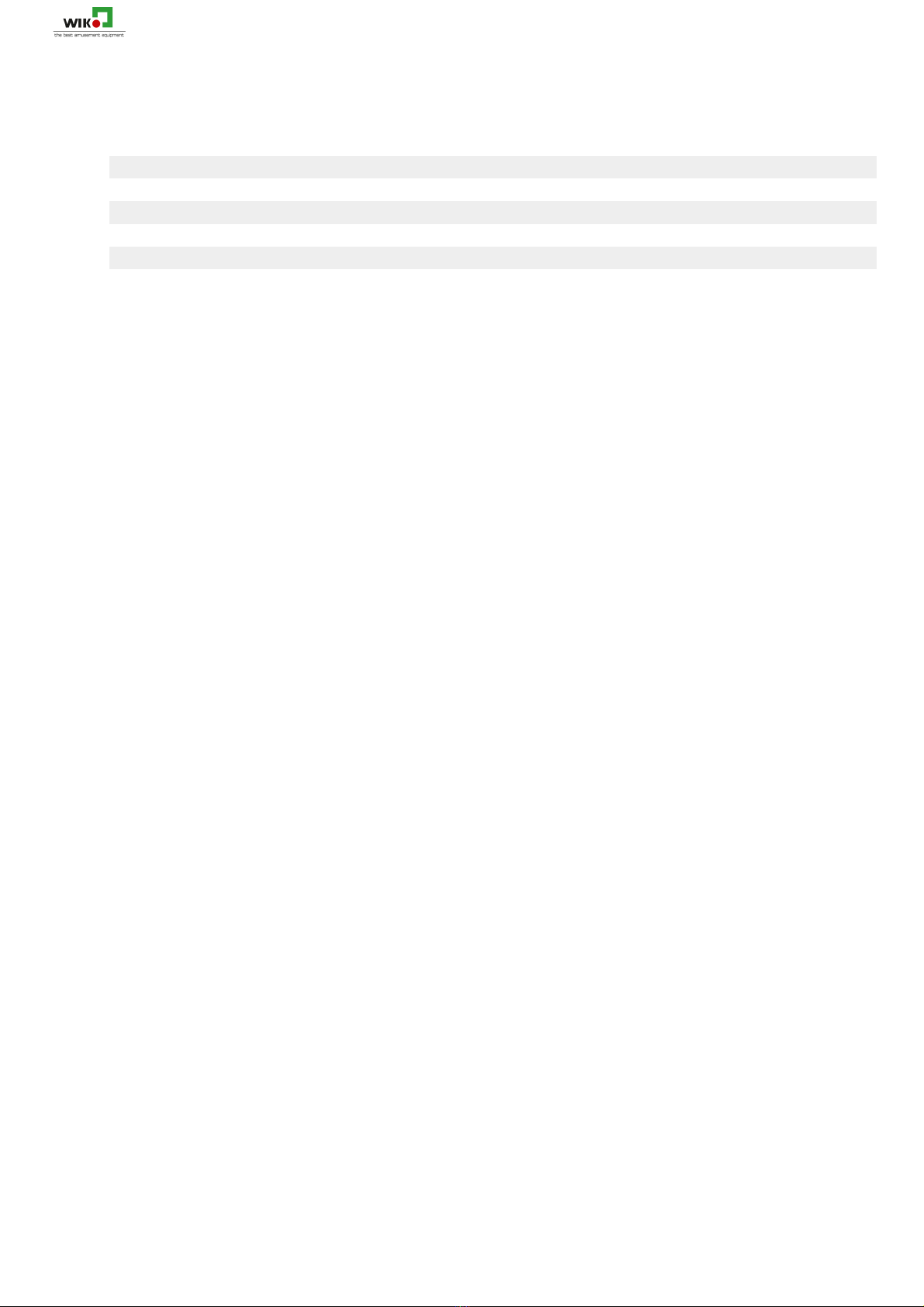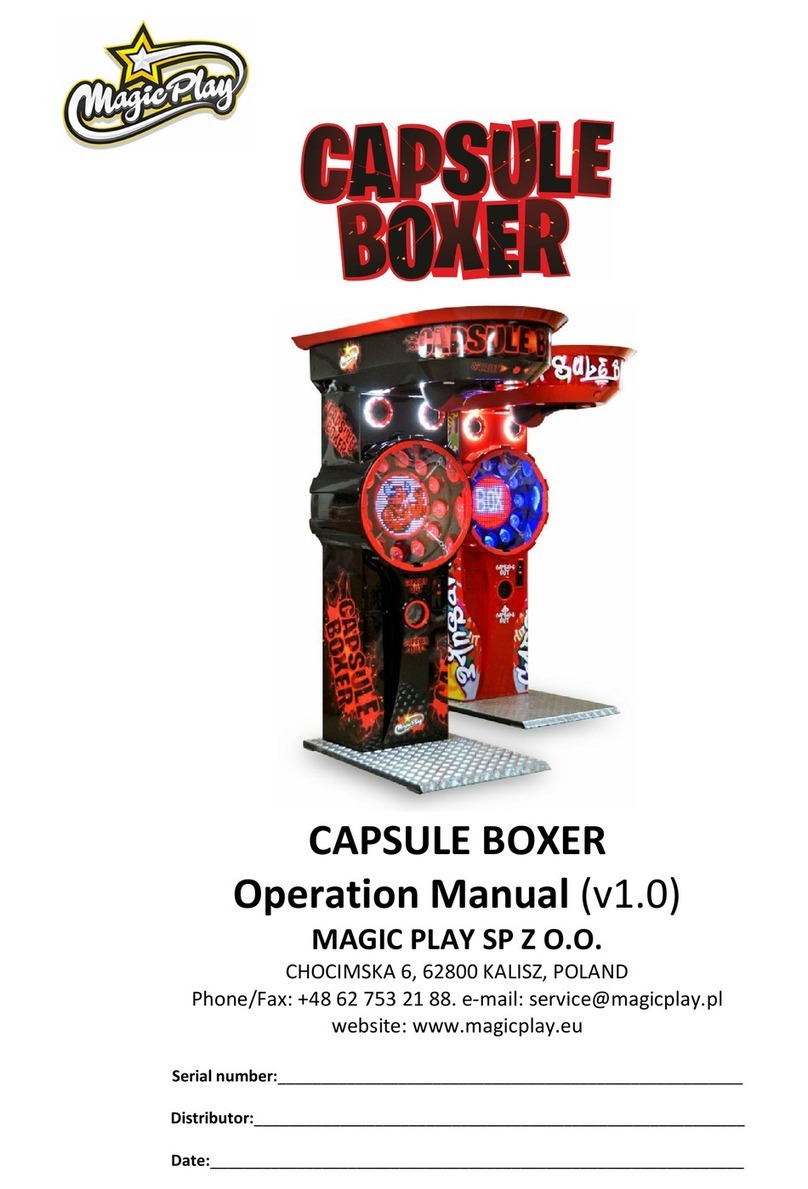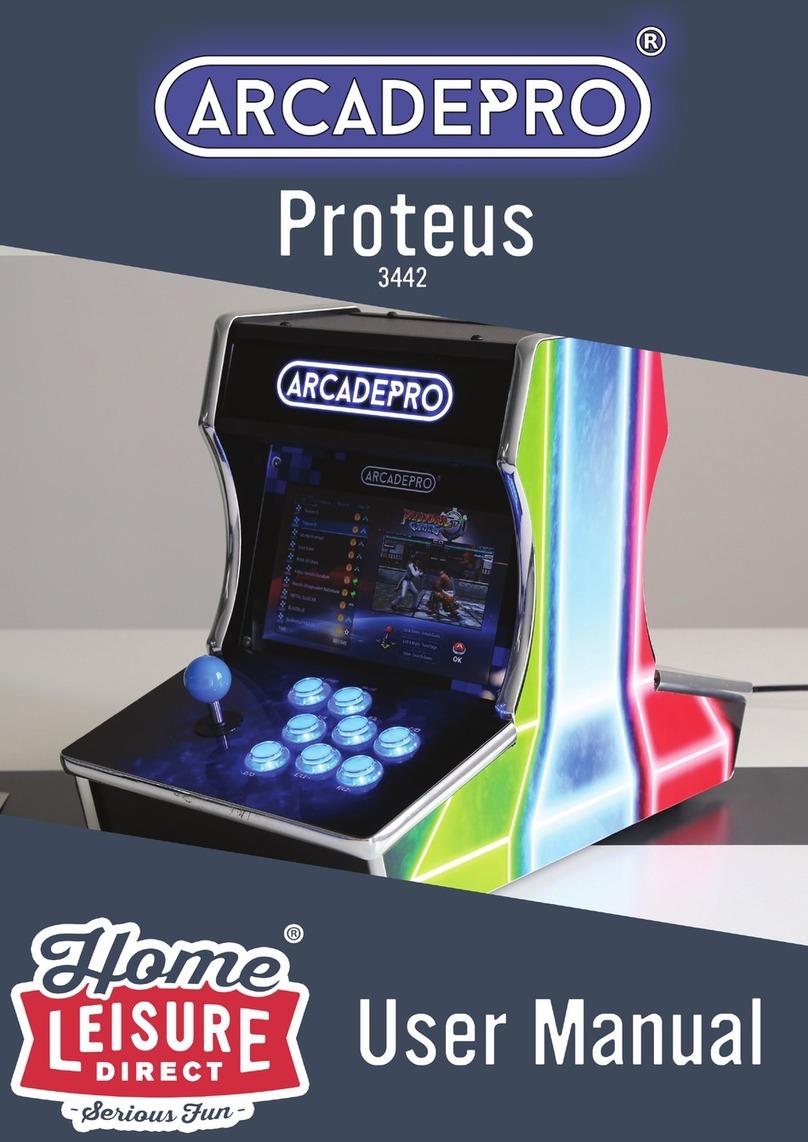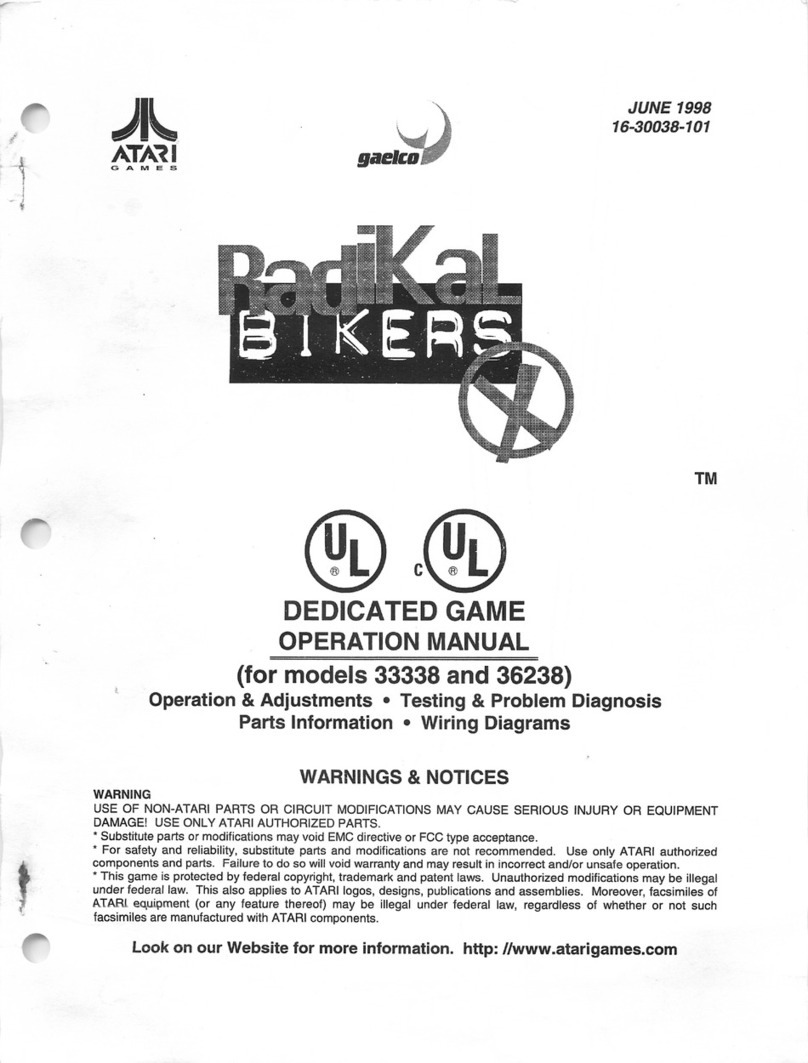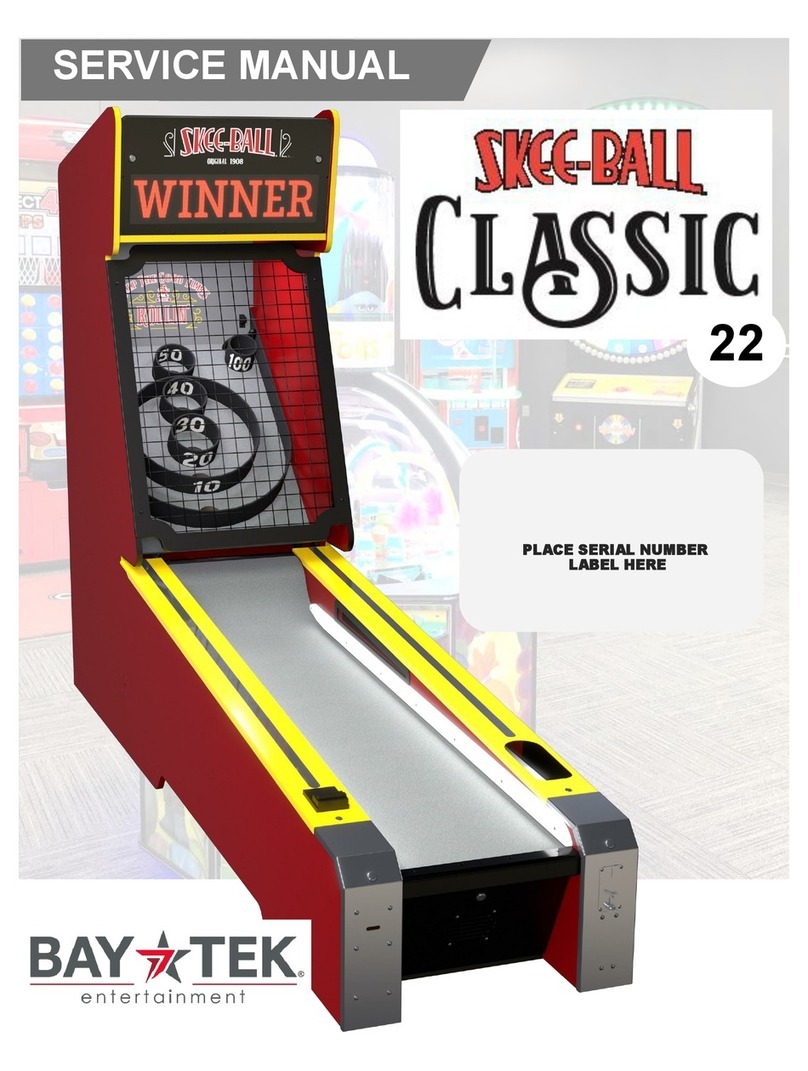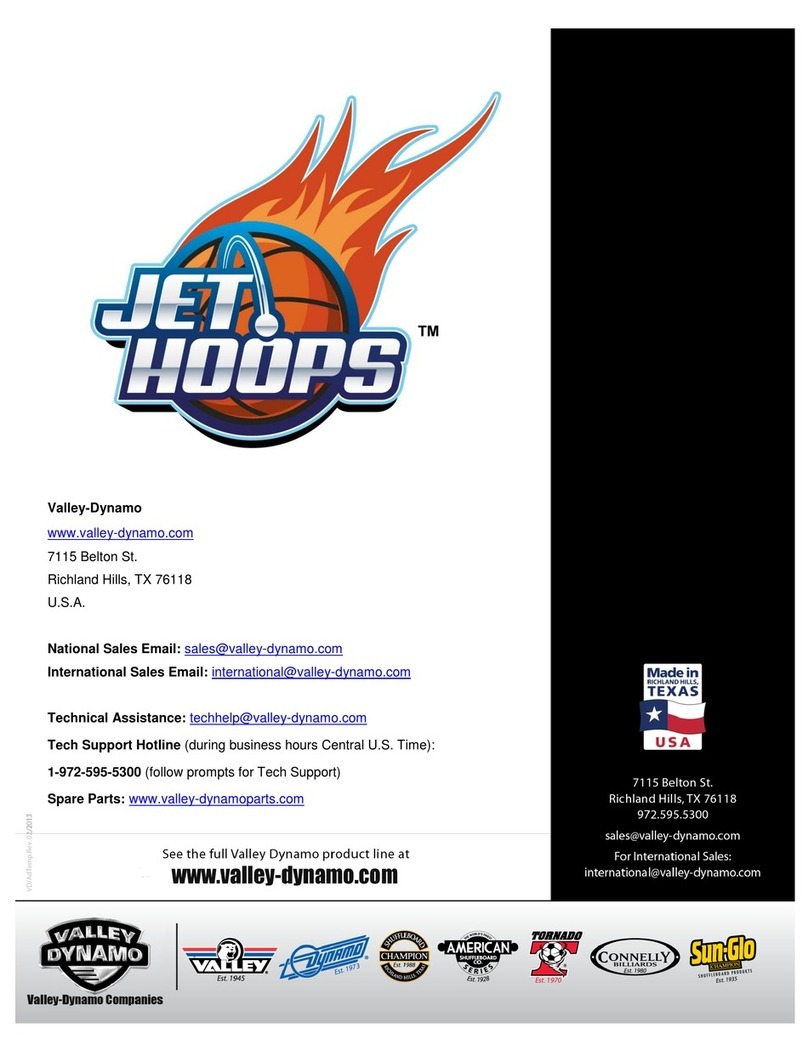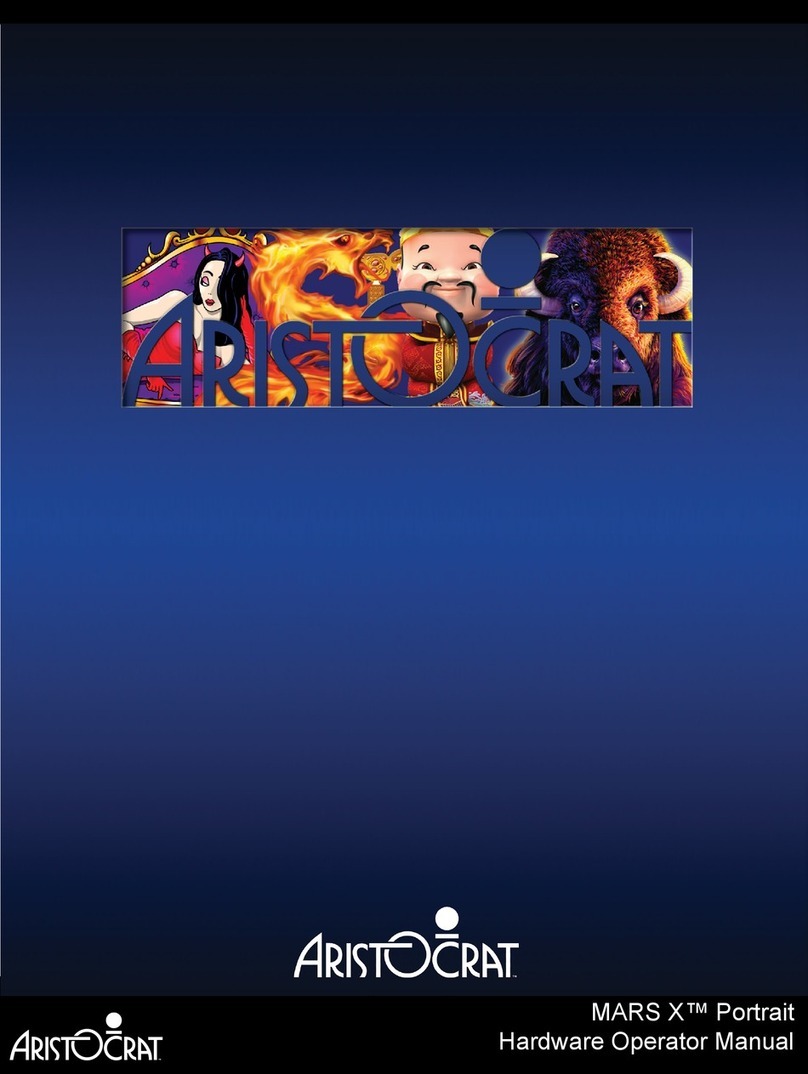You can get this game at www.wik.pl
WARRANTY TERMS AND CONDITIONS:
1. All of WIK products are deigned and manufactured according to best standards and the guarantee high qualit , simplicit of use and
assembl . In case of an trouble we advise to read the instruction and information published in technical support section on our website:
www.wik.pl
2. Warrant rights are entitled to purchasers of WIK products and are based on an invoice or receipt. WIK products are under warrant for:
-24 months starting from the date of purchase made b consumers fornon-commercial use
-12 months starting from the date of purchase made b compan for acommercial use
3. In case the product appears to be fault WIK Sp. z o.o. Hereinafter called WIK, will organize repair in order to restore the functionalit of the product.
4. If an defects due to fault materials and / or workmanship appears during the warrant period WIK will arrange repair free of charge.
Repair in the first place is organized through consultation b telephone or email and sending spare parts to replace defective items.
In case of replacement of parts / components the beginning of the warrant period for this part shall be the original date of purchase.
WIK warrant covers onl products used for their intended purpose according to the information published in the manual.
5. Beneficiar of the warrant is not entitled to claim compensation of the lost benefits for the period in which the unit under warrant
fails to operate properl . WIK is not responsible for an damage to propert or person caused b improper use of the WIK products.
6. WIK warrant does not appl in the following cases :
- purchasing documents have been altered in an wa or made illegible
- model and / or serial number ( if available) has been altered, removed or defaced .
- repairs or modifications have been made without consulting WIK service department
- product is used contrar to its purpose 11
- damage is caused b improper use of the product or environmental conditions do not compl with the recommended
operation.
- damage is caused b improper connection of equipment ,additional equipment or accessories other than those
recommended b WIK.
- the damage was caused b an external force (including lightning, surges in the power suppl , fire, natural disaster)
or during transport.
- the product is defective due to the decline in the qualit of items that are subject to natural wear and tear or damage
to the parts subject to natural scratching .
- natural wear and tear of consumable parts or accessories such as lighting , gaskets , pucks, mallets, hammers or contacts
- defects or damage caused b accident, rollover, product's fall, mechanical damage caused b the users intentionall
abusing ph sical force in the game
- defects and damage resulting from improper use of accessories to pla
- defects or damage due to changes in the original form and/or function of the product specified in the product's manual
- defects caused b incorrect connection , use, or storage of the product
7. An defect should be reported in writing, or via e-mail sent to the WIK service department immediatel , not later than seven da s
from the date of detection. Complaints made of non-compliance procedures and time limits set forth in this warrant will void the warrant
and will not be considered.
8. Removal of identified defects must be made within not more than 14 da s from the date of notification to WIK service department.
If it happens that due to the incorrect diagnose of failures problem remains unsolved, a 14-da period is counted again from the date of reapplication.
9. Parts removed as a part of warrant service remain the WIK propert and beneficiar of the warrant is obliged to return
them immediatel (in person at the WIK premises or b sending b a courier at their own cost).
Failure to return the exchanged part within 30 da s of the dispatch of spare parts / repair will form the basis for
the invoice in the sum of the equivalent of spare parts.
10. For warrant repair shall be considered onl repair of a defective product made in the warrant period and under the conditions of this warrant .
An other activities such as: maintenance, periodic inspection, adjustment, checking and cleaning of the product
will not be treted as a warrant repair.
11. Product is not under the warrant in case of:
- failure to report defects immediatel upon discover , but not later than seven da s from the date of detection;
- failure to follow product's manual in the operation, maintenance and adjustment of the product;
- failure to compl with the mandator terms of guarantee of the product,
- an modification of the Product without the prior consent of the WIK,
12. WIK has the right to refuse warrant service if the purchaser is in arrears with pa ments, regardless of their title, in particular default of pa ment
for goods delivered b WIK to the Purchaser or service provided b WIK. In the case referred to in this section,
WIK ma refuse to perform an services under the guarantee and is exempt from liabilit to the purchaser under warrant .
13. Onl products purchased directl from WIK or its authorized dealers are under warrant . Further disposal of the product
does not transfer rights under this warrant to a subsequent purchaser.
Możesz nabyć to urządzenie na www.wik.pl 20