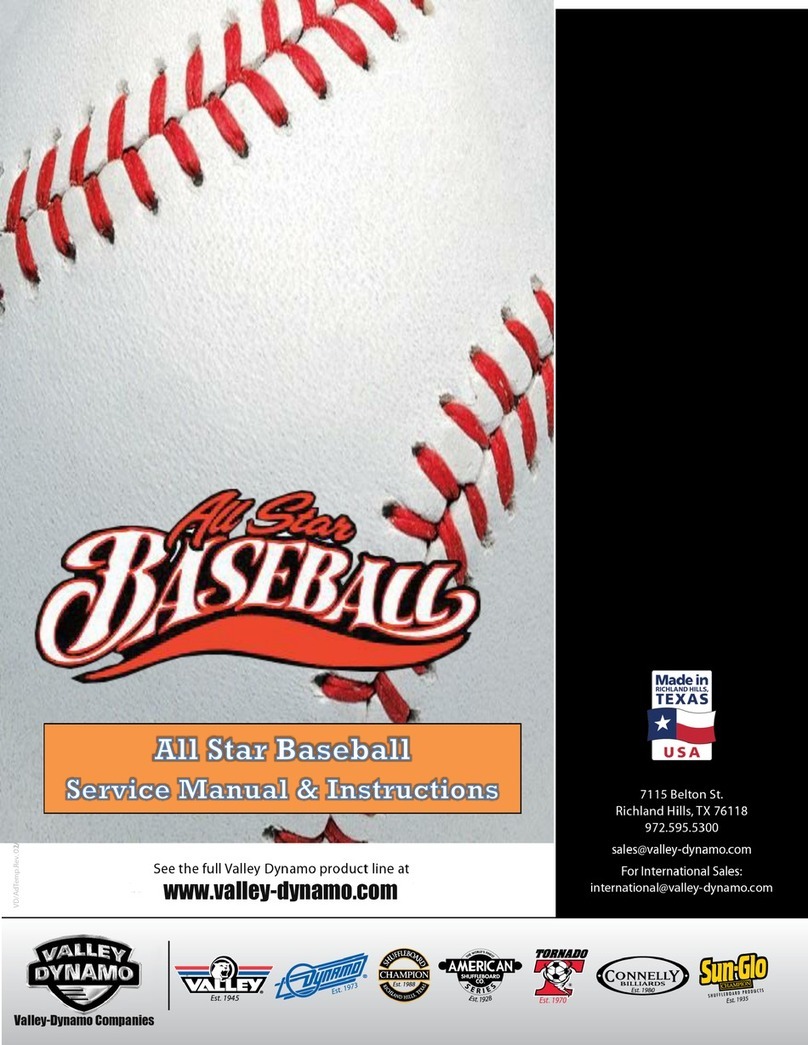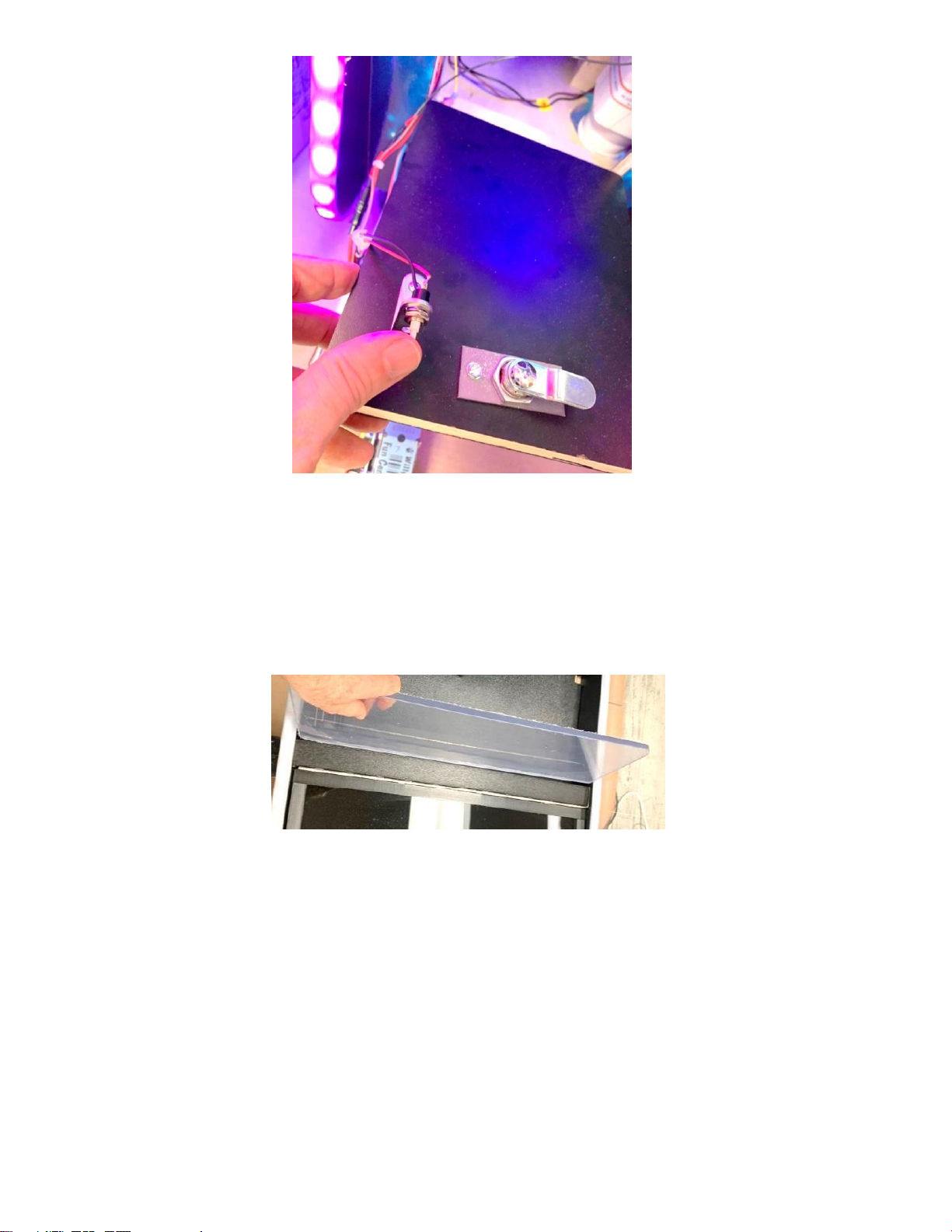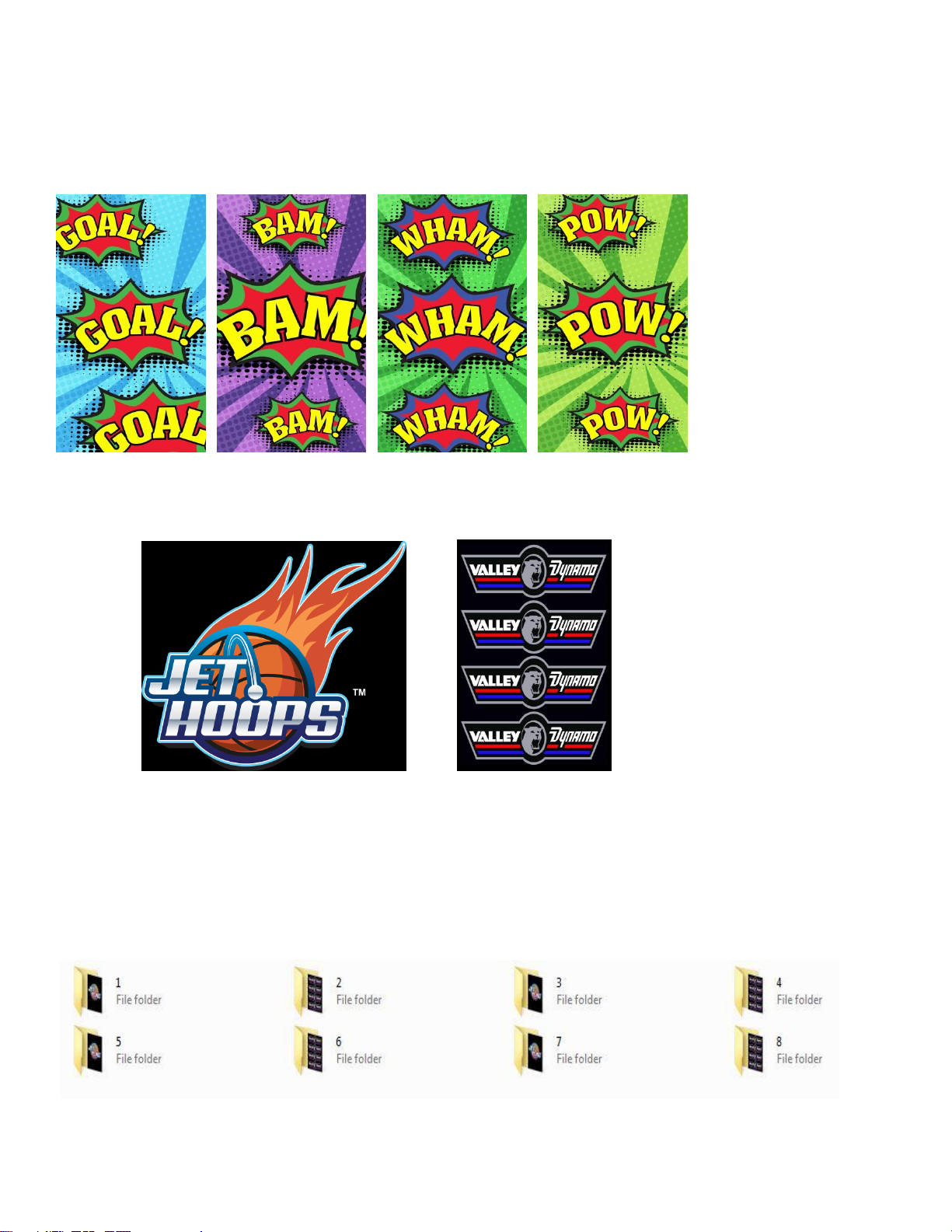UNTIL IT IS FASTENED TO THE MAIN CABINET
ASSEMBLY SHOULD BE NEAR THE GAMES’ FINAL LOCATION
Warranty Valley-Dynamo warrants its new products to be free from defects resulting from faulty manufacture or faulty
components under the following terms and conditions: WARRANTY PERIOD 90-day warranty period WARRANTY
SERVICE Valley-Dynamo will, at its sole option, repair, upgrade or replace this product in the event of any defect in
materials or workmanship during the warranty period. This shall be Valley-Dynamo's sole obligation, and the customer's
sole remedy, for any warranty claim. Valley-Dynamo will request that you provide the complete Model Number & Serial
Number of the unit (not just the last 5 digits), or other proof of purchase such as an invoice or receipt. OPERATORS AND
END USERS –While our Tech Support staff is available to assist with diagnosis and troubleshooting, contact your
Distributor for Warranty Service on your equipment. DEALERS AND DISTRIBUTORS –To obtain replacement and an
RMA number, contact Valley-Dynamo referencing the Model number and Serial number of the unit and the nature of the
problem. Valley-Dynamo will, at its discretion, send replacement parts and/or issue an RMA for the return of failed parts.
To avoid billing issues, request an RMA when the failed part is present or readily available. Credit will be issued only upon
receipt and inspection of the RMA. Valley-Dynamo may send replacement parts or issue an account credit. NO
REFUNDS. Valley-Dynamo reserves the right to cancel outstanding RMAs 30 days after issue. Items returned without an
RMA will not be inspected or credited and may be refused or returned at Customer Expense. REPLACEMENT PARTS
COVERAGE –Valley-Dynamo warrants replacement parts for 90 days from the date of purchase. To obtain a
replacement and an RMA number, contact Valley-Dynamo referencing the nature of the problem and provide proof of
purchase. Valley-Dynamo will, at its discretion, send replacement parts and/or issue an RMA for the return of failed parts.
To avoid billing issues, request an RMA when the failed part is present or readily available. Upon receipt and inspection of
the RMA, Valley-Dynamo may send replacement parts or issue an account credit. NO REFUNDS. Valley-Dynamo
reserves the right to cancel outstanding RMAs 30 days after issue. Items returned without an RMA will not be inspected or
credited and may be refused or returned at the Customer’s Expense. SCOPE OF COVERAGE Note that our warranty is
not an unconditional guarantee for the duration. Valley-Dynamo products are made to our exacting standards and known
for their durability, but are not indestructible and may require periodic maintenance in order to function properly.
1) CAUTION: Do not use a lift truck to lift under the table sides. You may destroy the LED lights and T-
Molding. Do not allow the LED light strips on the bottom of the rear Marquee Upright Section to get
crimped.
2) Remove all packaging.
CAUTION: Watch for sharp nails, staples, screws, etc.
3) Get assistance to manually lift the game onto the floor and in location. Adjust leg levelers to insure the table is
levelled width wise and leaning 2 degrees length wise towards the players. This will allow balls on the game top to
roll back to the players. Do not apply stress to the leg levelers horizontally. That means properly lifting the table
and not dragging it.