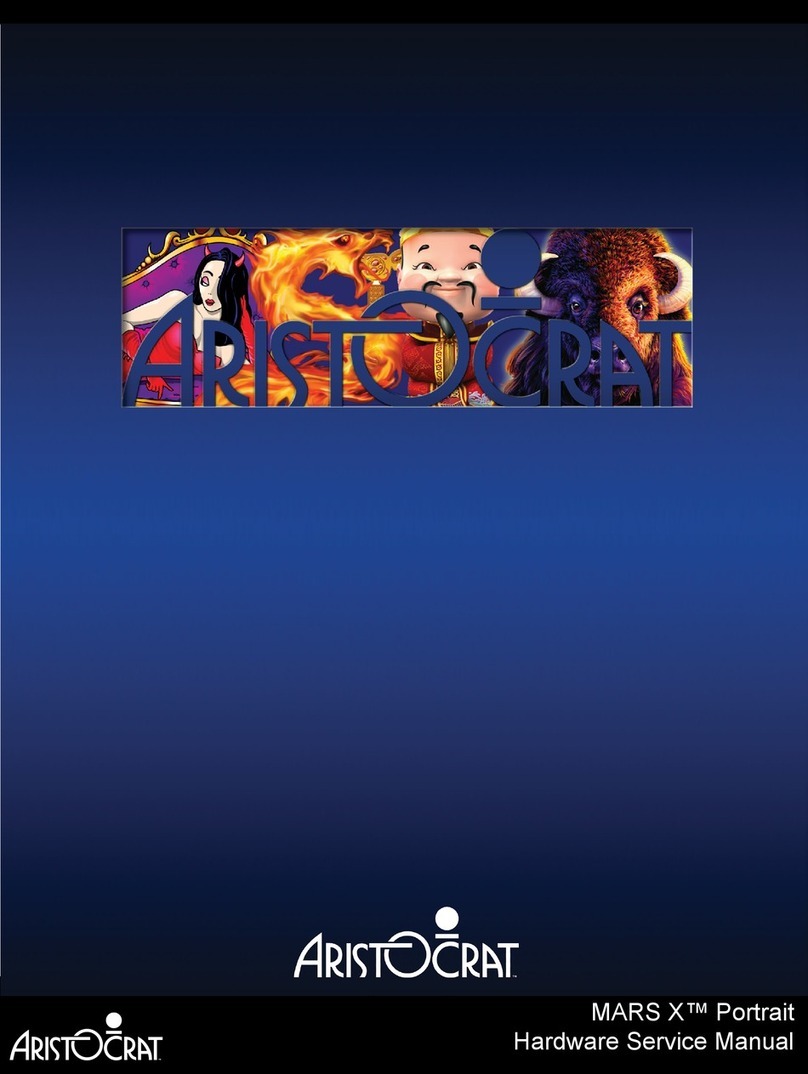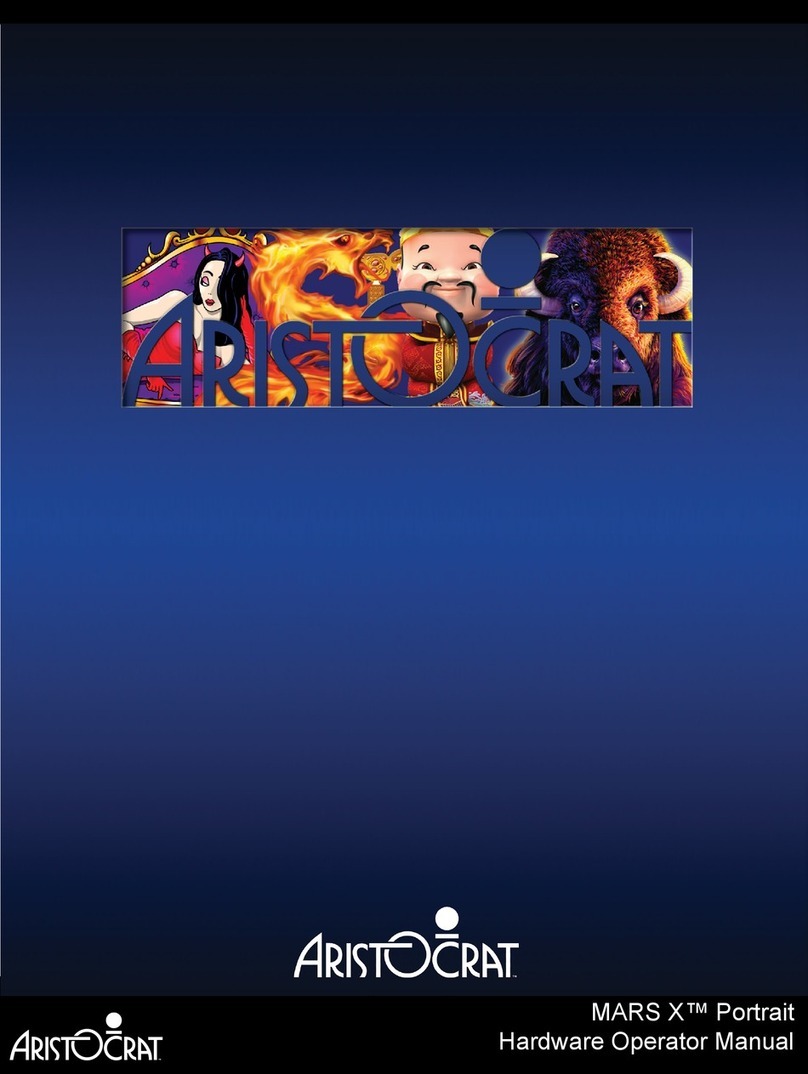Contents Helix XT™ Service Manual - USA
08 November 2018
This document contains condential information that is proprietary to Aristocrat Technologies Pty Ltd. It can not be copied or disclosed to unauthorized parties.
© 2018 Aristocrat Technologies Pty Ltd. All rights reserved.
9
AM-0444-02
List of Figures
Figure 1 - EGM - External View........................................................................................................................ 16
Figure 2 - Connections of components to Backplane Board ............................................................................ 18
Figure 3 - Connections of components to USB Hub Board.............................................................................. 19
Figure 4 - Connections of components to Carrier Board.................................................................................. 20
Figure 5 - EGM Dimensions - Front and Side View.......................................................................................... 21
Figure 6 - EGM Footprint.................................................................................................................................. 24
Figure 7 - Isolated base attached to wall.......................................................................................................... 25
Figure 8 - Secure EGM Bases back-to-back.................................................................................................... 26
Figure 9 - Attached Adjacent Bases ................................................................................................................ 26
Figure 10 - Setchip Touchscreen Calibration.................................................................................................... 27
Figure 11 - Setchip Factory Reset .................................................................................................................... 28
Figure 12 - Setchip Main Window..................................................................................................................... 29
Figure 13 - Setchip Jurisdiction Options........................................................................................................... 29
Figure 14 - Setchip Cabinet Model selection.................................................................................................... 30
Figure 15 - Setchip Cabinet Values and Limit Tab (pg.1) ................................................................................. 30
Figure 16 - Setchip Cabinet Values and Limit Tab (pg.2) (Cont’d) ................................................................... 31
Figure 17 - Setchip Cabinet Values and Limit Tab (pg.3) (Cont’d) ................................................................... 31
Figure 18 - Setchip Game Play Tab.................................................................................................................. 32
Figure 19 - Setchip Operator Interface Tab ...................................................................................................... 32
Figure 20 - Setchip Player Interface Tab .......................................................................................................... 33
Figure 21 - Setchip Peripherals Tab ................................................................................................................. 33
Figure 22 - Basic Game Operation in Play Mode............................................................................................. 43
Figure 23 - Format of Game Display ................................................................................................................ 44
Figure 24 - Cabinet Doors and release mechanisms ..................................................................................... 130
Figure 25 - Pull Cord to open the Top Door.................................................................................................... 131
Figure 26 - Main Door Hinges ........................................................................................................................ 132
Figure 27 - Gas Damper and stays hold main door in place .......................................................................... 133
Figure 28 - Main and Belly Door..................................................................................................................... 134
Figure 29 - Latch Assembly on the Top Door ................................................................................................. 135
Figure 30 - Main Door Latch........................................................................................................................... 136
Figure 31 - Main Door open and SA cover being opened .............................................................................. 137
Figure 32 - Location of Keyswitches............................................................................................................... 138
Figure 33 - Midtrim Assembly (typical) ........................................................................................................... 140
Figure 34 - Removing the SA Cover............................................................................................................... 141
Figure 35 - Removal of screws securing midtrim to main door ...................................................................... 141