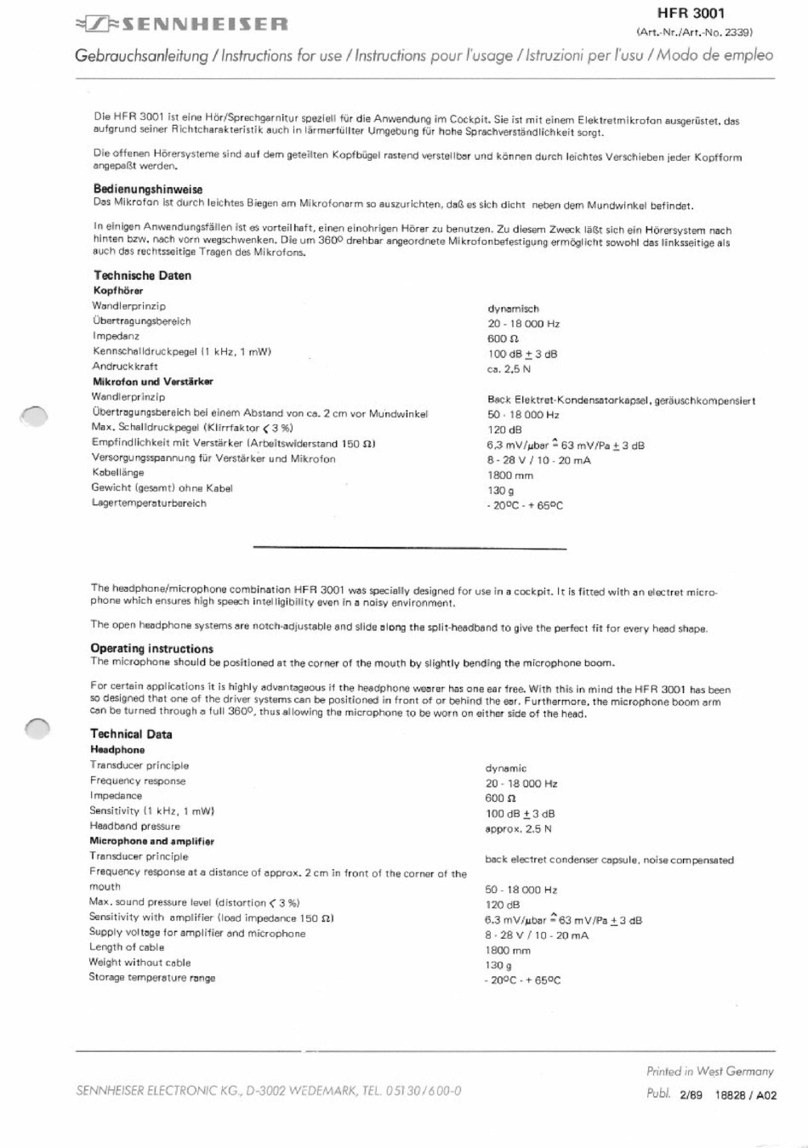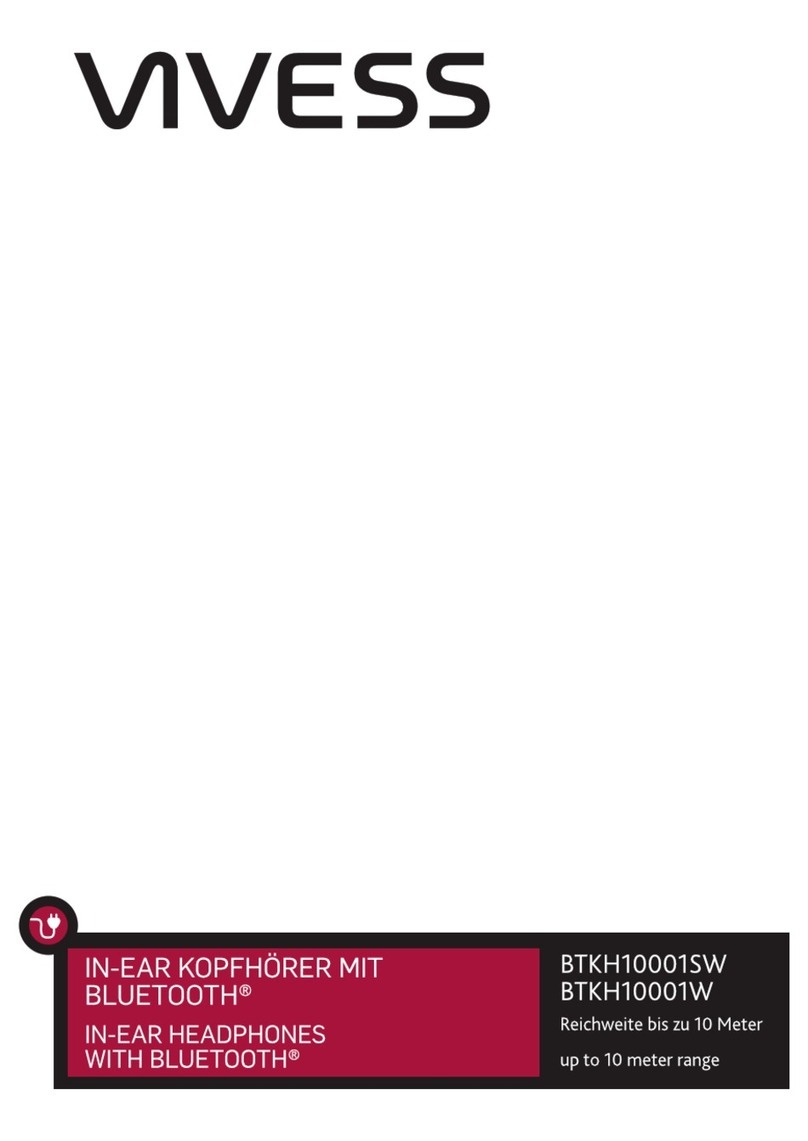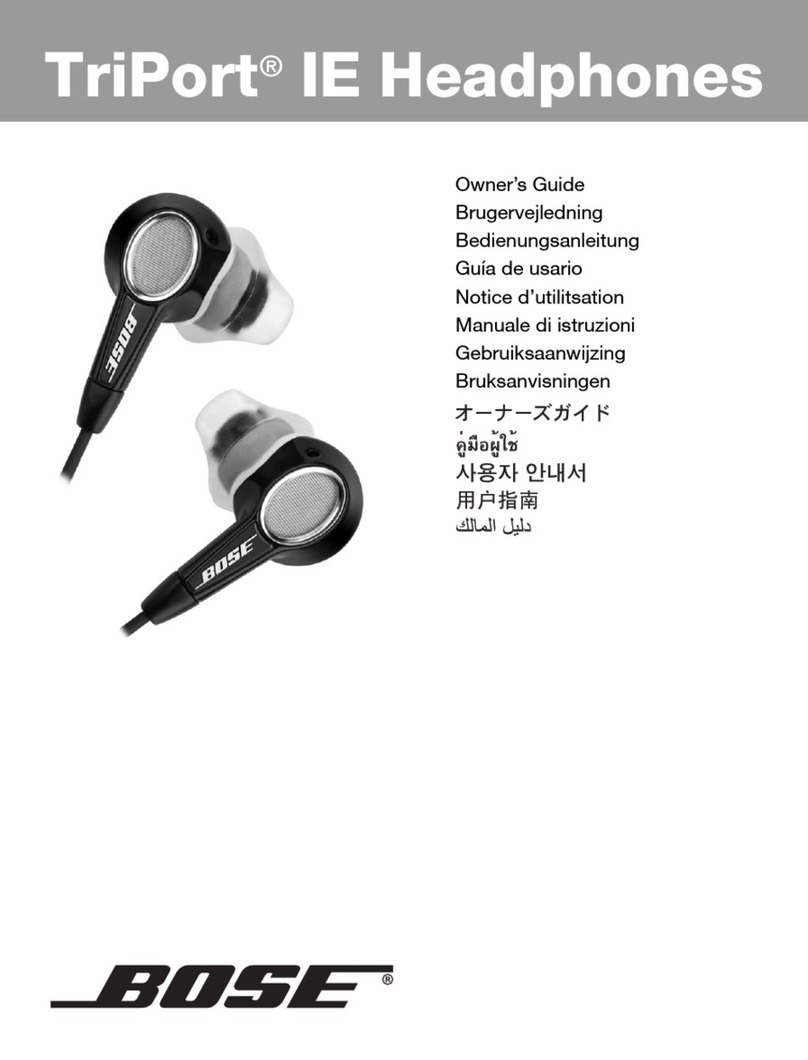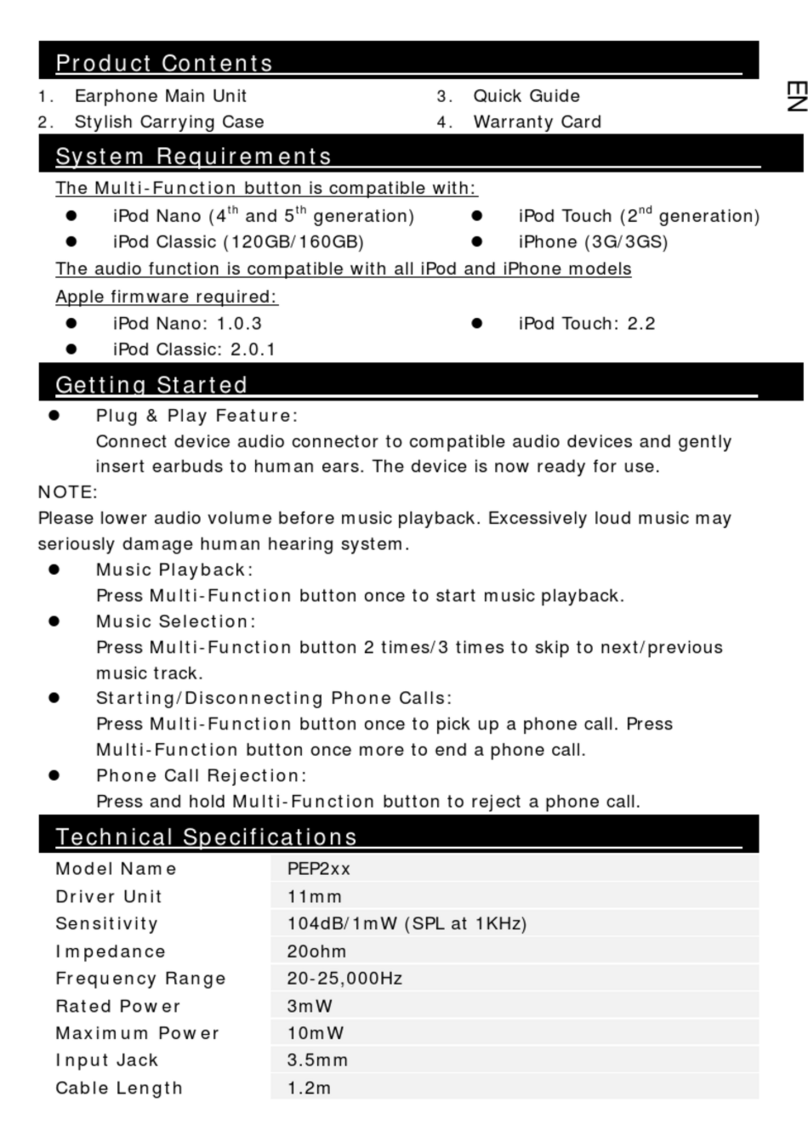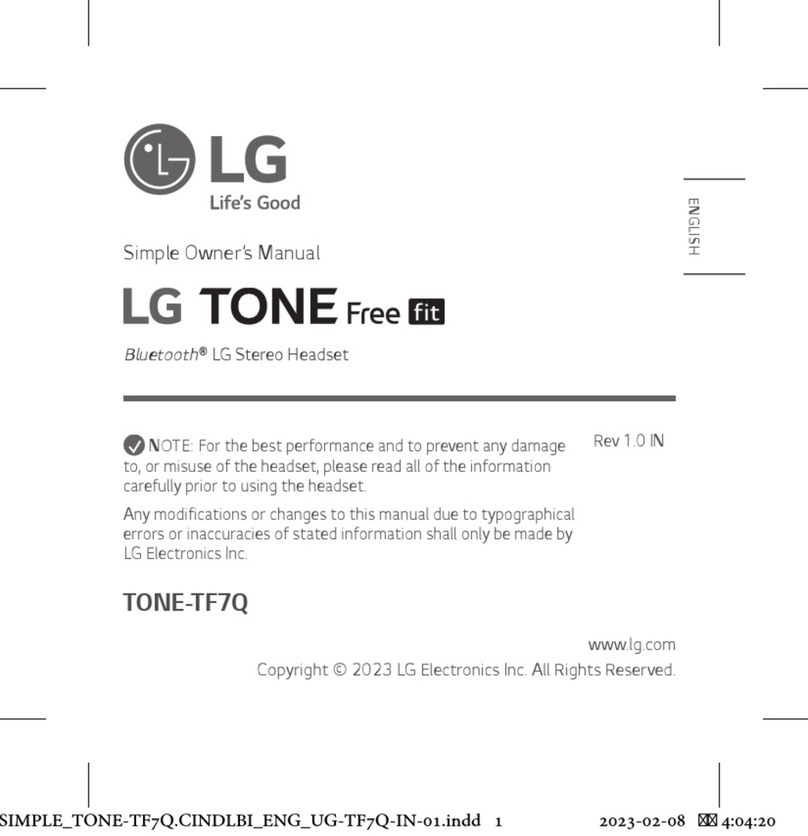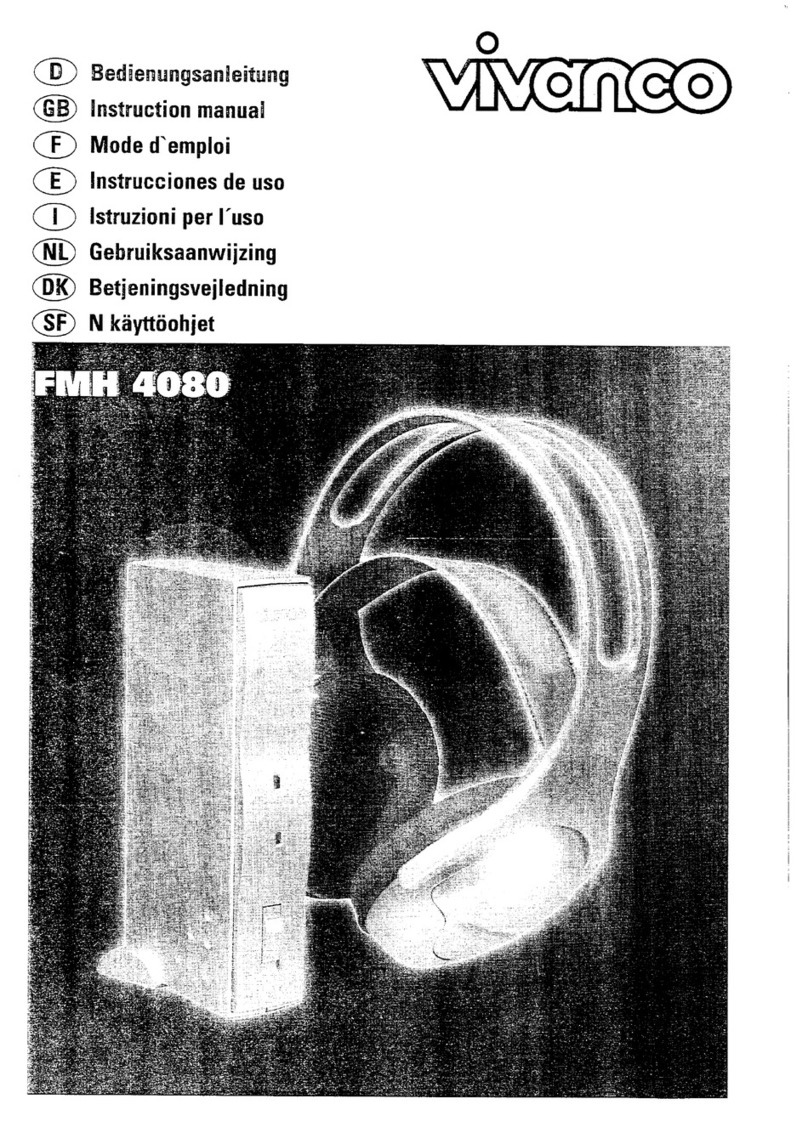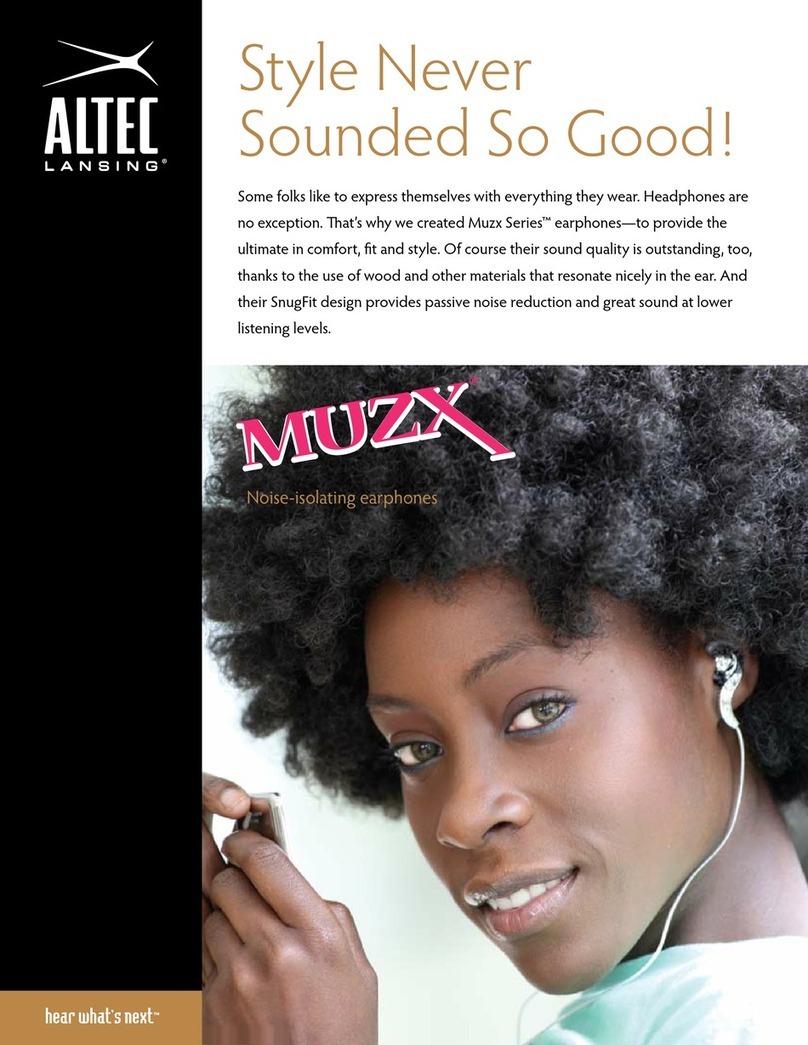Wiko WIBUDS POCKET User manual

SPÉCIFICATIONS TECHNIQUES
Connectivité
Version Bluetooth® 5.0
Distance Bluetooth® 10 mètres
Alimentation
Temps total d'écoute Jusqu'à 16 heures d'écoute
Temps de charge (boîtier) 2 heures pour 100% de charge
Temps de charge (écouteurs) 1 heure
Port de charge 5V - 1A (USB type C)
Écouteurs
Compatibilité Appareil Android & iOS
Certications CE, RoHS, REACH, Bluetooth®
Inclus dans la boîte Écouteurs WiBUDS Pocket, boîtier de
chargement, guide utilisateur et câble
de charge USB type C
POUR COMMENCER
1. Première charge
Assurez-vous de charger complètement le boîtier de chargement avant de
l’utiliser pour la première fois pour 16 heures d’écoute. Les LED bleues du
boîtier clignotent pendant la charge. Une fois le boîtier complètement chargé,
toutes les LED sont allumées.
2.a. Appairage
Activez le Bluetooth® sur votre appareil et recherchez le nom des écouteurs
« WiBUDS Pocket ». Le voyant s’allume en bleu et rouge à l’appairage sur
l’écouteur principal. Une fois les écouteurs appairés, le voyant bleu s’allume
toutes les 5 secondes, sur les écouteurs.
2.b. Association
Si les écouteurs ne sont plus associés ensemble, appuyez deux fois sur l’un
d’eux, an que celui-ci se reconnecte avec l’autre écouteur.
2.c. Réinitialisation
Pour réinitialiser vos écouteurs, appuyez simultanément sur les 2 écouteurs
12 secondes, an de revenir aux paramètres par défaut.
3.a. Mise en connexion
Lorsque vous sortez les écouteurs du boîtier, ils s’allument et se connectent
automatiquement à votre smartphone. Un signal sonore se fait entendre.
3.b. Arrêt de la connexion
Les écouteurs se déconnectent automatiquement lorsque vous les replacez
dans leur boîtier, et lorsqu’ils sont inutilisés pendant 3-4 minutes. Vous pouvez
également les déconnecter depuis la liste Bluetooth® de votre smartphone.
4.a. Charger les écouteurs
Le voyant des écouteurs s’allume en rouge, en mode charge. Ce voyant devient
bleu lorsque les écouteurs sont complètement chargés.
4.b. Charger le boîtier
Les LED bleues du boîtier clignotent pendant la charge.
Elles indiquent le niveau de batterie :
<100% <75% <50% <25%
~ Remarques
Lorsqu’ils se trouvent hors de la portée de 10 mètres, les écouteurs se
déconnectent de l’appareil appairé. Si le temps de déconnexion est prolongé,
vous devrez vous reconnecter à l’appareil.
JOUEZ VOTRE MUSIQUE !
1. Lecture/pause : pressez deux fois le contrôle tactile de l’un des écouteurs
pour lancer la musique et/ou mettre en pause.
2. Piste suivante/précédente : pressez 2 secondes sur le contrôle tactile de
l’écouteur droit pour jouer la piste suivante, et sur celui de l’écouteur gauche
pour la piste précédente.
Faites un appui long de 3-4 secondes pour déclencher l’assistant vocal.
GÉREZ VOS APPELS
Répondre à un appel
Pressez deux fois le contrôle tactile de l’un des deux écouteurs, pour répondre
à un appel.
Raccrocher l’appel
Pressez deux fois le contrôle tactile de l’un des deux écouteurs, pour terminer
l’appel.
Rejeter l’appel
Pressez 2 secondes le contrôle tactile de l’un des deux écouteurs, pour rejeter
l’appel.
GARANTIE
En cas de panne ou de défaut de votre produit, veuillez contacter votre vendeur
pour connaitre la procédure de garantie à suivre.
INFORMATIONS SUR LA SÉCURITÉ
Veuillez lire attentivement les consignes de sécurité, an d’utiliser votre appareil
en toute sécurité.
• Évitez que les écouteurs n’entrent en contact avec des éléments conducteurs,
tels que le métal et les liquides.
• Si une partie de l’appareil est ssurée ou cassée, cessez immédiatement de
l’utiliser et contactez votre vendeur ou le service après-vente Wiko.
• L’utilisation d’écouteurs pendant la conduite n’est pas recommandée et peut
être illégale dans certains pays.
Prévention de la perte d’audition
Pour éviter d’éventuelles lésions auditives, n’utilisez pas votre appareil
à un volume élevé pendant de longues périodes.
Recyclage
Ce symbole apposé sur le produit indique que ni lui, ni ses accessoires
électroniques (câble USB) ne peuvent être jetés avec les autres déchets
ménagers.
Substances dangereuses
Cet appareil est conforme aux exigences du règlement REACH (CE n°1907/2006)
et à celles de la directive RoHS révisée (Directive 2011/65/EU).
DÉCLARATION DE CONFORMITÉ
Par la présente, WIKO SAS - 1, rue Capitaine Dessemond - 13007 Marseille -
FRANCE, déclare que l’équipement radio de type WiBUDS Pocket est conforme
à la directive 2014/53/UE. Le texte complet de la déclaration de conformité
UE pour l’appareil est disponible sur demande écrite à l’adresse suivante :
WIKO SAS - 1, rue Capitaine Dessemond - 13007 Marseille - FRANCE ou
www.wikomobile.com/certication
Merci ! Bougez votre corps en rythme !
©2021 Wiko. Tous droits réservés.
DÉCOUVREZ VOS ÉCOUTEURS !
Boîtier de chargement
Port de charge
Broches de charge
Voyants de charge du boîtier
Écouteurs sans fil
Voyant de connexion
Contrôle tactile
Contact de charge
B
C
A
D
FE
USER GUIDE

TECHNICAL SPECIFICATION
Connectivity
Bluetooth® version 5.0
Bluetooth® operating range 10 metres
Power supply
Total battery life (4x charging case) Up to 16 hours of playtime
Charging time (charging case) 2 hours for full charge
Charging time (earbuds) 1 hour for full charge
Charging port 5V -DC 1A (USB C)
Earbuds
Compatibility Android & iOS devices
Certications CE, RoHS, REACH, Bluetooth®
What's in the box WiBUDS Pocket earbuds, charging
case, user guide & charging cable
USB C
LET’S GET STARTED
1. First charge
Ensure to charge the charging case fully before using it initially for 16 hours of
playtime. Blue light ashes when charging. Once charging case is fully charged
all blue LEDs are on.
2. Pairing
Activate Bluetooth® on your device and search for earbuds name «WiBUDS
Pocket». Blue and red lights ash alternately on the main earbud. Once paired,
blue light ashes every 5 seconds on both earbuds.
3.a. Connect
Take out earbuds from the charging case, they will power on automatically. Once
they are successfully connected you will hear a musical sound.
3.b. Disconnect
Earbuds will turn off automatically when put back into the charging case,
and after 3-4 minutes of non-use. You can also disconnect earbuds from the
Bluetooth® list of your smartphone.
4.a. Charging the earbuds
The earbud’s red light ashes while charging and will switch to blue when fully
charged.
4.b. Charging the box
The blue LEDs of the box ashes while charging. They also indicate battery level.
<100% <75% <50% <25%
~ Notes
1. When out of the 10m range, the earbuds will disconnect with the paired device.
If the disconnection time is too long, the earbuds will turn off automatically, and
you will need to reconnect with the device.
2. The earbuds automatically search and connect with previously paired device
when turned on. (Android system)
LET’S PLAY MUSIC
1. Play/pause: double press on touch control to play/pause the music.
2. Next/previous track: press 2 seconds the touch control on right earbud to play
the next track and on the left one to play the previous track.
Long press 4 seconds on touch control for voice assistant.
MANAGING CALLS
Answer
Double press the touch control of any earbuds to answer an incoming call.
Hang up
Double press the touch control of any earbud to end the call.
Reject
Long press on touch control for 1-2 seconds to reject a call.
WARRANTY POLICY
In case of failure or defect of your product, please contact your seller to be
informed of the warranty process to be followed.
SAFETY INFORMATION
Follow the warnings listed below to use your device safely:
• Avoid the earbuds from getting into contact with conductive elements such
as metal and liquids.
• If any part of the device is cracked or broken, stop using it immediately and
contact you seller or Wiko After Sales service.
• Using earbuds while driving is not recommended and may be illegal in some
areas while driving.
Prevention of hearing loss
To prevent possible hearing damage, do not listen to your device at high
volumes for long periods.
Recycling
This symbol afxed on the product indicates that neither it nor its
electronic accessories (USB cable, etc.) can be thrown away with other
household waste at the end of its life.
Dangerous substances
This device complies with the requirements resulting from the REACH regulation
(EC N°1907/2006) and those of the revised RoHS (Directive 2011/65/EU).
STATEMENT OF COMPLIANCE
Hereby, WIKO SAS - 1 rue Capitaine Dessemond - 13007 Marseille - France,
declares that the radio equipment type WiBUDS Pocket is in compliance with
Directive 2014/53/EU. The full text of the device’s EU declaration of conformity is
available on written request to the following address WIKO SAS - 1 rue Capitaine
Dessemond - 13007 Marseille - France or www.wikomobile.com/certication
Merci! Move your body to the beat!
©2021 Wiko. All rights reserved.
LET’S DISCOVER YOUR EARBUDS!
Charging case
Charging port
Charging pins
Charging LED indicator
of the case
Wireless earbuds
Connection LED indicator
Touch control
Charging contact
B
C
A
D
FE
GUIDE
UTILISATEUR

TECHNICAL SPECIFICATION
Connectivity
Bluetooth® version 5.0
Bluetooth® operating range 10 metres
Power supply
Total battery life (4x charging case) Up to 16 hours of playtime
Charging time (charging case) 2 hours for full charge
Charging time (earbuds) 1 hour for full charge
Charging port 5V -DC 1A (USB C)
Earbuds
Compatibility Android & iOS devices
Certications CE, RoHS, REACH, Bluetooth®
What's in the box WiBUDS Pocket earbuds, charging
case, user guide & charging cable
USB C
LET’S GET STARTED
1. First charge
Ensure to charge the charging case fully before using it initially for 16 hours of
playtime. Blue light ashes when charging. Once charging case is fully charged
all blue LEDs are on.
2. Pairing
Activate Bluetooth® on your device and search for earbuds name «WiBUDS
Pocket». Blue and red lights ash alternately on the main earbud. Once paired,
blue light ashes every 5 seconds on both earbuds.
3.a. Connect
Take out earbuds from the charging case, they will power on automatically. Once
they are successfully connected you will hear a musical sound.
3.b. Disconnect
Earbuds will turn off automatically when put back into the charging case,
and after 3-4 minutes of non-use. You can also disconnect earbuds from the
Bluetooth® list of your smartphone.
4.a. Charging the earbuds
The earbud’s red light ashes while charging and will switch to blue when fully
charged.
4.b. Charging the box
The blue LEDs of the box ashes while charging. They also indicate battery level.
<100% <75% <50% <25%
~ Notes
1. When out of the 10m range, the earbuds will disconnect with the paired device.
If the disconnection time is too long, the earbuds will turn off automatically, and
you will need to reconnect with the device.
2. The earbuds automatically search and connect with previously paired device
when turned on. (Android system)
LET’S PLAY MUSIC
1. Play/pause: double press on touch control to play/pause the music.
2. Next/previous track: press 2 seconds the touch control on right earbud to play
the next track and on the left one to play the previous track.
Long press 4 seconds on touch control for voice assistant.
MANAGING CALLS
Answer
Double press the touch control of any earbuds to answer an incoming call.
Hang up
Double press the touch control of any earbud to end the call.
Reject
Long press on touch control for 1-2 seconds to reject a call.
WARRANTY POLICY
In case of failure or defect of your product, please contact your seller to be
informed of the warranty process to be followed.
SAFETY INFORMATION
Follow the warnings listed below to use your device safely:
• Avoid the earbuds from getting into contact with conductive elements such
as metal and liquids.
• If any part of the device is cracked or broken, stop using it immediately and
contact you seller or Wiko After Sales service.
• Using earbuds while driving is not recommended and may be illegal in some
areas while driving.
Prevention of hearing loss
To prevent possible hearing damage, do not listen to your device at high
volumes for long periods.
Recycling
This symbol afxed on the product indicates that neither it nor its
electronic accessories (USB cable, etc.) can be thrown away with other
household waste at the end of its life.
Dangerous substances
This device complies with the requirements resulting from the REACH regulation
(EC N°1907/2006) and those of the revised RoHS (Directive 2011/65/EU).
STATEMENT OF COMPLIANCE
Hereby, WIKO SAS - 1 rue Capitaine Dessemond - 13007 Marseille - France,
declares that the radio equipment type WiBUDS Pocket is in compliance with
Directive 2014/53/EU. The full text of the device’s EU declaration of conformity is
available on written request to the following address WIKO SAS - 1 rue Capitaine
Dessemond - 13007 Marseille - France or www.wikomobile.com/certication
Merci! Move your body to the beat!
©2021 Wiko. All rights reserved.
LET’S DISCOVER YOUR EARBUDS!
Charging case
Charging port
Charging pins
Charging LED indicator
of the case
Wireless earbuds
Connection LED indicator
Touch control
Charging contact
B
C
A
D
FE
GUIDE
UTILISATEUR
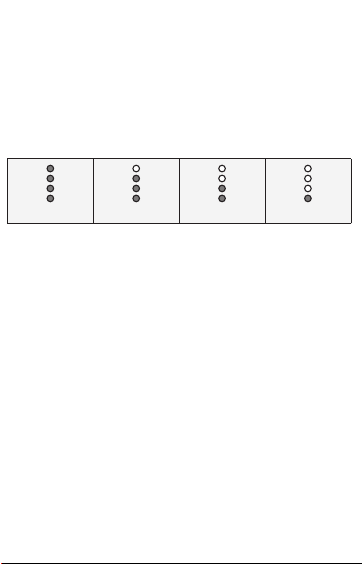
TECHNICAL SPECIFICATION
Connectivity
Bluetooth® version 5.0
Bluetooth® operating range 10 metres
Power supply
Total battery life (4x charging case) Up to 16 hours of playtime
Charging time (charging case) 2 hours for full charge
Charging time (earbuds) 1 hour for full charge
Charging port 5V -DC 1A (USB C)
Earbuds
Compatibility Android & iOS devices
Certications CE, RoHS, REACH, Bluetooth®
What's in the box WiBUDS Pocket earbuds, charging
case, user guide & charging cable
USB C
LET’S GET STARTED
1. First charge
Ensure to charge the charging case fully before using it initially for 16 hours of
playtime. Blue light ashes when charging. Once charging case is fully charged
all blue LEDs are on.
2. Pairing
Activate Bluetooth® on your device and search for earbuds name «WiBUDS
Pocket». Blue and red lights ash alternately on the main earbud. Once paired,
blue light ashes every 5 seconds on both earbuds.
3.a. Connect
Take out earbuds from the charging case, they will power on automatically. Once
they are successfully connected you will hear a musical sound.
3.b. Disconnect
Earbuds will turn off automatically when put back into the charging case,
and after 3-4 minutes of non-use. You can also disconnect earbuds from the
Bluetooth® list of your smartphone.
4.a. Charging the earbuds
The earbud’s red light ashes while charging and will switch to blue when fully
charged.
4.b. Charging the box
The blue LEDs of the box ashes while charging. They also indicate battery level.
<100% <75% <50% <25%
~ Notes
1. When out of the 10m range, the earbuds will disconnect with the paired device.
If the disconnection time is too long, the earbuds will turn off automatically, and
you will need to reconnect with the device.
2. The earbuds automatically search and connect with previously paired device
when turned on. (Android system)
LET’S PLAY MUSIC
1. Play/pause: double press on touch control to play/pause the music.
2. Next/previous track: press 2 seconds the touch control on right earbud to play
the next track and on the left one to play the previous track.
Long press 4 seconds on touch control for voice assistant.
MANAGING CALLS
Answer
Double press the touch control of any earbuds to answer an incoming call.
Hang up
Double press the touch control of any earbud to end the call.
Reject
Long press on touch control for 1-2 seconds to reject a call.
WARRANTY POLICY
In case of failure or defect of your product, please contact your seller to be
informed of the warranty process to be followed.
SAFETY INFORMATION
Follow the warnings listed below to use your device safely:
• Avoid the earbuds from getting into contact with conductive elements such
as metal and liquids.
• If any part of the device is cracked or broken, stop using it immediately and
contact you seller or Wiko After Sales service.
• Using earbuds while driving is not recommended and may be illegal in some
areas while driving.
Prevention of hearing loss
To prevent possible hearing damage, do not listen to your device at high
volumes for long periods.
Recycling
This symbol afxed on the product indicates that neither it nor its
electronic accessories (USB cable, etc.) can be thrown away with other
household waste at the end of its life.
Dangerous substances
This device complies with the requirements resulting from the REACH regulation
(EC N°1907/2006) and those of the revised RoHS (Directive 2011/65/EU).
STATEMENT OF COMPLIANCE
Hereby, WIKO SAS - 1 rue Capitaine Dessemond - 13007 Marseille - France,
declares that the radio equipment type WiBUDS Pocket is in compliance with
Directive 2014/53/EU. The full text of the device’s EU declaration of conformity is
available on written request to the following address WIKO SAS - 1 rue Capitaine
Dessemond - 13007 Marseille - France or www.wikomobile.com/certication
Merci! Move your body to the beat!
©2021 Wiko. All rights reserved.
LET’S DISCOVER YOUR EARBUDS!
Charging case
Charging port
Charging pins
Charging LED indicator
of the case
Wireless earbuds
Connection LED indicator
Touch control
Charging contact
B
C
A
D
FE
GUIDE
UTILISATEUR

TECHNICAL SPECIFICATION
Connectivity
Bluetooth® version 5.0
Bluetooth® operating range 10 metres
Power supply
Total battery life (4x charging case) Up to 16 hours of playtime
Charging time (charging case) 2 hours for full charge
Charging time (earbuds) 1 hour for full charge
Charging port 5V -DC 1A (USB C)
Earbuds
Compatibility Android & iOS devices
Certications CE, RoHS, REACH, Bluetooth®
What's in the box WiBUDS Pocket earbuds, charging
case, user guide & charging cable
USB C
LET’S GET STARTED
1. First charge
Ensure to charge the charging case fully before using it initially for 16 hours of
playtime. Blue light ashes when charging. Once charging case is fully charged
all blue LEDs are on.
2. Pairing
Activate Bluetooth® on your device and search for earbuds name «WiBUDS
Pocket». Blue and red lights ash alternately on the main earbud. Once paired,
blue light ashes every 5 seconds on both earbuds.
3.a. Connect
Take out earbuds from the charging case, they will power on automatically. Once
they are successfully connected you will hear a musical sound.
3.b. Disconnect
Earbuds will turn off automatically when put back into the charging case,
and after 3-4 minutes of non-use. You can also disconnect earbuds from the
Bluetooth® list of your smartphone.
4.a. Charging the earbuds
The earbud’s red light ashes while charging and will switch to blue when fully
charged.
4.b. Charging the box
The blue LEDs of the box ashes while charging. They also indicate battery level.
<100% <75% <50% <25%
~ Notes
1. When out of the 10m range, the earbuds will disconnect with the paired device.
If the disconnection time is too long, the earbuds will turn off automatically, and
you will need to reconnect with the device.
2. The earbuds automatically search and connect with previously paired device
when turned on. (Android system)
LET’S PLAY MUSIC
1. Play/pause: double press on touch control to play/pause the music.
2. Next/previous track: press 2 seconds the touch control on right earbud to play
the next track and on the left one to play the previous track.
Long press 4 seconds on touch control for voice assistant.
MANAGING CALLS
Answer
Double press the touch control of any earbuds to answer an incoming call.
Hang up
Double press the touch control of any earbud to end the call.
Reject
Long press on touch control for 1-2 seconds to reject a call.
WARRANTY POLICY
In case of failure or defect of your product, please contact your seller to be
informed of the warranty process to be followed.
SAFETY INFORMATION
Follow the warnings listed below to use your device safely:
• Avoid the earbuds from getting into contact with conductive elements such
as metal and liquids.
• If any part of the device is cracked or broken, stop using it immediately and
contact you seller or Wiko After Sales service.
• Using earbuds while driving is not recommended and may be illegal in some
areas while driving.
Prevention of hearing loss
To prevent possible hearing damage, do not listen to your device at high
volumes for long periods.
Recycling
This symbol afxed on the product indicates that neither it nor its
electronic accessories (USB cable, etc.) can be thrown away with other
household waste at the end of its life.
Dangerous substances
This device complies with the requirements resulting from the REACH regulation
(EC N°1907/2006) and those of the revised RoHS (Directive 2011/65/EU).
STATEMENT OF COMPLIANCE
Hereby, WIKO SAS - 1 rue Capitaine Dessemond - 13007 Marseille - France,
declares that the radio equipment type WiBUDS Pocket is in compliance with
Directive 2014/53/EU. The full text of the device’s EU declaration of conformity is
available on written request to the following address WIKO SAS - 1 rue Capitaine
Dessemond - 13007 Marseille - France or www.wikomobile.com/certication
Merci! Move your body to the beat!
©2021 Wiko. All rights reserved.
LET’S DISCOVER YOUR EARBUDS!
Charging case
Charging port
Charging pins
Charging LED indicator
of the case
Wireless earbuds
Connection LED indicator
Touch control
Charging contact
B
C
A
D
FE
GUIDE
UTILISATEUR
Table of contents
Other Wiko Headphones manuals