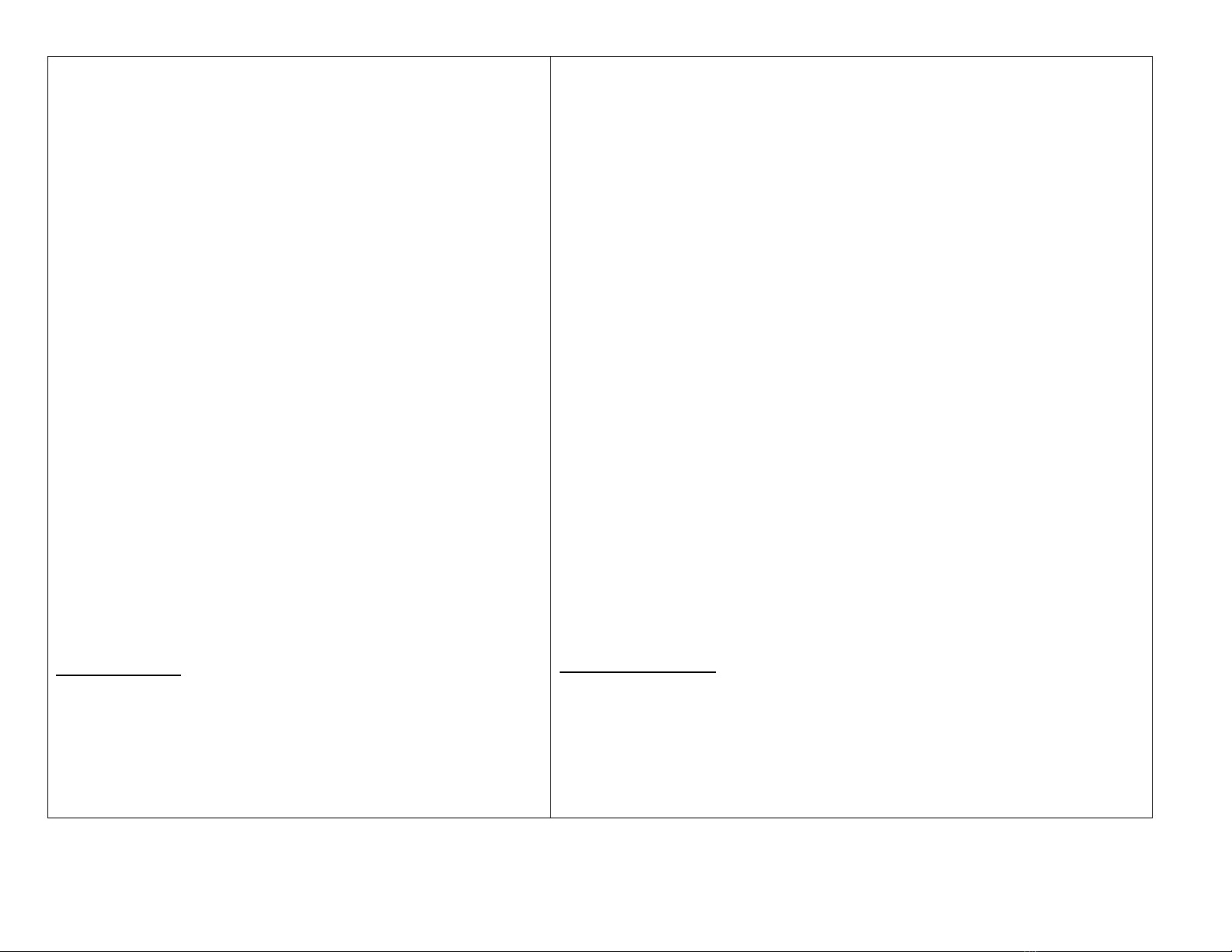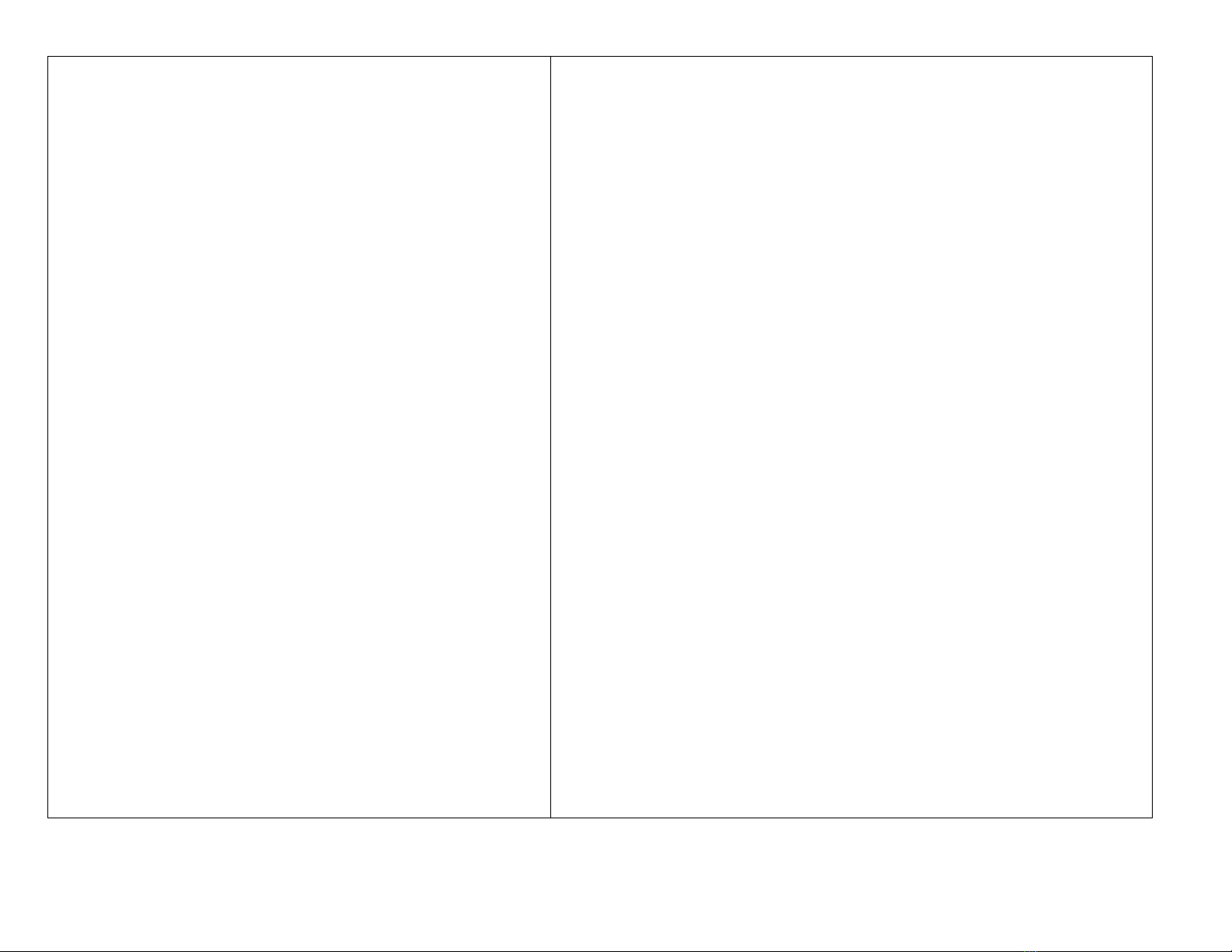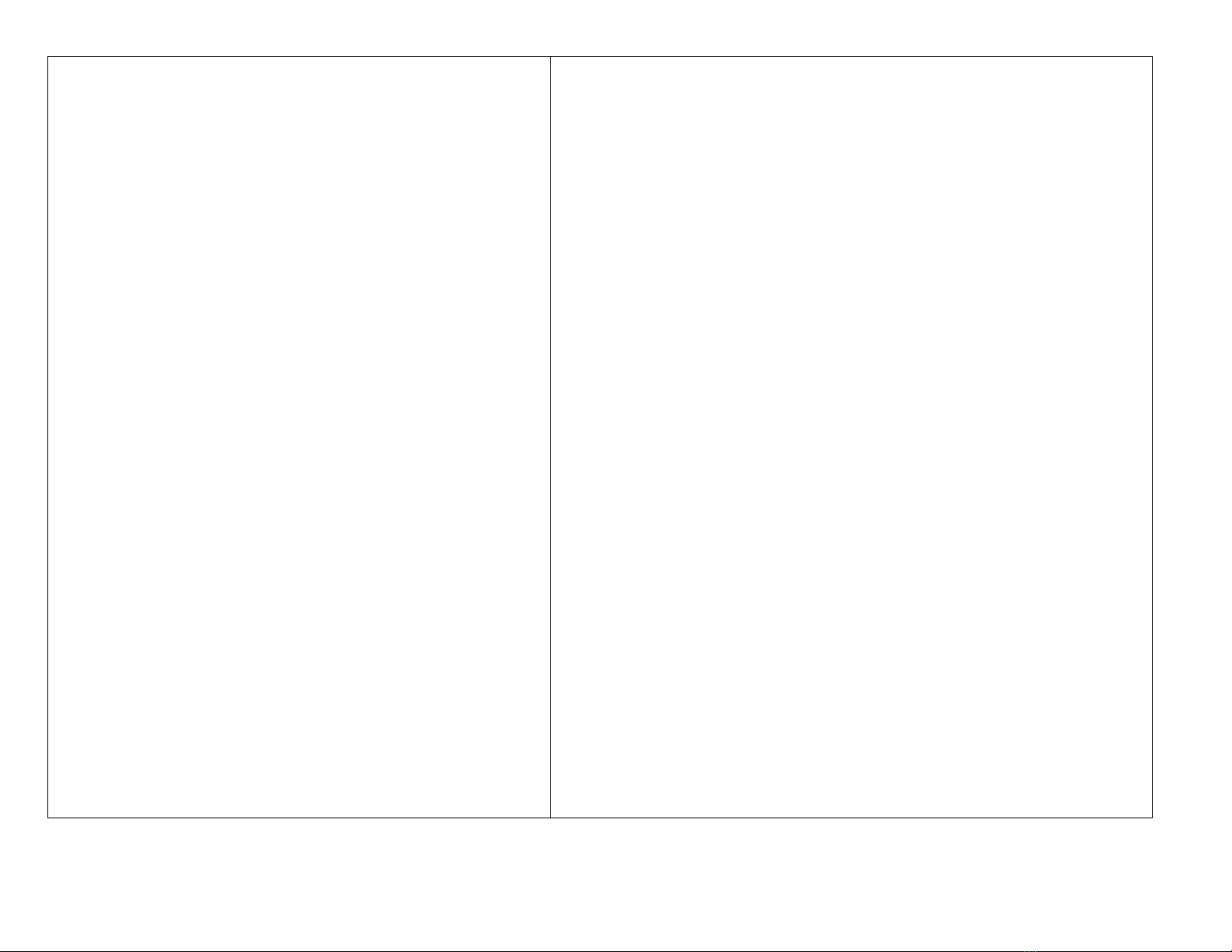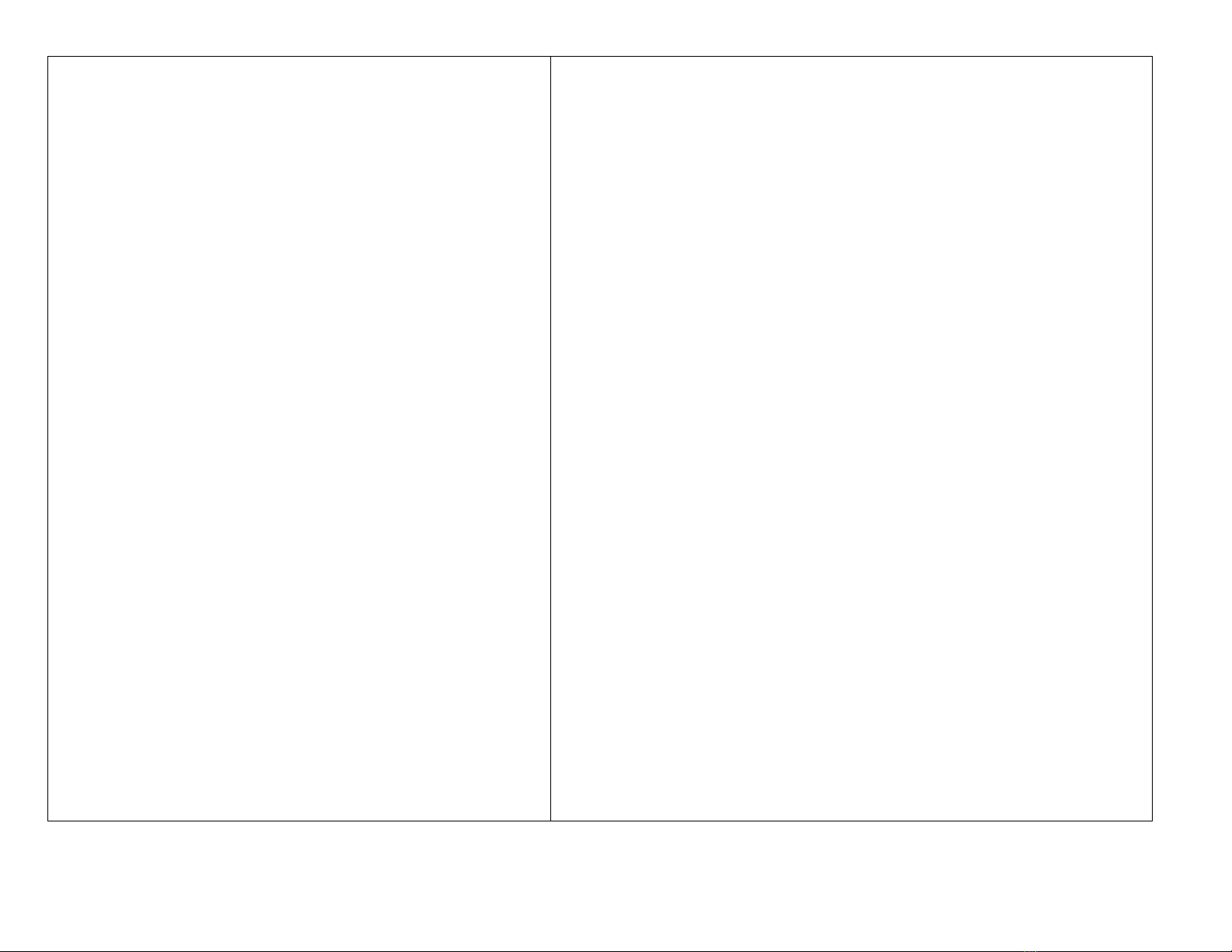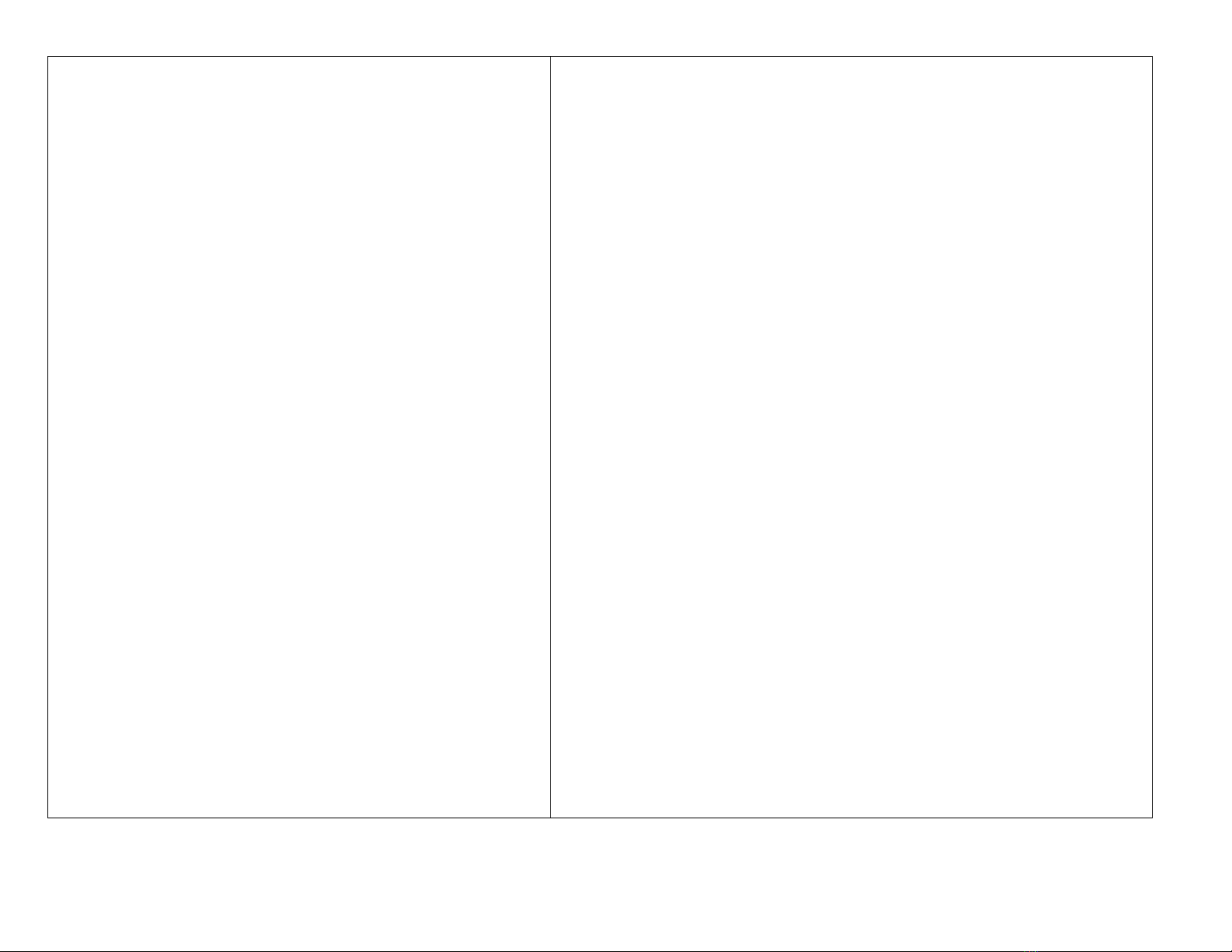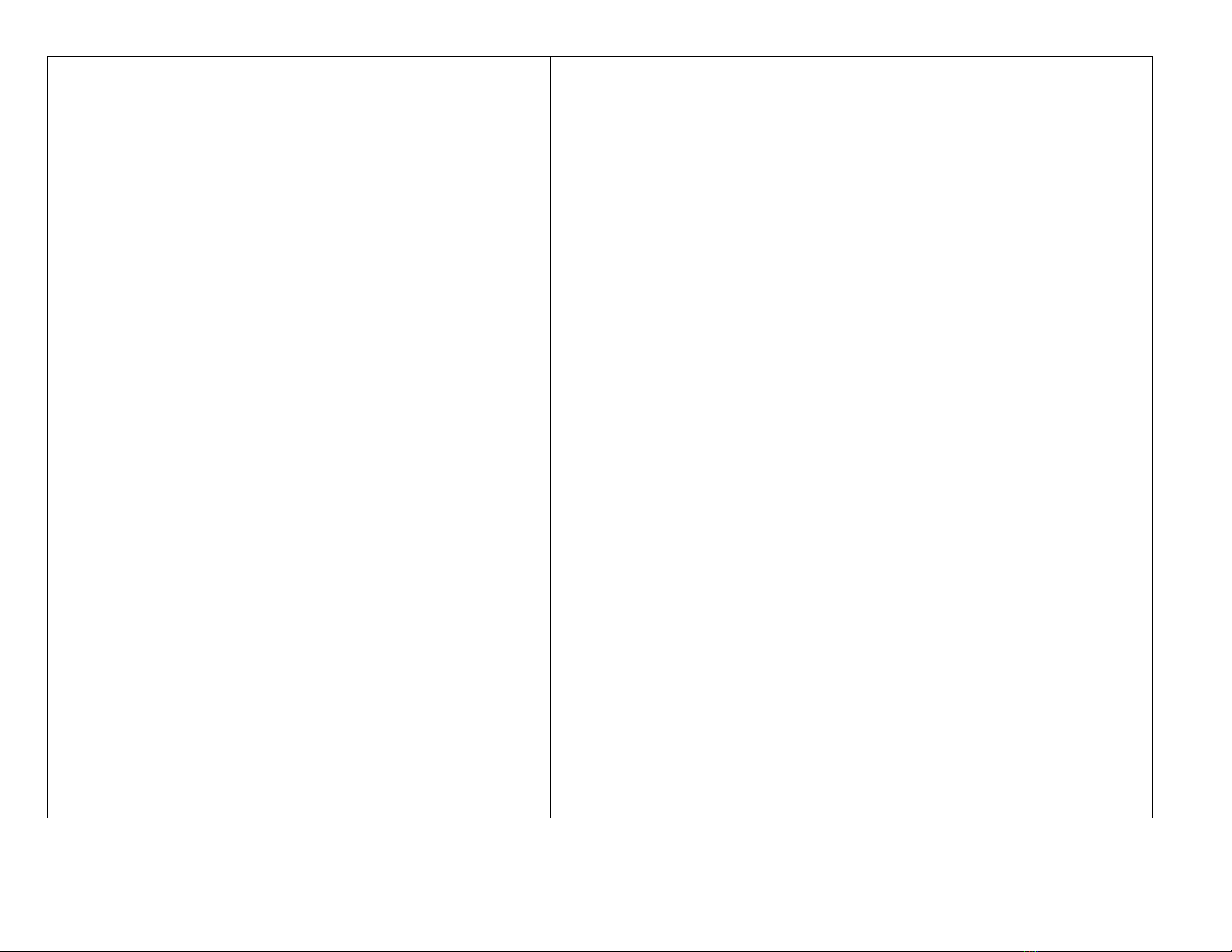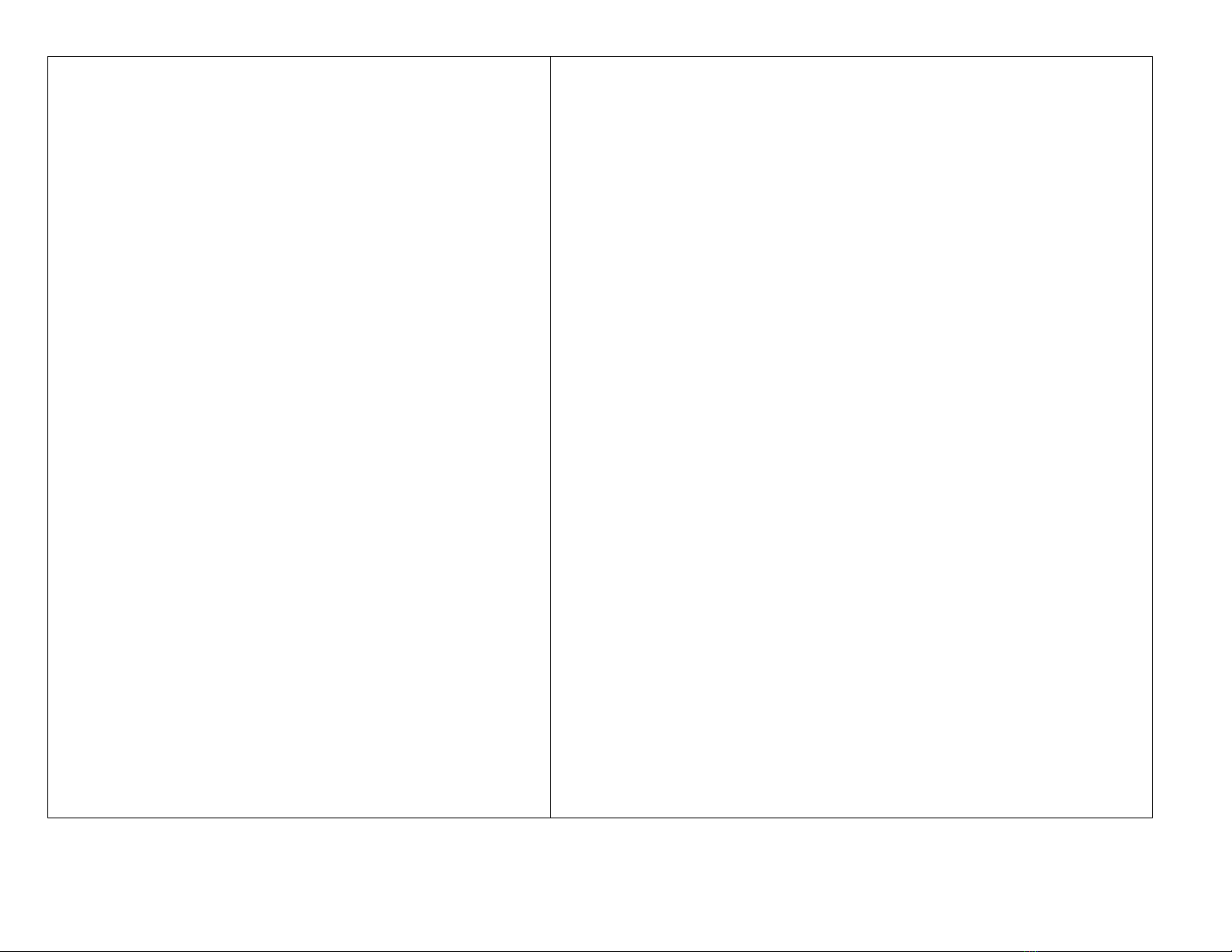red and blue lights are alternately flashing.
2. Open the Bluetooth on your phone, and search for
Bluetooth earphone TS11 mini.
3.After the TS11 mini is found, click Pair to complete
connection.
Basic Operations
Auto Power-on/off: When you take out the earphone
from the charging box, the earphone automatically
power on. When you put the earphone into charging
box, the earphone automatically power off and enters
the charging state.
Auto Pairing: When you take out the left and right
earphones from the charging box at the same time,
the both headsets automatically power on and finish
the TWS connection pairing successfully, accompanied
by a tone. The headset will automatically power off if
pairing is not finished within 3 minutes.
Connection : when the left and right earphones
finished pairing. Only the indicator of the right
earphone blinks in red and blue alternatively, please
search for TS11 mini in your mobile phone. Click
pair, then connected successfully accompanied by a
2. Khn thoi và tìm kim tai nghe
Bluetooth TS11 mini.
3.Sau khi tìm thy tai nghe Bluetooth TS11 mini, bm ghép n
hoàn tt kt ni.
Hon
Tng bt/ tt ngunc ly ra khi hp sc, tai
nghe stc bp sc, tai
nghe stng tng thái sc.
Tng kt ni: Khi bn ly tai nghe bên trái và bên phi ra khi
hp sc cùng lúc, hai tai nghe stng bt ngun và kt ni vi
nhau kèm theo li nhc. Tai nghe stng tt nu vi
không hoàn thành sau 3 phút.
Kt ni: Khi tai nghe trái và phi hoàn tt kt ni, a tai
nghe bên phi nhp nháy và xanh
tên TS11 mining ging nói. Trong
ng h xóa kt n
c sdng.