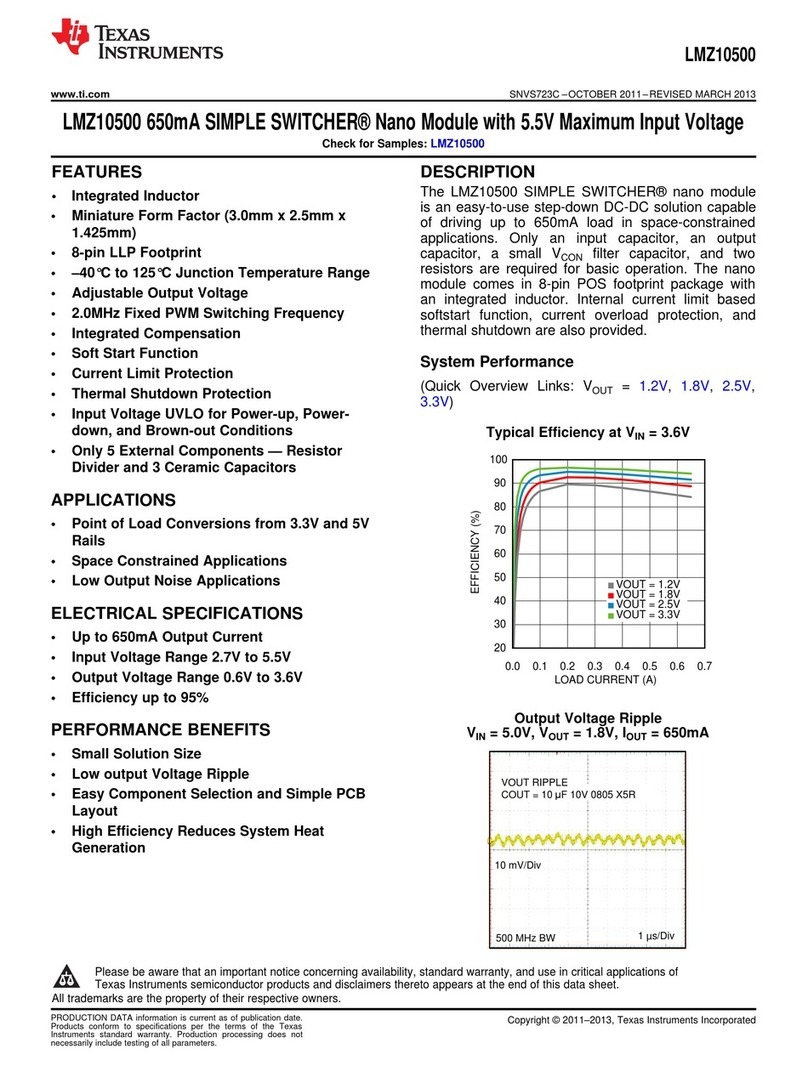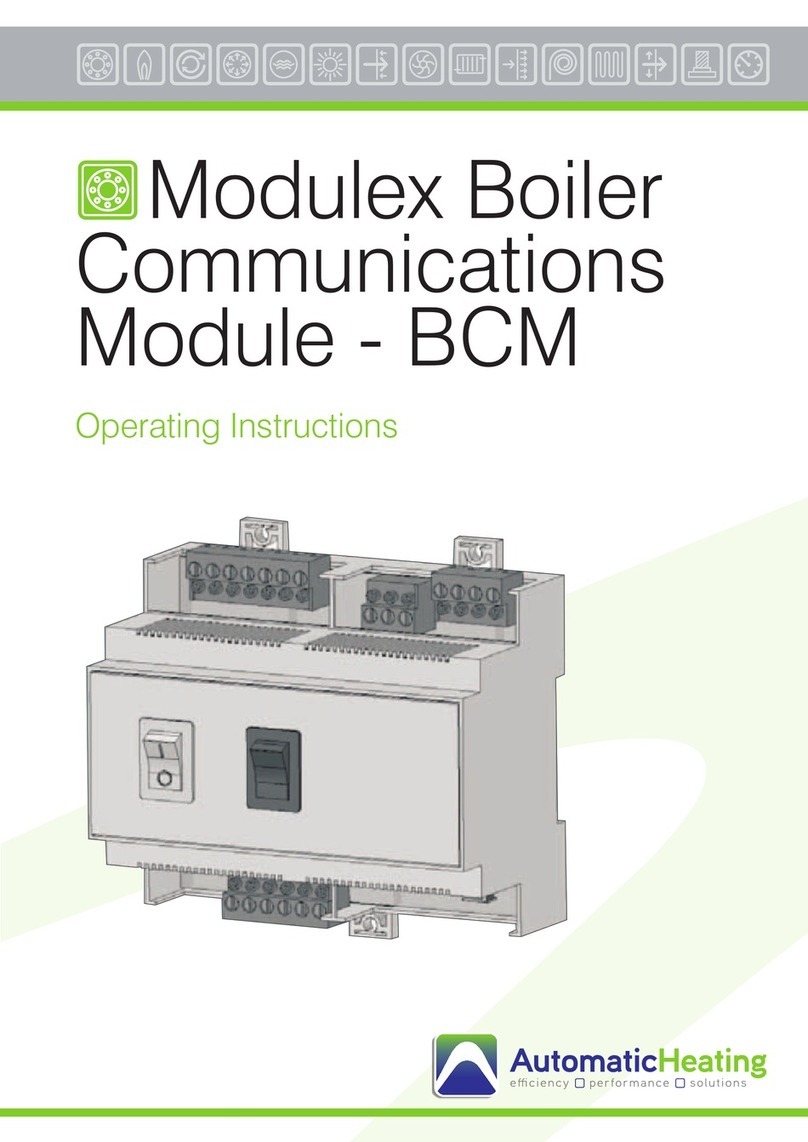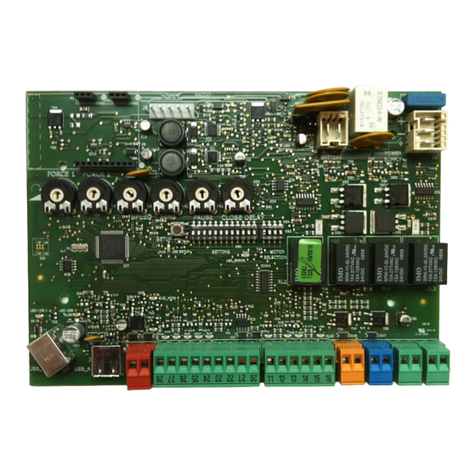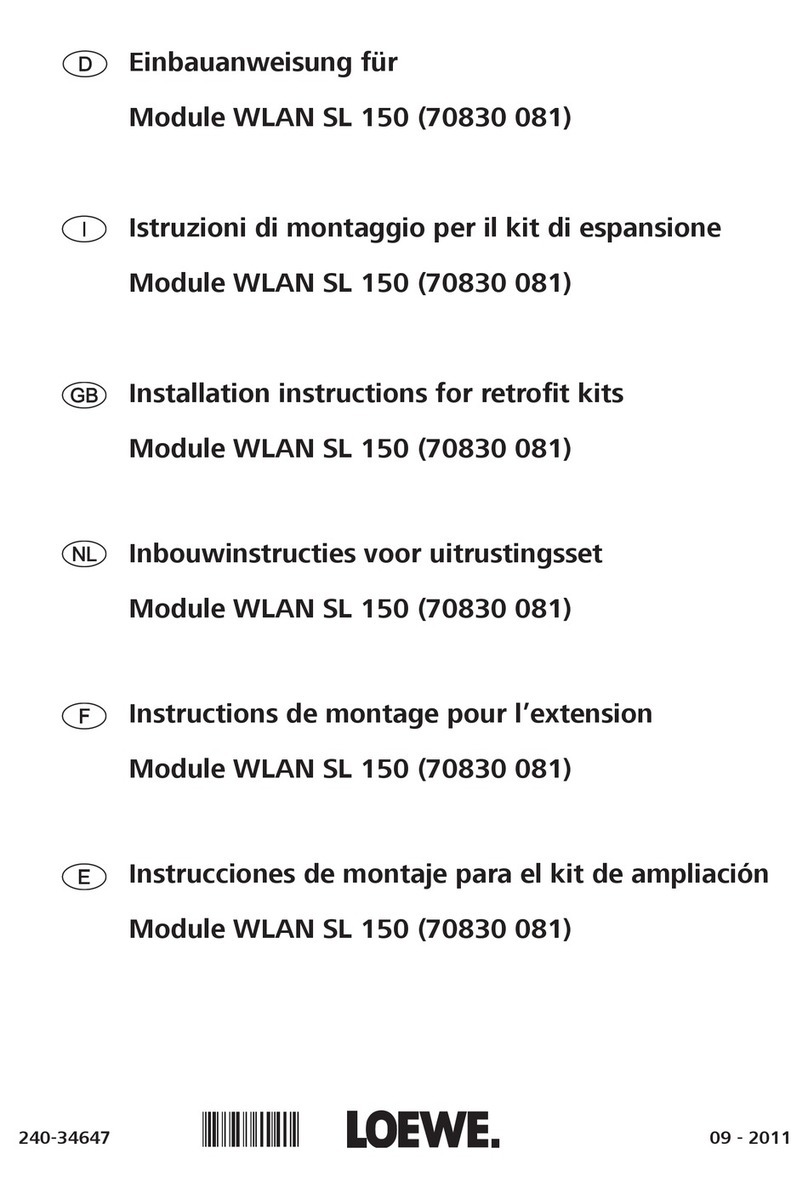Wilcoxon iT401 User manual

Wilcoxon Sensing Technologies
8435 Progress Drive, Frederick, MD 21701, USA
Amphenol (Maryland), Inc d/b/a Wilcoxon Sensing Technologies
Tel: +1 (301) 330-8811
Tel: +1 800 WILCOXON
Fax: +1 (301) 330-8873
www.wilcoxon.com
97017 Rev B.1 10/18
Model iT401
Intelligent Transmitter Series Alarm
Operating guide

97017 Rev B.1 10/18 Page 2 of 23
Safety section
The iT401 alarm can be safely operated when the instructions in this manual are carefully followed.
This section summarizes the safety considerations. Reminders, in the form described below, will appear
in the detailed instructions to assure operator awareness of these safety considerations. Qualified
personnel should operate and maintain this module only after becoming thoroughly familiar with this
manual.
WARNING: This symbol is used in the instruction manual where operator safety must be
considered. The instruction manual should be consulted and read carefully.
CAUTION: This symbol is used when caution is needed to prevent damage to equipment.
It is used where careful attention to certain procedures described in the instruction manual
is needed. This symbol is also used to emphasize procedures other than normal operating
procedures.
Safety summary
1. Make sure that the iT401 is properly grounded to a good earth ground.
2. Do not expose this equipment to rain or moisture.
3. Lethal AC voltage may be present at some of the iT401 connectors due to relay connection circuits.
4. Use common sense and avoid haste!
CE certification
The iT401 Intelligent Transmitter Series Alarm received CE certification in 2009. All models with a serial
number of 02550 or higher are CE certified. Models with a serial number of 02549 or below were
manufactured before the product received CE certification.

97017 Rev B.1 10/18 Page 3 of 23
Contents
Safety section 2
Safety summary 2
1.0 Theory of operation 4
2.0 Product description 4
2.1 Front panel 5
2.2 Right side label 5
2.3 Left side label 6
3.0 Installation 6
3.1 Jumper selection for 4-20 mA input / output 6
3.2 Mounting and removal 7
3.3 Wiring 7
3.3.1 Power 7
3.3.2 Alarm relays 8
3.3.3 External reset 8
3.3.4 Using the external 4-20 mA input 8
4.0 Operation 9
4.1 Mode/reset switch 9
4.2 Setpoint switches 9
4.3 Entering the programming mode 10
4.4 Saving programmed settings 10
4.5 Alarm setting information 10
4.6 Alarm module input over-range 11
5.0 Maintenance and troubleshooting 12
Table 1 - Error codes and explanations 12
5.1 Displaying serial number and manufacturing date 13
6.0 Technical assistance 13
6.1 Technical assistance 13
6.2 Customer service 13
Appendix A –Programming codes 14
Appendix B –Programming worksheet guide 18
Appendix C –Additional display and programming notes 19

97017 Rev B.1 10/18 Page 4 of 23
1.0 Theory of operation
The iT401 Alarm accepts data from any Wilcoxon
Sensing Technologies Intelligent Transmitters
(iT100/200, iT30X Series) as well as any standard 4-
20mA current loop sensor. It monitors the loop current
data and activates up to three form C relays according
to user-defined trip levels.
The iT401 allows users to set three independent
alarm functions and levels for the monitored signals.
Each alarm relay can be independently programmed:
to alarm for signals increasing above a setpoint (high alarm)
to alarm for signals decreasing below a setpoint (low alarm)
to alarm when the bias output voltage (BOV) is outside the span setpoints
to delay alarming from 0 to 99 seconds to prevent false alarms
with hysteresis levels at which the alarm shuts off
The alarm levels are set as a percentage of full scale from 1 to 99%. Setting hysteresis to a level of zero
(0) turns the alarm relay into a latching relay. When operating as a BOV alarm, the BOV is set as a
voltage and the “span” of the alarm window is adjusted in voltage rather than percent of full scale.
2.0 Product description
The iT401 module is a 22mm wide DIN-rail mountable unit. The power required is a nominal +24 VDC
which must be supplied through the rear panel TBUS connector.
The iT401 Alarm is designed to operate with the Intelligent Transmitter Series of signal conditioning
modules (models iT100 and iT200) and also accepts inputs from the iT30X series.
The iT401 Alarm can also be used as a general-purpose 4-20mA loop sensor alarm module. A signal
from any 4-20mA analog sensor can be input to the front terminal block
and then monitored with the built-in LED display. See section 3.1 for
information about how to make this selection. If the iT401 is operated in
this “stand-alone” configuration, power to operate the iT401 is supplied
through the iT032 TBUS connector on the rear of the module. A TBUS
cable connection terminal (IT033, IT034, or IT035)
1
is also required. The
power for the iT401 is connected through these terminals. These
connections allow DC power leads to be screwed into the appropriate
power slots. See section 3.3.1 for complete details.
1
IT033: 5-position cable-connector for TBUS direct-connection, male receptacle, cable comes in left side horizontal
IT034: 5-position cable-connector for TBUS direct connection, female plug, cable comes in right side horizontal
IT035: 5-position cable-connector for TBUS direct connection, female plug, cable comes in right side vertically
IT401 IT032
IT033
Figure 2 - Alarm module and
TBUS connectors
Figure 1 - Alarms, hysteresis levels and delay actions
“OFF STATE”
“OFF STATE”

97017 Rev B.1 10/18 Page 5 of 23
2.1 Front panel
All operating controls for the iT401 are on the front panel of the module. Three
embedded membrane switches are used to check the status and make programming
changes.
The upper front panel switch is behind the diamond-shaped “MODE/RESET” switch.
This switch is used to access the programming mode or reset the latched relays.
Below this pushbutton are three light emitting diode (LED) display lights. Each multi-
colored light signifies the state of one of the alarms.
a) A red indicator means the signal has increased above defined alarm levels.
b) A yellow indicator means the signal has decreased below a defined alarm level.
c) An orange indicator means the signal is outside the BOV band limits.
The center of the front panel has a large two-digit LED read-out with two decimal point
indicators. During the programming mode, both decimal points are used. In normal
operation, while displaying the signal level in percentage of full-scale, neither decimal point will be
illuminated. When the display is set to output the equivalent loop input current, the right decimal point
will be illuminated.
Occupying the bottom third of the panel are the last two embedded membrane switches. These two
triangle shaped switches, separated by the word “SETPOINT,” are used to toggle selections during the
programming mode and for changing set points while programming. During normal operation these can
be used to display the unit serial number and programming date (see section 5.1).
2.2 Right side label
The label on the right side identifies the connections of the iT401 module. Sixteen terminal connections
are available on four plug-in termination connectors.
Three of the connectors are for the 8-Amp, form C relay contact
connections. The relay terminal wiring diagram shows the identification of
the relay connections. Each of the relay connections are indicated by the
number assigned for that relay, a “1”, “2”, or “3” shown on the label. The
two connectors on the top of the iT401 are for relay “1” and “2”
connections. Relay “3” is the connector just below the front panel.
The fourth (lowest) connector is used for relay reset and external 4-20mA
loop wiring connection. It can also serve as a 4-20mA output loop signal
repeater for the iT Series vibration transmitter.
Figure 4 - Right side label
Figure 3 –Front panel

97017 Rev B.1 10/18 Page 6 of 23
2.3 Left side label
The left side label illustrates the TBUS interconnection wiring when the iT401 is
used with any of the iT100/200 Series vibration transmitters.
The TBUS is used to input the 24 VDC power required by the iT401 module. If
the iT401 is being used in a “stand-alone mode” without an iT100/200 Series
vibration transmitter, the user will have to supply the 24 VDC power to the
TBUS connection. See section 3.3.1 of this manual for wiring details.
3.0 Installation
3.1 Jumper selection for 4-20mA input / output
The iT401 has an internal jumper that selects whether the 4-20mA loop wiring
connection of the iT401 is defined as an “input” or an “output”. The iT401 is
shipped with the jumper inside the accessory bag and must be installed
before using the iT401.
When using the iT Alarm with the iT100/200 Intelligent Transmitter, the jumper must
be in the “OUT” position so that the 4-20mA termination connections generate an
additional 4-20mA output signal repeating the 4-20mA loop output from the
iT100/200 transmitter.
When using the iT Alarm with any 4-20mA loop sensor (independent from an
iT100/200 Series vibration transmitter) the jumper must be set in the “IN” position
(the 4-20mA loop wiring is an “input”). The iT401 does not supply loop power, so
the loop power (normally 24 VDC) must be supplied from another source.
The software must be changed to reflect the jumper setting (see section 4.3 of this manual).
To change the jumper from “IN” to “OUT,” open the case of the iT401 by using a small screwdriver to
pop the plastic latches. Figure 6 shows a user releasing the latch. There is a latch on the top and
bottom of the unit. Slide the face and attached circuit board out to access the jumper. Figure 7 shows
the position of the jumper on the circuit board, identified as J10.
After the jumper has been firmly seated in the desired position, close
the iT401 by sliding the circuit board back into the slots of the case
and pushing the face panel until it snaps into place.
Note:Ensure the circuit board aligns with the TBUS connection slot
in the back of the case when re-inserting the board.
Courtney put this
here on purpose
Figure 6 –Releasing the
latch of the iT401 case
Figure 7 - Jumper for 4-20mA IN/OUT
Figure 5 –Left side label

97017 Rev B.1 10/18 Page 7 of 23
3.2 Mounting and removal
The iT401 alarm module mounts to a standard 35mm DIN “T” rail. Each
module uses 22.5mm of DIN rail length. A spring-loaded clip on the rear
of the module secures the iT401 to the DIN rail.
Mount the module by placing the upper "hook" of the mount onto the DIN
rail, aligning the back of the module with the TBUS connector. Gently
rock it into place until the latch catches on the lower rail.
Removing the module requires a small, flat-bladed screwdriver with a blade less than ¼ inch (6mm) in
width. Insert the blade into the slot that extends below the bottom rear of the module (see figure 8).
Gently pry the latch down while lifting the module to release it from the DIN rail and TBUS connector.
Note: Disconnect the terminal connections from the module before removing the module from the DIN
rail. All plug wiring should be well marked to assure proper reconnection when the module is re-
installed.
3.3 Wiring
3.3.1 Power
The iT401 can only be powered directly from the TBUS connector at the
rear of the module.
The label on the left side of the iT401 module (see figure 5) illustrates the
TBUS wiring. When the iT401 is used with iT100/200 Series vibration
transmitter modules, a mating connector provides power to the iT401
module. Powering the iT401 from the iT100/200 Series requires two
TBUS connectors: one connector is for the iT100/200 Series unit TBUS
(IT031, sold separately) and the other for the iT401 module TBUS (IT032,
shipped with the iT401).
When the iT401 is used with the iT30X series transmitters or as a stand-
alone alarm, the module is powered using a side-entry TBUS power
connection terminal connector (IT033, IT034, or IT035). The iT033
screws are positioned for easy tightening and will fit over the male plugs
of the iT032 to form a small, compact unit.
A 24-Volt DC, nominal, supply voltage should be used to power the iT401
module. The power supply positive (+) output connects to the “+24V”
terminal. The power supply common (-) output connects to the “Common”
terminal (see figure 9).
Figure 9 - TBUS connectors
Figure 8 - Installation / removal

97017 Rev B.1 10/18 Page 8 of 23
A good earth ground should connect to the “Common” terminal of the 4-20mA loop input connector on
the front of the module. If unsure of a good earth ground, check with a certified electrician to properly
identify this connection to ensure the proper safety and operation of the alarm.
3.3.2 Alarm relays
The iT401 has three form C relays (pictured at the right). The “COM” is the center pole
of the switch, the “N.C.” is the normally closed contact, and the “N.O.” is the normally
open contact. The contacts are rated for 8 Amperes with a resistive load or 1/3
horsepower for inductive loads. Each relay is independently field programmable using
the internal software (see Appendix A). The contacts of these relays have 2-kiloVolt
isolation from the circuit of the iT401.
3.3.3 External reset
The iT401 module provides for an external reset function. This function is implemented by
applying a contact closure to the one terminals labeled “Reset” and one terminal labeled “COM”
(see figure 4). The module does not require any programming to implement this capability.
3.3.4 Using the external 4-20mA input
The iT401 may be driven by an external 4-20mA signal, such as Wilcoxon’s 4-20mA loop
powered sensors. The user must supply 24-Volt power (see figure 9). This input has a 257-Ohm
resistor as the load for the 4-20mA circuit.
To implement the external 4-20mA signal input, select option “4.2.” during the programming of the
“Signal Input” selection and change the input jumper position as outlined in section 3.1.
Each 4-20mA loop powered sensor is wired to an
iT401 module as shown in figure 10.
The “loop power” connection of the sensor connects
directly to the DC power source. The “loop return”
connection is connected to the “4-20mA” input of the
iT401. The cable shield connects to the “COM”
terminal. To avoid potential ground loop problems, the
shield should remain isolated at the sensor
connection. Wilcoxon cables that are R6W, R6SLI,
R6QAI, or R6QI will achieve the shield isolation at the
sensor end.
WARNING: Do NOT use the “Common” of any of the alarm relay connections for
the ground. The relay “Common” terminal is center pole of the two-position
switch. It is not connected to any circuit common connection.
Sensor
COM
Courtney put this here
Figure 10 –Wiring illustration of the iT401 connected to a 4-
20mA loop powered sensor

97017 Rev B.1 10/18 Page 9 of 23
4.0 Operation
Upon powering, the iT401 will begin initialization. The display LED segments and alarm LEDs will
illuminate in sequence until all segments and decimal points have cycled three times. This sequence
takes approximately 60 seconds, which allows the circuit to initialize and stabilize before the alarms
become active. The module will then be in the normal operating mode and display the signal level on
the front panel two-digit LED. When the iT401 is operating with an iT100/200 Series module, the iT401
will wait for the iT100/200 Series module to complete its initialization sequence before the alarm relays
become active. If the user makes no changes to the operating mode settings during this time the module
is ready for use. The display will count down from 99 to 0 during this time.
This section describes how to enter the programming mode of operation and how to set any of the
programmable items. All settings are entered using the three front-panel membrane switches. The
module will revert from the programming mode to the normal display mode if no switches are pressed
for more than 10 seconds.
NOTE: If any switch is depressed and held for more than 60 seconds, an error will be generated. This
insures any front panel switch that fails in the ‘closed’ state will be detected.
4.1 MODE / RESET switch
Near the top of the front panel is a switch marked with a diamond-shaped figure. It is labeled “MODE
RESET”. This switch has multiple purposes.
Depressing and releasing the MODE/RESET switch for two seconds will place the iT401 module into the
programming mode.
Once in the programming mode, each time the MODE/RESET switch is pressed and released the iT401
will index to the next program mode setting. If the user holds the MODE/RESET switch, the display will
indicate the next program mode to be modified.
Holding the MODE/RESET switch depressed for more than four seconds (while not in programming
mode) clears all latched relays regardless of the signal level. The relays will re-latch after the time delay
period if the signal continues to exceed the alarm setpoint.
Refer to the program mode table in Appendix A of this guide for the program modes and item setting
options.
4.2 SETPOINT switches
On the lower part of the front panel are two “SETPOINT” switches. These switches are used to scroll
through the selections of each programming mode setting. When in the normal operating mode, these
switches can be used to display the serial number and programming date (see section 5.1).
NOTE: The scrolling operation does not implement “roll-over” or “roll-under” while selecting items. The
list stops when the selections reach the end of a set of options. Use the opposing switch to go the other
direction through a list.

97017 Rev B.1 10/18 Page 10 of 23
4.3 Entering the programming mode
To put the iT401 in programming mode, depress and hold the MODE/RESET switch
until “P.P.” displays on the front panel, and then release. The display will then indicate
“S.i.” for one second to indicate that the module is in the “signal input,” or programming,
mode. Immediately after this, the display will indicate whether the jumper is set to
“input” or “output.”
The display will indicate “t.b.” for the TBUS or “4.2” for the 4-20 mA loop powered
sensor setup. To change this setting, use the “SETPOINT” switches to toggle between
the two choices. The user must make sure the jumper is in the corresponding
position (see section 3.1).
Press the MODE/RESET switch again to select the item indicated by the display and step to the next
programming mode selection of the module. Refer to Appendix A for the sequence of the “MODE”
selection and a complete listing of each mode’s selections. It is helpful to make a copy of the Appendix
B “Programming worksheet guide” to make notations of settings used in the programming mode. Retain
the completed Appendix B to document the programmed settings of the module.
If no front panel switches are pressed for 10 seconds in the programming mode, the module will revert
to its normal display mode. If the module reverts to the normal display mode while the user is in the
process of programming changes, those changes are not lost unless power is removed. Press the
MODE/RESET switch and release it while the “P.P.” is displayed to get back to the programming mode.
Step through the programming mode selections until you have returned to where you left off. Continue
making programming changes until you reach the last programming option. The last programming entry
option is the “Save programming” selection. Section 4.4 outlines the method to save the edited program
choices.
4.4 Saving programmed settings
The user can save changes to the settings in memory at the completion of the
programming session. The last selection during programming is the “Save
programming” selection, indicated on the display by “S.A.”as shown to the right.
Releasing the MODE/RESET switch will display the item option choice, which defaults
to “no.”The “no” option means that no changes will be permanently saved. The “Go”
option means that all changes will be saved. Toggle through the choices by using the
SETPOINT switches. When ready to accept either “no” or “Go,” press the
MODE/RESET switch. The display will then indicate the “??” as a last chance to change
the storage choice. Press the MODE/RESET switch again to store the settings
programmed. Press either SETPOINT switch to toggle between the “no” and “Go”options.
4.5 Alarm setting information
Each level alarm can be defined as either increasing high, decreasing low, or Bias Output Voltage
(BOV) alarm types. An individual signal level alarm cannot be defined as both high and low, except for
monitoring the bias output voltage. Each alarm relay can also be defined as “OFF”, meaning it is not
active for any alarm.
Save:
t.b.:
4.2.:
P.P.:
S.I.:
No:
Go:
??:

97017 Rev B.1 10/18 Page 11 of 23
Each alarm is independently set and has individual settings for a time delay of the relay action. Once an
alarm limit is exceeded, the delay timer begins. The signal level must exceed the alarm setting, and
remain beyond that setting, for the entire duration of the time delay. If the signal level returns to
acceptable bounds before the time delay expires, the alarm will not activate and the time resets.
Independent time delays can be set for the activation and de-activation
(clearing) of an alarm relay.
Each alarm also allows for a programmed hysteresis value. If the
monitored signal can have considerable variance, the user may wish to
capture an alarm and hold it until the signal level returns to a much lower
(or higher) level than that of the high (or low) alarm level setting.
The alarm relays in the iT401 are always de-energized when the module
is off or not powered. Even when the alarm relay is defined as a “latching”
relay, it will de-energize and clear if there is a power failure.
The BOV alarm is intended to monitor the DC bias voltage of the IEPE
sensor. The DC voltages are supplied from the
iT100/200 transmitter module input, where both a
low and a high level of voltage delineate the range of
acceptable inputs. An orange LED alarm indicates
that the BOV is outside the programmed range.
The BOV set point (S.P. is 1.P., 2.P., or 3.P., for
relays 1, 2, and 3, respectively) sets the center
voltage for the BOV alarm span. The hysteresis
(1.H., 2.H., or 3.H.) defines the span of the alarm
band. The BOV level and the hysteresis are set in
integer values of DC voltage.
Note:The BOV alarm is not operable when the iT401 is set for 4-20mA loop powered sensor input.
4.6 Alarm module input over-range
If an input signal to the alarm module exceeds the full-scale of 20mA, the front panel LED elements will
flash to indicate the over-range condition. If the module is set to display the signal level as a percentage
of full-scale, a flashing “99” will display. If the module is set to display the 4-20mA loop current in the
display, the display will indicate a flashing current of “20” to “25,” depending on the value of the loop
current (25mA is the maximum allowable loop current detection).
Figure 10 - BOV level and
hysteresis
Figure 11 - Complex level alarm illustration

97017 Rev B.1 10/18 Page 12 of 23
5.0 Maintenance and troubleshooting
There is no maintenance the user can perform on the iT401 Alarm module. After troubleshooting,
contact Wilcoxon Sensing Technologies technical assistance at 301-330-8811 (see section 6).
Table 1 - Error codes and explanations
Error code
displayed
Description of error
Recommended action
E.1.
No valid iT-series transmitter communications
for last 30 seconds
Check TBUS connection by gently
‘rocking’ the modules
Ensure case is fully closed
E.2.
No valid 4-20mA input for last 30-seconds
(current input less than 3 mA during the last
30 seconds)
Check for 1-5 VDC at 4-20 connector
Verify position of J10 jumper
E.3.
Remote-reset detected closed for greater than
60 seconds
Check reset contact closure
E.4.
Mode-button detected held-in for greater than
60 seconds
Release button; if error continues, return
module to Wilcoxon Research
E.5.
Setpoint Up-button detected held-in for
greater than 60 seconds
Release button; if error continues, return
module to Wilcoxon Research
E.6.
Setpoint Down-button detected held-in for
greater than 60 seconds
Release button; if error continues, return
module to Wilcoxon Research
E.7.
Internal watchdog timer timeout
If error continues, return module to
Wilcoxon Research
E.8.
Alarm relay 1 not detected in proper-state
within required time
Ensure power supply voltage is over 18
VDC; if error continues, return module to
Wilcoxon Research
E.9.
Alarm relay 2 not detected in proper-state
within required time
Ensure power supply voltage is over 18
VDC; if error continues, return module to
Wilcoxon Research
E.A.
Alarm relay 3 not detected in proper-state
within required time
Ensure power supply voltage is over 18
VDC; if error continues, return module to
Wilcoxon Research
E.B.
User default memory write error
EEPROM failed to store correctly; if error
continues, return module to Wilcoxon
Research
Note: Errors can only be reset by de-powering the alarm.

97017 Rev B.1 10/18 Page 13 of 23
5.1 Displaying serial number and manufacturing date
The serial number and manufacturing date can be accessed in normal mode. Press the up switch
of the SETPOINT to display the six-digit serial number in two-digit sequences separated by a
display of (--) double-dashes. (A serial number such as 987654 would be displayed in the
following sequence: 98, --, 76, --, 54, --.)
The manufacturing date can be displayed in the same fashion by pressing the down switch of the
SETPOINT. The manufacturing date and time will display in sequence separated by the (--)
double-dashes. (The sequence will be month, day, year, hour, minute as follows: MM, --, DD, --,
YY, --, hh, --, mm.)
6.0 Technical assistance
6.1 Technical assistance
For technical assistance, please contact Wilcoxon Sensing Technologies at 301-330-8811, fax to
301-330-8873, or email to inf[email protected].
6.2 Customer service
To obtain a return goods authorization number, please contact customer service at 301-330-8811,
fax to 301-330-8873, or email info@wilcoxon.com.

97017 Rev B.1 10/18 Page 14 of 23
Appendix A –Programming codes
This table has the programming codes and item selections in the sequence they appear during
programming.
Mode
Item
Definition
Description of programming selection
Notes
P.P.
Programming
Position
Appears on display when MODE/RESET is
first pressed. Indicates programming mode
will begin upon release of MODE/RESET
switch
S.i.
Signal Input
Appears on display for one (1) second, then
displays either t.b. or 4.2. (whichever is the
current setting)
t.b.
T-BUS input
Selects T-BUS connector as signal input. (do
NOT use this selection if using the 4-20 mA
input for signal)
Default
4.2.
4-20 mA input
Selects the 4-20 mA connector pin for the
input signal
1.t.
Alarm 1, Type
L.o.
Low-going
Activates when the signal decreases below
the set-point
H.i.
High-going
Activates when the signal increases above
the set-point
Default
b.o.
B.O.V.
Activates when the sensor DC Bias Output
Voltage moves outside the set band
(Valid only for signal input source as TBUS)
o.F.
OFF
Alarm 1 relay will not be active
1.P.
Alarm 1, SetPoint
00-99
Alarm type Lor H
Set as percentage (%) of full-scale
Default: 50
00-24
Alarm type B.O.
Set as an integer Voltage level
1.H.
Alarm 1, Hysteresis
Defines an alarm clearing ‘dead band’
00-99
Alarm type Lor H
Set as % of full-scale (setting ‘99’ results in
relay being a ‘latching’ type)
Default: 0
00-24
Alarm type B.O.
Set as an integer Voltage span (setting ‘24’
results in relay being a ‘latching’ type)
1.n.
Alarm 1, On Delay
Time delay before relay activates after level
excursion
00-99
Set as integer seconds of delay
Default: 10

97017 Rev B.1 10/18 Page 15 of 23
1.F.
Alarm 1, OffDelay
Time delay before relay de-activates after
returning below/above hysteresis level
00-99
Set as integer seconds of delay
Default: 10
1.A.
Alarm 1, Activate
Manual activation of alarm (for test purposes)
o.n.
Alarm 1 relay ON
Manually set alarm 1 relay ‘ON’ [when in the
‘ON’ state, the normal ten (10) second time
limit for switch activation is suspended]
o.F.
Alarm 1 relay OFF
Manual relay activation ‘OFF’
2.t.
Alarm 2, Type
L.o.
Low-going
Activates when the signal decreases below
the set-point
H.i.
High-going
Activates when the signal increases above
the set-point
Default
b.o.
B.O.V.
Activates when the sensor DC Bias Output
Voltage moves outside the set band
(Valid only for signal input source as TBUS)
o.F.
OFF
Alarm 2 relay will not be active
2.P.
Alarm 2, SetPoint
00-99
Alarm type Lor H
Set as % of full-scale
Default: 50
00-24
Alarm type B.O.
Set as an integer Voltage level
2.H.
Alarm 2, Hysteresis
Defines an alarm clearing ‘dead band’
00-99
Alarm type Lor H
Set as % of full-scale (setting ‘99’ results in
relay being a ‘latching’ type)
Default: 0
00-24
Alarm type B.O.
Set as an integer Voltage span (setting ‘24’
results in relay being a ‘latching’ type)
2.n.
Alarm 2, On Delay
Time delay before relay activates after level
excursion
00-99
Set as integer seconds of delay
Default: 10
2.F.
Alarm 2, OffDelay
Time delay before relay de-activates after
returning below/above hysteresis level
00-99
Set as integer seconds of delay
Default: 10
2.A.
Alarm 2, Activate
Manual activation of alarm (for test purposes)
o.n.
Alarm 2 relay ON
Manually set alarm 2 relay ‘ON’ [when in the
‘ON’ state, the normal 10 second time limit
for switch activation is suspended]
o.F.
Alarm 2 relay OFF
Manual relay activation ‘OFF’

97017 Rev B.1 10/18 Page 16 of 23
3.t.
Alarm 3, Type
L.o.
Low-going
Activates when the signal decreases below
the set-point
H.i.
High-going
Activates when the signal increases above
the set-point
Default
b.o.
B.O.V.
Activates when the sensor DC Bias Output
Voltage moves outside the set band
(Valid only for signal input source as TBUS)
o.F.
OFF
Alarm 3 relay will not be active
3.P.
Alarm 3, SetPoint
00-99
Alarm type Lor H
Set as % of full-scale
Default: 50
00-24
Alarm type B.O.
Set as an integer Voltage level
3.H.
Alarm 3, Hysteresis
Defines an alarm clearing ‘dead band’
00-99
Alarm type Lor H
Set as % of full-scale (setting ‘99’ results in
relay being a ‘latching’ type)
Default: 0
00-24
Alarm type B.O.
Set as an integer Voltage span (setting ‘24’
results in relay being a ‘latching’ type)
3.n.
Alarm 3, On Delay
Time delay before relay activates after level
excursion
00-99
Set as integer seconds of delay
Default: 10
3.F.
Alarm 3, OffDelay
Time delay before relay de-activates after
returning below/above hysteresis level
00-99
Set as integer seconds of delay
Default: 10
3.A.
Alarm 3, Activate
Manual activation of alarm (for test purposes)
o.n.
Alarm 3 relay ON
Manually set alarm 3 relay ‘ON’ [when in the
‘ON’ state, the normal 10 second time limit
for switch activation is suspended]
o.F.
Alarm 3 relay OFF
Manual relay activation ‘OFF’
F.A.
Failure Alarm
Determines relay to activate when a module
failure is detected
n.o.
No relay activates
Default
A.1.
Relay 1 Activate

97017 Rev B.1 10/18 Page 17 of 23
A.2.
Relay 2 Activates
A.3.
Relay 3 Activates
A.L.
All Relays Activate
F.r.
Failure Relay Reset
Determines relay to forcibly reset when a
module failure is detected
n.o.
No relay resets
Default
A.1.
Relay 1 resets
A.2.
Relay 2 resets
A.3.
Relay 3 resets
A.L.
All Relays reset
d.i.
Display Units
Set two-digit LED display units
o.o.
Percent
Sets display as % of full-scale
Default
4.2.
4-20 mA
Sets display as loop milliAmp (integer)
O.S.
Output Simulate
User can set the output current of the 4-20
mA output (when enabled by internal jumper)
03-21,
or o.F.
Selects current
Set from 3 mA (03) to 21 mA (21), or can be
turned off (o.F.)
r.d.
Restore Default
Resets iT401 settings to factory default
n.o.
Do Not restore
Keep settings from programming session
(toggle using ‘setpoint’ select using ‘mode’)
G.o.
Restore
Returns all programming settings to factory
default settings (toggle using ‘setpoint’ select
using ‘mode’)
?.?.
Save confirm
Pressing ‘mode’ when “?.?.” is displayed will
set selection chosen, pressing ‘setpoint’ will
return to above toggle selections
S.A.
Save Programming
See manual section 4.4
n.o.
Do Not save
Do not save changes made during
programming session (toggle using ‘setpoint’
select using ‘mode’)
G.o.
Save
Save changes made during programming
session (toggle using ‘setpoint’ select using
‘mode’)
?.?.
Save confirm
Pressing ‘mode’ when “?.?.”displays will set
selection chosen above, pressing ‘setpoint’
will return to above toggle selections

97017 Rev B.1 10/18 Page 18 of 23
Appendix B –Programming worksheet guide
Mode
Item
Setting
Default
Description
S.i.
t.b. or 4.2.
t.b.
Selects the input to be from the T-BUS or the 4-20 mA
connector pin
1.t.
Lo, Hi, bo
Hi
Alarm type as Low, High, or BOV
1.P.
00-99, 00-24
50
Alarm trip point (level) as % for signal, voltage for BOV
1.H.
00-99, 00-24
0
Hysteresis as level, % for signal, voltage for BOV
1.n.
00-99
10
Time delay for relay activation in seconds
1.F.
00-99
10
Time delay for relay de-activation in seconds
1.A.
o.n. or o.F.
Manual activation of relay, toggles relay for testing purposes
2.t.
Lo, Hi, bo
Hi
Alarm type as Low, High, or BOV
2.P.
00-99, 00-24
50
Alarm trip point (level) as % for signal, voltage for BOV
2.H.
00-99, 00-24
0
Hysteresis as level, % for signal, voltage for BOV
2.n.
00-99
10
Time delay for relay activation in seconds
2.F.
00-99
10
Time delay for relay de-activation in seconds
2.A.
o.n. or o.F.
Manual activation of relay, toggles relay for testing purposes
3.t.
Lo, Hi, bo
Hi
Alarm type as Low, High, or BOV
3.P.
00-99, 00-24
50
Alarm trip point (level) as % for signal, voltage for BOV
3.H.
00-99, 00-24
0
Hysteresis as level, % for signal, voltage for BOV
3.n.
00-99
10
Time delay for relay activation in seconds
3.F.
00-99
10
Time delay for relay de-activation in seconds
3.A.
o.n. or o.F.
Manual activation of relay, toggles relay for testing purposes
F.A.
n.o., A.1-A.L.
n.o.
Activates relay(s) in the event of modules failure
F.r.
n.o., A.1-A.L.
n.o.
Forcibly resets (clears) alarm relay(s) on module failure
d.i.
o.o. or 4.2.
o.o.
Selects display as % full-scale or the 4-20 loop current
o.S.
o.F., 03-21
o.F.
Simulates 4-20 mA output loop (when enabled by jumper)
r.d.
n.o. or G.o.
Restore factory default settings
S.A.
n.o. or G.o.
Save user-programmed settings to memory

97017 Rev B.1 10/18 Page 19 of 23
Appendix C –Additional display and programming notes
Programming mode:
P.P. Entering programming mode
(the left-column of Appendices A and B is only displayed while holding-in Mode-Button)
(“S.i.” displayed after releasing Mode-Button)
S.i. Source for signal input
4.2. 4-20mA input currently selected
t.b. TBUS data (from iT-series transmitter) currently selected
1.t. Alarm#1, Type of alarm
L.o. Alarm activates when 4-20mA signal is lower than trip-point
H.i. Alarm activates when 4-20mA signal is higher than trip-point
b.o. Alarm activates when BOV is outside of hysteresis range
o.F. Alarm has no function (always off except for error setting)
Note: b.o. only displays if S.i. (source) is set for TBUS data
1.P. Alarm#1, trip-Point (%)
00 Minimum programmable setting, 0%or 0V
99 Maximum programmable setting, 99%
24 Maximum programmable setting, 24V
Programmable to any percentage between 00 and 99 for H.i. or L.o.
Programmable to any integer voltage between 00 and 24 for b.o.
1.H. Alarm#1, Hysteresis (allowable operation span from trip-point)
00 Minimum programmable setting, 0%or 0V
99 Maximum programmable setting, 99%
24 Maximum programmable setting, 24V
Programmable to any percentage between 00 and 99 for H.i. or L.o.
Programmable to any integer voltage between 00 and 24 for b.o.
1.n. Alarm#1, Alarm turn-on delay (fault must exist for this time to activate)
00 Minimum programmable setting, 0-seconds
99 Maximum programmable setting, 99-seconds
Programmable to any integer second between 00 and 99
Note: Internal signal interrogation takes 1-second, so actual delay is 01-second to 100-seconds
after fault
1.F. Alarm#1, Alarm turn-off delay (fault must clear for this time to reset)
00 Minimum programmable setting, 0-seconds
99 Maximum programmable setting, 99-seconds
Programmable to any integer second between 00 and 99
Note: Internal signal interrogation takes 1-second, so actual delay is 01-second to 100-seconds
after no-fault condition
1.A. Alarm#1, manually activate alarm
o.n. Alarm#1 is manually-activated
o.F. Alarm#1 is not manually-activated

97017 Rev B.1 10/18 Page 20 of 23
Note: Alarm will be on or off based on current state of alarm (allowing scroll-through
programming without changing state). Alarm will be left on or off until the end of programming-
mode
2.t. Alarm#2, Type of alarm
L.o. Alarm activates when 4-20mA signal is lower than trip-point
H.i. Alarm activates when 4-20mA signal is higher than trip-point
b.o. Alarm activates when BOV is outside of hysteresis range
o.F. Alarm has no function (always off except for error setting)
Note: b.o. only displays if S.i. (source) is set for TBUS data
2.P. Alarm#2, trip-Point (%)
00 Minimum programmable setting, 0% or 0V
99 Maximum programmable setting, 99%
24 Maximum programmable setting, 24V
Programmable to any percentage between 00 and 99 for H.i. or L.o.
Programmable to any integer voltage between 00 and 24 for b.o.
2.H. Alarm#2, Hysteresis (allowable operation span from trip-point)
00 Minimum programmable setting, 0% or 0V
99 Maximum programmable setting, 99%
24 Maximum programmable setting, 24V
Programmable to any percentage between 00 and 99 for H.i. or L.o.
Programmable to any integer voltage between 00 and 24 for b.o.
2.n. Alarm#2, Alarm turn-on delay (fault must exist for this time to activate)
00 Minimum programmable setting, 0-seconds
99 Maximum programmable setting, 99-seconds
Programmable to any integer second between 00 and 99
Note: Internal signal interrogation takes 1-second, so actual delay is 01-second to 100-seconds
after fault
2.F. Alarm#2, Alarm turn-off delay (fault must clear for this time to reset)
00 Minimum programmable setting, 0-seconds
99 Maximum programmable setting, 99-seconds
Programmable to any integer second between 00 and 99
Note: Internal signal interrogation takes 1-second, so actual delay is 01-second to 100-seconds
after no-fault condition
2.A. Alarm#2, manually activate alarm
o.n. Alarm#1 is manually-activated
o.F. Alarm#1 is not manually-activated
Note: Alarm will be on or off based on current state of alarm (allowing scroll-through programming
without changing state). Alarm will be left on or off until the end of programming-mode
3.t. Alarm#3, Type of alarm
L.o. Alarm activates when 4-20mA signal is lower than trip-point
H.i. Alarm activates when 4-20mA signal is higher than trip-point
b.o. Alarm activates when BOV is outside of hysteresis range
o.F. Alarm has no function (always off except for error setting)
This manual suits for next models
1
Table of contents
Popular Control Unit manuals by other brands

Phoenix Mecano
Phoenix Mecano Dewert Okin ACCUCONTROL 4.5 installation instructions

VAT
VAT 590 Series Installation, operating, & maintenance instructions

Aqara
Aqara T1 quick start guide

Mitsubishi Electric
Mitsubishi Electric NZ2GF2B-60TCTT4 user manual
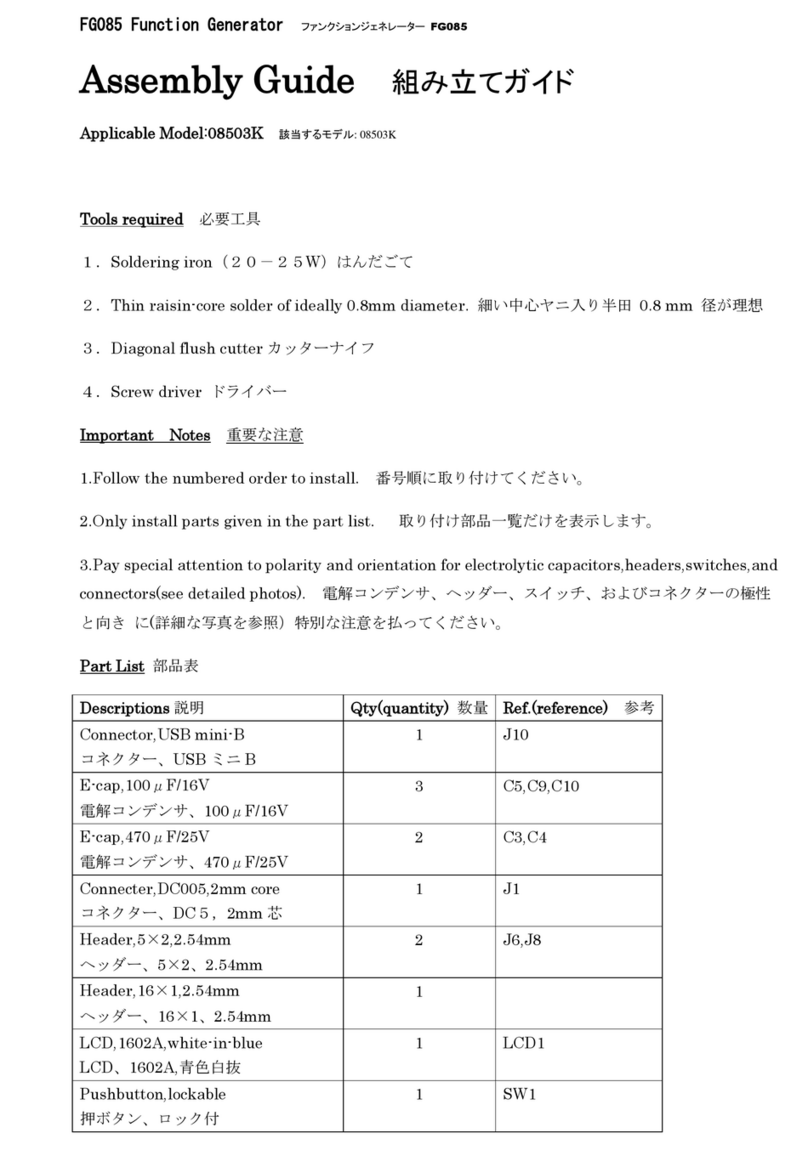
JYE Tech
JYE Tech FG085 Function Generator Assembly guide

Carmanah
Carmanah MX Series Replacement guide