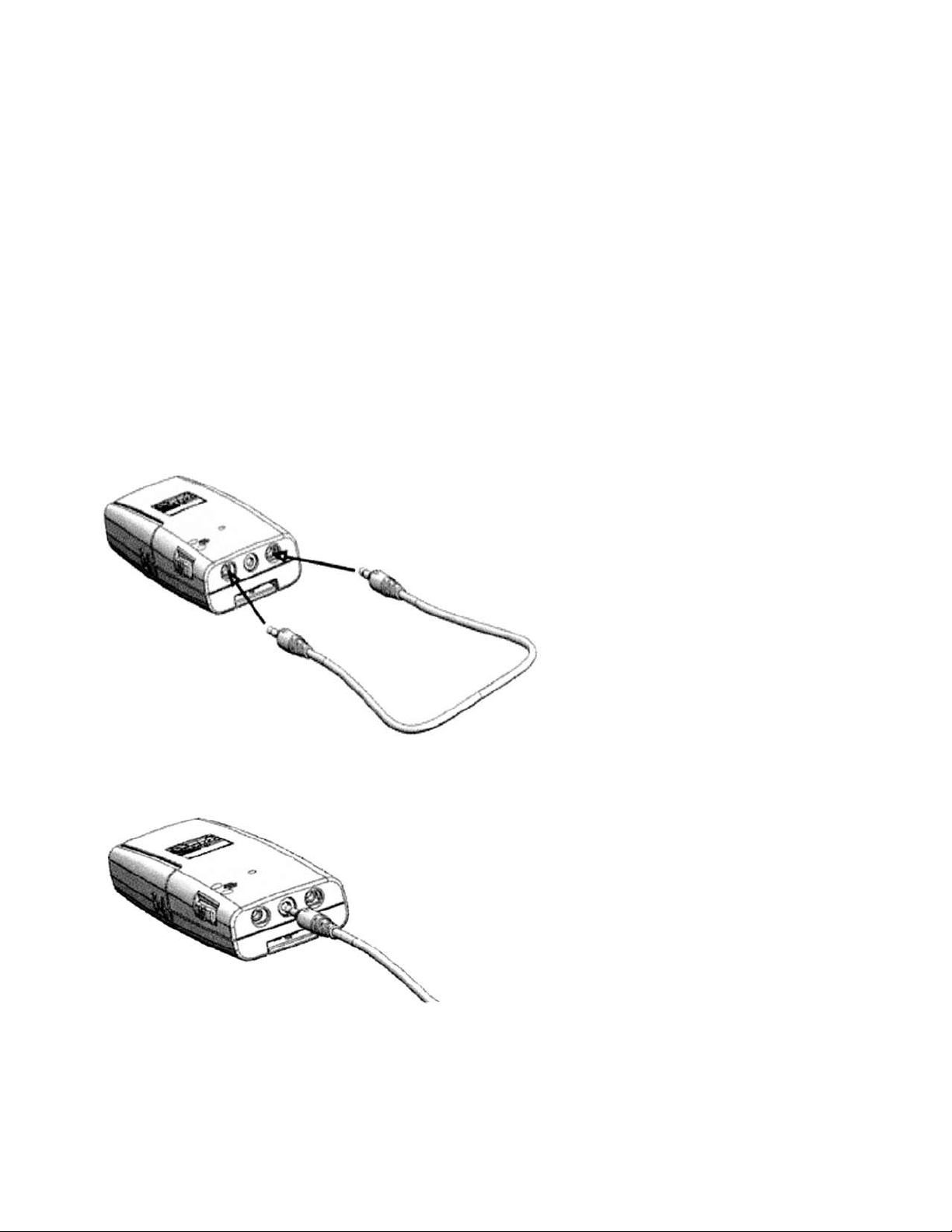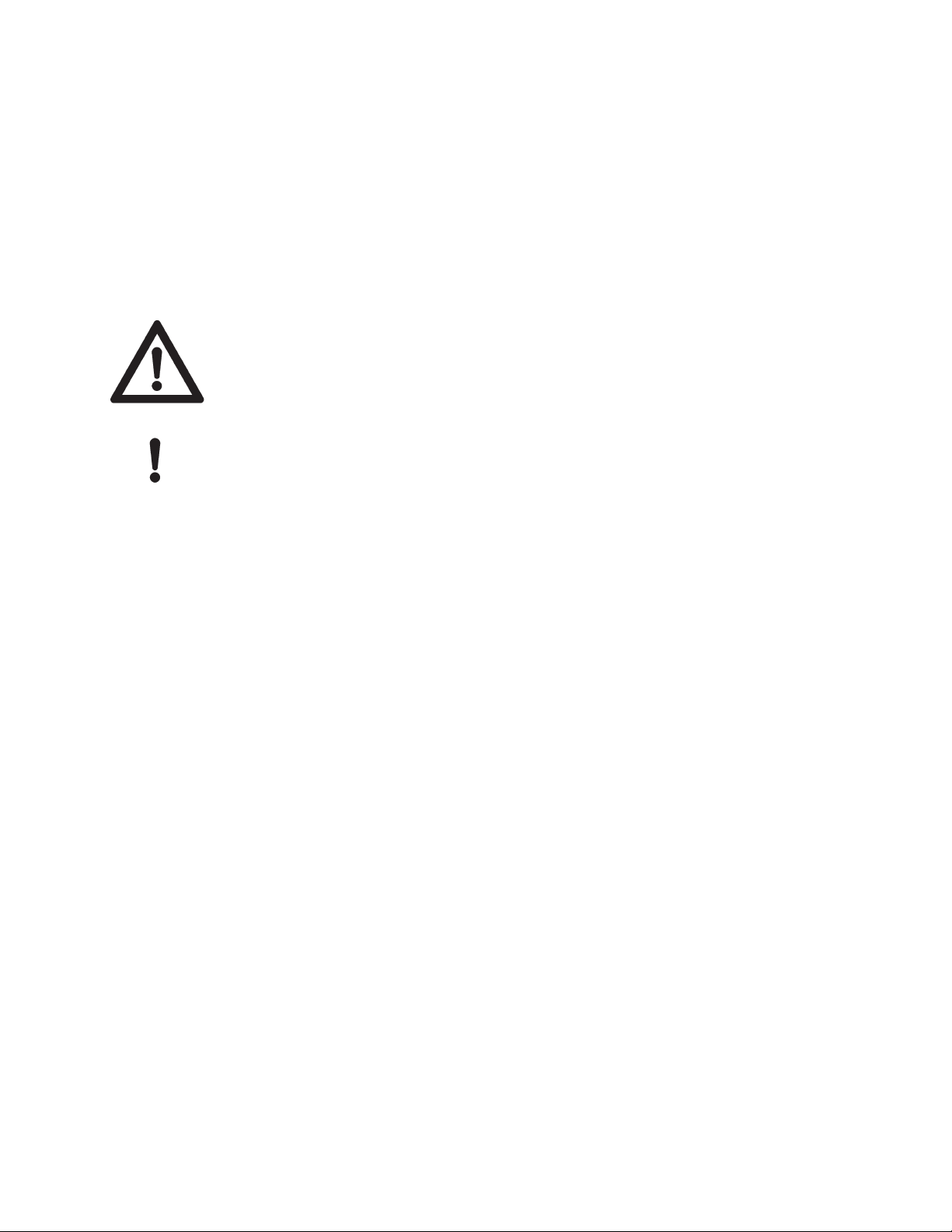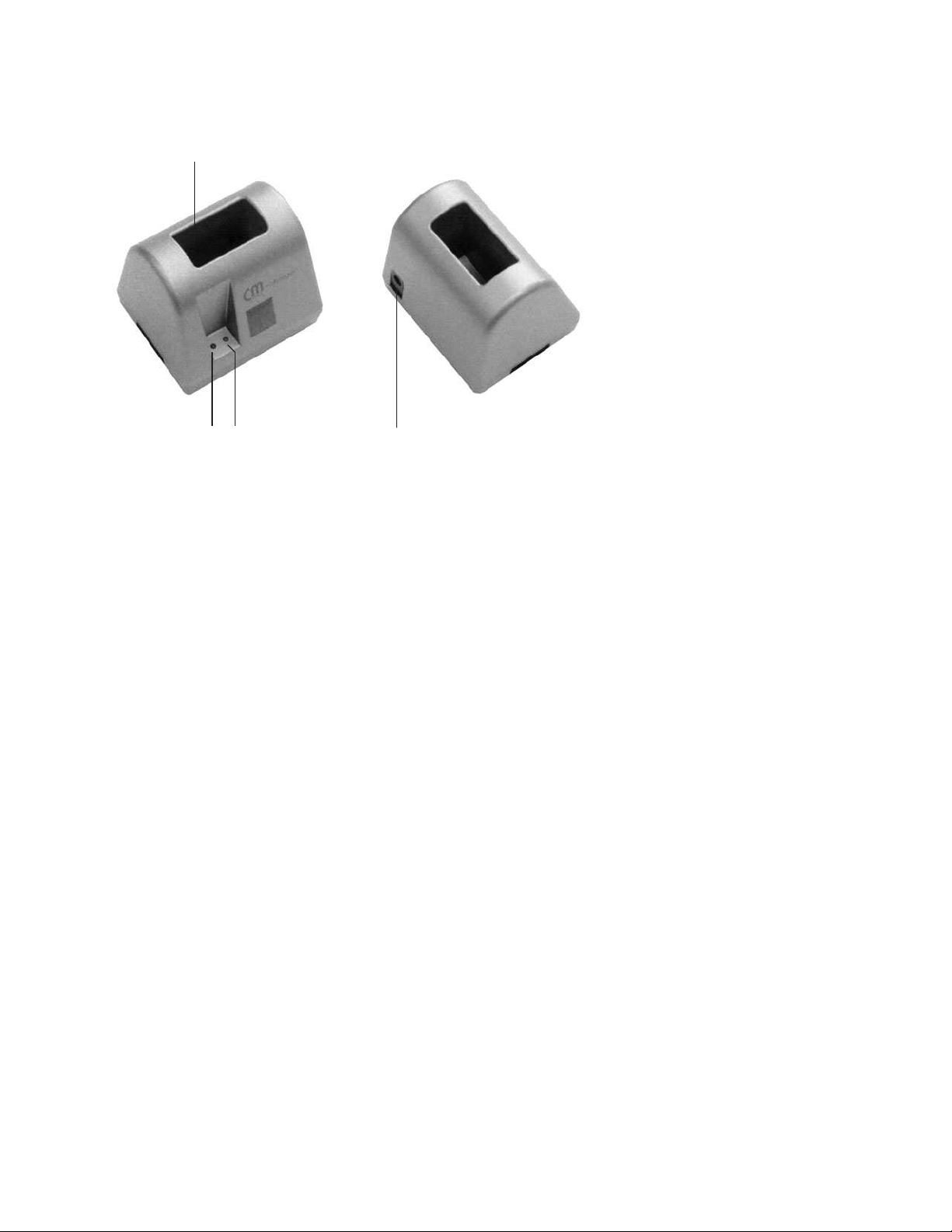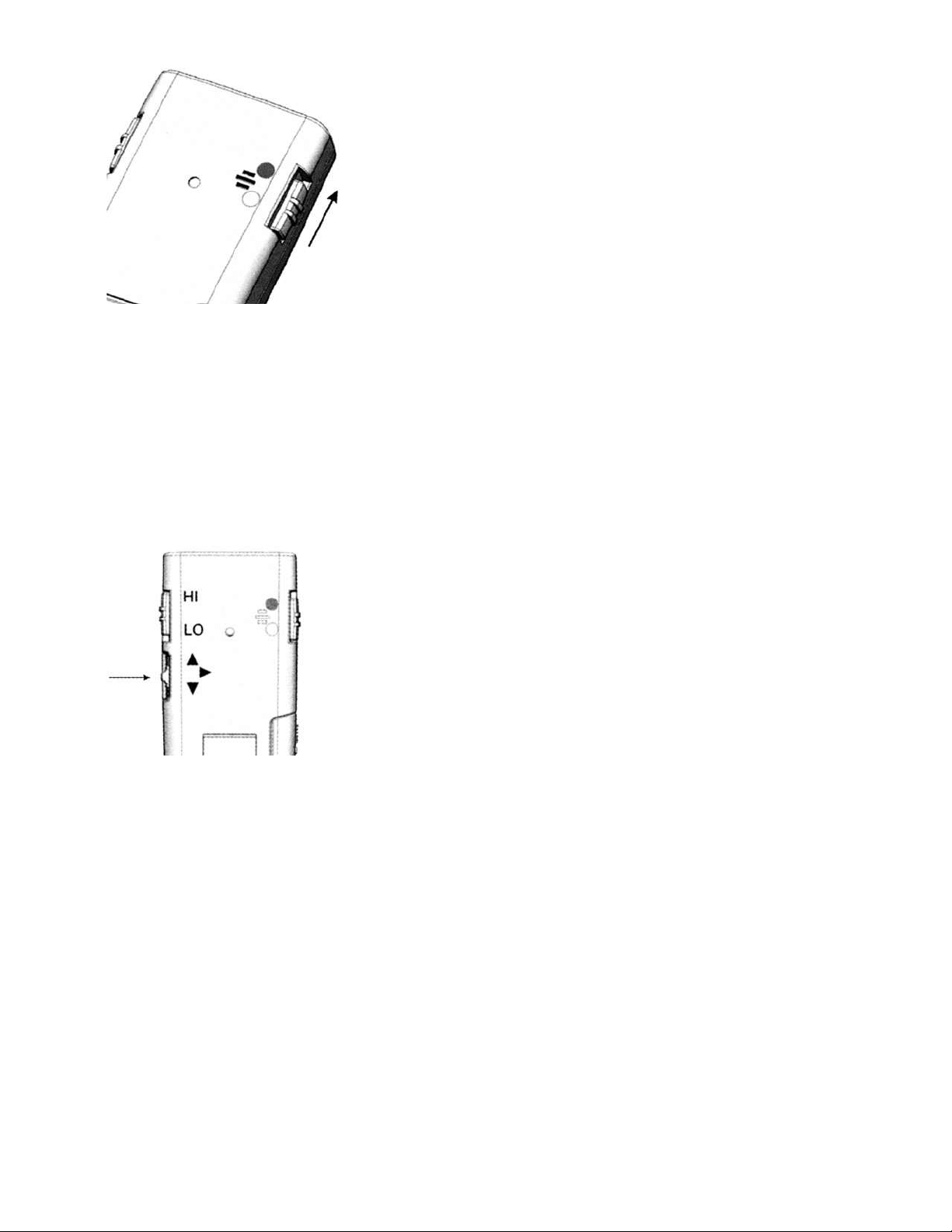24 English
For some telephones, it might be necessary to make the connection manually
once the headset has been registered.
For more information, refer to your telephone’s operating manual. You only have
to register the
CM-BT
headset on the telephone once. After that, the
CM-BT
headset will be recognized automatically.
The
CM-BT
headset emits a signal and appears in the telephone menu that
displays all the Bluetooth devices currently registered on the telephone. The
CM-BT
’s blue status indicator will flash quickly.
Disconnecting the CM-BT headset from the telephone
Perform one of the following steps to terminate the connection between the
CM-BT
headset and the telephone (e.g. when you want to connect another
Bluetooth device to the telephone):
• Switch the
CM-BT
headset off.
• Terminate the connection to the
CM-BT
headset in the telephone’s Bluetooth
menu.
• Move the
CM-BT
headset to a position more than ten meters away from the
telephone.
Please note: You do not have to delete the
CM-BT
headset from the tele-
phone’s list of compatible devices to terminate the connection.
Reconnecting the CM-BT headset with the telephone
As soon as the
CM-BT
headset and the telephone have been disconnected,
e.g. if there is more than ten meters between the two devices, the blue status
indicator will begin to flash slowly. The
CM-BT
headset will emit an audible war-
ning signal.
Once the
CM-BT
headset and the telephone are within range of one another
again, reconnect them by simply pressing the function key once. The blue sta-
tus indicator will begin to flash quickly – an audible warning signal will be emit-
ted when the devices have reconnected.