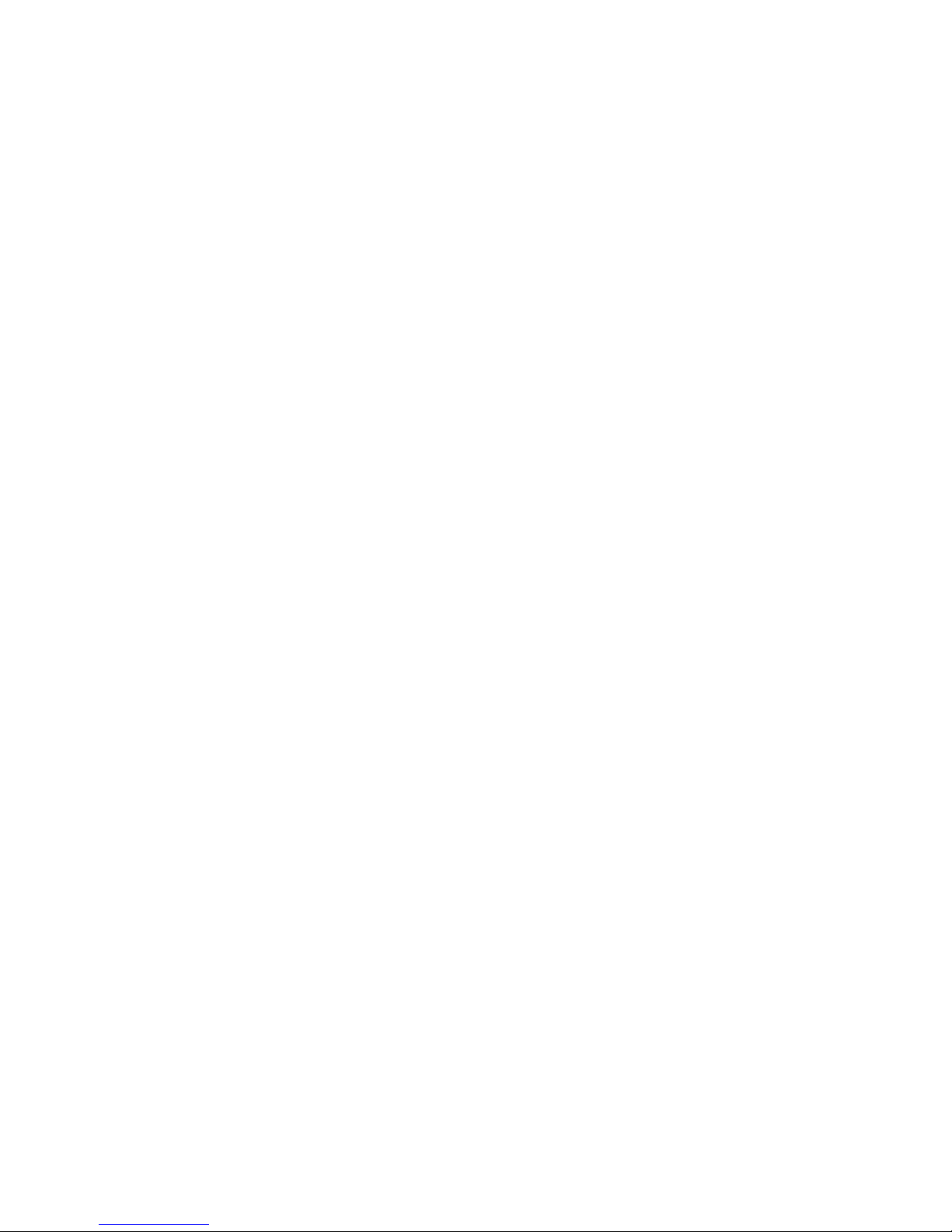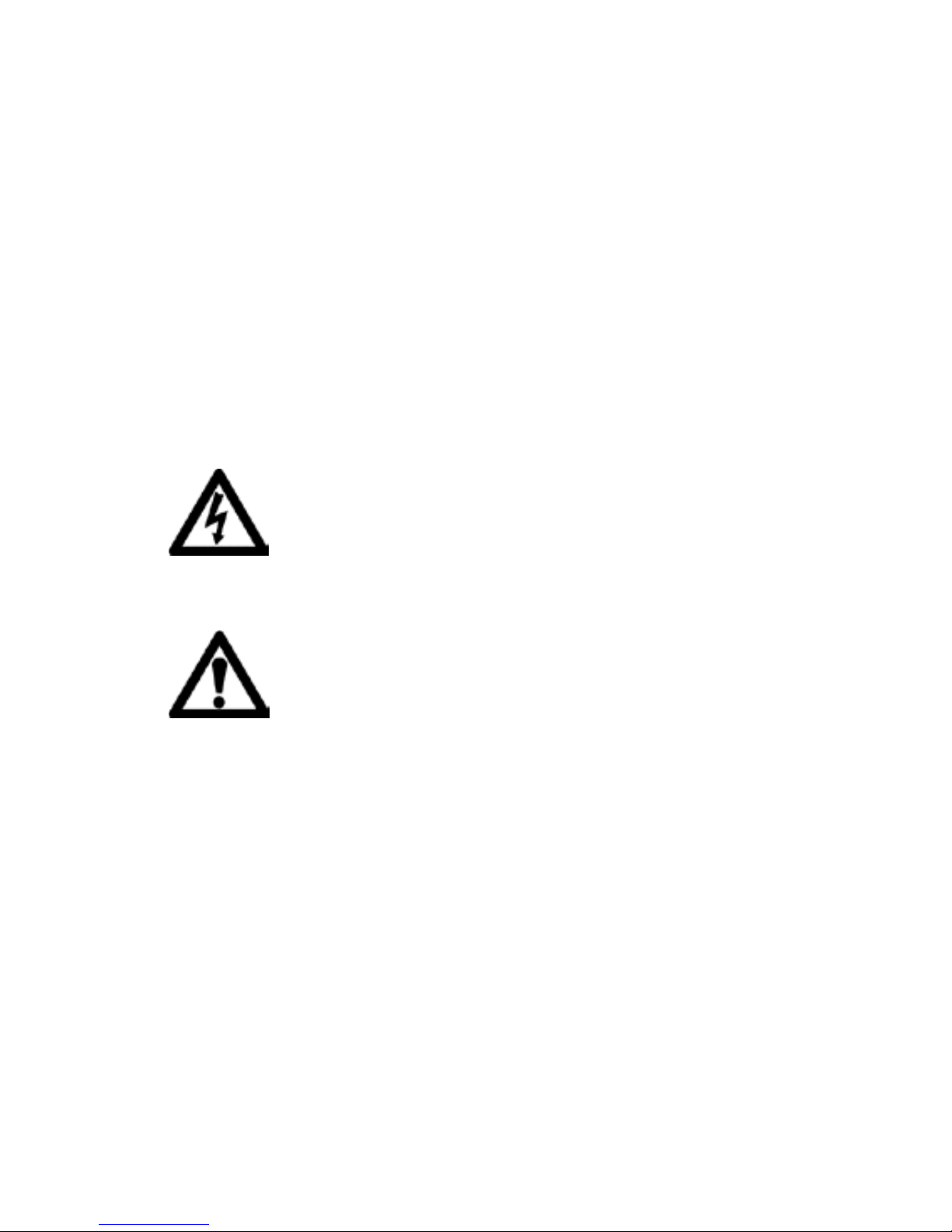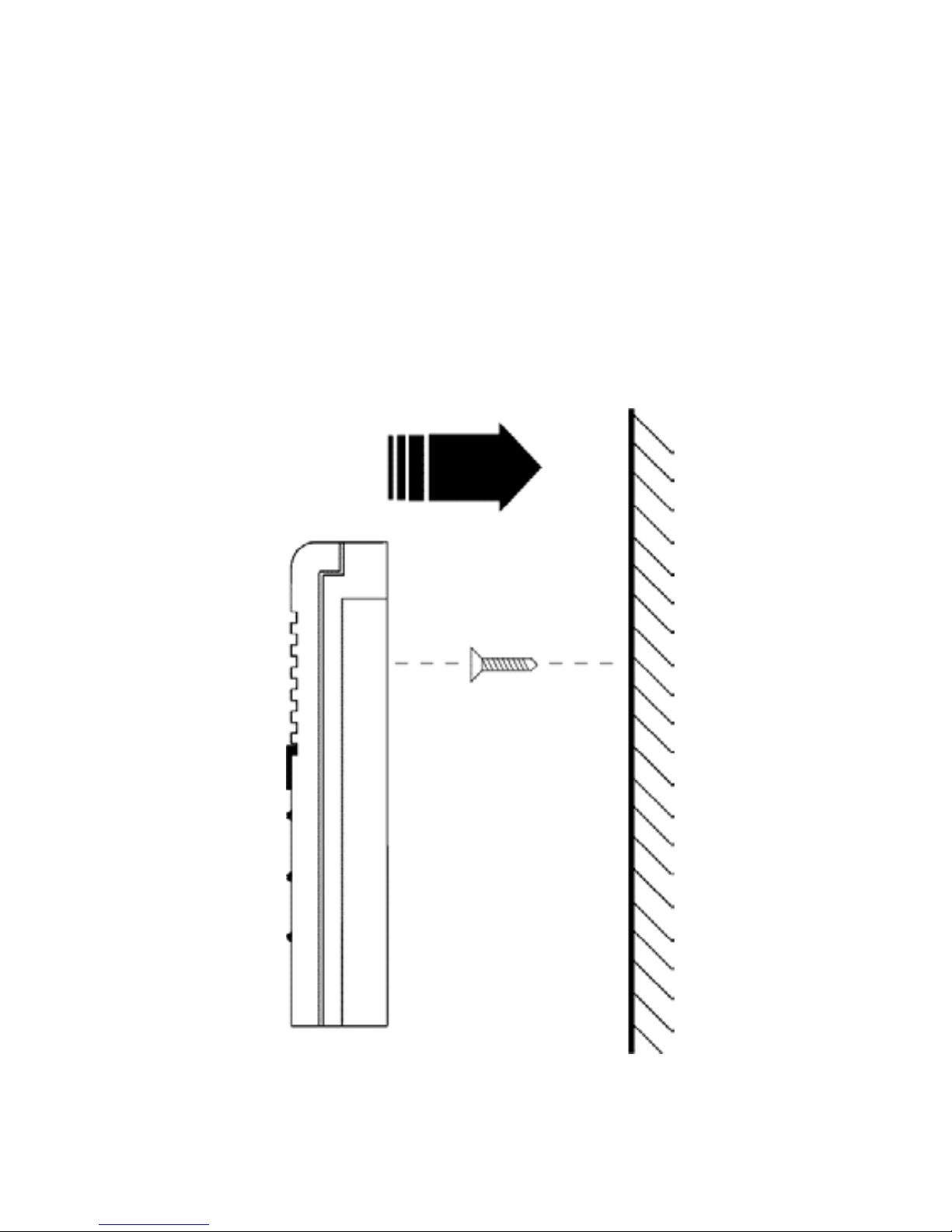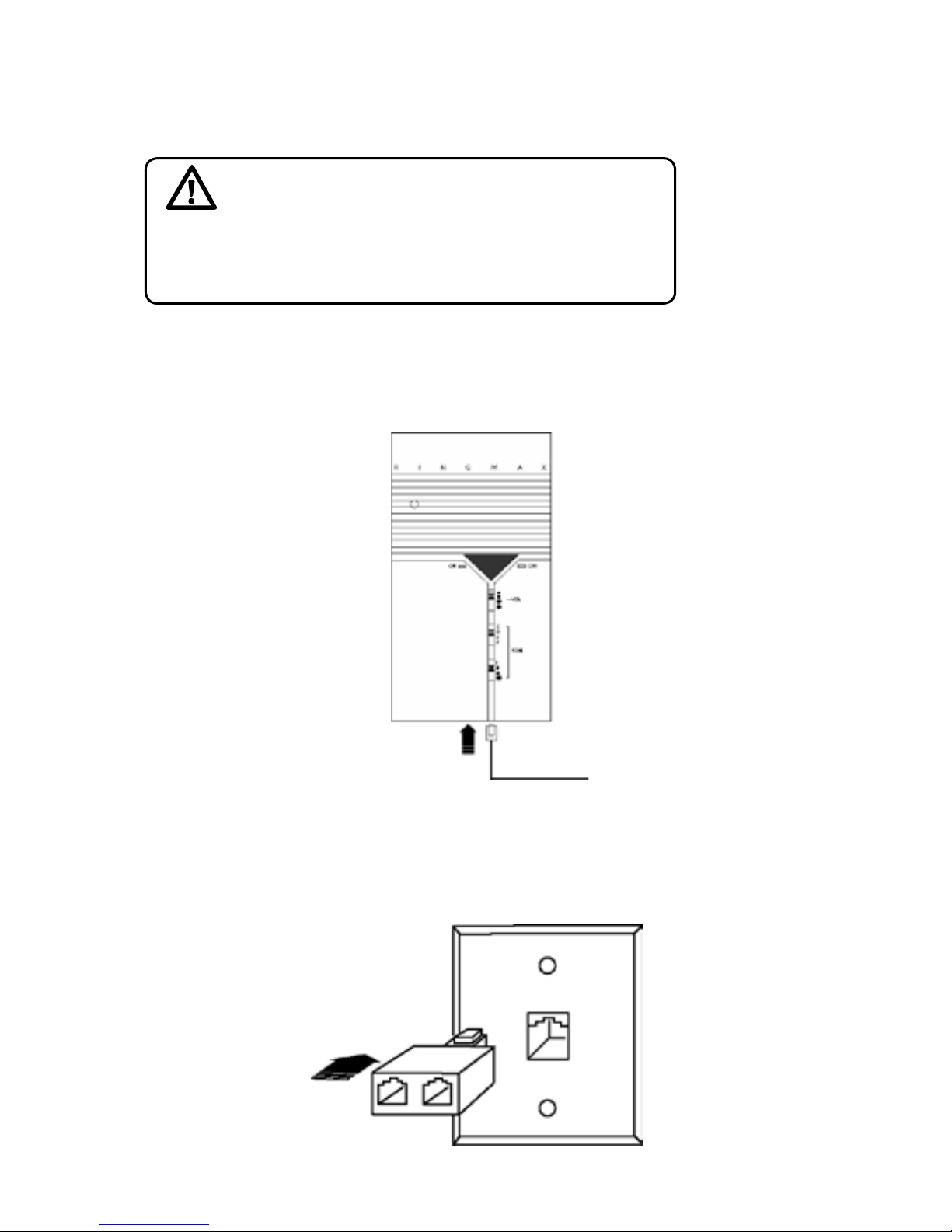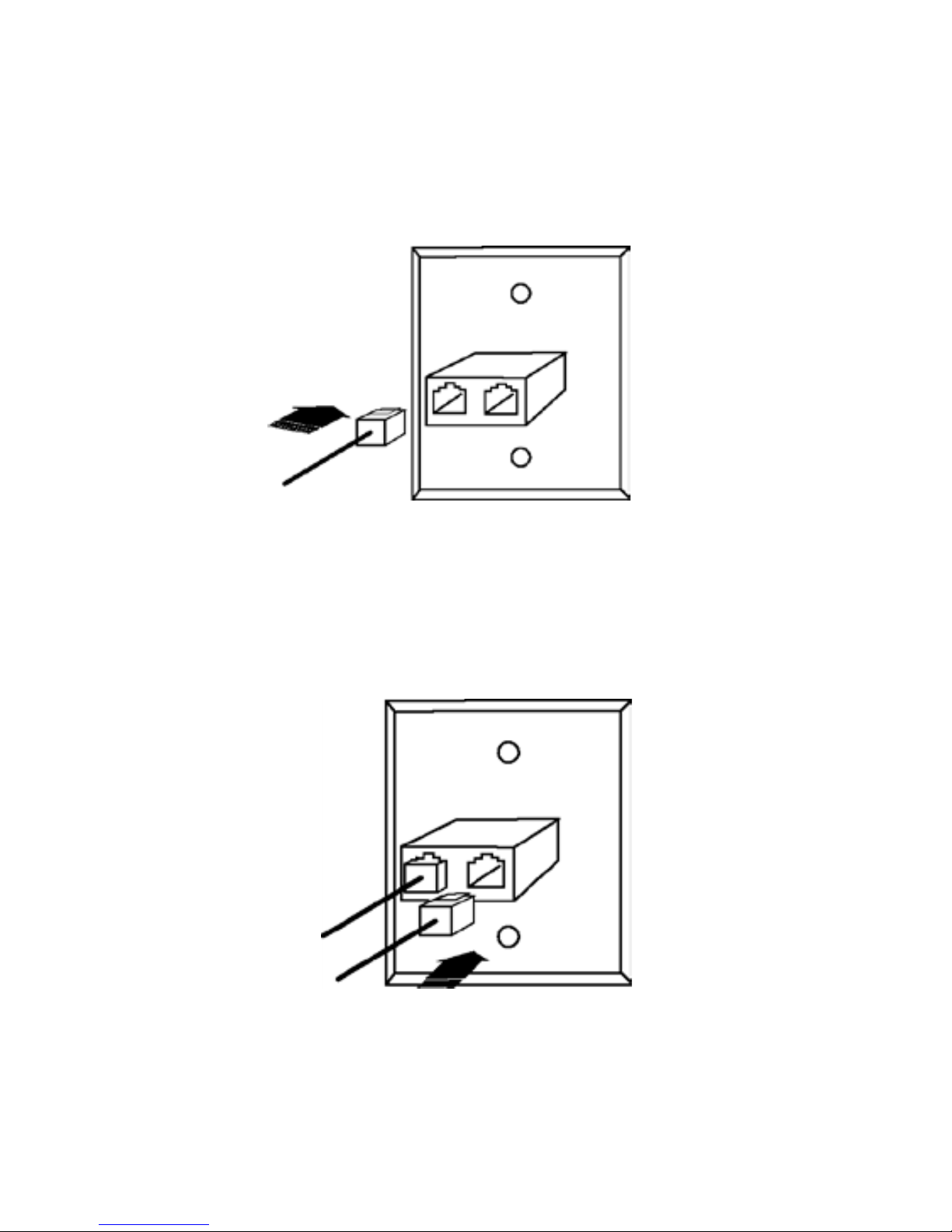2
TABLE OF CONTENTS
Installation precautions page 2
Important safety instructions page 3
General information page 6
Packing list page 6
Installation
- Inserting the batteries page 7
- Mounting the RINGMAX on the wall page 8
- Connecting to the telephone system page 9
- Turning the RINGMAX on and o page 11
- Setting volume and tone page 11
- Connecting optional outdoor speaker page 12
Maintenance page 13
FCC registration and information page 13
Interference information: Part 15 of FCC Rules page 15
Specications page 16
INSTALLATION PRECAUTIONS
1 Never install telephone wiring during a lightning storm.
2 Never install telephone jacks in damp environments unless
the jack is specically designed for damp environments.
3 Never touch uninsulated telephone wires or terminals
unless the telephone line has been disconnected at the
network interface.
4 Use caution when installing or modifying phone lines.
5 Keep your RINGMAX away from appliances that
generate electrical noise, such as uorescent lamps,
heaters, motors, computers, television sets and radios.