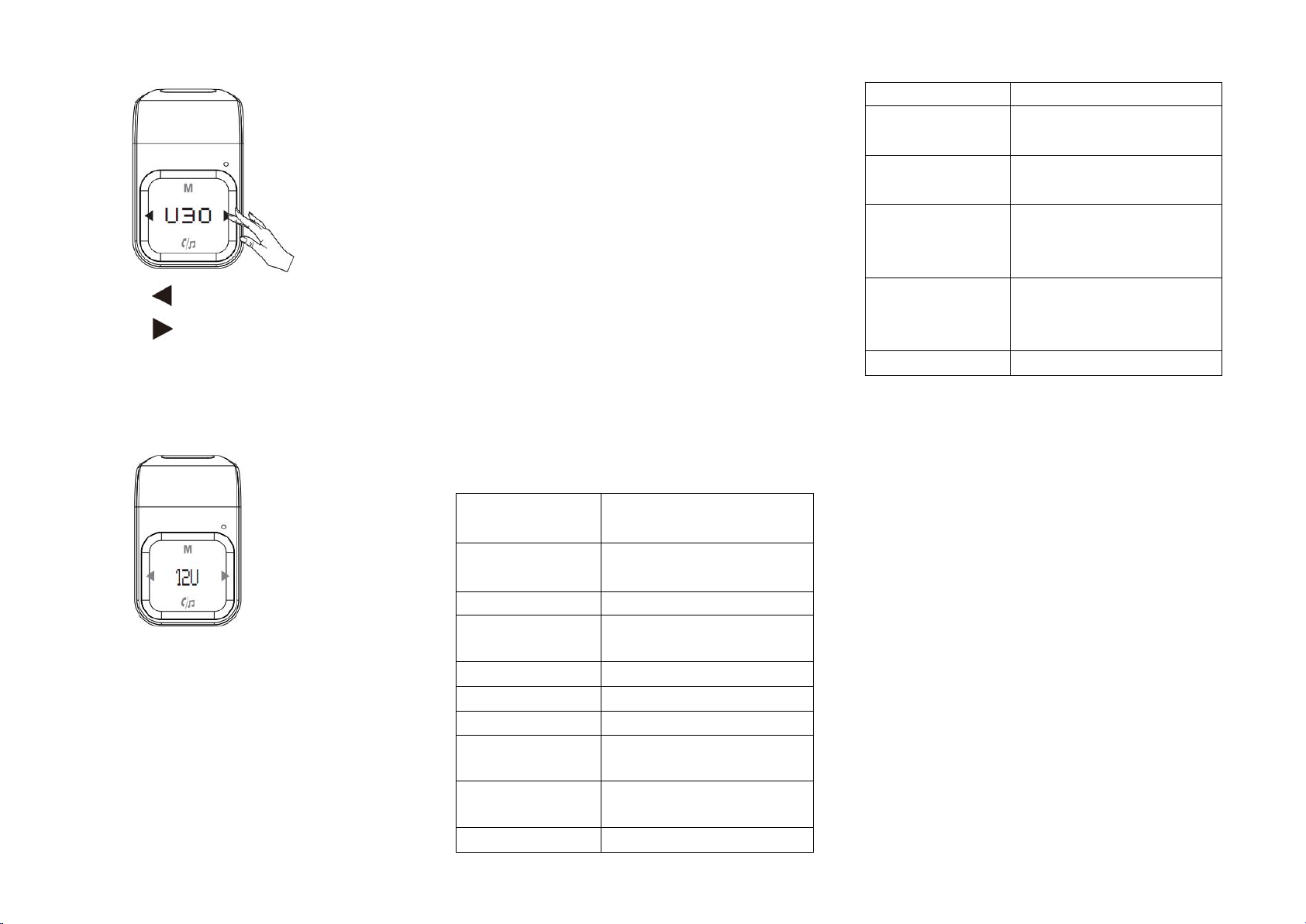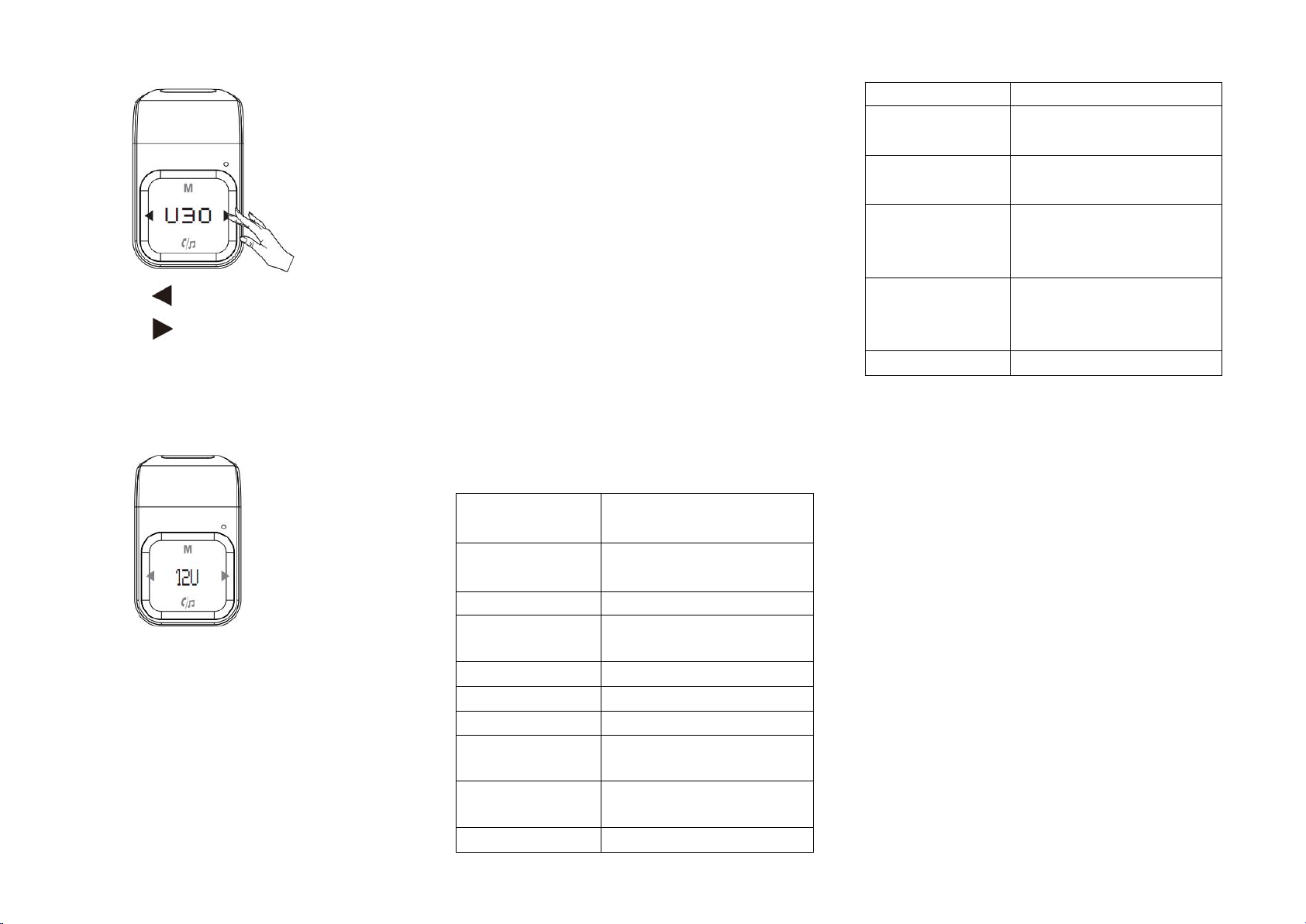
5. Car battery voltage detection
(1)After power on,it auto detects the car battery
voltage
6. Charging recognition
It can auto recognize the type of the device in charging
and get the maximum charging current through the
corresponding USB2(Location:10) agreement and
equipment communication to save the charging time
with the precondition of protecting charging device.
三.Operation:
1.Support full FM frequency 87.5-108MHz
2.Bluetooth LED display
3:Support TF card music play(1GB-32GB)
4:MP3/WMA format music support
5: Support call pick-up,hang up,reject and redial
6:Support A2DP
7:USB1 output 5V/1A
8. USB2 output 5V/2.4A
9: Support Power-off memory function
10: Touch control with touch-tone prompt
11: Support Car battery voltage detection
12: Support charging recognition
13: Support voice navigation function
四.Tech Specification
5V/2.4A charging
recognition
A2DP(Advance Audio
Distribution Profile)
Bluetooth
transmission
distance
Effective
distance of
microphone
五: Warm tips
1. This device has dual charging ports for mobile
phone charging,max output 5V/3.4A
2.Although the transmission power of this
product is relatively strong, better to skip the
Frequency with strong signal in local to get a
better sound quality
3.Due to the difference from each phone, there
will be some difference during Bluetooth
connection.
4:Bluetooth has to be manually reconnected for
some phones without auto connection when
power is cut off.
5:The product is touch control,Do not dirty the
surface with water or electrical conductor to
avoid operation disorder
6:When calling, Do not turn up the voice too high
in order to not interfere others.
7.Do not use this product in a dusty and humid
environment with extremely high and low
temperatures.
8.Do not drop the product to avoid surface
damage or breakdown.
Touch 2S for V-
Touch 2S for V+
After power on,it auto detects the car battery voltage