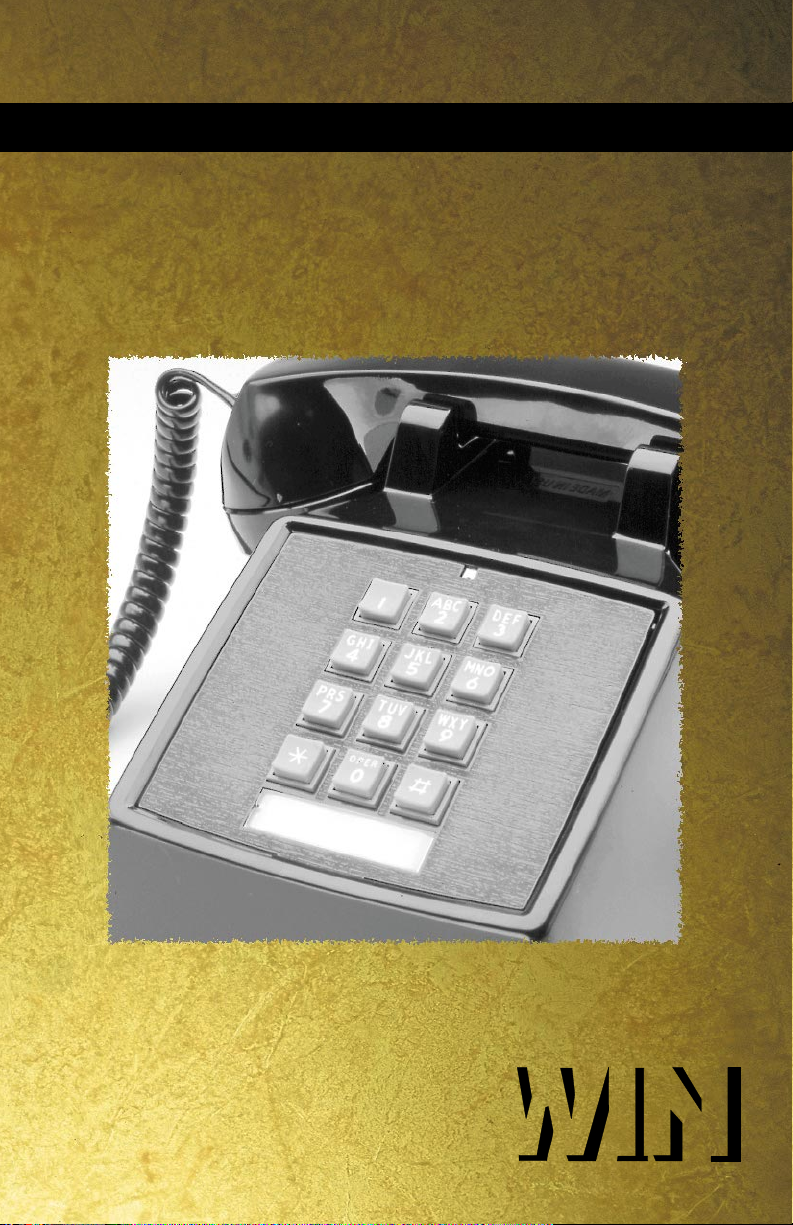12
ALL IN PROGRESS FEATURES
HOLDING ALLS
Exclusive Hold
With call in progress
– Press the Flash button (if equipped) OR – Press the hook s itch momentarily
– Receive dial tone
– Dial # + #
– Replace handset
Retrieve Held all
– Lift handset
– Dial # + #
– Converse
– Replace handset to disconnect
TRANSFERRING ALLS
Screened Transfer
With call in progress
– Press the Flash button (if equipped) OR – Press the hook s itch momentarily
– Receive dial tone
– Dial station number
– Announce call
– Replace handset to release
Unscreened Transfer
With call in progress
– Press the Flash button (if equipped) OR – Press the hook s itch momentarily
– Receive dial tone
– Dial station number
– Replace handset to release
Transfer Via Page
With call in progress
– Press the Flash button (if equipped) OR – Press the hook s itch momentarily
– Receive dial tone
– Dial # + 6
– Dial page zone (00-32)
– Announce call over page
– Wait for page ans er
– Replace handset to release
Trunk-to-Trunk Transfer (Transfer to Outside Line)
With call in progress
– Press the Flash button (if equipped) OR – Press the hook s itch momentarily
– Receive dial tone
– Dial trunk group access code (example...9)
– Dial telephone number
– Announce call
– Replace handset to release
5
REFEREN E NUMBERS
Voice Mail Access
Call Voice Mail from . . .
Inside __________________________________________________________
Outside ________________________________________________________
Enter System Access Code ________________________________________
Enter User ID____________________________________________________
Enter Pass ord __________________________________________________
Important Numbers
1.______________________________________________________________
2.______________________________________________________________
3.______________________________________________________________
4.______________________________________________________________
5.______________________________________________________________
6.______________________________________________________________
7.______________________________________________________________
8.______________________________________________________________
9.______________________________________________________________
10. ____________________________________________________________