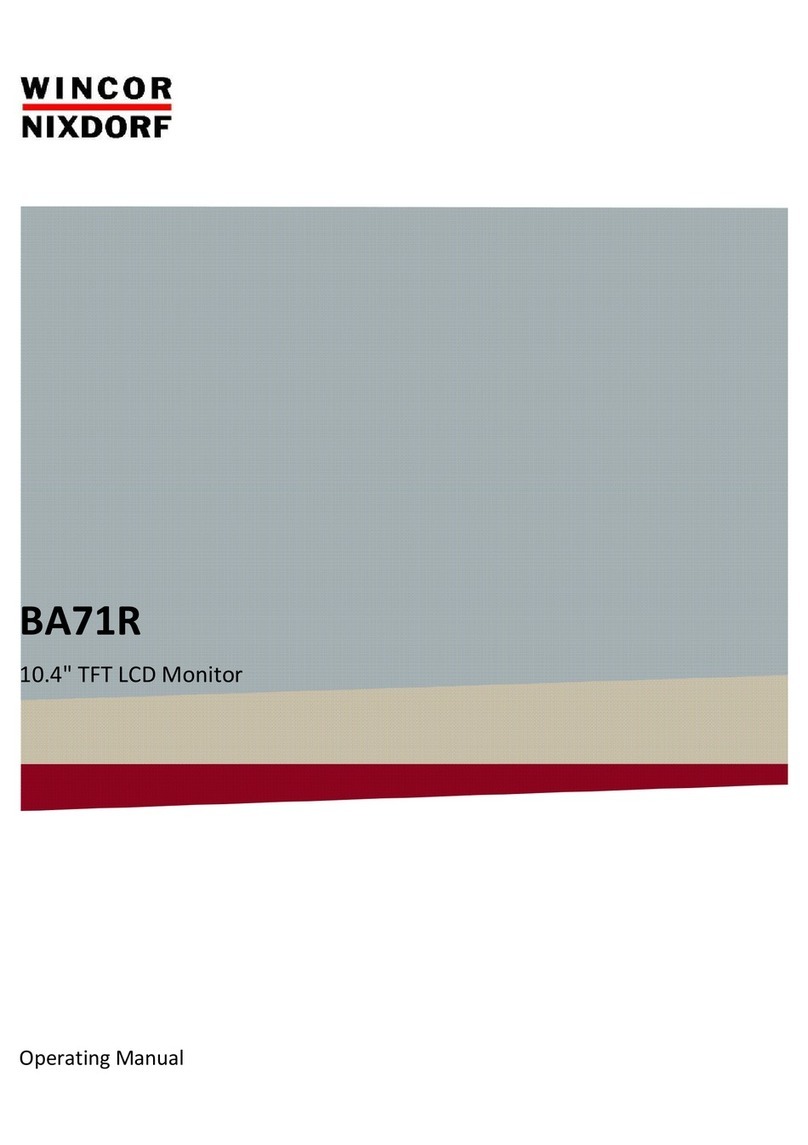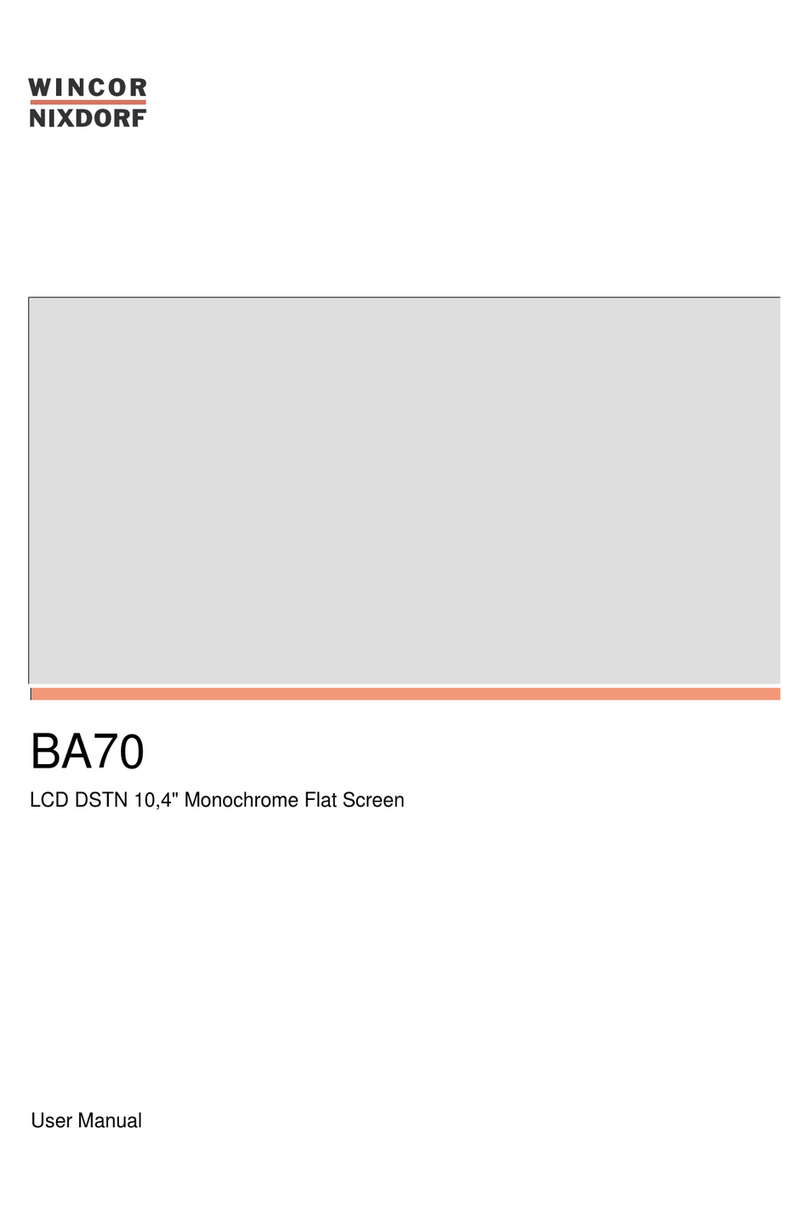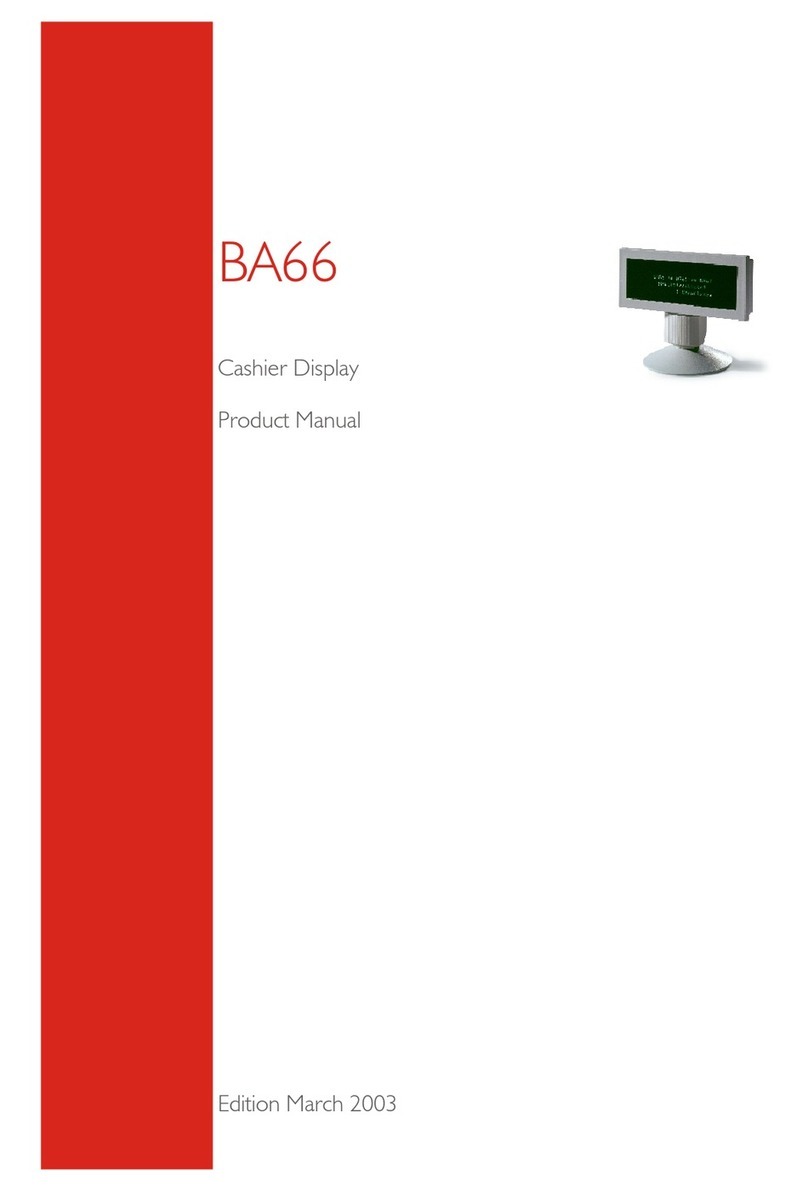Contents
Introduction...................................................................................1
From Point-of-Sale To Point-of-Service............................................1
Advantages At a Glance ..................................................................2
About This Manual..........................................................................2
The Flat Panel Display ....................................................................3
BA91W ...........................................................................................3
Operator Panel ...............................................................................4
USB Interface..................................................................................4
On Screen Display (OSD) .................................................................4
LED.................................................................................................4
ON/OFF Button...............................................................................5
OSD and power button Lock/Unlock ...............................................5
Projected Capacitive Touch Screen.................................................6
General Information ......................................................................6
Instructions for Using the Touch Screen .........................................6
Cleaning Instructions ......................................................................7
lnstalling and Securing ...................................................................8
Unpacking And Checking the Delivery Unit......................................8
lnstalling the display to a stand .......................................................8
Preparing the stand ........................................................................9
Preparing the display ......................................................................9
Installing the stand ....................................................................... 10
Connector panel (BA91W /pc-touch)............................................. 12
Connector panel (BA91W /non-Touch)..........................................13
Connecting the display..................................................................14
Ergonomic Terminal Workplace ...................................................16
On Screen Display (OSD) ..............................................................17
Technical Data..............................................................................18
Dimensions (mm)..........................................................................19
Projected Capacitive Touch Screen................................................20
Manufacturer’s Declaration And Approval...................................21
Abbreviation Index ......................................................................26