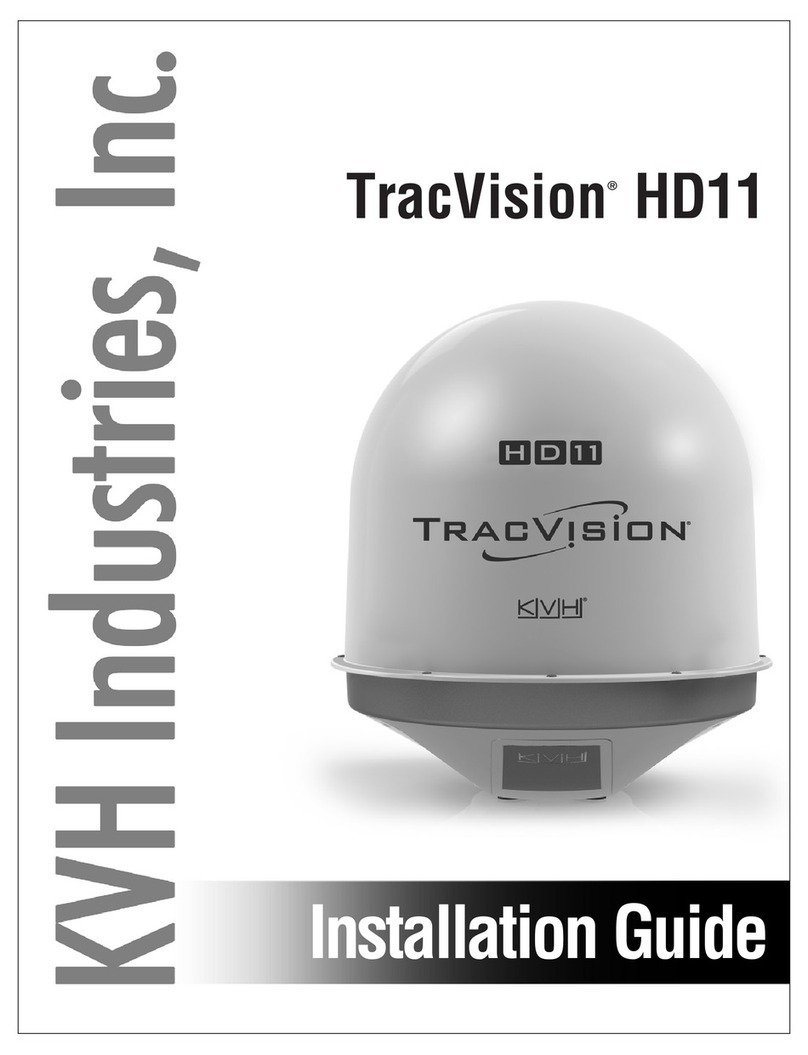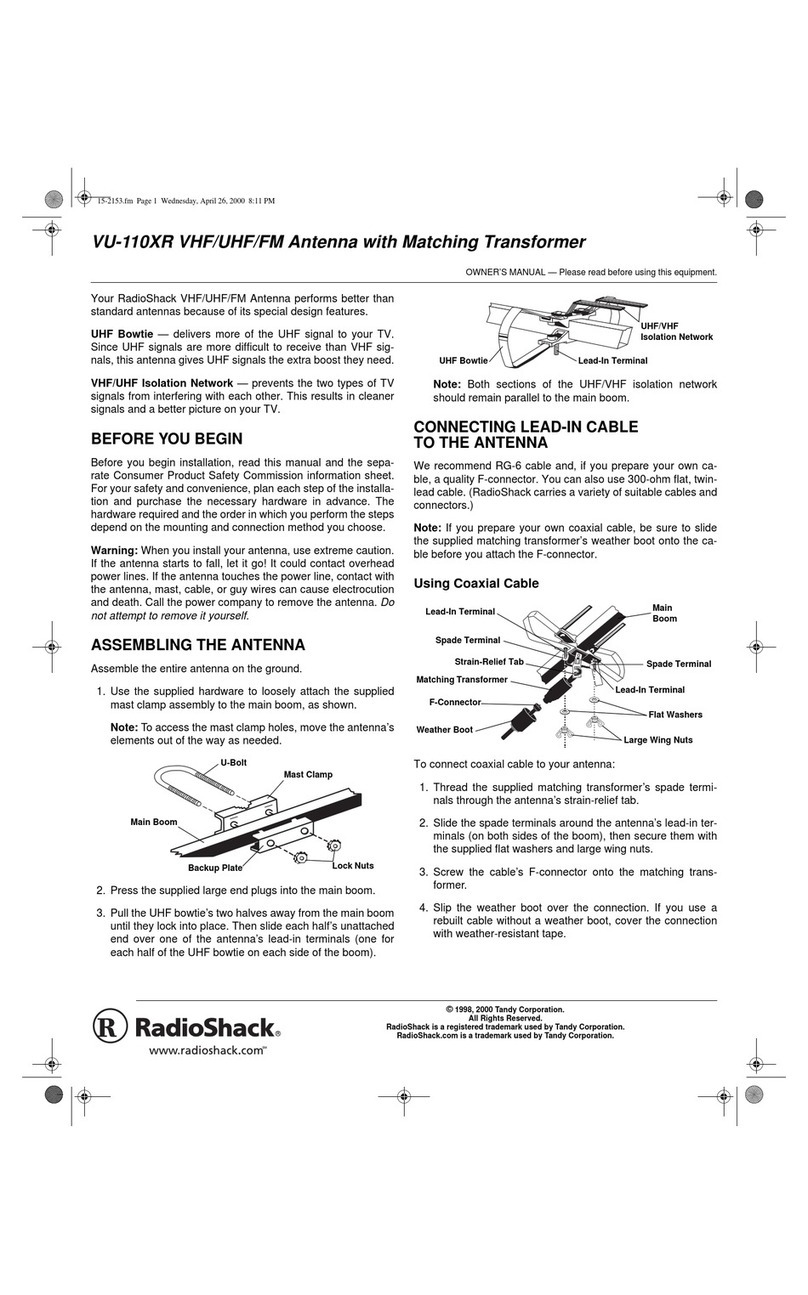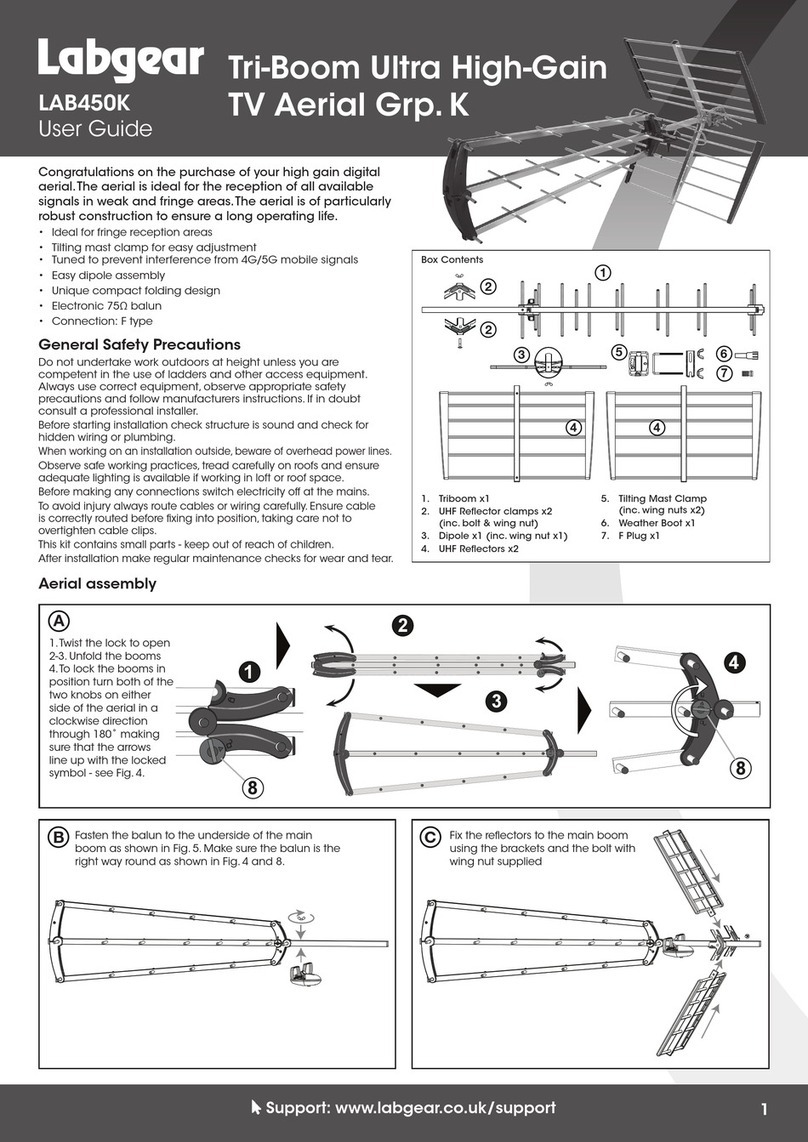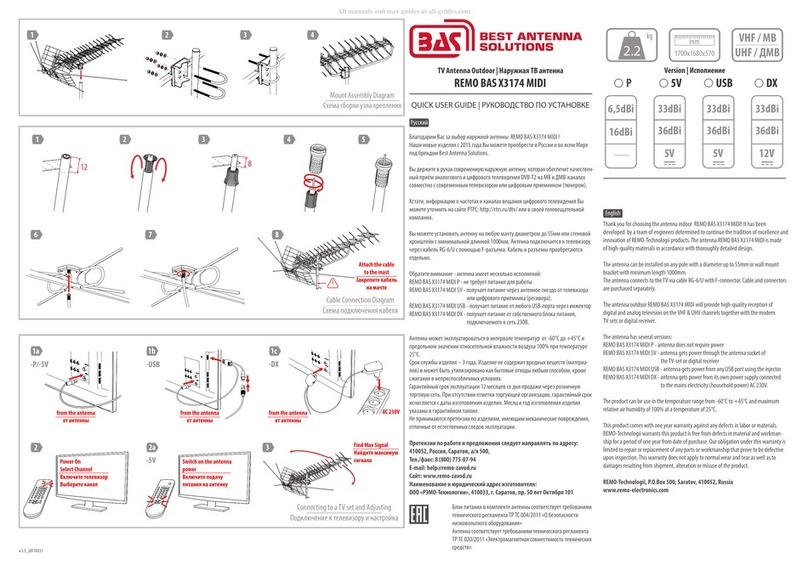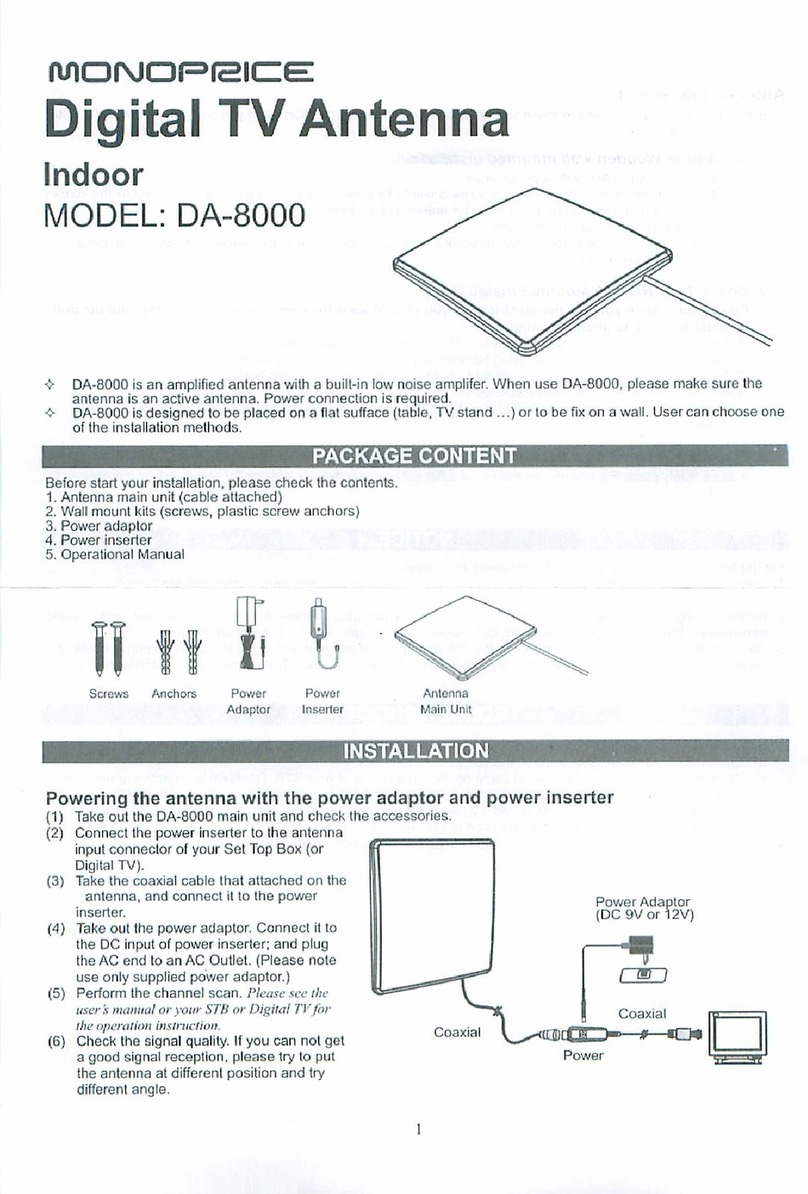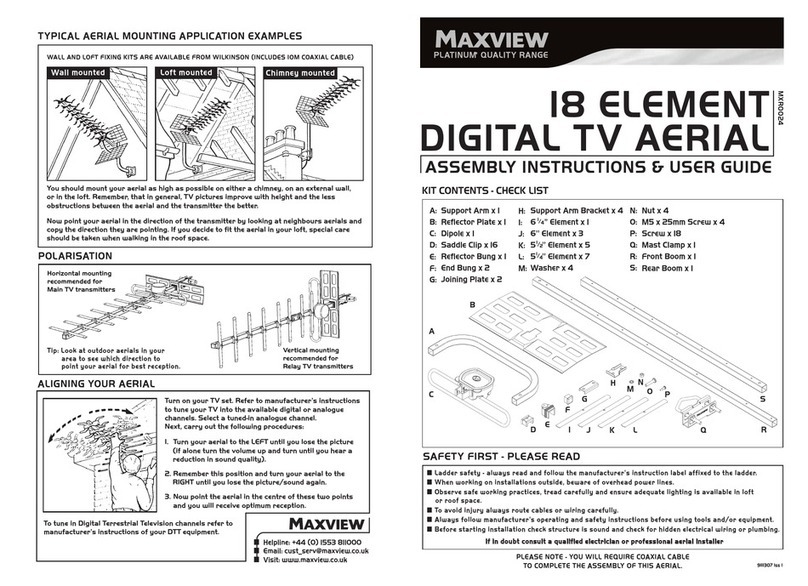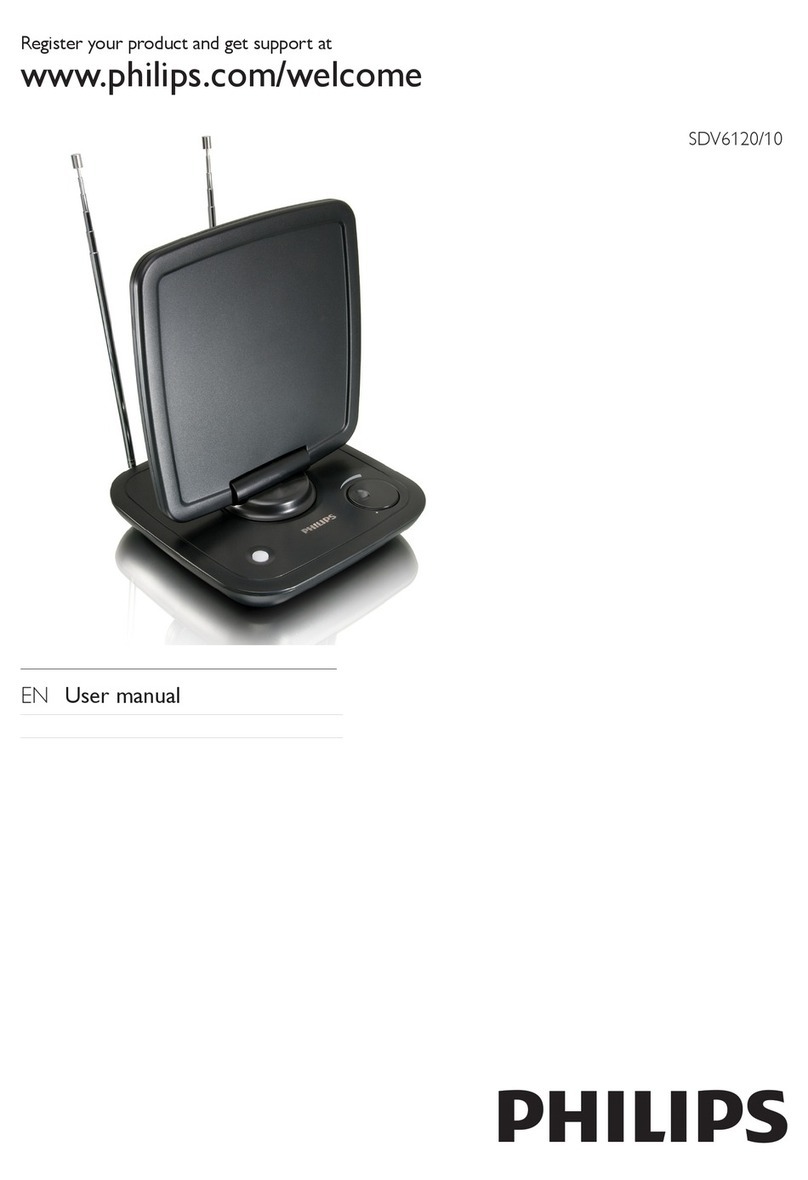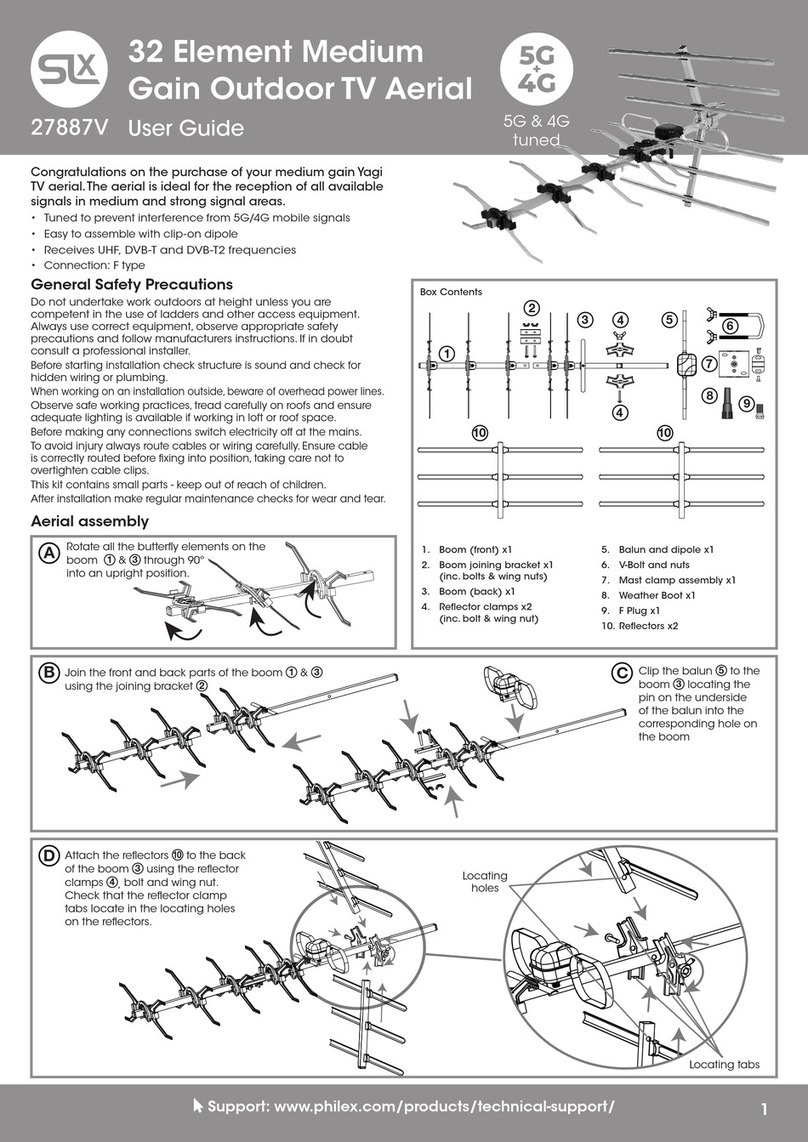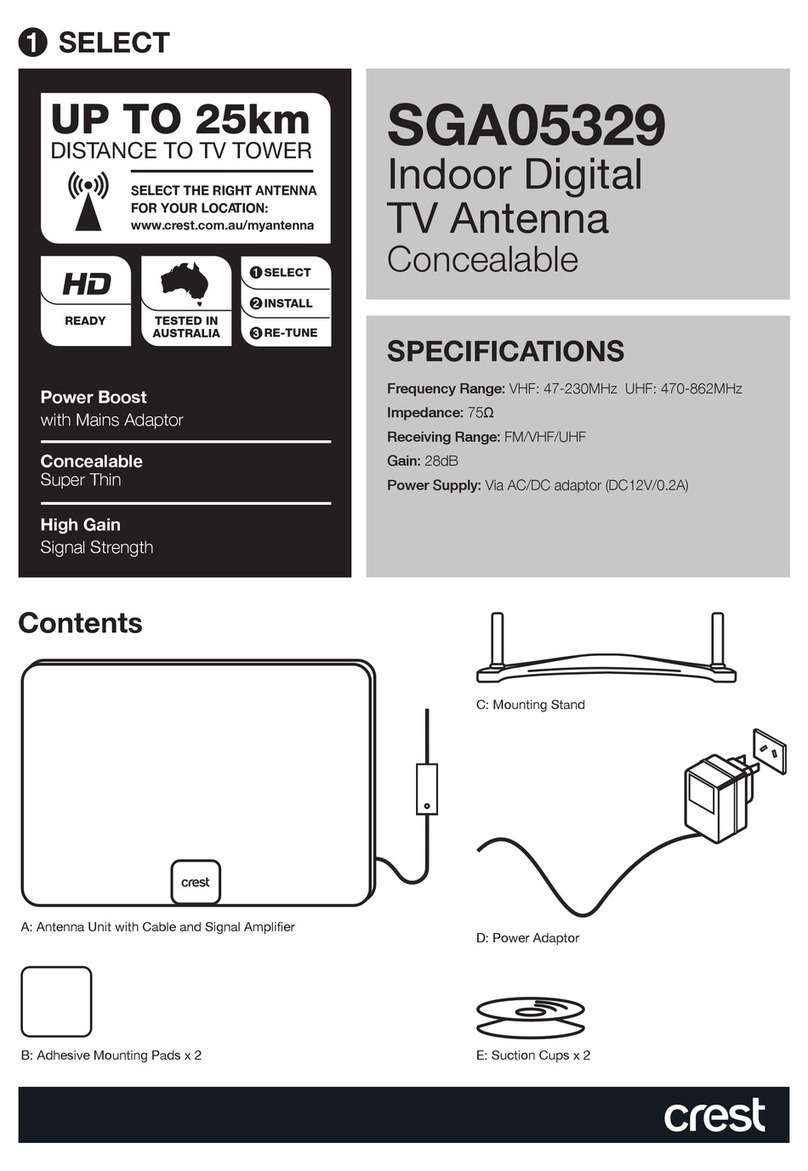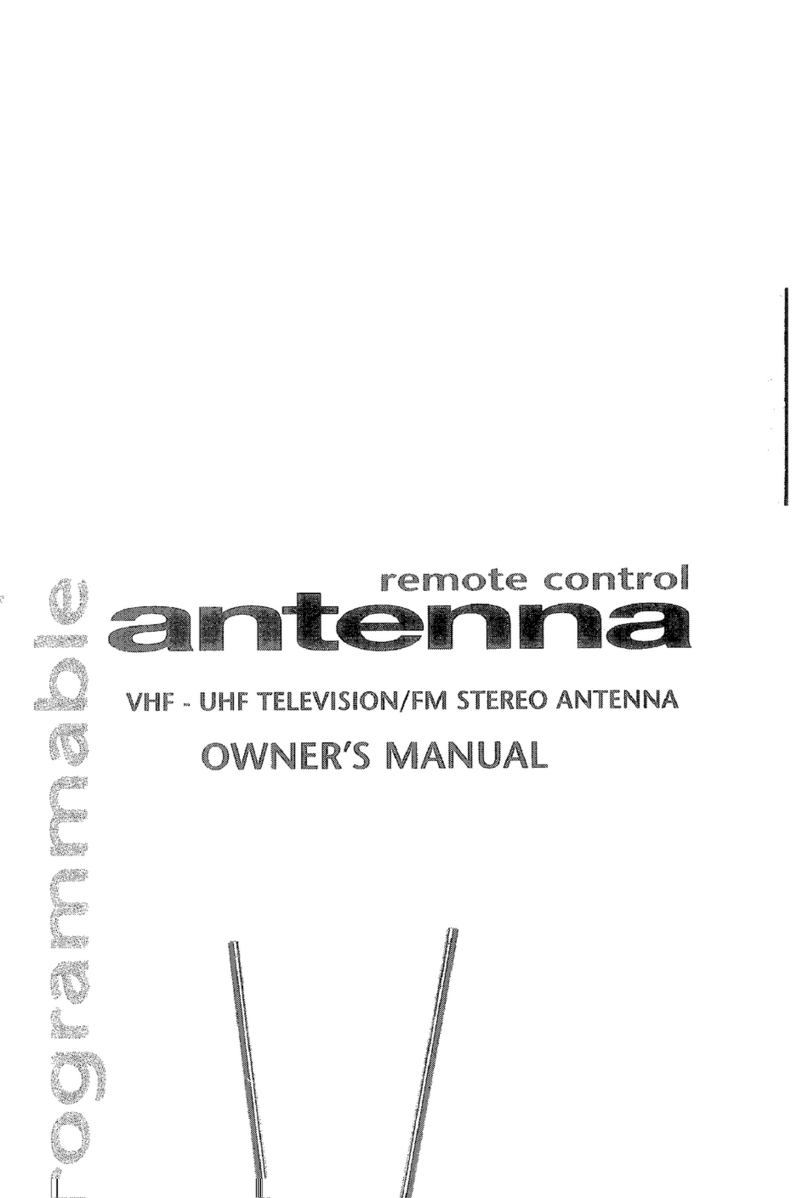Winegard SK-1000 Manual
Other Winegard TV Antenna manuals
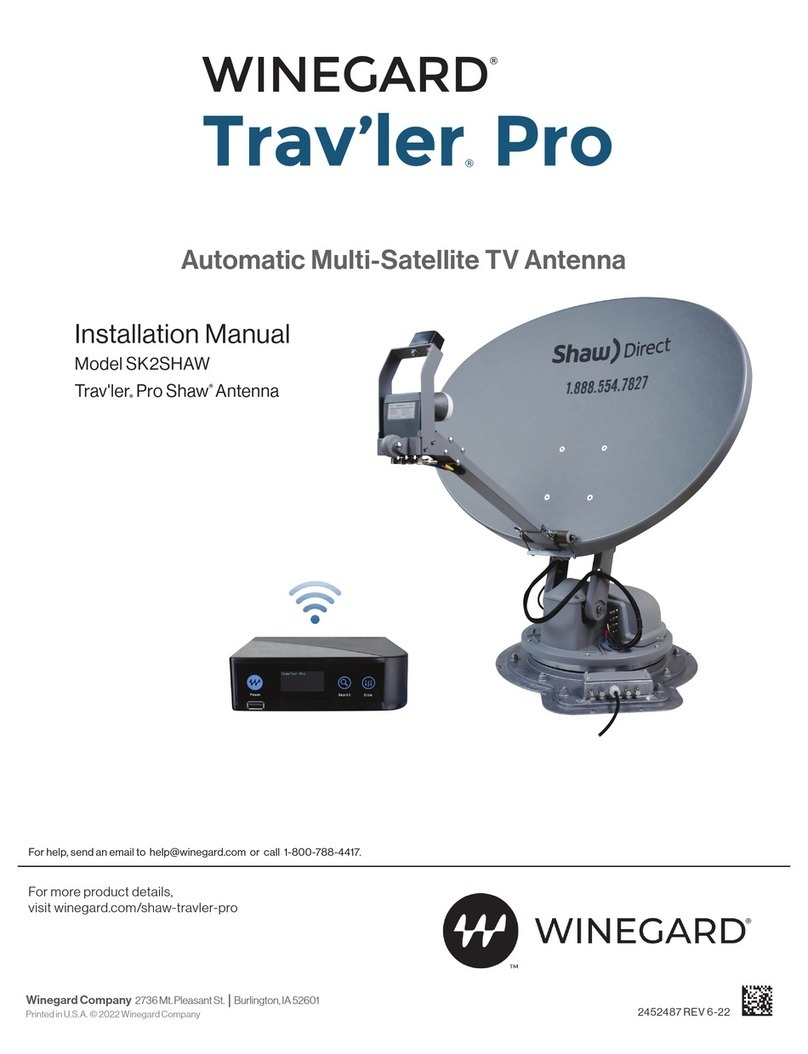
Winegard
Winegard Trav'ler Pro User manual

Winegard
Winegard FlatWave FL-5000 User manual

Winegard
Winegard Trav'ler Pro User manual

Winegard
Winegard Pathway X2 for Dish User manual

Winegard
Winegard RoadTrip Minimax RT8000S User manual
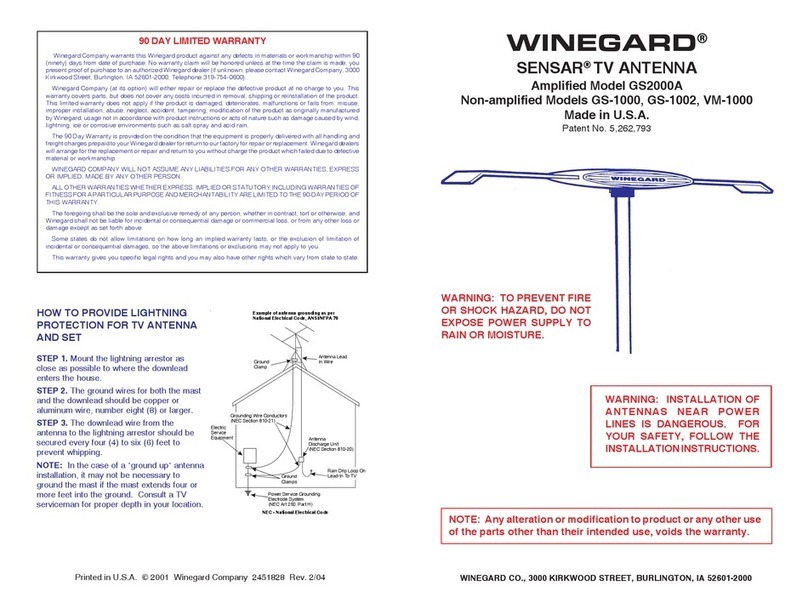
Winegard
Winegard SENSAR VM-1000 User manual

Winegard
Winegard SENSAR GS-2200 User manual

Winegard
Winegard SK-1000 User manual

Winegard
Winegard Carryout GM-MP1 User manual
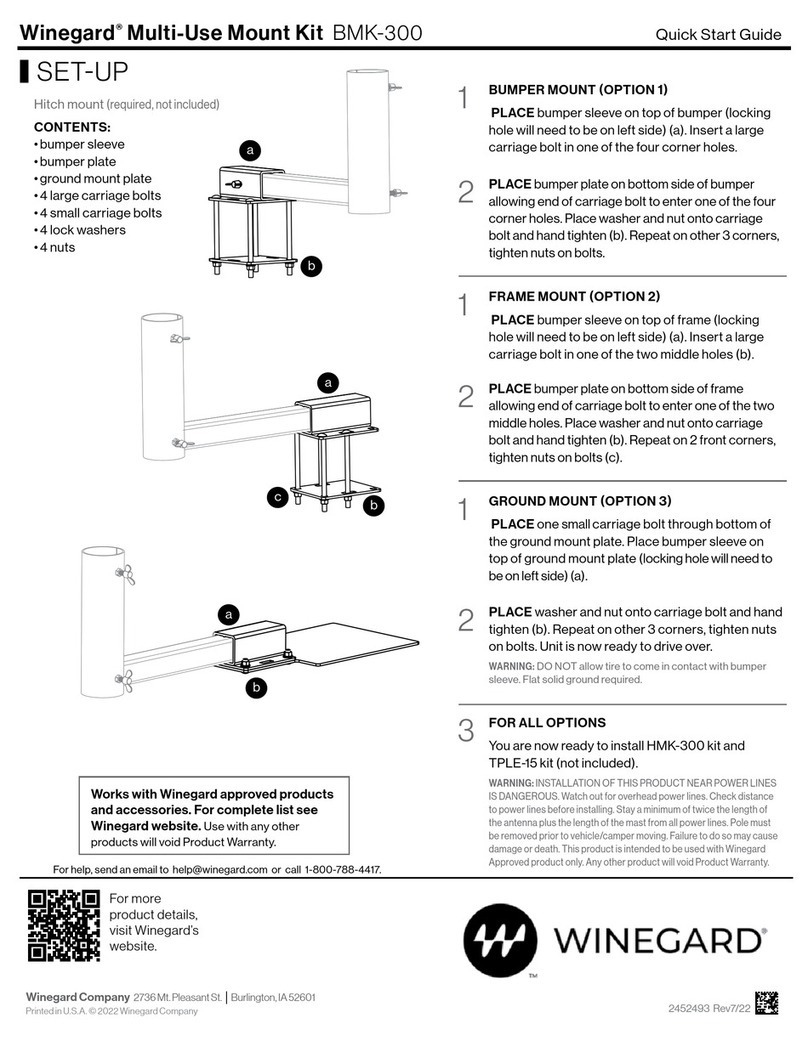
Winegard
Winegard BMK-300 User manual
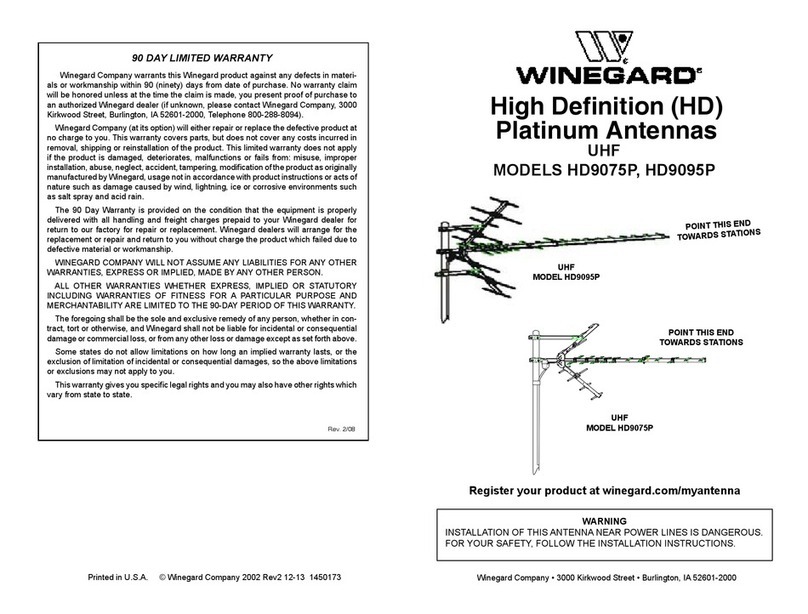
Winegard
Winegard HD9095P User manual

Winegard
Winegard AIR 360+ User manual
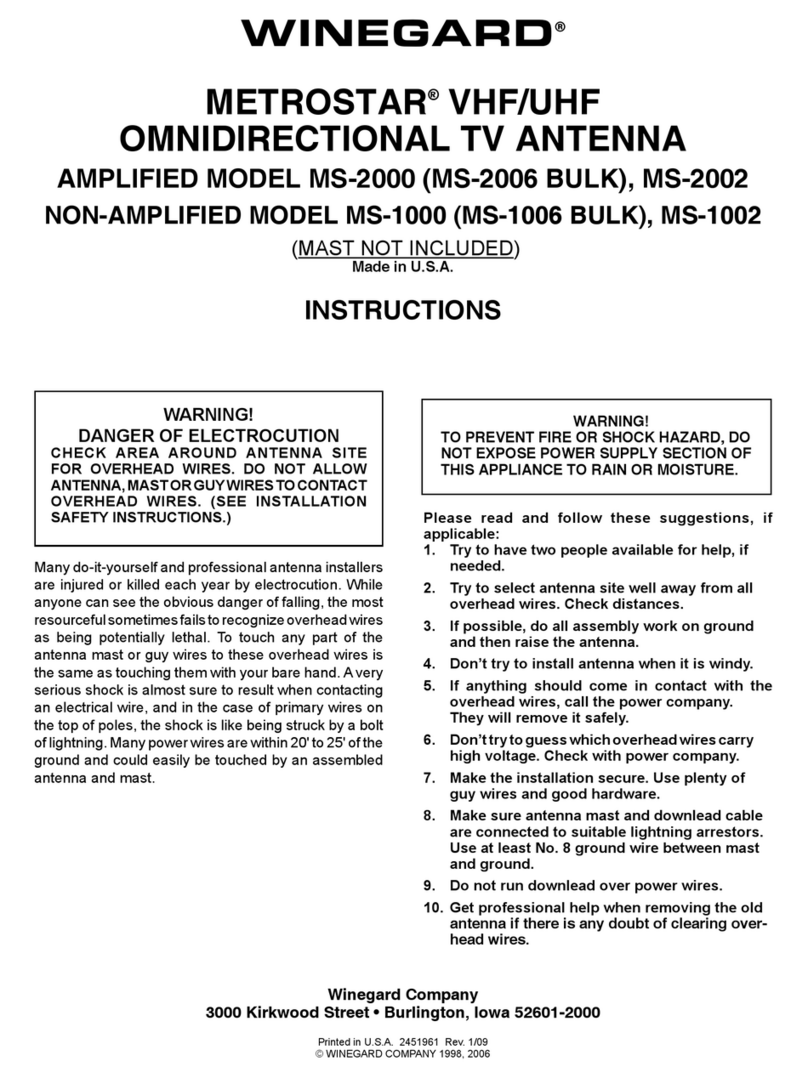
Winegard
Winegard MS-1002 User manual

Winegard
Winegard RoadStar RS-3000 User manual
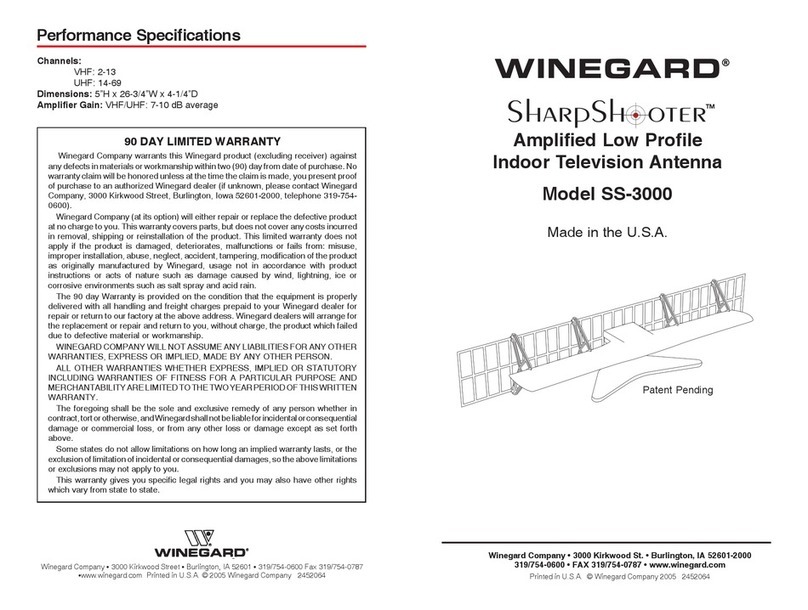
Winegard
Winegard SharpShooter SS-3000 User manual
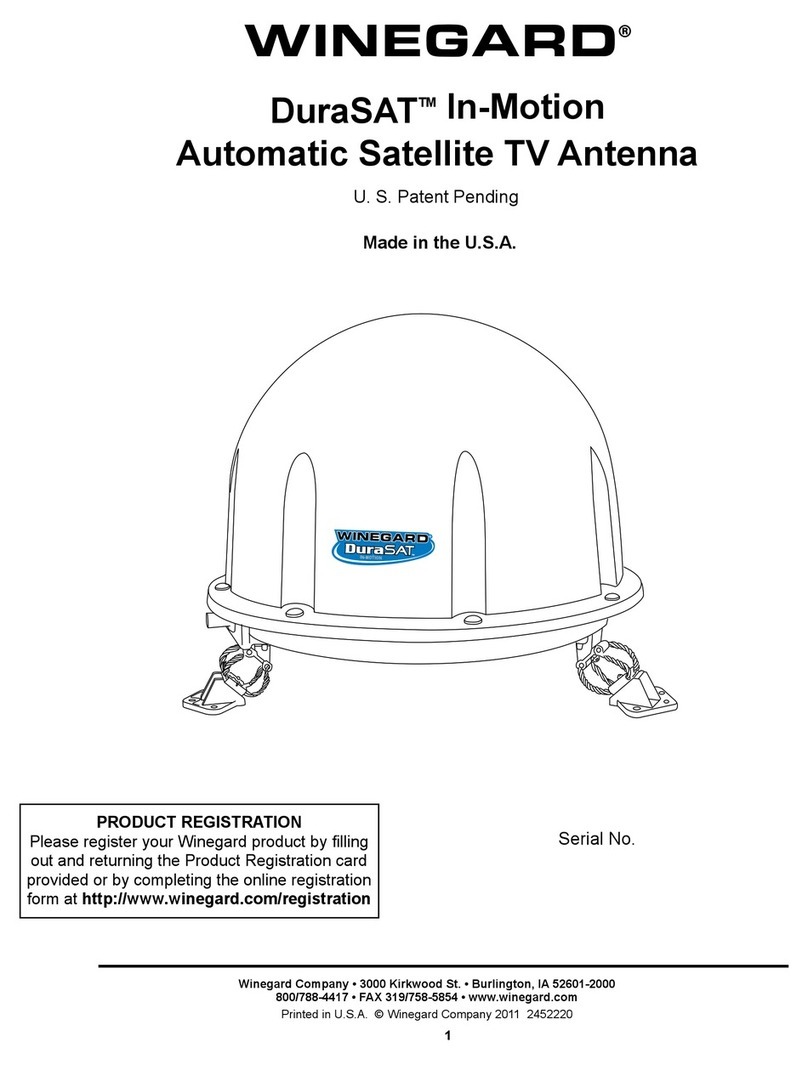
Winegard
Winegard DuraSAT User manual

Winegard
Winegard SK-3005 User manual
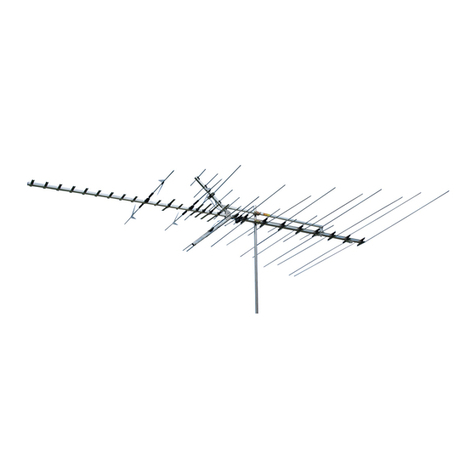
Winegard
Winegard HD8200U User manual

Winegard
Winegard SK-3005 User manual

Winegard
Winegard RZ-6000 User manual