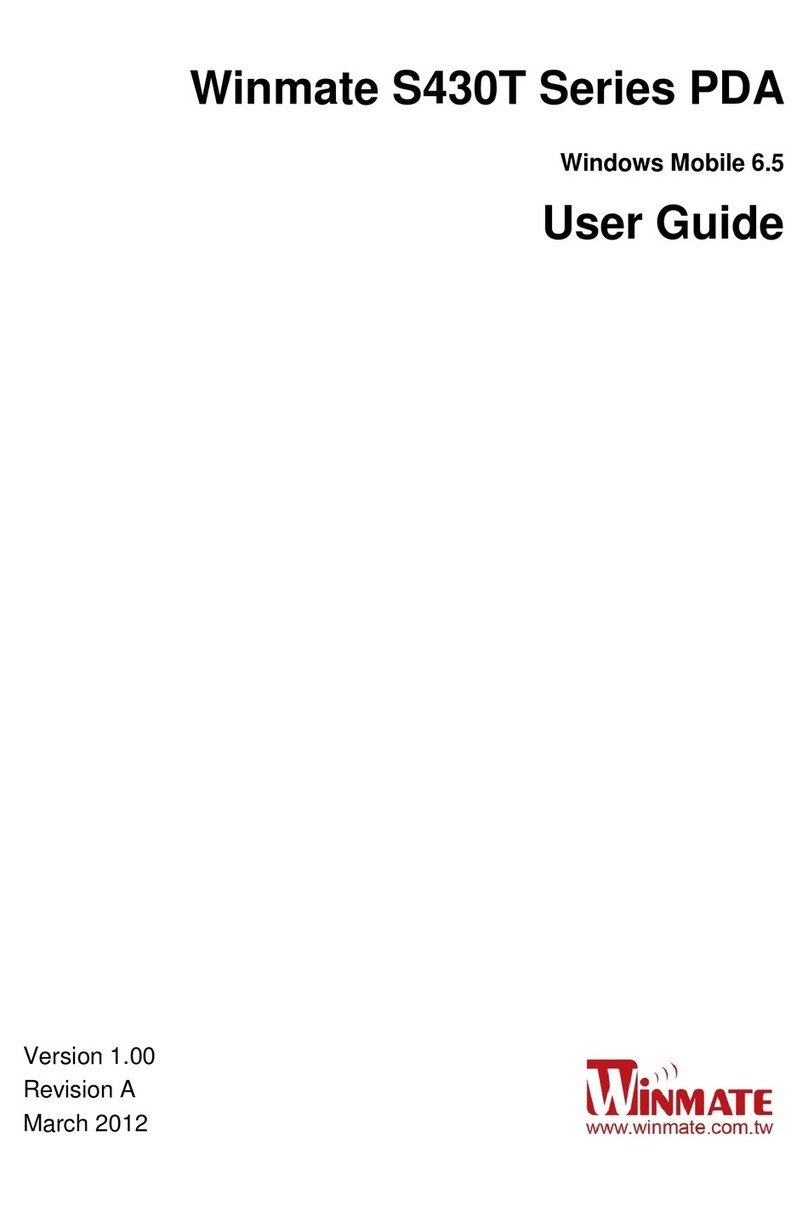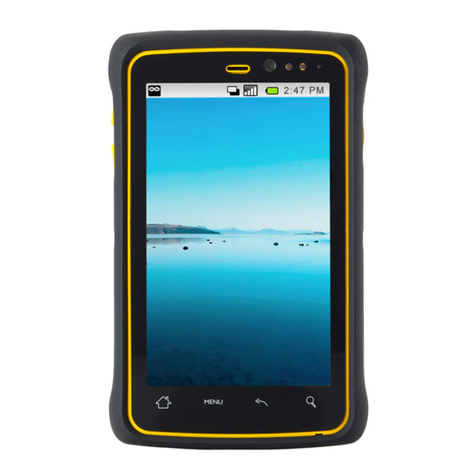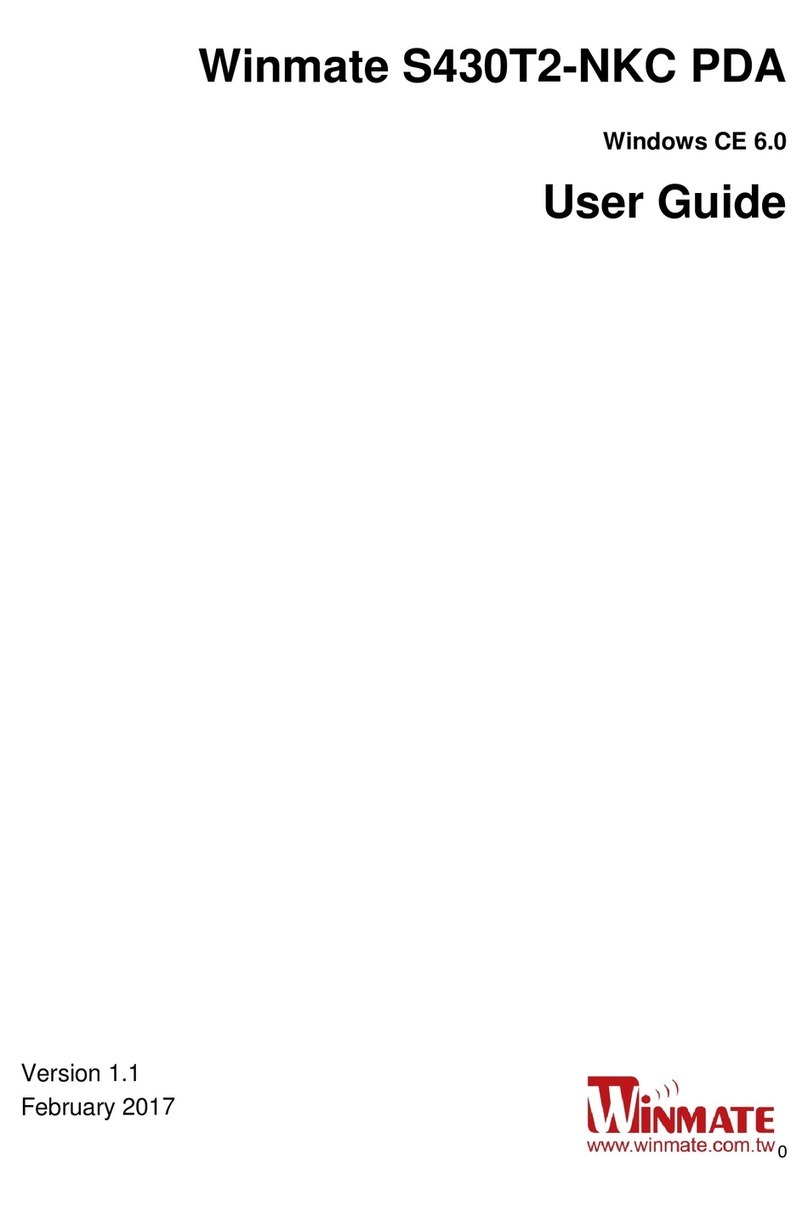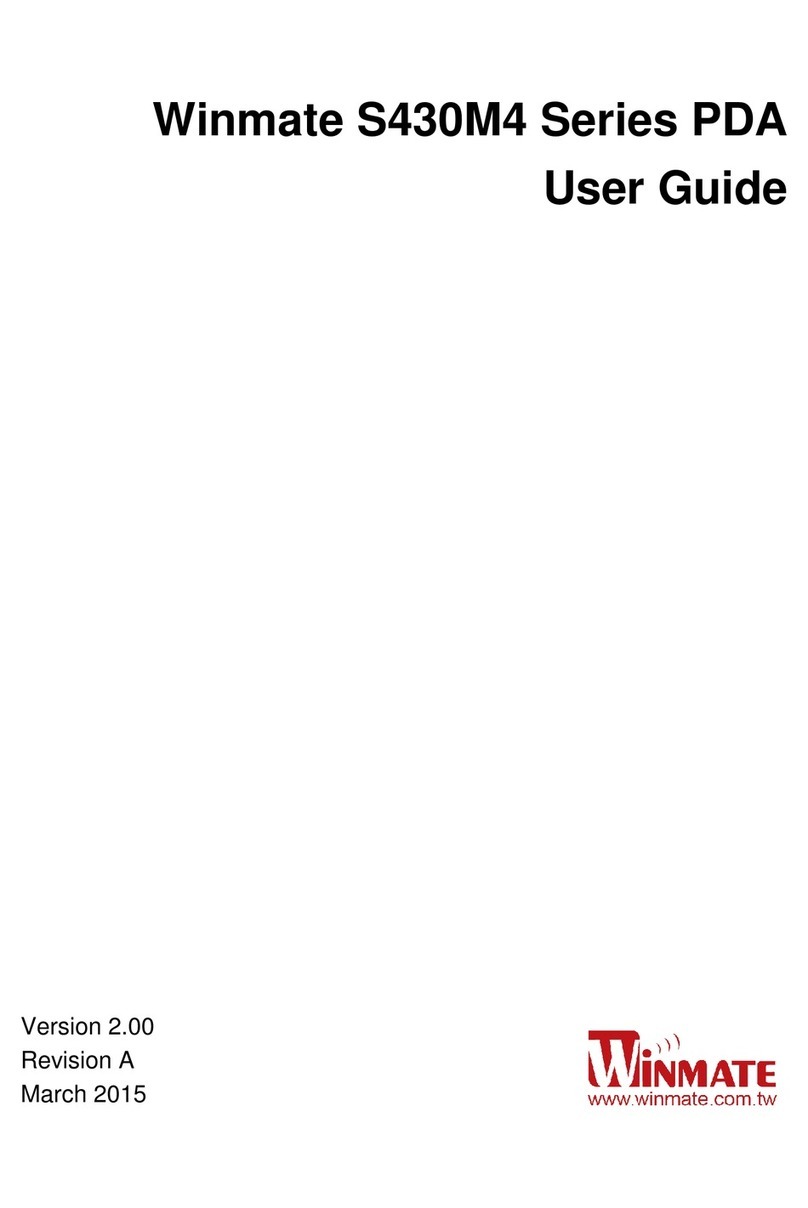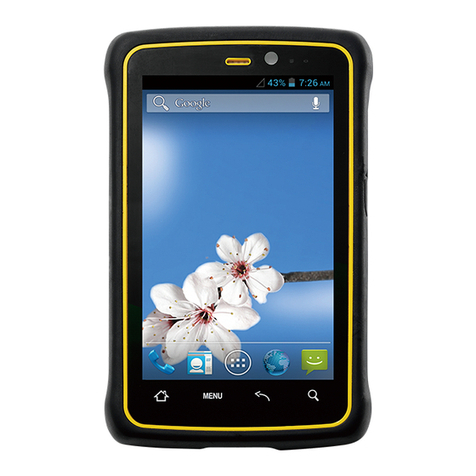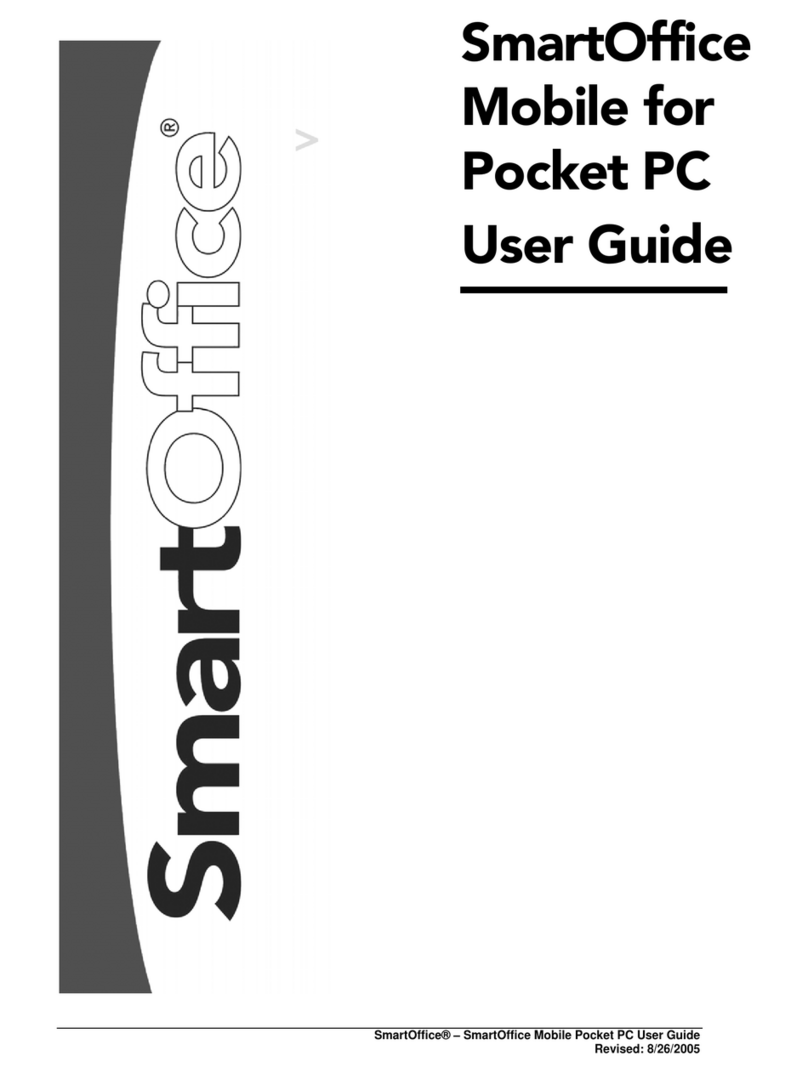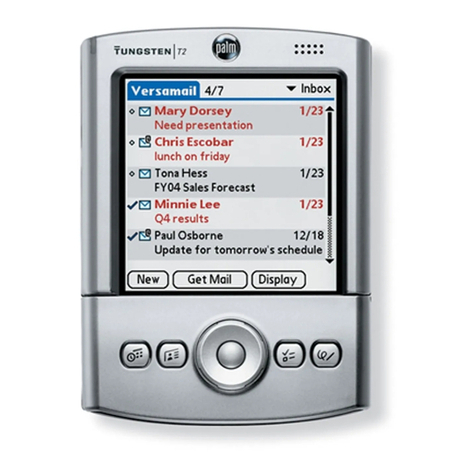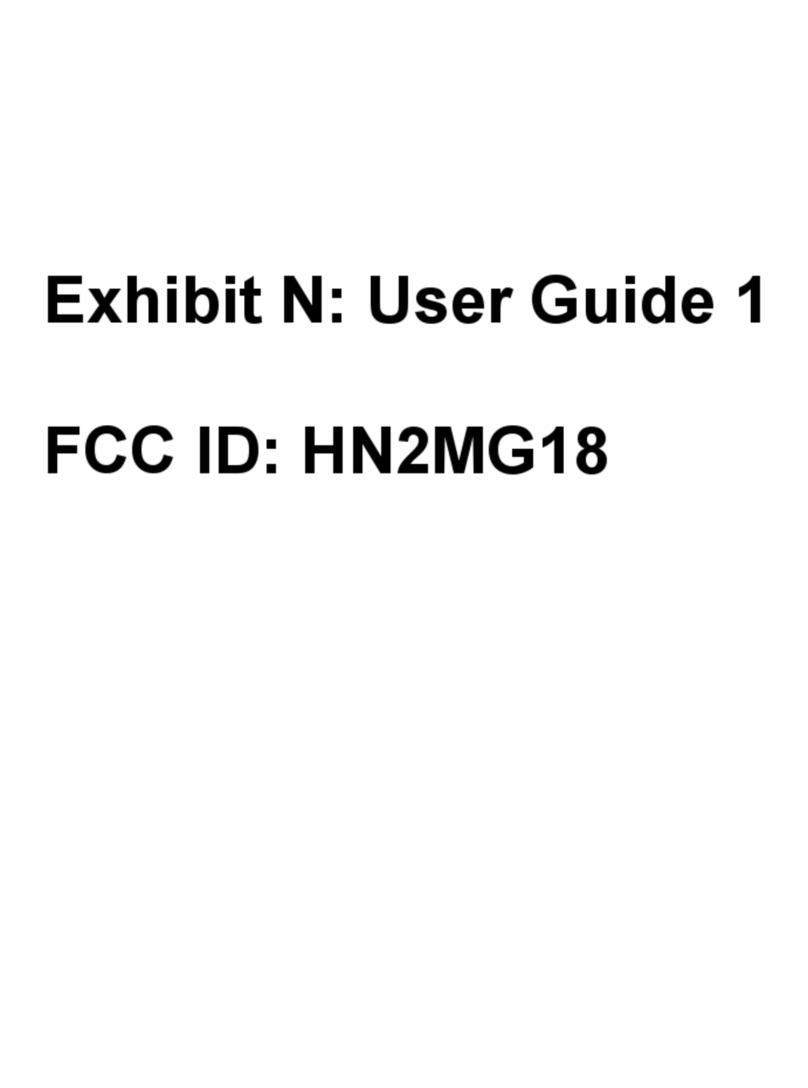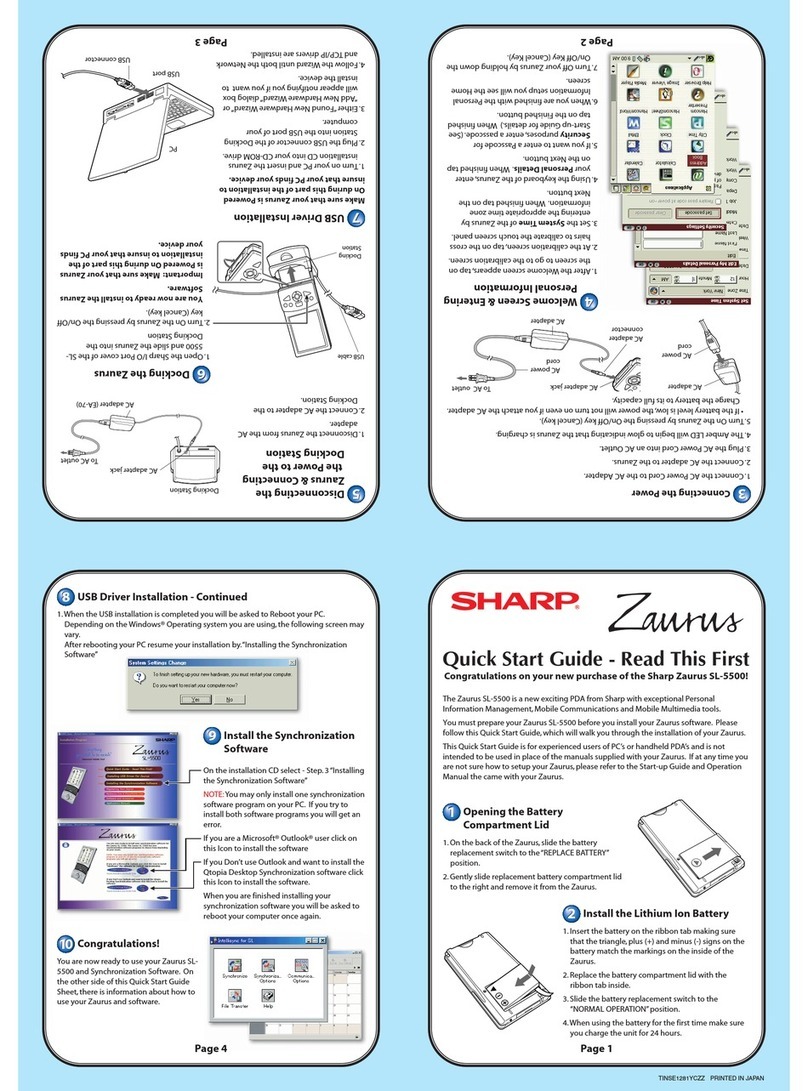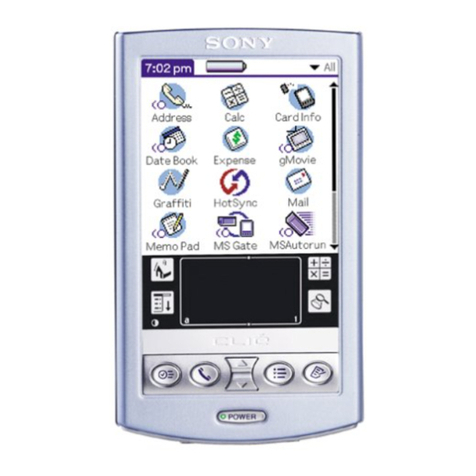Winmate S430T2-M Series PDA
User Guide
1
Contents
Chapter 1: Safety Information ...............................................................................................3
Exposure to Radio Use......................................................................................................3
RF Exposure Information...................................................................................................3
Battery Safety Information.................................................................................................4
Electrostatic Discharge......................................................................................................4
Driving...............................................................................................................................4
Chapter 2: About Winmate S430T2-M Series .......................................................................5
About S430T2-M...............................................................................................................5
Features............................................................................................................................5
Getting started...................................................................................................................7
SD Card Installation.......................................................................................................7
Battery Installation .........................................................................................................8
Battery charging.............................................................................................................9
Turning On and Off the Device........................................................................................10
Turning the S430T2-M On ...........................................................................................10
Turning the S430T2-M Off ........................................................................................... 10
Chapter 3: Using Windows Mobile 6.5 Operating System ...................................................11
Home Screen ..................................................................................................................11
Start Screen.................................................................................................................... 12
Title Bar........................................................................................................................... 14
Tile Bar............................................................................................................................ 15
Lock and unlock the device..........................................................................................15
Setting the date, time and alarms................................................................................. 16
Setting regional options................................................................................................16
Sound and Notifications...............................................................................................17
Power Management..................................................................................................... 17
Backlight setting...........................................................................................................18
Chapter 4: Connecting to network and devices...................................................................19
ActiveSync ......................................................................................................................19
Synchronizing with PC.....................................................................................................19
Connecting to WiFi..........................................................................................................19
Connecting to Internet..................................................................................................... 20
Sending and Receiving E-Mail.........................................................................................20
Connecting to Bluetooth..................................................................................................21