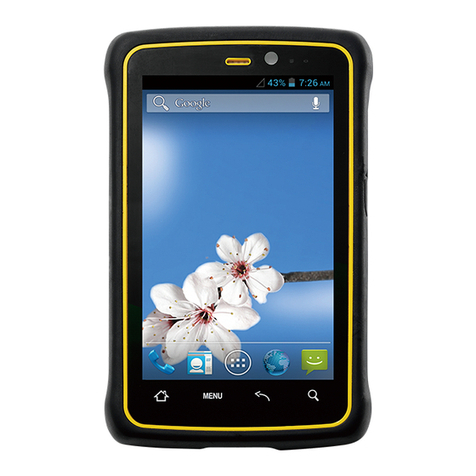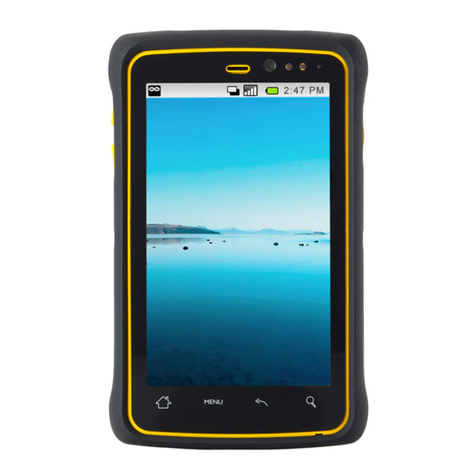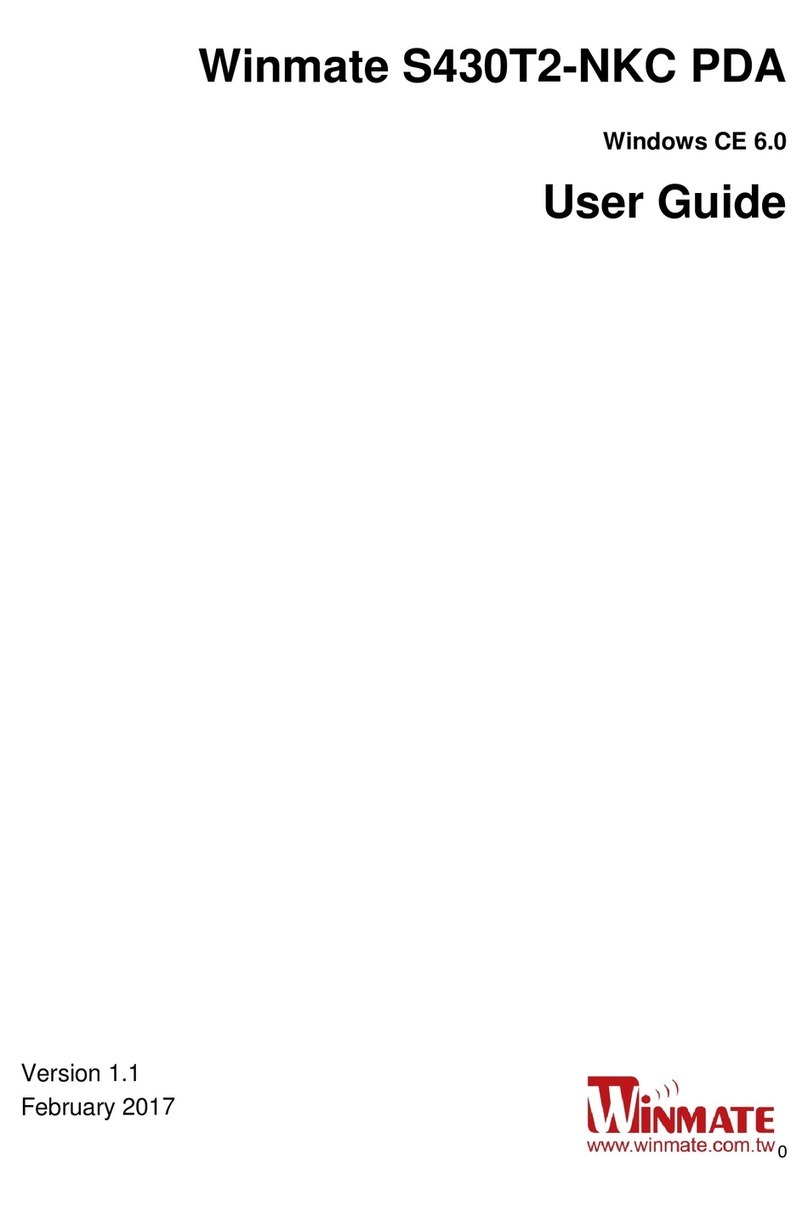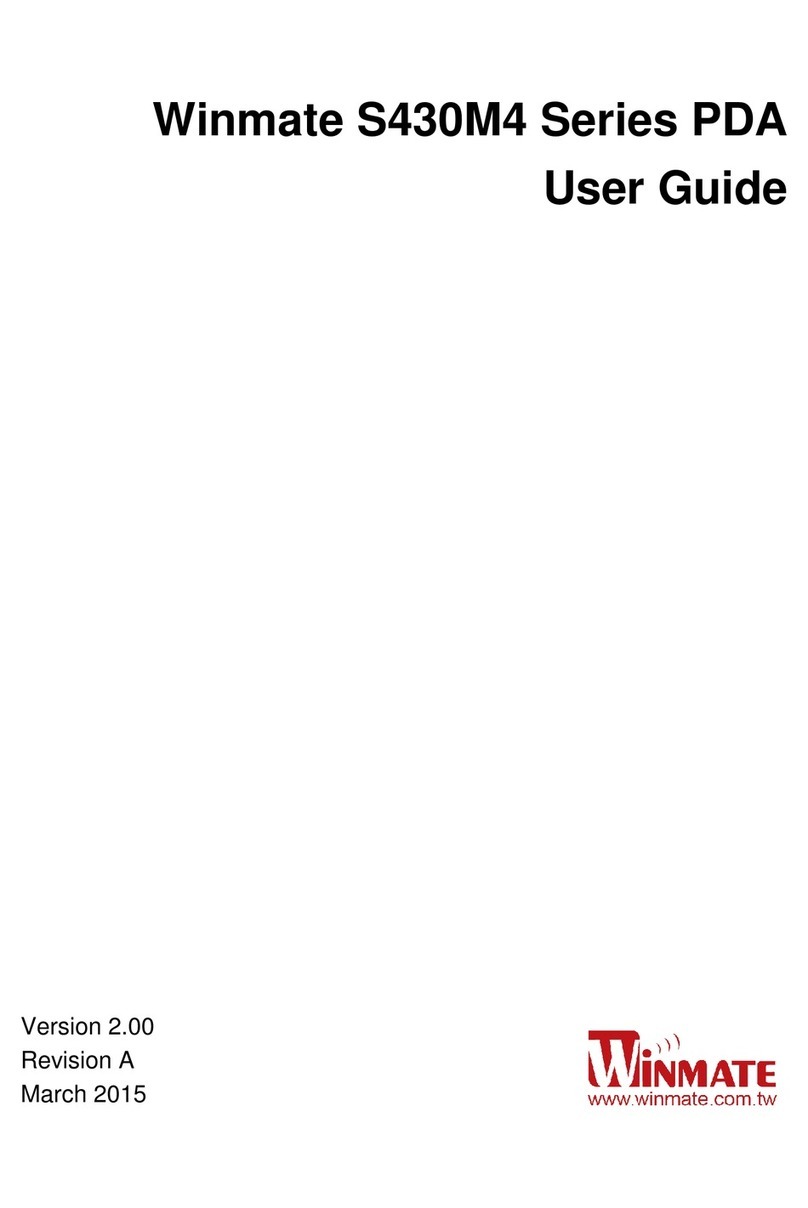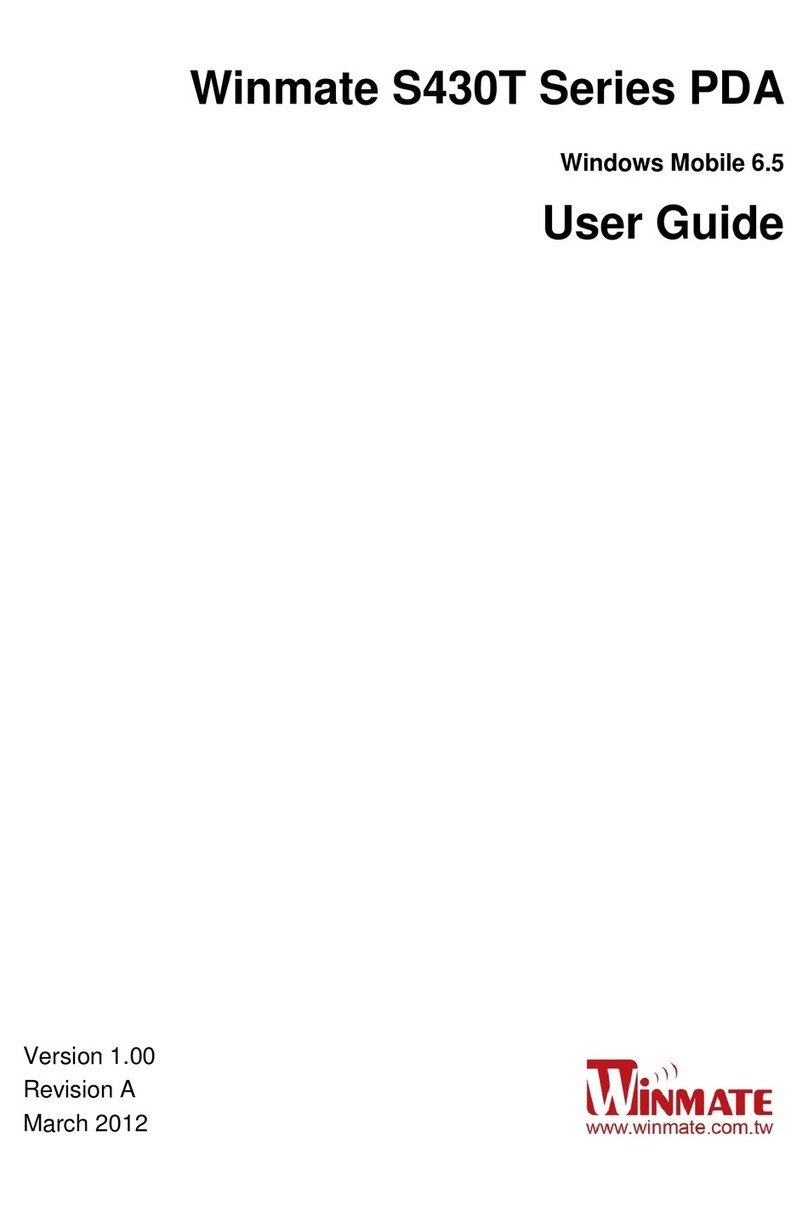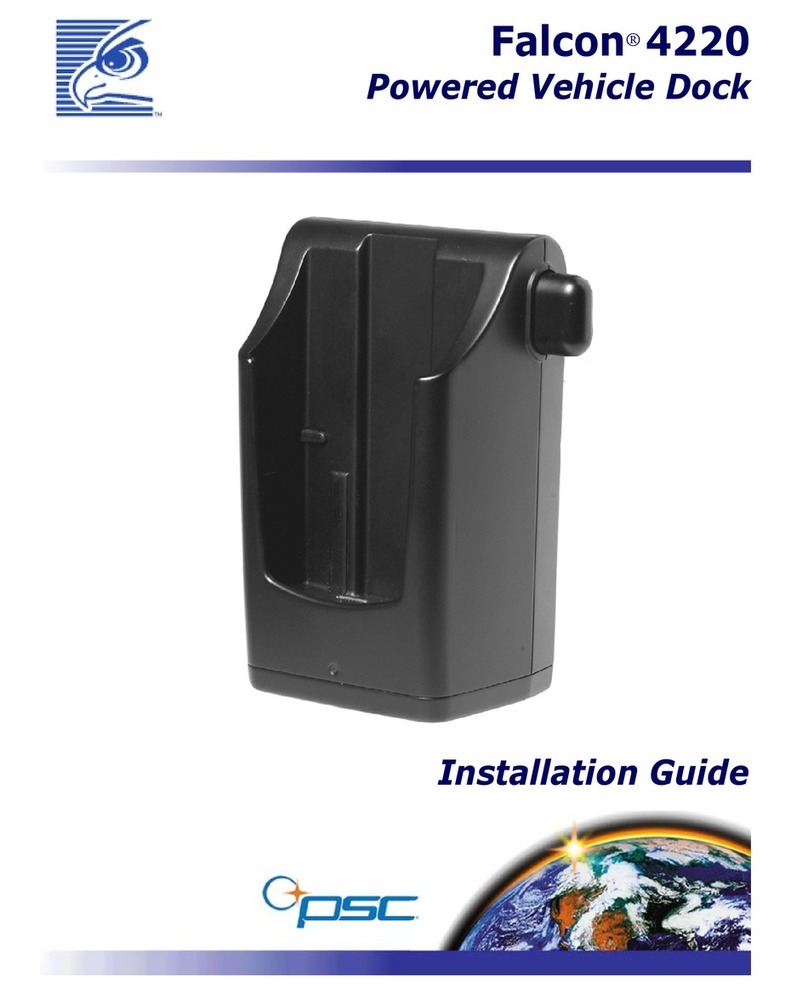Contents
Preface........................................................................................................................................................4
Advisory Conventions.................................................................................................................................4
Safety Information......................................................................................................................................5
Handling and Maintenance.........................................................................................................................7
Declaration of Conformity (DoC).................................................................................................................8
About This User Guide...............................................................................................................................9
Chapter 1: Getting Started.......................................................................................................................10
1.1 Introduction ........................................................................................................................................11
1.2 Product Features................................................................................................................................11
1.3 Unpacking..........................................................................................................................................11
1.4 Description of Parts............................................................................................................................12
1.5 Dimensions ........................................................................................................................................14
1.6 Getting Started...................................................................................................................................15
1.6.1 SIM Card Installation................................................................................................................15
1.6.2 Charging the Battery.................................................................................................................16
1.7 Turning On and Off the Device...........................................................................................................17
1.7.1 Turning On...............................................................................................................................17
1.7.2 Turning Off...............................................................................................................................17
1.8 Resetting to Factory Defaults .............................................................................................................18
Chapter 2: Using the Rugged Handheld Computer................................................................................19
2.1 Using the Touch Screen.....................................................................................................................20
2.2 Waking Up the Rugged Handheld Computer......................................................................................21
2.3 Using the Home Screen .....................................................................................................................21
2.3.1 Personalizing Home Screen.....................................................................................................22
2.3.2 Viewing Other Parts of the Home Screen.................................................................................24
2.4 Status and Notification Icons..............................................................................................................25
2.4.1 Notification Icons......................................................................................................................25
2.4.2 Status Icons..............................................................................................................................25
2.5 Using the On-Screen Keyboard..........................................................................................................26
2.5.1 Entering Text............................................................................................................................26
2.5.2 Editing Text ..............................................................................................................................27
2.6 Display Settings..................................................................................................................................28
2.7 Audio Profile Settings.........................................................................................................................29
2.7.1 Sound Settings.........................................................................................................................29
2.7.2 Adjusting Volume .....................................................................................................................29
2.8 Language and Keyboard Settings ......................................................................................................30
2.8.1 Changing the Keyboard Language...........................................................................................31
2.9 About Phone ......................................................................................................................................32
Chapter 3: Winmate Home Manager........................................................................................................33
3.1 How to Lock Applications ...................................................................................................................34
3.2 How to Unlock Applications................................................................................................................36
3.3 How to Change Password..................................................................................................................38
Chapter 4: Networks and Wireless Devices............................................................................................39
4.1 Connecting to Mobile Networks..........................................................................................................40
4.1.1 Checking the Network (GPRS/3G/4G) Connection...................................................................40
4.1.2 Turning on Data Service...........................................................................................................40
4.2 Connecting to WLAN Networks..........................................................................................................40