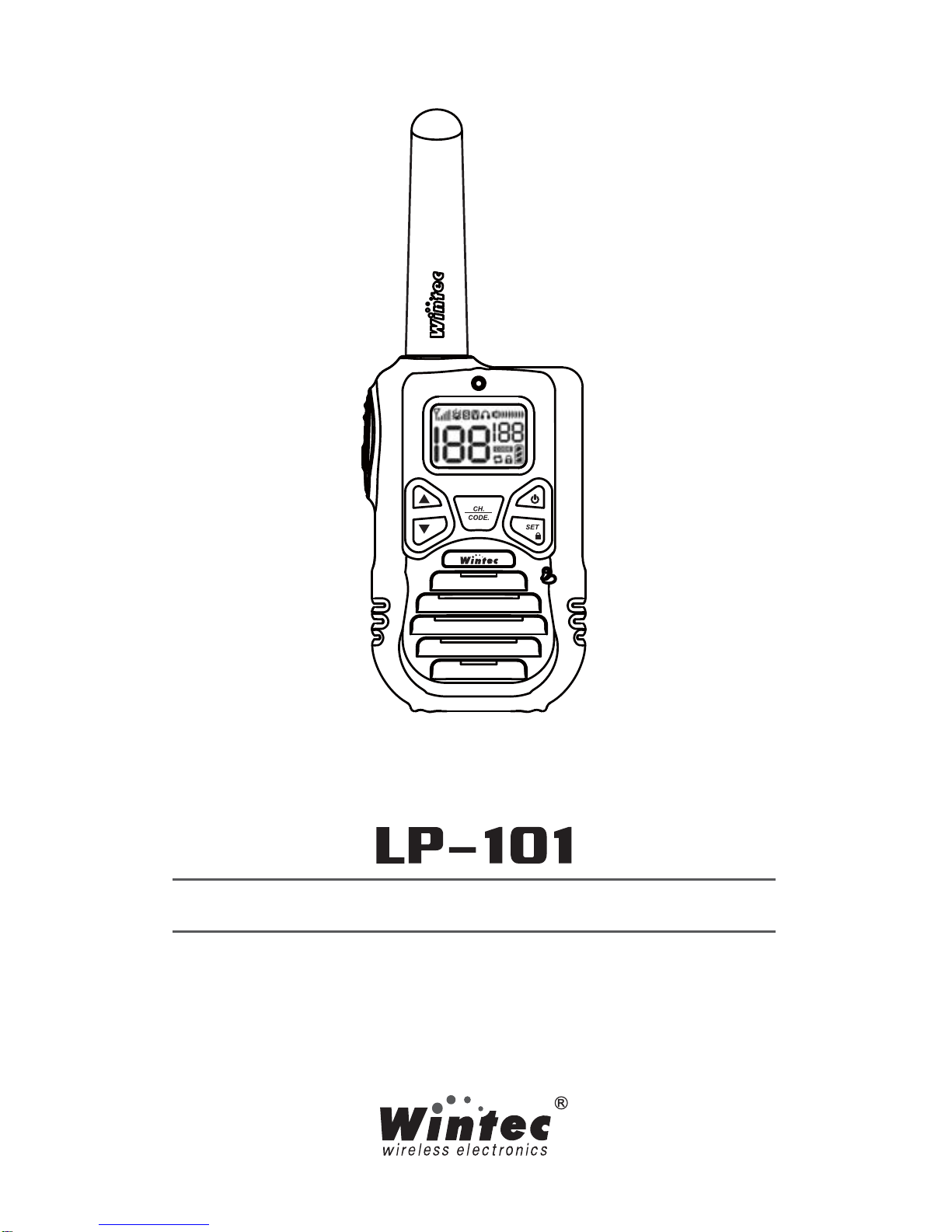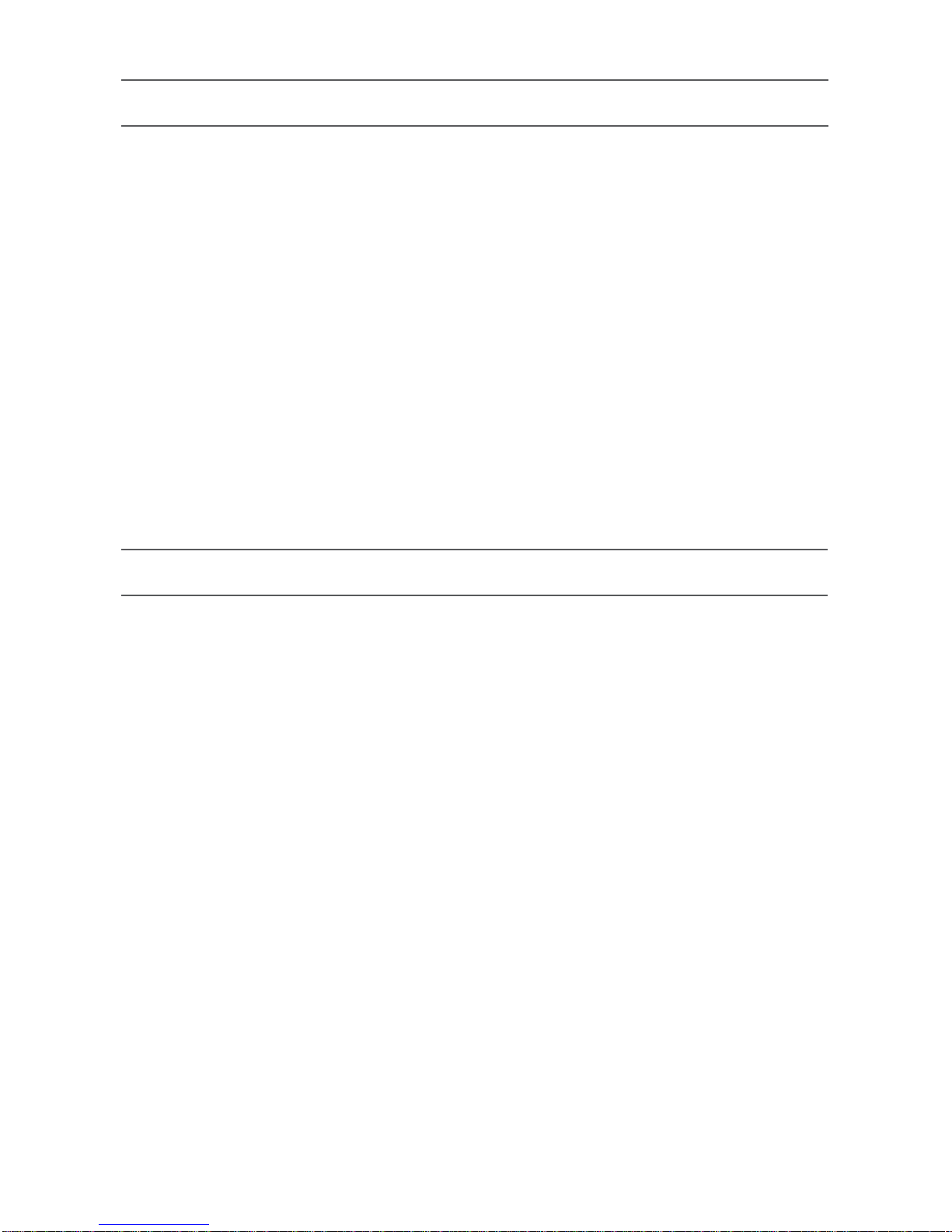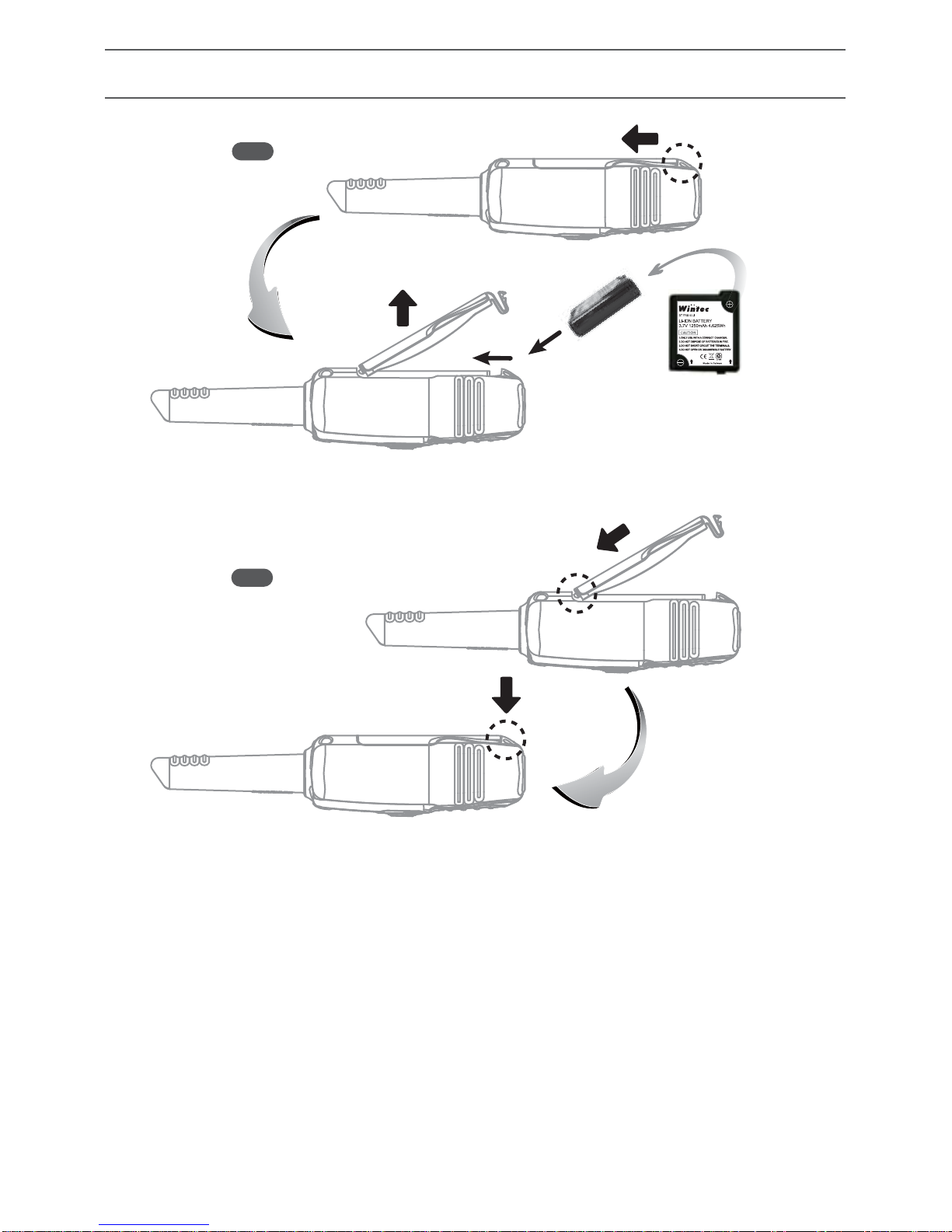6
Press CH button or PTT again to set the channel and exit the channel
selection.
.
Press twice CH button, the icon will ash and enter the CTCSS
adjustment mode.
The Screen indicate〝OF〞when the code turns o above the icon .
Press [▲] [▼] to enable and select the assigned tone on channel.
When the code is set, press〝PTT〞, 〝CH〞or 〝SET〞button to
jump o and return to the main page.
There are 51 standard codes of CTCSS as below table. (Factory default
is OFF)
CTCSS Tone Adjustment
.
.
.
.
Hold on〝SET〞button for about 1 sec till shows on the screen to
conrm keypad lock is enabled.
Hold on〝SET〞button again, the disappear on the screen to
disable the keypad lock function.
Keypad Lock / Unlock
.
.
Press any button to initiate the backlight and press PTT button to turn
o the backlight.
The backlight will automatically turn o after 7 sec.
LCD Backlight On / O
.
.
1 67.0 11 97.4 21 136.5 31 192.8 41 159.8
2 71.9 12 100.0 22 141.3 32 203.5 42 165.5
3 74.4 13 103.5 23 146.2 33 210.7 43 171.3
4 77.0 14 107.2 24 151.4 34 218.1 44 177.3
5 79.7 15 110.9 25 156.7 35 225.7 45 183.5
6 82.5 16 114.8 26 162.2 36 233.6 46 189.9
7 85.4 17 118.8 27 167.9 37 241.8 47 196.6
8 88.5 18 123.0 28 173.8 38 250.3 48 199.5
9 91.5 19 127.3 29 179.9 39 69.3 49 206.5
10 94.8 20 131.8 30 186.2 40 62.5 50 229.1
51 254.1
CTCSS
Note: When keypad is locked, all buttons are locked expect PTT, unlock,
volume adjustment and power button.