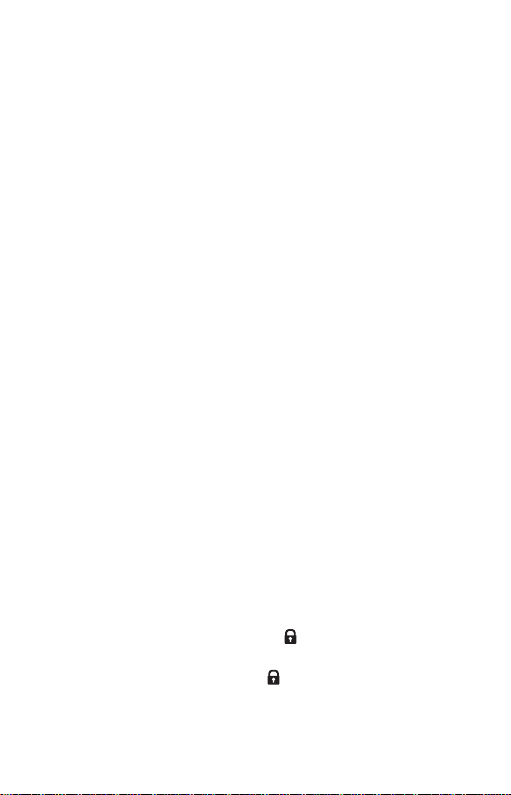6
F8 Squelch
Under menu item 8, choose squelch level 0 to 7 depending
on your need. If the squelch level is at 0, the static sound is
heard all the time. If setting at 1, the radio is best to pick up
weak signal but susceptible to interferences. Squelch level 7
is the least sensitive and suited for use against high
interferences.
Factory default: 3
F9 BCLO
When the unit receiving a signal, TX is forbidden for fear of
interrupting the occupied busy channel. Select menu
“BCLO” to ON/OFF setting.
F10 Scrambler
The radio sets off/1-9 codes of scrambler to measure a radio
signal securely. It can only be understand by someone who
has special group at the same code. It can’t transmission
and receiving without scrambler code.
Tone Call
Holding [PTT], temporarily press [P1] to send tone call to
other receivers. (For selection of tone call, refer to F1).
VOX ON / OFF
Holding [PTT], temporarily press [P2] to enable VOX. To
disable it, hold [PTT] and temporarily press [P2] again. For
programming of VOX sensitivity, refer to F4.
*While VOX is enabled, press of [PTT] is no longer required
during transmission. Just talk into the microphone area with
appropriate sound (depending on VOX sensitivity).
SOS (Emergency) Channel
Hold [CH] for about 3 sec to enable SOS channel until
shows on the display. To disable SOS channel, hold [CH] for
about 3 sec until disappears.