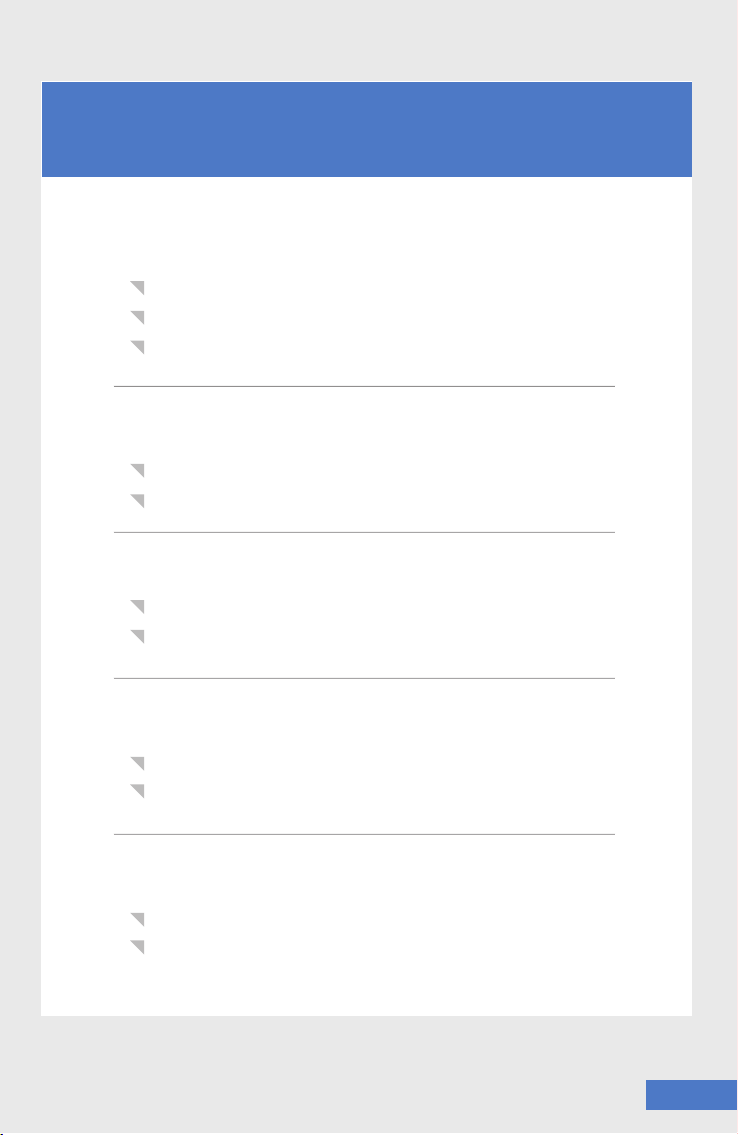Safety Information
Important safety precautions
To reduce the risk of fire, electric shock, or injury to persons when
using your appliance, follow basic precautions, including the following:
The appliance should be hung at the required height with strong
wall support to avoid falling on the ground.
The appliance should be properly grounded all the time when
connected to the electrical supply.
For repair and replacement purposes, the device should not be
opened unless instructed by the support team. Presence of experts
is recommended.
04
Safety Information
Please read this manual thoroughly to ensure that you know how to safely
and eciently operate the extensive features and functions of your new
appliance. Please store the manual in a safe location close to the appliance
for future reference. Use this appliance only for its intended purpose as
described in this instruction manual. Warnings and Important Safety
Instructions in this manual do not cover all possible conditions and situa-
tions that may occur. It is your responsibility to use common sense, caution
and care when installing, maintaining and operating your Clear Health
device.
Proper care must be taken while carrying the appliance to ensure
safety of the internal components. Dropping is strictly to be avoided.
If the supply cord is damaged, it must be replaced by the manufacturer,
its service agent or similarly qualified persons in order to avoid a
hazard.
In order to avoid a hazard due to inadvertent resetting of the thermal
cut out, this appliance must not be supplied through an external
switching device, such as a timer, or connected to a circuit that is
regularly switched on and o by the utility.