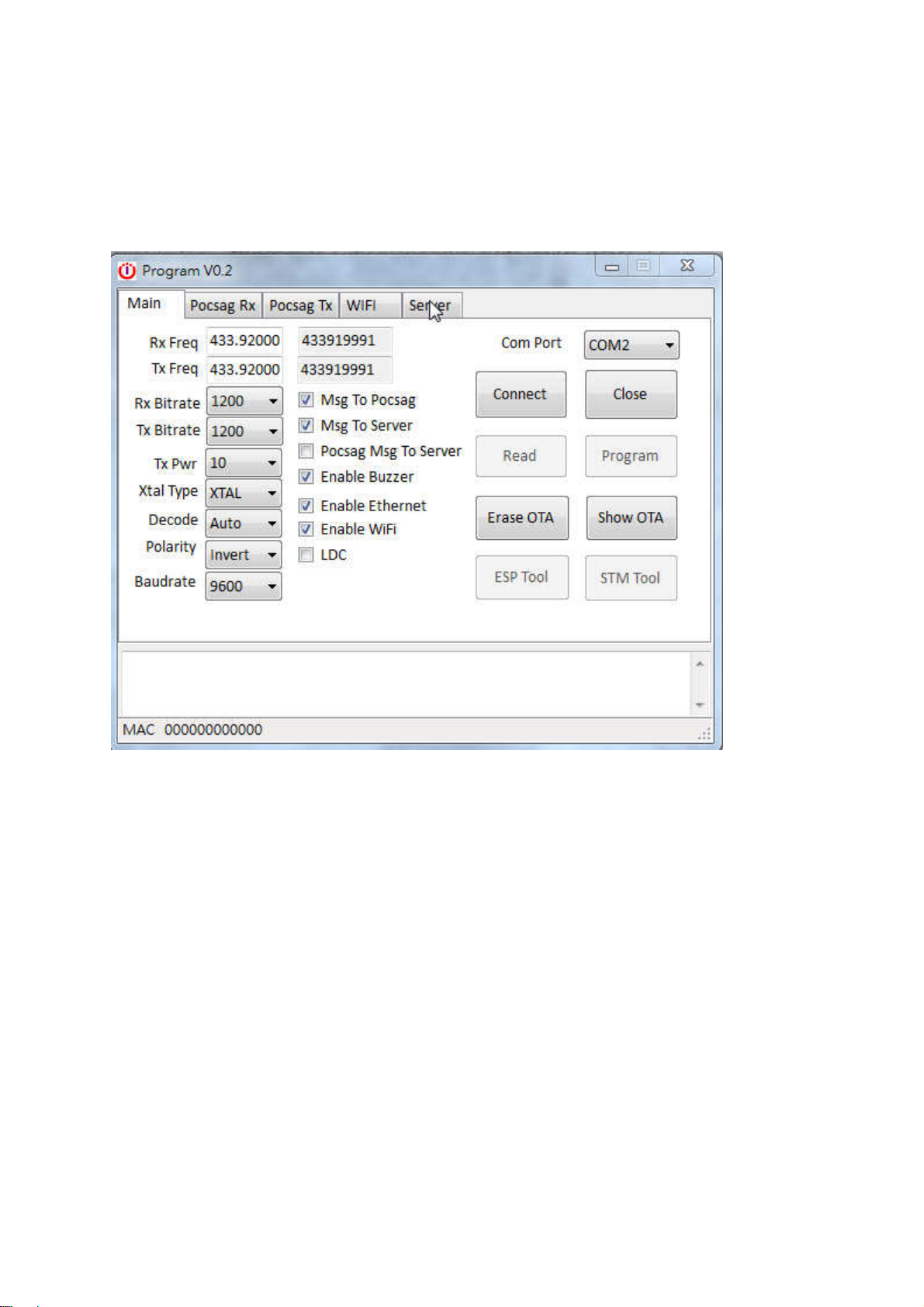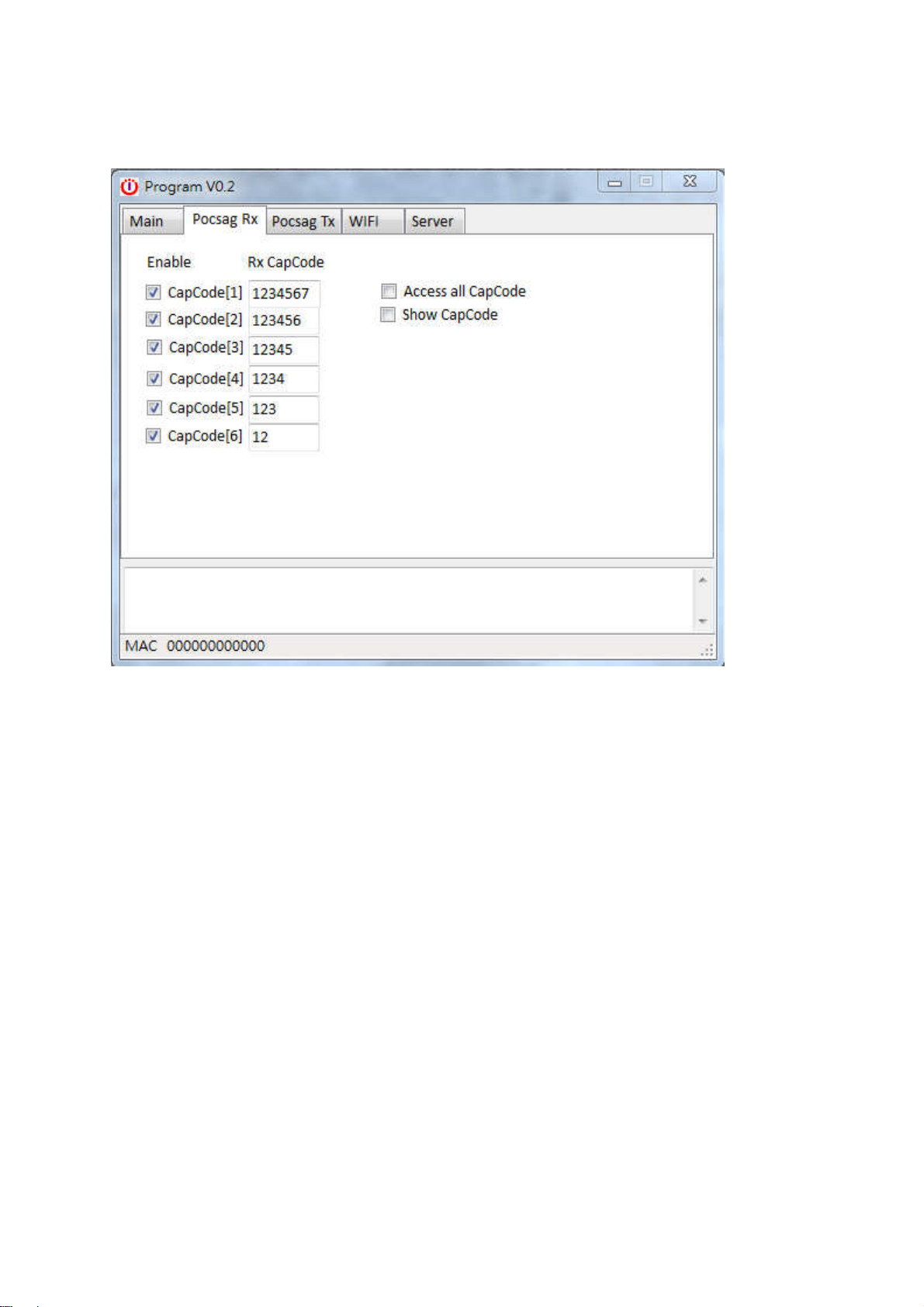2
1. INTRODUCTION
A new generation of IoT Cloud Access-automation-security alarm message transmission
center.
You can send short messages to the smart phones, pagers, Tab computer, and PC
without paying telecommunication charges
AF-21 uses the new MQTT/HTTP protocol to connect the network to the wired alarm input
and to the wireless device
With AF-21 MQTT version, it’s a device that is Two-way, the device would upload the
message to the cloud to App (Android and iOS), or standard MQTT server. And the device
would receive command from the cloud from App (Android and iOS) or standard MQTT
server by SCOPE format and transmitter POCSAG signal locally.
AF-21 contains WLAN, Wi-Fi and POCSAG transceiver modules
When the connected equipment is abnormal or an alarm occurs, AF-21 will immediately send
pre-programmed information to the pager and smart phone. Of course, including tablet
laptops and PCs as long as you want to connect some devices..
Rich back-end connection serial ports Contains RJ-45, USB, RS-232, RS-485/RS-422. Meet
the needs of security and nurse call system and industry automation..
About the transmission, the AF-21 is a POCSAG synthesized message transmitter that
operates in the 136MHz to 931MHz, frequency bands.
The AF-21 inside encoder contents, which are the cap code, speed and message
Etc, can be sent by the alphanumeric (7-bit) using the POCSAG paging protocol out from
either the serial port or from the Ethernet port.
The AF-21 option selection also has 8 ON/OFF dry contacts for the alarm applications. Each
input is an independent port control for the contact input status either from the open to short
or from the short to open. Once the alarm is activated, the pre-programmed input cap-code
and message will be sent out immediately.
The key Features of the AF-21
8 preprogrammed messages dry conduct transmitter(short trigger/open trigger)
IoT receiver that receive POCSAG message and send it up to Smart Phone
Wi-Fi and Ethernet for internet connection (MQTTversion is Wi-Fi only)