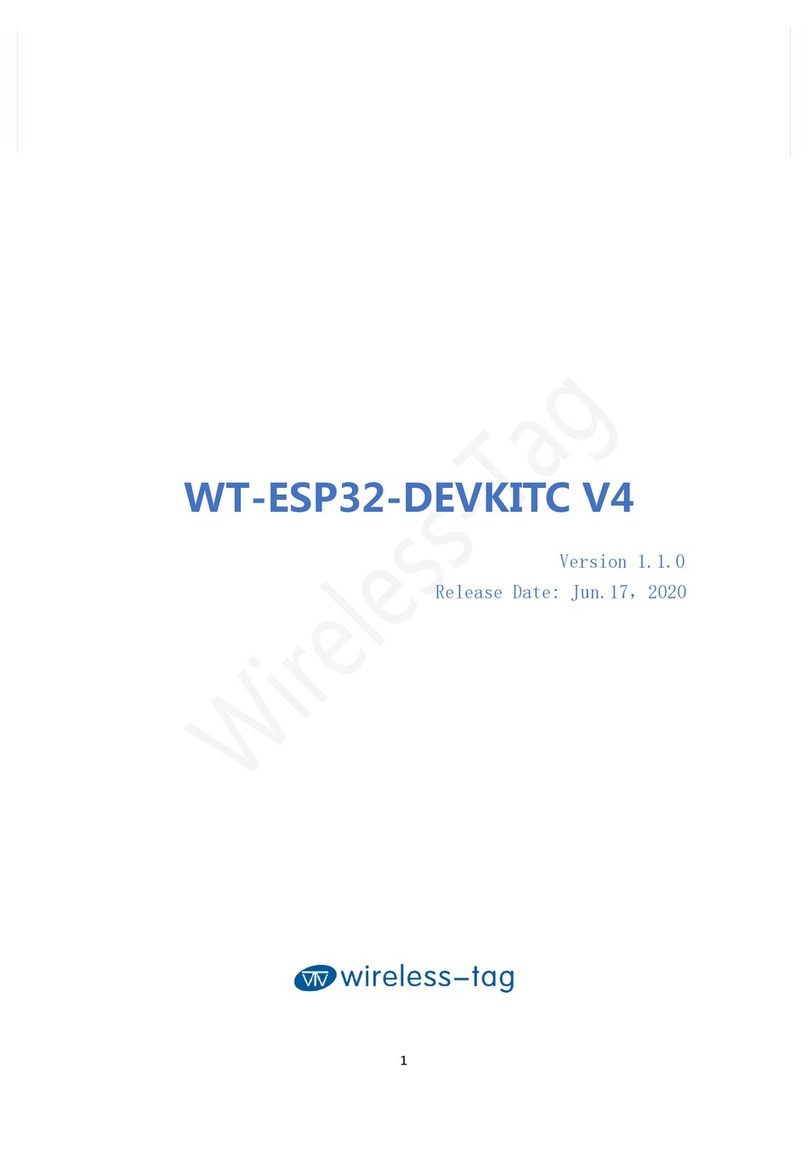www.wireless-tag.cn WT-ESP32-DEVKITC V4
6
The product is completely upgraded. WT-ESP32-DevKitC V4 is a mini development board
that can be equipped with ESP32-WROOM-32D, ESP32-WROOM-32U, ESP32-WROVER-B
and ESP32-SOLO-1 series modules, and can be easily plugged into a breadboard.
❊Novel and powerful
WT-ESP32-DevKitC V4 supports WIFI+Bluetooth functions, and has rich peripherals, which
can allow developers to use their imagination for secondary development.
❊Easy development and short time-consuming
The RF performance of WT-ESP32-DevKitC V4 has been debugged and improved, so users
do not need to consider RF and antenna design when designing and developing applications.
This development board contains the small system that the user needs, and only needs to
connect USB cable to carry on the development.
❊Flexible and rich features
WT-ESP32-DevKitC V4 has a complete circuit supporting ESP32-WROOM-32D, ESP32-
WROOM-32U, ESP32-WROVER-B, and ESP32-SOLO-1, including USB-UART converter, reset
and download mode buttons, LDO Voltage regulator and micro USB connector. Each GPIO is
available to developers.
❊Easy to plug into a breadboard
WT-ESP32-DevKitC V4, of which pin layout has been optimized, can be easily plugged into
the breadboard for development and debugging. The on-board LDO is led out to supply
power for external components. Different peripheral interfaces are grouped to achieve
barrier-free development.
3. Functional Descriptions
WT-ESP32-DevKitC V4(on-board ESP32-WROOM-32)