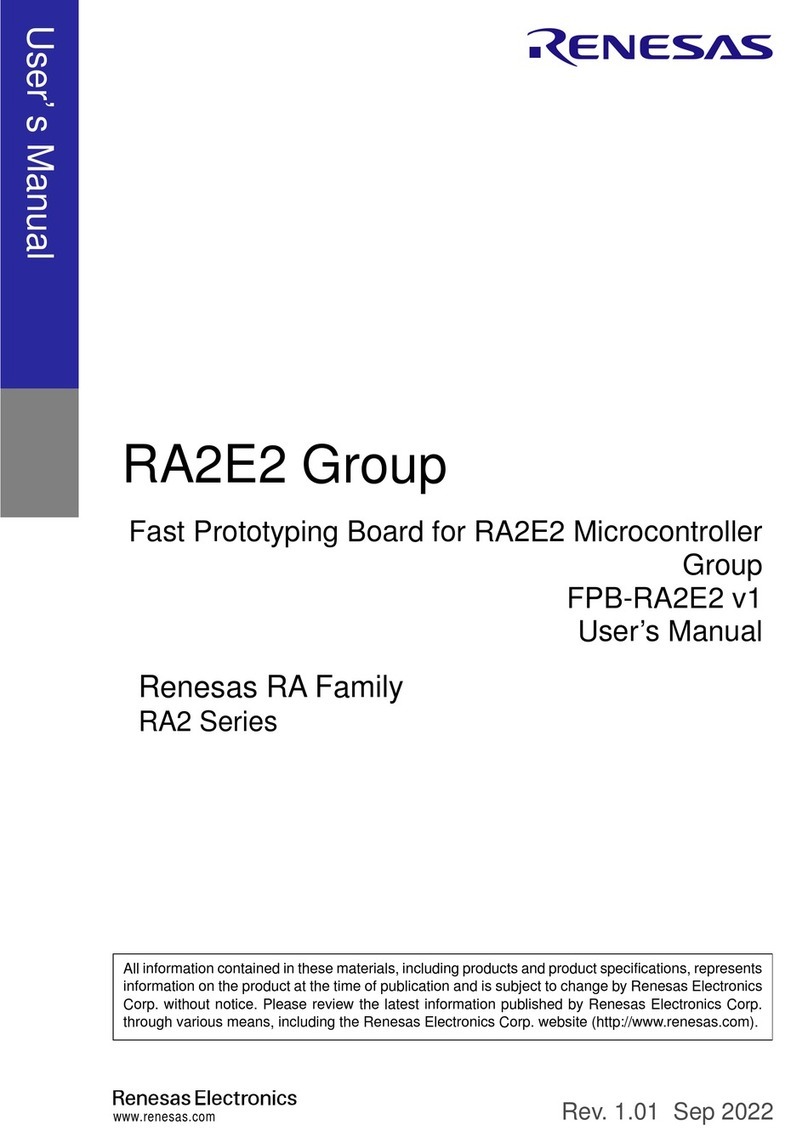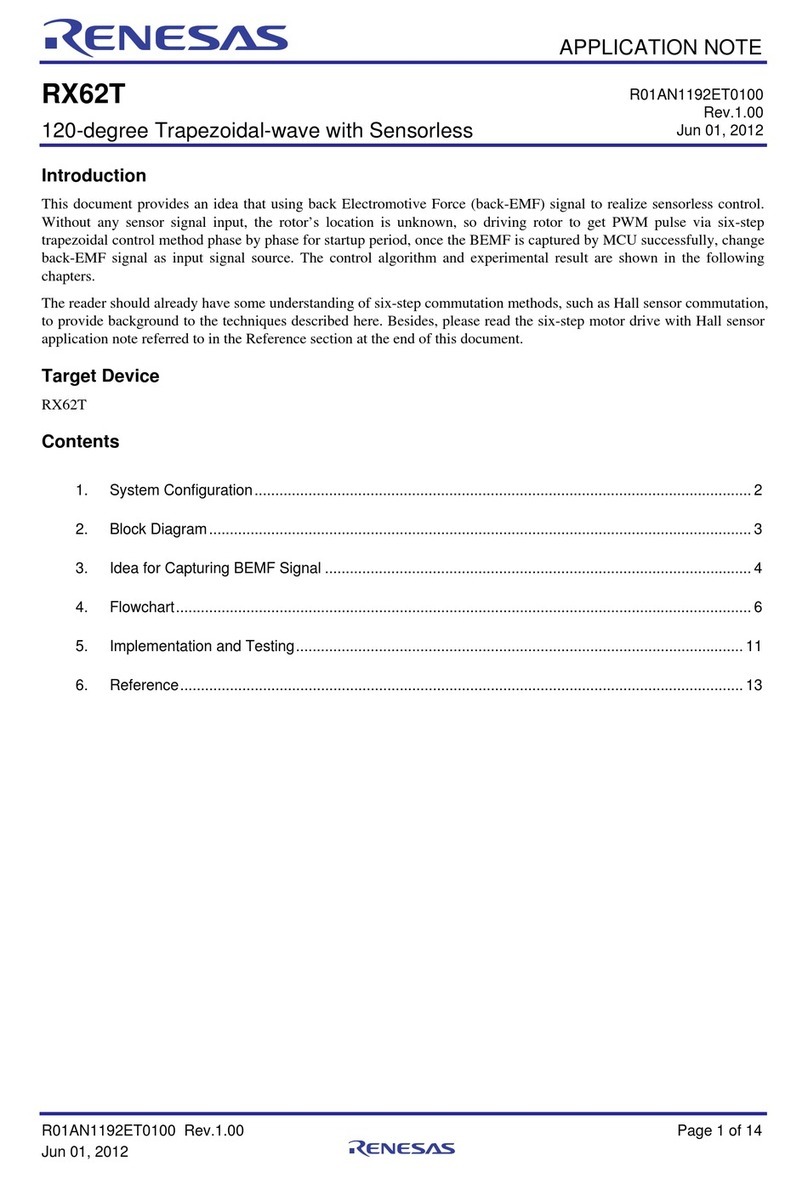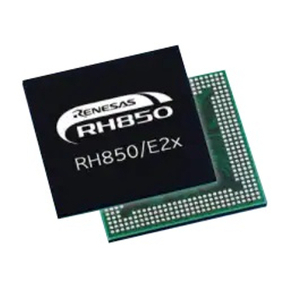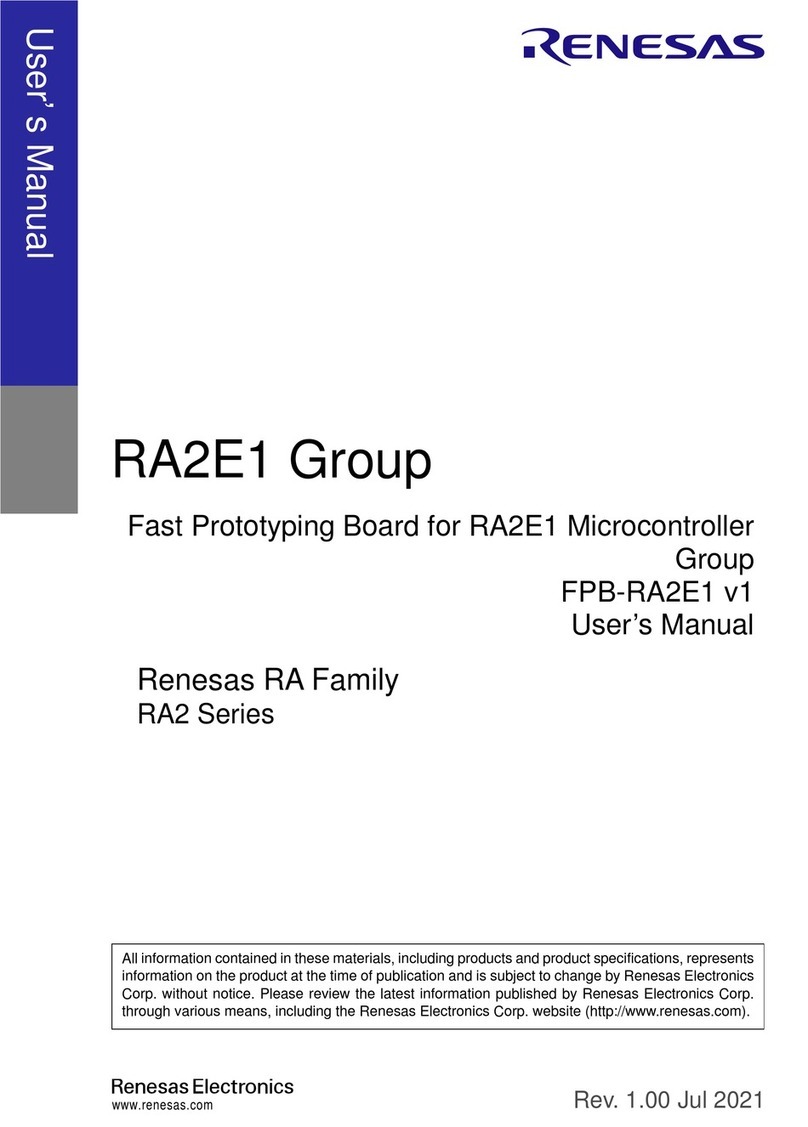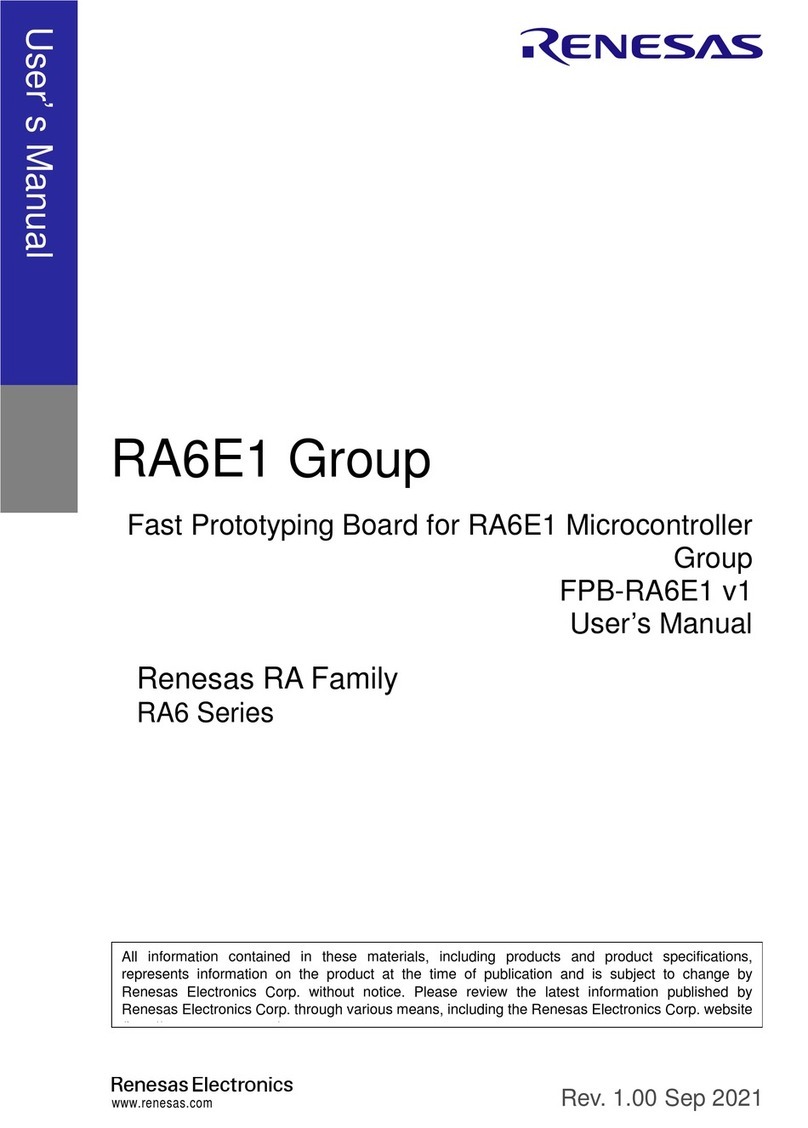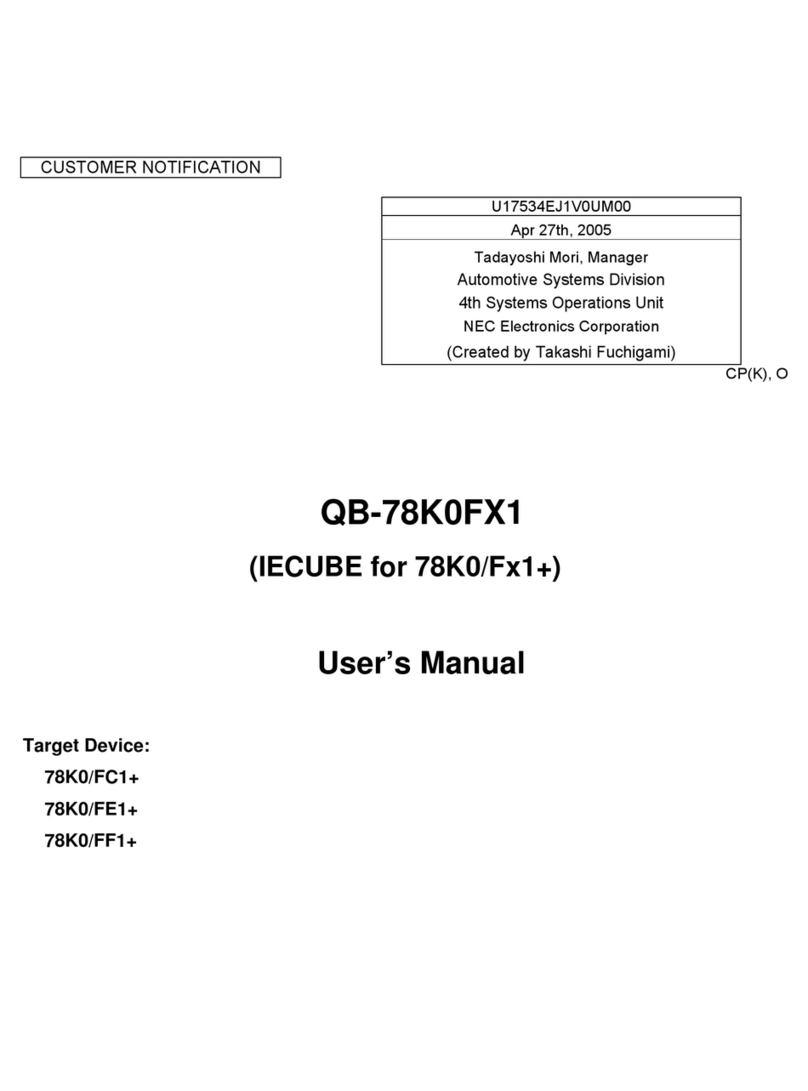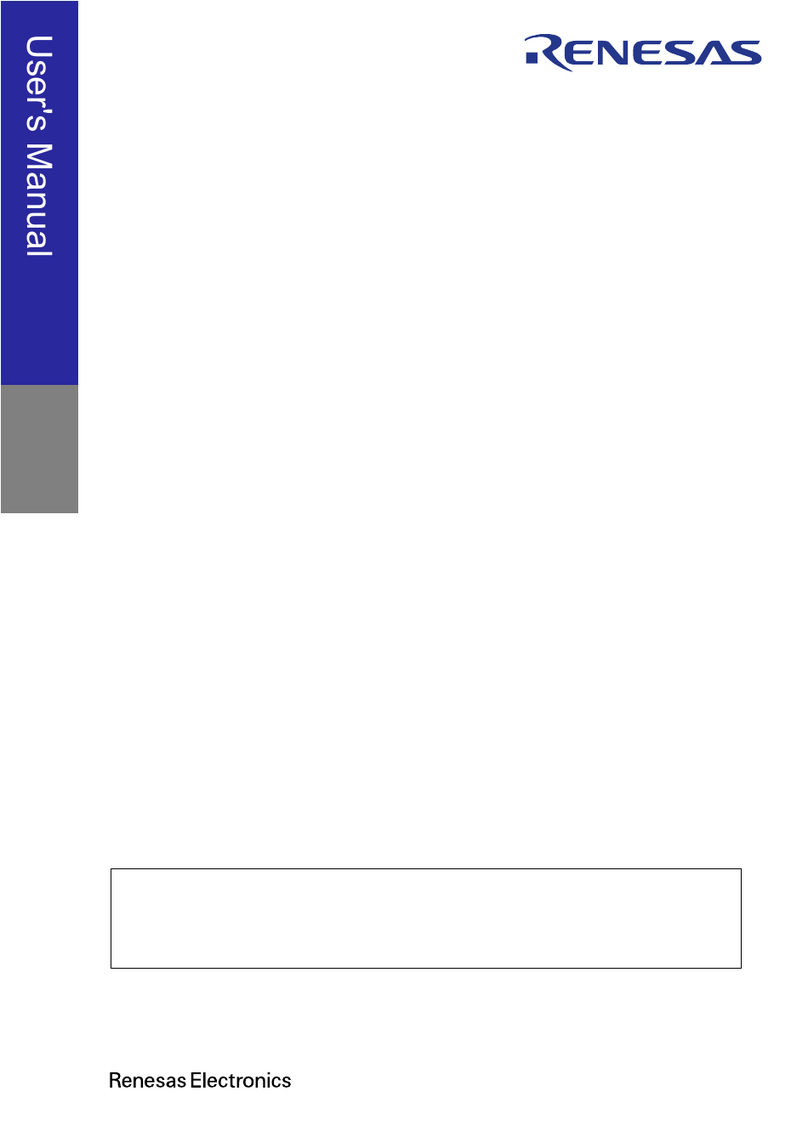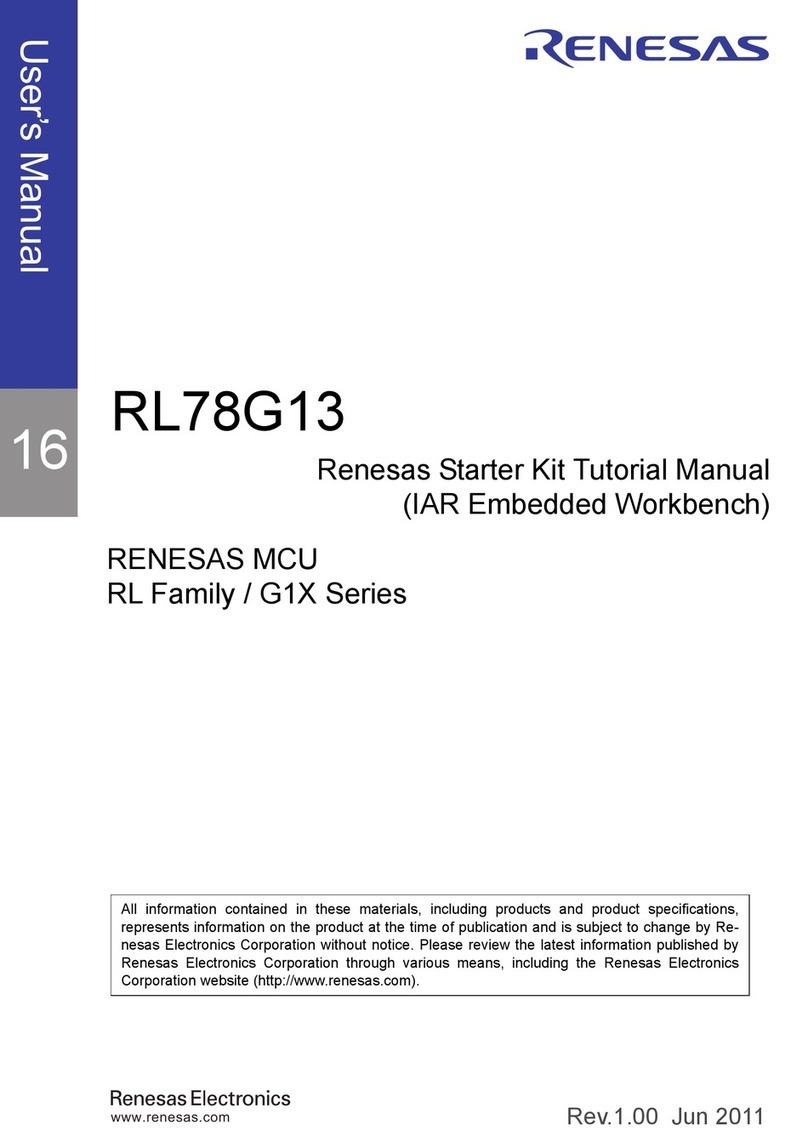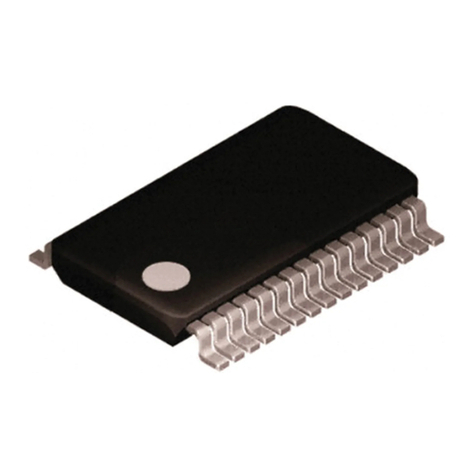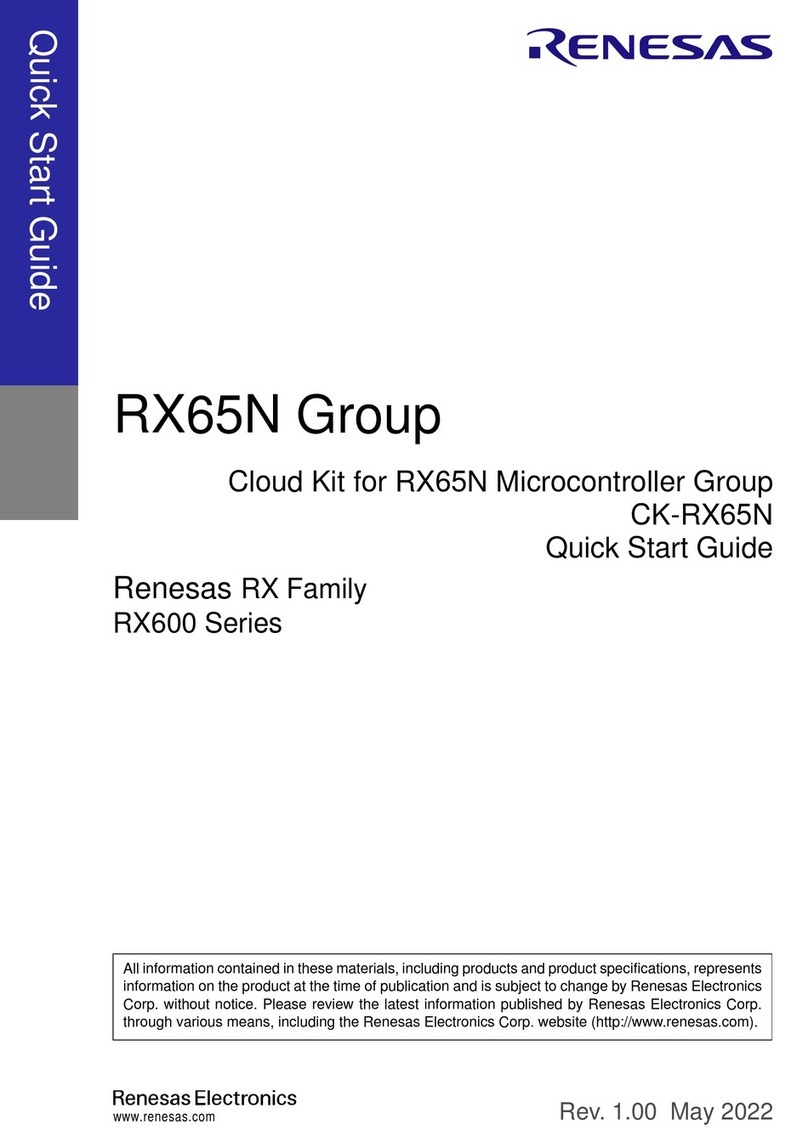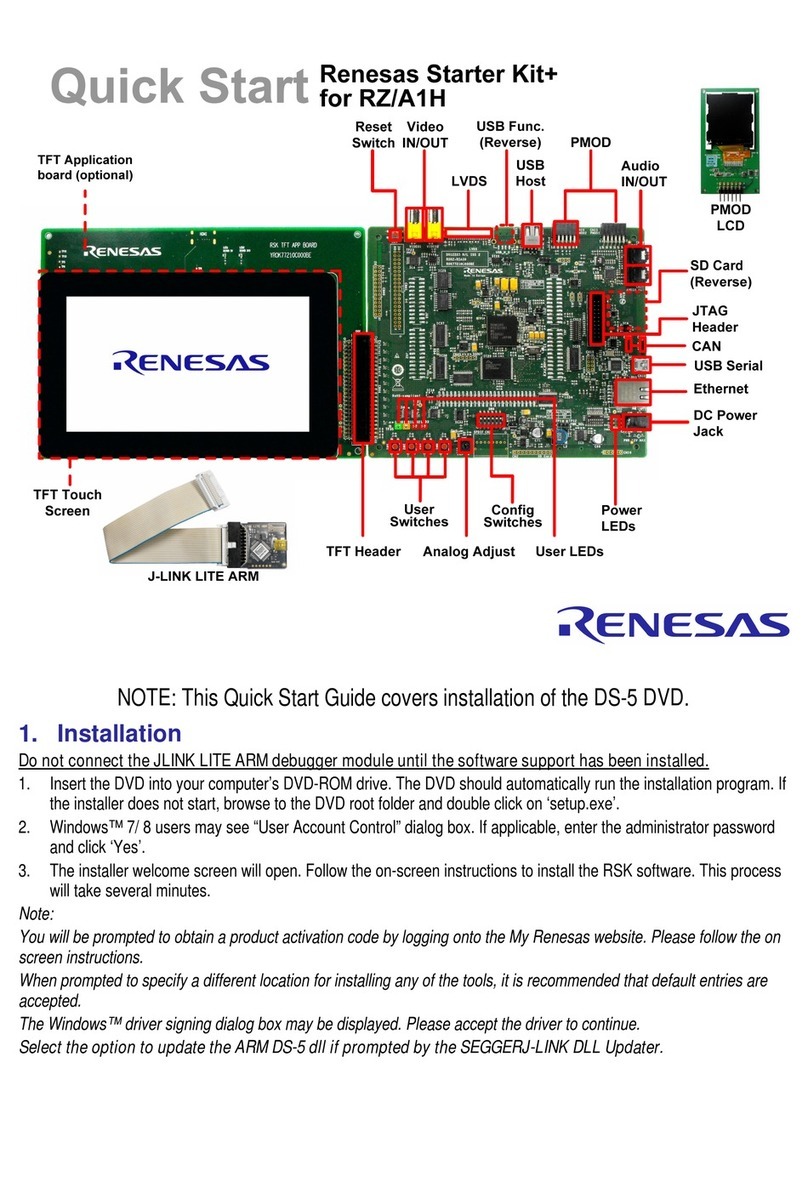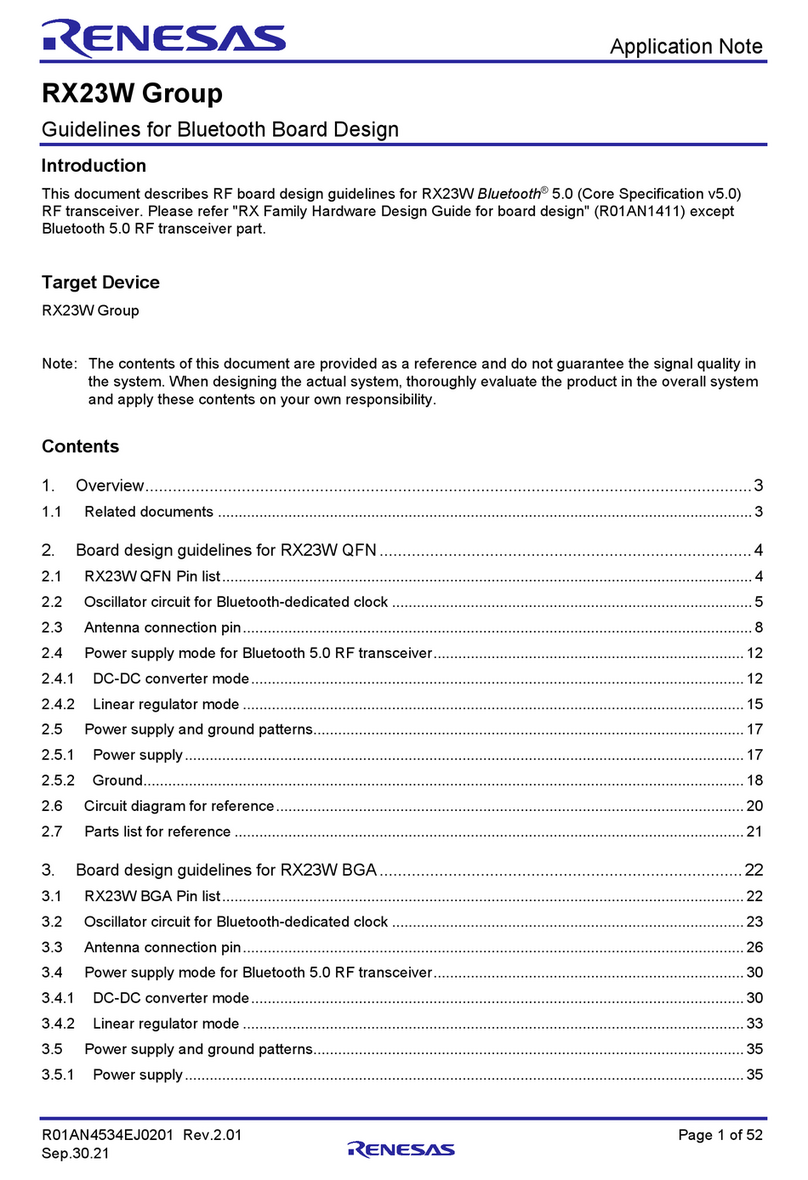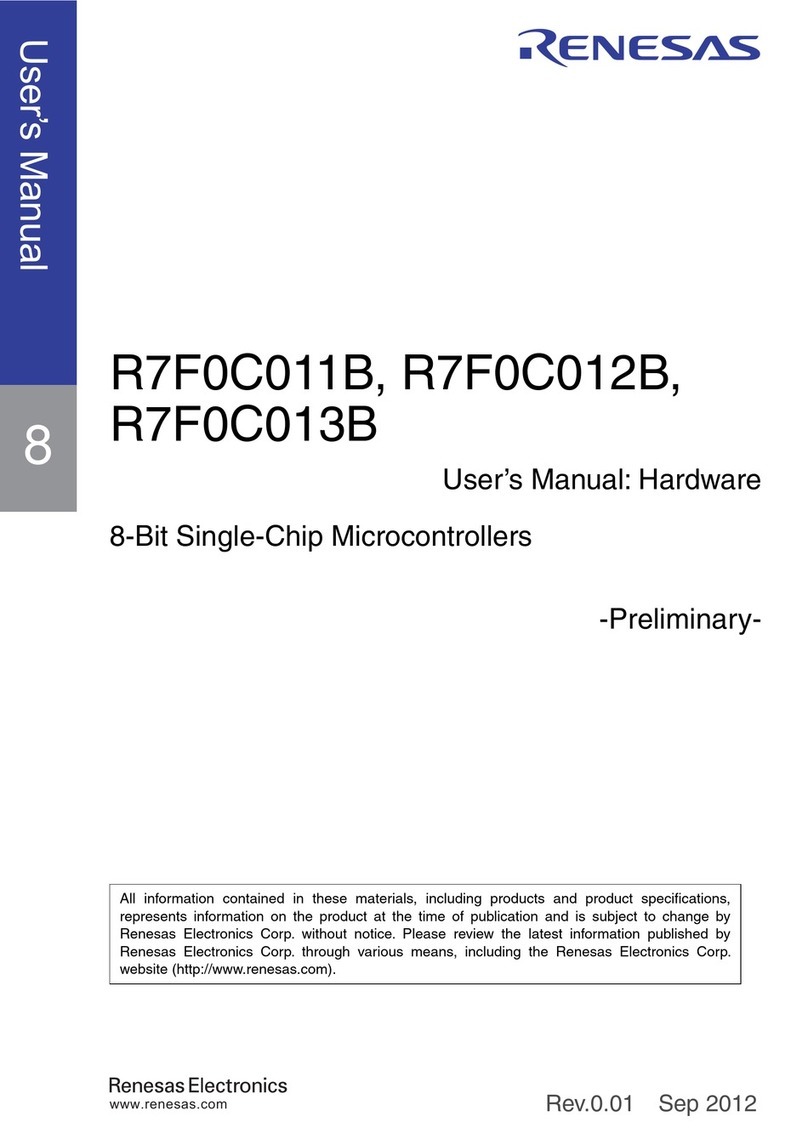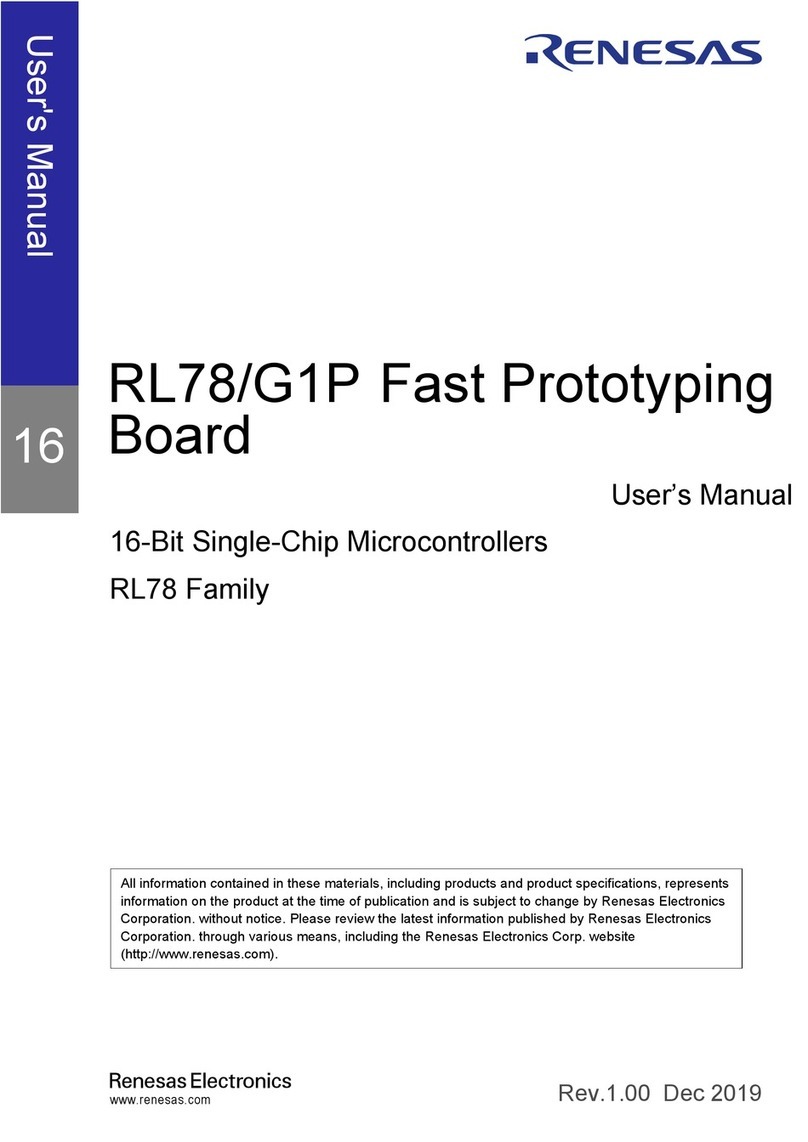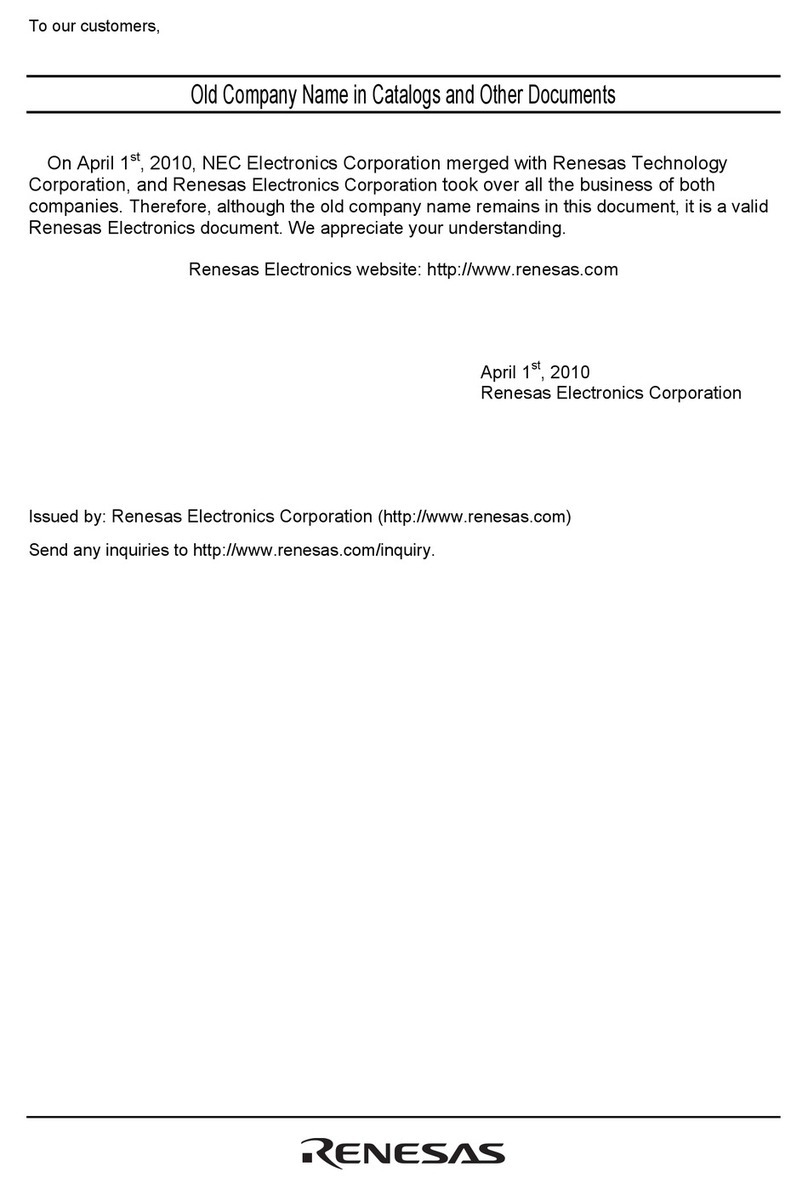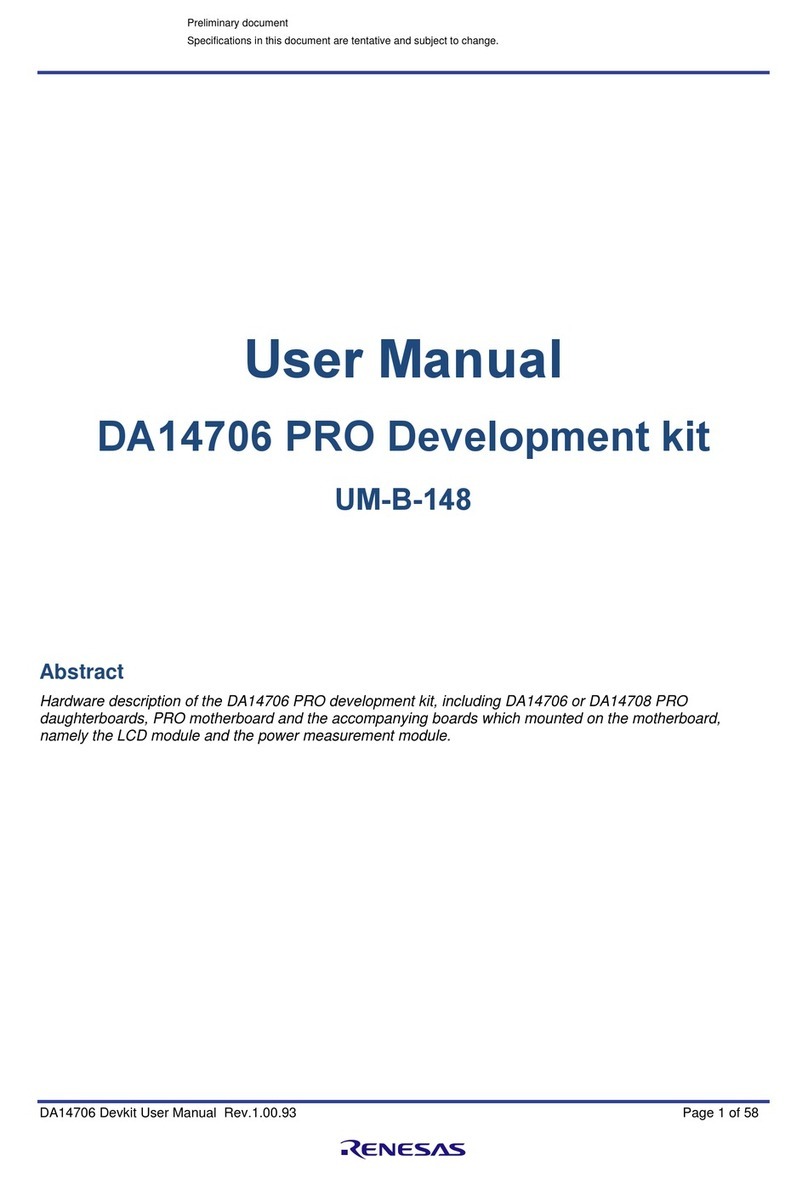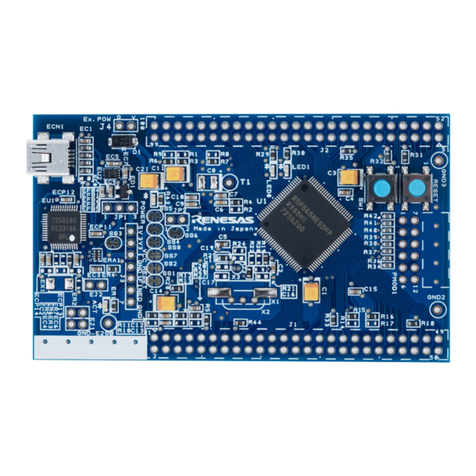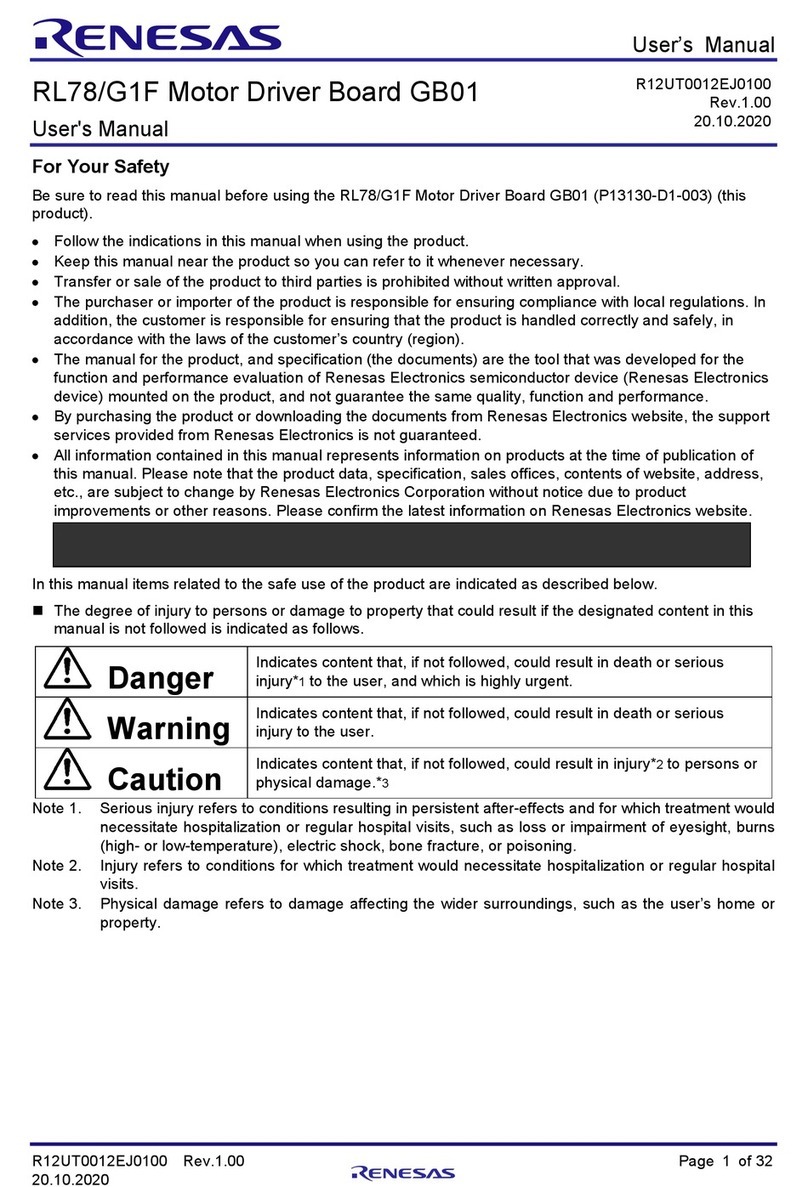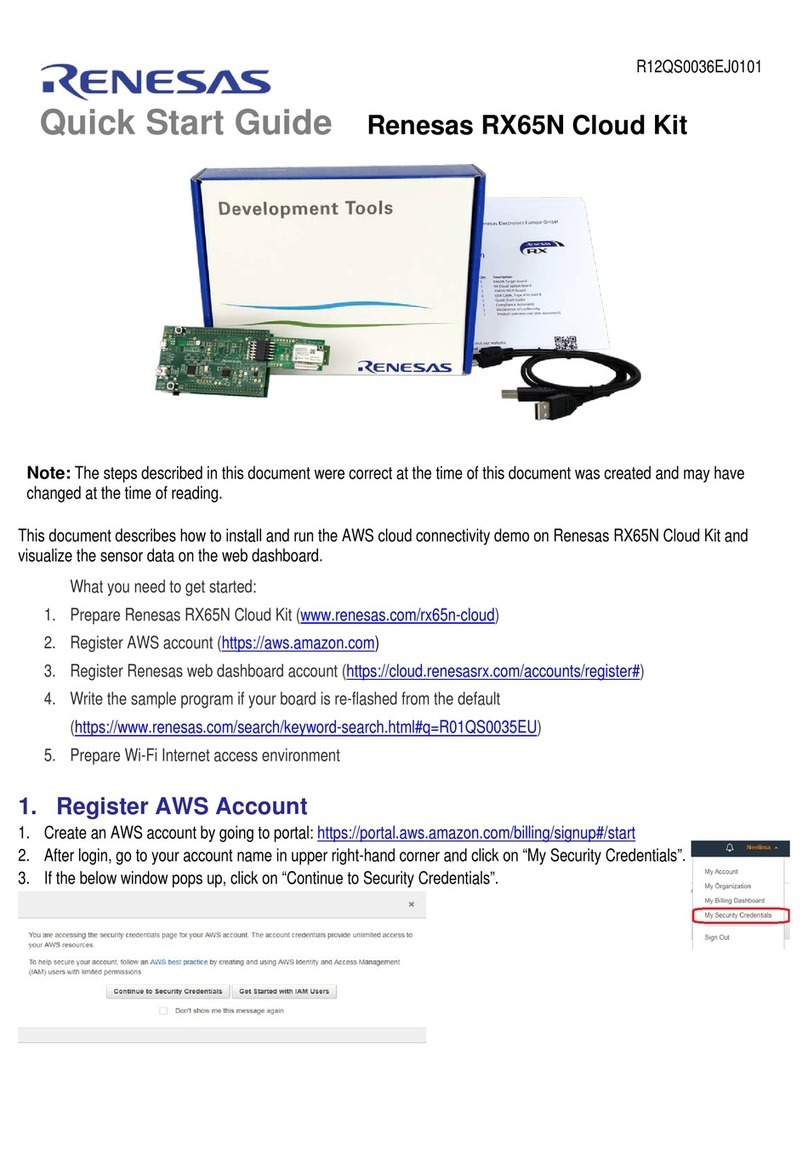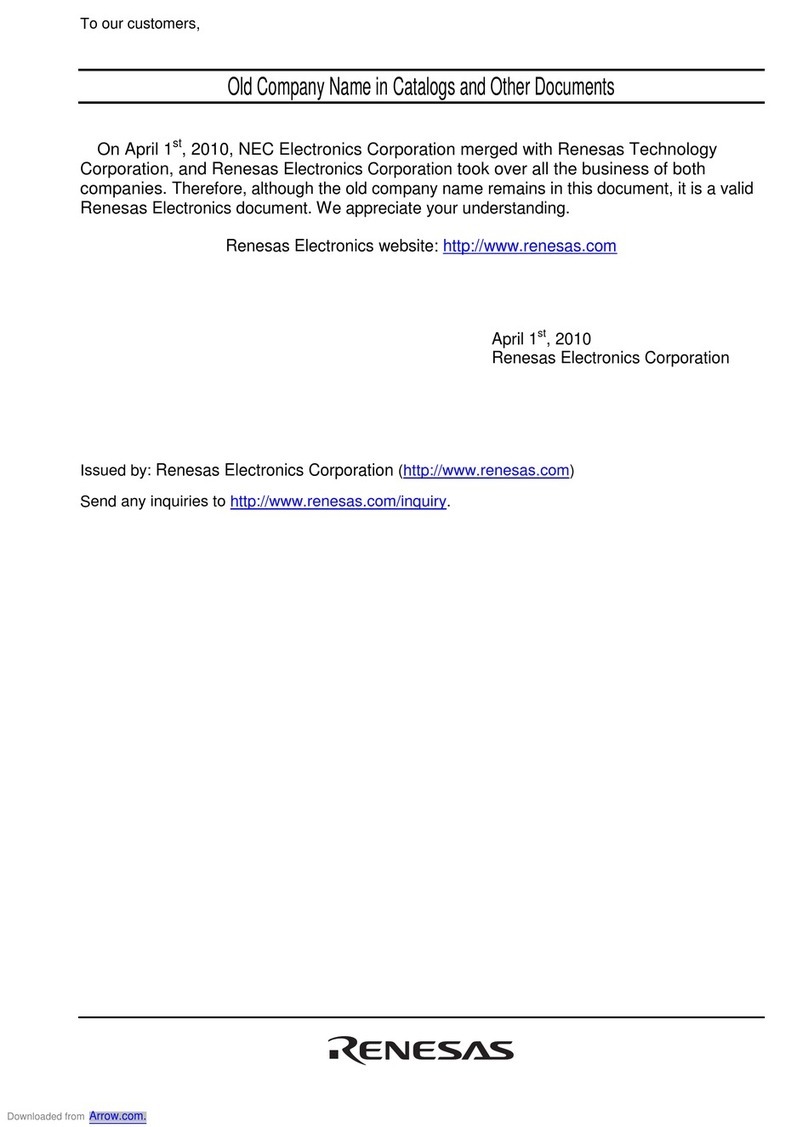Synergy S7G2 SK-S7G2 Starter Kit User Manual
Sep 24, 2015
Page 4 of
Table of Contents
Chapter 1 - Preface ....................................................................................................................................................... 1
Chapter 2 - Overview and Purp se............................................................................................................................... 2
2.1 Purp se ....................................................................................................................................................... 2
2.2 In The B x .................................................................................................................................................... 2
2.3 Bl ck Diagram ............................................................................................................................................. 3
2.4 Hardware Features ...................................................................................................................................... 3
2.5 Res urces .................................................................................................................................................... 3
Chapter 3 - Getting Started .......................................................................................................................................... 4
Chapter 4 – P wer Supply Requirements ..................................................................................................................... 5
4.1 P wer Supply .............................................................................................................................................. 5
4.2 P wer-Up Behavi r ..................................................................................................................................... 5
4.3 Micr c ntr ller Current .............................................................................................................................. 5
Chapter 5 – B ard C mp nents ................................................................................................................................... 7
5.1 On B ard J-Link Debugger ........................................................................................................................... 7
5.2 LCD .............................................................................................................................................................. 7
5.3 Ethernet ...................................................................................................................................................... 8
5.4 PMOD .......................................................................................................................................................... 8
5.5 CAN, RS-232/485 ......................................................................................................................................... 8
5.6 USB Device P rt........................................................................................................................................... 9
5.7 USB H st P rt .............................................................................................................................................. 9
5.8 Bluet th ................................................................................................................................................... 10
5.9 Cap T uch Interface .................................................................................................................................. 10
5.10 Audi ......................................................................................................................................................... 10
5.11 User Butt ns and LEDs .............................................................................................................................. 11
5.12 QSPI Flash .................................................................................................................................................. 11
5.12 Arduin Shield Interface ........................................................................................................................... 11
5.13 Break ut Headers ..................................................................................................................................... 12
Chapter 6 – B ard Lay ut .......................................................................................................................................... 13
Chapter 7 – C nfigurati n .......................................................................................................................................... 14
7.1 RS-232 Transceiver C nfigurati n ............................................................................................................. 14
Chapter 8 – C nnectivity ............................................................................................................................................ 16
8.1 USB H st P rt ............................................................................................................................................ 16
8.2 USB Device P rt......................................................................................................................................... 16
8.3 Ethernet .................................................................................................................................................... 16
8.4 LCD ............................................................................................................................................................ 17
8.4 PMOD ........................................................................................................................................................ 18
8.4 JTAG/SWD ................................................................................................................................................. 19