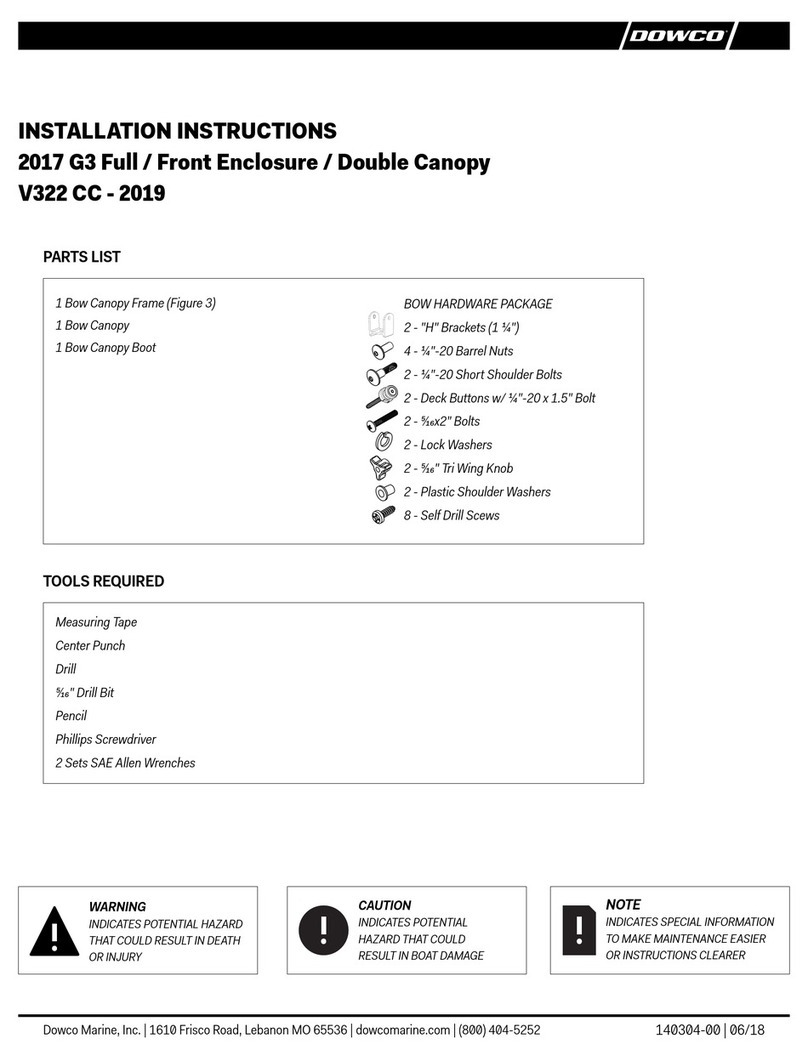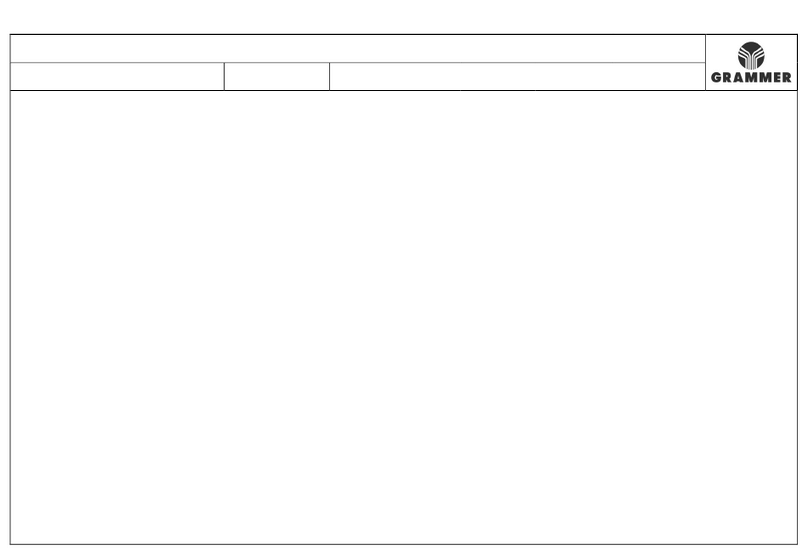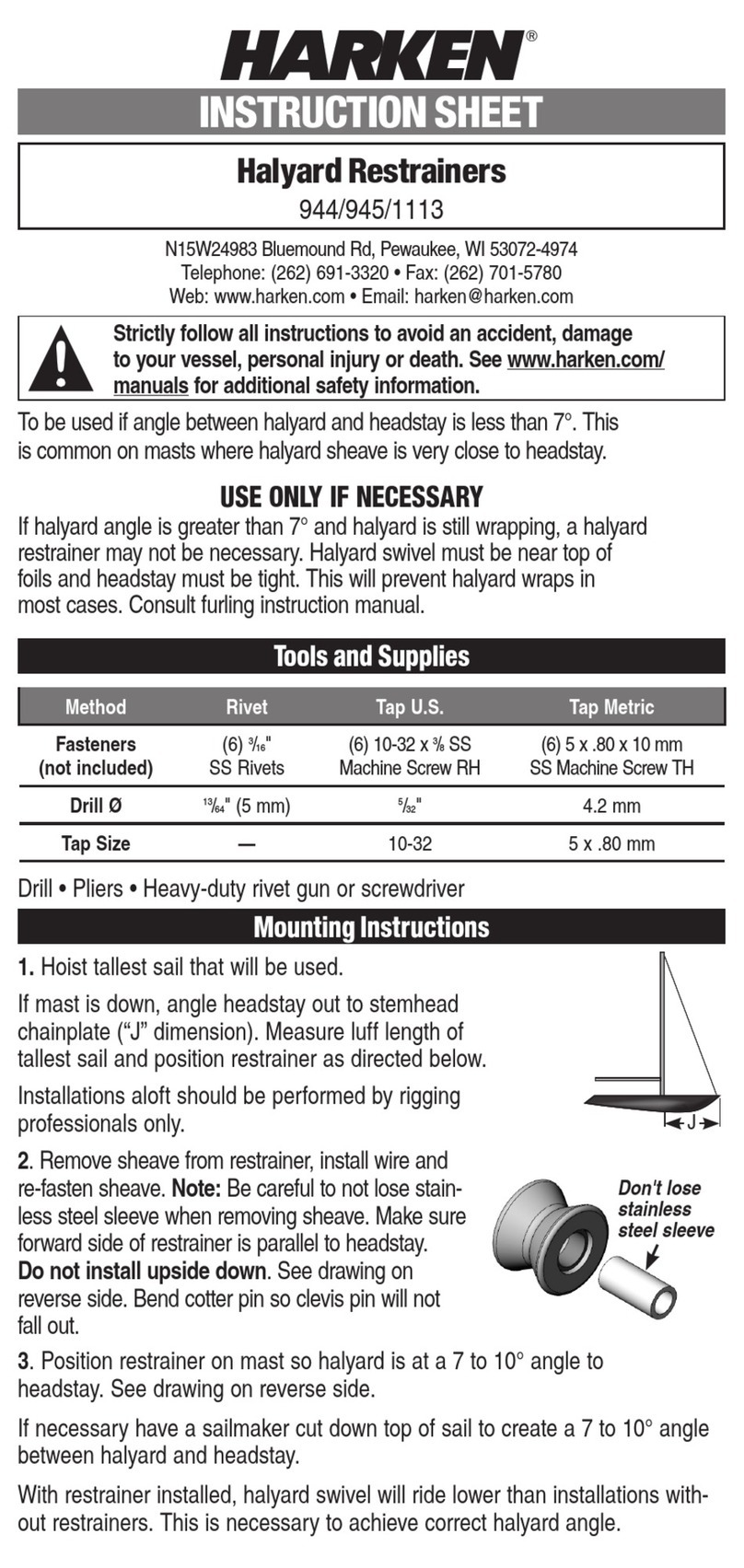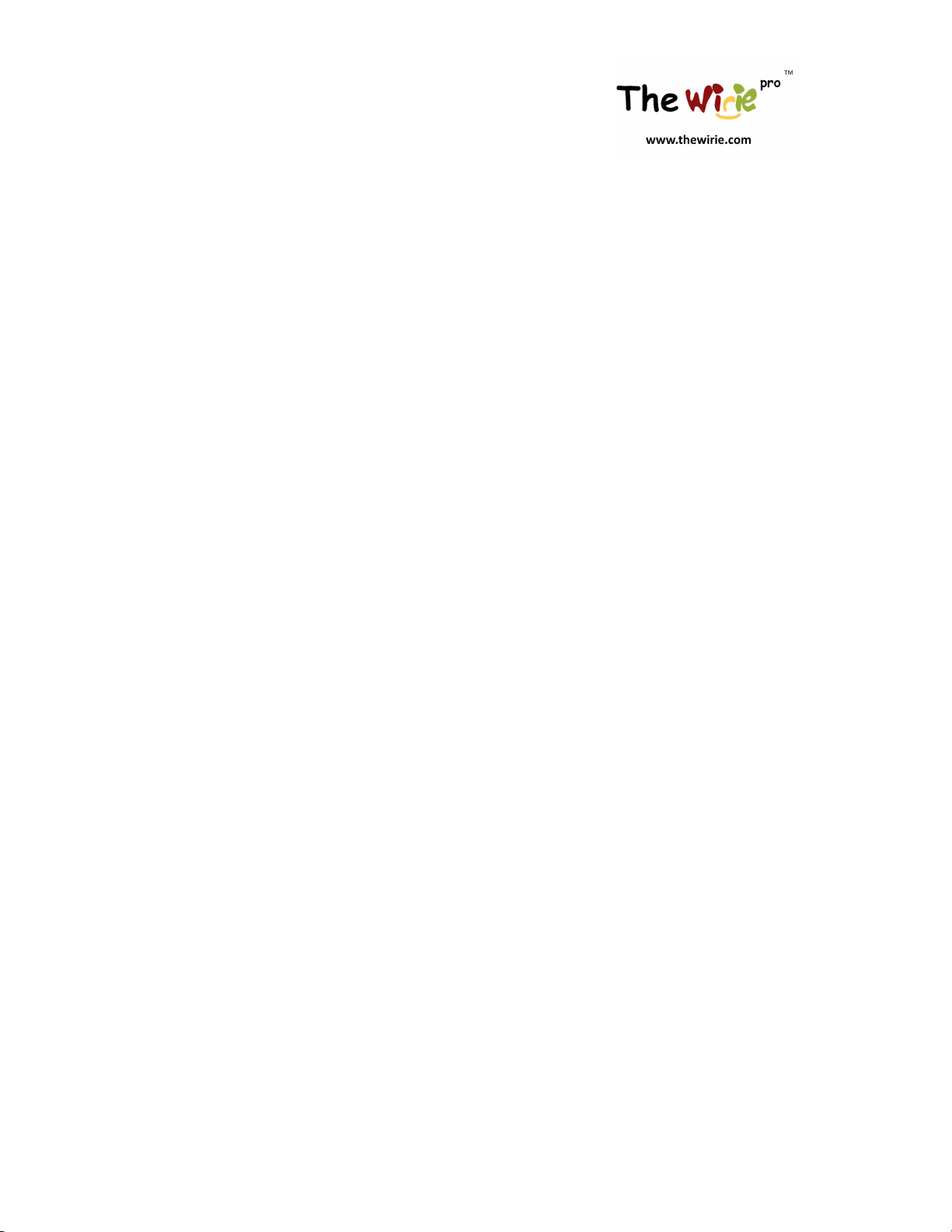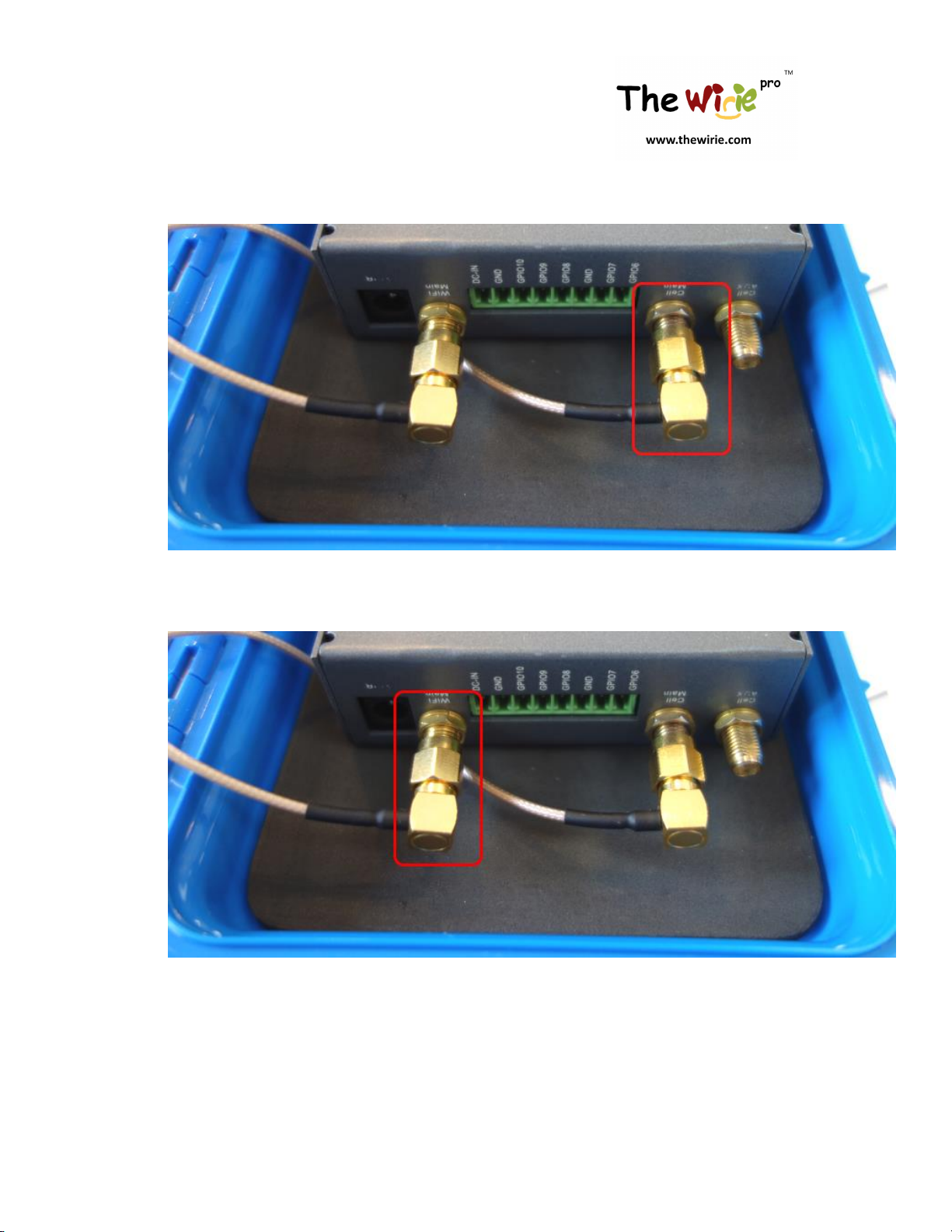©2017 Island Consulting, Inc. All Rights Reserved. (Rev 2.1) 3
Introduction
Congratulations on your purchase of The Wiriepro Upgrade Kit!
We truly believe that The Wiriepro is the best equipment you can install on your boat or RV to increase
your ability to connect to WiFi and xG networks, and share that internet connection wirelessly in your
boat or RV.
With The Wiriepro you have the choice of connecting to remote WiFi networks or 2/3/4G (xG) networks.
This allows you the ultimate flexibility for getting online. When in range of WiFi networks, these
connections are often free or inexpensive. In many locations however, WiFi is either not available or the
connections are poor. With The Wiriepro, and a local SIM card, you can also connect to xG networks.
The Wiriepro will work with all worldwide xG frequencies up to speeds of 21Mbps (HSPA+). If the
optional LTE support was purchased, The Wiriepro will also work on LTE networks in the Americas and
Europe providing speeds up to 100Mbps. The Wiriepro requires a SIM card from the data provider to
work with their network.
Below is all the information you need to install The Wiriepro Upgrade Kit.
The Wiriepro Upgrade Kit will allow you to upgrade your existing WirieAP+ to all the functionality included
in The Wiriepro. This manual will walk you step by step through the hardware installation. Once
installed, please refer to The Wiriepro User Manual for information on how to operate The Wiriepro (see
www.thewirie.com/wirie-manuals-firmware.html for the User Manual).
If you have any questions, please contact us via our support page at www.thewirie.com/support.html or