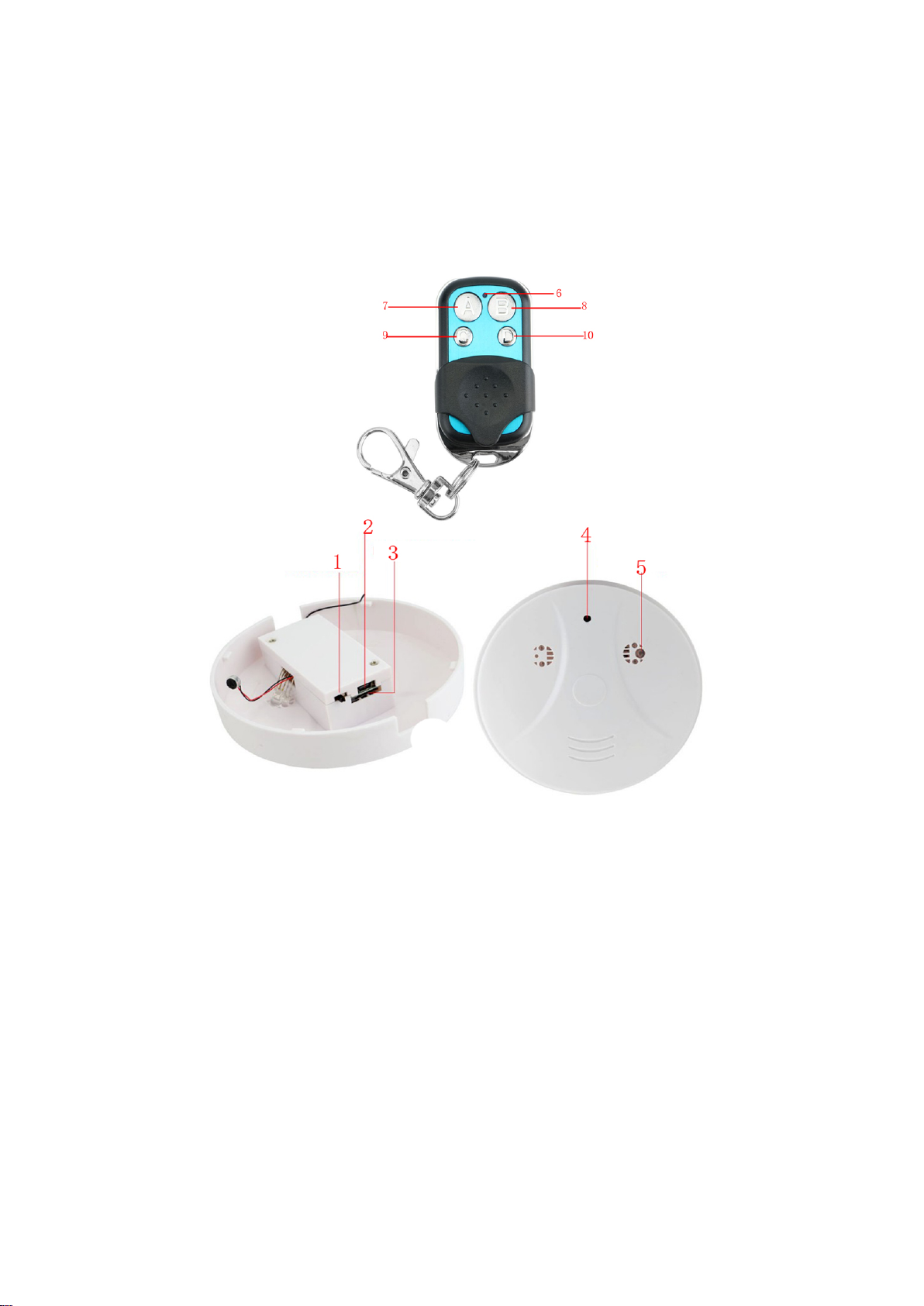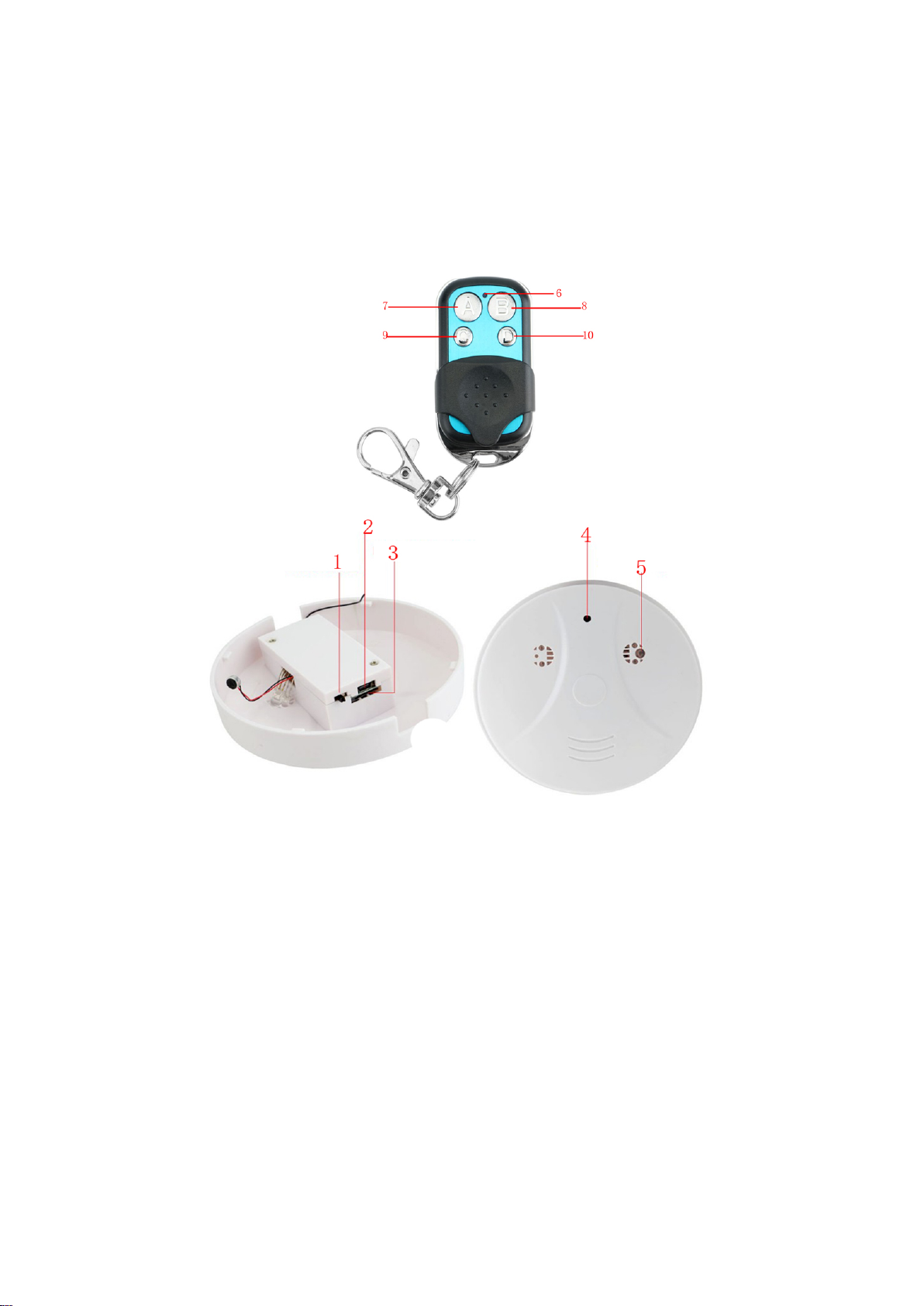Button for 3 seconds. The blue indicator light will stay illuminated, indicating the camera has
entered into standby mode automatically.
3.3.2. Press the Camera Button once to take a photo. The blue indicator light will flash once and
then stay illuminated, indicating the camera is back to standby mode.
3.4. MOTION DETECTION VIDEO RECORDING
3.4.1. Slide the power switch to the ON position. Power on the camera by pressing the Power
Button for 3 seconds. The blue indicator light will stay illuminated, indicating the camera has
entered into standby mode automatically.
3.4.2. Press the Motion Detection Recording Button once to enter into motion detection recording
mode. The blue indicator light will flash twice and then turn off.
3.4.3. When a movement is detected, the blue indicator light will flash once and the camera will
start recording video automatically.
3.4.4. Press the Motion Detection Recording Button once again to exit motion detection recording
mode. The blue indicator light will stay illuminated, indicating the camera is back to standby mode.
[Note]: A video file will be generated and saved every 3 minutes automatically.
IV. Video/Image Files Uploads
4.1. Power off the camera, remove the Micro SD card and insert it into a card reader.
4.2. Insert the card reader into a PC computer.
4.3. The Micro SD card will be recognized as a removable disk drive.
4.4. All the files can be accessed in the “DCIM” folder.
V. Setting Time/Date Stamp
5.1. Power off the camera, remove the Micro SD card and insert it into a card reader.
5.2. Insert the card reader into a PC computer.
5.3. Removable disk drive folder appears.
5.4. Click on the drive in the root directory and inside the root directory, create a file named
“time.txt”.
5.5. Write the current date and time in the “time.txt” file with the correct format:
YYYY.MM.DD HH:MM:SS (For example: 2016.04.12 14:24:32). Save this file.