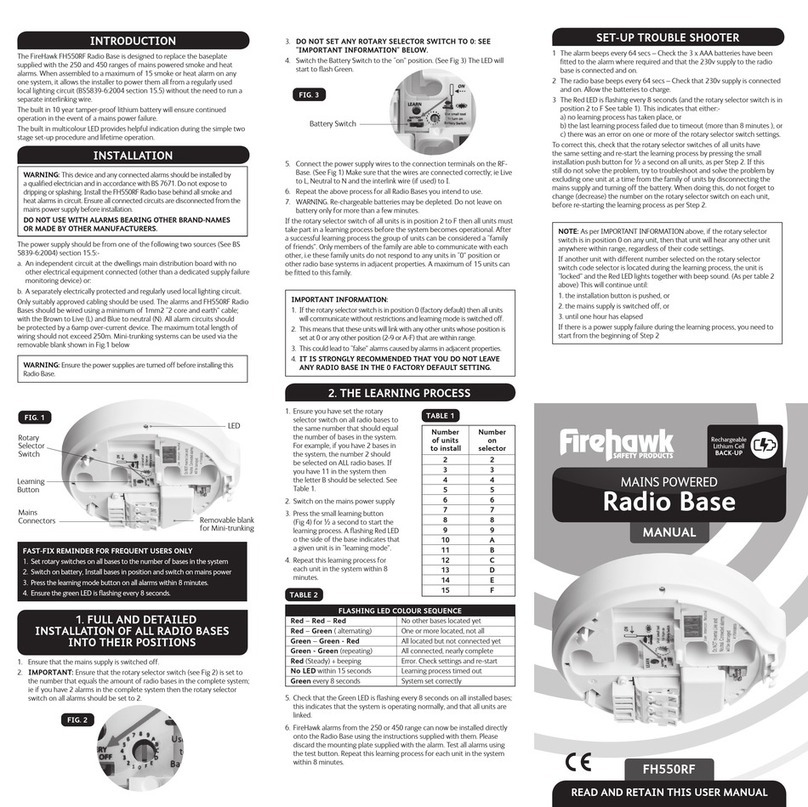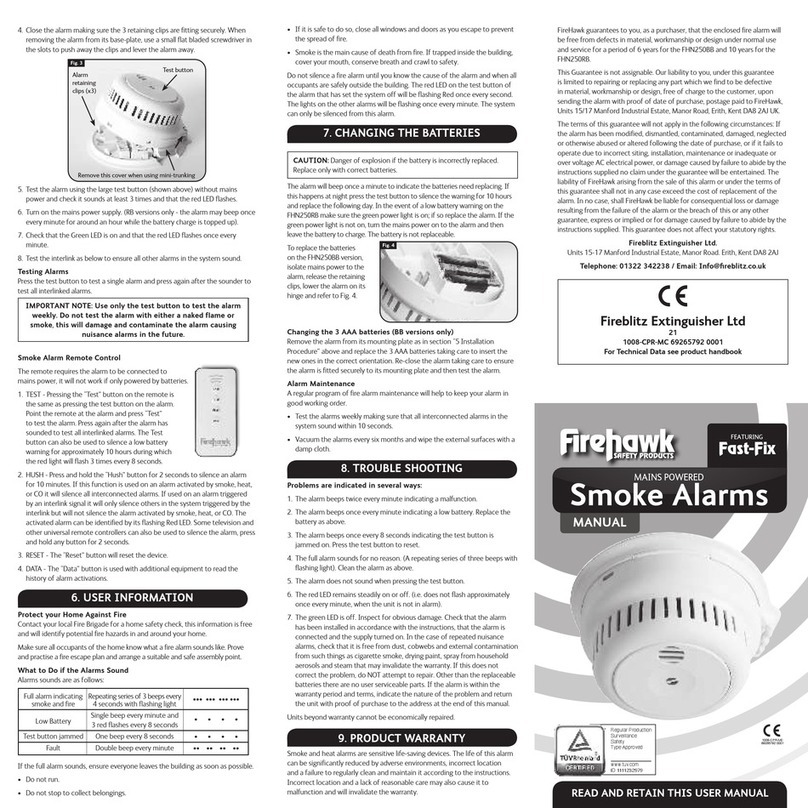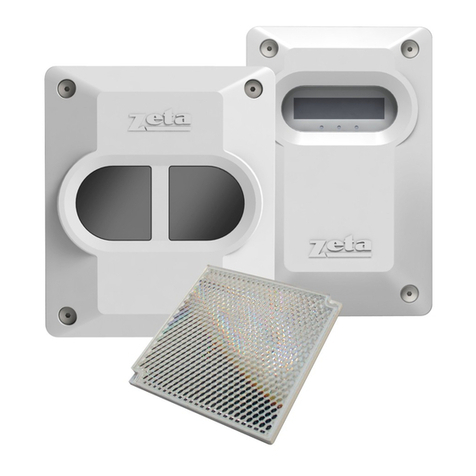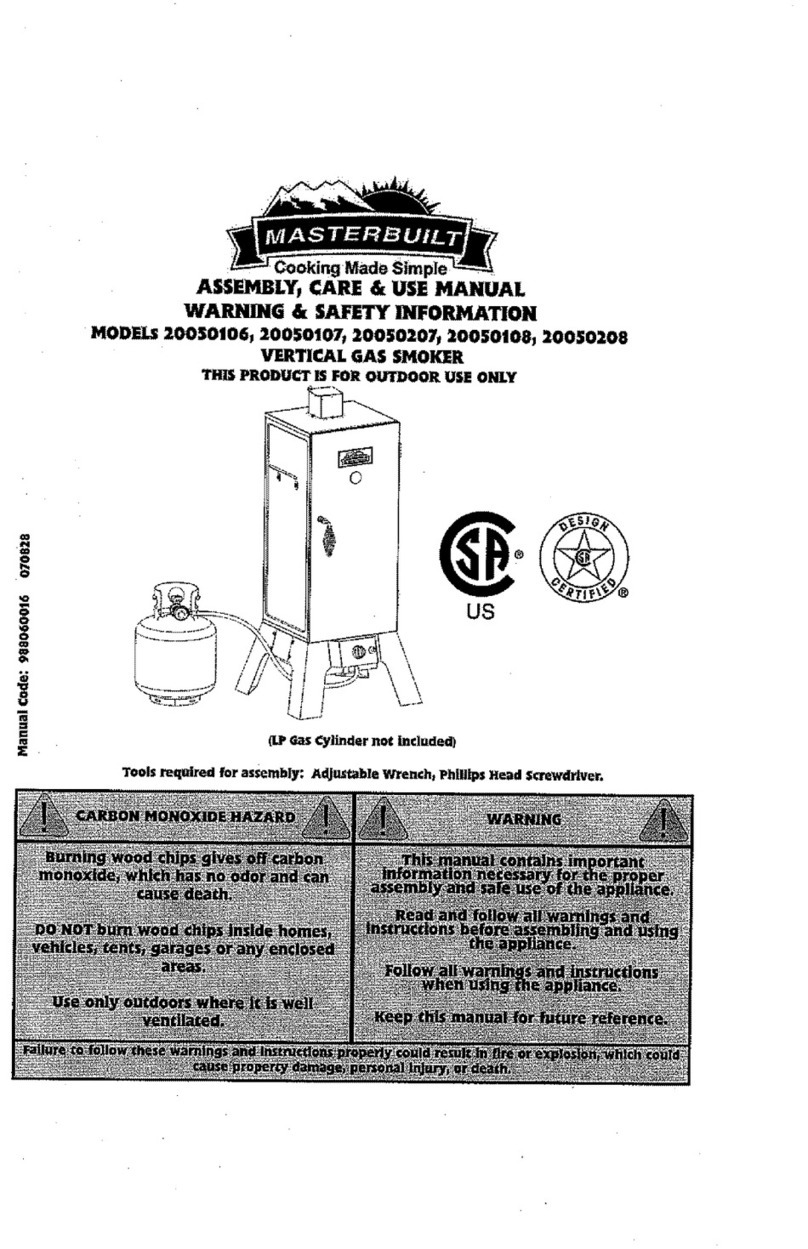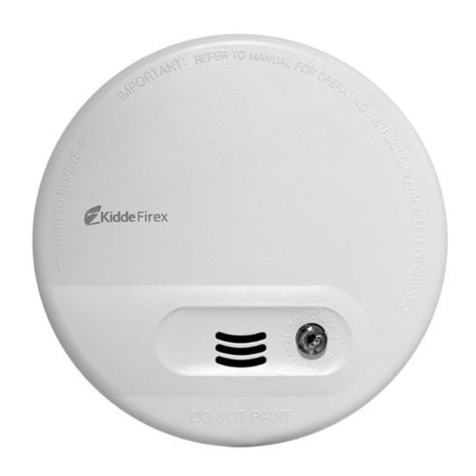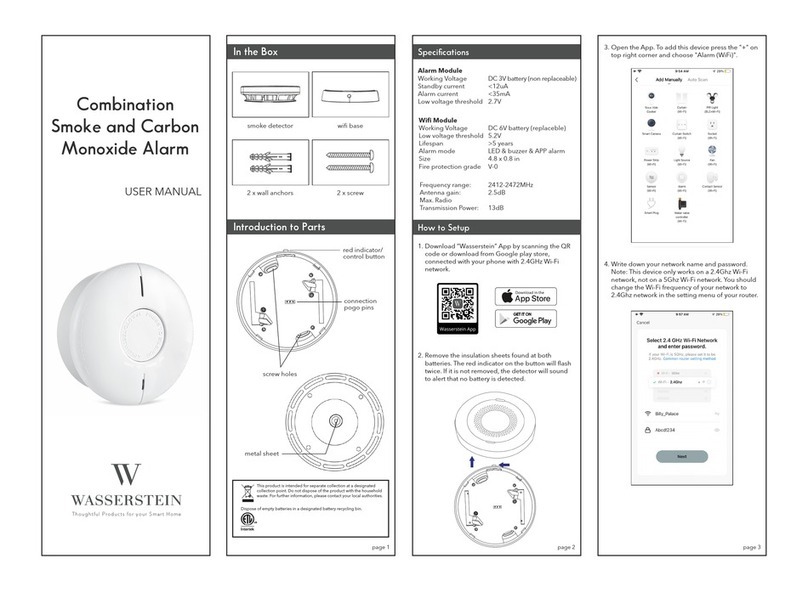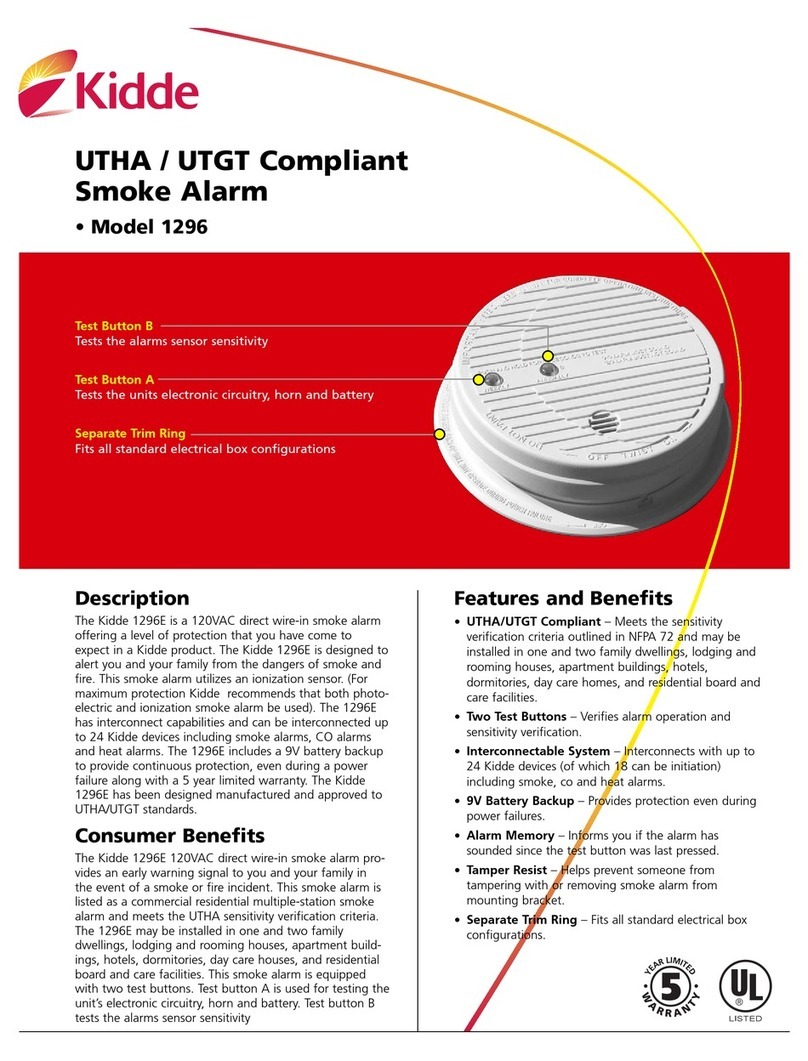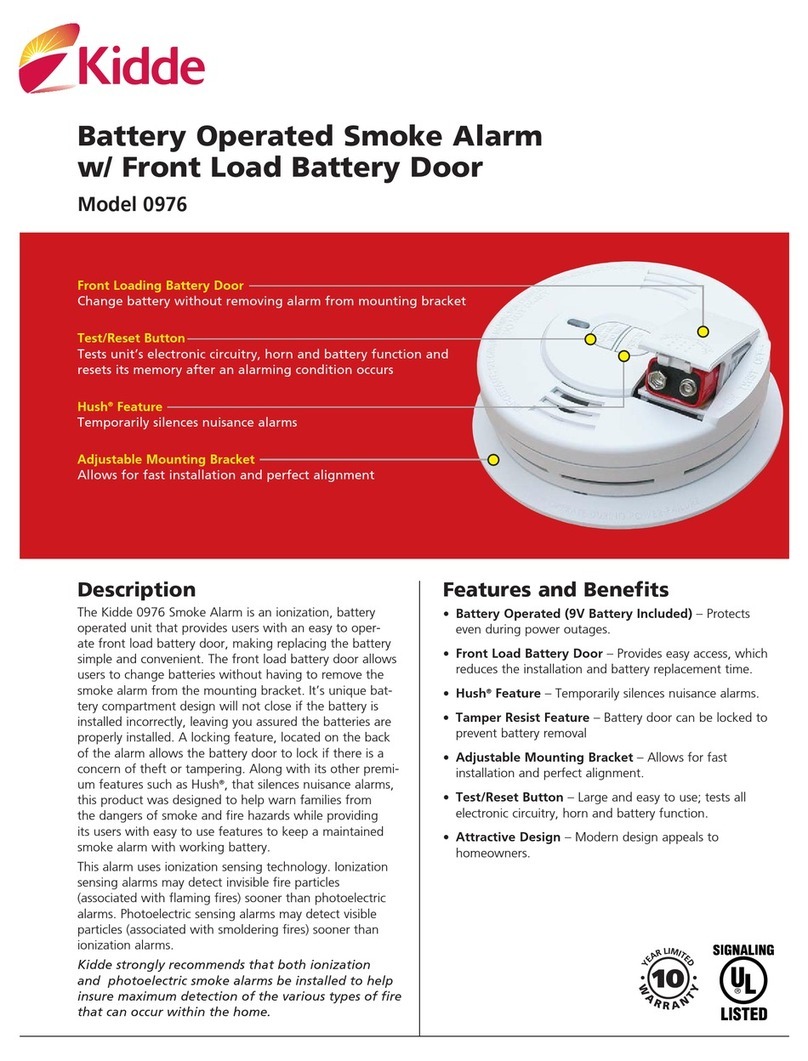PAIRED
Fireblitz Extinguisher Ltd Units 15/17 Manford Industrial Estate, Manor Road, Erith, Kent DA8 2AJ.
Tel: 01322 342238 |Fax: 01322 331532 |Email: sales@fireblitz.co.uk |www.fireblitz.co.uk
Fireblitz reserve the right to change the design or specification details without prior notice.
REF: RADIOINSTRUCT09/20
4.1 To add additional alarms to the system simply PLACE THE PAIRED ALARM THAT BEEPED
(see section 3.6) approximately 20cm apart to a ASSEMBLED ALARM (see point 2.0)
UNPAIRED ALARM.
4.2 Press the TEST BUTTON on the PAIRED ALARM (THAT BEEPED) and wait THREE SECONDS.
4.3 Then press the TEST BUTTON on the UNPAIRED ALARM.
4.4 Repeat steps 3.4 to 3.6 until all alarms have been added.
5.1 If no other alarms are to be added to the system then allow the 10 SECOND window to elapse
.
5.2 To complete the pairing process each alarm will BEEP and FLASH GREEN
5.4 Press the TEST BUTTON on one alarm and wait for each paired alarm to sound. (Due to signal
timings it’s possible an alarm may not sound during testing. This does not necessarily indicate there is
a connection problem). Please perform a test from said alarm, as well as each alarm in the system to
confirm that all alarms are paired.
4PAIRING ADDITIONAL ALARMS
5PAIRED ALARMS READY FOR INSTALLATION
PRESS
& WAIT
FOR 3
SECS.
4.1 4.2 4.3
PAIRED
UNPAIRED
ALARM(S)
6.1 To reset the pattress, remove the alarm device
and press the black button. This will restore
factory settings and unlearn all paired devices.
The Led will FLASH RED four times then
begin to FLASH GREEN as in step 1.0.
6.2 Start again and repeat pairing process.
6DEVICE RESET
TIP: Always pair from the PAIRED ALARM THAT BEEPED (this could be any of the previous alarms)
Watch each device whilst they continue to FLASH GREEN
If any device fails to beep and FLASHES RED please reset all devices and repeat the pairing process.
Install your alarms around your home, then test again with the alarms in position.
TIP: The most common mistake made during the pairing process is missing the 10 SECOND window