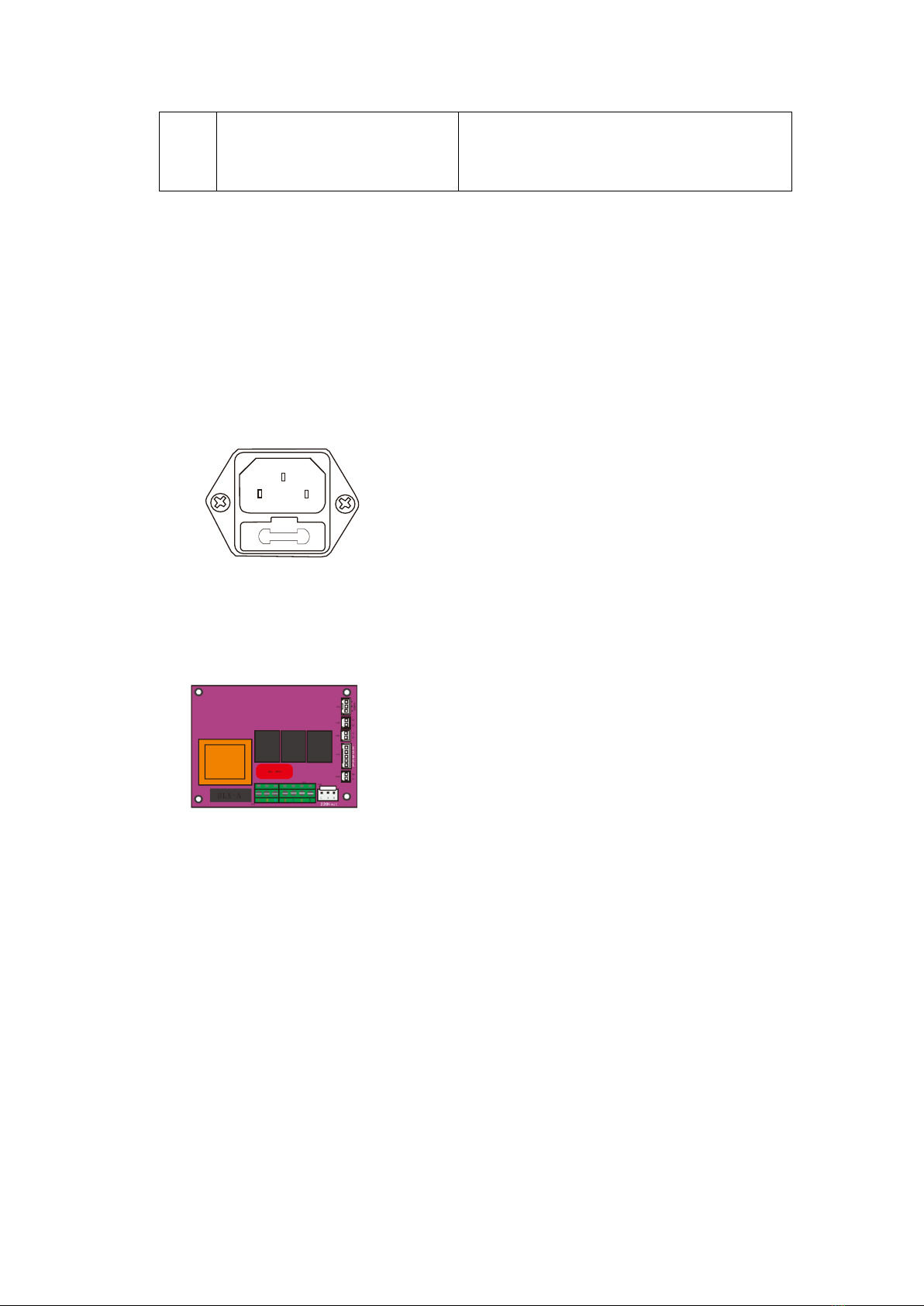·Long press "Auto" key may cause
shutdown, the LED turns red.
7. Solutions of Lifter common problems:
7.1 All machine no power, light does not shine:
Pry the Insurance cover of power to check the fuse if damage? If so,
please change specifications 3.15A fuse.
FIG 9 Location of fuse socket GB
7.2 The control circuit board Common trouble diagnosis method:
FIG10 Control board
7.2.1 Pls check the power supply socket "L" and "N" (between the circuit
board of the LT3 terminal) resistance is about 1.1K or so, which is
normal, if deviate from this range ,it has the problem.
7.2.2 Indicator light does not shine, the key is invalid, but computer control
normal: may be key board cable transport from strong vibration caused
by poor contact.
7.2.3 Circuit boards 12V abnormal, check L7812 if it's damage.
7.2.4 Circuit boards 5V abnormal, check L7805 if it's damage.
7.2.5 Up limit switch belong pulse level control, after the pulse remains
stopped. But the display power required to maintain the state of shading
for photoelectric control.
7.2.6 Down limit switch belong to low pause control, continued to decline at a
high level. Therefore, photoelectric control gobo stop during descent
should remain light shielding state.