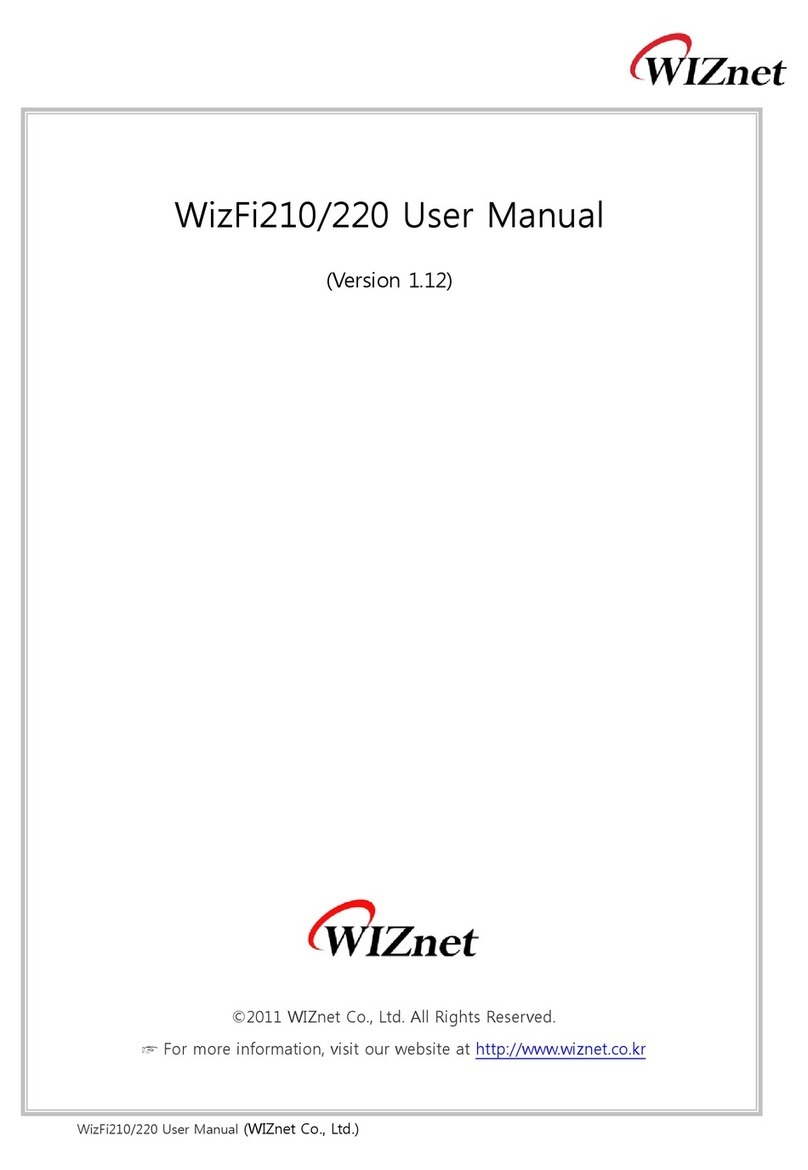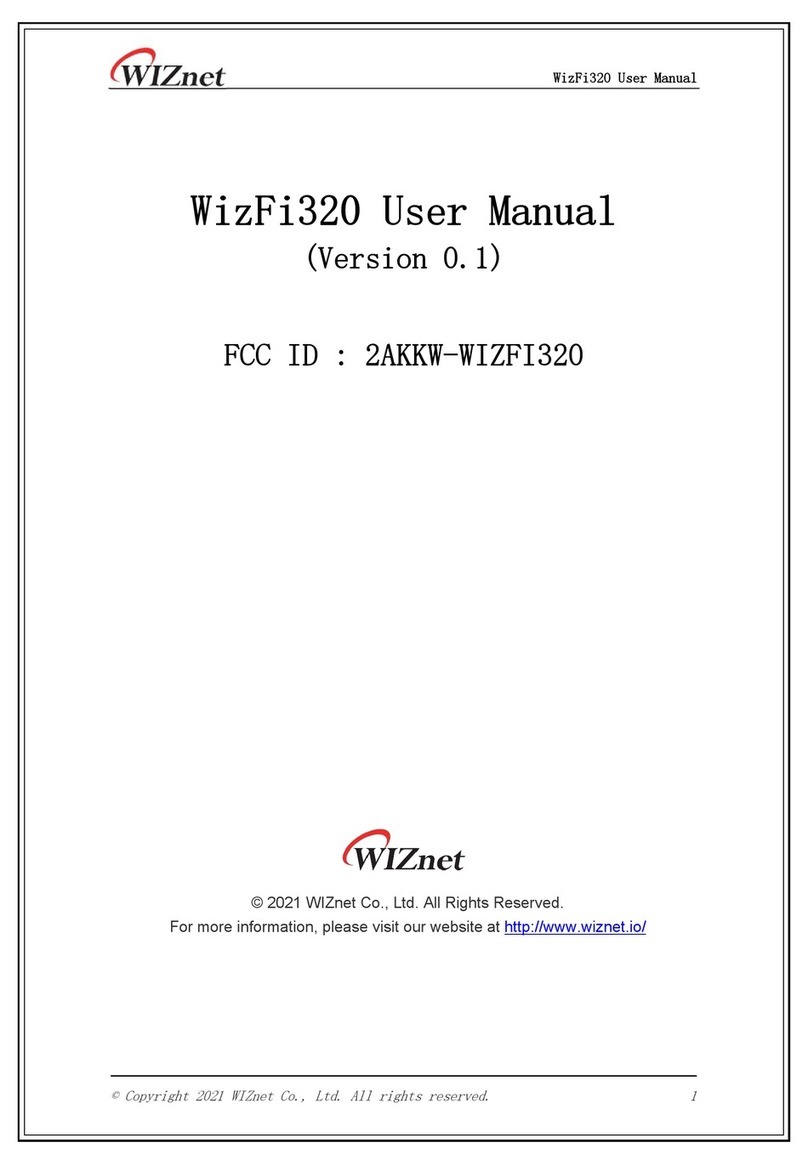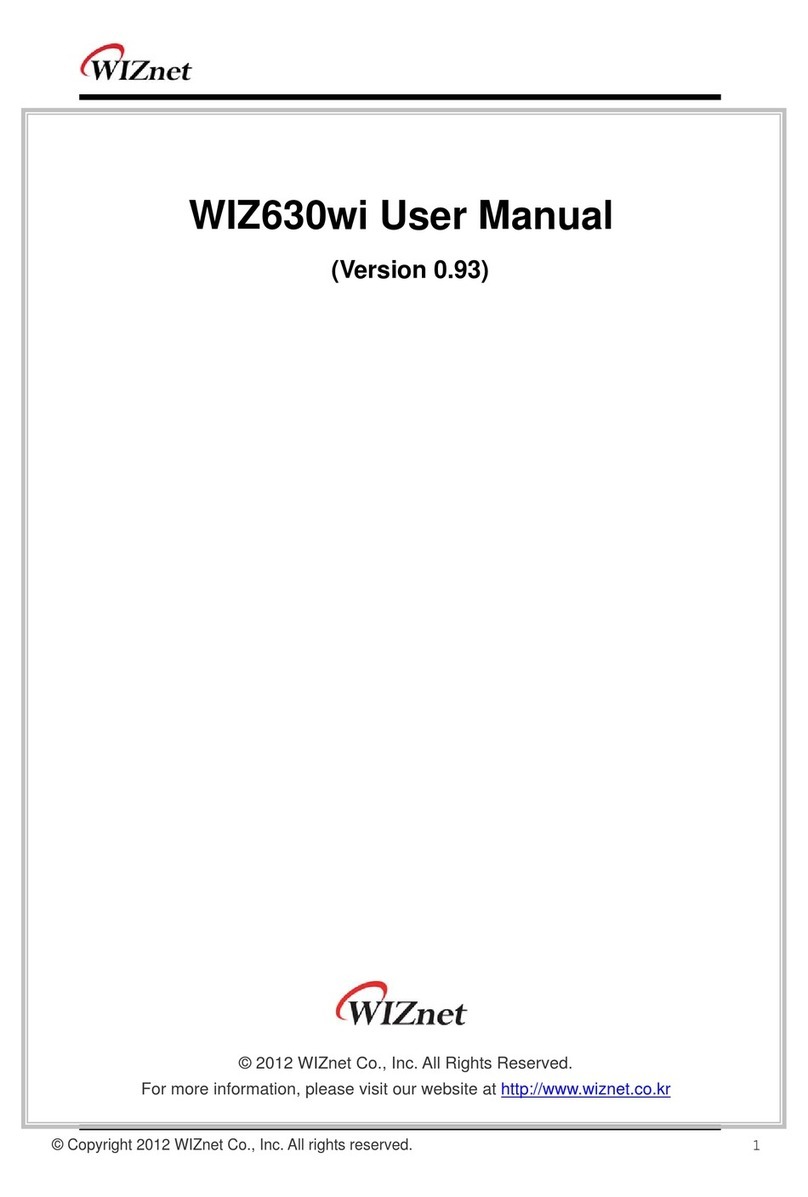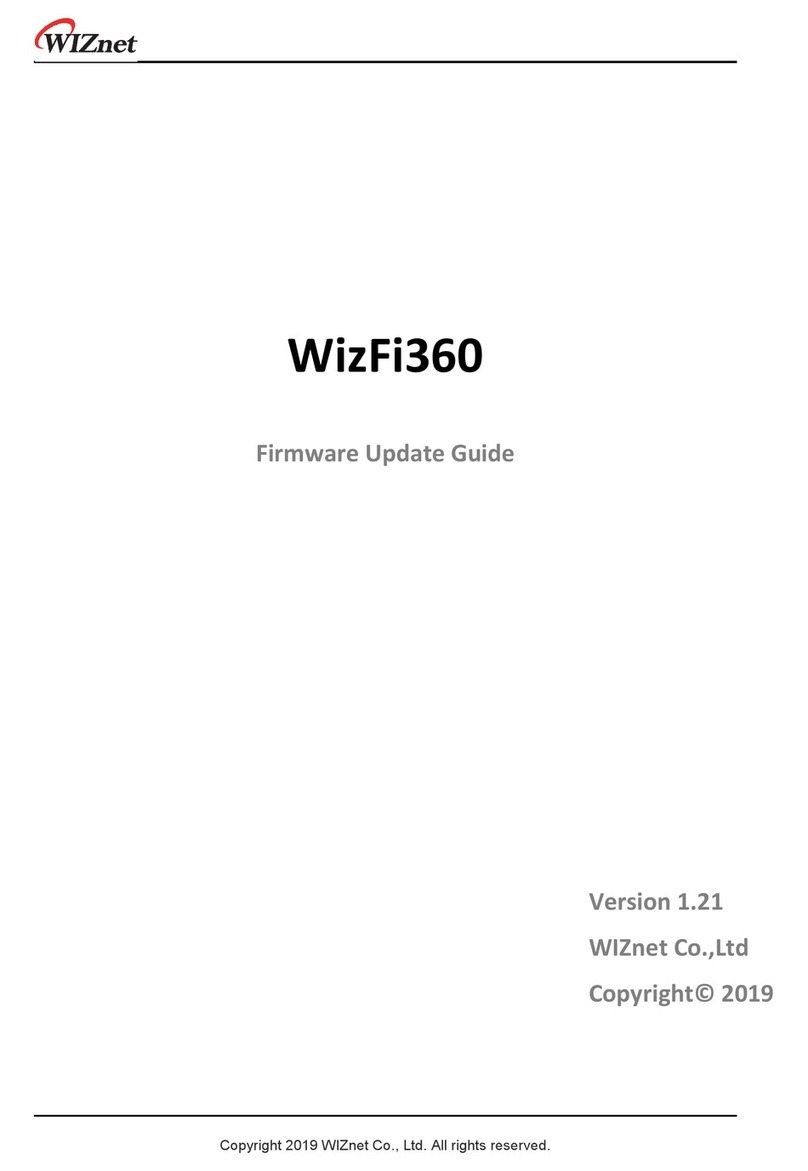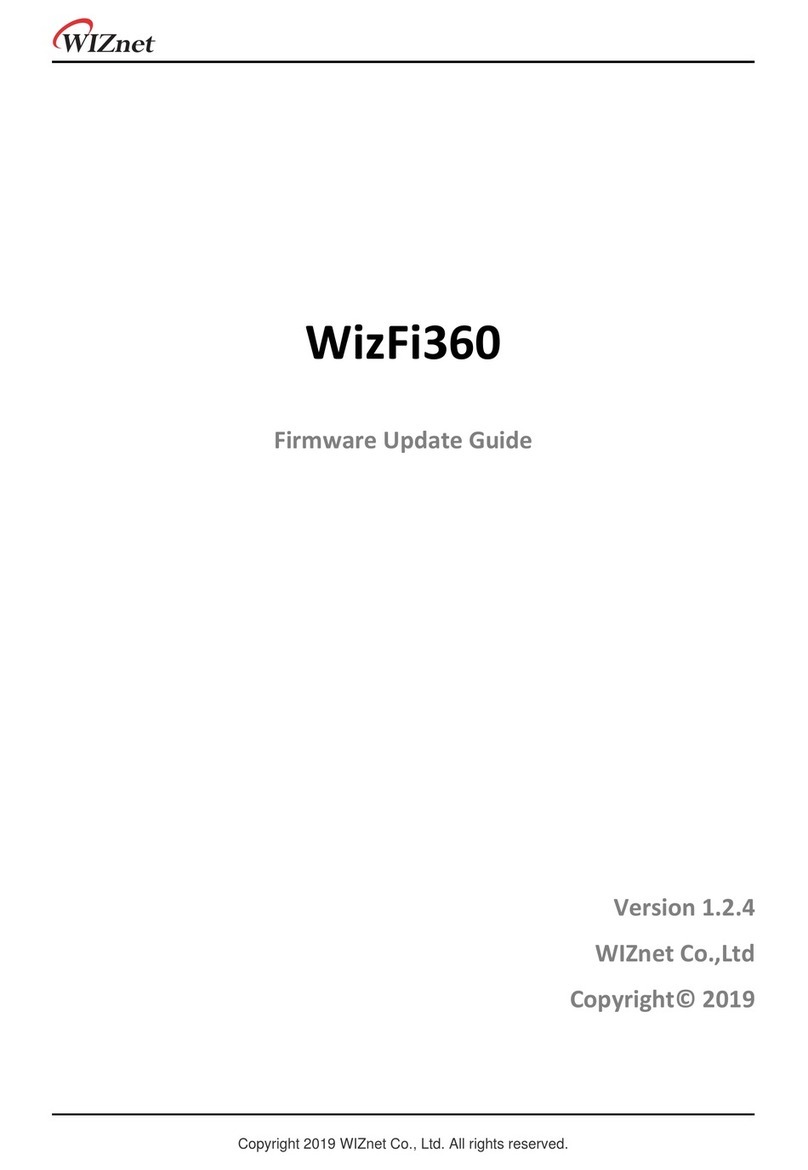INDEX
1Document Revision History ......................................................................................................................................................3
2AT Command Overview ............................................................................................................................................................4
2.1 AT Command Format................................................................................................................................................4
2.2 AT command returns a list of values.........................................................................................................................4
2.3 List of Messages........................................................................................................................................................5
2.4 Enter AT command mode .........................................................................................................................................5
3AT Command Description .........................................................................................................................................................6
3.1 AT Command list.......................................................................................................................................................6
3.2 AT Command Description .........................................................................................................................................9
3.2.1 System Control Commands...............................................................................................................................9
3.2.1.1 AT : Detecting Terminal.............................................................................................................................9
3.2.1.2 ATE : AT Commands Echoing...................................................................................................................9
3.2.1.3 AT+RST : Restart module..........................................................................................................................9
3.2.1.4 AT+RESTORE : Restore factory settings.................................................................................................. 10
3.2.1.5 AT+UART_CUR : Set the serial port parameters, Not saved to Flash ..................................................... 10
3.2.1.6 AT+UART_DEF : Set the serial port parameters, save to Flash.............................................................. 11
3.2.2 WiFi command............................................................................................................................................... 13
3.2.2.1 AT+CWMODE_CUR : Set the operating mode, Not saved to Flash....................................................... 13
3.2.2.2 AT+CWMODE_DEF : Set the operation mode, save to Flash ................................................................ 13
3.2.2.3 AT+CWDHCP_CUR : DHCP function settings, Not saved to Flash .......................................................... 14
3.2.2.4 AT+CWDHCP_DEF : Setting DHCP function, save to Flash ..................................................................... 15
3.2.2.5 AT+CIPDNS_CUR : DNS server settings, Not saved to Flash................................................................... 16
3.2.2.6 AT+CIPDNS_DEF : DNS server settings, save to Flash ............................................................................ 18
3.2.2.7 AT+CIPSTA_CUR : Setting IP information Station mode, Not saved to Flash ......................................... 19
3.2.2.8 AT+CIPSTA_DEF : Setting IP information Station mode, save to Flash................................................... 20
3.2.2.9 AT+CIPSTAMAC_CUR : Set Station MAC address mode, Not saved to Flash.......................................... 21
3.2.2.10 AT+CIPSTAMAC_DEF : Set Station MAC address mode, to save Flash ................................................... 22
3.2.2.11 AT+CIPAPMAC_CUR : Set SoftAP MAC address mode, Not saved to Flash............................................ 23
3.2.2.12 AT+CIPAPMAC_DEF : Set SoftAP MAC address mode, to save Flash ..................................................... 24
3.2.2.13 AT+CWLAP : Scanning Lists available AP information).......................................................................... 25
3.2.2.14 AT+CWLAPOPT : AP scan results display settings ................................................................................. 26
3.2.2.15 AT+CWJAP_CUR : Connects to an AP, Not saved to Flash ...................................................................... 27
3.2.2.16 AT+CWJAP_DEF : Connects to an AP, save to Flash................................................................................ 29
3.2.2.17 AT+CWAUTOCONN : Automatic connection to AP................................................................................. 30
3.2.2.18 AT+CWQAP : Disconnect from the AP.................................................................................................... 31
3.2.2.19 AT+CIPAP_CUR : Setting IP information SoftAP mode, Not saved to Flash............................................ 32
3.2.2.20 AT+CIPAP_DEF : Setting IP information SoftAP mode, save to Flash ..................................................... 33
3.2.2.21 AT+CWDHCPS_CUR : Setting IP allocated by WizFi360 DHCP(SoftAP), Not saved to Flash................... 34
3.2.2.22 AT+CWDHCPS_DEF : Setting IP allocated by WizFi360 DHCP(SoftAP), saved to Flash .......................... 35
3.2.2.23 AT+CWSAP_CUR : Configures the WizFi360 SoftAP mode, Not saved to Flash..................................... 36
3.2.2.24 AT+CWSAP_DEF : Configures the WizFi360 SoftAP mode, save to Flash............................................... 38
3.2.2.25 AT+CWLIF : WizFi360 SoftAP list of connected Station.......................................................................... 39
3.2.2.26 AT+CWHOSTNAME : Setting the Name of Station................................................................................. 40
3.2.3 TCP / IP command.......................................................................................................................................... 42
3.2.3.1 AT+CIPMODE : Setting transmission mode............................................................................................ 42