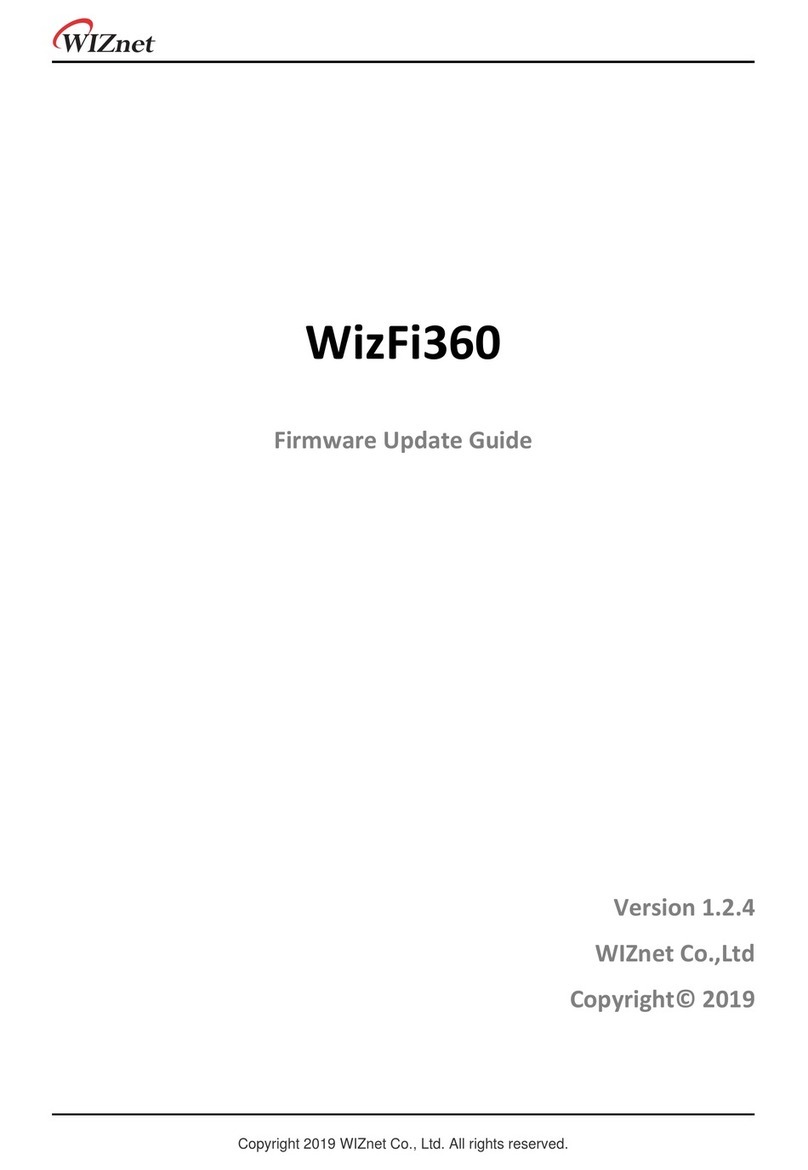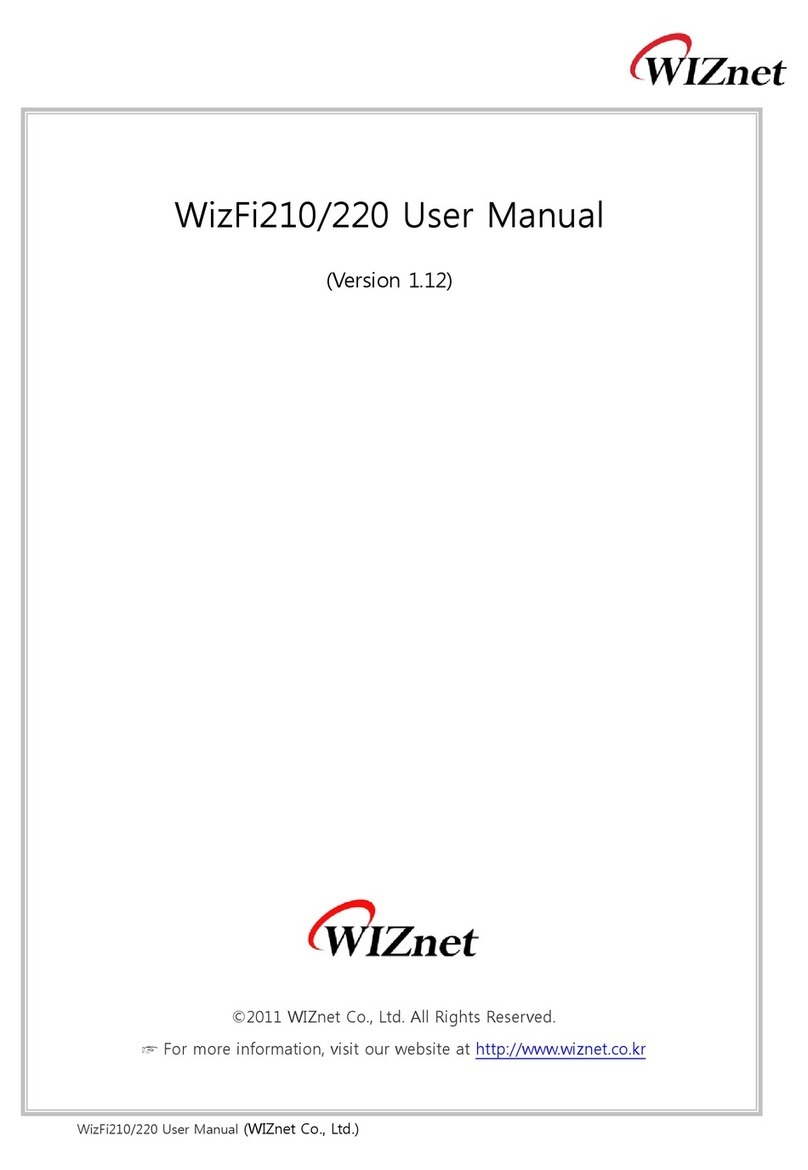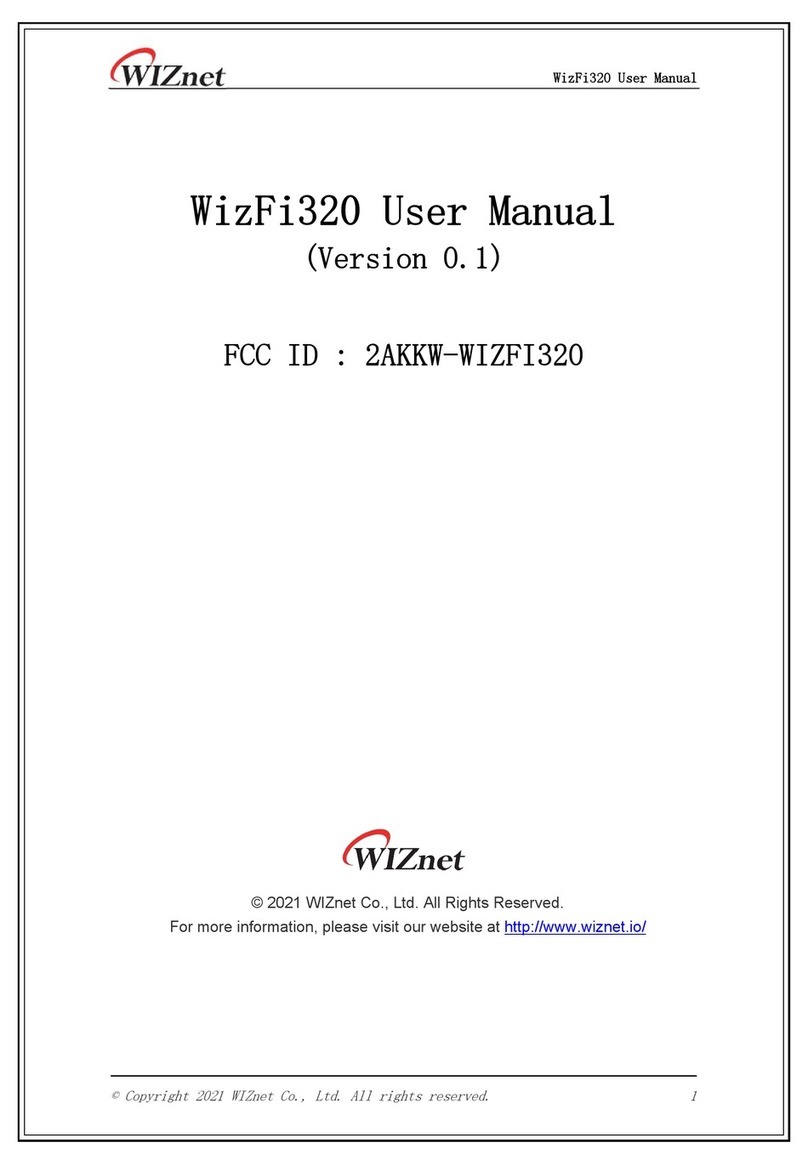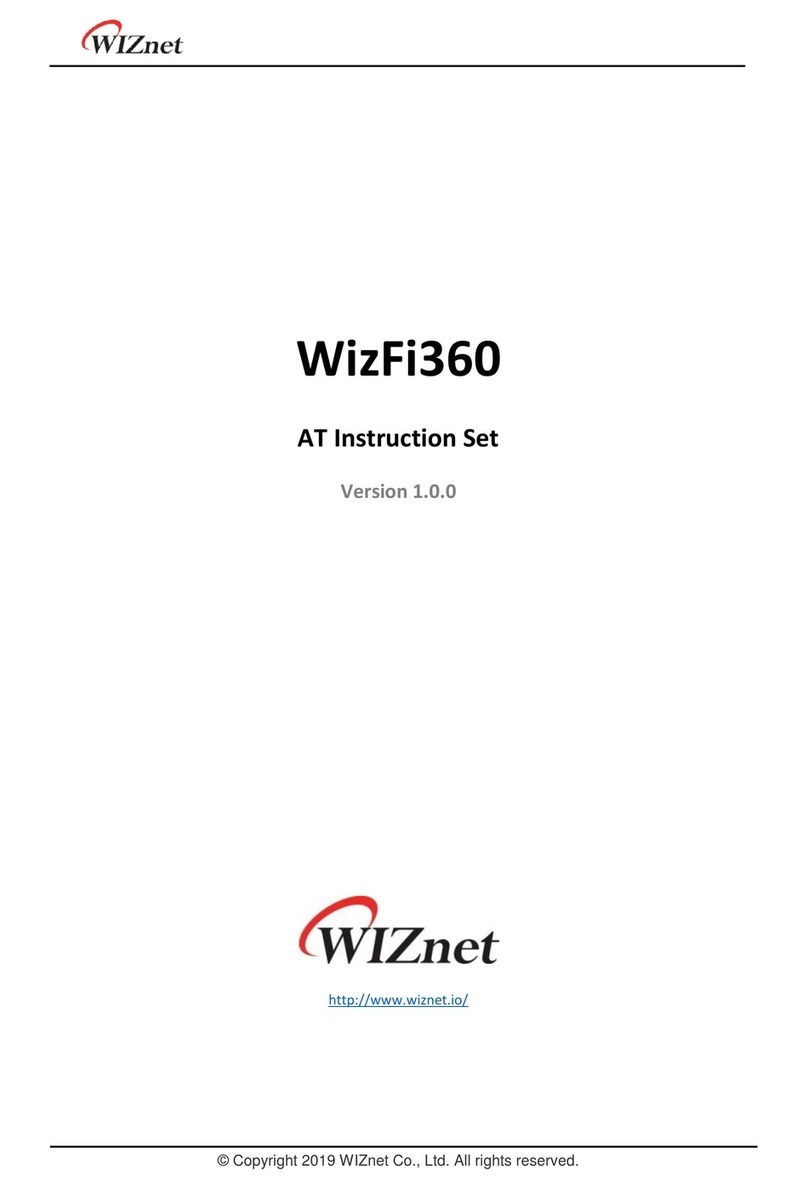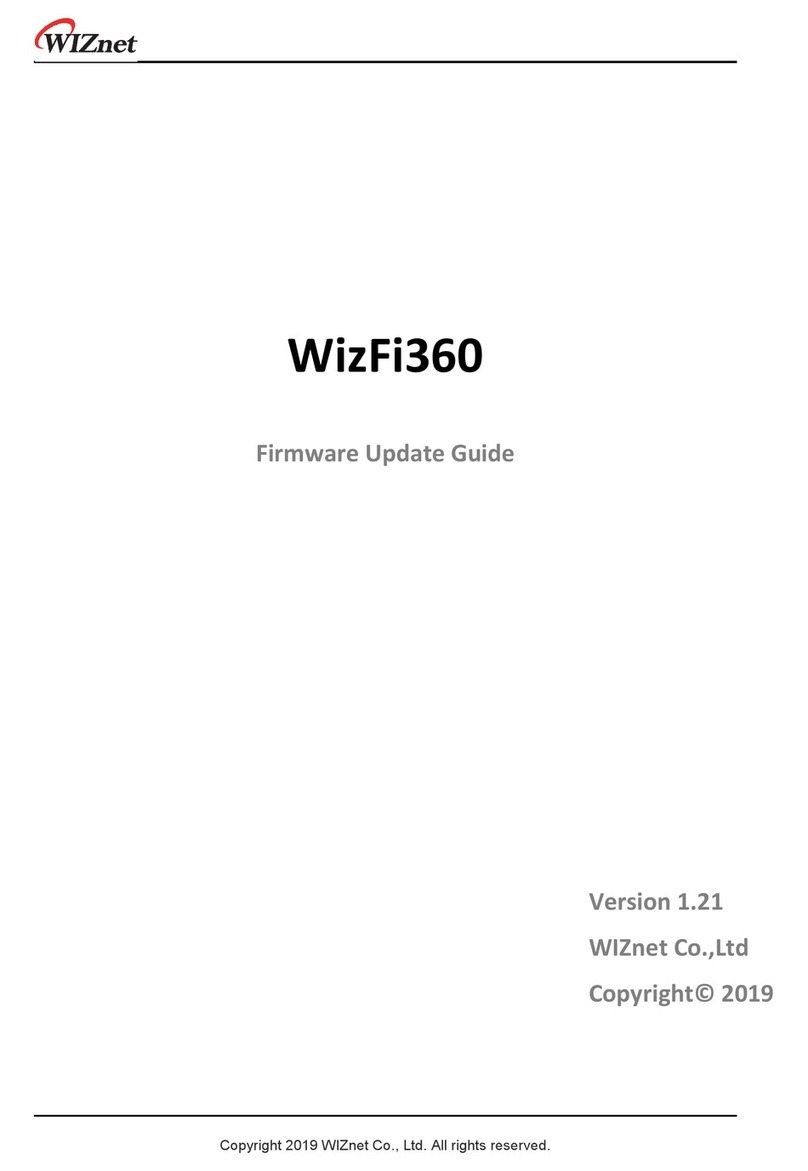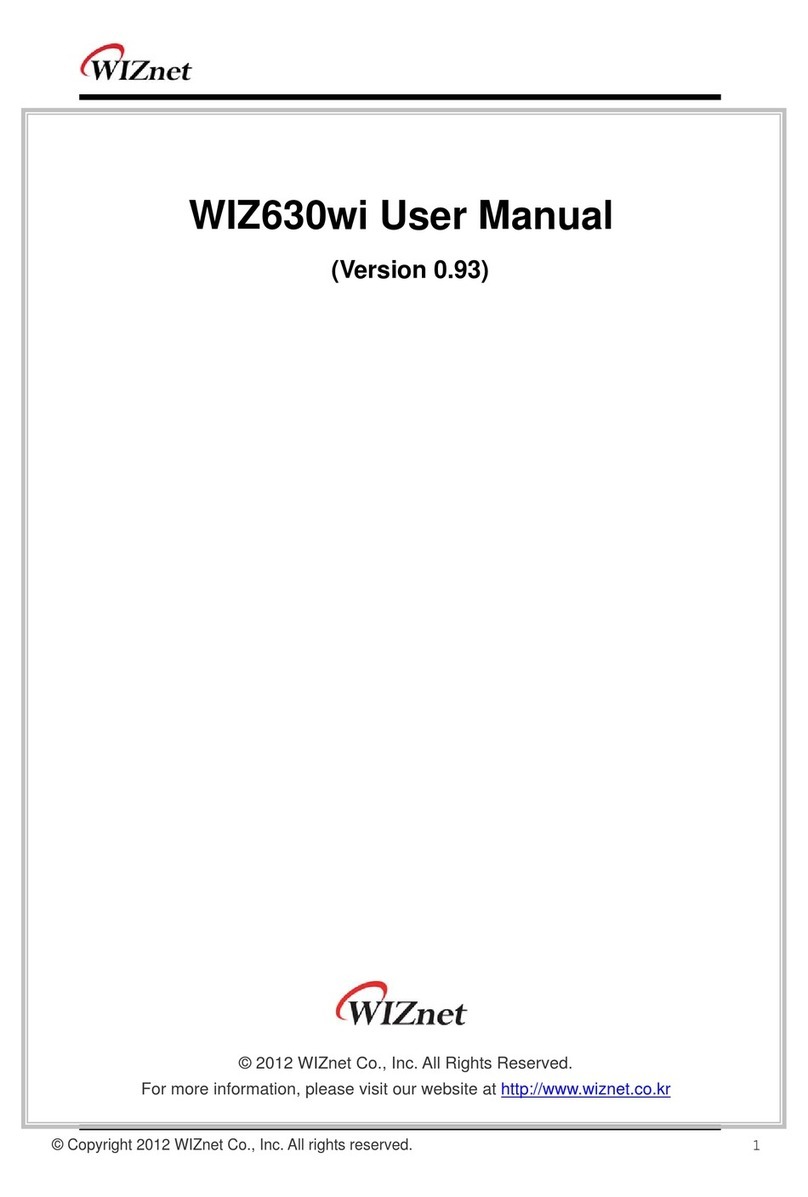10.2.2.15.
AT+CWDHCP_CUR
Enables/Disables DHCP; Configuration Not Saved in the
Flash
30
10.2.2.16. AT+CWDHCP_DEF Enables/Disables DHCP; Configuration Saved in the
Flash
.
31
10.2.2.17.
AT+CIPSTA Sets the Current IP Address of the WizFi360 Station
....................
32
10.2.2.18.
AT+CIPSTA_CUR Sets the Current IP Address of the WizFi360, Configuration
Not Saved in the Flash
...................................................................................................
32
10.2.2.19.
AT+CIPSTA_DEF Sets the Current IP Address of the WizFi360, Configuration
Saved in the Flash
....................................................................................................
33
10.2.2.20.
AT+CIPAP Sets the IP Address of the WizFi360 SoftAP
......................................
33
10.2.2.21.
AT+CIPAP_CUR Sets theIP Address of the WizFi360 SoftAP, Configuration Not
Saved in the Flash
.....................................................................................................
34
10.2.2.22.
AT+CIPAP_DEF Sets the IP Address of the WizFi360 SoftAP, Configuration Saved
in the Flash
34
10.2.2.23.
AT+CIPSTAMAC_CUR Sets the MAC Address of the WizFi360 Station
Configuration Not Saved in the Flash
..........................................................................................
35
10.2.2.24.
AT+CIPSTAMAC_DEF Sets the MAC Address of the WizFi360 Station;
Configuration Saved in the Flash
...........................................................................................
35
10.2.2.25.
AT+CWSTARTSMARTStarts SmartConfig
......................................................
36
10.2.2.26.
AT+CWSTOPSMART Stops SmartConfig
............................................................
36
10.2.2.27.
AT+CWAUTOCONN Auto-Connects to the AP or Not
...........................................
37
10.3
TCP/IP-Related AT Commands
.....................................................................................
38
10.3.1
Overview
...............................................................................................................
38
10.3.2
Commands
...........................................................................................................
38